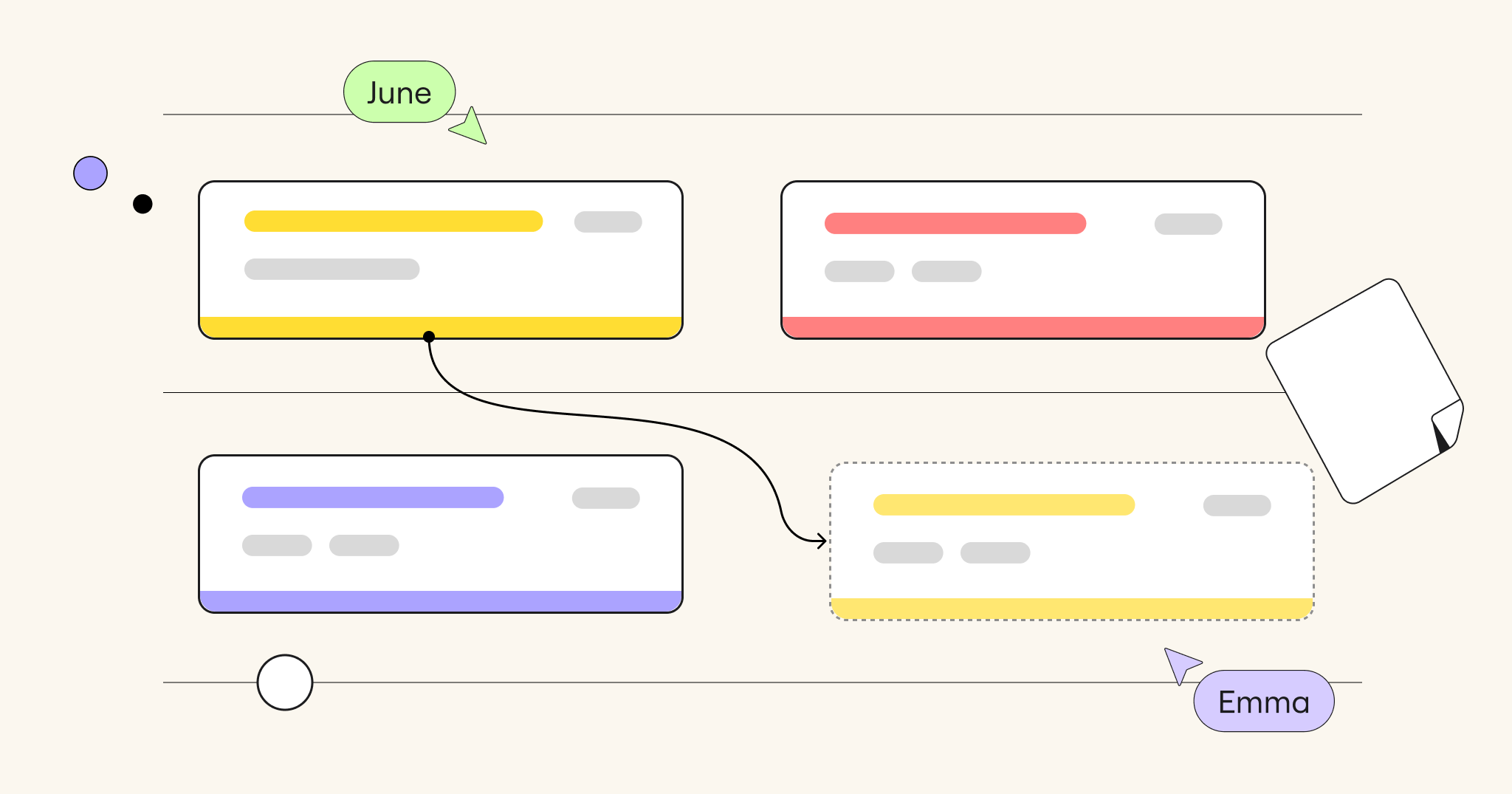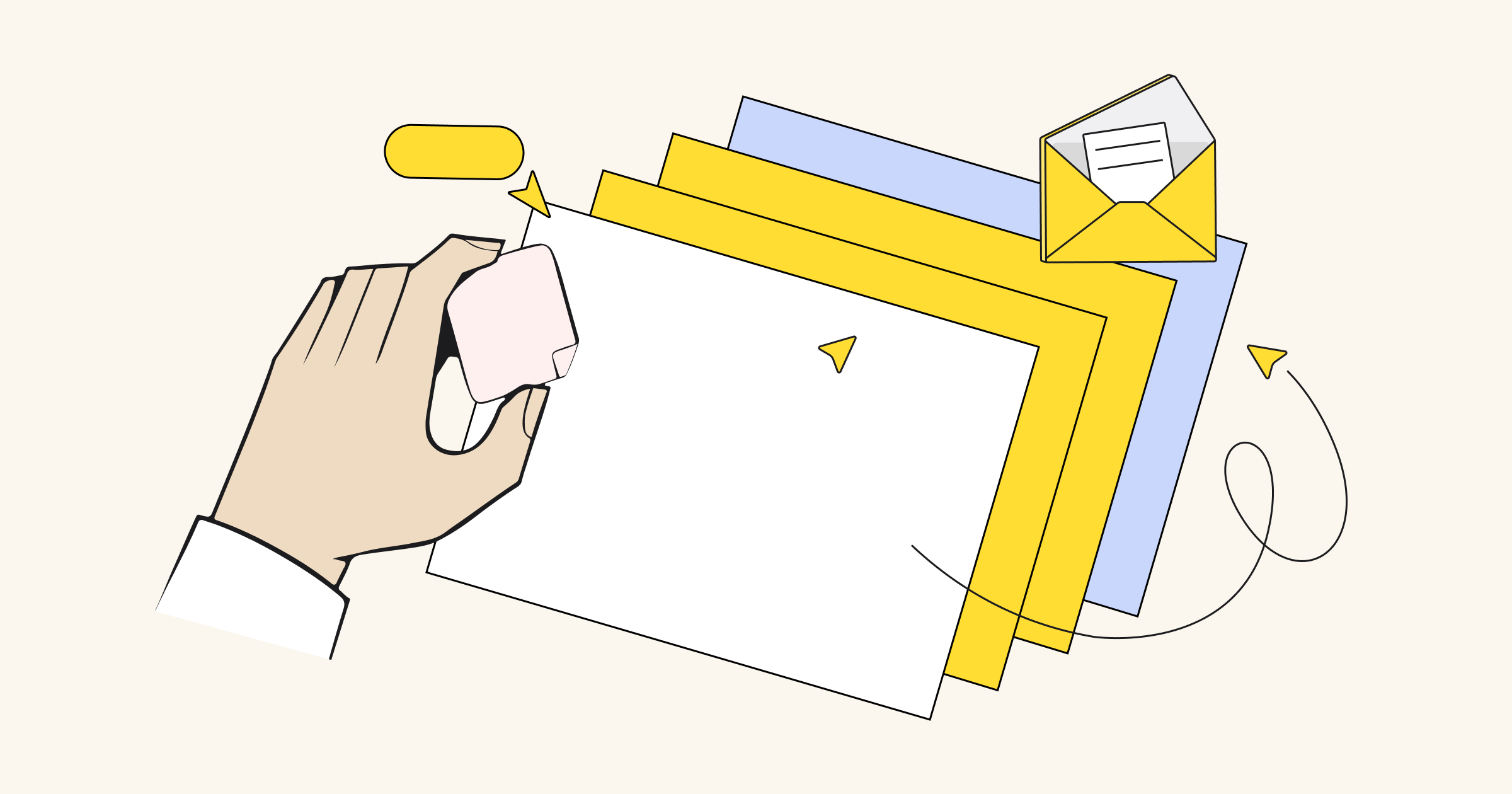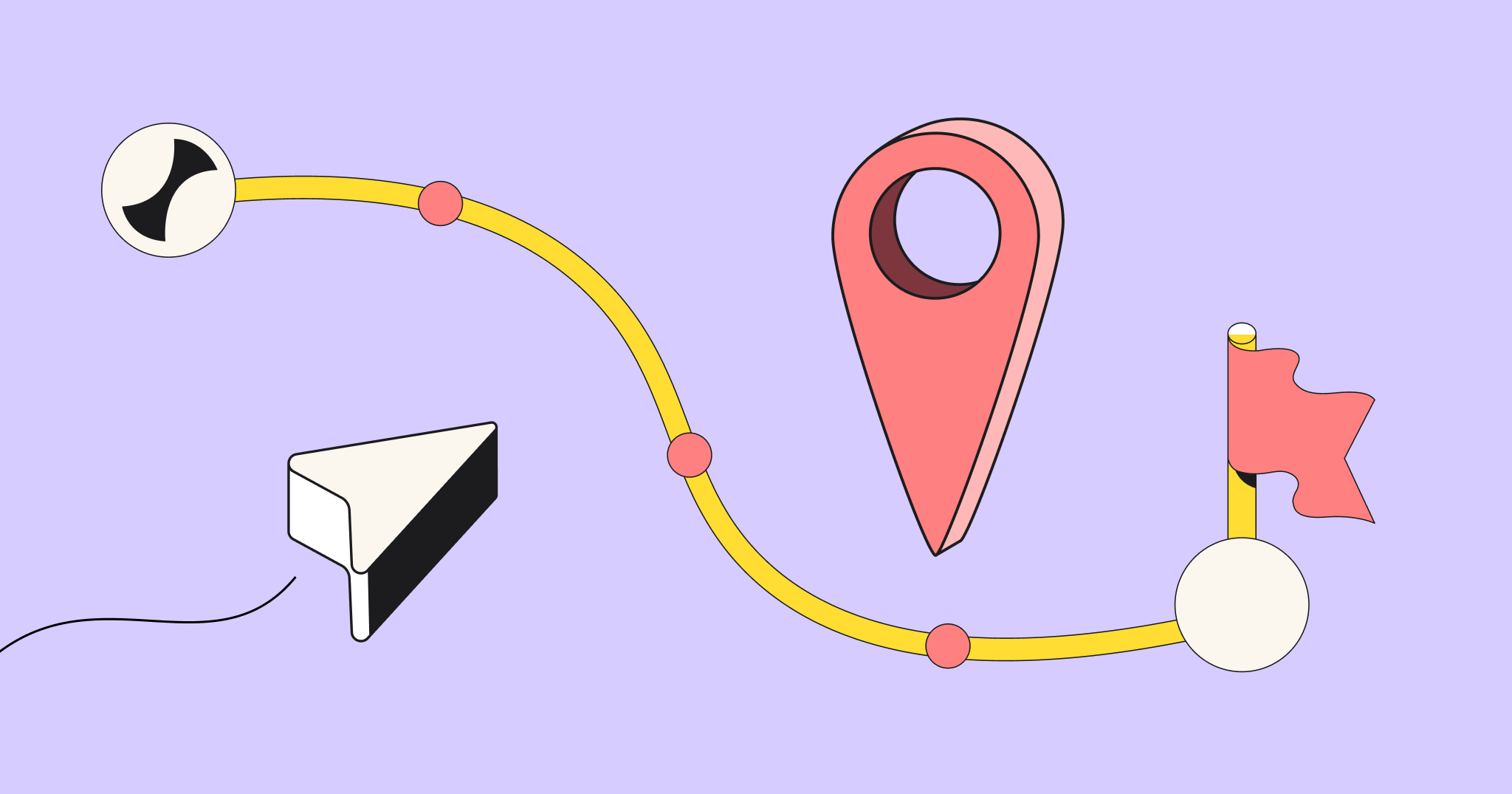Poor alignment kills projects. In fact, according to a report from TeamStage, 37% of projects fail because of a lack of clearly defined goals, and 44% fail due to a lack of alignment between business goals and project goals.
But what if the project you’re working on is really complex? What if you need to align hundreds of team members across multiple departments and timezones — all with their own organizational goals, perspectives, and expertise? And what if you need to do that many times over the course of a project lifecycle to align with incremental sprint cycles?
Those are all problems that PI planning helps to solve.
What is PI planning?
Program Increment (PI) Planning, which is part of the Scaled Agile Framework (SaFe), is a collaborative process that helps to align all teams working within an Agile Release Train (ART) toward a shared mission.
PI planning takes place in a live, collaborative meeting. These sessions are often held leading up to a new Program Increment to ensure cross-functional teams and individuals fully understand their role, what’s required of them, and their expected outputs. Ultimately, this empowers everyone to deliver value in a more coordinated and efficient way — and deploy solutions as a collective.
SaFe, likewise, is essential for large, complex projects that require cross-departmental and cross-team coordination to work together over a prolonged project timeline. For example, a global organization may use PI planning events to align teams before sprint cycles because their goal of developing a new multi-channel retail ecosystem requires expertise across interface design, logistics, supply chain, backend infrastructure, payment gateways, and IT security.
With PI planning, these teams can effectively align their efforts, identify dependencies, set clear objectives for each Program Increment, and make sure that development stays on track to meet business goals and delivery timelines.
4 keys to a successful PI Planning session
PI planning, by nature, is collaborative work, and the tools you use to facilitate that collaboration are critical. Miro’s PI Planning Templates is a collection of tools, templates, and features that help teams centralize, streamline, and collaborate on their Project Increment planning process in real-time or asynchronously.
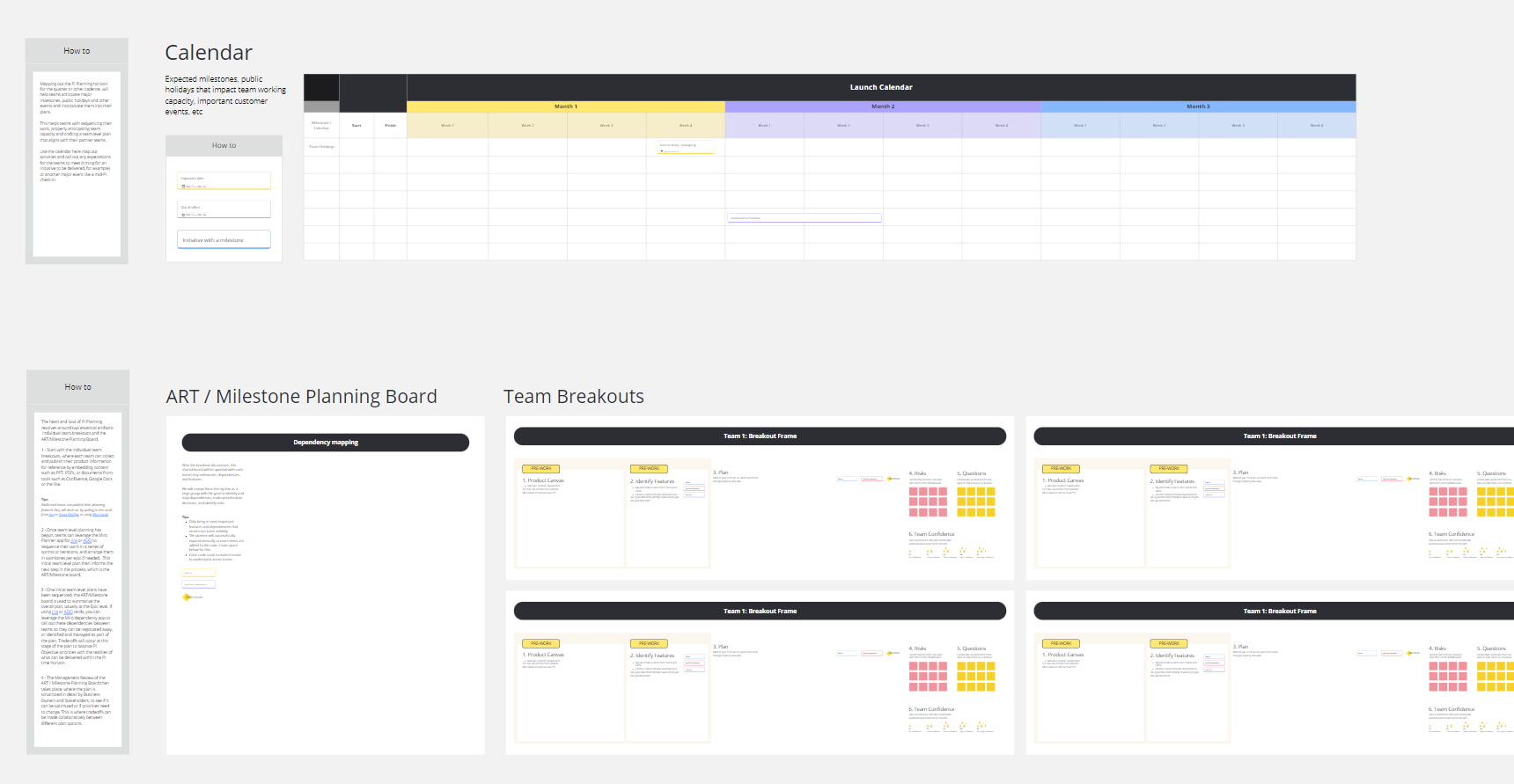
This template will lead you through four key components of an effective PI planning session.
Define the project backlog
Before the PI planning session begins, all teams should take time to define their respective program backlogs, listing all features, stories, and tasks that need to be addressed in the upcoming Program Increment.
Steps to cover in this stage include:
- Reviewing the project’s mission and roadmap
- Conducting pre-PI planning meetings
- Identifying dependencies and constraints
- Setting the agenda for the PI planning session
- Ensuring the program backlog is visible and accessible to all stakeholders
- Updating the program backlog to reflect changing requirements
Miro’s PI Planning Template provides instructions and tools that teams can use to facilitate this pre-event alignment collaboratively.
Kanban boards and Miro cards, for example, help teams individually record required features, assigned tasks, and deadlines.
Teams can also use the ART Design board template found inside the PI planning template to list the names, roles, locations, time zones, and contact information for all participants within their team. This can be used to build a database of key stakeholders across the ART.
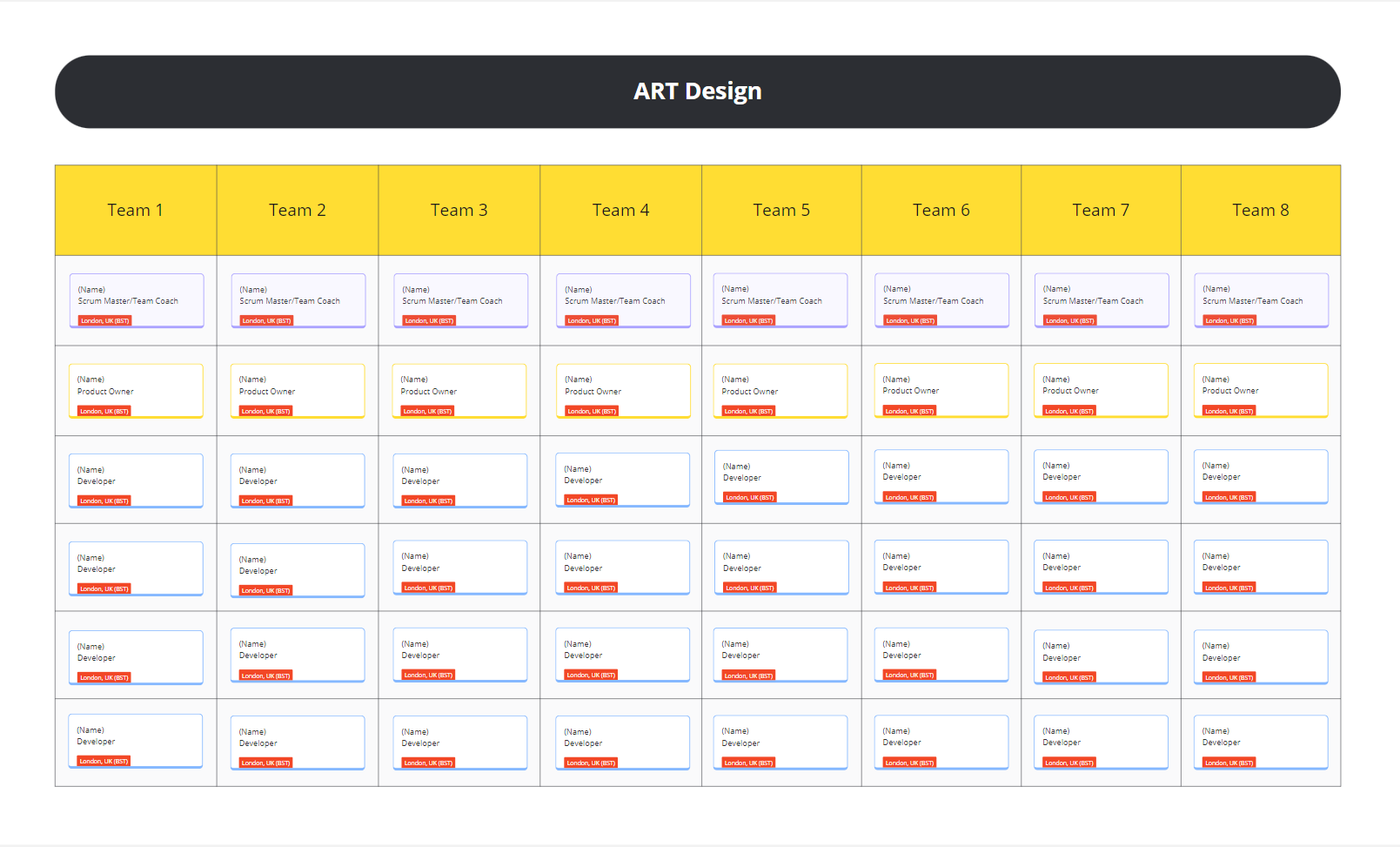
Lastly, facilitators can use Miro to set and share an agenda for the PI planning session so that all stakeholders come prepared.
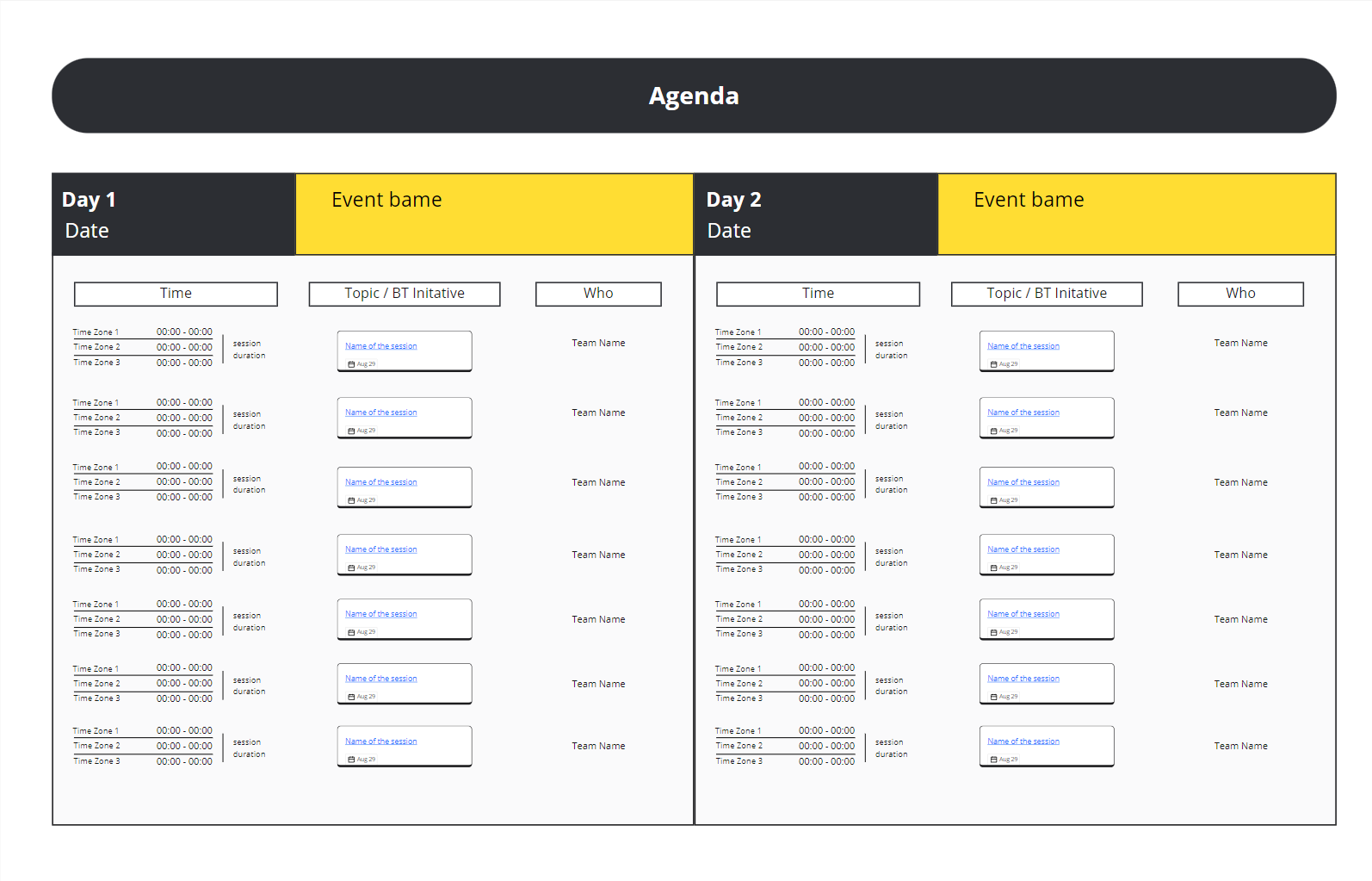
Run the planning session
Once planning and requirements gathering is complete, the next step is to run the PI planning session with the ART.
The PI planning template has pre-built welcome and context-setting slides that facilitators can use to guide the session. This includes slides that outline the rules of engagement, share the business context and product vision, highlight data points and success metrics, share the product vision and roadmap, and more.
During the session, be sure to:
- Break down features and project requirements into smaller, actionable tasks
- Encourage active participation and input from all teammates and stakeholders
- Set clear time limits for each stage of the planning session
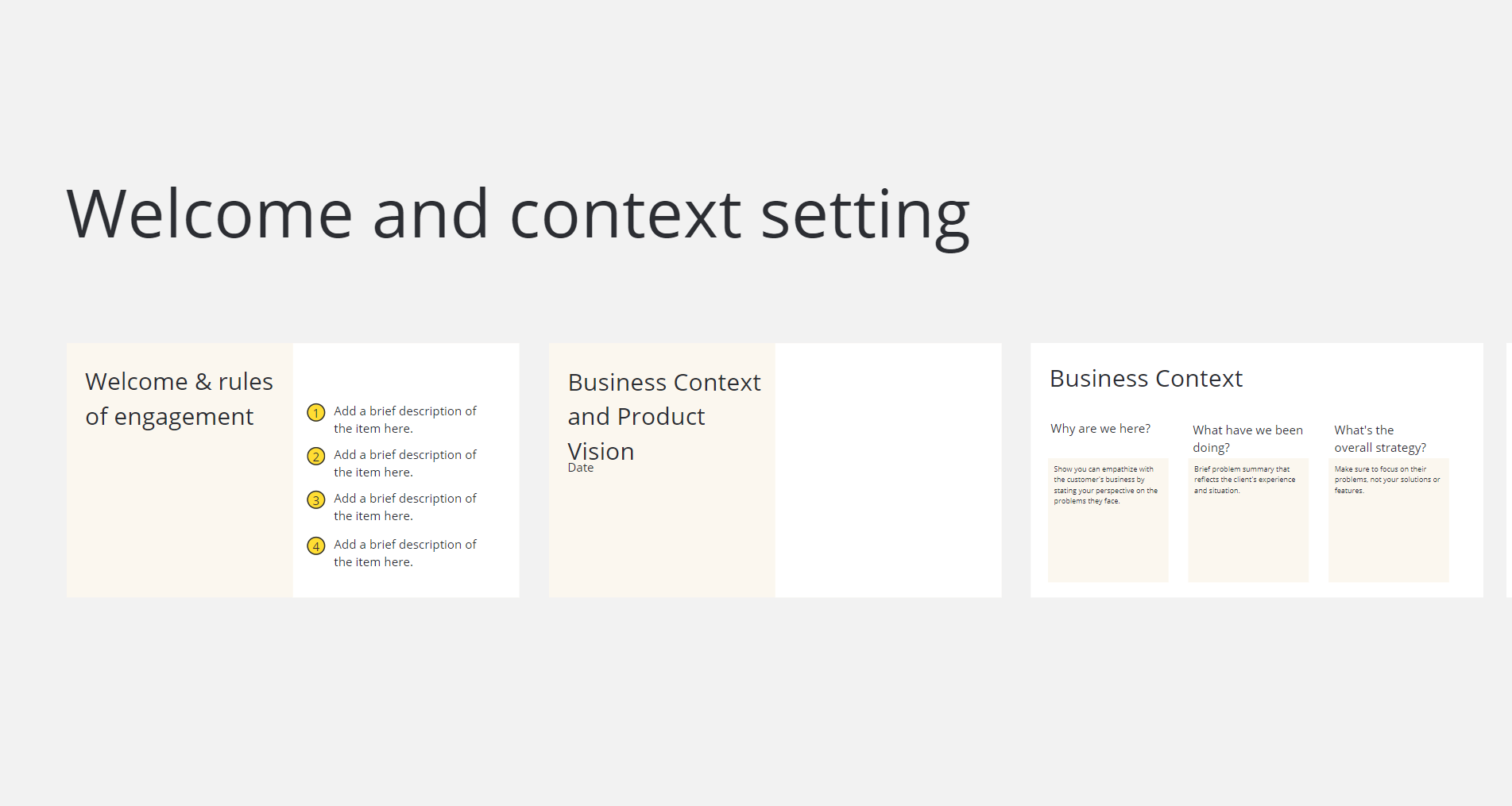
You can run the entirety of the PI planning session within the Miro canvas. Participants can add sticky notes and comments to the template to share their thoughts, and facilitators can cluster together ideas to create connections that lead to action items.
Miro also includes a voting app and a session timer to keep conversations on track and transparent.
Clarify features and dependencies
During the live session, ART participants should use the program board to:
- Identify and address dependencies between features, tasks, and deadlines
- Prioritize features based on their value and feasibility
- Assign ownership of tasks and set clear expectations for completion and deadlines
Within the template, you’ll also find tools that can help teams identify priorities, weigh costs, and align efforts, like Team Breakout Boards, Milestone Planning Boards, and more.
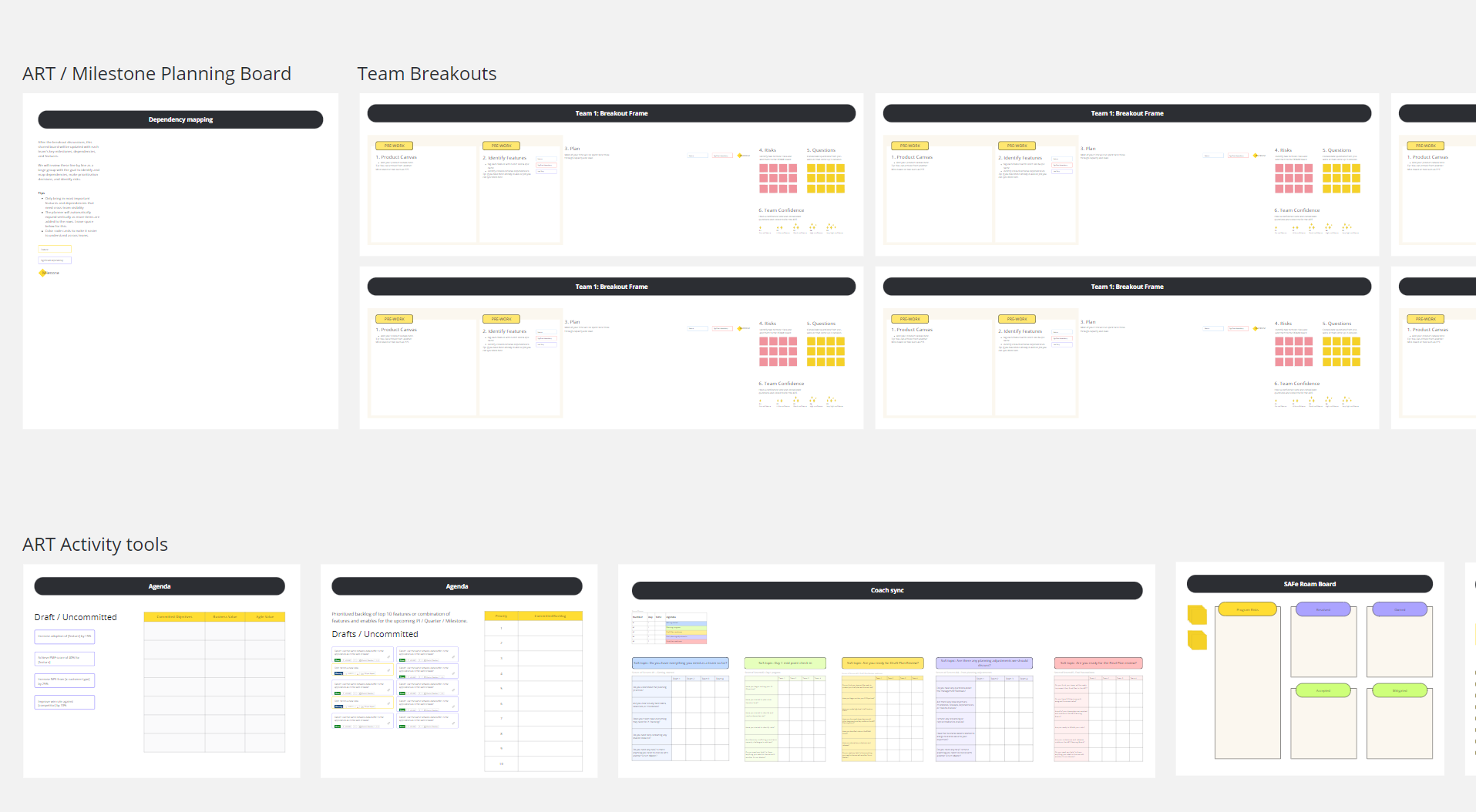
As you work through prioritization, you can also use Miro’s voting tool to rank features based on business value, impact, and technical feasibility. This ensures that the most valuable and timely features are tackled within the Program Increment.
Once priority tasks are identified, they can be assigned to specific teammates or departments and mapped into the sprint plan with clear expectations and deadlines.
Each of these tasks and milestones — along with things like public holidays and closures — can be mapped against a project calendar in Miro. Facilitators can create Miro cards for each assignment, and lay them onto the appropriate deadline week, as shown below.
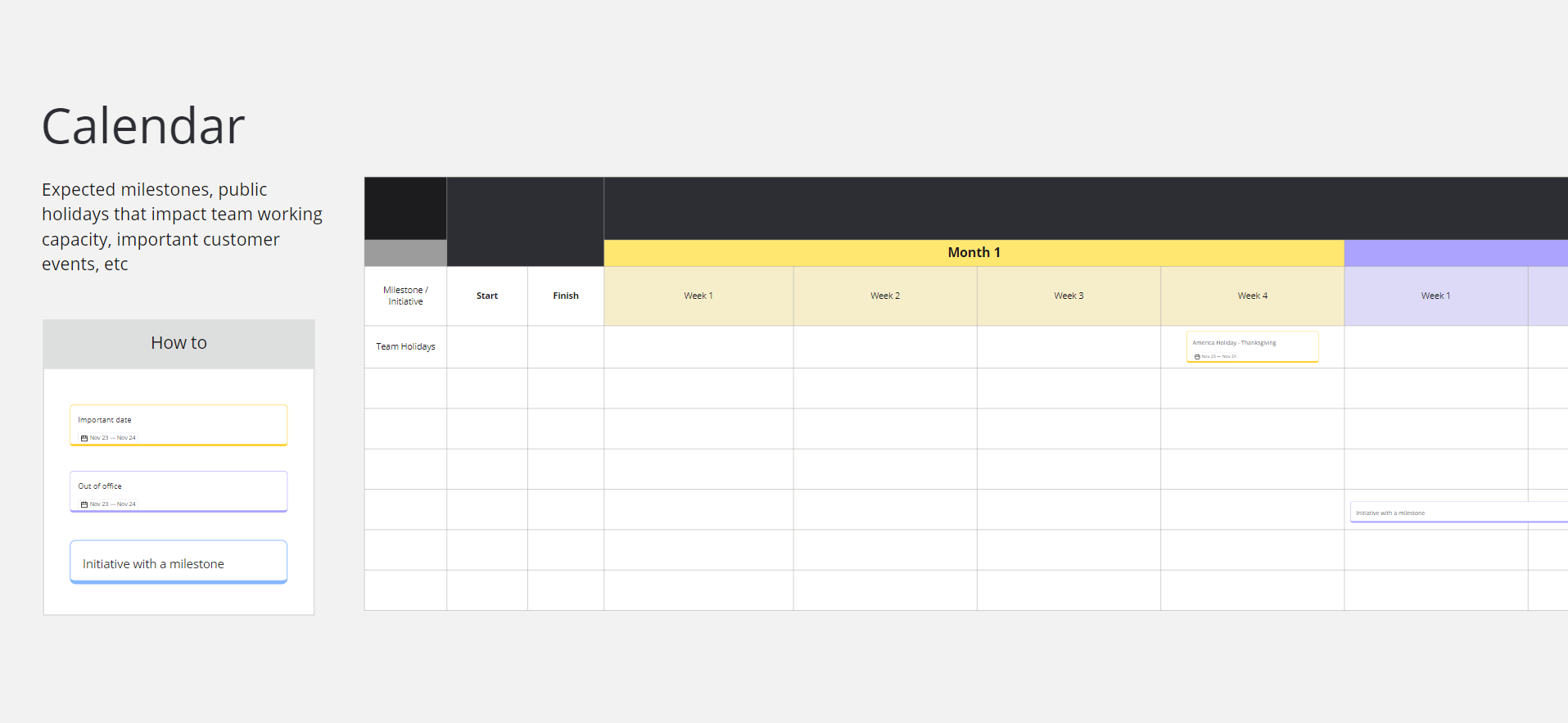
Facilitate effective collaboration
Effective and efficient collaboration is critical to all stages of a PI planning event.
To do this effectively, PI planning facilitators need to:
- Be crystal clear on objectives and expectations for the PI planning session
- Clearly define goals, deliverables, and success metrics that come out of PI planning
- Involve all relevant stakeholders from across departments, seniority levels, and business lines throughout the process
- Facilitate open communication and provide centralized documentation for all planning and action items
- Enable real-time and async collaboration to ensure all ART members can share input on their timelines
Miro’s PI Planning Template can also be integrated with Jira, allowing teams to translate planning into action seamlessly with cards, custom fields, and board updates.
Try Miro for collaborative PI planning
Aligning hundreds of people on a single mission and project outcome can be a daunting task. But PI planning helps make it possible. Once teams have a shared mission, understand their roles, and know what’s expected, your path to innovation will be clear and you’ll be able to forge ahead with confidence.