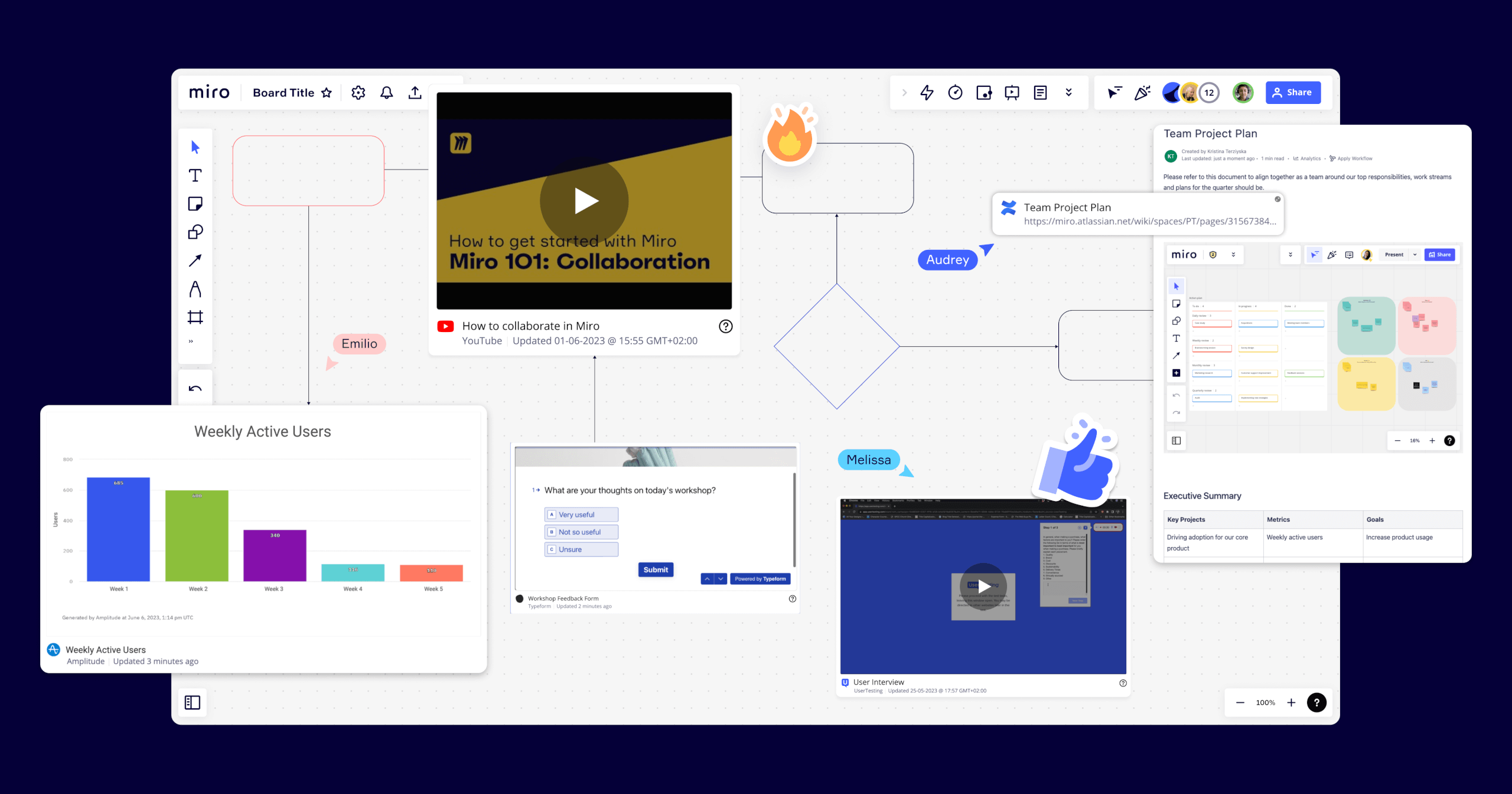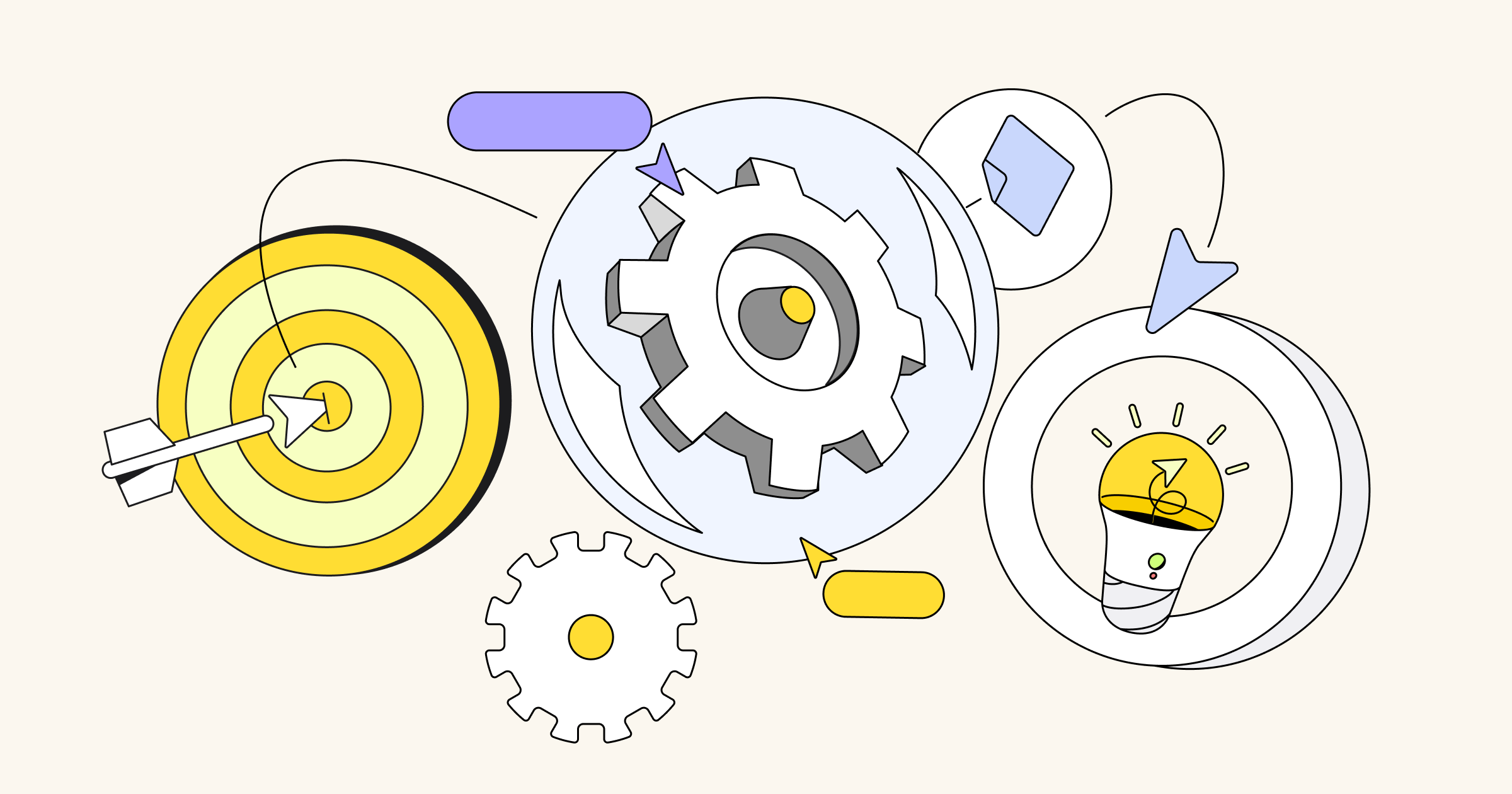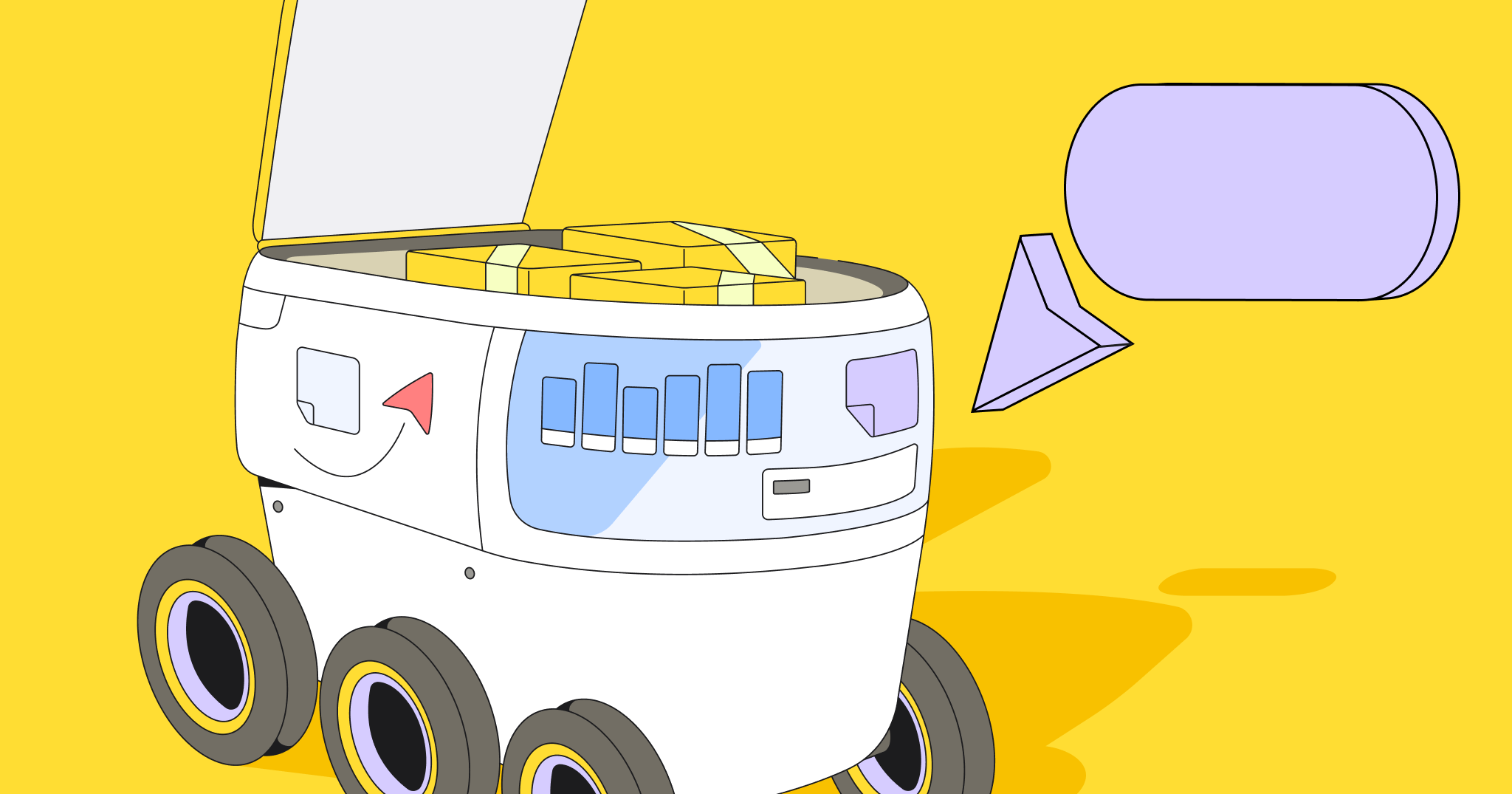Using the right tools in your tech stack is critical for collaboration and innovation. Teams today use more than 200 tools in their app portfolio and that number is constantly growing. With so many different tools, context gets lost and work gets complicated, with constant tool switching and effort spent managing multiple tools and databases. Fortunately, you can align your tools to better fit your workflows and boost productivity in many different areas.
That’s why we’re introducing 12 new Miro integrations to help you bridge the gap between tools, reduce tedious tasks, and make more informed decisions with your team, including:
Amplitude, YouTube, Loom, Vimeo, Wistia, UserTesting, Typeform, Confluence, Notion, Coda, Productboard, and Medium.
“We are excited to deliver 12 new partner integrations, unlocking additional capabilities to enrich collaboration and supercharge productivity for our customers.”
—Andrew Edelman, VP of Partnerships & Business Development at Miro
Andrew adds, “By contextually bringing together data, documents, and other content with Miro’s leading visual collaboration platform, we’re not only simplifying processes for users but also fueling the capacity to drive innovation within their organizations. It’s our hope that these advancements will serve as a catalyst for developers and partners to create more powerful, seamless experiences in the Miro ecosystem.”
View comprehensive data & insights in the context of your work
Bring data from Amplitude charts into Miro to supplement your visual project documentation with live, informative data.
“We are excited to bring the power of rich product analytics directly into Miro.”
Courtney Burry, Vice President of Product Marketing at Amplitude
Courtney continues: “By partnering with Miro, we can now provide teams with an easy way to collaborate, plan, and brainstorm around customer insights, feature release metrics, experiment results, and more, so they can build better products and always stay one step ahead.”
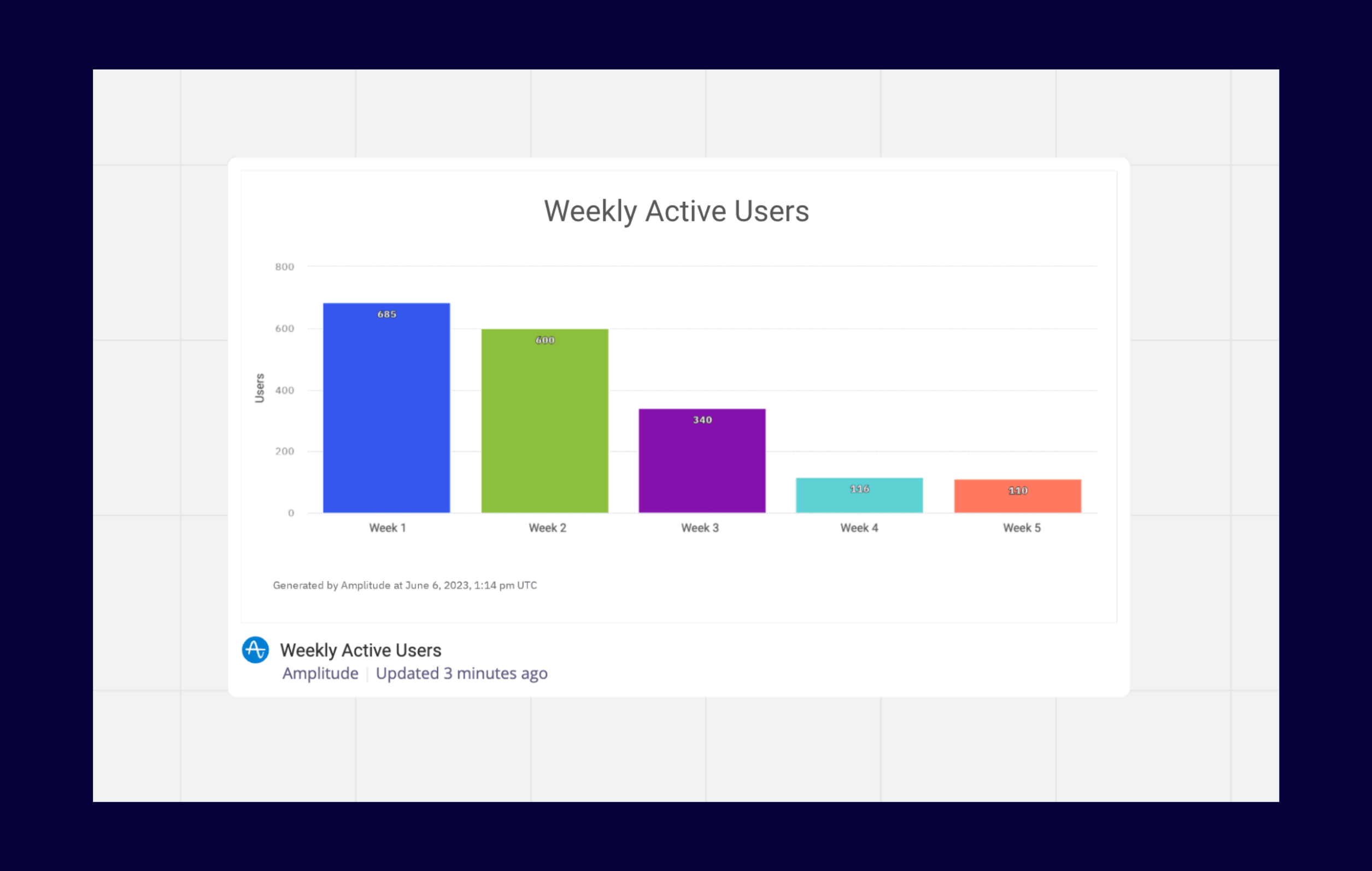
Create a visual hub of inspiration with live content
YouTube is filled with tons of insights and valuable information, but sometimes we just need the most important pieces. Bring Youtube videos into Miro and directly extract snippets of the most important information, right on the board.
- Enhance product roadmaps and research repositories with Loom, Vimeo, and Wistia videos of explainers, walkthroughs, or product demos
- Maximize UX and design research boards with embedded UserTesting videos and snippets from your most important insights
- Gather insights and feedback from teammates or guests with live, embedded Typeform surveys integrated into your workshop or team board.
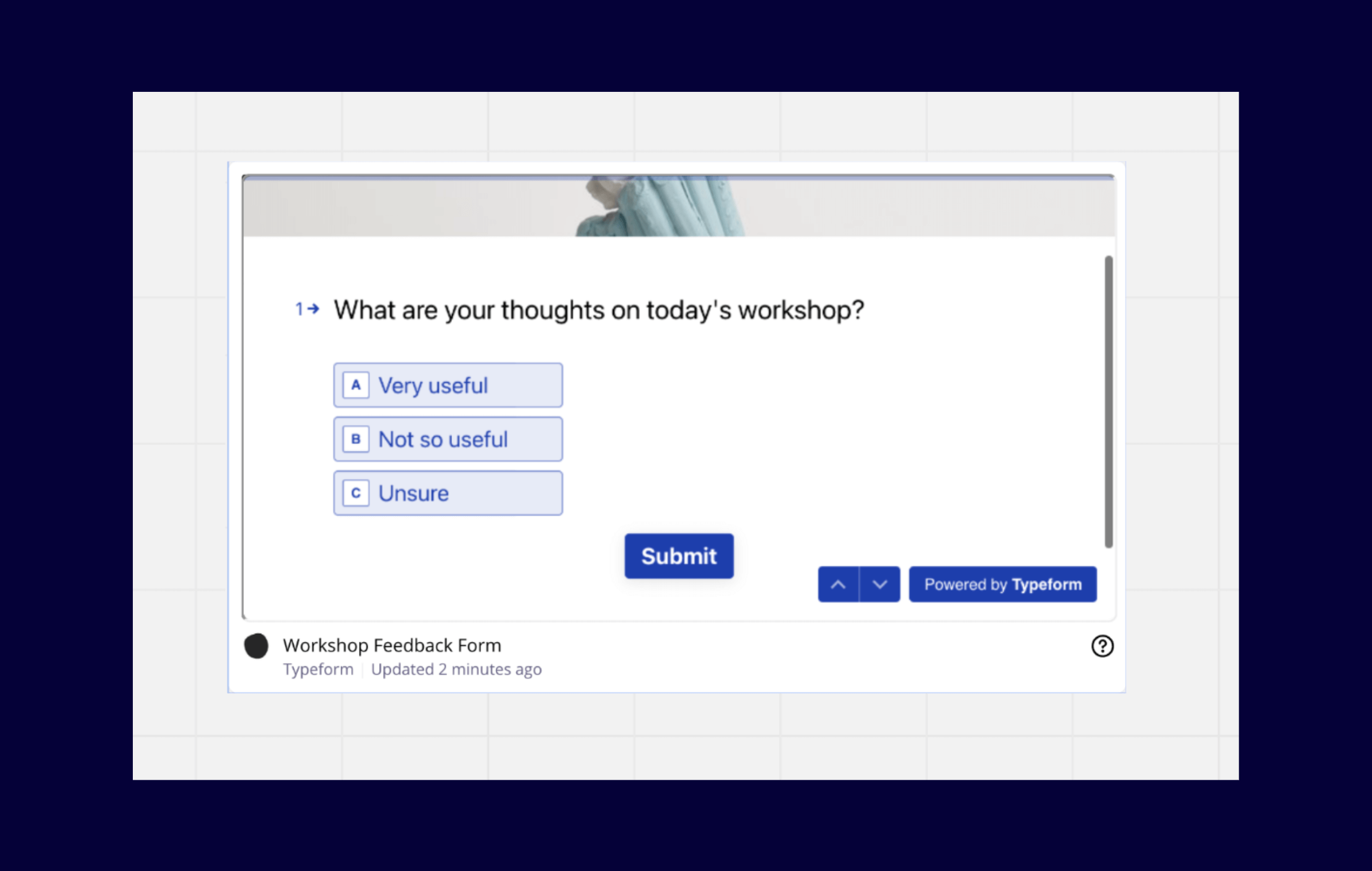
Check out this interactive miro board to try out the integrations for yourself
Turn documents into visual spaces for team alignment
Deliver context to your team with Miro embedded into your daily documentation tools, including Confluence, Notion, and Coda. Take wireframes, diagrams, and mind maps beyond Miro and turn them into live, visual project resources to enhance every piece of documentation and tell a more complete story.
By combining the creativity of Miro’s visual collaboration with Notion’s connected workspace, teams can improve the way they ideate, iterate, and bring ideas to fruition.”
Birkan Icacan, Head of Platform Product at Notion
Bring clarity and context into product planning
Enhance every product feature or wishlist idea with visual context from Miro, embedded directly into the Productboard feature descriptions, roadmap objectives, or notes
Craft compelling, visual blog stories
Level-up your next Medium blog post with a visual graphic. Whether you’re trying to convey a point or explain a process, Miro can help you visualize and communicate the story even more clearly.