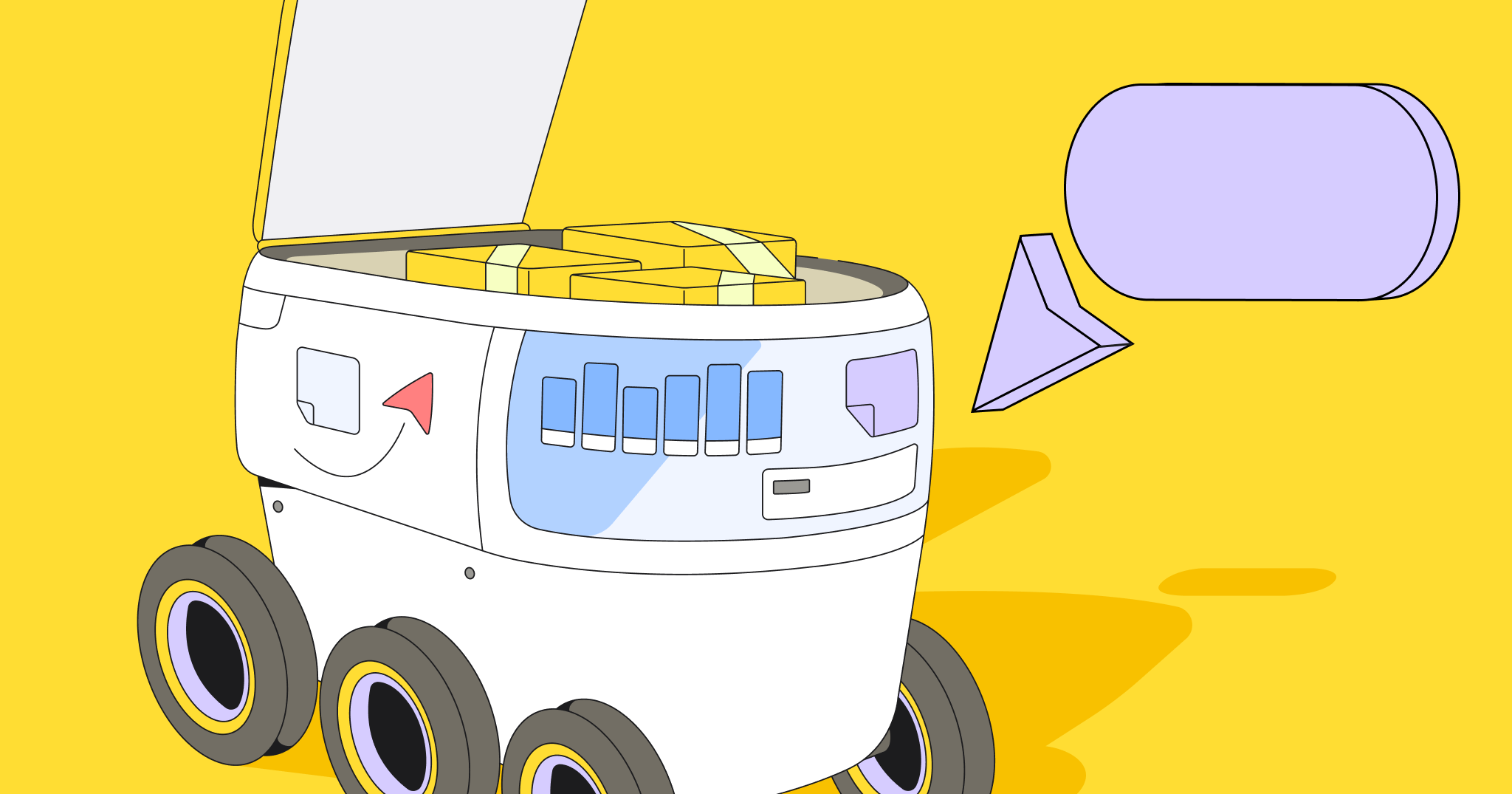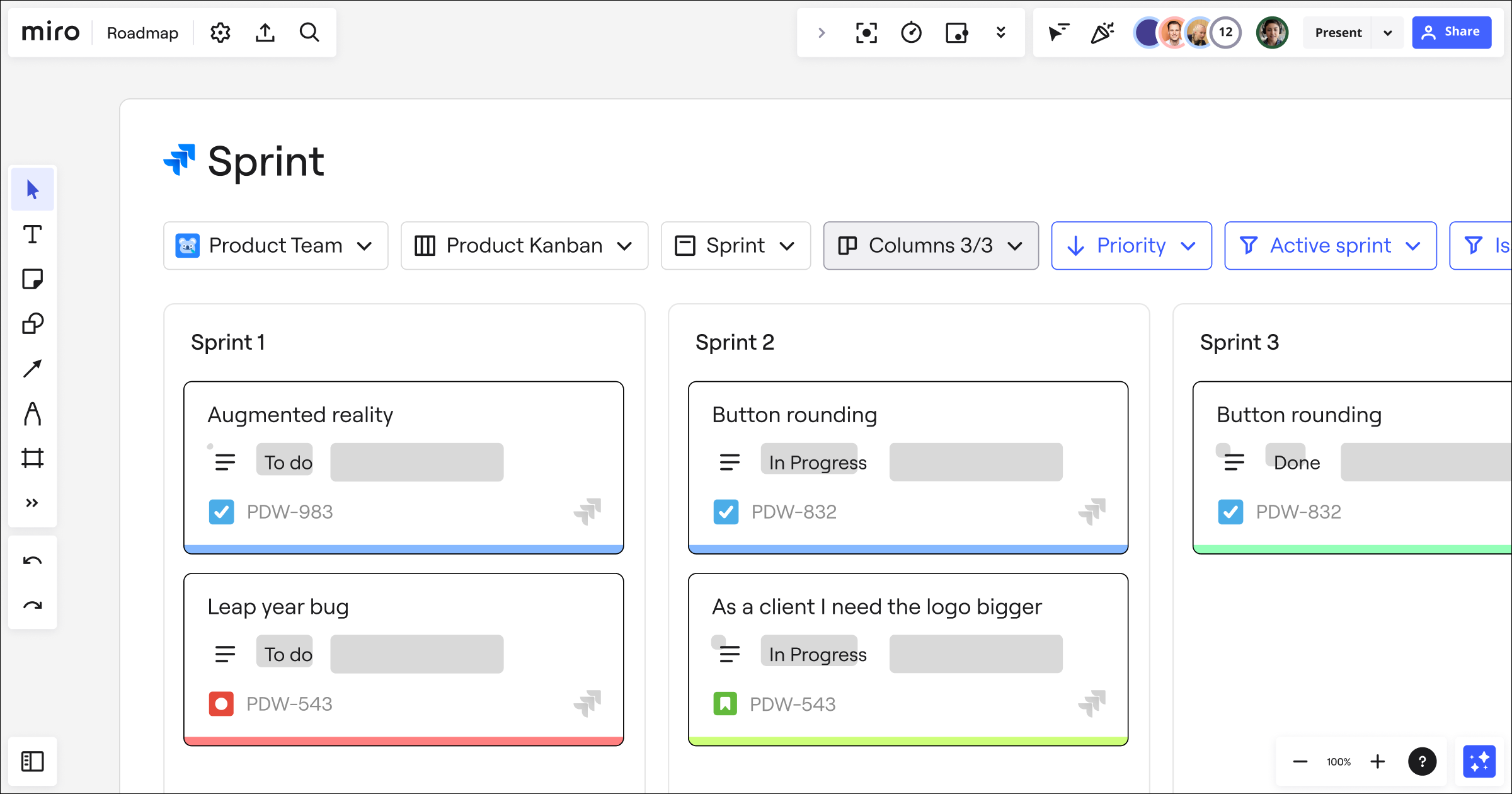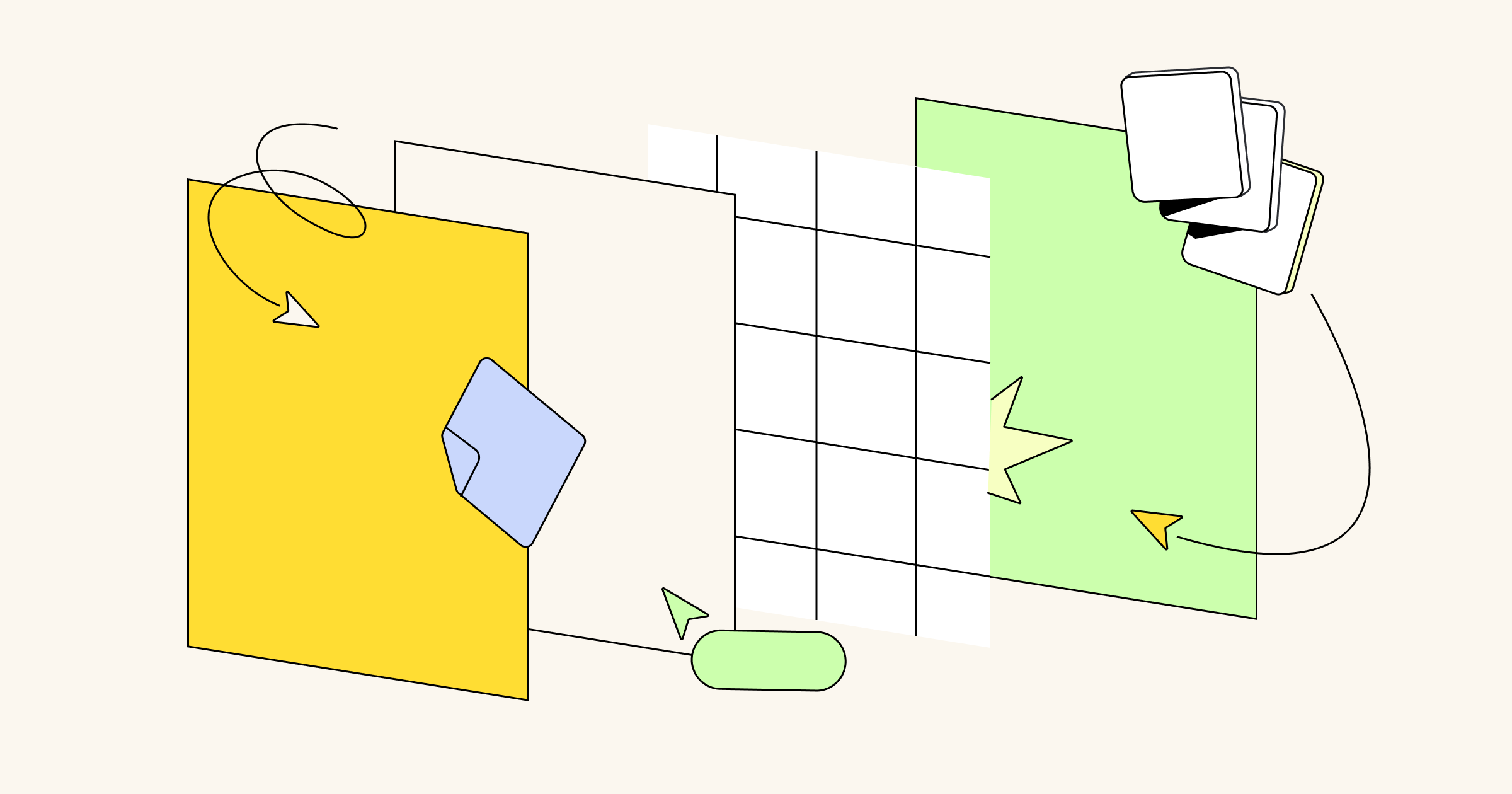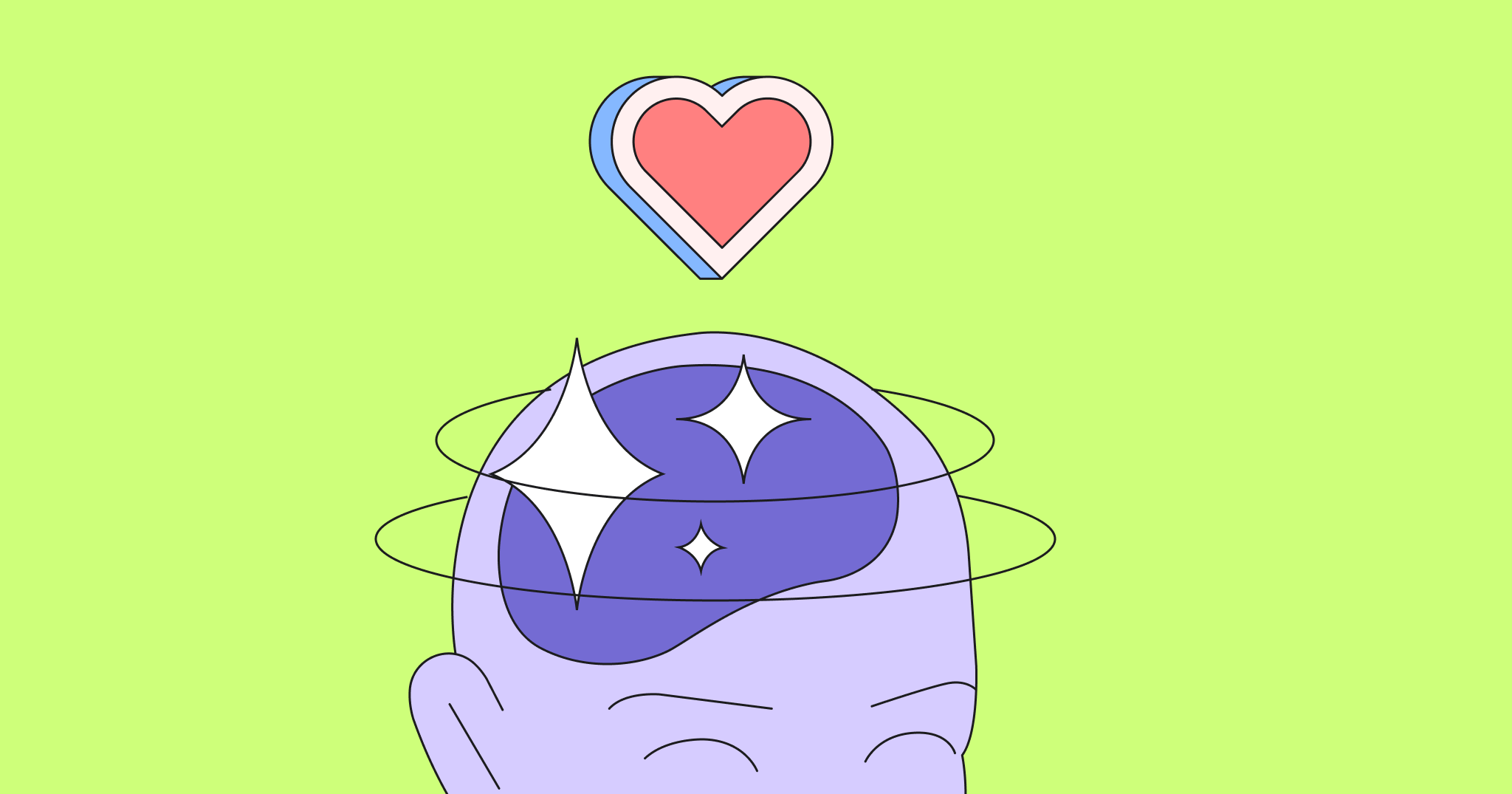Miro is all about unlocking and harnessing peak creativity. That doesn’t just apply to what teams can create with Miro — but also how they use Miro in the first place.
We’ve quickly learned that no two teams use Miro exactly the same way, and their most-loved features are as unique as the work they’re doing.
To better understand which features teams are using again and again, we turned to members of our Enterprise Advocates program. These Miro super-users from enterprise organizations are so passionate about the product that they want to take their love of Miro to the next level — and we wanted to learn more.
To get to the heart of what teams love most, we asked the group a single key question: What are your favorite Miro features and why?
7 Miro features Enterprise users love
Curious what our dedicated Enterprise users had to say? Here’s a roundup of the seven powerful Miro features with the most devoted fanbase.
1. Frames
A Miro board is a centralized space for your team’s collaborations — every note, action item, or nugget of inspiration can land there.
That leads to a board that’s brimming with possibilities, but can also quickly become unwieldy and tough to digest. Enter the magic of frames, which are borders that separate different content on your board. These borders make it easy to structure your information, as well as quickly move, delete, or otherwise alter it — without having to tinker around with every individual design element.
“I know it is super basic, but I love frames,” explains Isaac Garcia, Agile Coach with Simpli.fi. “They keep the board organized and help me quickly rearrange meeting segments if I have to adapt the conversation.”
Plus, teams can use frames to show only the most pertinent information by easily hiding other content that isn’t necessary or might overwhelm the viewer. “My thinking starts and ends in Miro, which results in an explosion of stickies and scribbles,” adds Roseanne Lee, Senior UX Designer at Contact Energy. “While I sometimes want to invite people into my thought process, I love that I can hide the messiness when I need to do a more polished walkthrough with stakeholders.”
2. Optional anonymity
Sometimes a team’s best and boldest ideas bubble to the surface when members aren’t worried about having their names attached to them. This gives people a chance to throw a lot of noodles at the wall and see what sticks.
Ideally, your team has a high degree of psychological safety, which means people feel comfortable and supported in speaking up, taking risks, and making mistakes without fear of judgment or punishment.
But even on teams with high levels of psychological safety, anonymity can still give people a greater sense of confidence — especially when it comes to exploring new ideas. Miro gives the option for team members to contribute anonymously, such as by adding ideas or comments in sticky notes.
“This [gives] everyone the confidence to weigh in, without feeling nervous about sharing how they really feel,” says Nicole, Designer at BCycle. “I’ve seen more engagement as a result in comparison to physical post-it sessions.”
3. Timer
There’s nothing better than being in a creativity and collaboration groove with your team — until you realize you majorly lost track of time and everybody needs to scramble to get to their next meetings.
Miro’s timer is a feature that’s super simple, but also incredibly powerful. “[It] makes it very easy for the host to keep the group on track,” says Nicole.
With the click of a button, you can manage your sessions and make the most of your team’s time (without running over your allotted calendar block or having to skip over important topics).
4. Jira integration
Teams understandably need different tools to get their work done. But having to switch rapidly between them — particularly during your team’s collaboration sessions — can be clunky, inefficient, and leave room for errors.
That’s why Brian Wilson, Senior Systems Engineer at The Home Depot, loves Miro’s Jira integration and bi-directional sync capability. It’s seamless to move Jira issues directly to a Miro board and work with them there, including on simpler-to-manage Kanban boards.
This feature helps you say “goodbye” to frantic clicking between tabs and tools and “hello” to streamlined and straightforward collaboration.
5. Sound and music
Imagine this: You and your team members are heads-down in a remote brainstorming session, taking a quiet pause to generate your own ideas. A few people forget to mute their mics, so in the background you hear breathing. And maybe snack crunching. And maybe some dogs barking.
Those things happen, but using some sound and music directly within Miro helps give a little more pleasant background noise — and also a clear ending to quiet time.
“[It’s] a great way to allow focus without the awkward silence and it also eliminates the need to announce when time is up,” explains Nicole.
6. Spreadsheet imports
If you want to spend more time collaborating and less time on manual data entry, then the spreadsheet import feature is sure to become one of your go-tos (if it isn’t already).
It’s simple: copy the cells you need from your spreadsheet and paste them into your Miro board. You can decide whether you want to paste as a table or if you want each cell to get its own sticky note. It’s that simple.
“Importing from a spreadsheet into a sticky note is a life-saver,” says Isaac, the Agile coach. “We have so much data trapped in Excel or Google Sheets. Being able to grab a number of cells then quickly paste them into a Miro board as sticky notes to be rearranged, colored, grouped, etc. is adding a new dimension to the data and freeing us from the boxes of spreadsheets.”
7. Templates
Templates help you spend more time and energy actually collaborating with your team — rather than preparing to collaborate. Fortunately, Miro has an entire library of ready-made templates that you can use and customize.
“Having templates as a starting point is incredibly useful and saves a lot of time,” shares Nicole. “It’s also great that Miro allows you to easily modify them.”
With templates for practically every situation and use case, you can avoid starting from scratch — or worse, reinventing the wheel.
Endless ways to use (and love) Miro
Miro helps facilitate a team’s highest level of creativity and collaboration — but, as these seven popular features show, there are tons of different ways to make that happen.
Maybe this list highlighted a few aspects of Miro you weren’t familiar with. Or perhaps it reinforced your love for a feature you already use frequently.
Have another feature you’d love to see added to Miro? Applying for our Enterprise Advocates program is the best way to share product feedback directly with our team.
Plus, you’ll benefit from an exclusive community space to engage with other super-users, content and resources to support you as you use Miro within your own organization, VIP access to Miro-sponsored events, and more.