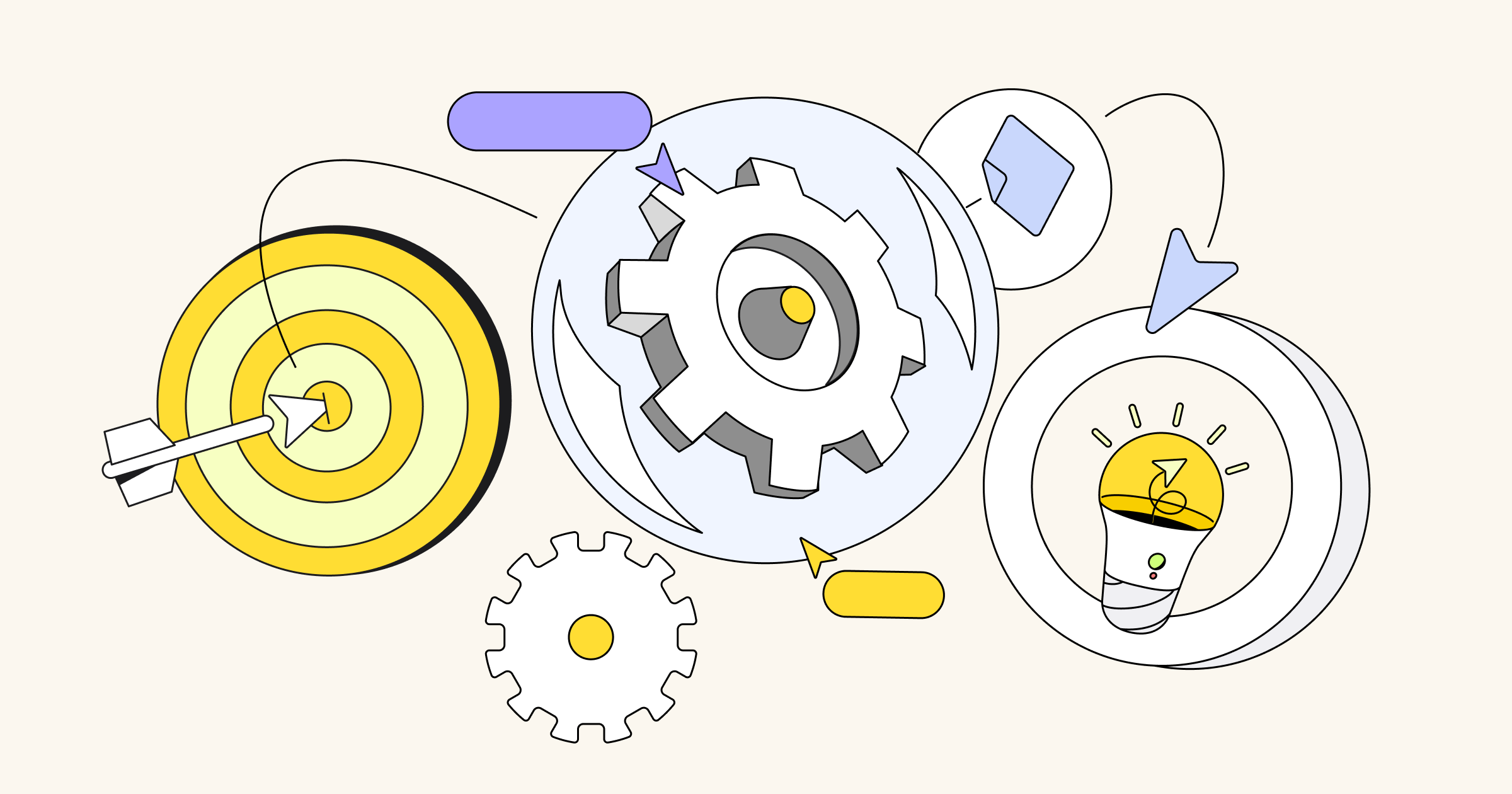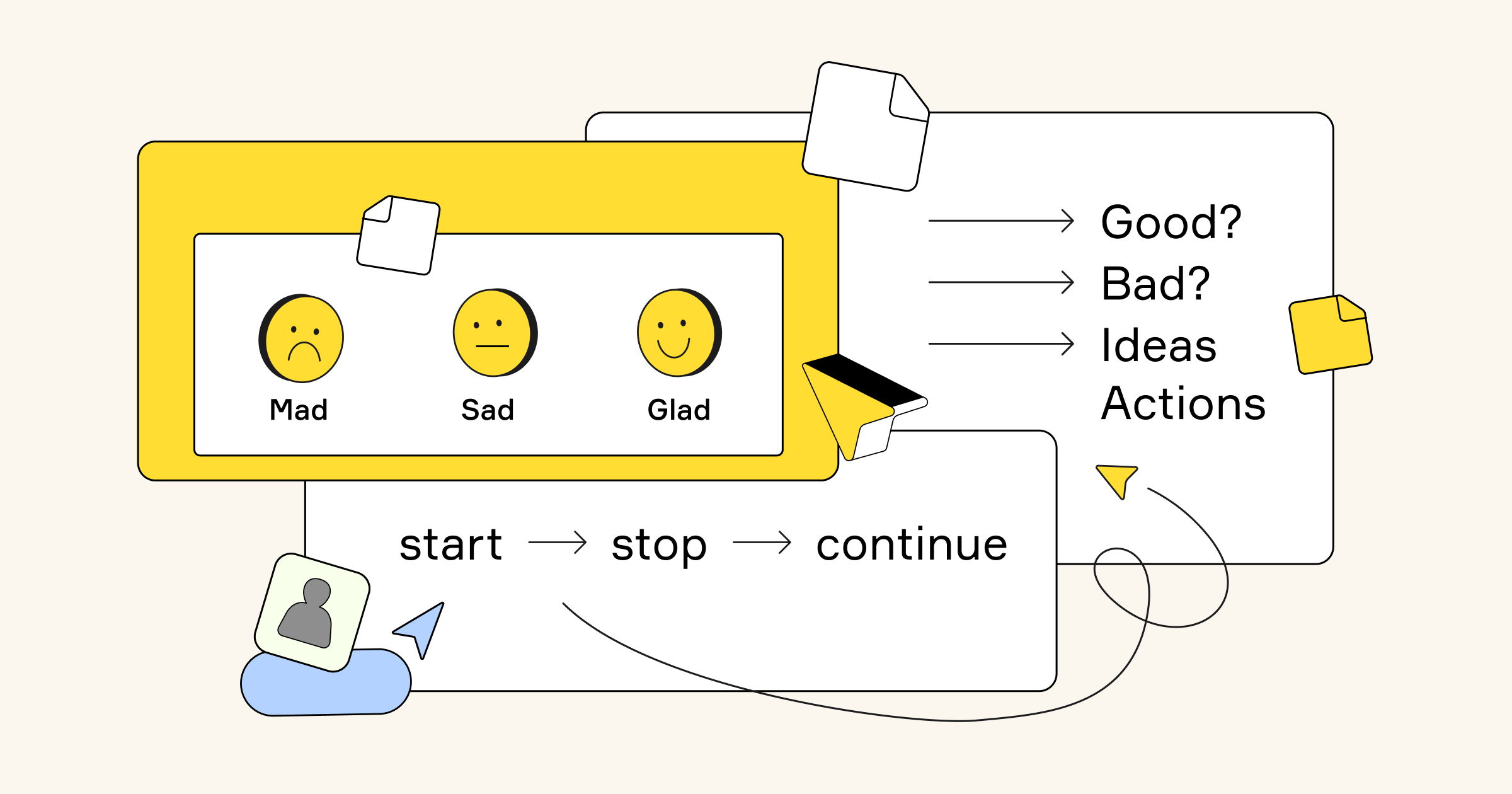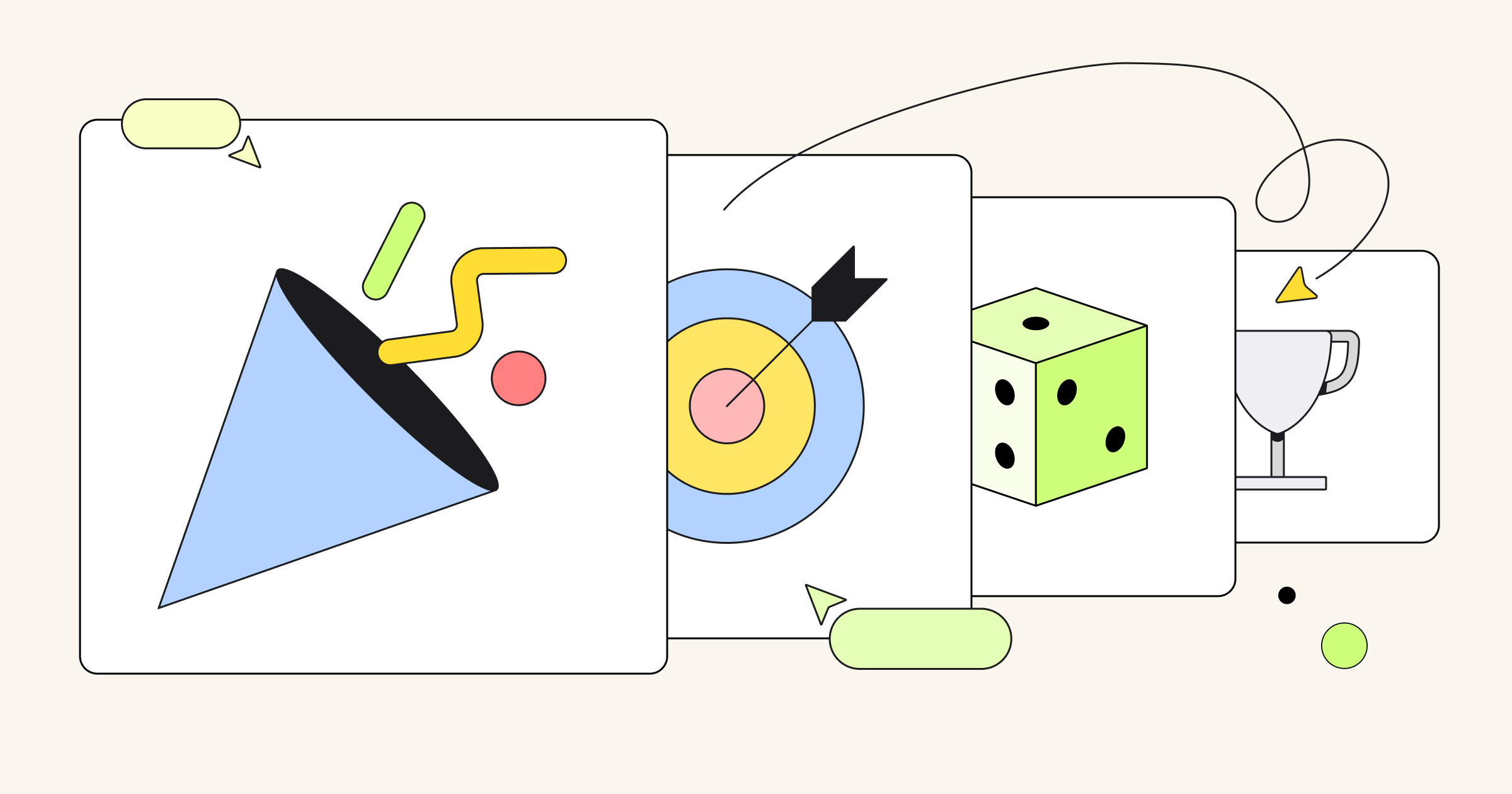Agile practices are a crucial part of agile teamwork – they’re when collaboration is in high-gear and the creative juices really flow.
But with more and more agile teams doing remote or hybrid work, it can be challenging to replicate the magic that happens when you’re all gathered around a physical whiteboard with a box of shared bagels and sticky notes in tow.
While you might not have the bagels, remote or hybrid agile practices don’t have to be filled with awkward interruptions (“No, sorry, you go!”), siloed notes, and clunky documents. Miro’s visual collaboration tool brings your whole agile team together around an online workspace.
And when it comes time for your next agile practice, there’s no need to start from scratch. We’ve rounded up some top-notch templates from agile experts in the Miro community. Whether it’s PI planning, a daily stand-up, or a retrospective, these templates make your remote or hybrid agile practices seamless and successful.
1. Track tasks with the Kanban Framework Template
One of the first principles in the Agile Manifesto is, “Individuals and interactions over processes and tools.” And it’s true – Agile focuses on people over processes. But there are also other important Agile principles that come into play, like constant collaboration and simplicity.
Those concepts can often feel like they’re in competition with each other. Agile teams need to find ways to work together in ways that are straightforward, intuitive, and organized without processes that are too rigid, restrictive, or cumbersome to manage.
That’s why the Kanban method is so helpful. With Miro’s Kanban Framework Template, teams track their tasks by sliding them through different status columns. It’s proof that sometimes the simplest way to manage your workflow is the best way.
Learn more about Miro
2. Stay focused with the Daily Stand-up Meeting Template
The seemingly humble daily stand-up meeting is actually one of the most powerful opportunities to support collaboration, share knowledge, and move projects and sprints forward. They’re a chance to review the previous day’s work results, plan action items for that day, and identify (and address) any roadblocks.
But that golden opportunity is wasted if your daily stand-ups turn into nothing more than a friendly catch-up with the occasional, quick status update.
The Daily Stand-up Meeting Templates will keep your team focused on the three most important questions that should be answered in a stand-up:
- What did you do yesterday?
- What will you work on today?
- Do you have any obstacles?
The template facilitates a stand-up that’s swift, simple, and focused – exactly the way it’s supposed to be.
3. Simplify releases with the Feature Planning Template
There’s a lot that goes into building and releasing a new feature – you’re pulling together resources, mapping your feature, prototyping, gathering feedback, documenting, and eventually crossing the finish line. And all the while, there are tons of teams and stakeholders in the mix.
The Feature Planning template helps you develop a repeatable process for building new features.
As you use the template to refine your own process, it means less time spent on planning and managing and more time spent on what actually matters: development and collaboration.
4. Make the tough decisions with the Features Prioritization Tool
You know you can’t do everything at once, but it’s still tough to decide which features should come first. Yuval Eitan, a Product Manager and UX Expert, created the Features Prioritization Tool to help simplify those hard decisions.
Using the tool, you’ll add all of your backlog items as sticky notes on the board (you’ll want three sets of these sticky notes). Then you’ll place the stickies in the most suitable spot on three different boards:
- Usage frequency/number of users
- Company goals/user goals
- Reward/effort
It’s a highly visual way to understand how different features stack up so you can make informed decisions about which ones should go on your product roadmap – as well as which ones you should focus on first.
5. Get inside your users’ heads with the Story Mapping Template
You can’t build something great without a deep understanding of your user, and a user story map helps you put yourself in their shoes and understand exactly how they interact with your software.
Think story mapping is daunting and complex? You need the Story Mapping Template created by Michael de la Maza, a Scrum Alliance Certified Enterprise Coach with a PhD in Computer Science from MIT.
Using the template, you build a “skeleton” from your user journey and then decide what features, epics, and stories you need to support that journey – all while capturing action items along the way.
6. Keep tabs on PI planning with the Scrum of Scrums Information Radiator Template
Because PI planning involves absolutely everybody, it’s a lot to manage – and it can quickly feel like too many cooks in the kitchen.
flowedoo, a team of agile and change management consultants, created the Scrum of Scrums Information Radiator template to facilitate remote PI planning with its clients.
Using color-coded sticky notes, you and your team can get clear visibility into key topics every team needs to clarify as well as if there’s an issue you need to dig into. It’s a simple way to keep tabs on the big-room planning that could otherwise feel unwieldy – particularly in a remote or hybrid setting.
7. Move quickly with the Design Sprint Template
Want to run better Design Sprints? There’s nobody more suitable to help you do that than Jake Knapp, a designer, New York Times bestselling author, and co-creator of the Design Sprint process.
Design Sprints are meant to move fast and Jake’s Design Sprint Template will push your team through those packed five days with maximum focus and efficiency.
At the end, you’ll have built and tested an entire prototype – without getting bogged down in discussions, debates, and indecision. As Jake describes it, “It’s like jumping in a time machine and fast forwarding months or even years to when your project is finished.”
8. Move quickly (and remotely) with the Remote Design Sprint Template
The rigor and fast pace of Design Sprints means they’re never easy. But managing a remote Design Sprint feels like an even more intense challenge – unless you have this Remote Design Sprint Template from AJ&Smart, an award-winning product design sprint agency.
The template walks your team through four full days that look like this:
- Day 1: Define the challenges and scope of the week
- Day 2: Decide which challenges to prototype
- Day 3: Rapidly build the high fidelity prototype
- Day 4: Test the prototype
In short, the template – and Design Sprints in general – helps you deliver maximum impact in a minimum amount of time.
9. Dig deeper with the Experiment Canvas
Experimentation is key to continuous improvement, but it doesn’t need to mean flying by the seat of your pants.
The Experiment Canvas created by Chris Stone, Founder of Virtually Agile and an Agile Coach who has worked with some of the largest organizations in the world, forces you to think through all of the ins and outs of an experiment.
When using the template, you’ll identify everything from who’s carrying out the experiment and what problem you’re aiming to solve to who will be impacted by the experiment and how you’ll know if your outcome is successful.

10. Breathe new life into your meetings with the Team Wall for Daily Scrum Template
Tired of the monotonous three questions that a typical daily scrum focuses on? The Team Wall for Daily Scrum template from Kendra Dezenosky, a Software Developer at software consultancy, Foci Solutions, will help you shake things up.
With this template, your team – whether it’s a single team or multiple scrum teams – can visualize the sprint and keep your eye on the sprint goals, rather than getting so hung up on the typical stand-up questions. There’s even a voting area so you can confirm your team is on the same page.
You’ll host a daily scrum that’s fast, fun, effective, and doesn’t feel like a tired repeat of the previous day.
11. Build a more helpful roadmap with the Agile Product Roadmap Template
Sesh, an app built to make parenting easier, recognized that it needed a better roadmap for its fully remote team. There was a desire for better visibility into the work that was in progress across the entire company, but a standard roadmap was too time-based – and a little too time-consuming to manage.
Sesh created a roadmap that immediately showcases the broader vision of the company, with still enough detail to understand exactly what’s happening across teams.
You can use the Agile Product Roadmap Template to build a similar simple but powerful roadmap for your own product team.
12. Give more positive and powerful feedback with the Perfection Game Retrospective Template
Feedback can be hard to hear. And, even when it’s well-intended, it often feels like an avalanche of finger-pointing and criticism.
You can use the Perfection Game Retrospective Template, created by Richard Kasperowski, an author, teacher, speaker, and Agile coach, to put a far more positive spin on team feedback. Here’s the gist of how it works:
- You give your team a score from one to 10, with 10 being perfection
- You create a list of your team’s positive attributes
- You identify a list of actions to make your team a perfect 10
It’s a way to reflect on performance and suggest improvements, without all of those pesky feelings of shame, doubt, and disappointment.
13. Improve the future with the Agile Retrospective Template
The point of any retrospective isn’t just to reflect on the past – it’s to improve the future. But what if you feel like your retrospectives are ineffective and never actually lead to any meaningful change or improvement?Product manager and facilitator Enrico Teotti has been in hundreds of agile retrospectives. He used his knowledge to create the Agile Retrospective Template. Each frame of the template has a set of activities that support a team of five to six people in looking back at the past 10 or 15 days.
The template is a visual and organized way to get as much value out of your retrospectives as possible.
14. Streamline your backlog with the Product Backlog Template
If your current backlog is a jumble of ideas, plan epics, and tasks with no real sense of order or organization, you need the Product Backlog Template to centralize those items.
The template is simple to use and sorted into three columns: planned, ongoing, and complete. Your team can create sticky notes for each backlog item, move things to the starting line, and then stay focused on the issues and results.
15. Reinvent your backlog with these different backlog templates
Your backlog usually seems like a running list of things you eventually want to get to. But here’s the thing: It doesn’t have to be a list.
Anthony Murphy, a product coach and consultant who mentors product managers all over the world, created the 8 Different Ways to Organize Your Backlog Template to provide some creative inspiration for other ways you can manage your backlog.
Whether you want to use a user story map or a circle backlog, this template will help you say goodbye to the classic list-style backlog and find something that works even better for your team.