
Table of contents
Table of contents
Backlog refinement: what is, techniques, tips, and templates to start now

Page Summary
In this guide, you will learn:
- What backlog refinement is and why it matters in Agile
- The key benefits of refinement, from better estimates to smoother sprint planning
- Who should take part in refinement sessions, and the role each plays
- How often should backlog refinement happen, and how long to dedicate
- Common techniques like DEEP, MoSCoW, user story mapping, and planning poker
- Tips to run more effective, collaborative refinement sessions
Try Miro now
Join thousands of teams using Miro to do their best work yet.
Product backlogs are a key component in Agile methodology — but keeping them in shape takes ongoing effort. And with 6 in 10 knowledge workers agreeing that maintenance tasks and silos stall momentum, it’s clear that teams can’t afford inefficiency, and the backlog refinement process is a great way to keep them in shape.
That’s where backlog refinement comes in. It’s a continuous process that keeps backlog items clear, prioritized, and ready for action. This makes your sprints flow smoothly and teams stay focused on delivering value.
Refine your backlog with Miro
Backlog refinement works best when everyone can see, shape, and prioritize work together. With Miro, you can run refinement sessions in real time or asynchronously, using ready-made Agile templates and integrations with Jira or Azure DevOps.
Keep your backlog sprint-ready — sign up free with Miro today.
What is backlog refinement?
Backlog refinement — or backlog grooming — is the ongoing process of updating the product backlog. It ensures the items are clear, detailed, and prioritized based on their value to the project or customer. Instead of being a one-time task, it happens continuously throughout the project.
During refinement, the team may add, remove, reorder, or break down user stories into smaller, more manageable pieces. The goal is to keep the backlog ready with well-defined, actionable items for the upcoming sprints.
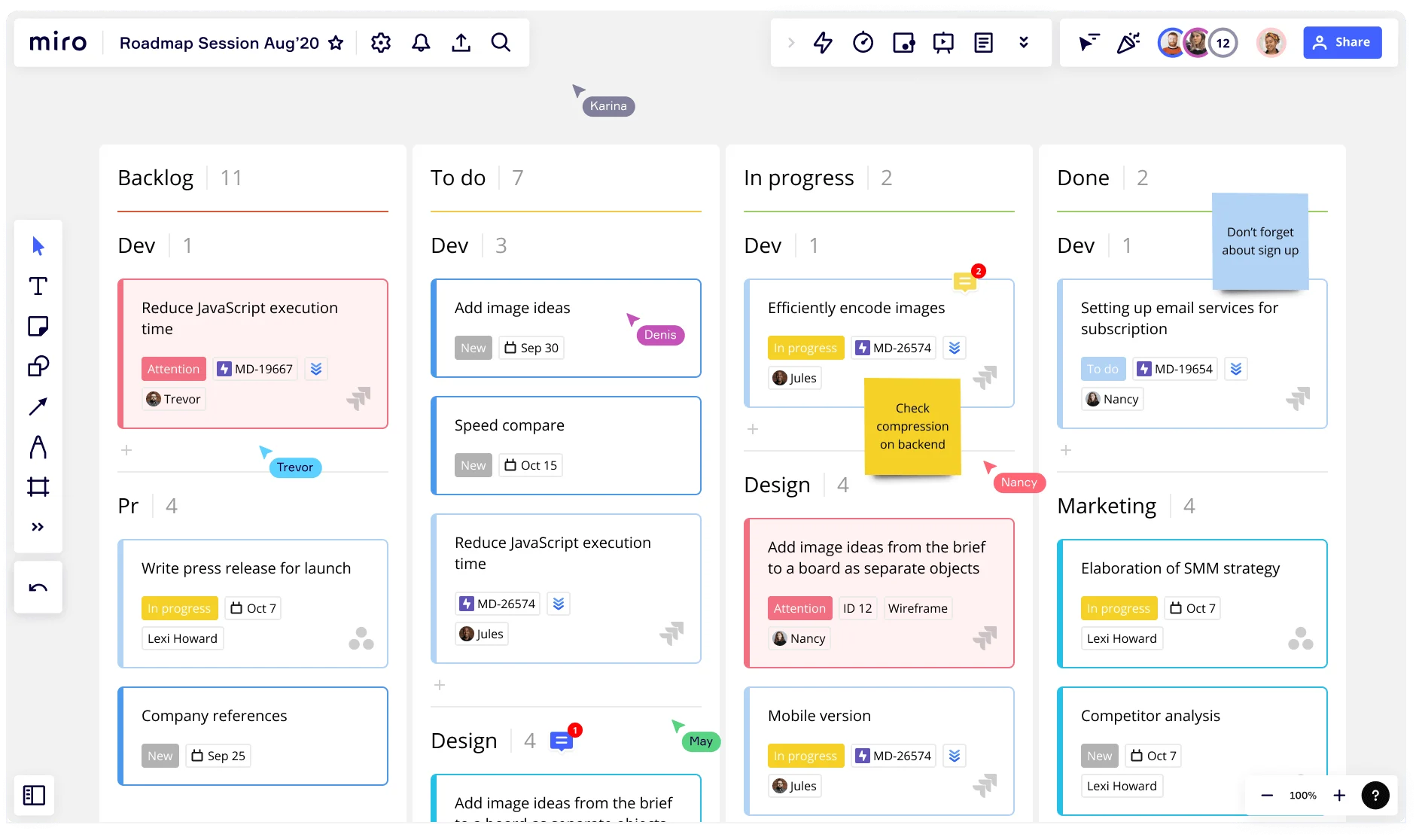
What’s the difference between backlog refinement and sprint planning?
Backlog refinement and sprint planning are closely connected, but they serve different purposes in the Agile process.
Backlog refinement happens throughout the sprint and focuses on preparing the product backlog. During refinement, the team works with the Product Owner to review, clarify, and prioritize backlog items so they’re clear, actionable, and properly estimated. The goal is to make sure the backlog always contains a set of ready-to-work-on tasks that align with the product vision.
Sprint planning, on the other hand, takes place at the start of each sprint. In this session, the team looks at the refined backlog items and commits to a specific set of tasks they can realistically complete within the sprint. Sprint planning is about deciding what will be delivered and how the team will approach the work.
In other words, backlog refinement is about preparing tasks and making sure they are well defined and prioritized, while sprint planning is about committing to which of those tasks will be completed in the upcoming sprint.
When done well, backlog refinement sets the stage for efficient sprint planning. Since most questions and uncertainties have already been resolved during refinement, sprint planning becomes smoother and more focused, allowing the team to hit the ground running.
What are the benefits of backlog refinement?
Backlog refinement comes with many benefits. At the core, backlog refinement helps your team prioritize tasks in line with the product roadmap, allowing you to keep the product on track to achieve long-term plans. It aims to make the product backlog manageable, understandable, and ready for future sprints.
Let’s take a closer look at the key benefits of backlog refinement:
Increased team understanding
Backlog refinement sessions give the development team and product owner a chance to discuss each user story in detail. These conversations help clarify the scope, requirements, and potential blockers for each task, ensuring everyone shares the same understanding before the sprint begins. By reducing ambiguity early, refinement prevents miscommunication, avoids unnecessary rework, and increases the team’s confidence in what they are building.
Better estimations
Breaking down and refining backlog items enables the team to make more accurate estimates of the time and effort required for each task. With clearer acceptance criteria and a better understanding of dependencies, the team can produce realistic timelines for delivery. Reliable estimates help manage stakeholder expectations, plan resources effectively, and improve the team’s ability to deliver consistently.
Efficient sprint planning
When backlog items are refined ahead of time, sprint planning sessions become faster and more focused. Since questions about scope, complexity, and requirements have already been addressed, the team can spend less time debating what to work on and more time organizing the sprint workload. This leads to smoother planning, fewer interruptions, and better alignment between team capacity and sprint goals.
You can try a sprint planning template from Miro’s template library to make this process even easier.
Consistent flow of meaningful work
Regular backlog refinement ensures there’s always a steady stream of well-defined, prioritized tasks ready for development. This consistency keeps the team engaged, reduces idle time between sprints, and allows for continuous delivery of value. By maintaining a healthy backlog, the team can respond quickly to changes, adapt priorities, and focus on delivering features that truly matter to users.
Who participates in backlog refinement?
Backlog refinement works best when key members of the Agile team actively collaborate. Typically, this includes the Product Owner, the Development Team, and the Scrum Master, each bringing their unique expertise to the table.
Let’s take a closer look at the role each participant plays in a backlog refinement meeting:
Product Owner
The Product Owner is primarily responsible for the product backlog, including defining, prioritizing, and refining its items. During a backlog refinement meeting, they communicate the vision and goals for each backlog item, ensuring that every task aligns with the overall project objectives and roadmap.
In addition to providing context, the Product Owner ensures the team understands the scope and importance of each item. They actively answer questions, address uncertainties, and consider feedback from the team. This open dialogue is essential for preparing backlog items that are ready for development and for avoiding confusion or rework during the sprint.
For example, if a backlog item involves implementing a new feature, the Product Owner will explain its business value, the expected user impact, and any acceptance criteria, helping the team prioritize and plan effectively.
Development team
The Development Team brings technical expertise to backlog refinement. They collaborate closely with the Product Owner to fully understand the requirements of each backlog item and to break larger tasks into smaller, actionable steps.
During refinement, the Development Team will:
- Provide effort estimates to gauge the complexity and time required for each task.
- Discuss potential technical challenges or dependencies that could impact delivery.
- Ask clarifying questions to ensure there are no surprises once the sprint begins.
This active involvement helps create backlog items that are realistic, achievable, and well-defined, giving the team confidence that they can deliver the work efficiently. For instance, the team might identify that a feature requires additional research or integration work, which can then be accounted for before the sprint starts.
Scrum Master
The Scrum Master’s role in backlog refinement is to facilitate the process and make sure it runs smoothly. While they don’t set priorities or dictate the details of backlog items, they guide discussions, maintain focus, and help the team collaborate effectively.
Key responsibilities of the Scrum Master include:
- Guiding the team through best practices, such as estimation techniques, splitting large user stories, and prioritization methods.
- Helping resolve roadblocks that arise during discussions, whether technical, procedural, or communication-related.
- Keeping the sessions focused and time-boxed, ensuring meetings are productive and don’t derail the team’s schedule.
By maintaining structure and flow, the Scrum Master ensures that the backlog refinement process adds value, allowing the team to start each sprint with a clear, actionable set of tasks.
How to run a backlog refinement process
The backlog refinement process is an ongoing collaborative activity in Agile development. The goal is to keep the product backlog organized, easy to understand, and actionable for future sprints.
How often should backlog refinement happen?
Backlog refinement is an ongoing process that occurs throughout the project lifecycle. But most teams schedule formal sessions once per sprint.
Thought leaders on Agile and Scrum Masters on LinkedIn suggest using sprint time as a guide - aim to spend no more than 10% of your team’s capacity on refinement. For a two-week sprint, that usually works out to 2–4 hours.
As a general rule of thumb, you want to have a backlog refinement meeting once per sprint at a minimum. If you have a larger backlog or it's shifting more quickly, you’ll want to have them more often.
Key steps in backlog refinement
While each Agile team might approach it differently, the backlog refinement process generally includes the following steps:
1. Review backlog items
The Product Owner and team revisit backlog items to confirm their relevance and accuracy.
2. Clarify requirements
The Product Owner explains the details, while the team asks questions and clears up any uncertainties.
3. Set priorities
The Product Owner, with input from the team, reorders items based on what delivers the most value.
4. Estimate effort
The team estimates how much time or effort each item will take, using story points or hours.
5. Break down big tasks
Large tasks (epics) are split into smaller, more manageable pieces.
6. Update the backlog
The team adjusts the backlog based on discussions—adding, removing, or reprioritizing items.
Common backlog refinement techniques
Here are some techniques to make backlog refinement more effective:
User story mapping
This technique helps visualize the user's journey and prioritize user stories based on their role in this journey. Map your user journey easily, spot pain points faster, agree on solutions, and track what matters with Miro Journeys.
DEEP analysis
DEEP stands for Detailed appropriately, Estimated, Emergent, and Prioritized, which are the characteristics a good product backlog should have.
MoSCoW method
This method categorizes items into 'Must have,' 'Should have,' 'Could have,' and 'Won't have,' aiding in the prioritization process.
Planning poker
A gamified estimation technique where each team member "bets" on how much effort each item will take, leading to a consensus-based estimate.
Tips for effective backlog refinement
Here are some backlog refinement tips that will help you make the most of your session:
1. Foster open communication
Backlog refinement thrives on clear, open communication between the Product Owner, Development Team, and Scrum Master. Everyone should feel encouraged to ask questions, raise concerns, and offer suggestions. This leads to shared understanding and alignment.
2. Prioritize based on customer and project value
Always focus on backlog items that provide the most value to your end-users or project goals. Prioritization isn’t just about what’s urgent but what will have the greatest positive impact. This keeps the team working on the most meaningful tasks.
TIP: Try one of our many product management templates to speed the process up.
3. Estimate with confidence
Use Estimation techniques — such as planning poker or trying Miro’s Fibonacci Scale Template — to determine the effort required for each item. Be realistic, but also acknowledge that estimates may change as tasks evolve. This helps balance workload and prevent bottlenecks.
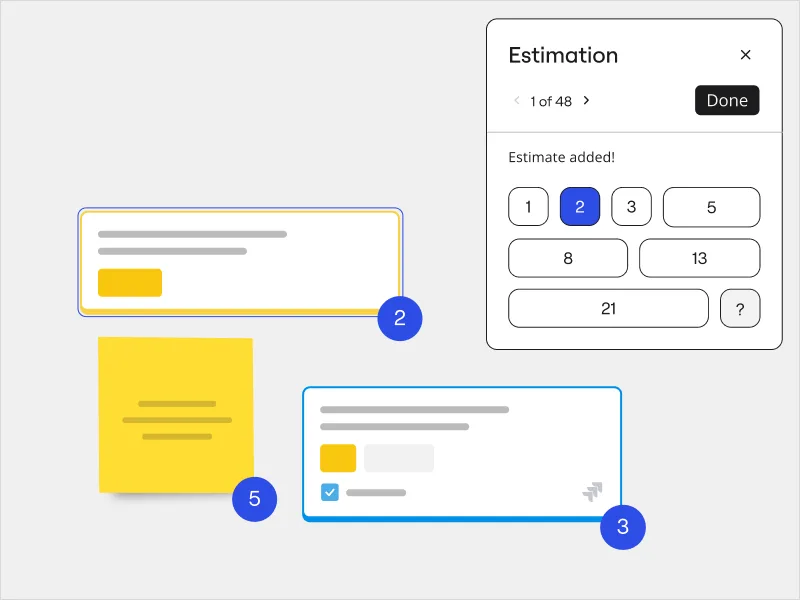
4. Break down complex items
Large or complex items (epics) should be split into smaller, more manageable tasks. This not only makes them easier to estimate but also keeps the team moving efficiently. Handling complexity in stages ensures smoother implementation.
5. Avoid forced decisions
If an item feels too complex or unclear to be addressed in one session, it’s okay to push it to the next refinement. Giving the team time to gather more information or do further analysis often leads to better outcomes.
6. Keep the backlog dynamic
Refinement isn’t a one-time task. Schedule regular sessions to keep the backlog current. Agile projects are fluid, so it’s essential to continuously review and adapt based on new data, customer feedback, or changing business goals.
ASOS unifies 60+ Agile teams with Miro
Backlogs only deliver value when they’re visible and aligned. For ASOS, one of the world’s largest online fashion retailers, that was a challenge. Different teams kept their own private backlogs, used disconnected tools like Excel and Planner, and struggled to manage dependencies.
With Miro, ASOS created a single space where more than 60 Agile teams could collaborate in real time and asynchronously. They built a unified backlog and planning process, mapped cross-functional dependencies, and gave leadership a clear view of priorities.
This resulted in:
- ~50% less time spent on product planning
- 71% more effective meetings
- 3.75 hours saved per user each week
- Faster delivery of seasonal updates and major projects
“Being able to bring everyone together to plan in Miro ultimately means that the most impactful initiatives will happen at the right time — and customers will get the functionality they want.”
Lucy Starling, Product Operations Lead at ASOS
See how Miro AI transforms backlog refinement
Backlog refinement can be time-consuming when you’re juggling research notes, feature requests, and bug reports. With Miro AI, you can turn that chaos into a clear, prioritized backlog in minutes.
Refine your backlog in Miro
With a native Estimation app, plenty of Agile templates, and seamless integrations with Jira and Azure DevOps, Miro makes managing the backlog refinement process easier than ever. Teams can collaborate in real time regardless of their location, making refinement sessions more efficient and engaging.
Sign up for Miro for free to get started.
Backlog refinement FAQs
How detailed should backlog items be after refinement?
Each item should be clear, sized, and actionable. User stories don’t need every technical detail, but they should be specific enough that the team can estimate effort and begin work without major surprises.
How do you know if your backlog is healthy?
A healthy backlog is prioritized, clear, and aligned with product goals. It should always contain enough refined items to fill at least the next sprint, while also leaving room for new ideas and discoveries.
What common mistakes should teams avoid during backlog refinement?
Teams often overfill sessions with too many items, skip breaking down large epics, or let refinement turn into endless debate. Staying focused on value, keeping sessions time-boxed, and deferring unclear items helps avoid these pitfalls.
Is backlog refinement only for Scrum teams?
No. While it’s a Scrum practice, any Agile team can benefit from refining their backlog. Kanban or hybrid teams also use refinement to prioritize work and keep delivery flowing smoothly.
How does Miro support backlog refinement?
Miro provides a shared canvas where teams can review, prioritize, and break down backlog items together. With over 160 integrations to Jira, Azure DevOps, and more, updates stay synced across tools, making refinement more efficient.
Can Miro handle large-scale backlog refinement for distributed teams?
Yes. Miro is built for scaling Agile practices. With features like cross-team boards, estimation apps, and dependency mapping, it helps distributed or enterprise teams align across multiple backlogs in one shared space.
Can I customize Miro to fit my backlog refinement process?
Absolutely. Teams can create custom templates, adapt Agile frameworks, or build repeatable workflows using Miro templates. This flexibility makes it easy to tailor refinement sessions to your team’s needs.
Author: Miro Team
Last update: October 21, 2025