About the UX Presentation Template
You’ve done the research and know what your users are looking for. Now, you need to share this information with your team.
Use the UX Presentation Template to deliver your research in a captivating and engaging format. Help your team understand what makes your customers tick, how they behave online, and what they’re looking for throughout the buying journey.
What is a UX presentation?
A user experience (UX) presentation delivers user research findings to team members across the business. It compiles months of customer research and user testing into an easily digestible format.
From UX designers to product managers, a user research presentation template helps everyone understand how consumers interact with your business. As a result, you can identify the best ways to improve their experience.
What should be included in a UX presentation?
A UX presentation should have three core elements:
Research. To prepare for this presentation, you’ll have conducted user research. This includes customer surveys, usability testing, focus groups, A/B testing, and more.In the presentation, you’ll discuss the strategy behind your research and examine your findings.
Recommendations. Using the data from your user research, your presentation will outline your recommendations for the next steps. For example, if you have a high cart abandonment rate, you might suggest tweaking some design elements to improve the final stage of the buyer’s journey.
Collaboration. At the end of the presentation, you’ll encourage your audience to share their thoughts and ask questions. This is a great opportunity to explore new ideas, prioritize the most important tasks, and get everyone on the same page.
How to use the UX Presentation Template
Miro’s workspace is the perfect location to gather UX design ideas, collect your data, and set up your slides. When you’re ready to create your presentation, select this UX Presentation Template to get the ball rolling. Then, follow these steps to create the ideal presentation for your business.
Step 1: Customize the presentation
When you access the template, you’ll notice the placeholder text. You can easily edit this text to outline the purpose of your research, what you were expecting to find, and the results.You can also change the order of your slide deck and add more slides to create the perfect format for your presentation. If you want to add your company's color scheme and branding, that’s not a problem. Simply add your color scheme and upload your brand assets.
Step 2: Add your UX research to the template
With your new structure in place, you can add your customer research and design insights to the presentation. Upload images and use Miro’s charts and shapes to display your data in a visually appealing yet simple way.
Step 3: Outline your ideas for improvement
Following your research, you’ll need a section showing your audience your action plan. Use the research to back up your ideas and suggest areas of improvement.
Step 4: Schedule time for collaboration
Leave space in your presentation agenda for conducting a brainstorming session to discuss ideas. This will be your chance to start a dialogue with your audience and open the floor for questions. They’ll be able to share their thoughts and help you find the best way to move forward.
Step 5: Get feedback for improvement
Before you deliver the presentation, share your presentation with colleagues to get feedback. This will allow you to make last-minute changes and ensure the presentation is fully equipped.
Step 6: Deliver the presentation
To start the presentation, jump into Miro’s presentation mode. This will automatically display your presentation on a full screen, and you can use the arrow buttons or keys to move between slides.
FAQs about the UX Presentation Template
How long should a UX presentation be?
It depends on how much information you have to present and how big the brainstorming session is. Typically speaking, it’s no longer than an hour. But it could be longer if you have a lot of ground to cover and a large audience. The most important thing is to create and share an agenda beforehand, so everyone knows roughly how long the presentation will last.
How should you structure a UX presentation?
The presentation itself should be in chronological order. Think of it like telling a story. You want to start from the beginning and move through the different elements to create a full picture. First, present your findings. Then, lay out the problems. Finally, wrap things up by inviting your team to brainstorm the best solutions. This format gives your audience a clear picture of how your users interact with your business and what you can do to improve their experience. If your presentation jumps all over the place, it’ll be harder for them to follow.
Do you have to do presentations as a UX designer?
For most UX designers and developers, delivering user experience presentations is part of the job. You have to sell your ideas to get the green light from clients or C-level staff. But we know that public speaking doesn’t come naturally to everyone. If you’re overwhelmed by the idea of delivering a presentation, use a professional presentation template. Knowing that you have a solid presentation in place can relieve some of the pressure.
What’s included in this UX Presentation Template?
In this UX Presentation Template, you get access to Miro’s ready-made slide deck. Each slide is a frame, and it’s completely customizable. You can edit the placeholder text, change the order of the slides, and add or remove slides. With this template, you’ll also get access to Miro’s infinite canvas. Use our digital workspace to work through ideas and access over 300 templates to help your team collaborate as efficiently as possible.

Miro
The AI Innovation Workspace
Miro brings teams and AI together to plan, co-create, and build the next big thing, faster. Miro empowers 100M+ product managers, designers, engineers, and more, to flow from early discovery through final delivery on a shared, AI-first canvas. By embedding AI where teamwork happens, Miro breaks down silos, improves alignment, and accelerates innovation. With the canvas as the prompt, Miro's collaborative AI workflows keep teams in the flow of work, scale shifts in ways of working, and drive organization-wide transformation.
Categories
Similar templates
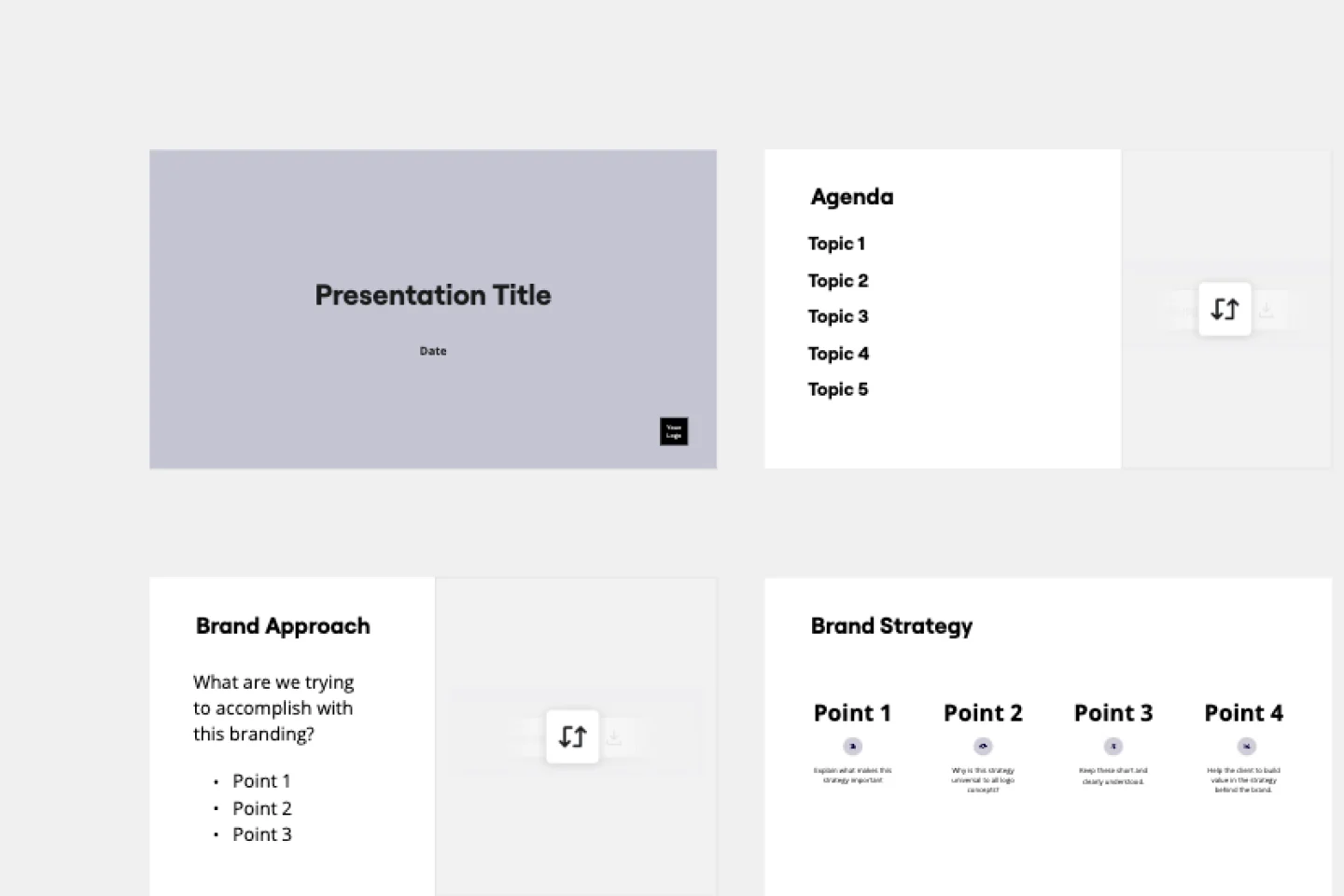
Rebranding Presentation
Out with the old, in with the new! Showcase your brand’s newly revised strategy with this dynamic Rebranding Presentation Template.
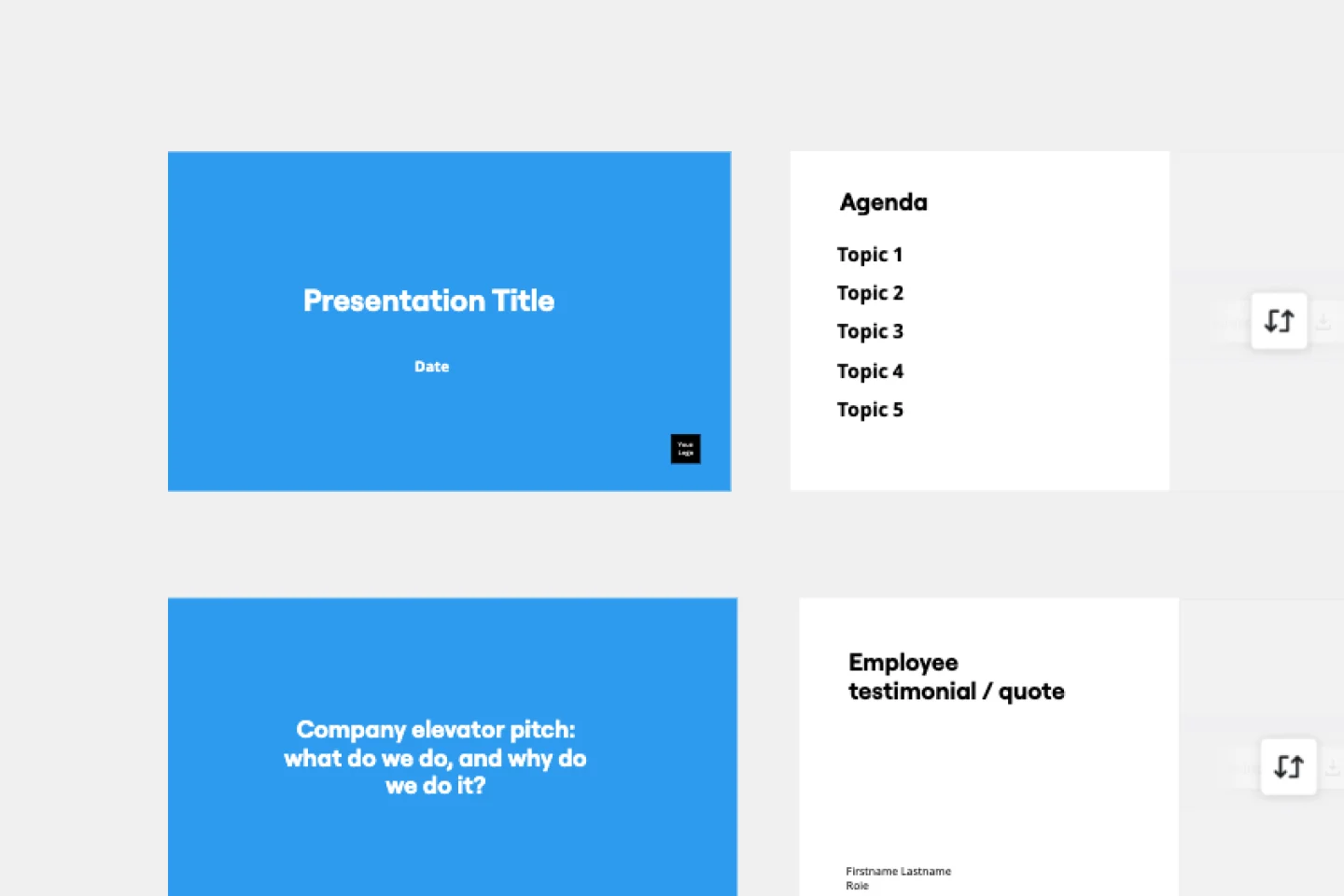
Company Vision Presentation Template
Creating or reimagining a company vision is just half the battle. You also need to make sure that your employees and customers understand and share it. Communicate your vision statement in the most effective and concise way with this Company Vision Presentation Template.

Strategy Presentation Template
Presenting your strategies is the best way to allow people to understand what the business will be focusing on in the future. Use this Strategy Presentation Template to communicate your strategic thinking and encourage collaboration.
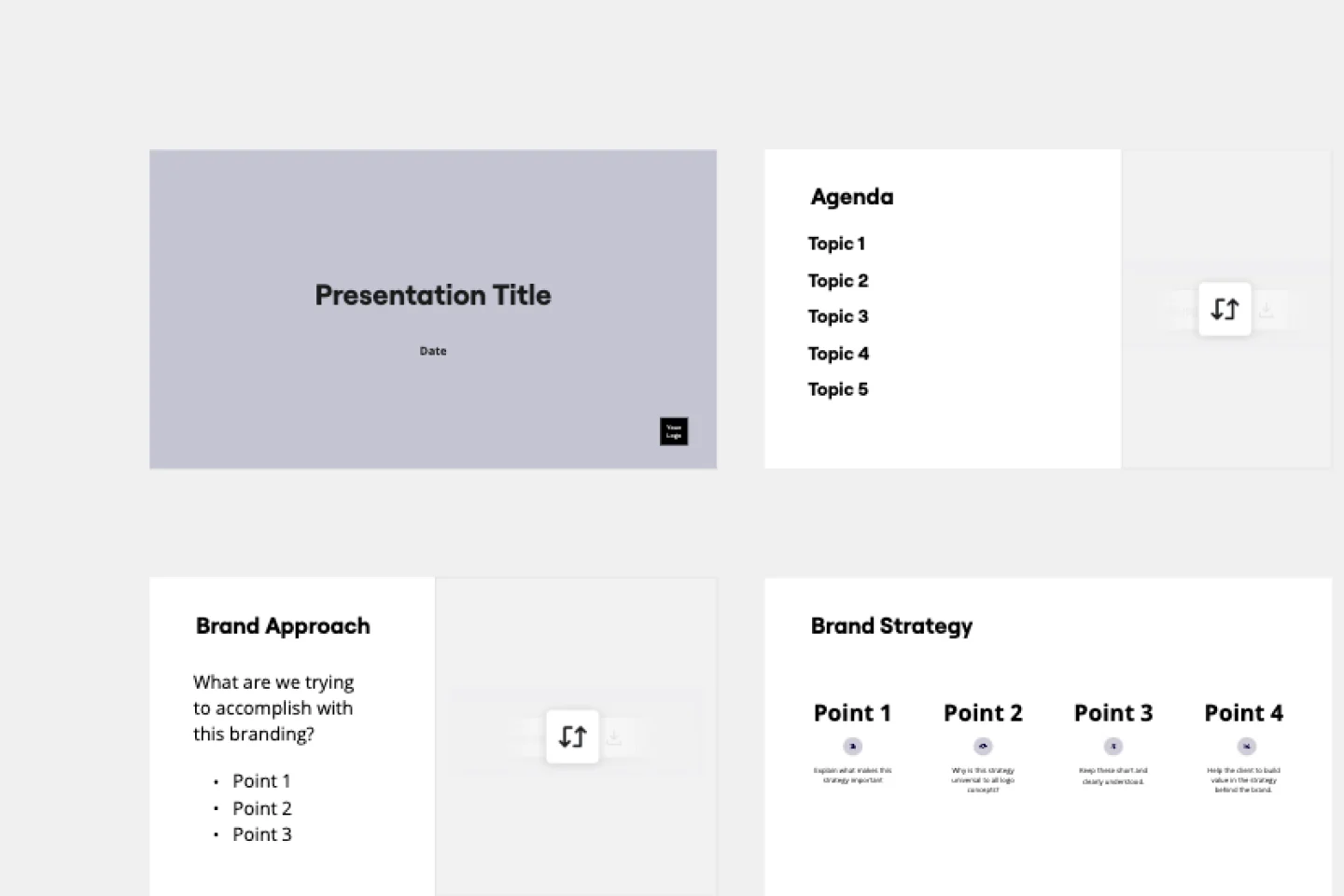
Rebranding Presentation
Out with the old, in with the new! Showcase your brand’s newly revised strategy with this dynamic Rebranding Presentation Template.
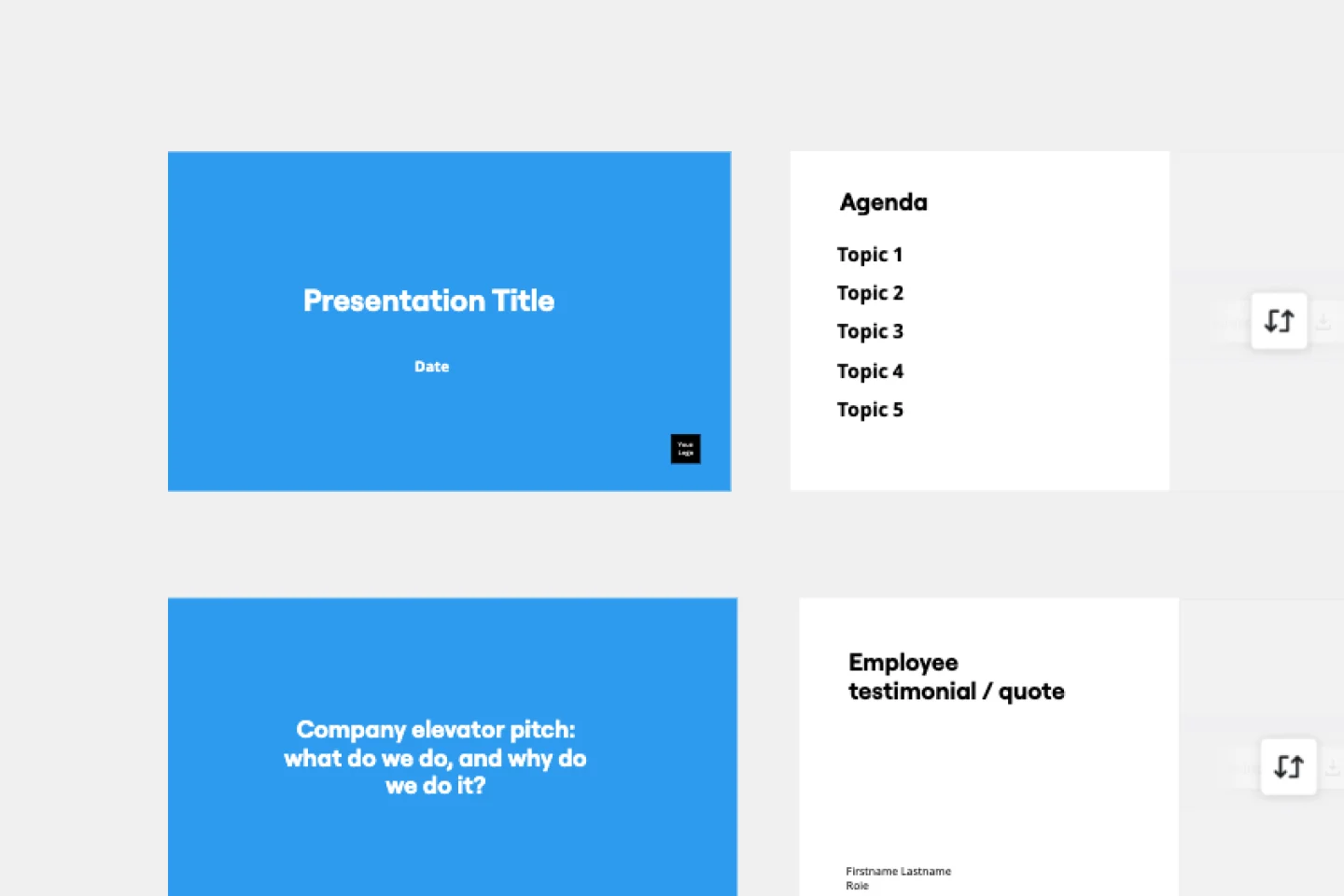
Company Vision Presentation Template
Creating or reimagining a company vision is just half the battle. You also need to make sure that your employees and customers understand and share it. Communicate your vision statement in the most effective and concise way with this Company Vision Presentation Template.

Strategy Presentation Template
Presenting your strategies is the best way to allow people to understand what the business will be focusing on in the future. Use this Strategy Presentation Template to communicate your strategic thinking and encourage collaboration.