About the Online Sketching Template
Sketching is an effective way to quickly and easily visualize ideas and design prototypes. This technique is widely used by UX and UI professionals, and it can significantly reduce the effort required when wireframing an app. Sketch templates provide a simple and efficient way to draw a concept, idea, or app prototype.
When designing a new mobile app layout or creating a new app, UX designers often create a simple visual representation of the idea to share with stakeholders before finalizing it.
Communication of complex ideas can be challenging, and that's why designers often rely on online sketching before moving on to the more time-consuming wireframing stage.
3 benefits of using the sketch template
Online sketching helps you better formulate your concepts and ideas, and this template is an excellent tool to use at the early stages of the mobile app design process.
See the key benefits of online sketching:
Shareability
Easily share each iteration of your project or design with any relevant stakeholders.
You and your team can make changes directly on the board, providing a more collaborative and seamless app wireframe experience.
Ideation and iteration
One advantage of using online sketch tools is that you can save each design iteration and build off previous designs by quickly accessing them.
Versatility
The online sketching template has design features that help you create app wireframes. You can draw buttons, create tags, and plot multiple screens or ideas using the wireframe library.
3 ways to use the sketching template for mobile apps
1. Plan mobile app layouts
Building a new mobile app is complex and time-consuming for designers and developers. An online sketching template can help take some of the pressure off.
Use it to plan the layout of your new mobile app, map out transitions between screens, design logos and buttons, and much more.
2. Show you mobile apps flow
There are many moving parts to contend with when creating a new app. Online sketching allows you to show your app’s user flow, seamlessly transitioning between screens and functionalities.
Share your design concepts with cross-functional partners, such as product, marketing, and development teams to get their input as well.
3. Design logos
Creating a new logo for your brand is a complicated exercise. Everyone from product to marketing to the CEO will have an opinion on the design.
That’s why an online sketching template is the most powerful tool in a designer’s toolkit. Design logos, share your work and distribute your ideas early on.
Discover more mobile app examples to get inspiration for your next big thing.
Online Sketching Template FAQs
How to use the sketch template?
When developing mobile apps, use the online sketching template to present early design concepts and receive quick feedback before starting your app wireframe process. Use the ready-made template and the pen tool to sketch your app designs roughly.
Are there any templates for online sketching?
You can use our pre-made template and make any changes you’d like to suit your particular needs. Invite team members to join your board and collaborate, and use the @mention or video chat if you need to get input from others. You can upload other file types such as documents, photos, videos, and PDFs to store all the relevant information in one place.
How can I collaborate with others using the sketch template?
Many sketch templates offer collaboration features, allowing multiple users to simultaneously work on the same canvas. Look for templates that support real-time collaboration or enable sharing and commenting on drawings.

Miro
The AI Innovation Workspace
Miro brings teams and AI together to plan, co-create, and build the next big thing, faster. Miro empowers 100M+ product managers, designers, engineers, and more, to flow from early discovery through final delivery on a shared, AI-first canvas. By embedding AI where teamwork happens, Miro breaks down silos, improves alignment, and accelerates innovation. With the canvas as the prompt, Miro's collaborative AI workflows keep teams in the flow of work, scale shifts in ways of working, and drive organization-wide transformation.
Categories
Similar templates
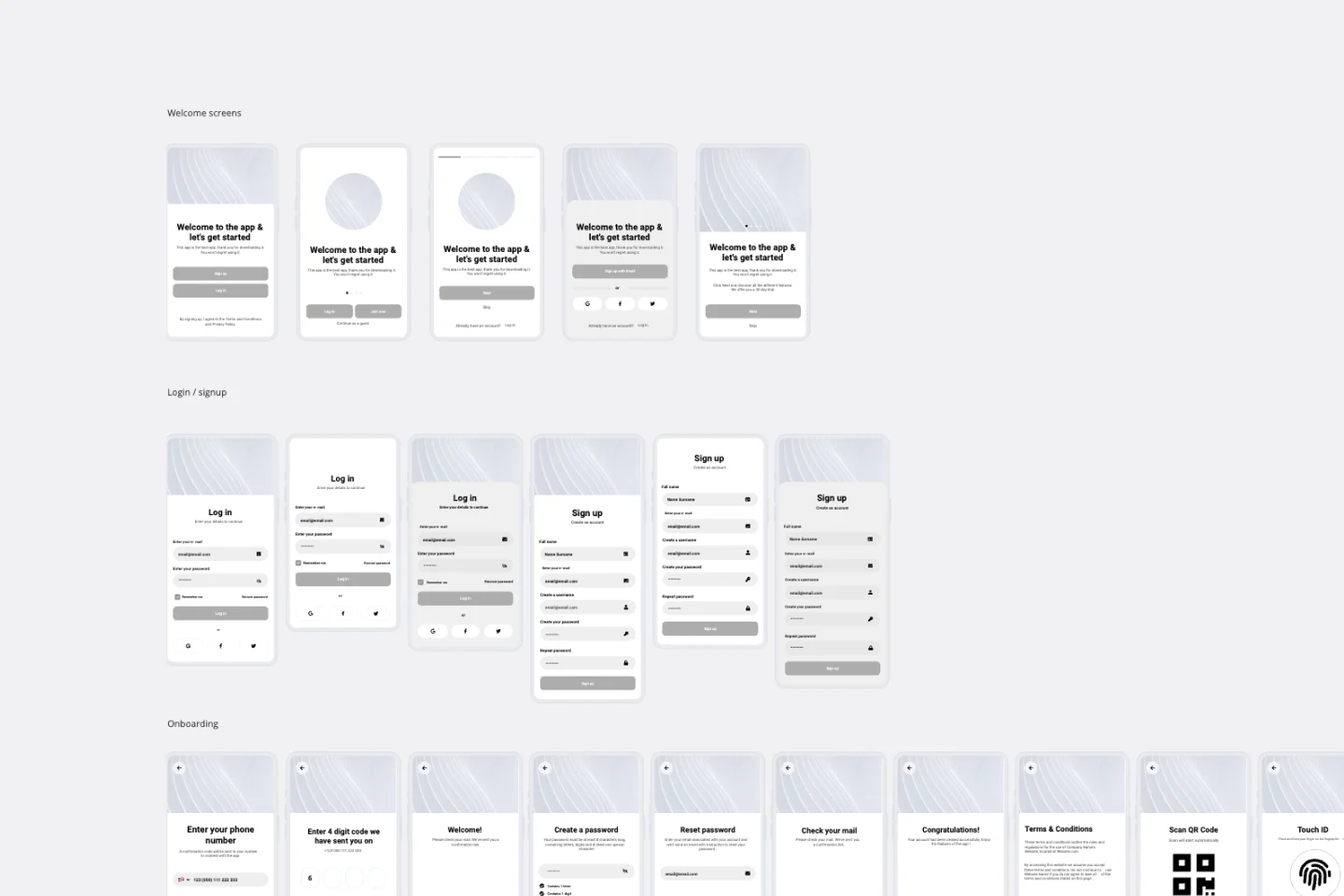
App Wireframe Template
Ready to start building an app? Don’t just imagine how it will function and how users will interact with it—let a wireframe show you. Wireframing is a technique for creating a basic layout of each screen. When you wireframe, ideally early in the process, you’ll gain an understanding of what each screen will accomplish and get buy-in from important stakeholders—all before adding the design and content, which will save you time and money. And by thinking of things in terms of a user’s journey, you’ll deliver a more compelling, successful experience.
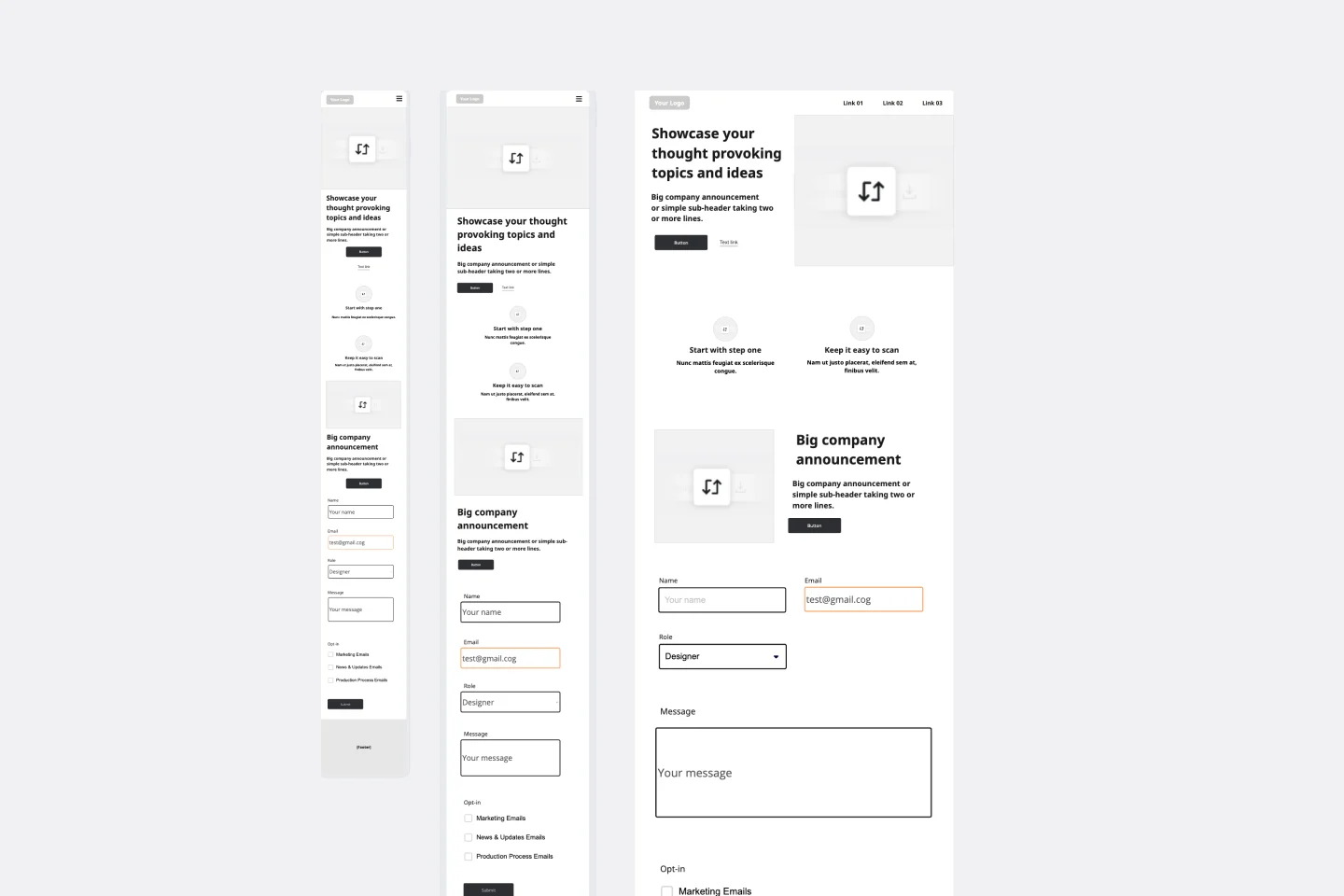
Website Wireframing Template
Wireframing is a method for designing a website at the structural level. A wireframe is a stylized layout of a web page showcasing the interface elements on each page. Use this Wireframe Template to iterate on web pages quickly and cheaply. You can share the wireframe with clients or teammates and collaborate with stakeholders. Wireframes allow teams to get stakeholder buy-in without investing too much time or resources. They help ensure that your website’s structure and flow will meet user needs and expectations.

iPhone App Template
Incredible percentages of smartphone users worldwide have chosen iPhones (including some of your existing and potential customers), and those users simply love their apps. But designing and creating an iPhone app from scratch can be one seriously daunting, effort-intensive task. Not here — this template makes it easy. You’ll be able to customize designs, create interactive protocols, share with your collaborators, iterate as a team, and ultimately develop an iPhone app your customers will love.
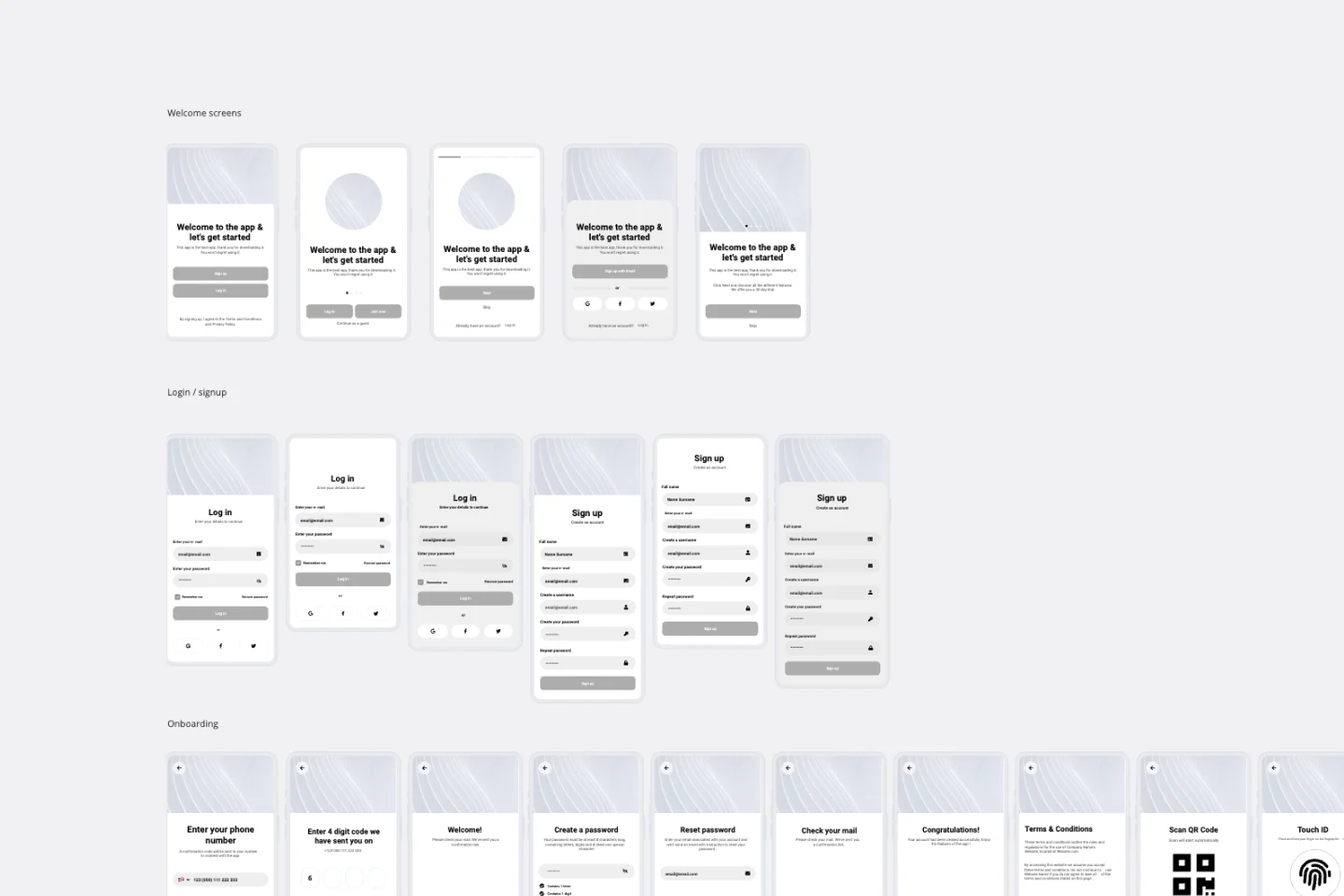
App Wireframe Template
Ready to start building an app? Don’t just imagine how it will function and how users will interact with it—let a wireframe show you. Wireframing is a technique for creating a basic layout of each screen. When you wireframe, ideally early in the process, you’ll gain an understanding of what each screen will accomplish and get buy-in from important stakeholders—all before adding the design and content, which will save you time and money. And by thinking of things in terms of a user’s journey, you’ll deliver a more compelling, successful experience.
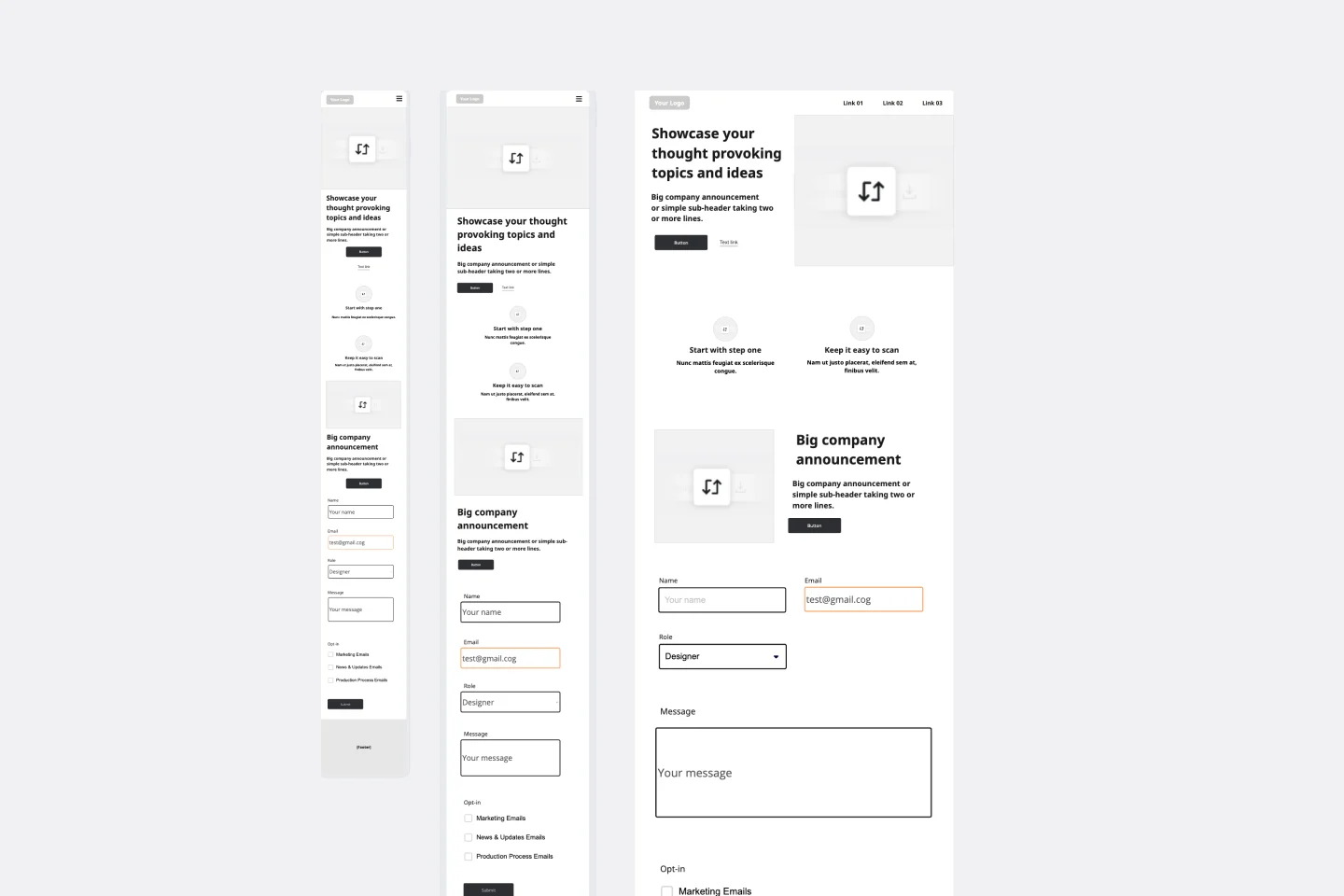
Website Wireframing Template
Wireframing is a method for designing a website at the structural level. A wireframe is a stylized layout of a web page showcasing the interface elements on each page. Use this Wireframe Template to iterate on web pages quickly and cheaply. You can share the wireframe with clients or teammates and collaborate with stakeholders. Wireframes allow teams to get stakeholder buy-in without investing too much time or resources. They help ensure that your website’s structure and flow will meet user needs and expectations.

iPhone App Template
Incredible percentages of smartphone users worldwide have chosen iPhones (including some of your existing and potential customers), and those users simply love their apps. But designing and creating an iPhone app from scratch can be one seriously daunting, effort-intensive task. Not here — this template makes it easy. You’ll be able to customize designs, create interactive protocols, share with your collaborators, iterate as a team, and ultimately develop an iPhone app your customers will love.