
Table of contents
Table of contents
WBS vs. project schedule: Understanding how your project fits together

Summary
In this article, you will learn:
- WBS defines what a project delivers by breaking down scope.
- Project Schedule defines when and how tasks are performed, setting timelines.
- WBS focuses on nouns (deliverables), Project Schedule on verbs (tasks).
- WBS is created first, foundational for the Project Schedule.
- Project Schedule includes durations, dependencies, resources, and deadlines; WBS does not.
- Mastering both WBS and Project Schedule is essential for planning, execution, and control.
Try Miro now
Join thousands of teams using Miro to do their best work yet.
Ever kick off a new project, brimming with ideas, only to hit a wall when it comes to actually planning the thing? You hear terms like "WBS" and "project schedule" thrown around, and maybe you nod along, but deep down, you're wondering if they're kind of the same thing. Spoiler alert: they're not, but they are best friends. Getting the difference between a work breakdown structure vs project schedule is like finding the cheat code for smoother project planning.
In this article, we'll break down exactly what each one is, why you absolutely need both, how they connect, and even how you can start building them without pulling your hair out. By the end, you'll feel way more confident stepping into that next planning meeting.
So, what exactly is a work breakdown structure (WBS)? Meet the 'what' of your project
Let's start with the foundation. Imagine you're building a house. Before you worry about when the plumbers arrive or how long painting takes, you first need to know what actually makes up the house, right? Foundation, frame, roof, walls, electrical, plumbing... you get the idea. That, in a nutshell, is what your WBS does for your project.
A Work Breakdown Structure, or WBS, is essentially a map of everything your project needs to deliver. It takes the entire scope of your project – all the work you and your team need to do – and breaks it down into smaller, more manageable pieces. Think of it like creating a detailed, hierarchical outline or a family tree for your project's deliverables. Its main job? To clearly define and organize the scope – the "WHAT" – of your project.
Why the WBS is your project's unsung hero:
It might sound like extra paperwork, but trust me, a solid WBS is gold. Here's why it's so crucial:
- Crystal Clear Scope: It forces you to think through everything the project includes (and just as importantly, what it doesn't). This clarity is your best defense against scope creep – that sneaky habit projects have of growing bigger and bigger. The "100% Rule" is key here: the WBS must capture 100% of the work defined by the project scope and include nothing extra. Every piece should roll up neatly into its parent level, with the top level representing the entire project.
- Foundation for Planning: You can't accurately estimate costs, figure out resource needs, or even build a realistic schedule (we'll get there!) without first knowing what you're building. The WBS provides the building blocks for all these downstream planning activities.
- Easier Estimating: Breaking down large, daunting deliverables into smaller "work packages" (the lowest level of the WBS) makes estimating time and cost way less intimidating and much more accurate.
- Clear Assignments: It helps define distinct chunks of work that you can then assign to specific teams or individuals. Everyone knows exactly what piece of the puzzle they're responsible for delivering.
- Risk Spotting: As you decompose the work, you often uncover potential risks or uncertainties tied to specific deliverables that you might have otherwise missed.
Thinking in Deliverables, Not Actions:
A key thing about the WBS: it focuses on deliverables or outcomes (the nouns), not the specific actions or tasks (the verbs) needed to create them. So, for our house example, a WBS item would be "Foundation," not "Pour Concrete." Or for a software project, it might be "User Login Module," not "Code Login Screen." The tasks come later, derived from these defined deliverables.
Creating this hierarchy visually makes a huge difference. Trying to picture it all in your head or in a long list gets messy fast. This is where a flexible tool comes in handy. In Miro, you can easily map this out using a Mind Map to branch out deliverables, or you can even use something like the Org Chart widget to create that clear, top-down hierarchical view. Seeing the whole scope laid out visually helps everyone on the team grasp the project's structure instantly.
Okay, then what's a project schedule? Understanding the 'when' and 'how'
If the WBS tells you what you're building, the project schedule tells you when you'll build each part and how it all fits together over time. Think of it as your project's calendar or roadmap.
A project schedule takes the activities needed to complete the WBS deliverables, sequences them logically, estimates how long each will take, and assigns specific start and end dates. It's the timetable that guides execution, tracks progress, and manages deadlines. Its main job is to map out the timeline – the "WHEN" and "HOW" – of your project.
Why you can't manage time without a schedule:
The schedule transforms your defined scope (from the WBS) into an actionable plan. Here's why it's indispensable:
- Manages Deadlines: It clearly shows when key milestones and the final project completion are expected. This keeps everyone aligned and working towards the same target dates.
- Tracks Progress: A schedule provides a baseline against which you can measure actual progress. Are you ahead, behind, or right on track? The schedule holds the answer.
- Sequences Work: It clarifies the order of operations. What needs to happen before something else can start? Identifying these dependencies is critical for a smooth workflow and preventing bottlenecks.
- Resource Management: Schedules often include information about who is working on what and when, helping you manage resource allocation and avoid overloads.
- Identifies the Critical Path: This is the longest sequence of dependent tasks that determines the shortest possible project duration. Knowing your critical path helps you focus management attention on the tasks that directly impact the project's end date. Any delay on a critical path task delays the whole project.
- Facilitates Communication: It's a key communication tool, giving stakeholders visibility into the project's timeline and key dates.
From Deliverables to Dates:
The schedule deals with the activities or tasks (the verbs) required to produce the WBS deliverables. It includes durations (how long tasks take), dates (when they start and finish), milestones (significant checkpoints), and dependencies (how tasks link together). Common ways teams visualize schedules include Gantt charts, project timelines, or roadmaps – all things you can easily build and manage within a visual platform.
In Miro, for example, you can take the tasks derived from your WBS and plot them onto a timeline or use a Gantt chart app to visualize dependencies and track progress over time. This visual approach makes complex timelines much easier to digest and discuss, whether your team is collaborating in real-time during a planning session or catching up asynchronously.
Work breakdown structure vs project schedule: Spotting the key differences
Alright, let's put them side-by-side. While they work closely together, thinking about the work breakdown structure vs project schedule comparison highlights their unique roles:
- Purpose:WBS: Defines and organizes the total scope of the project (What needs to be done?). Focuses on deliverables.
- Schedule: Defines the timing and sequence of tasks needed to complete the scope (When and how will it be done?). Focuses on time and activities.
- Focus:WBS: Deliverables and work packages (the nouns). It's outcome-oriented.
- Schedule: Activities, tasks, durations, dates, dependencies, and milestones (the verbs and the timeline). It's action- and time-oriented.
- Structure:WBS: Hierarchical decomposition (like a tree or outline). Shows how deliverables break down.
- Schedule: Chronological sequence (like a calendar or timeline). Shows tasks over time.
- Output:WBS: A structured map of all project deliverables.
- Schedule: A timetable showing task start/end dates, durations, and dependencies.
- Creation Timing:WBS: You typically create the WBS first to define the scope.
- Schedule: You develop the detailed schedule after the WBS, using it as a primary input.
Key Question Answered: WBS: What?
Schedule: When? How?
Think of it this way: You need the WBS blueprint (what) before you can create the construction schedule (when/how).
How they work together: The dynamic duo of project planning
Understanding the difference is step one; understanding how they connect is step two. The WBS and project schedule aren't rivals; they're partners in planning. The WBS literally feeds the schedule.
Here's the typical flow:
- Define Scope (WBS): You break down the project's major deliverables into smaller work packages using the WBS. This clarifies everything that needs to get done.
- Identify Activities: For each work package in the WBS, you identify the specific tasks or activities required to complete that package. (e.g., WBS item "User Login Module" might require activities like "Design UI," "Develop Backend Logic," "Write Unit Tests").
- Sequence Activities: You figure out the logical order for these activities. What needs to finish before something else can start? (e.g., You need to design the UI before you can develop the backend logic).
- Estimate Durations: You estimate how long each activity will take.
- Develop Schedule: You assign dates, plot the activities and their dependencies onto a timeline (like a Gantt chart), identify milestones, and determine the critical path. This creates your project schedule.
See the connection? Your wbs schedule relationship is direct and essential. Without a WBS, your schedule is built on guesswork – you might miss entire chunks of work, leading to inaccurate timelines and budgets. Without a schedule, your WBS is just a list of deliverables with no plan for actually producing them. You need both for control and clarity.
Using an integrated platform like Miro's innovation workspace is powerful here because you can visually link your WBS elements to your schedule tasks on the same board, keeping that crucial context visible for the whole team. No more hunting through separate documents!
Let's get practical: Creating your WBS
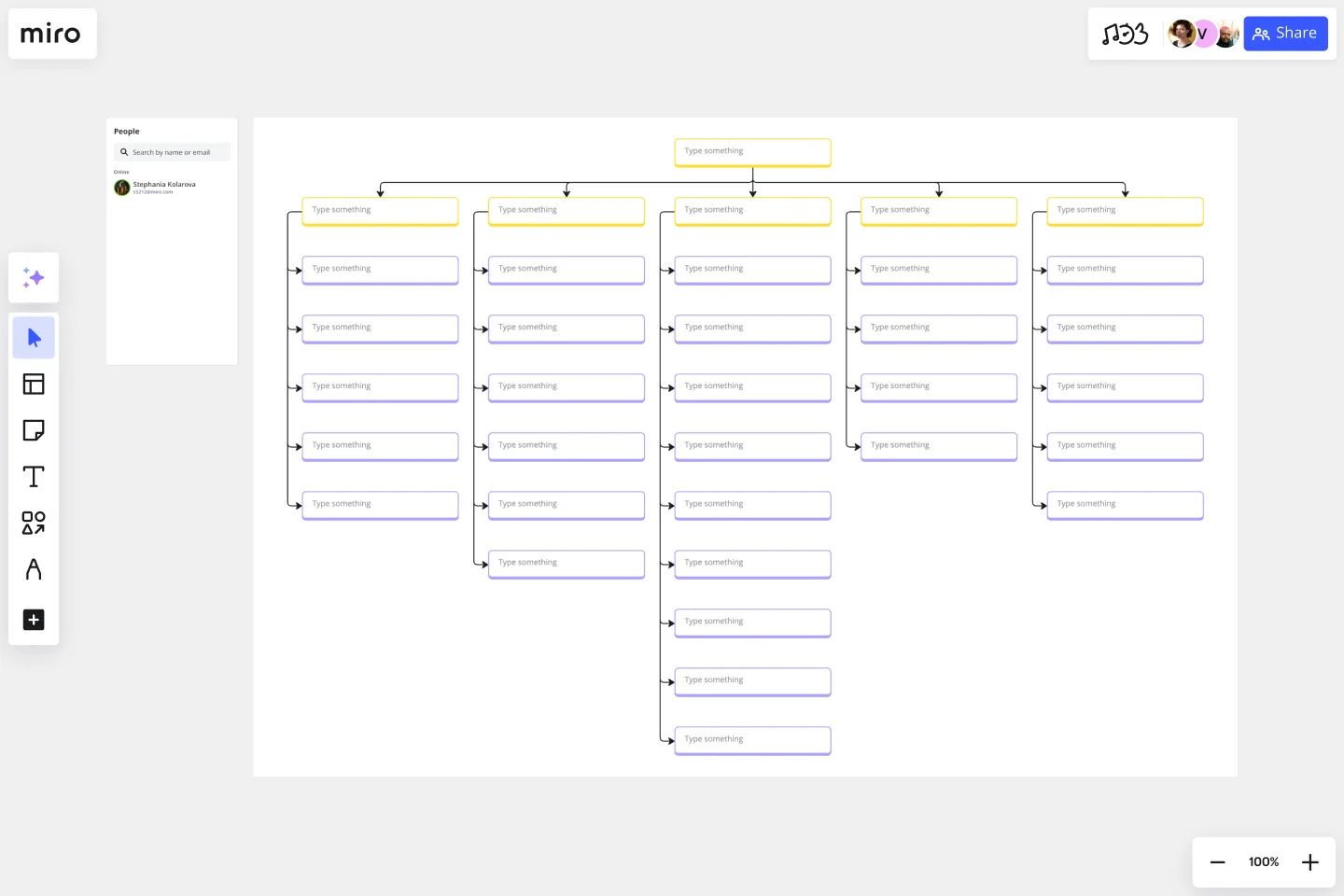
Feeling ready to build one? It's less daunting than it sounds. Here's a simple step-by-step approach:
- Identify Major Deliverables: Start at the top. What are the main things the project needs to produce or achieve? Think high-level outcomes. List them out.
- Decompose, Decompose, Decompose: Take each major deliverable and break it down into smaller components. Then break those down further. Keep asking "What makes up this piece?" until you reach a level where the work package is manageable, assignable, and easy to estimate (often something that can be done in, say, 4-80 hours of effort, but this varies).
- Choose Your Structure: How will you organize it?
- Outline View: Simple list with indentation.
- Hierarchical Chart: Like an org chart. This is where Miro's Org Chart widget shines – you can quickly build out levels and relationships visually.
- Mind Map: Great for brainstorming and showing branches. Miro's Mind Map tool is perfect for this initial decomposition phase.
- Use Nouns: Remember to name your WBS elements using nouns or outcome-based phrases (e.g., "Marketing Plan," "User Training Materials," "Website Design Mockups").
- Apply the 100% Rule: Double-check that everything needed for the project is included and that there's no unrelated work sneaking in. Ensure there's no overlap between elements.
- (Optional) Add Identifiers: Assigning unique codes (like 1.1, 1.1.1, 1.2) can help track elements, especially in larger projects.
Miro Tip: Don't start with a blank page if you don't want to! Check out Miro's ready-to-use Work Breakdown Structure templates. They give you a fantastic starting point and structure, letting you focus just on filling in your project's specifics right on the visual canvas.
Okay, now build that schedule
Once your WBS provides the "what," you can build the "when":
- List Activities: Go through your WBS work packages (the lowest level) and list the specific tasks needed to complete each one. Use verbs now (e.g., "Draft copy," "Code feature," "Test module").
- Sequence Activities: Determine the dependencies. Which tasks rely on others? (Finish-to-Start, Start-to-Start, etc.) Map these relationships out.
- Estimate Durations: How long will each activity realistically take? Be honest! Factor in resources, potential delays, etc.
- Assign Resources (Optional but Recommended): Who is responsible for each activity? This helps with workload balancing.
- Develop the Timeline: Assign start and end dates based on durations and dependencies. Plot key milestones (e.g., "Phase 1 Complete," "Beta Launch").
Identify the Critical Path: Find the longest sequence of dependent tasks. These are the tasks you must
keep on track to meet your deadline.
Miro Tip: Miro's innovation workspace makes scheduling visual and collaborative. You can use the Timeline or Roadmap templates to plot tasks chronologically, or leverage Gantt chart apps available in Miro to manage dependencies, durations, and track progress visually. Team members can update tasks directly on the board, keeping everyone in sync whether they're working together live or checking in later.
Why bring your WBS and schedule into Miro?
Planning complex projects requires clarity, collaboration, and flexibility. Trying to manage a WBS in one document and a schedule in another often leads to confusion and misalignment. Miro's innovation workspace offers a better way:
- Visualize Everything: Create your WBS using mind maps or org charts, then build your schedule using timelines or Gantt charts, all on one infinite canvas. Seeing how the scope breaks down and translates into a timeline visually is incredibly powerful.
- Seamless Collaboration: Whether your team is brainstorming the WBS together in real-time or providing feedback asynchronously on the schedule using comments and mentions, Miro keeps everyone connected and on the same page. No more version control headaches.
- Flexibility to Adapt: Projects change. Miro makes it easy to adjust your WBS or schedule as needed. Drag and drop elements, update dependencies, and instantly see the impact across your plan.
- Templates to Start Fast: Why reinvent the wheel? Use pre-built templates for WBS, Gantt charts, timelines, and more to get your planning off the ground quickly and ensure you're following best practices.
- Single Source of Truth: Keep your scope definition (WBS), your execution plan (schedule), and other key project artifacts (research, designs, notes) together in one central, accessible space. Context is everything!
Plan smarter, not harder
So, there you have it. The Work Breakdown Structure (WBS) maps out the what – the complete scope of your project, broken down into deliverables. The Project Schedule maps out the when and how – the timeline, sequence, and dependencies of the tasks needed to create those deliverables. They're distinct but deeply connected, and mastering both is fundamental to successful project management. Understanding the nuances between work breakdown structure vs project schedule helps you lay a solid foundation for execution.
Feeling ready to put this into practice? The best way to truly get it is to try it.
Give your next project a head start: explore Miro's Work Breakdown Structure templates today and see how easy visual planning can be!
Author: Miro Team
Last update: October 16, 2025