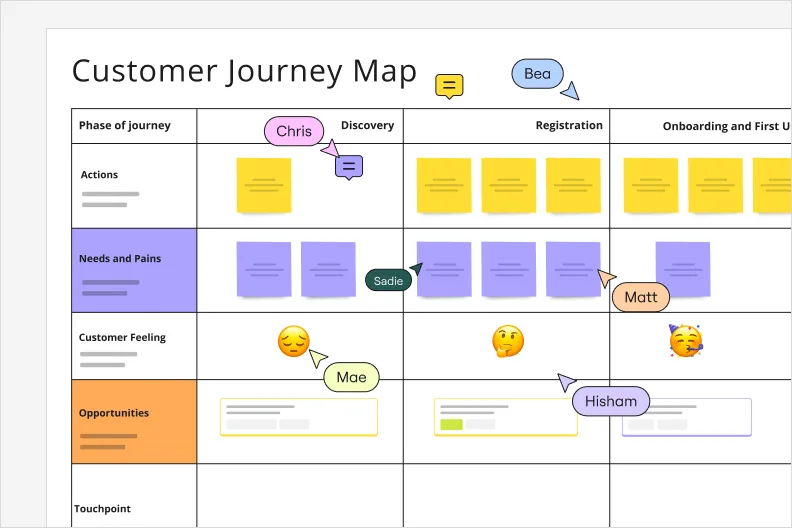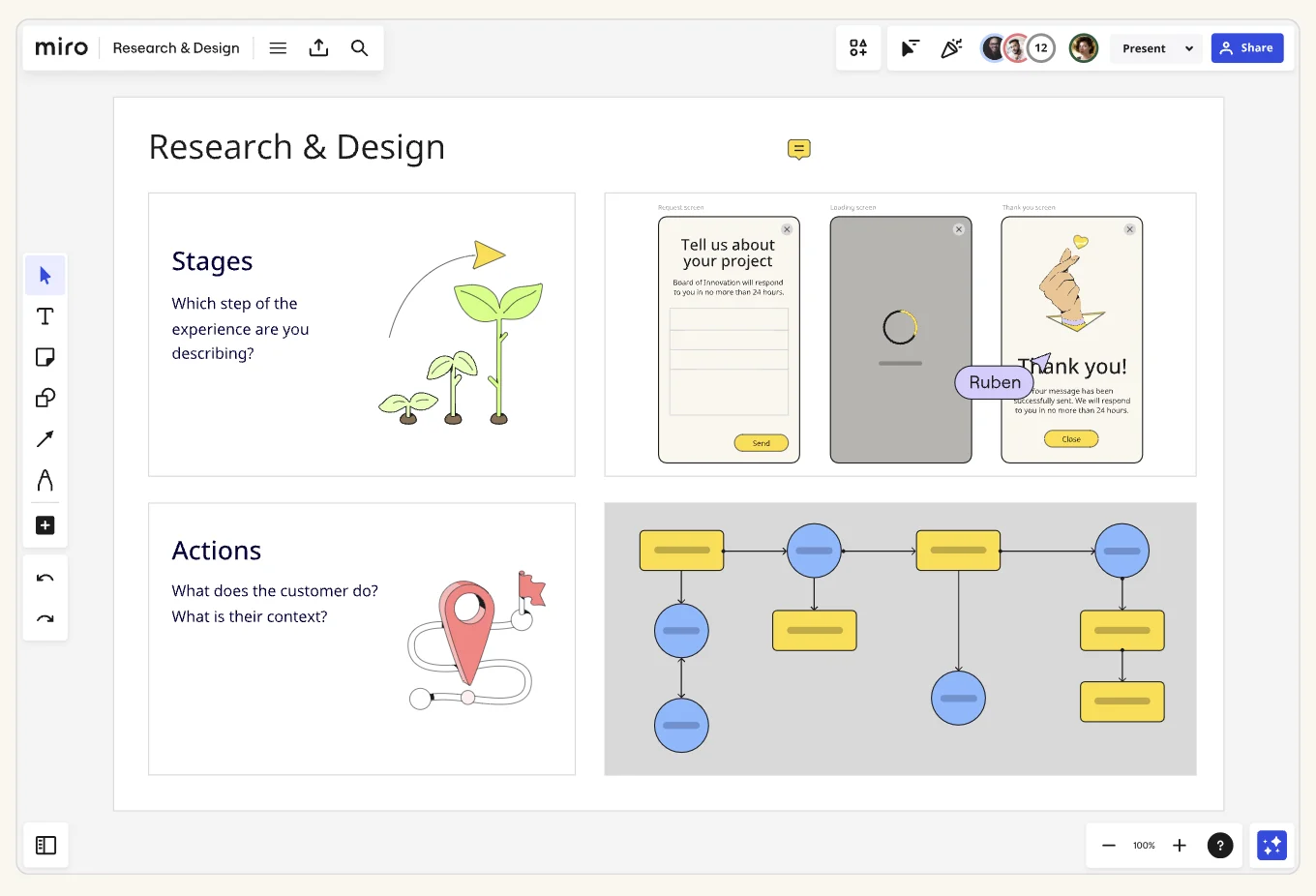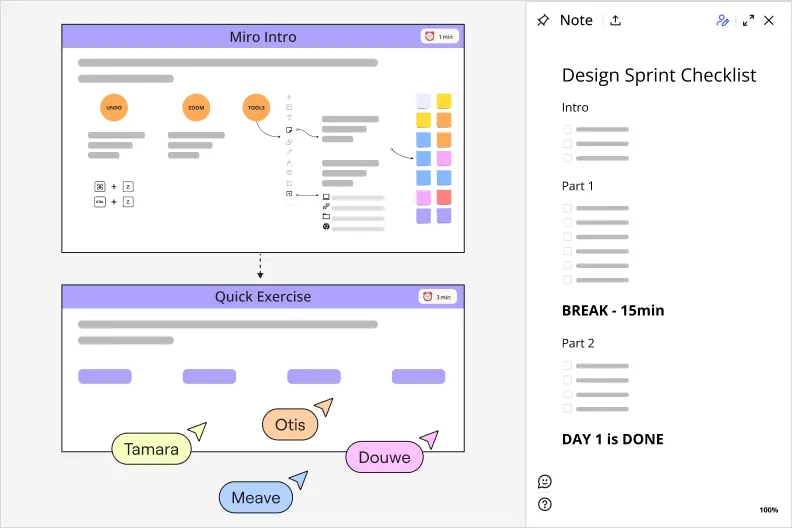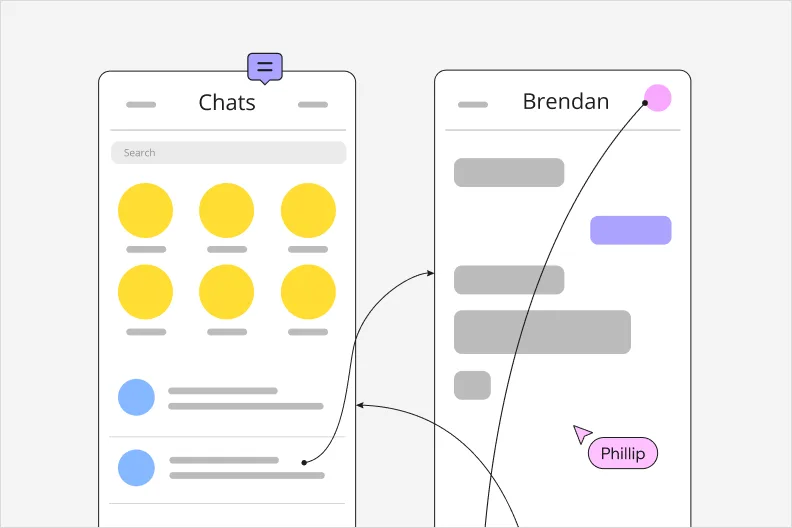L'outil de design en ligne où les idées se concrétisent

Processus de design itératif
Apportez de nombreuses idées à votre processus de réflexion sur la conception dans un espace de travail en ligne infini. Explorez des outils de diagramme, de brainstorming et de conception en ligne prêts à l'emploi qui facilitent la création de flux d'utilisateurs et de parcours clients.
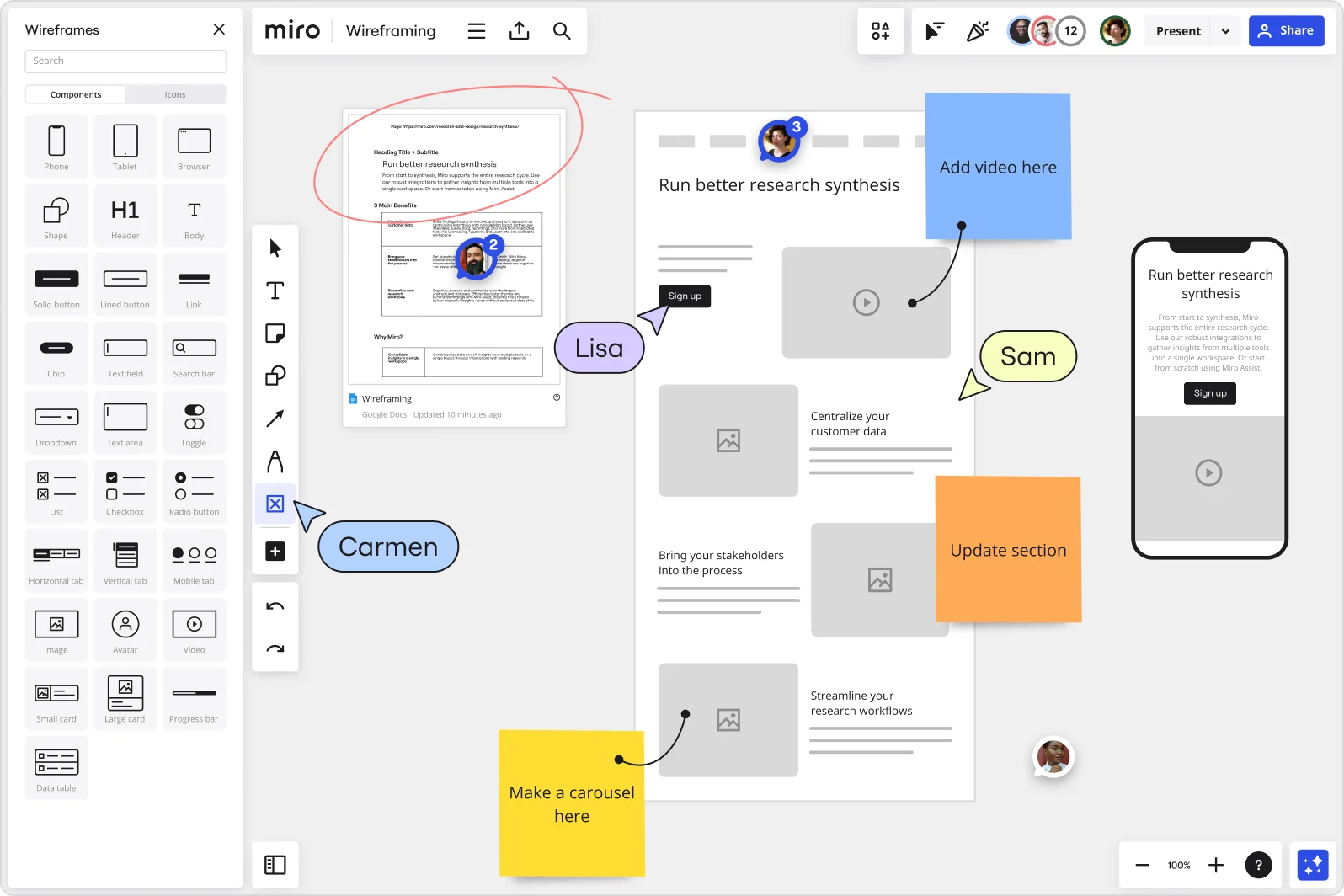
Menez des design sprints à distance
Animez un atelier de design thinking stimulant pour construire et tester des prototypes en combinant du contenu et des données provenant d'outils de design, de recherche et de veille stratégique. Facilitez une session de travail inclusive avec des coéquipiers distribués grâce à des fonctionnalités telles que la minuterie, le vote, le mode privé et les tableaux de discussion.
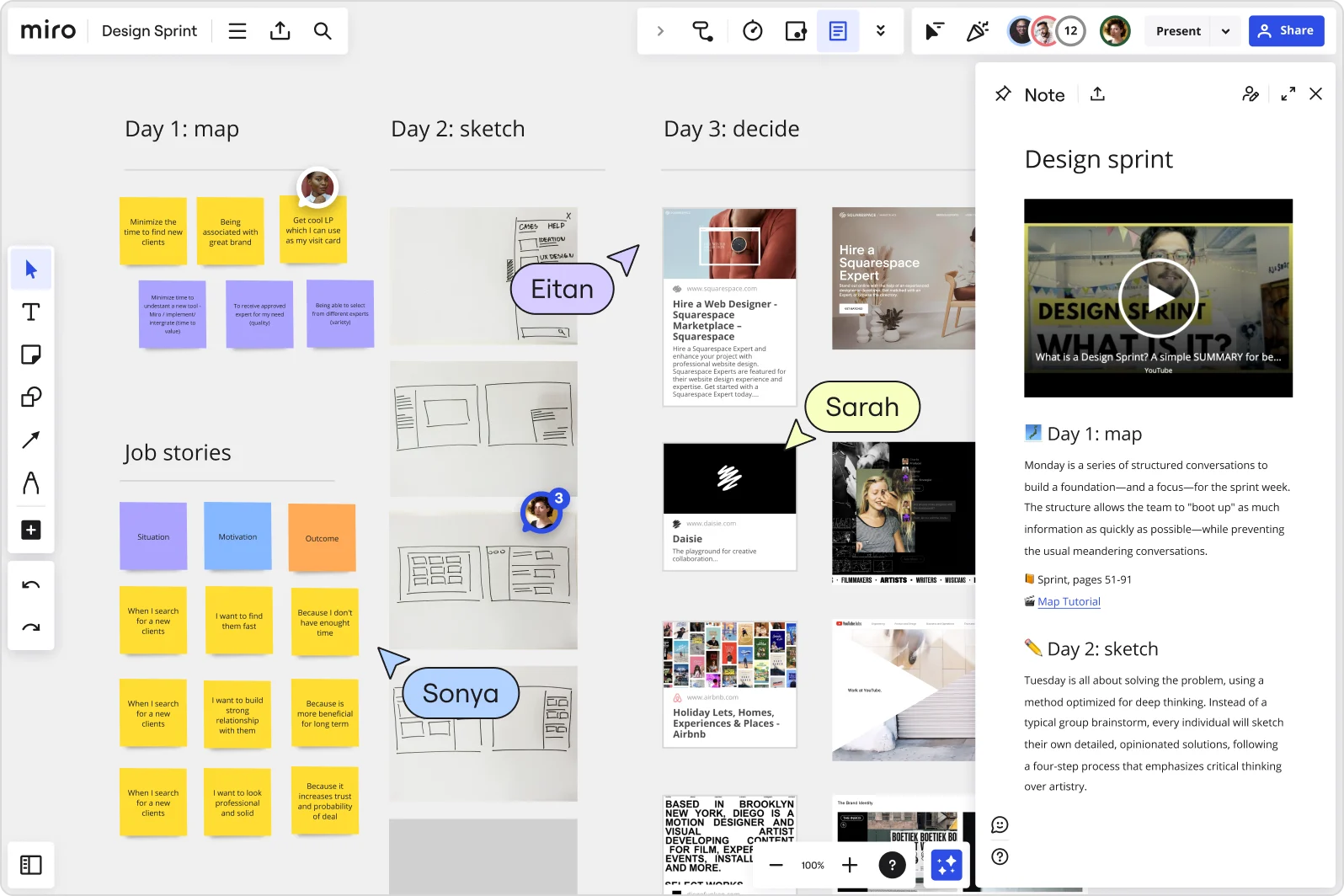
Créez un pôle de projets de recherche
Rassemblez le contenu et les données en ajoutant des fichiers ou en intégrant des recherches d'utilisateurs. Enrichissez votre compréhension en intégrant des données provenant d'outils de veille stratégique (BI) afin de pouvoir créer des produits et des services durables, réalisables et viables en utilisant des informations en temps réel.
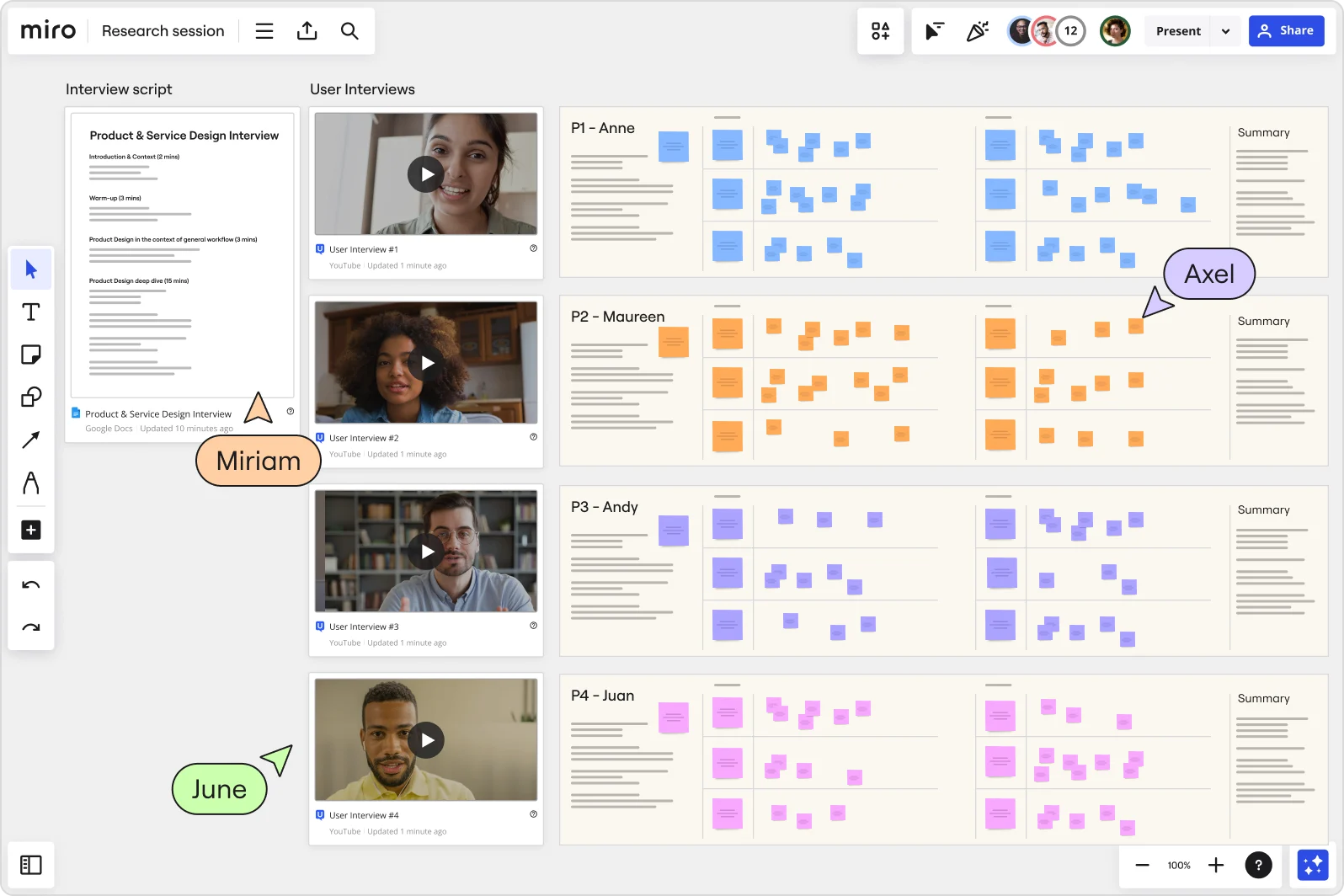
L'outil de design en ligne pour chaque étape de votre processus
Simplifiez votre processus de création
Grâce à un canevas en ligne facile à utiliser, et à des modèles d'UX et de wireframing préconstruits. Favorisez la diversité et une culture axée sur le client en rendant le processus inclusif pour l'ensemble de l'équipe.
Ne partez pas de zéro
Résolvez les problèmes importants plus rapidement grâce à des modèles de sprint préétablis et à des fonctions de facilitation telles que le vote, la minuterie et le partage d'écran. Donnez à votre équipe les moyens de voir grand et d'agir vite.
Identifiez les enseignements de vos recherches
Synthétisez les données d'entretiens et d'enquêtes grâce au regroupement et à l'étiquetage des posts-its virtuels. Créez des personas, des cartes d'affinité, des cartes mentales, des flux d'utilisateurs, etc. pour développer votre stratégie.
Améliorez votre efficacité
Réduisez le temps consacré à la recherche d'informations. Organisez vos références, vos recherches et vos fichiers de conception dans un canevas de réflexion partagé, où vous pouvez recueillir des commentaires et procéder à des itérations.
Vos outils favoris intégrés

Produits Miro complémentaires
Modèles associés

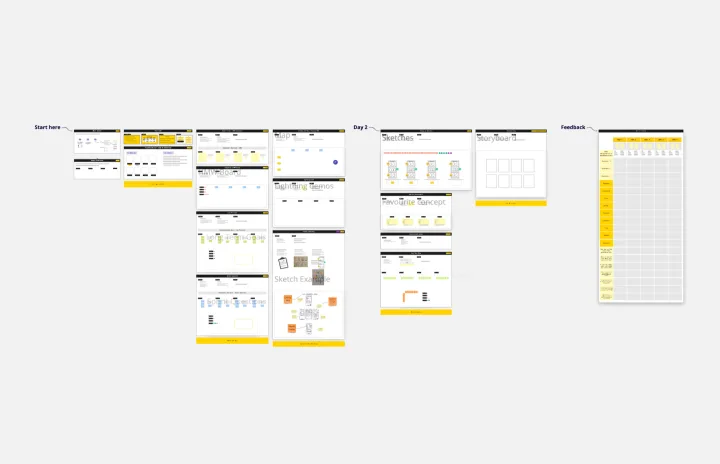

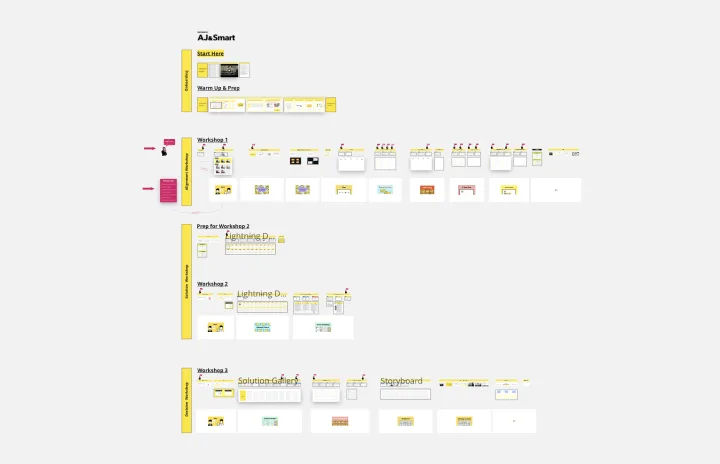

Comment exécuter vos processus de design dans Miro

FAQs Outil de design en ligne
Puis-je collaborer avec mon équipe à l'aide d'outils de design en ligne ?
Dans Miro, vous pouvez inviter d'autres personnes à vous rejoindre sur votre tableau en partageant simplement le lien de votre tableau. Partagez vos créations, laissez des commentaires et travaillez ensemble en temps réel ou en mode asynchrone, quelle que soit la configuration de votre équipe.
L'outil de design en ligne de Miro propose-t-il des modèles ?
Oui, Miro dispose d'une solide bibliothèque de modèles pour vous aider à lancer votre processus de conception. Ces modèles vont des sprints de conception et des présentations aux mises en page de sites web et aux wireframes.
Puis-je utiliser gratuitement l'outil de design en ligne de Miro ?
Oui, vous pouvez commencer à utiliser Miro pour vos processus de conception gratuitement, sans aucun paiement requis. Créez un compte gratuit et commencez à concrétiser vos idées.