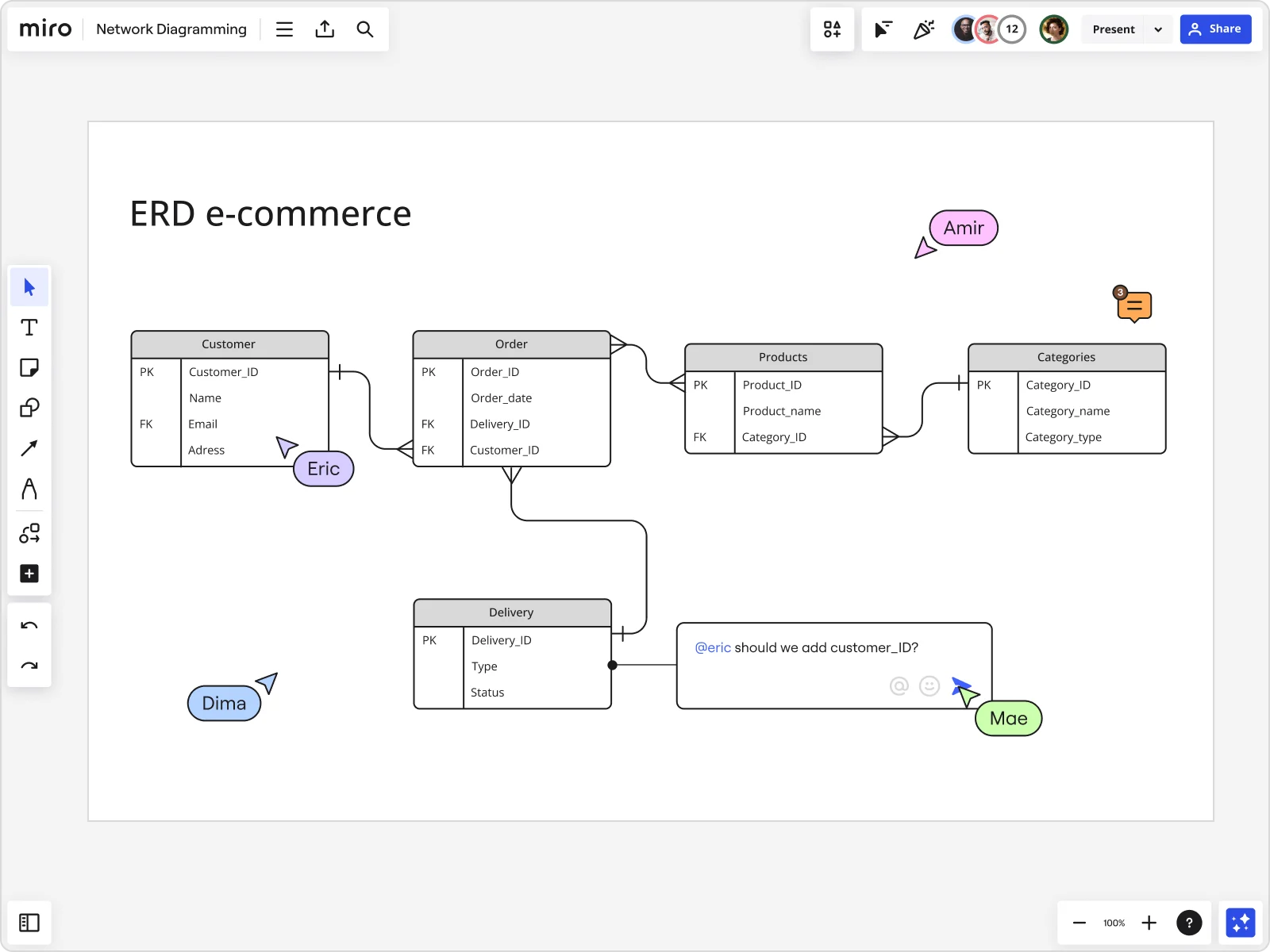
How to represent many-to-many relationships in ER diagrams
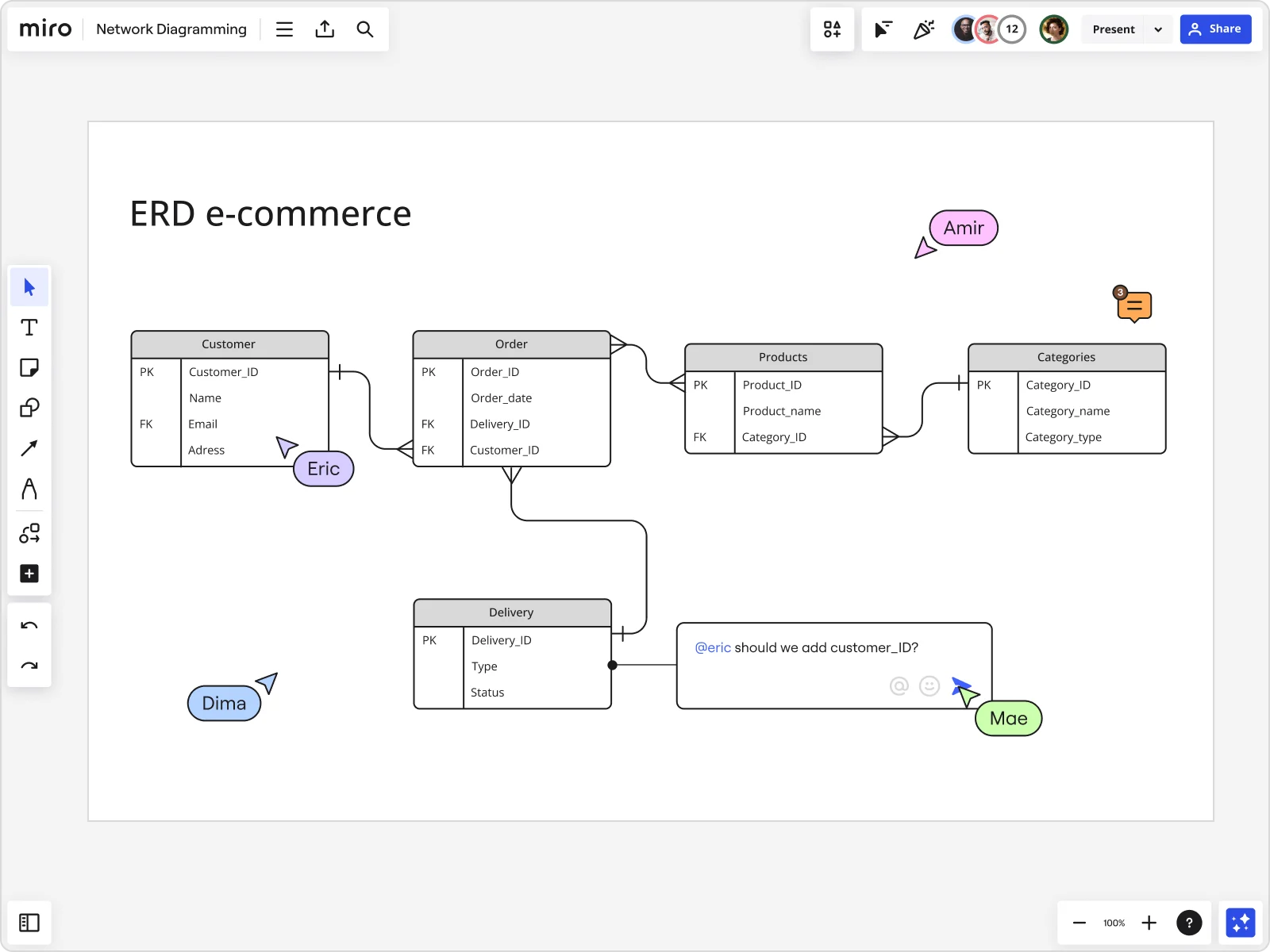
Curious about how to represent a many-to-many relationship in an ER diagram? Navigating these connections in databases can seem complex, but with the right approach – and the right tool – it becomes straightforward. We put this guide together to walk you through the steps and best practices. Let’s jump in.
What are many-to-many relationships in ER diagrams?
In entity-relationship (ER) diagrams, a many-to-many relationship refers to a situation where each record in one entity can be associated with multiple records in another entity, and vice versa. This type of relationship is common in database design when modeling complex real-world scenarios.
Representing many-to-many relationships in ER diagrams requires careful consideration to ensure accurate database modeling. There are two common approaches: the bridge/joining entity and associative entities.
We’ll explore these methods and their impact on representing many-to-many relationships effectively.
Example of a many-to-many relationship
Consider two entities: "Students" and "Courses." In a many-to-many relationship, a student can enroll in multiple courses, and each course can have multiple students.
To visualize this example in an ER diagram, you can create a third table (the junction or associative table). This table holds foreign keys referencing the primary keys of both the "Students" and "Courses" tables, establishing the many-to-many relationship.
Difference between bridge/joining entity and associative entities
When representing many-to-many relationships in ER diagrams, choosing between a bridge/joining entity and associative entities is crucial. Here are the key differences:
Bridge/Joining entity
A bridge or joining entity acts as an intermediary between the two tables in the relationship. It holds specific attributes and facilitates the many-to-many association. This approach offers a clear representation of the relationship and allows for additional details to be stored within the bridge entity.
Associative entities
Associative entities directly connect the two tables involved in the many-to-many relationship. They contain relationship-specific attributes and establish connections between the tables. This method provides a straightforward representation of the relationship, capturing necessary information within the associative entity.
How to represent many-to-many relationships in ER diagrams in 6 steps
To get started, you can use Miro's intuitive ER diagram tool to build an ER diagram from scratch or save time using our customizable Entity Relationship Diagram Template or Miro AI.
When you’re ready, follow the 6-step guide below on how to represent many-to-many relationships in ER diagrams
1. Identify participating tables
Start by identifying the tables involved in the many-to-many relationship. This initial step is crucial for accurately defining and connecting the relationship in your ER diagram.
2. Create a new relationship entity
Introduce a new entity in your ER diagram to represent the many-to-many relationship. Choose either a bridge/joining entity or an associative entity to structure the relationship clearly.
3. Define relationship attributes
Define attributes within the new entity to capture essential relationship-specific details. These attributes provide insights into how the tables interact, enhancing your ER diagram's clarity.
4. Establish entity relationships
Connect the new relationship entity with the participating tables. This step ensures your ER diagram accurately reflects how data flows between entities, aiding understanding and communication.
5. Specify cardinality and constraints
Specify the cardinality (such as one-to-many or many-to-many) and participation constraints of the relationships. This clarifies data interaction patterns, optimizing database design and performance.
6. Add additional attributes (optional)
Enhance your ER diagram by including extra attributes that provide context or detailed information related to the many-to-many relationship. Tailoring the diagram to specific needs improves its relevance and function in database design.
Best practices for representing many-to-many relationships
To make sure your ER diagrams are accurate and effective, follow these best practices when representing many-to-many relationships:
1. Use clear and descriptive names
Give meaningful names to entities, attributes, and relationships in your ER diagram. This clarity helps everyone involved easily understand and efficiently manage the database.
2. Define cardinality and participation constraints
Clearly define how many instances of one entity relate to another (like one-to-many or many-to-many) and whether participation is mandatory or optional. This step helps make sure your database schema reflects real-world data interactions accurately.
3. Choose the right approach
Decide whether a bridge/joining entity or associative entities suit your database design needs best. Tailor your choice to match the complexity and specific requirements of your relationships for clarity and functionality in your ER diagrams.
4. Validate your ER diagram
Thoroughly check your ER diagram to confirm it accurately represents the intended many-to-many relationships. Validation ensures consistency between your conceptual model and actual data structure, minimizing errors and boosting diagram reliability.
5. Document your design decisions
Record all decisions and assumptions made during the ER diagram creation. This documentation serves as a useful reference for future changes, maintenance, and improvements, fostering transparency and continuity in managing your database.
Create many-to-many relationships in Miro
Ready to create many-to-many relationships in your ER diagram?
Miro comes with powerful yet intuitive database design tools — including plenty of advanced collaboration features designed to easily help you get input from your team and share your work with stakeholders — even if you aren’t in the same room.
Sign up for Miro to take your ER diagramming experience to a new level.