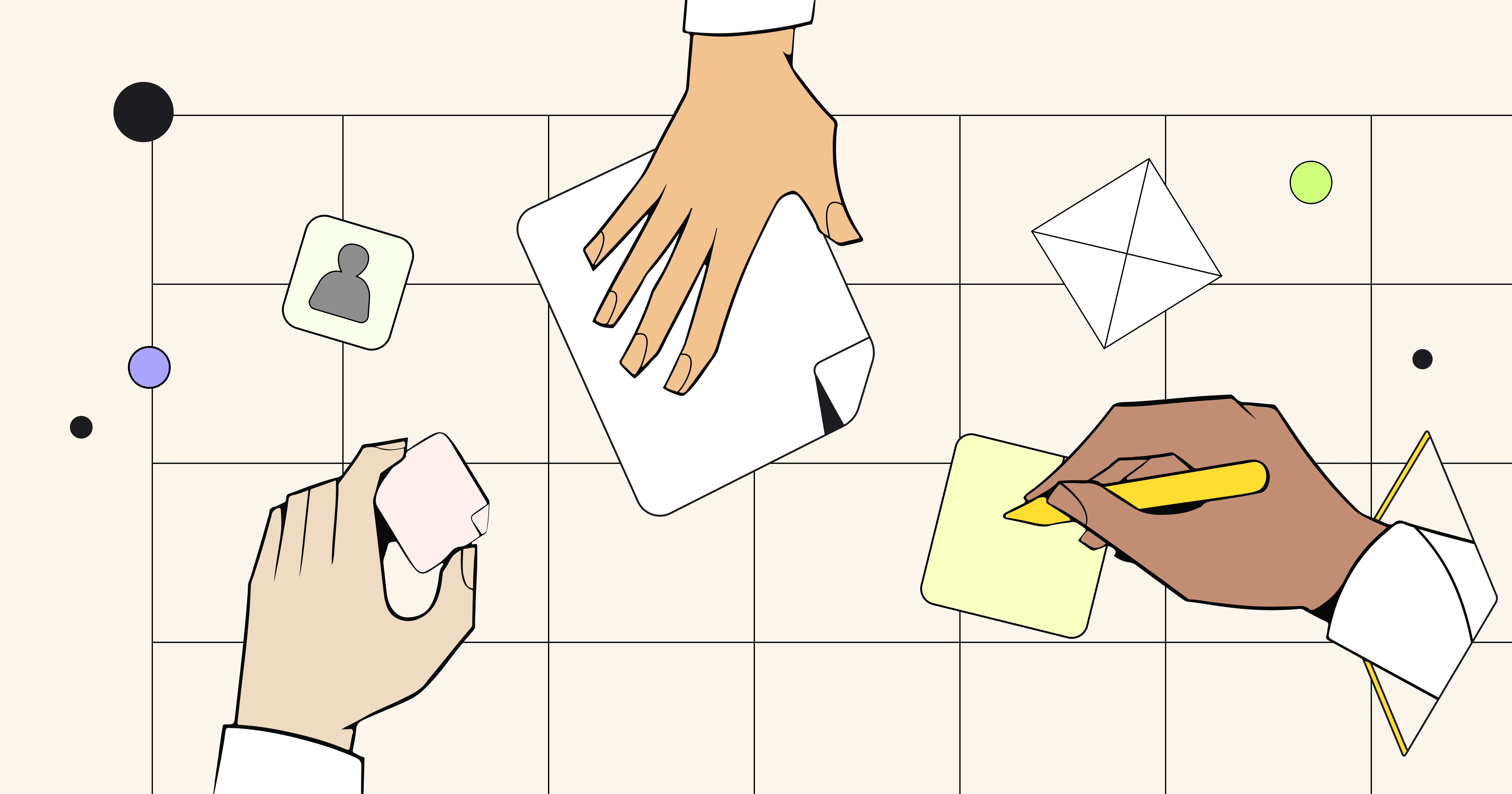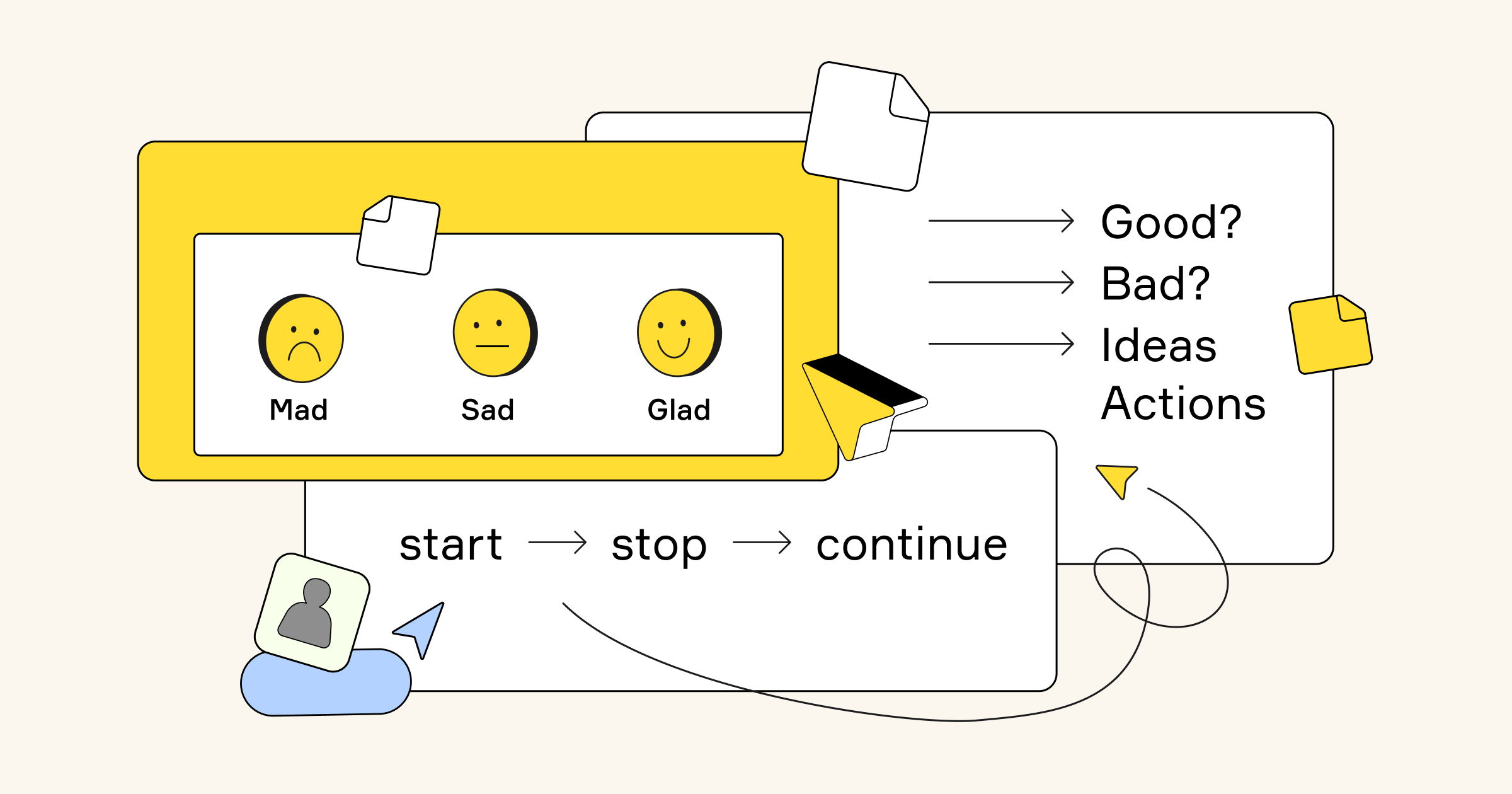Barriers to a successful remote retrospective with a distributed team
A retrospective is an essential activity for the team to effectively learn and improve. But how do you get full value when your team is distributed? The collaboration tools help ensure clearly and timely communication between sites during a remote retrospective.
As teams become distributed and the nature of work changes, how can Scrum masters ensure that the process is transparent and convenient for all team members? Miro has some useful features you can use to facilitate transparent user story mapping.
People
Developers are not the tribe tending to showcase their work. This is why a scrum-master should focus on bringing the team to a reflective state, when all the members are open about the problems they face in their work and are ready to contemplate.
It is also important to make the session psychologically comfortable, taking into account the array of personalities a scrum master is working with. Competitiveness in sharing opinions is killing the honest feedback and should be avoided to have a successful retrospective.

Profile
Lieuwe van Brug
coding architect and Agile specialist with over 20 years of experience, founder of Lerni.io
Follow him: on Twitter or LinkedIn
At this point in a project lifecycle the team members may be feeling a little burned out. At the same time, they need to share honest and comprehensive feedback, which also can be quite stressful. So, engagement and honest feedback are common problems.

Engagement and honest feedback are common problems.

The facilitator of a distributed retrospective needs to understand the cultural differences in the team as well. It is important to understand how different cultures interact when they want to change something or have issues they want to talk about. Cultural misunderstanding may reduce a retrospective’s efficiency.
YOUR DISTRIBUTED TEAM IS NOT AS ENGAGED? Shaking the process up a bit or using whiteboard platforms for running online retrospective can generate interest and create a better atmosphere for sharing feedback.
Tips from Lieuwe van Brug

Make sure that everybody is heard
Everyone is different; some people are loud and very outspoken. Some are quiet and observe more. Itʼs important to capture everyone’s opinions. In a live environment, this is already challenging, so remotely, itʼs even harder.

Retrospectives are about making a connection
This is easily lost in a distributed environment. To solve this — partially — use the camera on your laptop or phone, and make sure everybody is visible. It helps people respond and react to each other in a more real way.

Be creative and surprise the team
Often, retrospectives follow the same format: what went poorly, what went well, and how to improve. But, there are many different ways to make them more fun, getting inspiration from sites like funretrospectives.com. Of course, you need to adjust these methods to make them work for your team. The point is, use different methods each time and you’ll get a lot of different feedback.
Process
Groupthink occurs when one or more individuals tend to agree with another, rather than share their own feedback. Being unable to share a unique perspective is a major loss to any retrospective, face-to-face or online, as it is precisely what the organizer is trying to capture.

Inability to share a unique perspective is a major loss to any retrospective.

Listing all the negatives may be useful to assess the situation, but it is not the goal of a retrospective. Focusing on the problems, it is easy to slip into finger-pointing and complaining. The principle of “inspect and adapt”, suggesting that the team chooses several key problems and work out an action plan, should be applied for a retrospective to be successful. Try out Miro’s action plan templates.
In a retrospective’s finale a team may decide to focus on multiple changes and aim to complete them during the next sprint. In this case it is important to remember that the purpose of a retrospective is a clear understanding of what should be done: this clarity is achieved when the team focuses on a single issue and addresses it effectively instead of trying to address a lot of issues poorly.
When the process of the retrospective allows individuals to rely on one another, rather than inputting their individual thoughts and ideas, it creates a big barrier to success.
Tips from Lieuwe van Brug

Make sure that you prioritize what to solve in one sprint
Donʼt be too ambitious. Small achievable goals work better and are sustainable over longer periods of time. It would be ideal if you could translate each achievable goal into something that can be put in print. For example, a special story type: retrospective stories. This forces you to talk about it in daily standups and keeps it alive during the sprint. And of course, during the next retrospective, you start by evaluating the goals of the last retrospective.

Choose subjects that you want to focus on
during a retrospective, one subject per sprint. Zoom in and make sure you get an actionable solution. If you focus on different subjects every sprint, you donʼt get the same problems mentioned every time.
Tool
In a retrospective, it is important to use a tool that can capture everyone’s feedback in one platform. Relying on video, voice, chats and other collaborative systems can muddy the feedback.

Use a tool that can capture everyone’s feedback in one platform.

The choice of the tool should be based on two things: a comfortable use and efficiency. The combination of the two lays out the ground for a controlled and effective retrospective.
Using a tool that allows every team member to access and add thoughts and ideas in an easy and non-confrontational structure provides an online retrospective a much greater impact. Intuitive tools that recognize and highlight contributions can also help drive the engagement of the remote team. Start, stop, continue: a pre-made template for a retrospective
Give everybody access to a pre-made online whiteboard, I use Miro. Choose one of the available templates, the most popular ones like “Start, stop, continue” or “Sailboat” or make your own. You can make a copy of the template for everyone in the team and assign it to them. Then at the retrospective, everyone can add stickers during the discussion, and after the retrospective, you can copy all the stickers over in one place. This way you make sure everybody is heard.
For more:
1. A guide to sprint retrospectives with a distributed team;
2. 7 ways to knit a virtual team together;
3. Retrospective with distributed team members. A Scrum Master’s story.