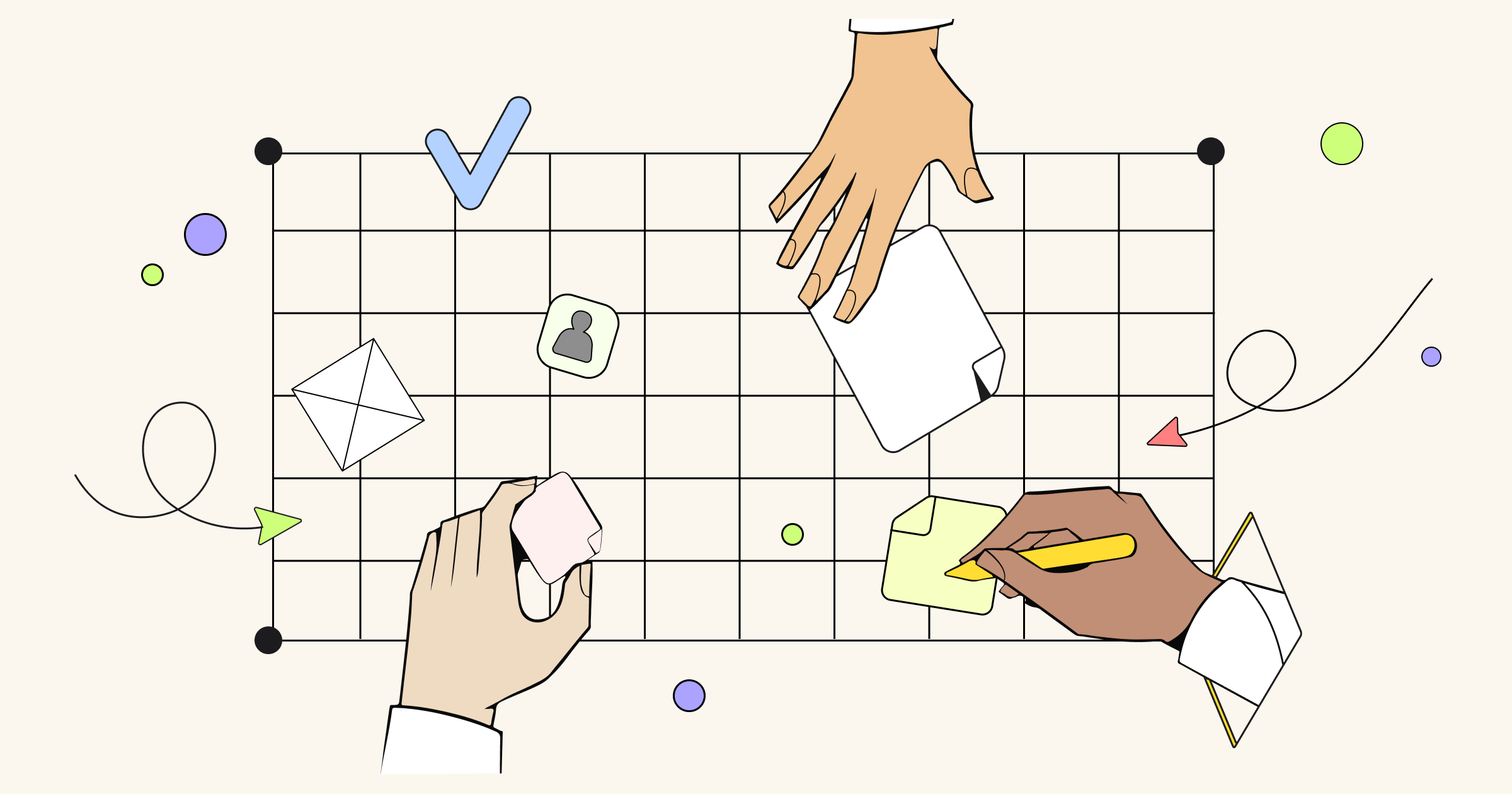Last month, we were busy making some not-so-small updates to presentations to make it even easier to present your work right from Miro. We’ve also been focused on making it faster to build diagrams and—drumroll please—allowing you to collapse mind map branches! And that’s just the start!
To see all the newest features that will help make your day a little better in Miro, here is our roundup of releases from October.
Visual collaboration in a hybrid environment
We’re introducing a bundle of improvements to help you create and edit presentations in Miro.
Frame Management
Frame Multi Select: Select multiple frames in the sidebar to hide, delete, or reorder them in bulk, making it faster to manage all of your content and presentations in Miro.
Frame Magic Organize: Easily arrange the frames in the right order for presenting with a single click. Magic organize reads the order of frames in your board and sorts them in the sidebar automatically, allowing you to quickly prepare your presentation. The algorithm arranges frames according to the order in which they are placed on the board – from left to right and from up to down.
Frames List View: If you have several frames, it may help to organize them in list view to manage your content. To view your frames in a list instead of thumbnails, click the three dots on the sidebar and select ‘List View.
Frame resize and background color: Drag to resize your frames and add any frame background color you like, making it easier to build presentations right in Miro.
Image Management
Image Crop: Easily crop images in various shapes (e.g. circle, square, etc.) using the new crop mode. Simply select the image and crop it to shape. You can use alignment guides when cropping your images to keep them aligned with everything else on the board. If you need to revert your cropped image to its original, double-click and expand the crop selection to its original size.
Image Borders: Differentiate your images from the background by adding a border of any color or thickness right in Miro.
New sticker packs: Liven up your board with five new creative sticker packs to choose from. Use stickers to celebrate a team win, spruce up your customer journey map, or bring a little fun to your org chart in Miro. Our personal favorite is sticky disguise — a creative new way to dress up Sticky Notes and images on the board.
Community
Explore Miroverse from your dashboard: Access Miroverse, the Miro Community Templates Gallery, directly from your Miro dashboard and easily find the most relevant templates. Discover over 1,000 proven workflows and frameworks from the Miro community. Explore Miroverse to get inspired and find a template to power your next project.
New templates added to Miroverse: Whether you’re helping others understand your customers, Miro boards, or yourself, explore Miro Community-created templates and find one for your next project. Get started with one of these newly added templates:
- Use research, insights, and Essense’s Journey Map to plot your customer experience
- Introduce yourself with Everyhow’s Super User Manual of Me
- Design clear thumbnails for your Miro boards with Talke’s guide to Signposting
Product Development Workflows
Collapse and expand mind map branches: View high level concepts or zoom in on critical details of your mind map by collapsing and expanding branches. This way you can navigate large mind maps more easily, focus on key sections, and collaborate with team members and stakeholders at the right level of detail.
Creating and editing diagram shapes: Switch between any shape from the same family, insert new shapes on lines between objects, or add shapes when drawing lines—all right on the board from where you’re working.
Bulk conversion of Sticky Notes to Jira Cards: Convert up to 50 Sticky Notes into Jira cards in one go. Simply select the Sticky Notes, click on the Jira icon, and fill in required details.The Sticky Notes will turn into Jira cards once you hit ‘Convert.’ Best of all, they will automatically show up in Jira as issues just like any other changes you make to the information.
Wireframe library updates: We have launched a new range of components to the wireframe library including large cards, small cards, lists, and new wireframe templates. Add the wireframe library to your toolbar for easy access to these components.
Ecosystem
We’ve picked some of our newest apps that we think you’ll like too:
- Create your own custom color palettes & share them with the team, with the PowerPack app.
- Need inspiration for a new team icebreaker? Solve classical art-inspired puzzles together on the board.
- Boost your presentations with Refsee images, sourced from thousands of pieces of video content.
Advanced security and compliance
Two-factor authentication (2FA): Secure external collaboration with 2FA. To ensure your board content is safe, enterprise company admins can require all users logging into Miro with email and password to go through an additional identity proofing step. 2FA gives all peace of mind because you know who can access your content.
Miro Connector For IBM QRadar: Detect, prioritize and respond to security threats faster using IBM QRadar SIEM – Security Information and Event Management – system. These are the systems used as log repository for all the Security Infrastructure; in order to perform breach investigations and meet Regulations. The Miro Connector for QRadar provides effortless data collection from Audit Logs of your Enterprise Miro account, allowing you to gain actionable insights from activity in Miro.
More Miro updates to come
These are just some of the exciting updates we’re sharing this month.
To learn more about what we have planned for the future, please join us at Distributed ‘22. You’ll hear directly from the Miro team, including our Head of Product and Head of Product Marketing, about exciting announcements that create even better spaces for teams to collaborate and enable new ways of working—all to unlock your team’s potential.