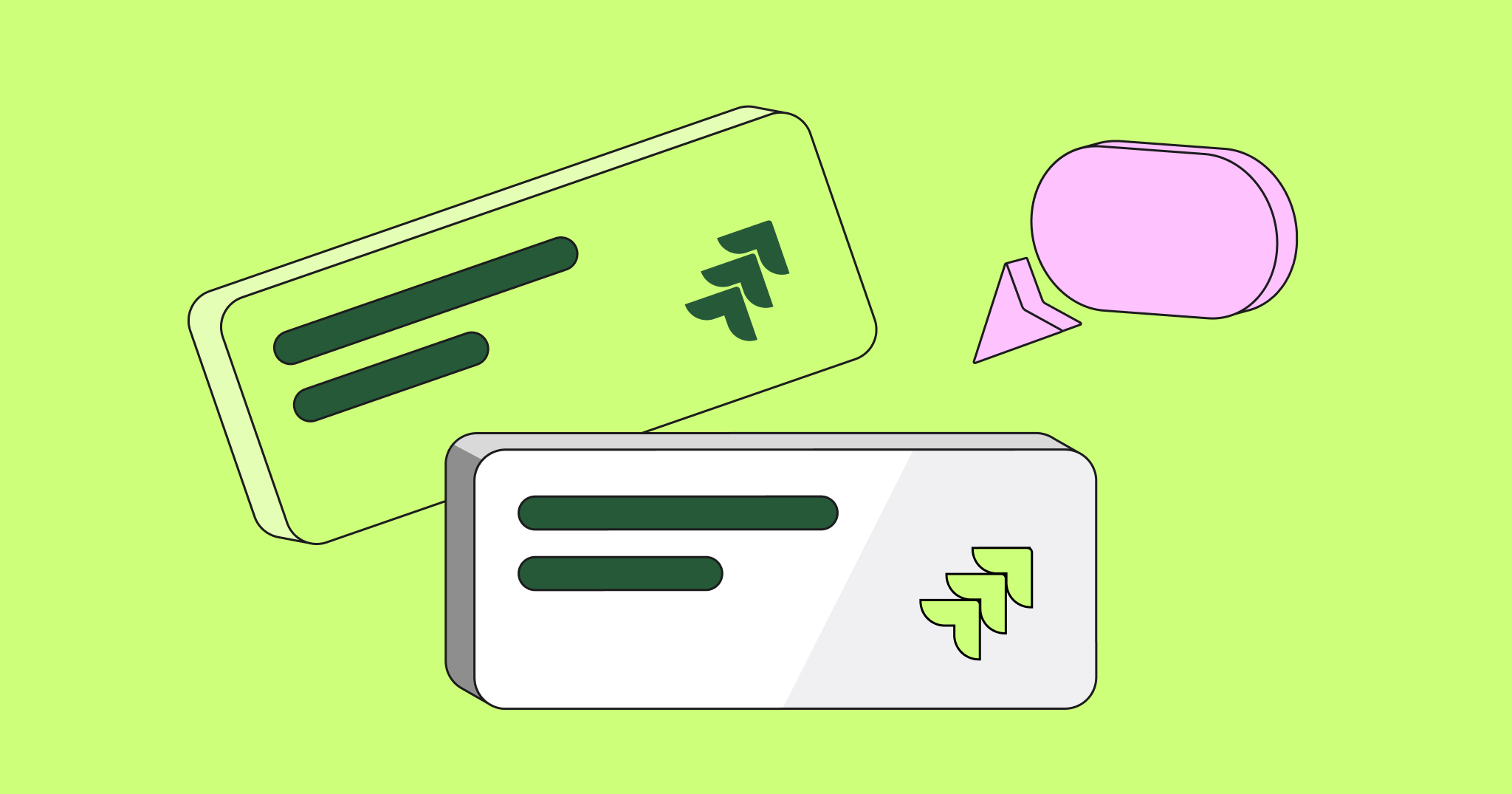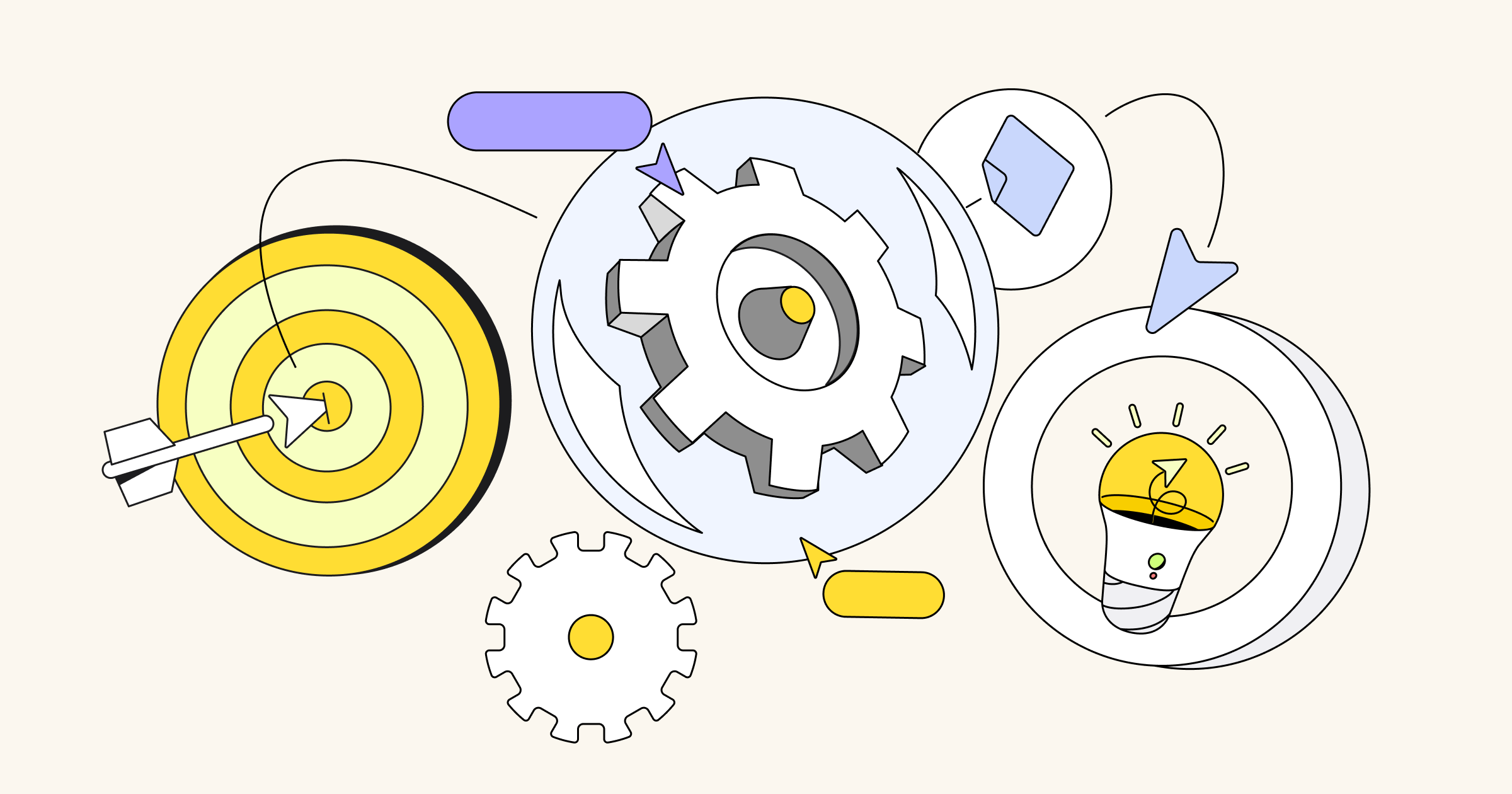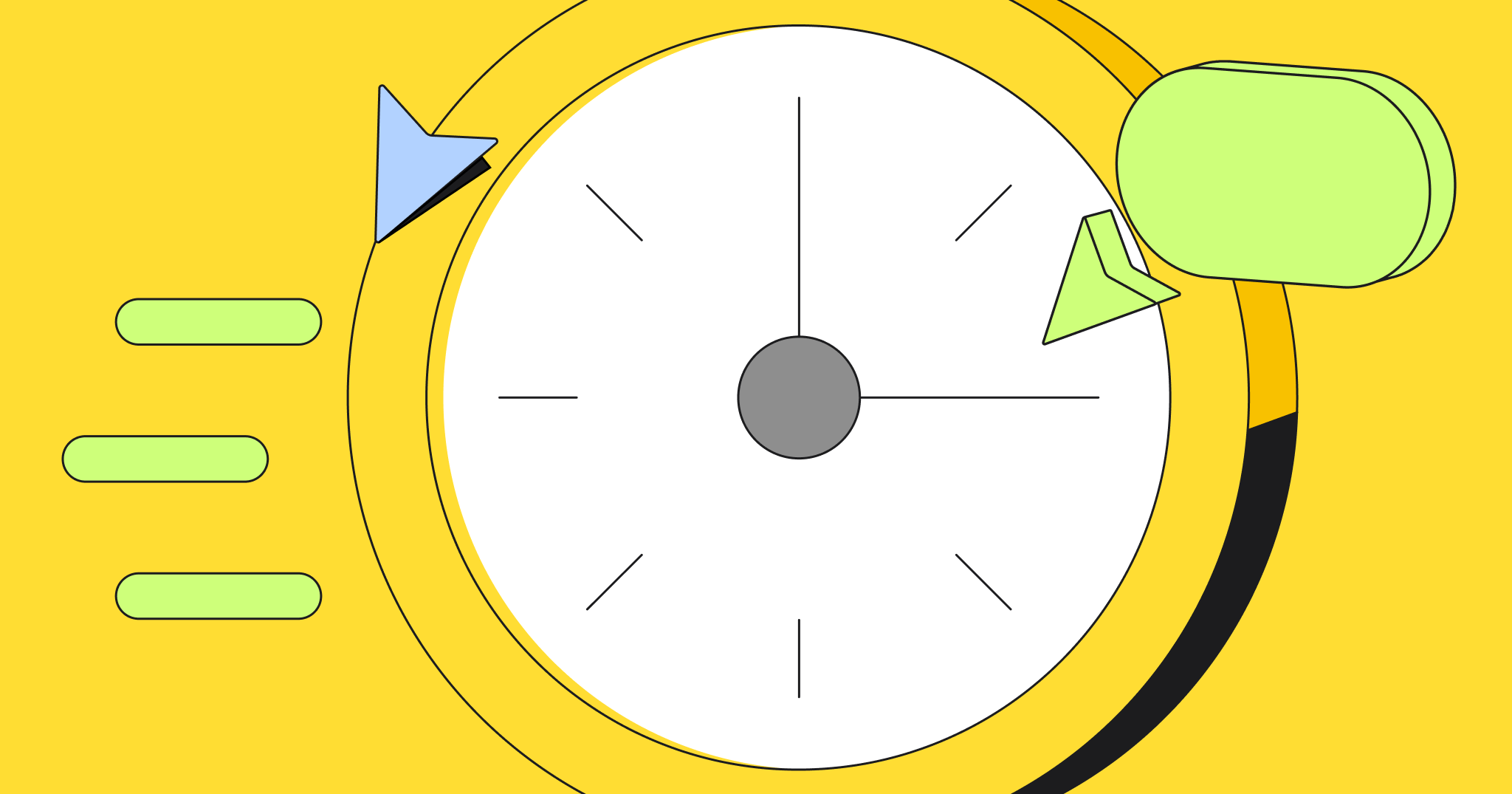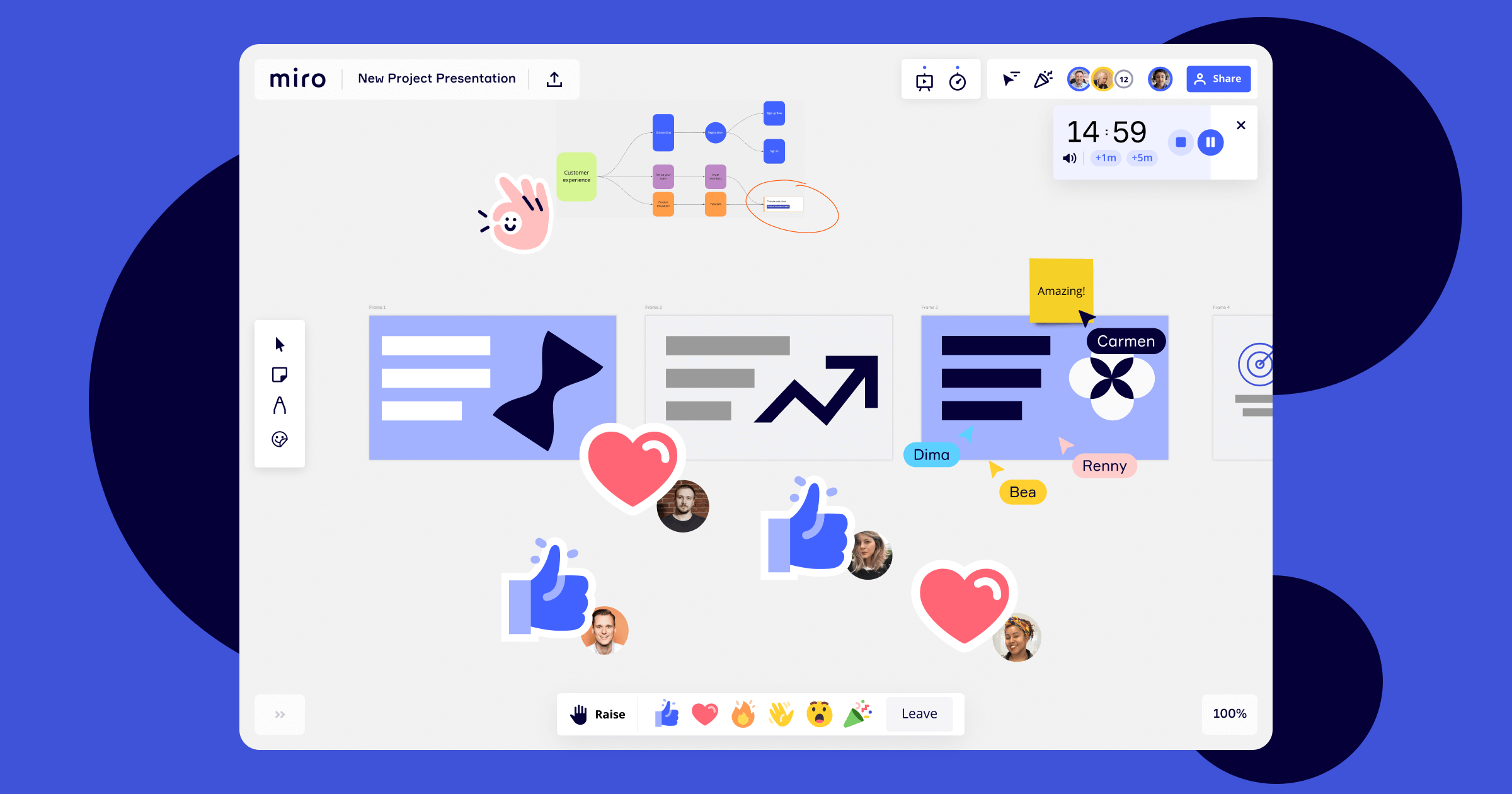This month, we have been working on some big updates to help you present your ideas in an engaging way through our new Interactive Presentation Mode. We’ve also been working behind the scenes to bring you the next big thing: Miro AI — your new launchpad for creativity, collaboration, and productivity.
To see all the newest features that will help make your day a little better in Miro, here is our roundup of releases from March.
Interactive meetings
Two-way interactive meetings on Miro captivate audiences and keep them engaged from the first thought to the last. It’s a transformative experience for everyone, onstage and off.
Interactive Presentations
Go beyond the same-old presentation tool experience by letting your audience follow and interact with you on the board as you share your ideas via reactions and creation tools. You can present any content on a Miro board in full-screen, with or without slides. Groups of presenters can also easily hand off presenter controls to another speaker.
Miro AI
Harness the power of your ideas with Miro AI. With a host of useful features to kick things off, we’ll be adding many more to Miro AI in the future. Discover the new tools below, and sign up now join the beta and get started.
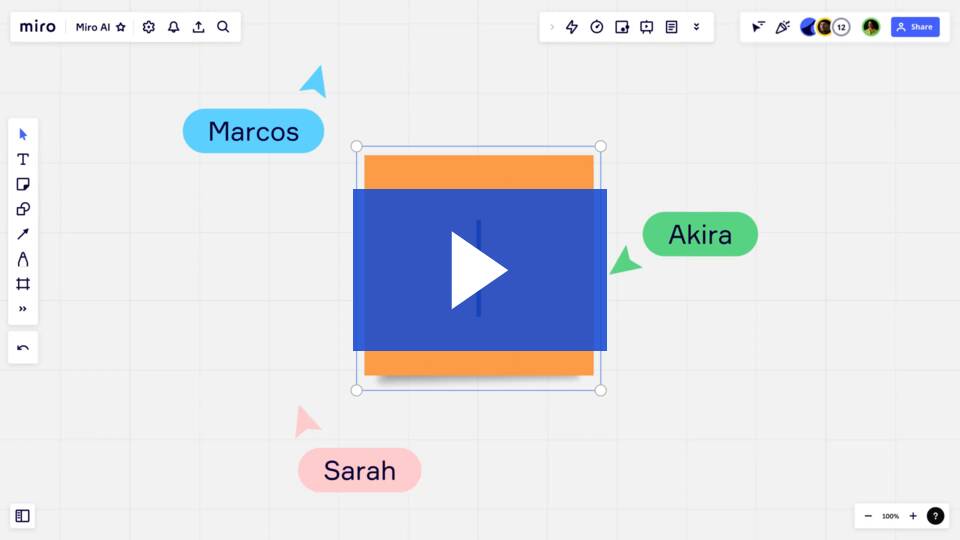
Generate mind maps using AI (Beta)
Start your brainstorm sessions strong with an abundance of ideas. Explore new topics, or deepen your knowledge with automatically generated mind maps. You can generate mind maps from scratch, or automatically expand any node to create additional questions, ideas, and topics.
Generate Sticky Notes using AI (Beta)
Keep brainstorming sessions and workshops engaging. Generate Sticky Notes that instantly answer questions, or generate new ideas to keep the session flowing.
Generate images from text using AI (Beta)
Bring ideas to life with images. Generate images for presentations, create unique ice-breakers, and make workshops engaging. You can generate any kind of image by simply writing text, or transform a Sticky Note into an image. You can also remove the background from images directly in Miro using AI.
AI Clustering (Beta)
Organize and analyze team input in an easy, intelligent way by grouping Sticky Notes by sentiment or keyword during retros, workshops, and research sessions. You can also cluster Sticky Notes into three buckets: positive, negative, and neutral, as well as by topic-groups, and generate keyword titles for each cluster.
Summarize Sticky Notes (Beta)
Make workshops more actionable and save time by automatically summarizing all Sticky Notes into a single, concise Sticky Note, so teams can align on topics, and better define next steps. You can select any amount of Sticky Notes and summarize into one concise Sticky, while maintaining all existing Sticky Notes as a reference.
AI-generated user stories & acceptance criteria (Beta)
Get a head start in breaking down big feature ideas into automatically generated user stories, and speed up the product development process, by instantly adding acceptance criteria with one click.
Text to ERD & UML diagrams (Beta)
Save time drawing complex interactions by using AI to instantly generate ERD and UML diagrams from plain text. You can generate ERD database schema diagrams, UML class diagrams, and UML sequence diagrams.
AI generated code (Beta)
Allow teams to plan tasks more accurately by instantly generating code from text to get a rough understanding of the code during planning. Then have Miro AI explain in code in a common language like English for everyone to understand how a piece of code works.
Community
Last month, we welcomed over 90 new templates in Miroverse! Here’s a look at a few of our new arrivals, which can help you generate new ideas, craft impactful stories, and guide stakeholders to decisions:
- Everyhow’s Reverse Brainstorming, introduces a problem-solving technique that involves generating ideas by reversing the traditional approach and instead thinking of ways to create or exacerbate the problem.
- 3️⃣ Kiron Bondale’s Message Map, based on “Talk like TED” by Carmine Gallo, helps you craft impactful presentations by focusing on three key takeaways that support your message.
- Jade Corley’s Data Viz Dashboard Discovery helps you to guide stakeholders through a productive discovery session for planning a successful dashboard project, by identifying vision, goals, data, and design, and brainstorming creative ideas for improvement.
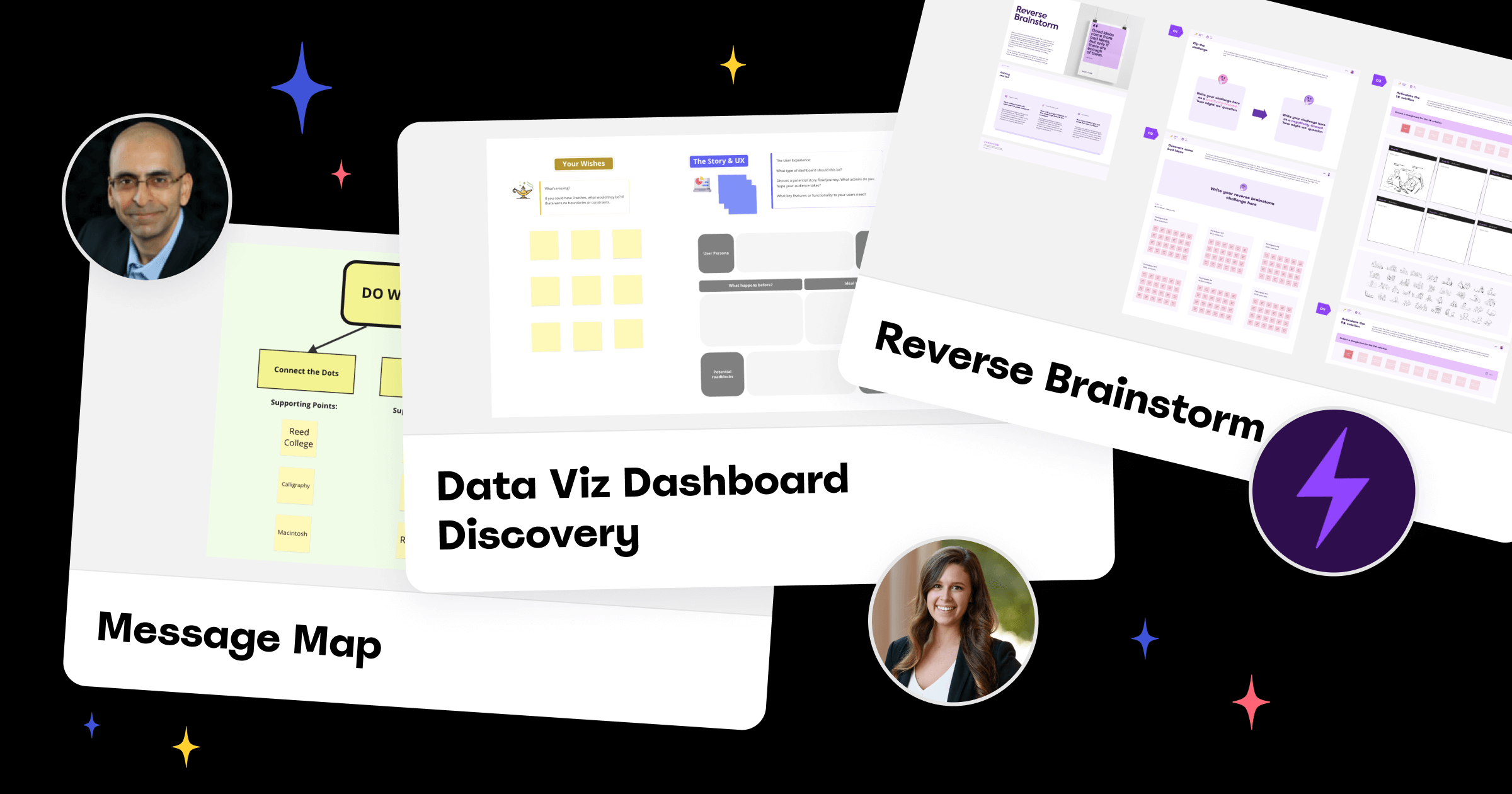
Apps and integrations
Miro connects with over 100 apps to align teams and make work more efficient, all in one scalable and secure space.
Reference all your boards with the Board Browser app
Search and open your Miro boards from within one board — without having to go back to the dashboard to find key information.
Want more?
These are just some of the updates we’ve made here at Miro. Join our community and let us know which AI features you’re most excited about. If you’re interested in learning more about our recently released features, you can watch our What’s new Webinar on demand.