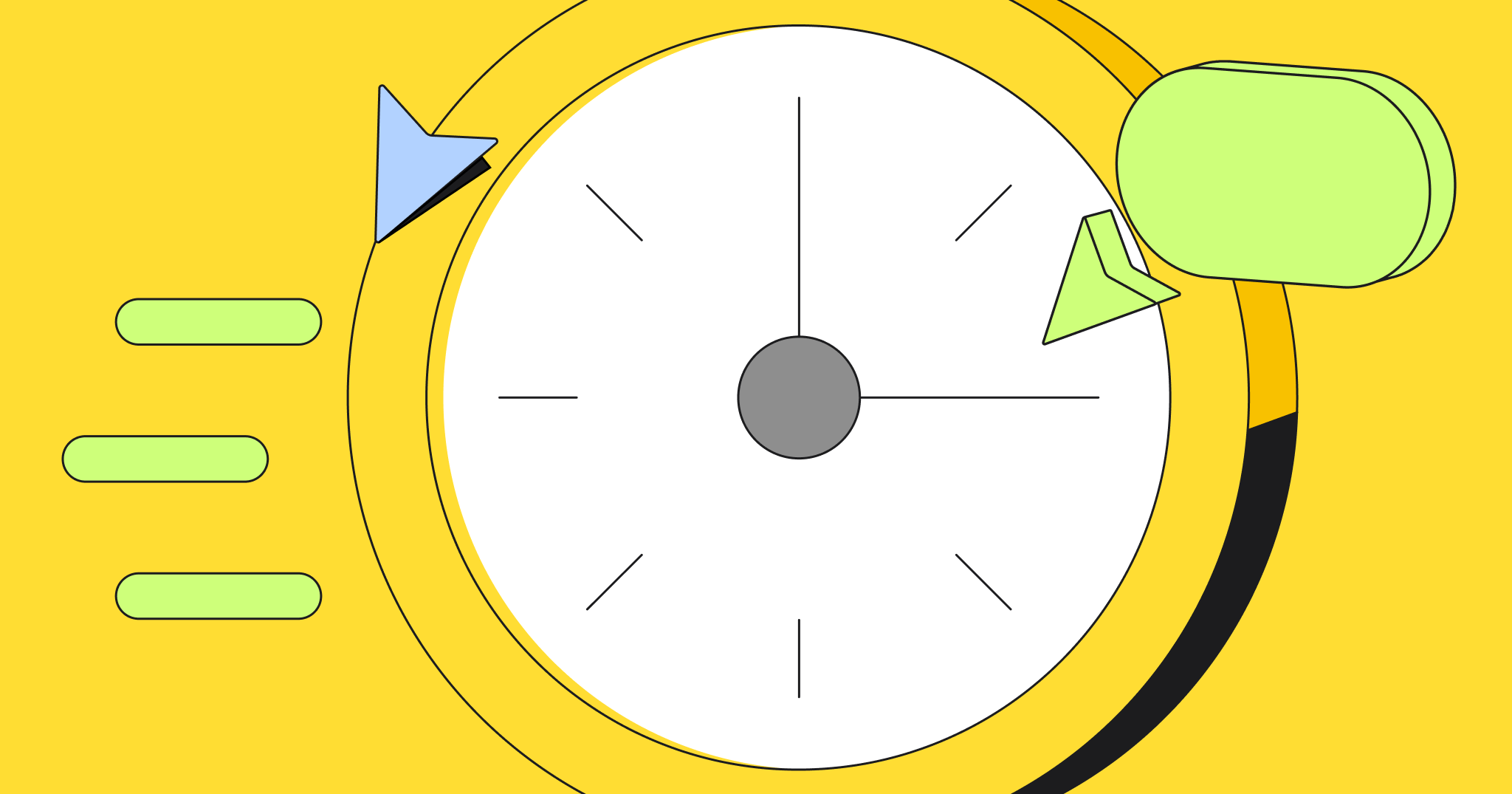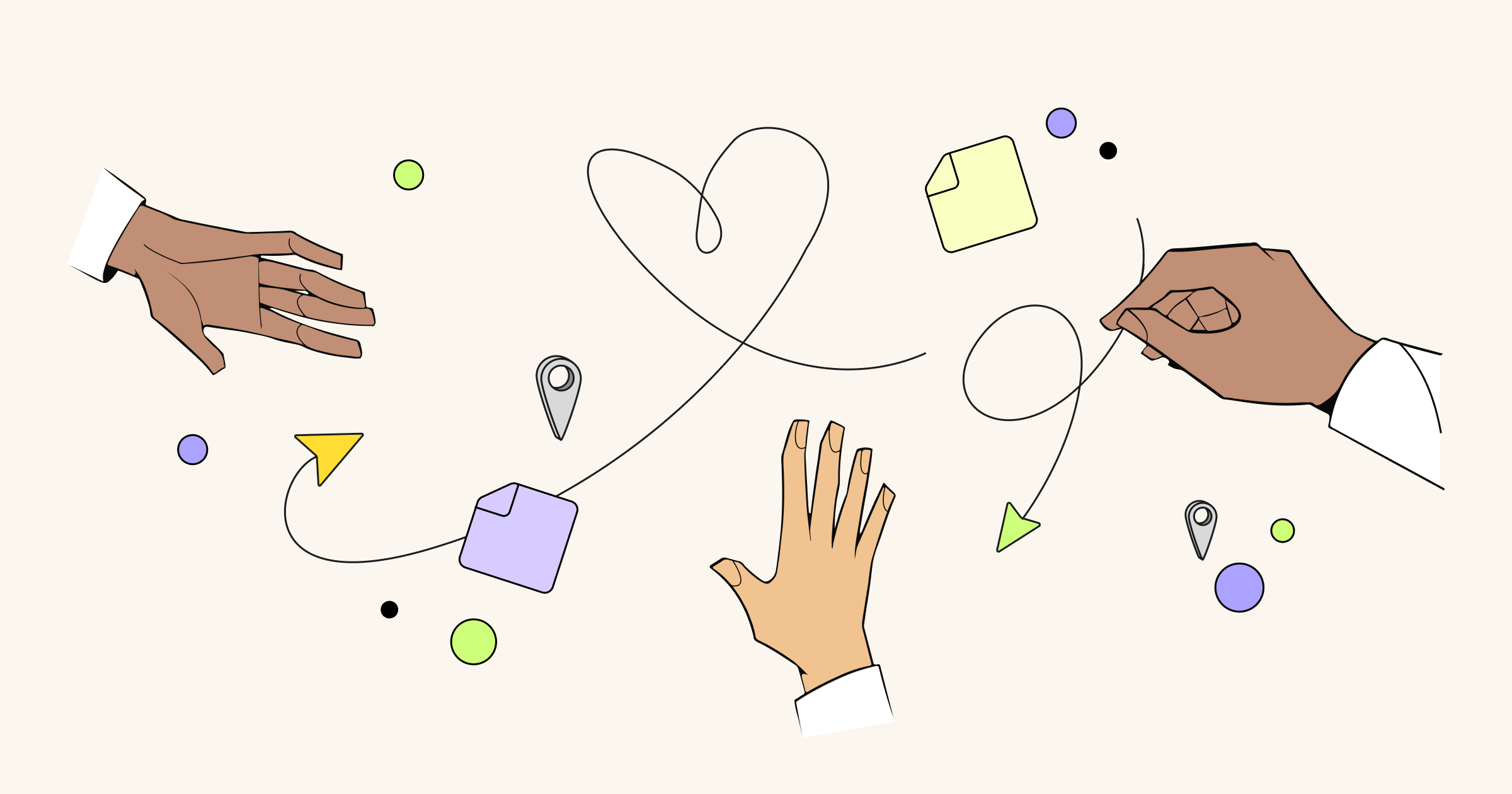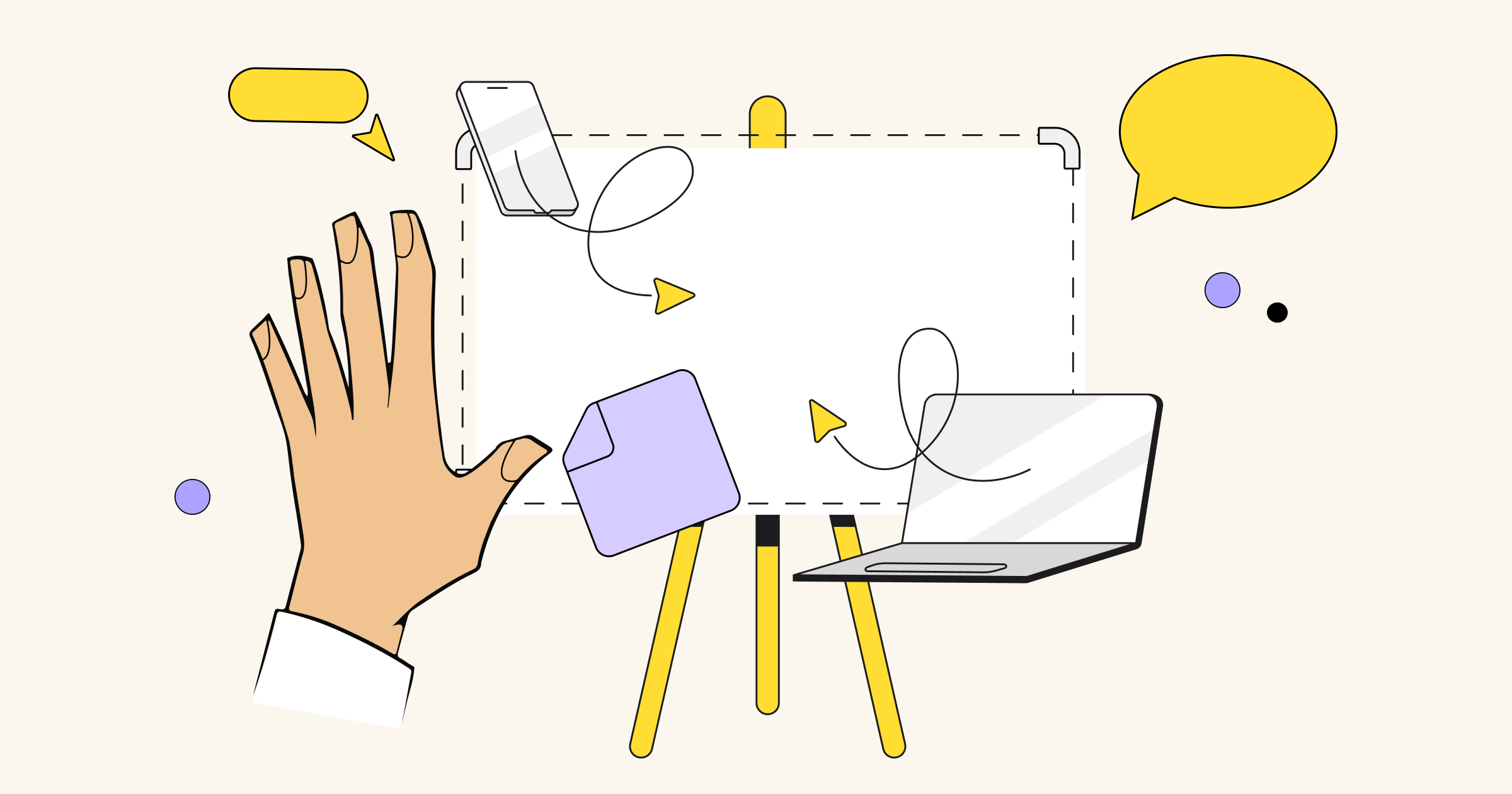As companies have adopted more remote and hybrid models, the ways we work continue to change. Research finds that up to one-third of meetings are unnecessary, which means companies are wasting millions of dollars as workers contend with ongoing screen fatigue and burnout.
Like most things in life, humans need balance, and it’s becoming apparent that teams need to be more intentional about collaboration.
To gain insights into how people feel about these core aspects of work, Miro surveyed 2,228 knowledge workers in the U.S. It turns out that people have a lot to say about asynchronous work, which we define as working on the same problem, but at different times. So why is this such a hot topic?
Only 4% of knowledge workers say they are never in meetings that could have been handled asynchronously — and for 22% of respondents, this is a daily occurrence! Surely, there’s a better way.
We all know how important work-life balance is. But what about work-work balance, with more equilibrium between how we communicate and collaborate — that is, between what we do synchronously versus asynchronously? How can managers strike that balance with their teams?
Keep reading to learn more.
What is asynchronous work?
Before we get to the practical tips and tricks, let’s talk about what asynchronous work means and when it’s appropriate.
Asynchronous work is part of our daily lives — now more than ever before. When team members work asynchronously, they collaborate on the same project or initiative but not at the same time. This might include brainstorming new ideas independently, instead of in a meeting, or adding comments in a shared doc or Miro board for project partners to view later.
Let’s consider this example:
- A team member needs to write an outline for an upcoming article.
- They finish the outline and share it with their manager for feedback.
- Instead of meeting to discuss the piece, the manager adds their edits and suggestions in the doc independently (or asynchronously), then messages the team member to begin revisions.
- The writer hops into the doc, makes the requested changes, gets the go-ahead to move forward, and then drafts the article.
Throughout that entire process, there was no need for either individual to have a meeting. Every step of the process was done asynchronously.
Why is asynchronous work important?
Establishing a practice of working asynchronously has many benefits. Asynchronous work…
- Gives employees autonomy to work in ways that better suit their work styles and rhythms — and reduces feelings of micromanagement.
- Enables remote working, which gives workers more flexibility.
- Leads to increased happiness among workers, due to giving them more control over their time.
- Allows workers to chunk their time into more productive work sessions and achieve “flow.”
- Helps employees collaborate better with others that they feel are “difficult to work with.”
- Allows information to be shared more easily outside of meetings, leading to better documentation, transparency, and information sharing and retention.
- Is inclusive of different feedback styles. For example, it allows a better way for introverts to weigh in.
- Reduces the stress of “Zoom fatigue,” which can hinder productivity.
61% of knowledge workers agree that async work reduces their level of burnout. In their view, async lowers burnout because it provides more flexibility (55%), makes it easier to take breaks and recharge (55%), and reduces feelings of stress (42%).
And when team members feel better, the entire organization thrives. In fact, 73% of knowledge workers surveyed say that if their team worked async more effectively it would improve their work culture.
Learn more about Miro
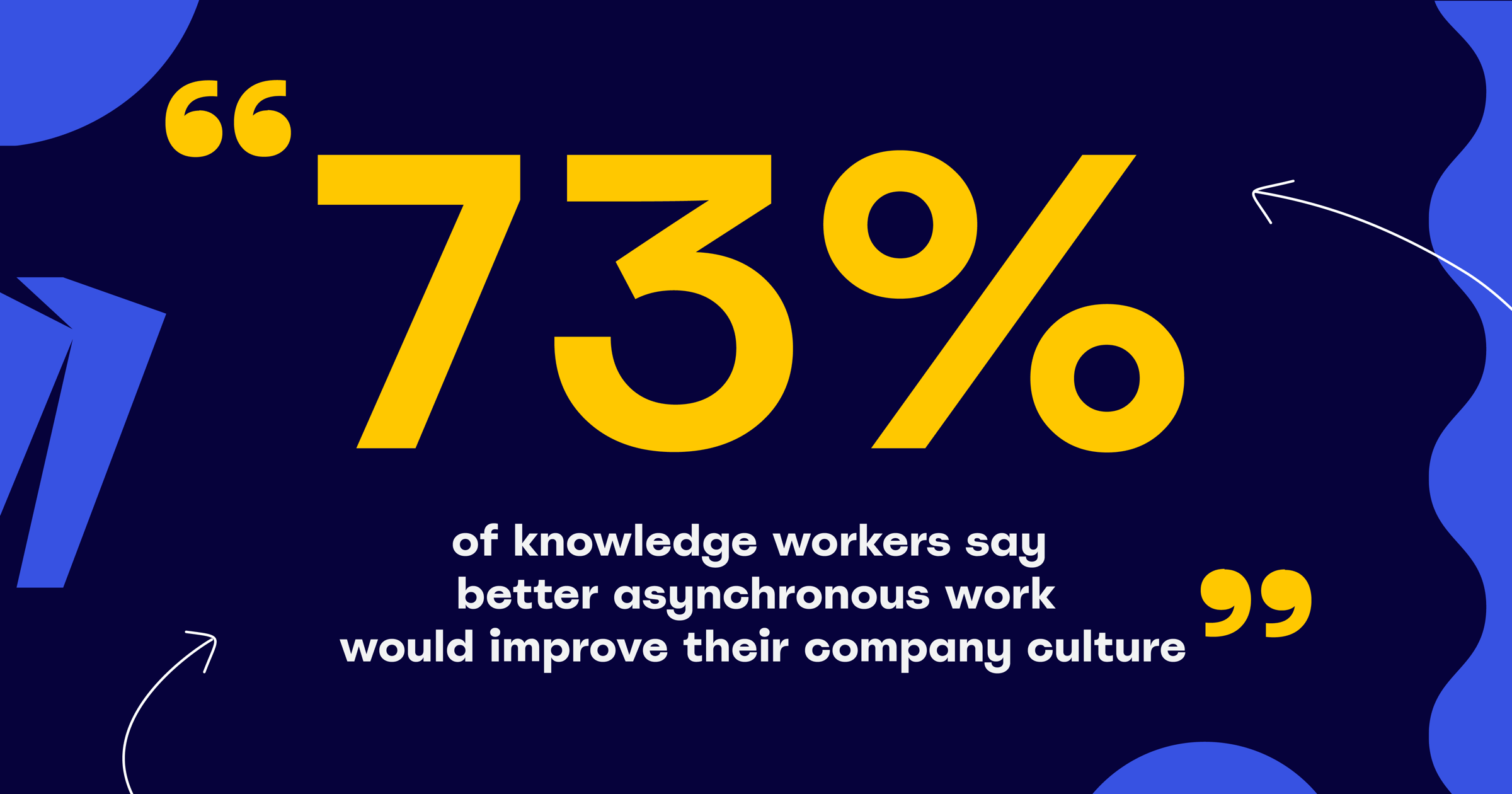
What kind of work should be done asynchronously?
Let’s get one thing straight: Meetings are not the enemy. In fact, our survey finds that meetings help a majority of knowledge workers feel more connected to their coworkers (84%) and company values (77%), and understand their contribution to their company (79%). But it’s all about balance.
So let’s talk about when work can and should be done asynchronously — and why.
The survey also finds that the top three tasks knowledge workers prefer to do asynchronously are:
- Giving individual feedback (60%)
- Retrospectives on completed projects (55%)
- Collaboration with external partners (52%)
But async work is also great for status updates, progress documentation, and information sharing. And brainstorming is an activity that can have a little of both! We find that 59% of knowledge workers say they prefer to do brainstorming asynchronously, but 63% also agree they do their best brainstorming in meetings.
Tips for better asynchronous working
Here are a few tips and tricks for making asynchronous work, er, work. Whether you’re a manager or an individual contributor, keep these key things in mind.
For managers:
- Encourage focus days or time blocks. It can be hard to cut meetings out of your week entirely, but concentration time is key.
- Set guidelines for async-first communication, including best practices and expectations around response time. These should be documented, available, and built into onboarding. It’s not enough to tell your team to work more asynchronously — you need to provide guidance on the what, when, and how.
- Make updates async, but meet synchronously for low-latency collaboration. Coda Hale, Principal Engineer at MailChimp, suggests having groups publish regular status updates, which leaders can then read asynchronously and reach out about if they need further information. This helps leadership stay on top of developments within their company or organization without relying on constant meetings or unnecessary communications.
For contributors:
- Always ask if meetings can be async before you create the invite.
- Decline unnecessary meeting invites, particularly if you’re marked as “optional” in the invitation. Alternatively, ask the organizer to provide an agenda and (politely) question whether a synchronous meeting is necessary.
- Know when to pivot from async to sync. Keep any team guidelines handy to reference — and if your team doesn’t have these already, take the initiative to fix that.
- Use async prep for better meeting results. In Miro, you can use tools like Talktrack to run participants through presentations before your meeting. By sharing this information asynchronously, you can devote more meeting time to getting feedback and direct input — a great way to make use of the time together.
Talktrack allows you to record videos of your Miro board to share with collaborators asynchronously
Pitfalls of async work and how to overcome them
Implementing async work means more than just cutting back on meetings. It requires the right structure, tools, and practices so that everyone is aligned on this approach to collaboration. As you make this transition toward better work-work balance, here are some pesky pitfalls of asynchronous work to watch out for — and tips for mitigating the risk.
Pitfall #1: Confusion, silos, and duplicate work
31% of knowledge workers report that async work makes it harder to ask questions to clarify tasks, which can create silos and duplicate work.
How to fix this
1. Make transparency a priority
Be conscious about making information visible. For example, emails are locked inside people’s inboxes and can make collaboration inefficient. Centralize communication in a Slack thread or shared board or document so that all stakeholders know where to go to find information, resources, and updates.
2. Look for tools that integrate across teams
You need to be able to connect disparate information and tools across different functional teams, who often use specialized tools and data sources. If teams are not able to speak to each other with their work, you will have content spread across the many tools and operating in silos — and this can break trust and create misalignment. What are some alternatives?
- Knowledge hubs like Miro or Confluence are useful for storing and linking documents and help keep everything in one place.
- Choose a single source of truth SSOT to store everything on one topic/project ideally where different files, documents, and images can be brought into one place visually — like in a Miro board!
Embed Miro boards onto a Confluence page to keep collaborating in your single source of truth.
Pitfall #2: Feelings of isolation
Let’s face it, working asynchronously can be lonely. 30% of knowledge workers say that asynchronous work makes them feel disconnected from colleagues, and 26% feel socially isolated.
How to fix this
1. Create moments of human connection
Do this by finding ways to let people see each others’ faces, share things about themselves, and build rapport as a team.
- Not all communication needs to be written. Consider making videos to send to co-workers to watch asynchronously. For example, in Miro you can use Talktrack to record and send audio or video walkthroughs of your board, or you can opt for screen recorders like Loom. These tools add a human element compared to simple text communication.
- Reserve time in meetings for building connections, so these moments don’t get lost.
- Create opportunities for sharing mutual interests. Pick an icebreaker or activity template from Miroverse to share with your team on a Miro board. You can then go back and learn more about each other, leave comments, emojis, and stickers.
Browse hundreds of ice breaker, game, and activity templates made by the Miro community
Explore Miroverse
Pitfall #3: Miscommunication
26% of knowledge workers find it harder to get feedback working asynchronously and, as a general rule, not everyone communicates in the same way. Async work can cause different communication styles to clash. For example, 24% say it’s harder for them to communicate in writing versus verbally.
How to fix this
1. Think about asynchronous and synchronous work as mutually reinforcing, not an either/or
More productive and substantive async work leads to better synchronous collaborations, and occasional meetings will still be important to clear up questions and align on next steps. The goal isn’t to eliminate meetings, but to make them count and ensure that content is relevant.
2. Be considerate in sending your messages
Strong communication will cut down on follow-ups for clarification, show colleagues that you respect their time, and help them prioritize what to do and when.
Visual references are helpful for different learning styles and clarify text explanations.
Remember: words are easy to misinterpret.
- Offer concrete examples of what you mean or are requesting and why, rather than offering opinions or vague ideas.
- Always double check that you have given the right permissions for documents that you share. Back and forth communication requesting access is a huge (and annoying) time waster, especially when collaborating across time zones.
- Provide a clear call to action and timelines.
- Make reference and link to related discussions as much as possible to provide deeper context and boost understanding.
Pitfall #4: Losing a sense of urgency
Asynchronous work can sometimes feel like it’s less pressing, since it’s easier to grasp a sense of urgency in a meeting where you can hear peoples’ tones and see their body language.
But this reduced sense of immediacy can create inefficiency and misalignment among teams, and even lead to delayed actions or approvals. And, as the receiver of an urgent task, it can be easy to lose track of written communication in a sea of emails, chat messages, and notifications.
How to fix this
1. If you are the receiver of async communication
- Set up some structure, like strict rules, to dictate how you check and prioritize messages you receive. Tools like blocking off time on your calendar to clear messages or a Pomodoro timer can help stick to a plan and boost efficiency.
- Communicate your rules so that stakeholders and project partners are aware. Set up a snooze status on Slack, create a “read-me” for how you work or sync your Slack status with your calendar.
2. If you are communicating with others about an urgent task…
- Be clear about your expectations and people’s roles, and provide clear deadlines and timelines.
- Give people time to consider your message. For example, say: “I want this in two days and need your input.” instead of “I need your feedback in the next hour.“
3. Systems for teams
- Adopt a Directly Responsible Individual (DRI) model, so that the responsible party for any given project is clear. While a DRI might not do all of the work on a project, ultimately the success or failure of the initiative falls on them. This approach decreases the number of people involved in decisions and decentralizes authority for more efficiency.
- Set reasonable, team-wide expectations for acceptable response times.
Remember, it’s all about balance
Striking the right balance between synchronous and asynchronous work takes a little strategy, but once you master it the benefits are copious. Your team can find more balance, harmony, connection, and efficiency in their work — even while remote.