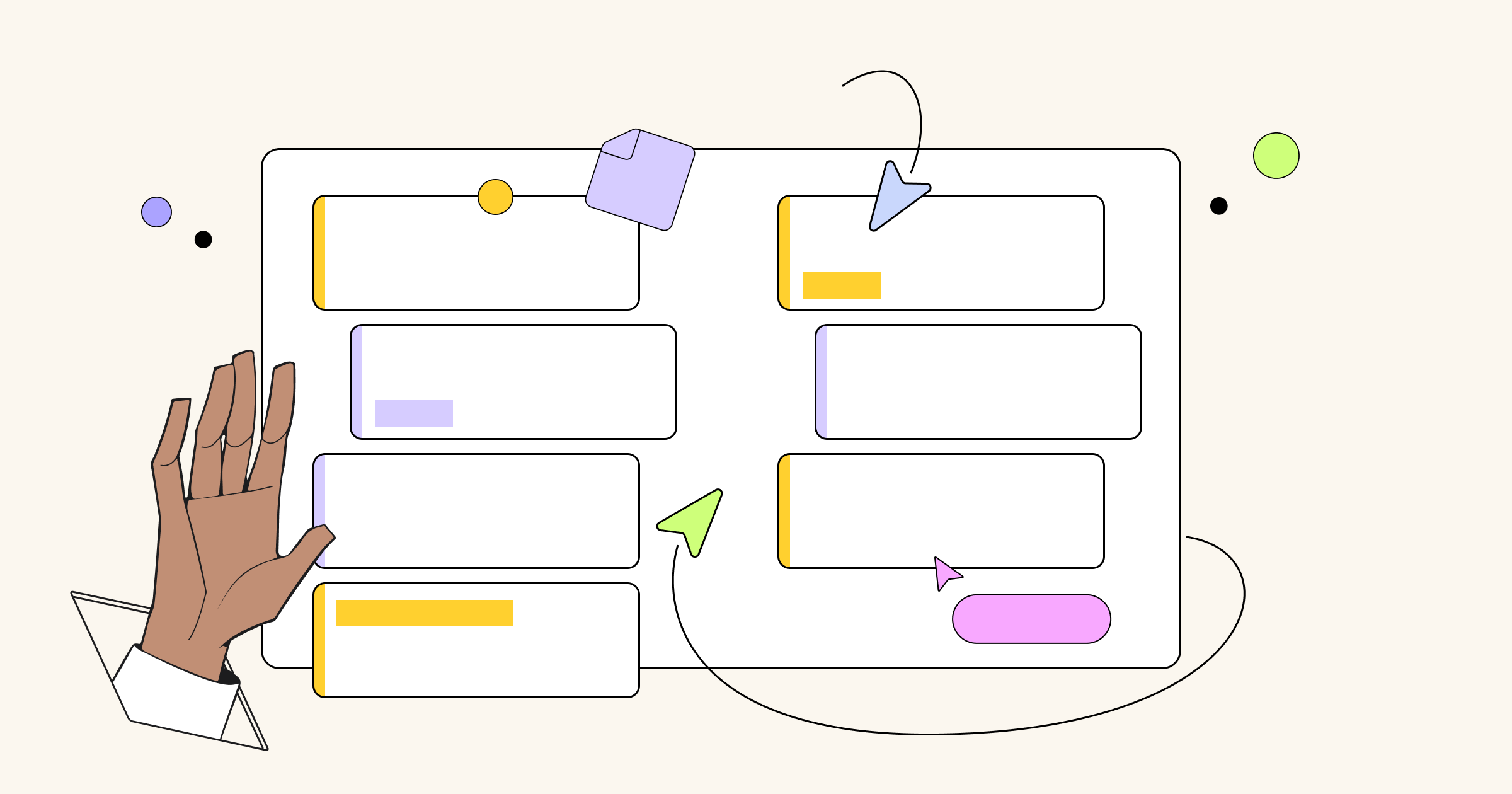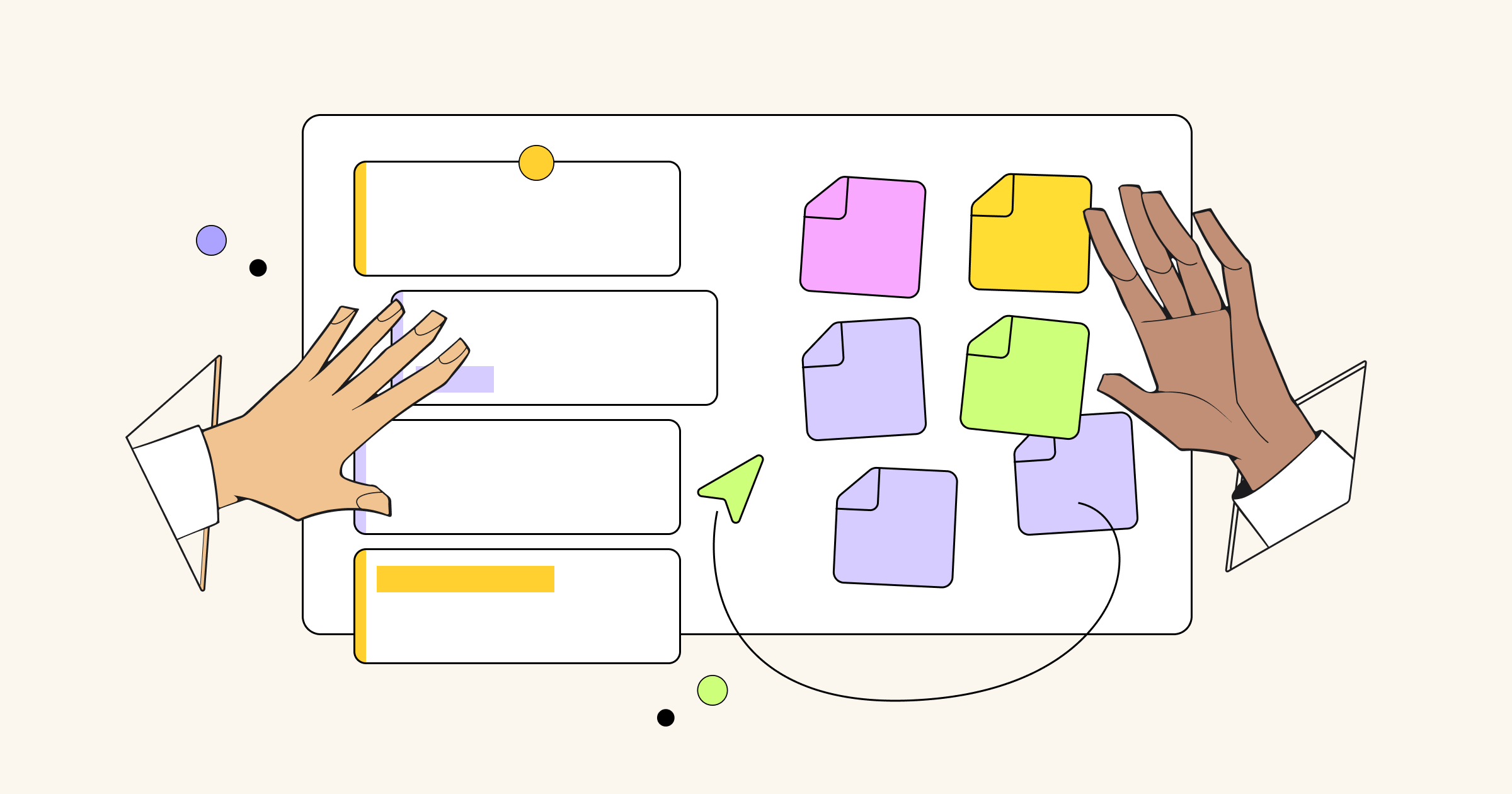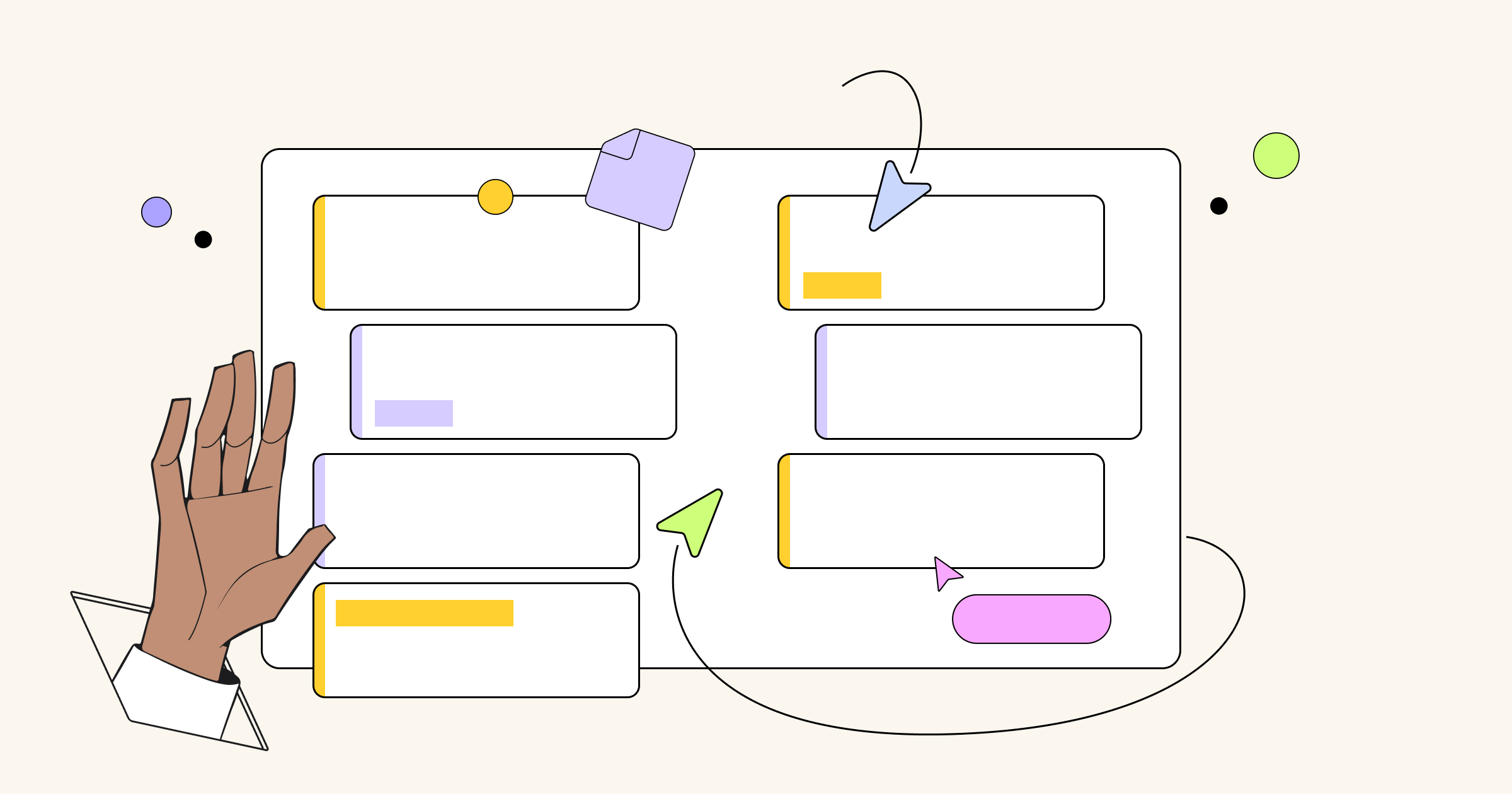Kanban is a lean management method designed to implement agile software development. It does this by visualizing your development team’s workflow. When used to manage work tasks, Kanban allows every team member to view the status of all tasks within your flow of work.
Kanban requires open communication and transparency, enabling all of your team members to contextualize and prioritize each work item. This in turn helps you get more done, and produce better results as a team.
This comprehensive guide explains what Kanban is and where it comes from, as well as its main principles. We will also show you examples of Kanban boards so you can learn for yourself how easy it is to use Miro as a source for creating your team’s own Kanban board!
What is a Kanban System?
Kanban is a scheduling system that optimizes the use of visuals in order to plan out work, schedule deliveries, and more. The main benefit of Kanban is that it improves overall task efficiency and greatly reduces bottlenecks in a system.
The name of the Kanban system is derived from the Kanban cards that track production in a factory.
By limiting work in progress (WIP) and implementing policies specific to your team, you can improve the consistency of your workflow, analyze the current status, and predict and prevent future problems. This in turn will add value to your team and provide faster and more reliable delivery to your clients.
Lean Kanban unites Lean and Kanban process improvement methods. It is designed to increase efficiency in software development and to identify areas for improvement, so you can eliminate bottlenecks in your workflow. If teams limit work in progress, they can better balance demands with available team capacity, it allows flexibility in prioritizing the work. It also allows your team to produce better results, more quickly.
Read more: How the kanban methodology applies to software development
The origins of Kanban
Kanban was famously founded in the 1940s by Toyota, when the company wanted to make JIT (just in time) inventory deliveries as efficient as possible. In doing so, they set up visual boards called Kanban boards, which evolved into the Kanban system of today.
Originally a scheduling system for lean and JIT manufacturing, the Kanban method was developed to improve manufacturing efficiency. It has since been adapted for use in software development, in order to improve efficiency within development teams.
What is a Kanban board?
A Kanban board is a tool used in Agile project management to visualize workflow, prioritize tasks, and minimize inefficiency. Kanban boards use cards to represent work items and columns to represent the stages of the work process. By making continuous improvements, and limiting work in progress, Kanban boards function as project management tools that help maximize efficiency and optimize flow.
Kanban literally means “signboard” in Japanese, which foreshadows why the Kanban board is such an effective way to provide visual signals guiding your work and workflows. Businesses can use Kanban boards (whether a physical board or virtual one) to classify tasks by urgency and distinguish which work is needed ASAP.
Kanban and Scrum both use whiteboards to track work through process categories of “To do,” “In Progress,” and “Done,” but Kanban and Scrum boards are not exactly alike.
To compare and contrast Kanban and Scrum:
- Kanban and Scrum both use sticky notes to indicate status throughout the development process.
- Both are “pull systems,” meaning that development teams rely on team capacity in order to get through their workflows as quickly as possible.
- Both utilize constant feedback for consistent improvement.
- Scrum teams, however, organize their work in Sprints. Usually each Sprint lasts for a short, limited amount of time, for instance about two weeks. In contrast, Kanban is a continuous process.
- Kanban uses WIP limits, whereas Scrum utilizes a Backlog.
- See this blog post for some more of the major differences between Kanban and Scrum.
Flow of work is incredibly important for a Kanban board or Kanban system to function properly. Everything must organically move along and progress as it should in order to be delivered on time.
The 3 sections of a Kanban Board
Kanban boards can be split up into three sections or columns:
1. To do
- A task that needs to be done and is noted by a team member.
- A task has been initialized once it has been conceptualized and then added to the To Do stage.
- When tasks are added to the To Do list, Lead time has begun and is considered active all the way through the Done or completed stage.
2. Work in progress (WIP)
- A task that is currently being worked on by a team member.
- Cycle time refers to the amount of time it takes for a unit of work to go from the Work in progress stage to the Done or completed stage.
- WIP limits, which are set by the development team on the amount of tasks in the WIP stage, are what makes lean Kanban such a powerful tool for increasing efficiency.
3. Done
- A task that has been finished, completed, handed off, delivered, etc.
- Lead time is the amount of time it takes for a task to go all the way from initialization (being added to the To Do list) to the Done or completed stage.
- WIP limits help your team move work items out of the WIP stage, through to the Done or completed stage.
How to customize your Kanban board
Here’s how to customize your Kanban board to fit the specific needs of your development team:
Define and visualize the workflow you and your team members are tracking
The first step in customizing a Kanban board is defining what the workflow is.
Once your team defines the workflow, you can then create a visual model of your work. Team members can immediately see when bottlenecks and other obstacles and blockers occur.
The transparency of the visual model allows team members to communicate openly and collaborate, in order to streamline the workflow.
Break up your workflow into stages
Instead of just the basic “To do,” “Work in progress,” and “Done” sections, expand according to your team’s individual needs.
By customizing your team’s Kanban board and breaking up your workflow into more granular stages, your team is then able to focus its efforts into more achievable tasks.
These customized tasks, which your team creates according to its individual needs, will help your team limit WIP tasks, and continuously streamline and improve your workflow.
Here is how a Kanban board for a blog editorial process might look:
Get input from each stakeholder
Each stakeholder involved in the Kanban board should have a say in its development.
Stakeholder mapping can help with this step. Using stakeholder mapping, your team can determine who are the most important people to involve, when developing a new project. See this Miro blog post for more about stakeholder mapping.
Clearly define the owners of each stage
Once the Kanban board is set up, make sure all stakeholders understand the stages they own.
Since the workflow is openly visible to everyone, team members can identify who owns each task in each stage, simply by looking at the Kanban board.
This enables and facilitates easier collaboration between members of your team, which also allows you to identify potential bottlenecks and other problems earlier in the workflow.
Focus on flow
By using team-driven policies and limiting WIP (work in progress or work in process), you can improve your flow of work.
Your team can use real-time metrics to analyze flow, and work together to anticipate future problems.
Workflow consistency is crucial for faster and more reliable delivery, and it can add greater value to your team and organization.
WIP limits
WIP limits determine the maximum amount of work in progress that can be in each workflow stage (for example, one can say, ‘This board’s WIP limit of 9’). This then makes it easier to identify inefficiencies in your team’s workflow. Bottlenecks in a development team’s process become clearly visible before they turn into real problems.
Other benefits of WIP limits include avoiding the necessity to switch tasks and constantly reprioritize items. WIP limits enable teams to deliver quality work faster.
Your development team can collaborate on determining the WIP limits for each stage.
Measure and improve
Development teams can measure their effectiveness by tracking flow, quality, and lead times, among other criteria.
Real-time metrics should be analyzed throughout the process to improve team performance. By regularly analyzing how many WIP tasks you have at any one time, your team can focus on reducing the number of these tasks in order to improve efficiency.
Continuous improvement is a lean technique that helps streamline workflows, saving time and money and ensuring better quality results.
Why teams use Kanbans
Development teams use Kanbans because they clarify and simplify tasks throughout the work process. From scheduling through collaboration, the real-time flexibility and adaptability of Kanbans make workflows easier and more efficient. They also enable teams to easily see where and how they can improve, ensuring higher quality results.
Scheduling
- Kanban makes it easy to schedule a work order or task.
- The visual model of your team’s workflow allows you the flexibility to shift tasks as needed, adhering to your established WIP limits.
- By avoiding too many work items in the WIP stage, your team can improve its efficiency in getting these items through the Done or completed stage, with better results.
Planning
- Since the work order or task has been scheduled, it can easily be planned out when it will be delivered to your customer.
- Kanban boards allow your team to easily visualize when a task may be completed.
- The process of creating and enforcing WIP limits make it simple for your team to shift tasks around and prioritize any that have run into bottlenecks or other delays.
Prototyping
- When companies need to prototype, they often start by determining their desired end result.
- Kanban simply shows every step between Start and Finish, allowing stakeholders to easily see every stage.
- The visible model of Kanban also allows team members the flexibility to make adjustments in the workflow process according to how the prototyping is progressing.
Reviewing
- Kanban makes reviewing work easy for people like project managers or account managers.
- This allows the managers to review and revisit how well the workflow is functioning at regular intervals.
- Managers can then reprioritize and adjust work items in order to further improve workflow efficiency and quality.
Collaborating
- Collaboration is also simplified with Kanban, as all workers can easily see exactly which work tasks are in which stages.
- Stakeholders are easily identified on the Kanban board workflow, further facilitating collaboration.
- Improvement is made continuously and collaboratively, as team members work together to maximize efficiency in the Kanban workflow.
3 examples of Kanban boards
Here we will show you several examples of Kanban boards. Don’t forget, you can add, edit or delete stages (columns) and swimlanes throughout the process from To do, through Done, in order to change the workflow to suit your individual team needs.
Example 1: UX Design Team Kanban Board
This Kanban board is based on Jules Cheung’s workflow to manage design projects. She developed this design process for her team at ZapLabs based on d.school’s Design Thinking, IDEO’s Design Kit and How to apply design thinking from scratch and used a Kanban board to visualize her ideas.
Example 2: Development Team Kanban Board
This Kanban board is based on Planview LeanKit’s example board. The process and the Kanban configuration largely depends on the size of the development team as well as the product the team is building.
Example 3: Product Board
This Kanban board is based on the London-based software developer David Keen’s Product board. Each column is mapped to the following respective Statuses (from left to right): idea, requirements, to do, resolved, and closed.
How to use Miro’s Kanban boards online
It’s easy to use Miro’s online Kanban boards! Use Miro’s Kanban tool to organize your workflow and maximize your team’s efficiency, by following these 4 simple steps:
Step 1
Click the Create a Kanban Board button. Or, locate Kanban in the Miro Apps Marketplace. Add Kanban to your toolbar to make it easy to find. Add Kanban to your board by choosing it in the Apps or on your toolbar, and clicking the board in the desired place.
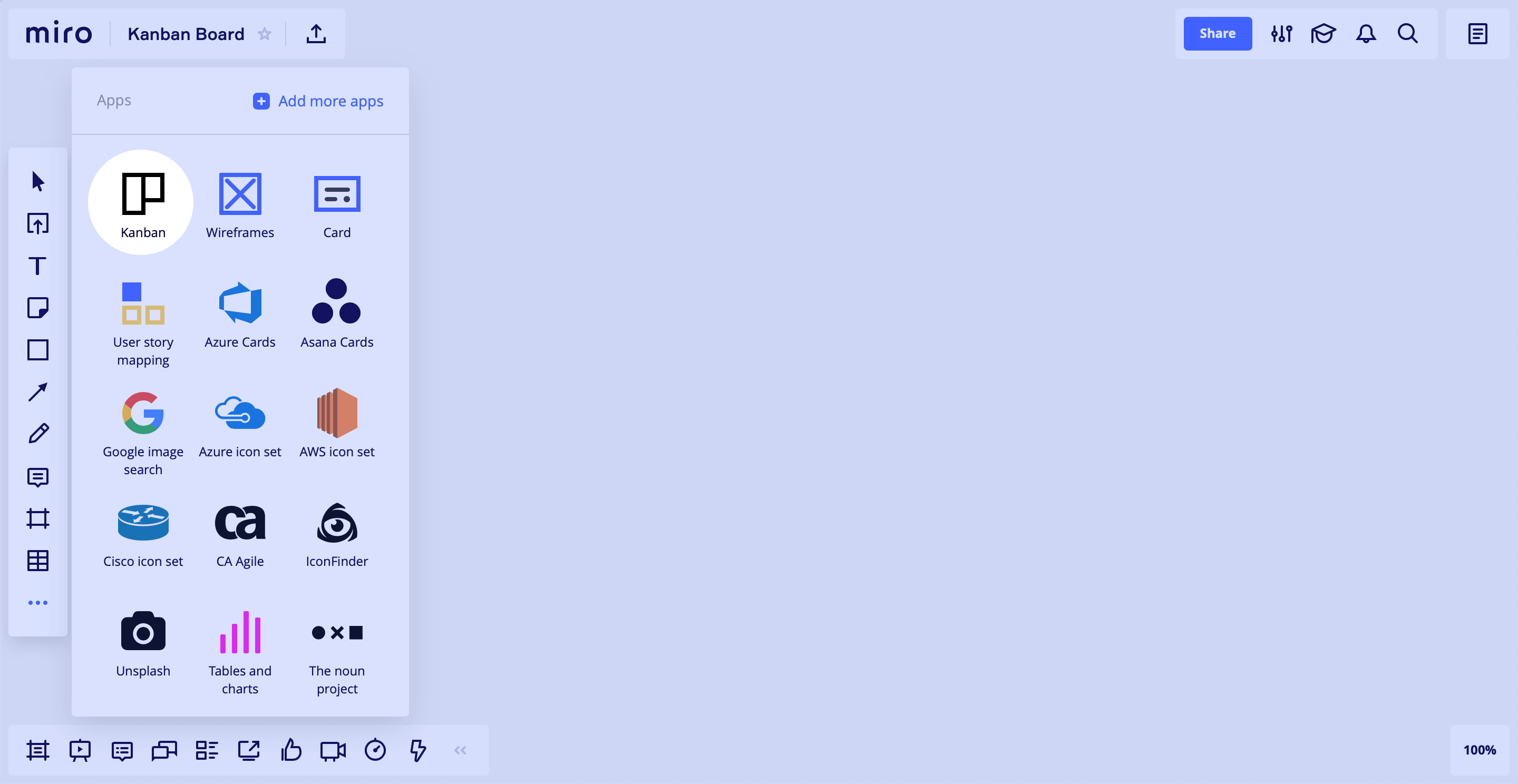
Step 2
Add columns to create your workflow, and swimlanes to separate the columns, by clicking the Plus icons near the framework. Drag and drop them to change their positions. Edit the columns or swimlanes by clicking in the three-dot context menu, or rename them by double-clicking in their headings.
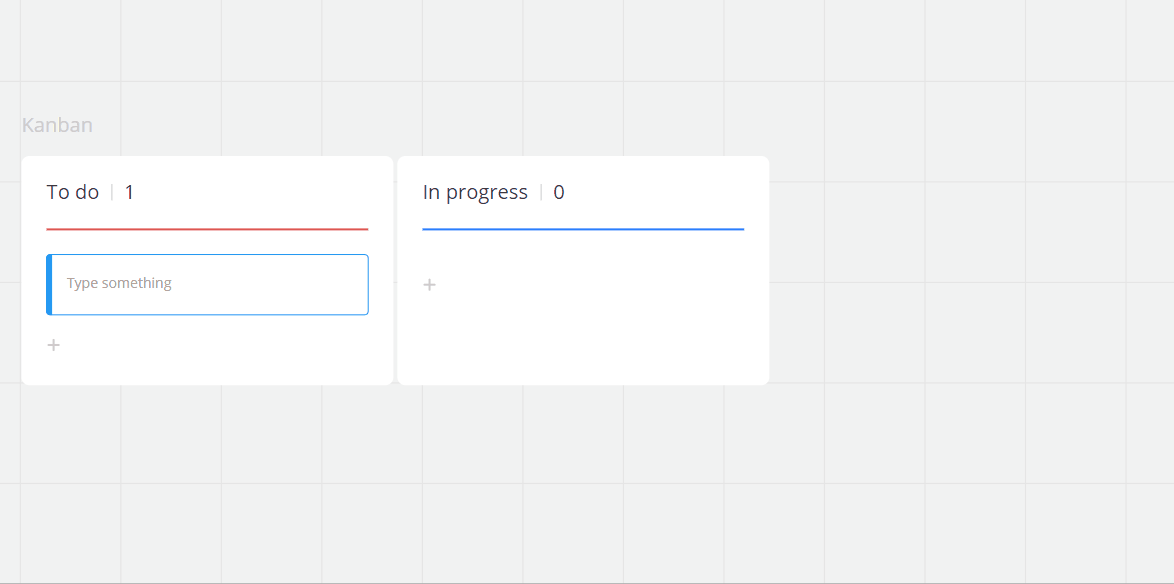
Step 3
Cards can be added by clicking the Plus icons inside the swimlanes. Or, simply move the cards from the board to your Kanban. Move them around by dragging and dropping.
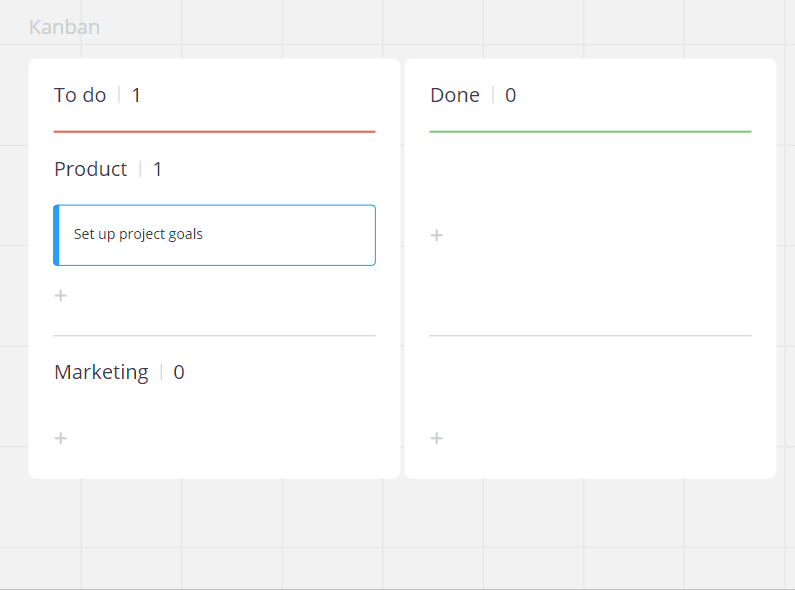
Step 4
Now it’s time to assign owners. Click on the card and choose a teammate from a drop-down menu.
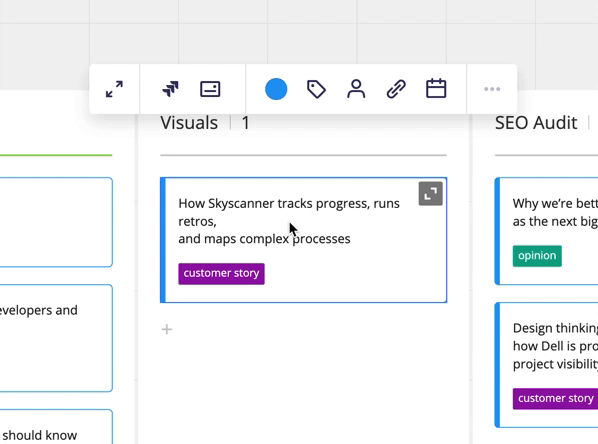
Step 5
You can also use create tags to highlight tasks that belong to different categories.
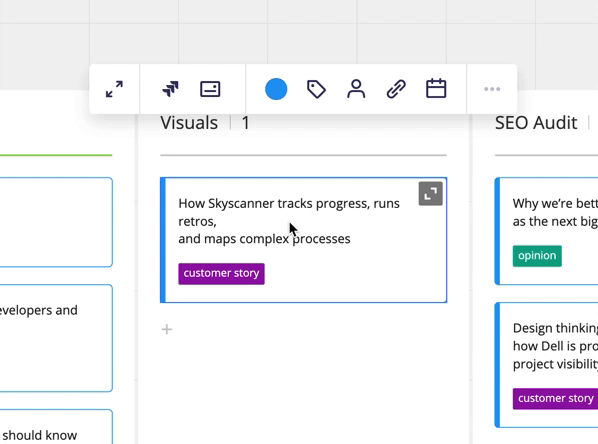
Step 6
To stick to your schedule, you can also add deadlines to each task.
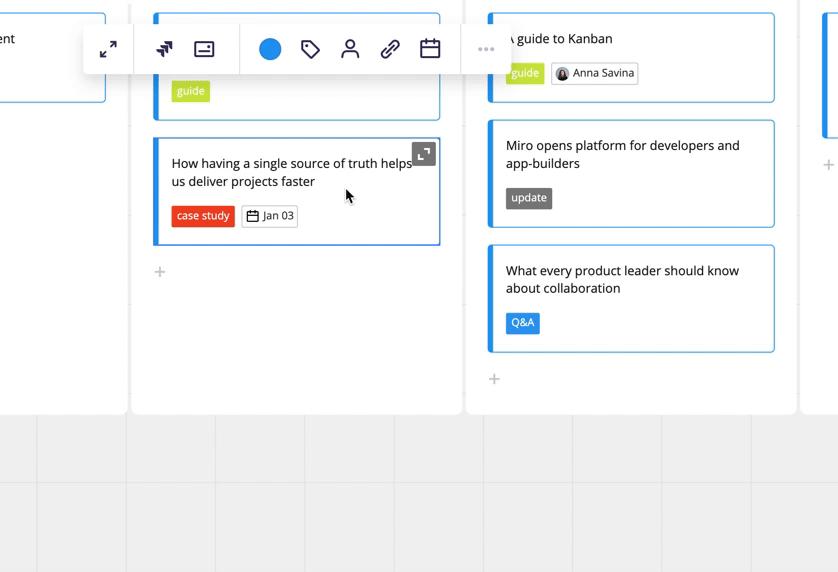
Step 7
If you are using JIRA, you can connect Miro to JIRA and turn Kanban cards into Jira issues right on the board.
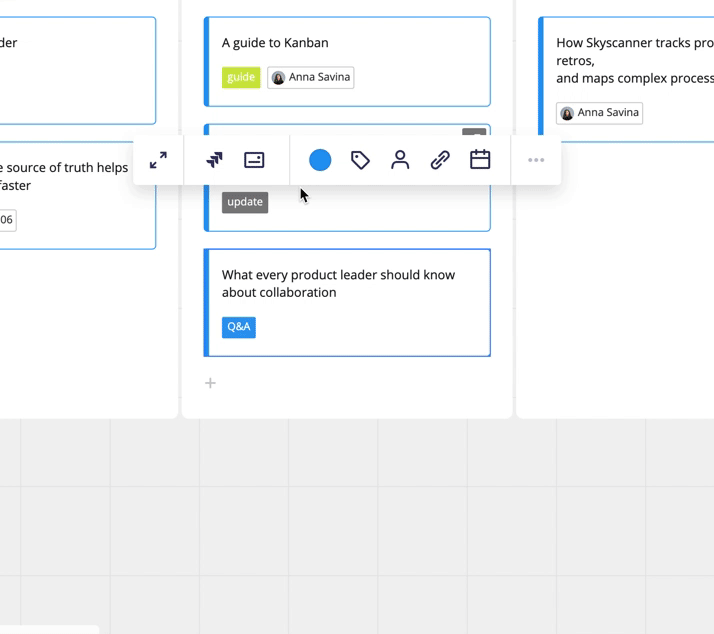
Step 8
Miro also has shortcuts to make using our Kanban boards even quicker and easier for you! These shortcuts include hotkeys and other tips. See this article for tips, hotkeys, and shortcuts.
Build your Kanban board, for free!
Kanban can help organize your work items, manage tasks, optimize your development team’s efficiency and improve delivery time and quality. We hope this comprehensive guide will continue to be helpful to you as you adapt Kanban to your team’s individual needs. Miro can help you build your own Kanban board, from Start to Finish!
Follow these simple instructions to create a Kanban board.
FAQ about kanban boards
How do you make a kanban board?
Divide your board into 3 columns: to-do, work-in-progress, and done. Then, create tasks and break your workflow into stages, with each stage belonging to specific teams or team members.
How is kanban different from scrum?
Kanban is a system used to visualize workflows and plan out projects, while Scrum is a methodology that involves completing work projects in time-boxed “sprints.” While they are based on a similar ideology, they each have their own steps and unique workflows.
What are the kanban principles?
The principles of kanban are based on reducing inefficiency, creating clear lanes of responsibility, and limiting work in progress to keep the team focused on each individual task.