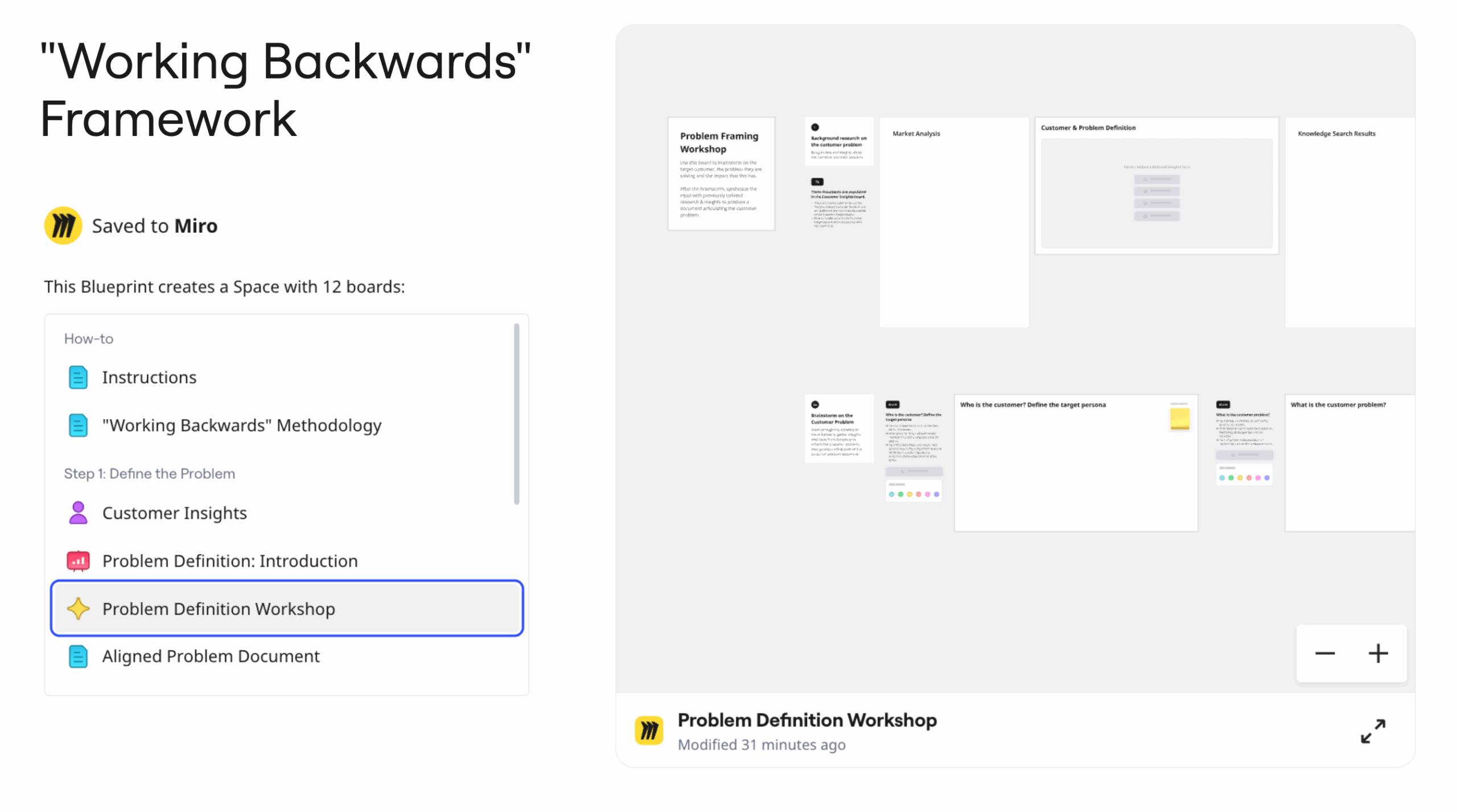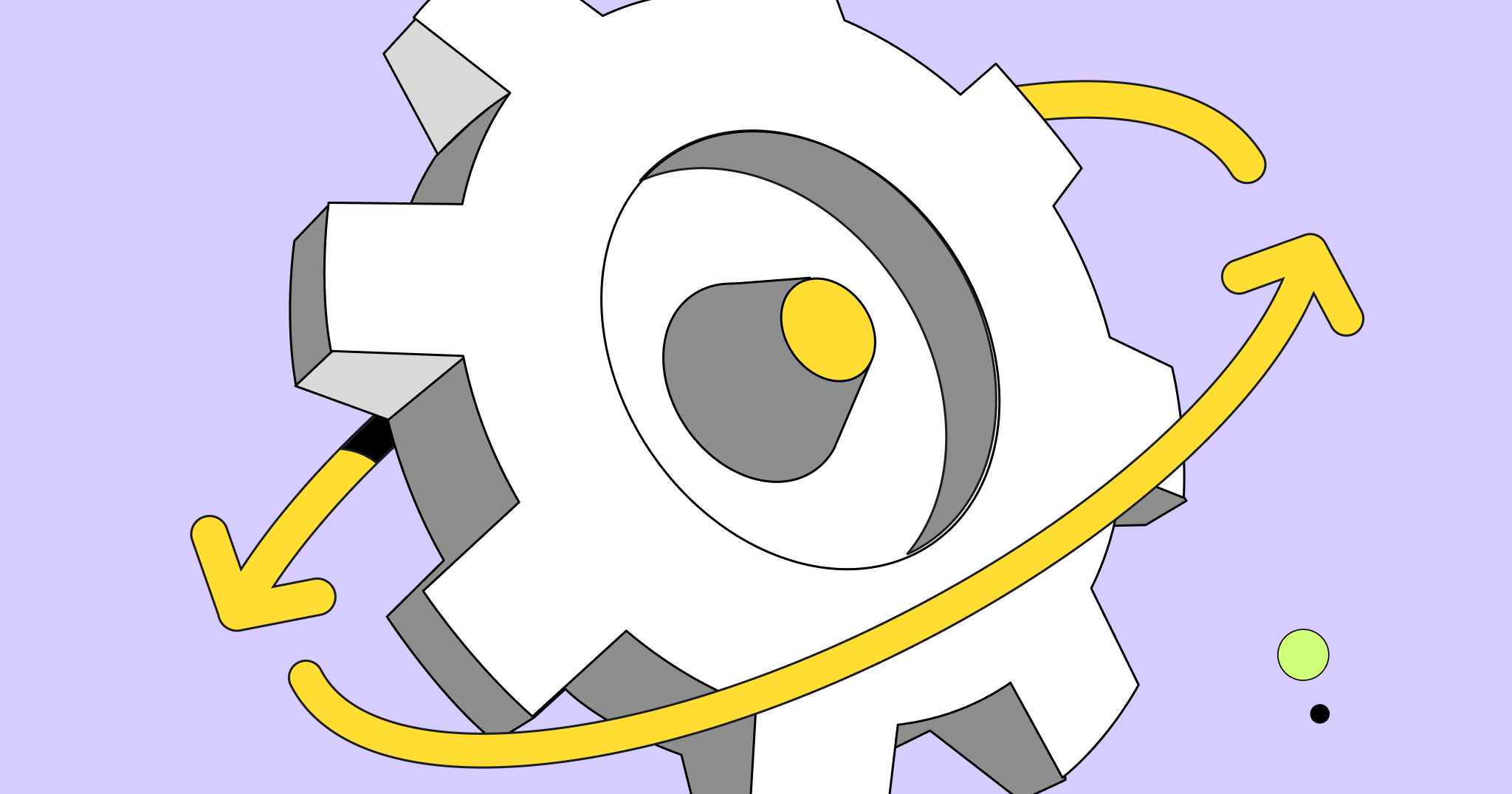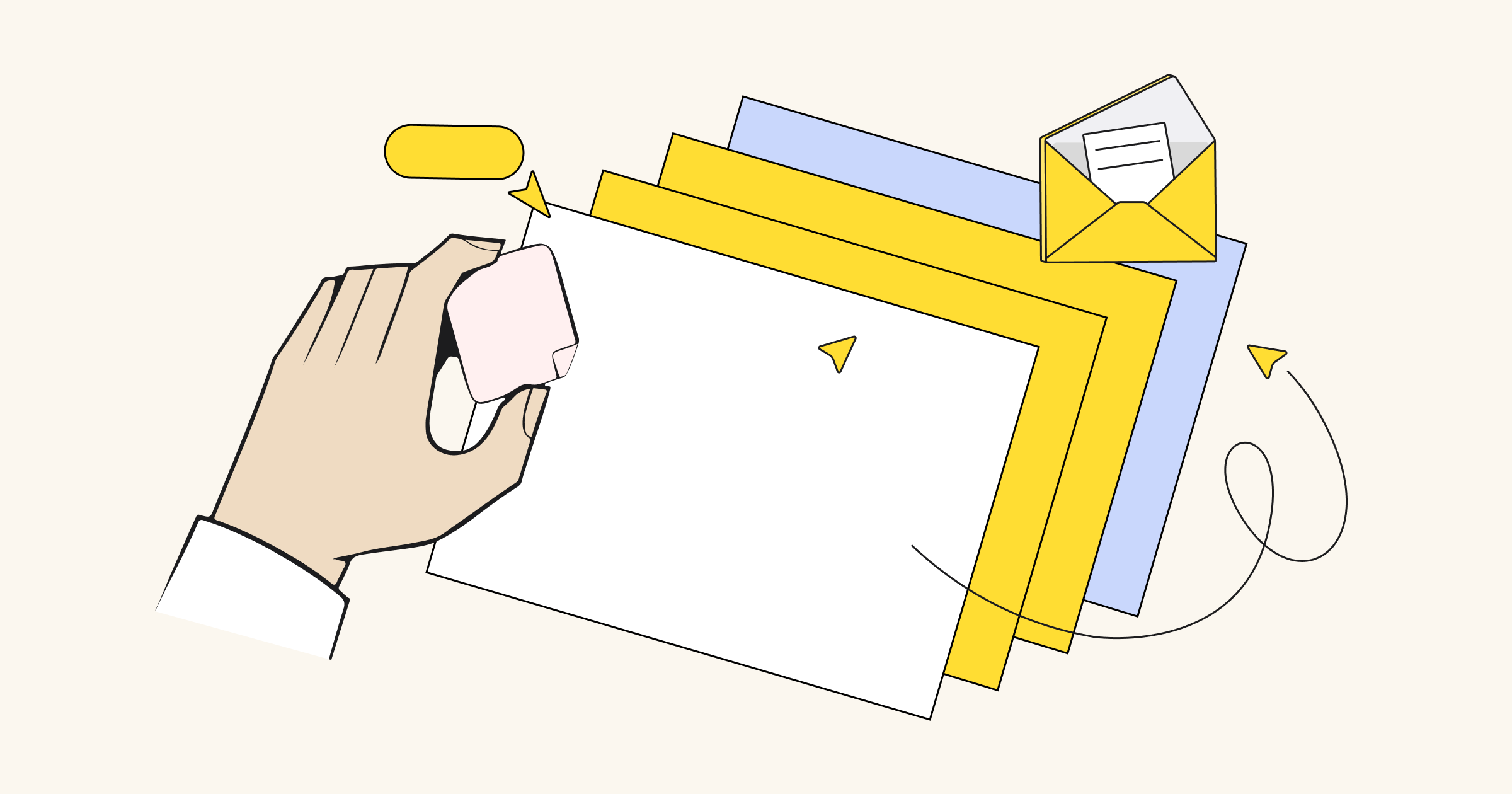A Venn diagram is a graphical representation of the logical relationship between datasets, made with two or more overlapping circles. Even though this description can sound quite technical, the Venn diagram is one of the most straightforward ways to present concepts. What’s more, it’s simple to create and use, and has been adopted in an array of fields, from engineering to education.
The diagram gets its name from the British logician John Venn, who formally introduced it in scientific papers in the late 1800s. Even before it was formally named, the concept behind the Venn diagram dates back to the 1200s, when medieval philosophers and scientists used it. That shows how useful and necessary these kinds of diagrams are and that you too can take advantage of them.
Keep reading to learn more about the Venn diagram and how to make one with Miro.
Why is the Venn diagram still relevant?
As mentioned before, the Venn diagram is still one of the most widely used diagrams to show logical relations between concepts. Thanks to its visual simplicity, it is often used in elementary schools to teach simple set relationships. It also serves as a helpful visual aid in brainstorming sessions, meetings, and presentations in the workplace.
Because Venn diagrams organize information in a digestible and visually appealing way, many businesses use them when comparing two or more potential choices to determine their commonalities and critical differences. No matter the subject matter, Venn diagrams are excellent tools for breaking down complex ideas while brainstorming or problem-solving.
Key takeaways so far:
• Venn diagrams use circles to represent concepts/ideas, and they can or cannot overlap
• The overlapping circles show the commonalities, and the standalone circles represent the differences
• Venn diagrams are one of the most popular ways to illustrate business presentations, and teachers often use them for educational purposes in schools and academia
Try Miro’s free Venn diagram template
How do you make a Venn diagram?
Since the Venn diagram is simple to use, its construction is also quite straightforward. Follow these steps to make a Venn diagram:
- Start by drawing a circle containing one concept and then draw an overlapping circle containing another idea
- In the space where the circles overlap, you can make a note of the concepts’ similarities
- In the area where they do not, you can make a note of their differences
Note: In a Venn diagram, the circles represent groups of things with a shared attribute. Areas where these circles overlap represents subjects that belong equally to the overlapped groups.
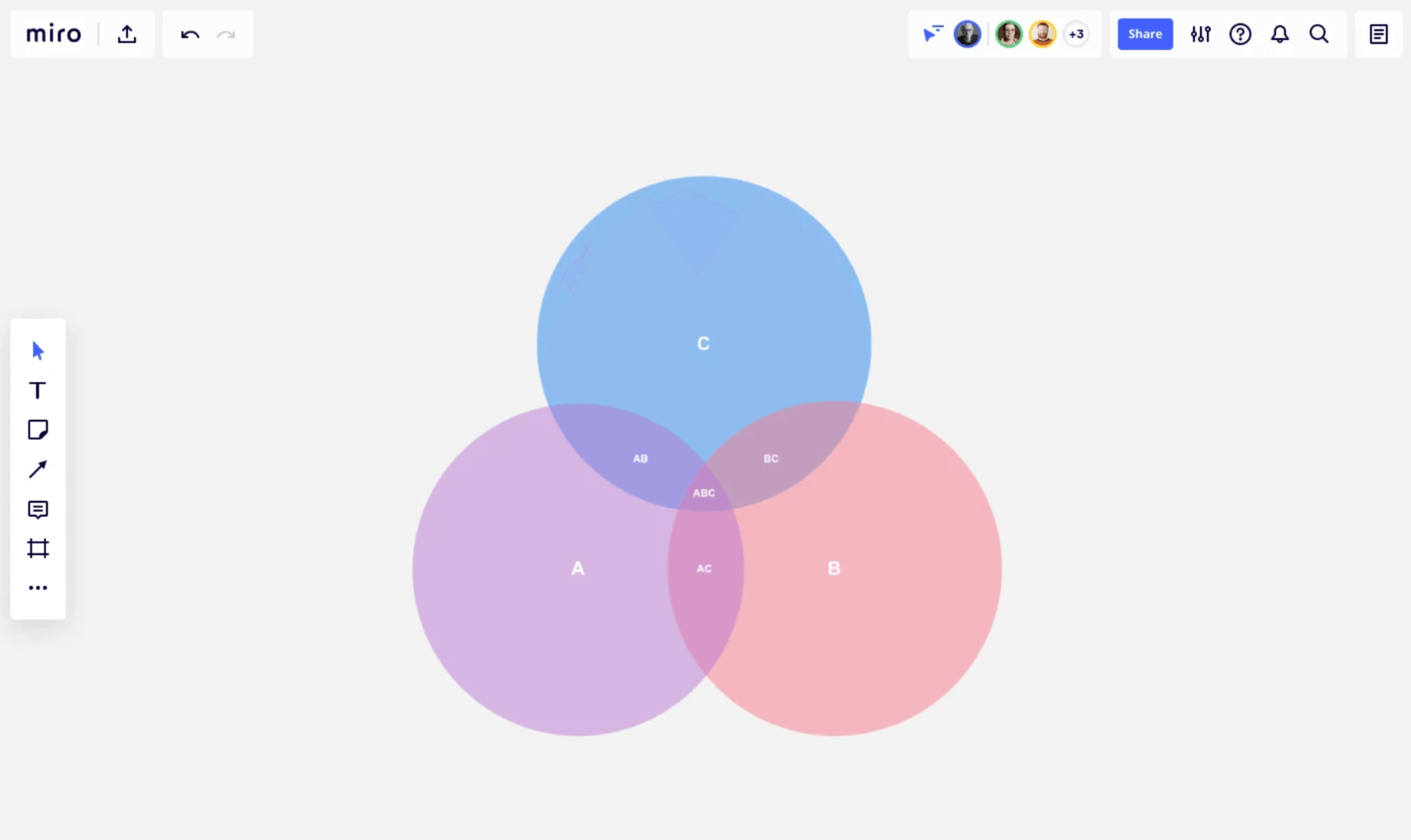
Venn diagram symbols
Another important thing to know is the most commonly-used Venn diagram symbols and what they represent. Researchers based Venn diagrams on the mathematical set theory, and they put in place language and systems to make it understandable and consistent.
There are three main Venn diagram symbols:
∪ – the union of sets
- Use the symbol ∪ to represent the union of two datasets. If you have a Venn diagram with two overlapping circles, ∪ represents everything that falls into one category, the other category, or both categories
∩ – the intersection of sets
- Use the symbol ∩ to represent the area where the datasets intersect or the commonalities between sets
Ac – the complement of sets
- Use the symbol Ac to represent everything not belonging to a particular set (neither the larger circle nor the overlapping section)
What is a Venn diagram used for?
Venn diagrams have many practical uses:
- Explaining relationships between datasets
- Organizing ideas and their relationships to one another
- Illustrating complex systems and hierarchies
Venn diagrams are helpful for any number of subjects, from diagramming complex mathematical systems to grouping together basic concepts. They are most commonly used for math and logic problems but are also well suited for linguistics, computer science, and business.
Differences between Venn diagram and Euler diagram
We know people use the Venn diagram most commonly to understand the logical relationship between sets of ideas, but another equally important diagram is the Euler diagram.
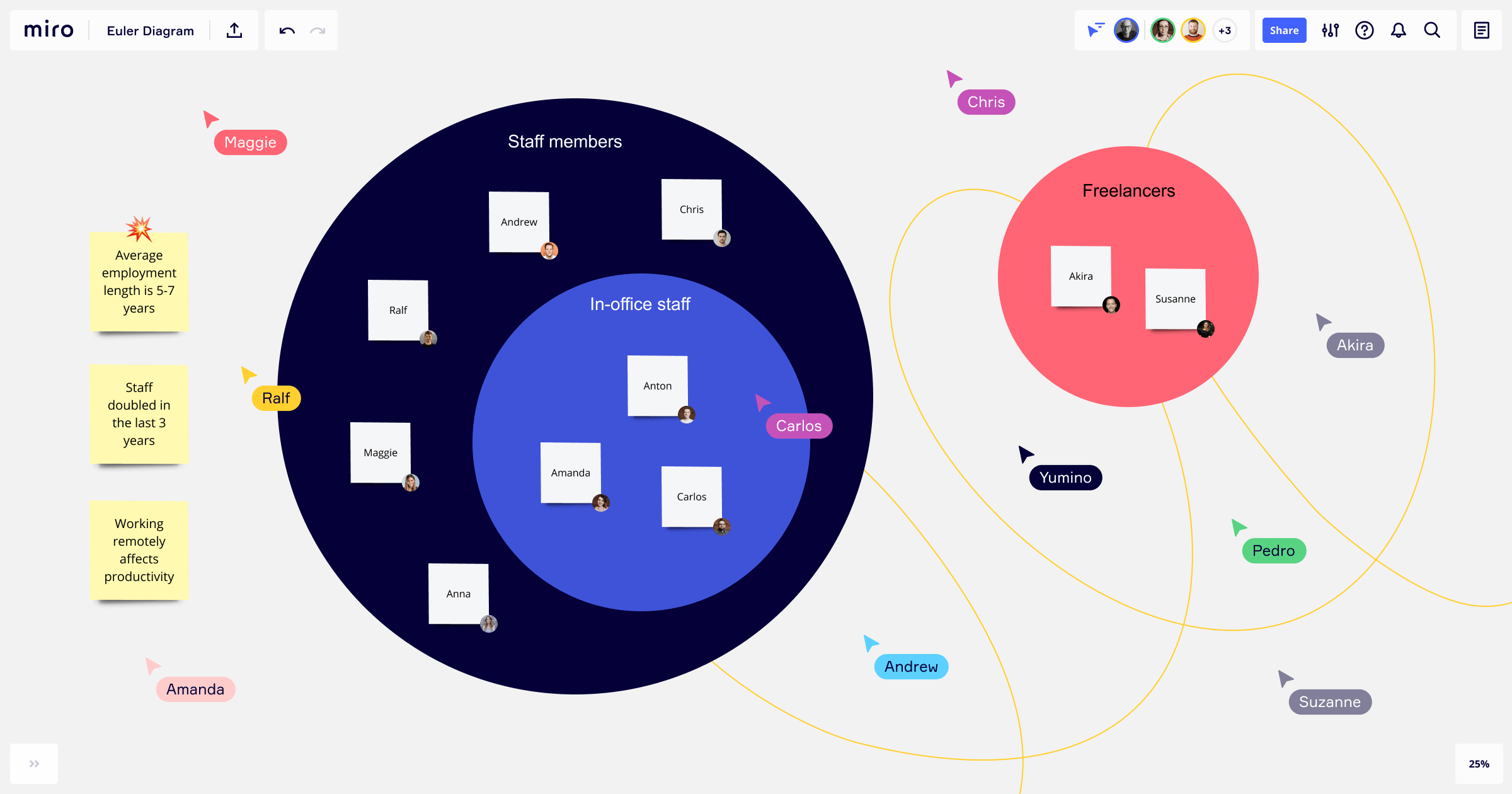
The Euler diagram shows the relationship between datasets in a similarly visual manner but is different from the Venn diagram. The Euler diagram only shows the relevant connections between sets and not all possible relations. Euler diagrams are best suited for representing overlapping categories or highly complex hierarchies, focusing only on the relevant relationships.
Venn diagram examples
What is a Venn diagram for kids?
As we mentioned before, teachers and educators use Venn diagrams quite regularly. Because of their visual nature, they are a popular teaching method for elementary school-aged children. With a Venn diagram, you can visually show your students the relationships between different categories of things and how they can classify them correctly.
Since Venn diagrams consist of basic shapes, creating a blank one and filling it out is easy. As a teacher, you can involve your students in crafting a Venn diagram to learn how to make and use one in a practical way.
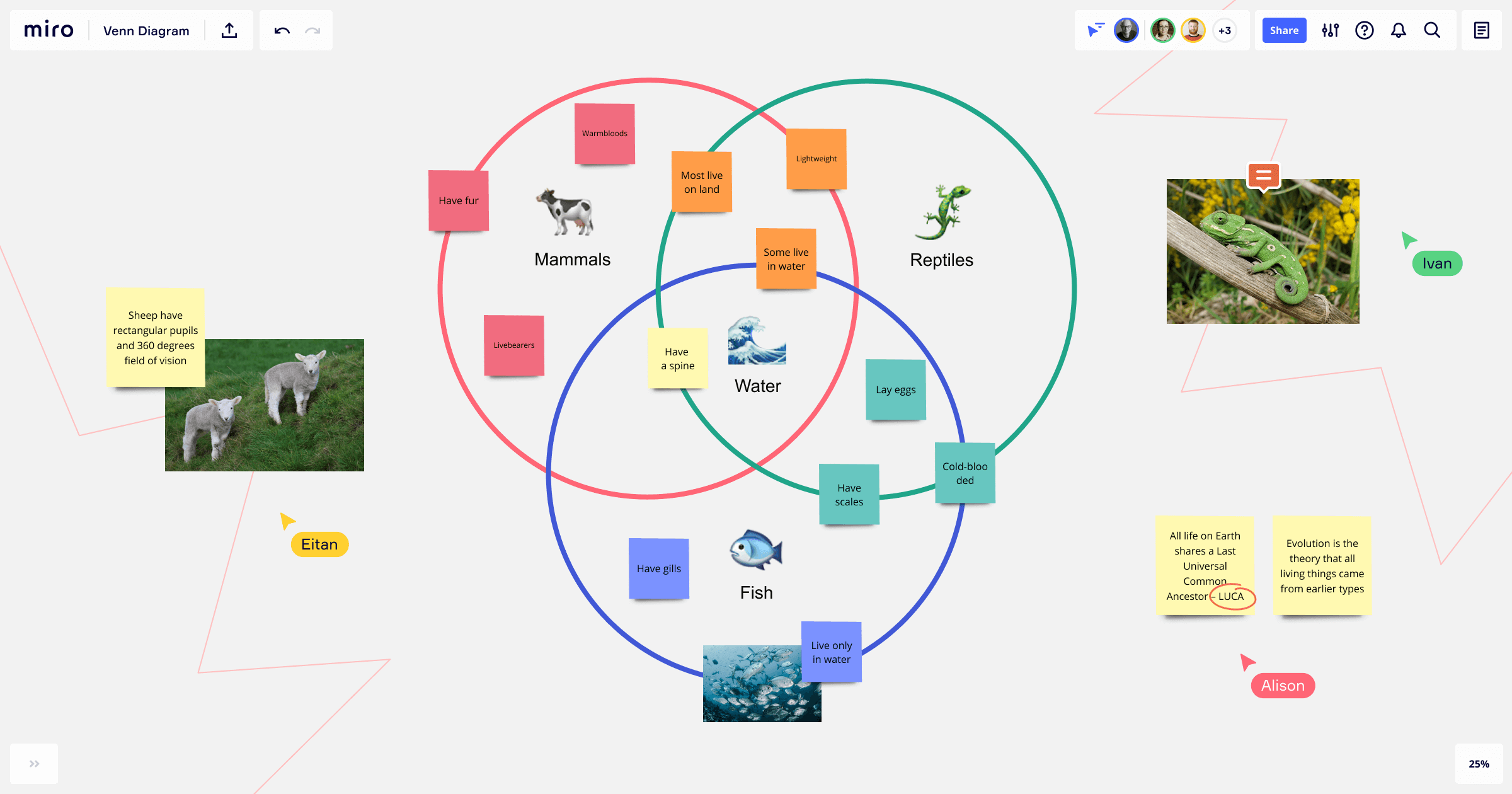
What is a triple Venn diagram?
One of the most common variants of the Venn diagram is the triple Venn diagram.
A triple Venn diagram shows how three sets of elements are related between each other and overlapping.
Fun fact: the triple Venn diagram is trendy amongst engineers, mathematicians, and designers. It has the so-called “Reuleux triangle” right at the center of the diagram, a beautifully curved triangle with constant width.
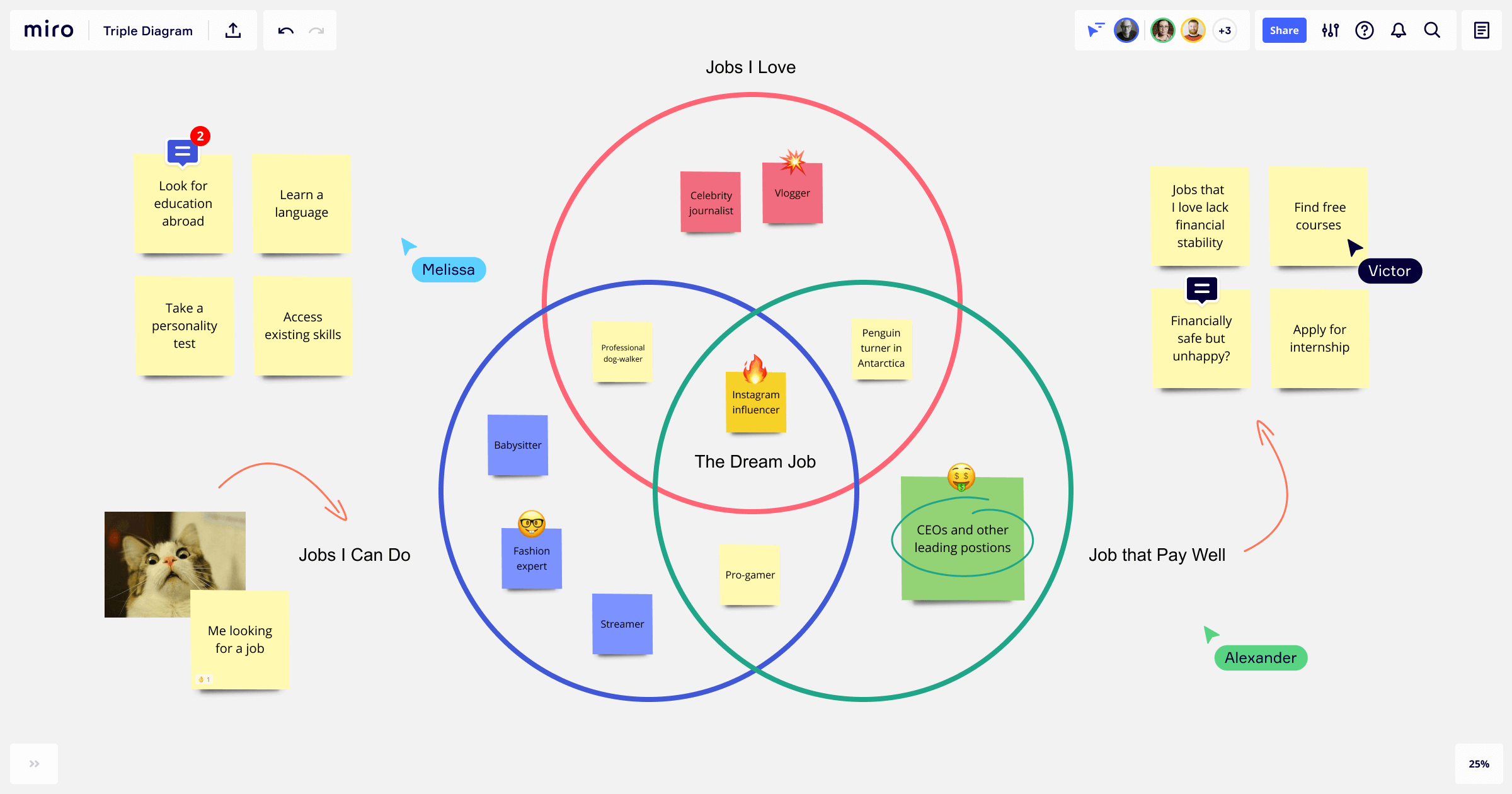
How to make a Venn diagram with Miro
The triple Venn diagram inspires the Venn diagram template in Miro. You have three circles that intersect right in the middle of the diagram, forming a perfectly curved triangle. Since all of our templates are easily customizable, you can edit the Venn diagram template according to the needs of your project.
Step 1: Choose a Venn diagram template or draw circles with the shapes tool.
Step 2: Brainstorm and ask yourself: what concepts do you want to compare? Why? Write the concepts each circle represents and determine where they intersect and where they differ. Look for the contrast.
Step 3: Intersect the circles according to the commonalities and highlight the intersection in one color and the differences in another.
Pro tips for making your Venn diagram:
• You can use the Venn diagram for comparison, contrast, and classification. One doesn’t exclude the other.
• You can play around with the shapes and sizes in your Venn diagram, and it doesn’t necessarily have to be perfect circles.
• You can use Venn diagrams to solve any sort of problem or compare all kinds of information. Get creative!