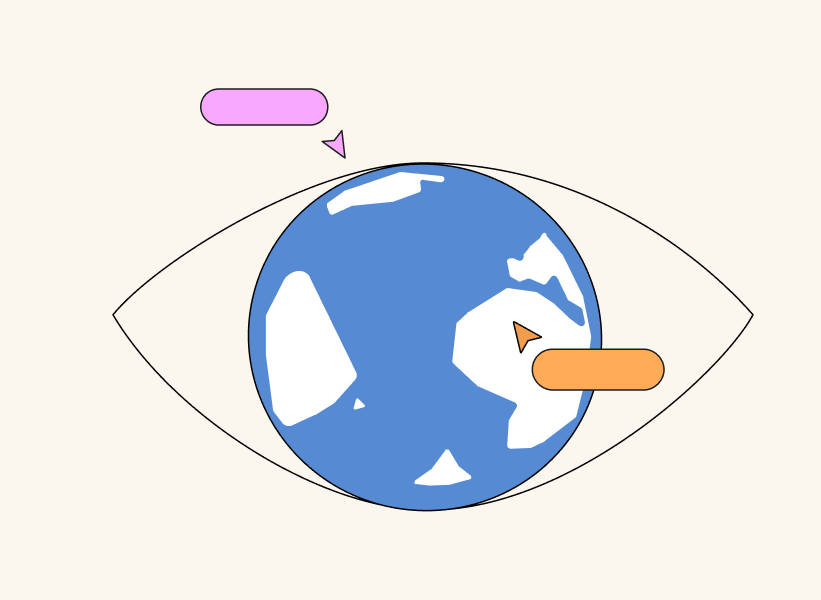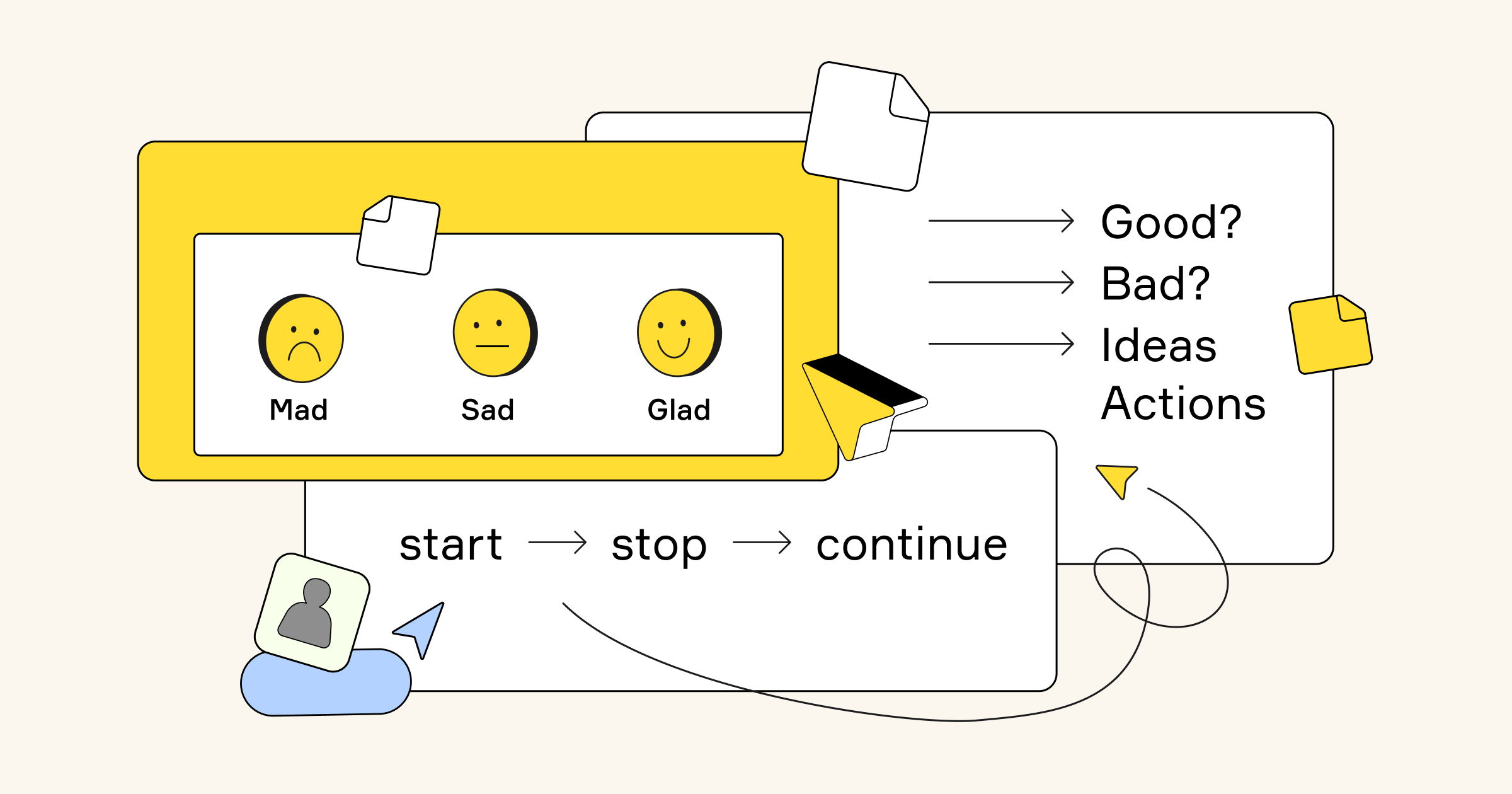Staying on the same page with a remote team is no easy task, which is why the team document is a remote work lifeline. Documentation can both act as an artifact — a final presentation to share with others — and serve as a living workspace — where we draft our thoughts and collaborate with our team online.
With Miro’s live embed in Confluence and Smart Links, teams now have an easy way to make a new type of hybrid, all-in-one document that brings the interactivity of a collaborative whiteboard to the structure of a team wiki.
Speak your team’s collaboration love language
Documentation is central to team collaboration; it’s a shared language to solve problems, communicate information, generate ideas, and plan projects. The challenge, though, is that documentation looks different based on the team, the project, or the purpose of the document. That’s where the whiteboard comes in.
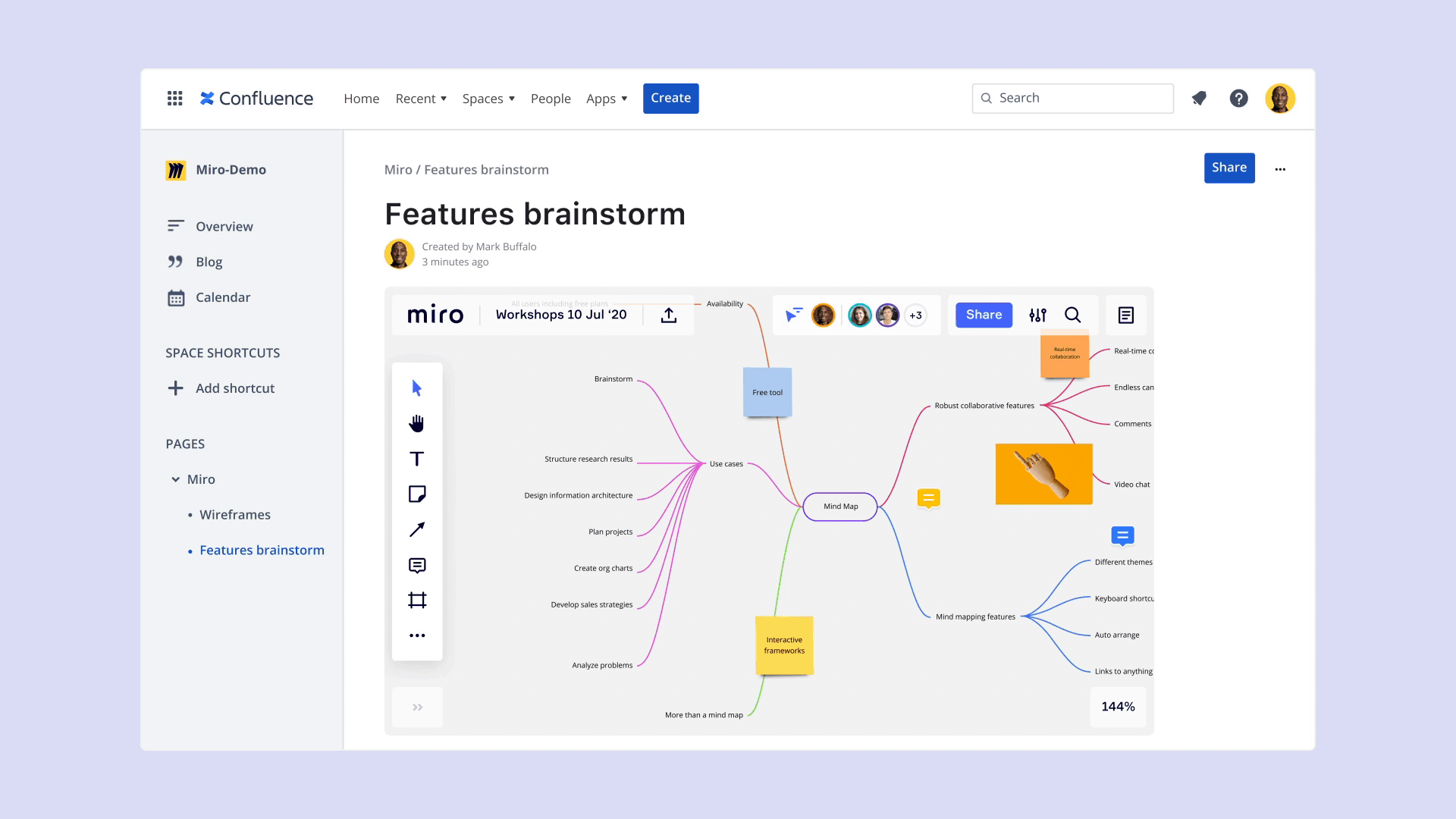
Everyone has used a whiteboard in their workplace, no matter whether they’re a designer, a developer, or a researcher. The free-flowing, visual nature of a whiteboard allows for ideas and processes to be articulated in a way that can’t always happen with words.
Whether that be a brainstorm, retrospective, prototype, or simple diagram, Miro’s whiteboard is a space for ideas to be drafted and created in an open-ended manner for any type of collaborator.
Miro allows teams to meet, engage, share, ideate, and make decisions all in a beautifully designed space.
JAY MELONE, Founder and Principal Facilitator, New Haircut
Efficient, interactive remote team meetings
With the rise of remote work and globally distributed teams, finding the time to meet online — let alone designing collaborative and productive meetings — is challenging. With Miro’s Remote Team Meeting Template and Workshop Planner Template in Confluence, teams can create a document that serves as an all-in-one meeting or workshop space for offline and online collaboration.
To level up your meeting workspace, embed a Miro board in Confluence or use Smart Links to bring Miro into Confluence. That way, individual contributors can continue to work on the meat of the project in the embedded Miro board and summarize updates next to it in the Confluence template. When it’s time to have a live meeting, this document will be the shared workspace for note-taking in Confluence and live collaboration in Miro.
Give online meetings that in-person energy
For your next remote meeting, take advantage of Confluence shortcuts to assign tasks to team members with an @ mention, set due dates to manage expectations, and ask questions via comments between meetings.
Better context, more organization in your next project
When work happens across time zones and online, teams are prone to information disarray, often spreading themselves across too many tools. Cross-functional projects can be especially tricky with several stakeholders, goals, and updates. With continued remote work, successful collaboration requires a document that brings the raw working materials together with the high-level information, all in one place.
Embedding a Miro board into a Confluence page with Live Embed or Smart Links is a way to do this. Together, the tools bring the entire context of a complex cross-functional project into one place and keep everyone on the same page as a project evolves.
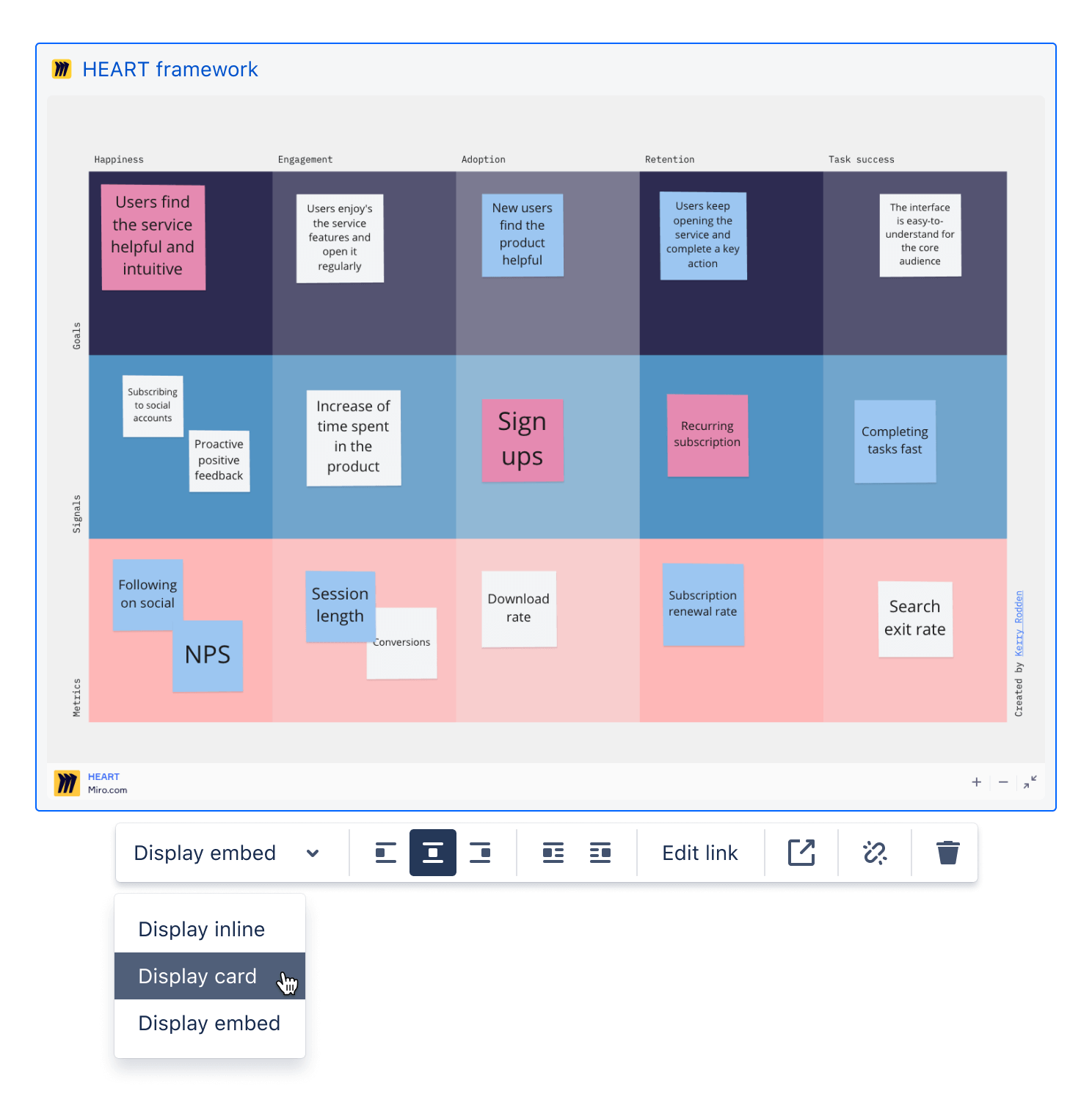
Confluence allows your team to stay organized, turn conversations into actionable outcomes, and break down those remote barriers by having a single, open source of truth for your entire team. Spaces and pages in Confluence give your team a place to create, capture, and collaborate on any project or idea. If you need a baseline for how to organize your content, Confluence templates allow for quick and easy documentation from project planning to OKRs.
Confluence became the single source of truth for client-facing teams and helped them deliver on promises to the customer.
Terrence Caldwell, Product Marketing Manager at Miro
Combine that with the flexibility of the infinite canvas of a Miro whiteboard, and all of the moving parts of a project are easy to dig into and understand. From a product manager’s user story maps and roadmaps living next to a designer’s wireframes and prototypes, everyone has the information they might need on one document to stay up to date.