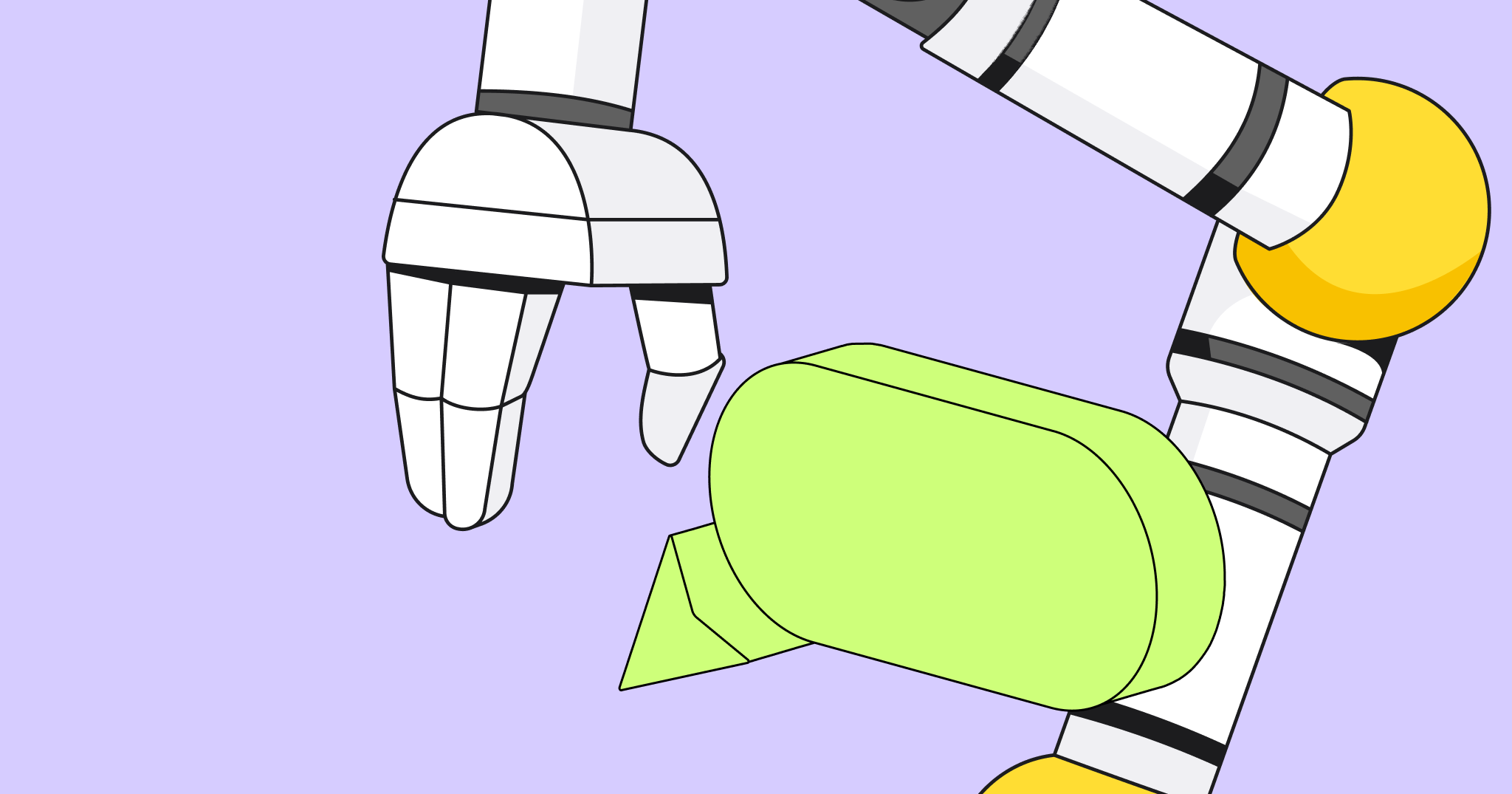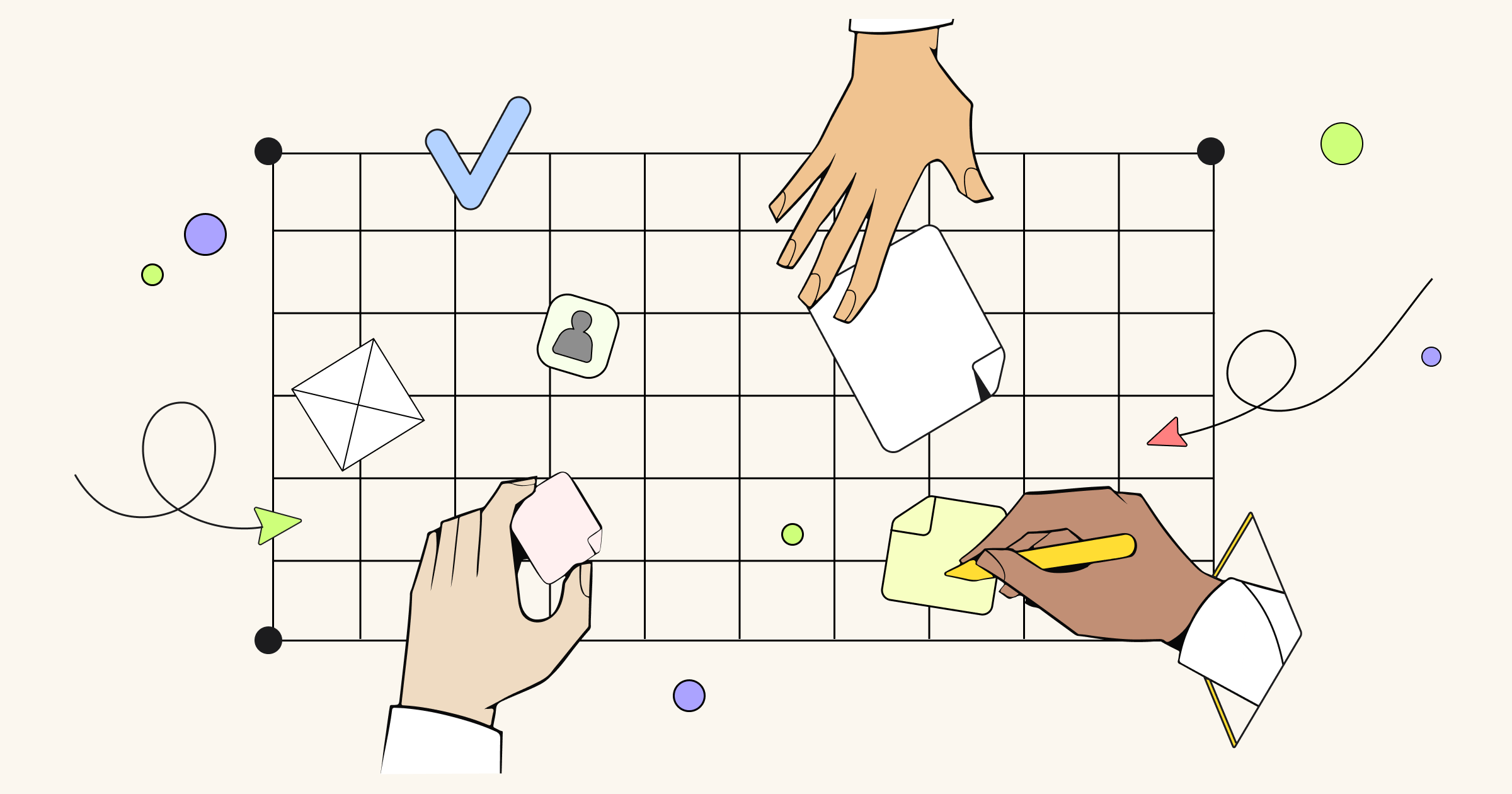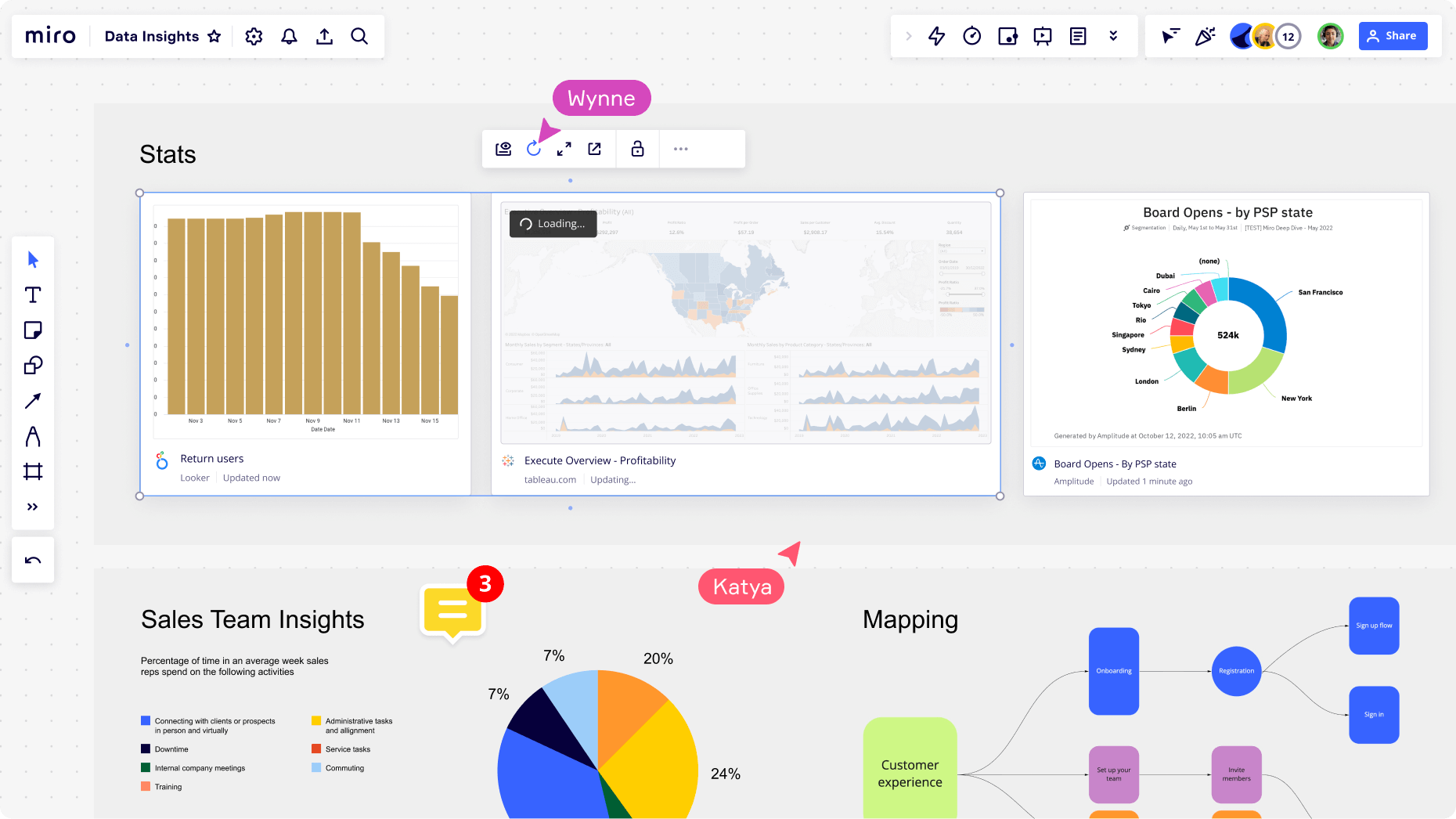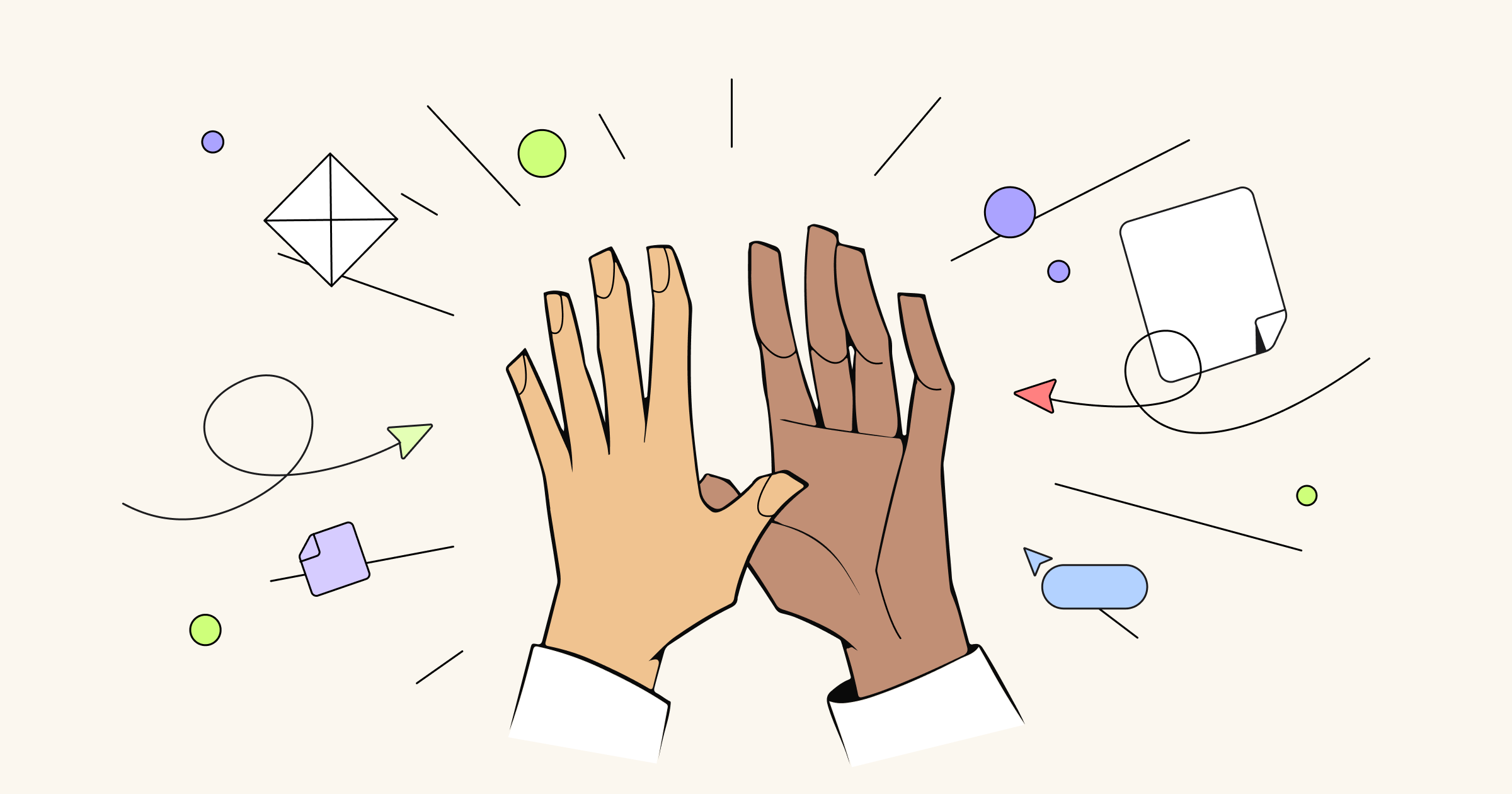So you’ve just built your first Miro app. Now it’s time to tell the world about it. We’re sharing four simple, repeatable steps to help you successfully launch, promote, and grow your app — no marketing experience is required.
Step 1: Optimize your Marketplace page
The Miro Marketplace is your storefront and the place where most users will be introduced to your app and your business. It’s critical to optimize this space to make a long-lasting impression and acquire new users for your app.
We recommend investing in high-quality app visuals to grasp and engage users from the get-go. Through an interactive, eye-catching visual experience, you can tell your app story and generate real interest. Need an example? Watch this app overview video.
You can also explain what your app does through app screenshots. These will tell the story of your app and show users how it works — just like this great example.
Learn more about Miro
Try our free, public Marketplace visuals templates. Just add your own app screenshots and copy — all the size/specs required are already in place.
Step 2: Tell your app story
Whether it has 10,000 or 10 users, every app is built for a specific audience. Keep your audience in mind when you’re building out your app marketing. Messaging is key — if it doesn’t resonate with your audience, it will not be memorable.
Easy steps to building the right message for your app:
- Identify who your audience is. Document their characteristics, industry, role, use case, and what their specific needs are. What are they trying to achieve with your app? What are their pain points today?
- Clearly explain how your app solves these needs. Does it help users work faster? Does it make meetings more fun or engaging?
- Once you’ve identified the user needs and how your app solves them, translate this into your app positioning statement. You can use the simple template below:
For (target audience) who wants/needs (reason to buy/job to be done), (app name) provides (your key benefit).
With a strong positioning statement, you can now craft an app description that is clear and resonates with your target audience. Here’s a great example of an app description.
Step 3: Spread the word
Congratulations! Your app is now live on the Miro Marketplace. It’s critical that you take the necessary steps to ensure it lands in the hands of the right users. Leverage your network to share the news & build on the launch momentum. Here are some ideas:
- Leverage your social channels to tell your network about your new app — LinkedIn, Twitter, Instagram, Facebook, or TikTok.
- We recommend using our free social promotion template.
- Join the Miro Community forum and make an announcement about your new app. Bonus points if your app solves an idea from the Miro community wishlist. Great example here.
- Share with other product enthusiasts on Product Hunt.
- Create a dedicated app landing page or website.
- Join our Miro Community on Discord and share a post about your app.
- Add your app to your email signature.
Step 4: Turn one-time usage into loyalty
You spent a lot of time and effort finding your first few customers. Now, let’s turn them into loyal members of your own community.
No matter how great an app is, there is always room for improvement. Make sure that your first users feel like they are part of your journey — integrate them into your experience by asking them what you can do to improve it. Here’s how:
- Invite users to social groups where users can discuss your app & provide feedback.
- Collect feedback through a form and offer incentives for users.
- Always offer a way for users to contact you for questions or support – through an email or an online form.
You’ve just learned to…
- Optimize your Marketplace page
- Craft a message about your app
- Promote your app
- Turn one-time users into loyal ones