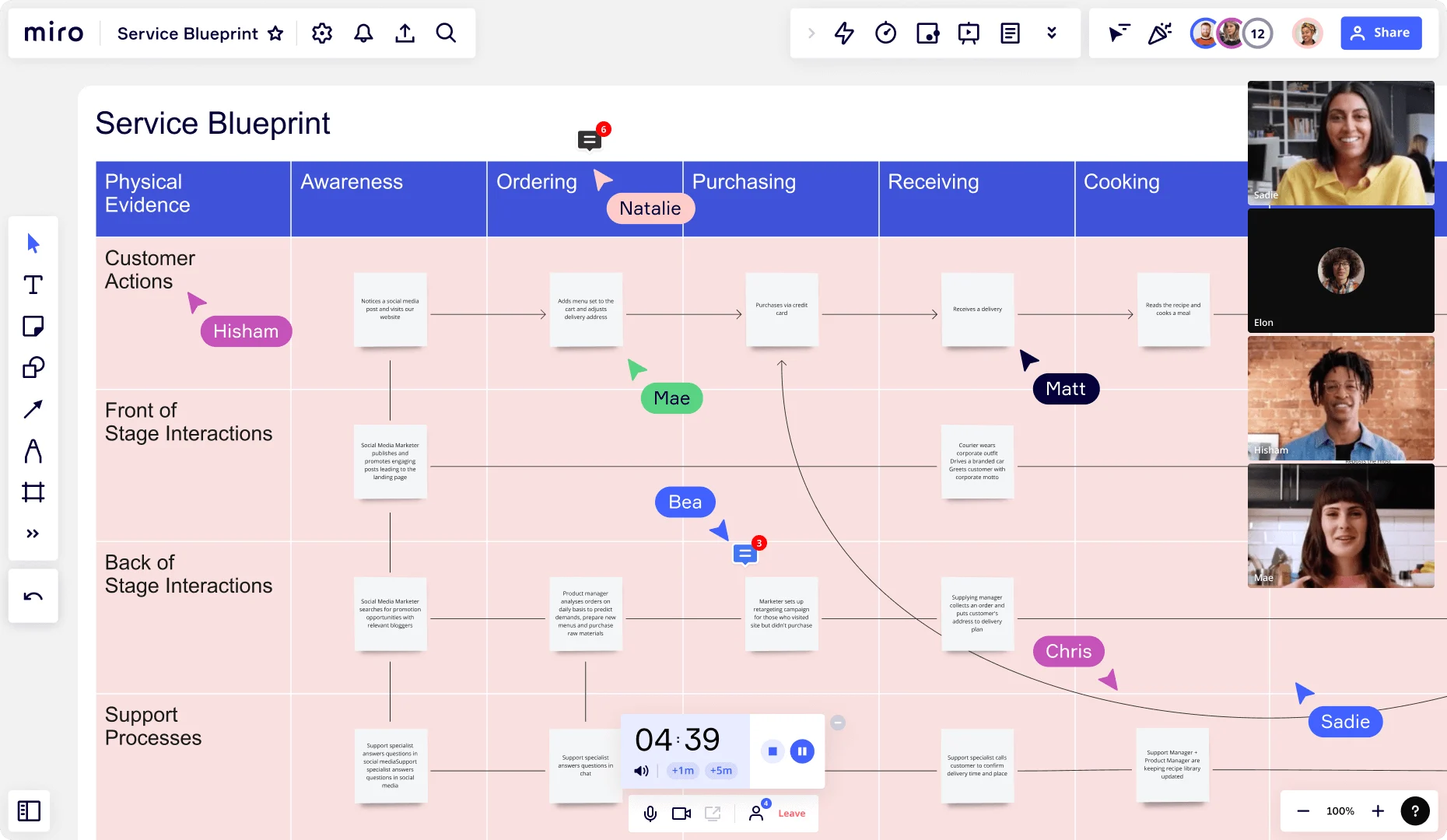
Table of contents
Table of contents
How to create a service blueprint, effectively
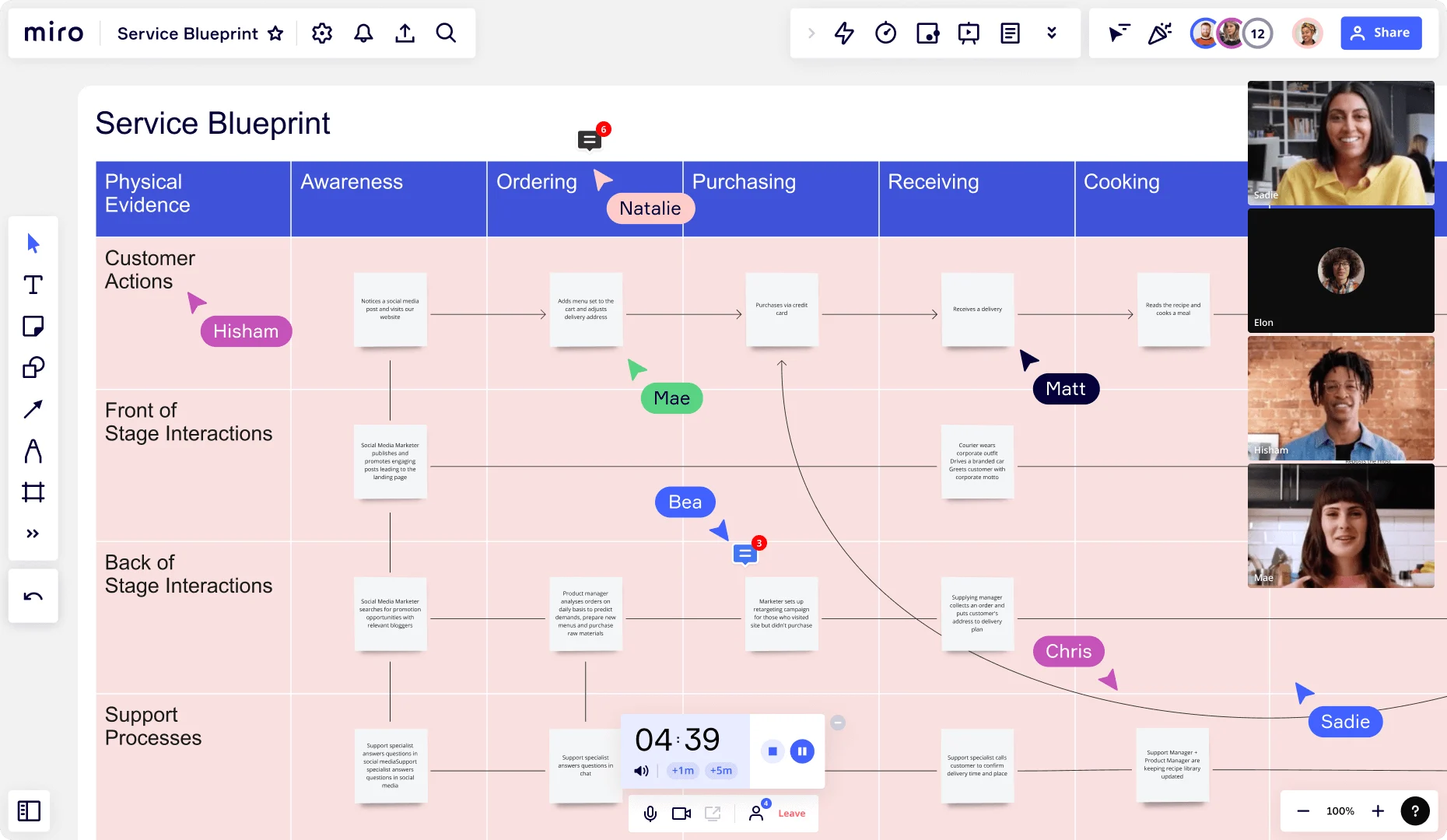
Summary
Service blueprints illustrate how people, processes, and touchpoints interact in real-world service experiences. They help teams identify inefficiencies, align departments, and design more effective customer and employee journeys.
In this guide, you’ll find:
- A clear definition of service blueprints
- The best times to create one
- The essential elements every blueprint should include
- Practical tips for building them with your team
- Real-world examples you can adapt to your own context
How to make a service blueprint — with examples!
Imagine it’s your first day at a new job. A request comes in from a customer asking for your company’s product or service. It should be easy enough to authorize what they’ve asked for.
But as you dig into the tools and processes you need to work with, reality hits. To finish a single task, it turns out you need to navigate through several types of systems and at least half a dozen different departments.
And you’re not alone - nearly two-thirds of knowledge workers say that silos and maintenance tasks stall momentum in their organization.
Before you know it, your day-to-day tasks become confusing, slow, and filled with unnecessary details. Service blueprints can help your team map a way forward if you find yourself here. Their purpose? To shine a light on hidden weak spots in your business operations and help you solve them.
So, how do you create a service blueprint? Keep reading to find out.
Try Miro now
Enhance customer experiences with Miro's Journey Mapping tools for clear visualization.
What is a service blueprint?
A service blueprint is a visual map of how a service really works - from what the customer experiences to the behind-the-scenes operations that make it happen. It brings together the people, processes, and touchpoints (both digital and physical) that shape a customer journey.
By putting it all on one page, a blueprint makes patterns clear. You can spot what works, where silos get in the way, and how to improve the experience for customers and employees.
Service blueprints are designed to reveal the multi-layered nature of how lots of different types of people and technologies either work together or – in some cases – don’t in a business setting.
Take a hotel check-in, for example. You might map out the entire service experience of your check-in process.
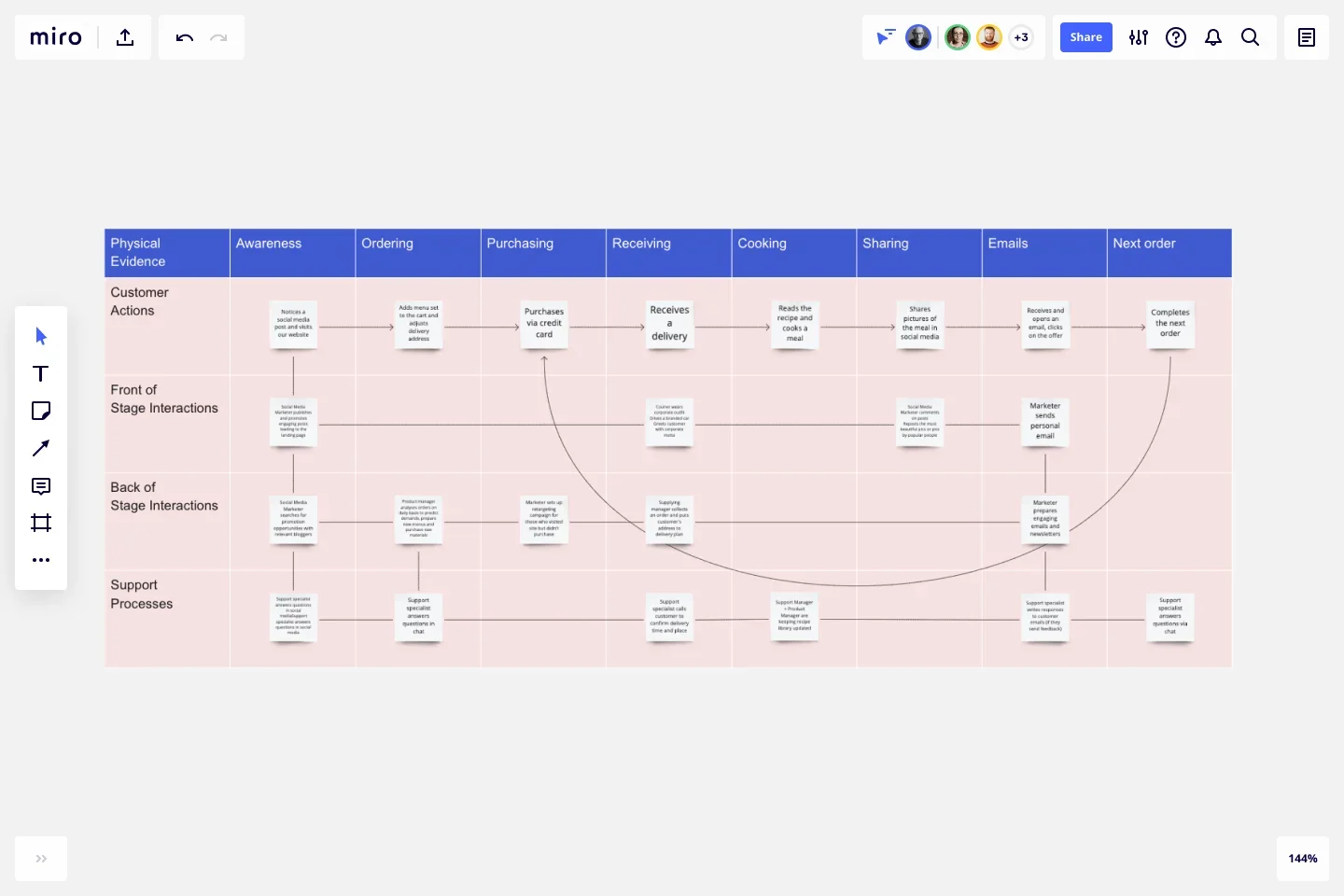
Every service blueprint, maps out:
- The step-by-step of a specific customer journey
- The channel-based touchpoints, one by one.
- The backstage processes, across different stakeholders and actions.
You’ll know a service blueprint is doing its job when it creates a shared understanding in cross-functional teams who develop products and services for their customers.
When to make a service blueprint
A service blueprint is a useful tool for teams to create together. But when should you make one? Here are the most popular use cases for a service blueprint:
- When many departments contribute to a single customer service experience.
- When a company would like to check whether its key processes are sufficiently human-centered.
- When a service improvement is needed to improve the customer experience.
- When a service is changing or needs to be re-designed.
- When an organization is transitioning from a high-touch service to a low-touch service (e.g., when you want to design a new cost-effective model with lower audience volume).
Service blueprint benefits
Service blueprints can be a time-consuming and expensive process. But when planned out, they can transform your relationship with your customers. They can also act as a way to bring people and teams across your entire organization together.
Research backs this up. An NN/g study surveying 97 practitioners across industries found that service blueprints are most valued for creating a shared language and single source of truth across departments, helping teams align behind common goals and avoid silos.
“It’s a strategic tool. It’s also a collective empathy tool,” says Kimberly Richards, a senior service designer in the Customer Service Department of the New South Wales Government.
“It's a tool that does a lot of things, not just mapping out an organization or what technology is being used,” Richards adds. “I also use it to create alignment and understanding.”
Even if you feel daunted by the task that lies ahead of you, service blueprints can offer these key benefits to your team:
- Reminds employees how important it is to have a customer-focused point of view: Connects the ‘this is what I do’ employee mindset to part of a much larger process (‘how what I do impacts everyone around me’).
- Establishes opportunities for continuous improvement: Map-based diagrams can point out weaknesses or failures that can be the basis of a process to be refined.
- Informs your service design decisions: Creates points of shared interactions between employees and customers, to show where the customer experiences value.
- Encourages a rational approach to service design: Visibility-based mapping means common-sense decisions can be made about what customers should see and how employees will interact with customers.
- Exposes costs and inefficiencies: By seeing which processes create duplicate services, teams can begin to map out where revenue comes from, and suggest efficiencies and cost-saving measures.
- Aligns marketing messages: Gives internal teams or agencies clear insight into key customer touchpoints, so messaging stays consistent.
- Strengthens communication: Encourages managers and frontline workers to share insights and improve service together.
See how customer interviews leads to stronger customer experiences:
How to create your own
Service blueprints can be simple sketches or detailed visual maps. Teams might use them internally to build shared understanding, or externally to gain leadership buy-in.
To get started, create your canvas using a template, and learn the important elements of a service blueprint.
The elements of a service blueprint
Here are four puzzle pieces you need to have when creating a service blueprint.
- The customer’s actions: If you’ve already made a customer journey map, you can extract the steps, choices, activities and interactions a customer may go through to reach their goals.
- Frontstage actions: These actions happen in front of the customer. They are usually either human-to-human (for example, a customer interacting with an employee at a cash register) or human-to-computer (for example, a customer dealing with an ATM transaction) interactions.
- Backstage actions: Behind-the-scenes activities to support frontstage activities, which can either be carried by a backstage employee (a head chef in the kitchen) or a frontstage employee who completes a task not visible to the customer (printing out a bill before bringing it to the table).
- Support processes: These are a series of steps and interactions that support employees in delivering a service to their customers.
- Physical evidence: This is the proof that the interaction actually happened. Examples can include the product itself, receipts as proof of purchase, physical storefronts, or websites.
Service blueprints also tend to have three key lines:
- The line of interaction: direct interactions between the customer and the organization.
- The line of visibility: separates what’s visible and invisible to the customer – everything visible is above the line; everything backstage is below the line.
- The line of internal interaction: separates employees who have direct customer contact with those who don’t directly support customer interactions.
Depending on the context and business goals of the organization you’re blueprinting for, you might also add:
- Timing: if you’re offering a time-based service, you should keep track of how long each action takes
- Rules and regulations: this is anything that dictates – by law – what can and can’t be changed, as teams look to optimize the customer experience
- Emotion: by understanding how employees and customers are feeling throughout the process, you can start to identify pain points
- Metrics: if buy-in is your ultimate goal, you’ll need these. Collect any data and visually represent how time and money is wasted due to miscommunications or other operational inefficiencies.
It is easier to reach a shared understanding and achieve a smooth service process when working in collaboration. Different departments can become familiar with each other’s responsibilities and challenges, and understand how they impact each other’s deliverables.
Service blueprints made in collaboration can help the service provider teams create not only a service roadmap, but also an aligned action plan for each department involved in the service process.
Tips for service blueprinting
If you’re blueprinting a complex organization or your work has a global impact, Kimberly Richards recommends these tips.
1. Identify how you’d like to use the blueprint—and who it’s for.
“Ultimately, no one wants to create artifacts that don't get used,” Richards says. “If a team is committing to making a blueprint, we’re doing it to make the lives of the employees in an organization easier.
“As a result of us making this map, they shouldn’t be relying on infinite folders and share drives to make sense of where they are. The aim is to make their working life as quick and easy as possible.”
As workplaces and organizations are operating in the new world order, service blueprints can be useful to visualize how the current state of things is different to the past.
For example, most offices were not designed to accommodate a pandemic. And most frontline workers are likely still adapting to hyperawareness around increased hygiene, and health and safety standards to keep both themselves and their customers safe.
For a business owner audience, service blueprints can help...
- Figure out what processes and actions are actually needed when you pivot to serving customers in new ways quickly. For example, curbside pick-up or weekly home delivery services across several neighborhoods.
- Create a phase-based approach for a gradual reopening. After the initial phase, what does phase two, three, four, and so on, look like as restrictions ease or come into place again?
- Walk-through several scenarios to prevent the less ideal outcome. For example, reducing capacity in limited space, or managing foot traffic during opening hours.
For a frontline worker audience, service blueprints can help...
- Create alignment between customer expectations and employee standards. For example, measuring how long it takes to wipe down and sanitize a table service between each customer interaction.
For a leadership audience, blueprints can help...
- Executive-level leadership to visualize how their business operations and customer experience are changing. New safety measures and precautionary procedures add time to the overall customer experience, so these new realities need to be apparent across the organization.
2. Make scrappy versions to get buy-in for larger ones
Demonstrate the value of blueprints to your organization by starting small. “Once people see what it is, and understand that’s what a blueprint looks like,” Richards says, “you can start to get buy-in.”
Try producing small multiple blueprints that can be joined together into a longer one later. This can help you identify that some processes – channels such as onboarding and off-boarding – will never meet or interact.
2. Blueprint collaboratively
Blueprints are best made collectively. “In my role, I’m often interrogating the group about the whole sequence of events in chronological order,” says Richards.
Groups are important so that you can gain understanding of customer flows, and also identify knowledge gaps between every department of an organization. Make sure you:
- Have representatives from across the whole organization – from engineers through to directors of specific functions – who speak to their part of the operational puzzle.
- Interrogate every step of a process at every level: for example, what does this step look like for an engineer? For a customer service representative? For an executive?
- Ask everyone in the room “What’s your opinion of how that affects the customer?”
- Document when people agree across the board, and when there’s alignment.
- Retarget or recruit customers, or research, or re-identify someone else in the organization who has the information you need when inconsistency or misunderstandings come up.
Be current-state focused, rather than solutions-focused
Service blueprints act like a snapshot of your business in motion. Before you can design what’s next, you need to understand how things work right now. People want to go into solution mode. But really, it's all about capturing the current state.
A blueprint is a snapshot in time of your organization across all levels. You can't move forward without an agreement. You need to get aligned to create holistic change.
Realistically, a customer’s end-to-end journey with an organization can last for over a couple of decades. As such, Richards recommends kicking off a blueprinting project with a scoping session or a workshop to figure out what the start point and end point of the blueprint is.
Service blueprint examples
Now that you’ve learned about how service blueprints work, why not try making your own? Service blueprints can be adapted for any kind of service-based industry, including restaurants, hotels, banks, and hospitals. Here are a few simple examples to get you started.
1. Restaurant service blueprint
In a restaurant environment, you may have different processes for takeaway meals or a dining-in experience. Either way, a consistent, frictionless experience is key for patrons.
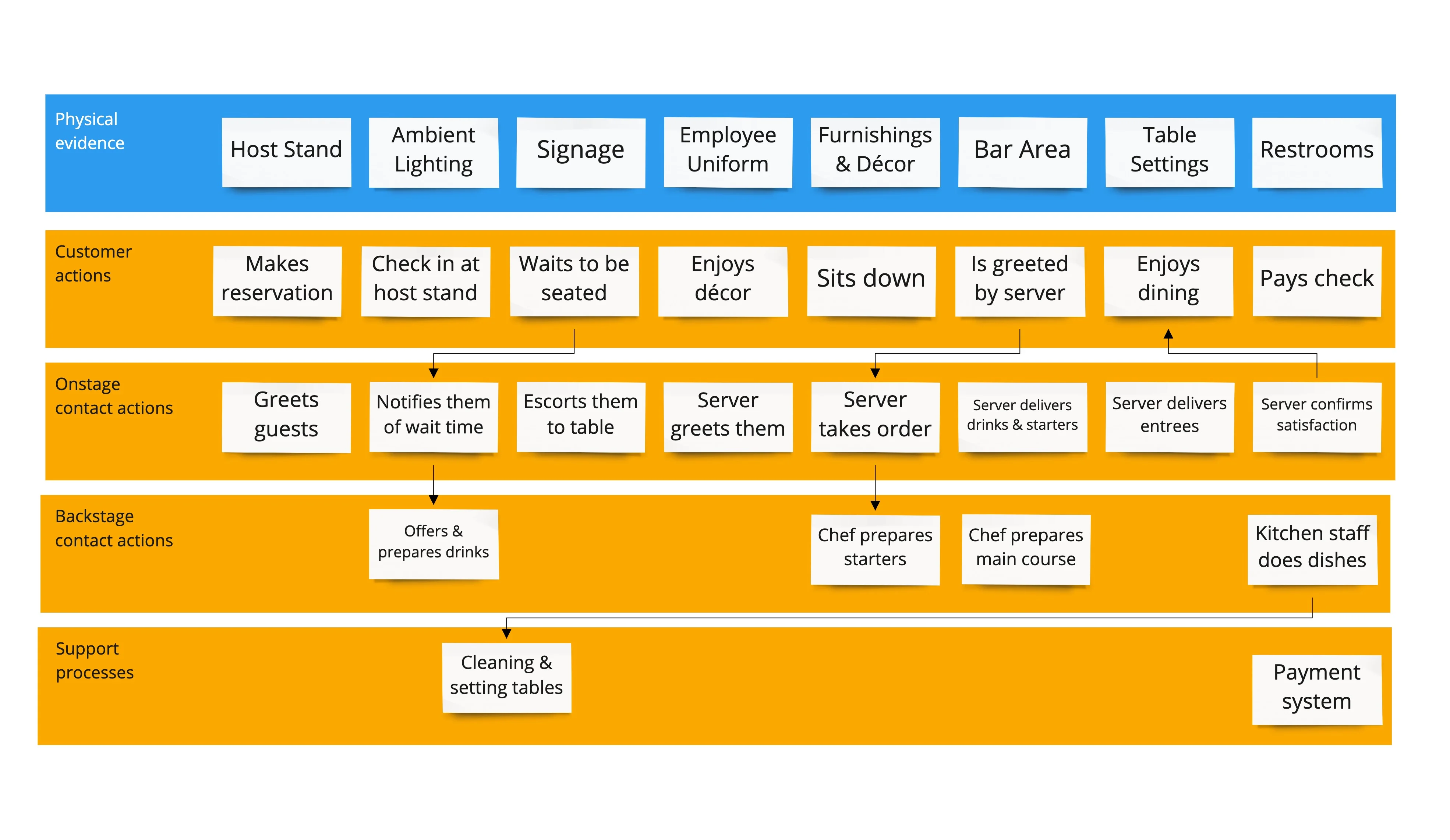
2. Bank service blueprint
In banking, customers are increasingly interacting with their financial services provider via non-physical touchpoints, such as internet banking apps or on the phone.
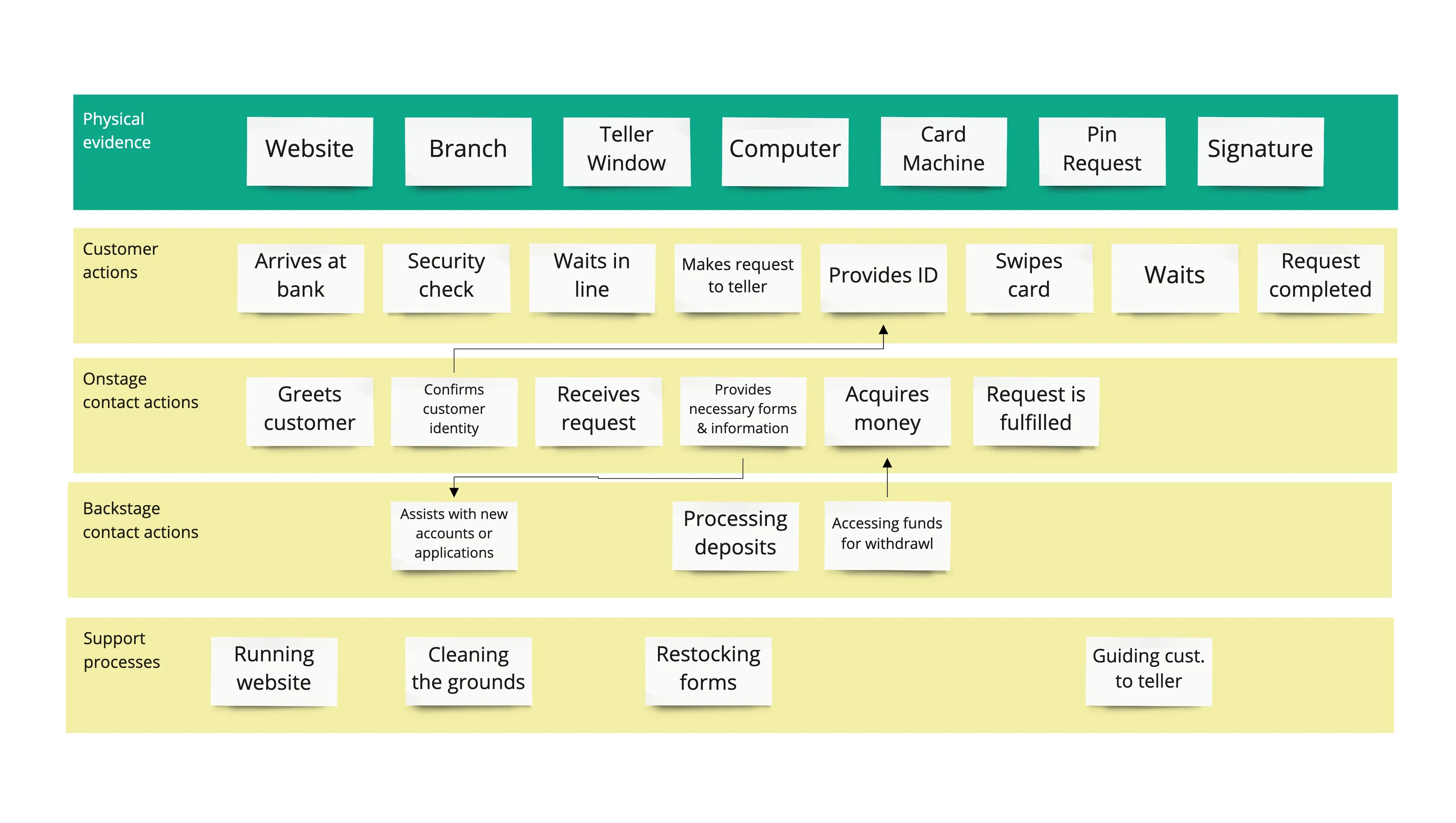
3. Hospital service blueprint
In a hospital, customers may be experiencing high levels of stress or uncertainty. This means that every step or process they encounter has to be designed for ease of service, clarity, and reassurance.
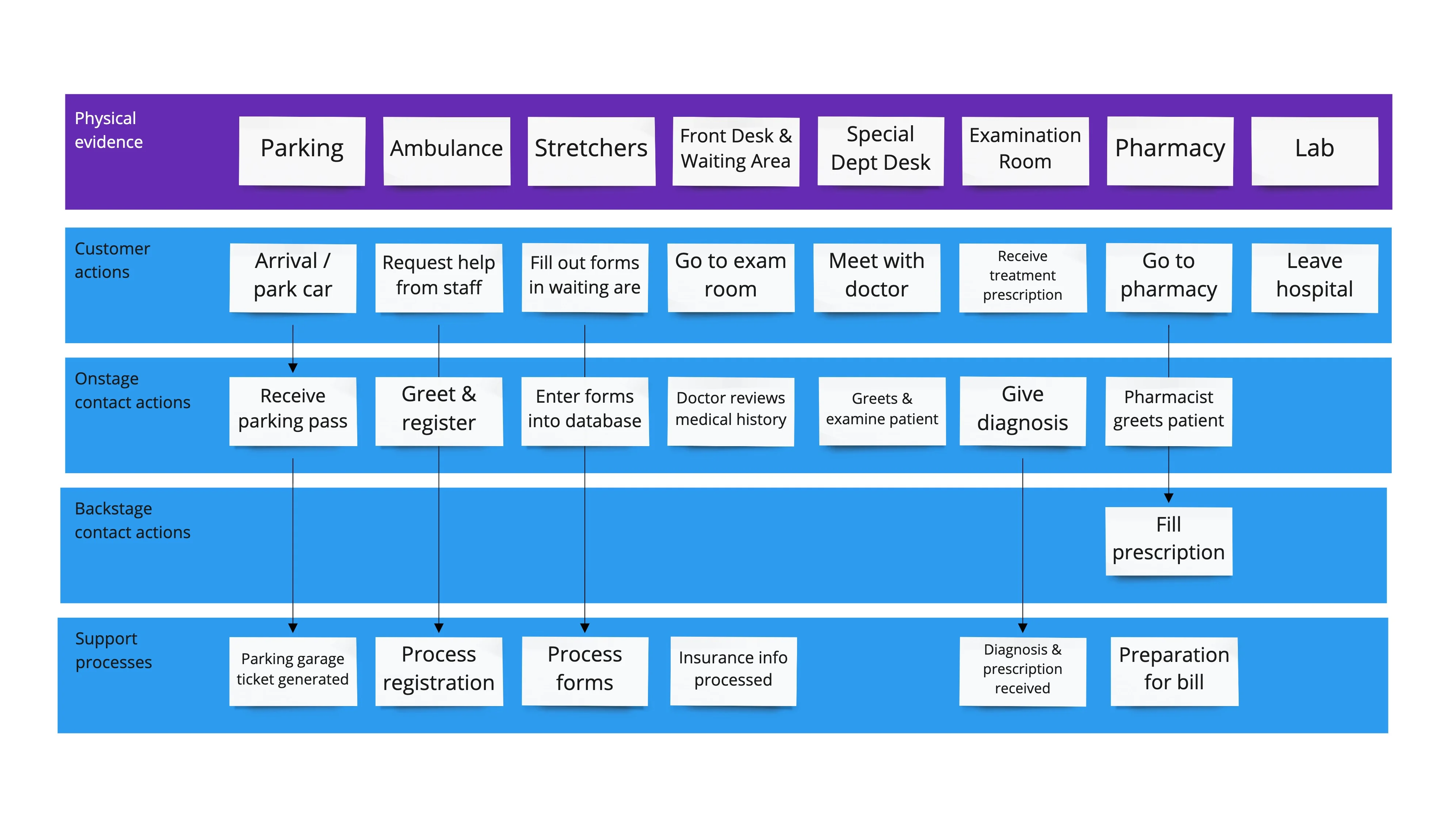
How our customers use service blueprints
Insurance firms often face challenges with siloed departments and outdated systems that slow down customer service. To tackle this, digital agency Pancentric Digital used Miro to help insurance provider, Jelf, rethink its approach.
Pancentric ran workshops with staff and customers, using Miro to capture personas, customer journeys, pain points, and innovation ideas. They then created service blueprints that gave stakeholders a clear overview of the service experience and a roadmap for future digital projects.
“First and foremost, we help clients get to know their own customers better and learn what matters to them. This is fundamental. Before a company can make any meaningful decisions on what future services will be like, they first need to understand what people need and how well they're being served today.” Matt Corrall, Design Director, Pancentric Digital
This led to a new responsive corporate site, streamlined navigation, clearer product categorization, and a stronger foundation for digital transformation.
Read the full Pancentric case study
Try it yourself
Now that you’ve seen examples of service blueprints for different industries, try creating one yourself! Use this free service blueprint template, or check out these two templates made by real teams in Miro.
Looking to read more about remote collaboration? Start at Chapter 1 of our guide!
Nathania Gilson, Contributing Writer
Nathania Gilson is a writer and editor based in Melbourne. She's interested in interactive storytelling, building products that can change the way audiences think and interact for the better, and developing tools for social good and public awareness.
Service blueprint FAQs
What’s the difference between a service blueprint and a customer journey map?
A customer journey map shows the experience from the customer’s perspective. A service blueprint adds the behind-the-scenes processes, people, and systems that make that journey possible. Together, they give you both the “frontstage” and the “backstage” view.
How does Miro support service blueprinting?
Miro gives you an infinite canvas and ready-made templates to map services visually. Teams can collaborate in real time or async, cluster insights with sticky notes, and keep everything connected with integrations. This will give you one shared source of truth across your teams.
Is Miro secure for service blueprint work?
Yes. Miro offers enterprise-grade security to protect your data. We provide advanced controls for user and access management, so you can decide who sees what. You can innovate with confidence knowing your team’s sensitive service plans are secure.
Can I use Miro AI to speed up blueprinting?
Absolutely. Miro AI can cluster research findings, summarize customer feedback, or suggest patterns across touchpoints. That way, you spend less time organizing inputs and more time refining solutions.
Author: Miro Team Last update: October 21, 2025