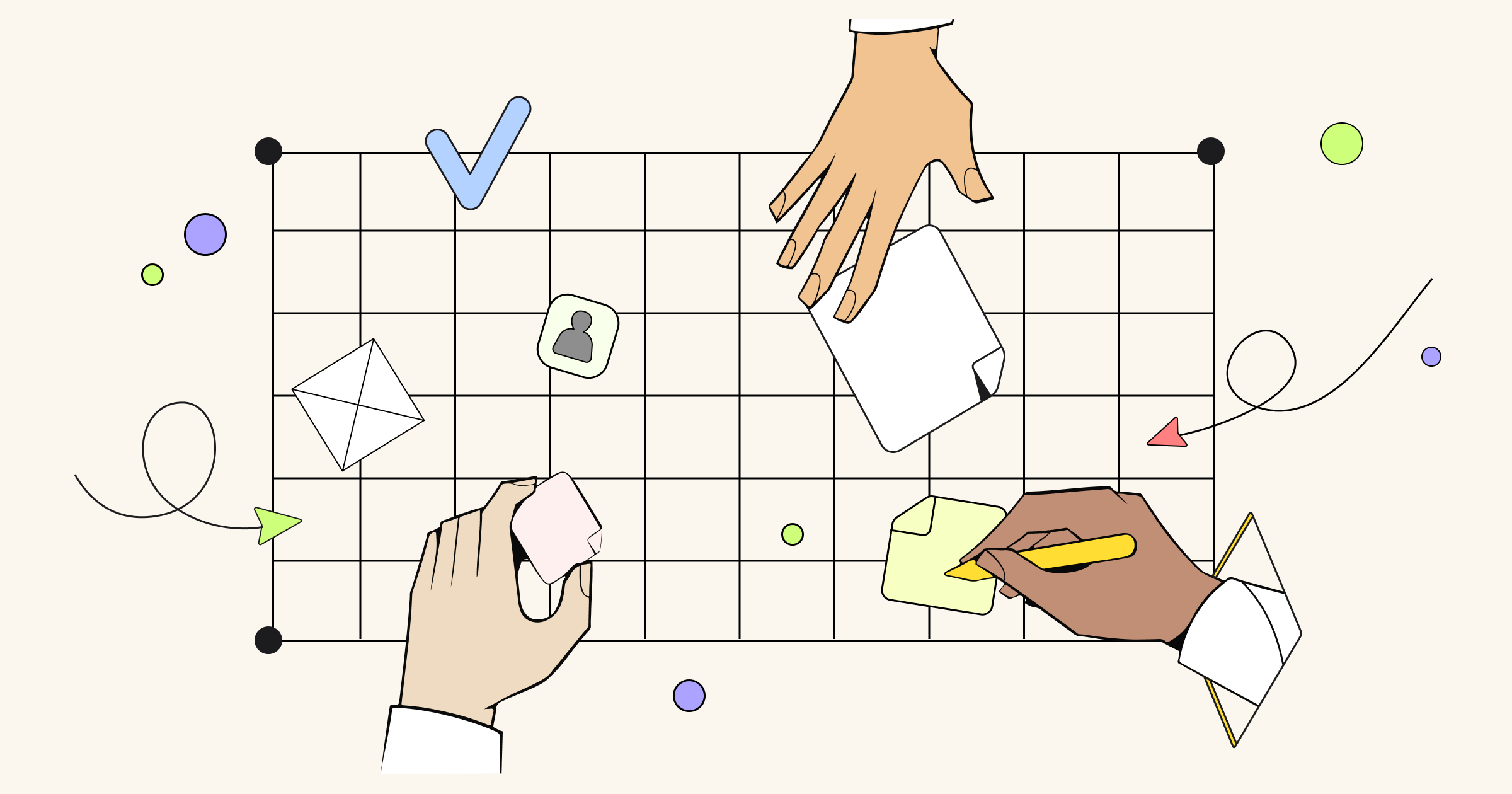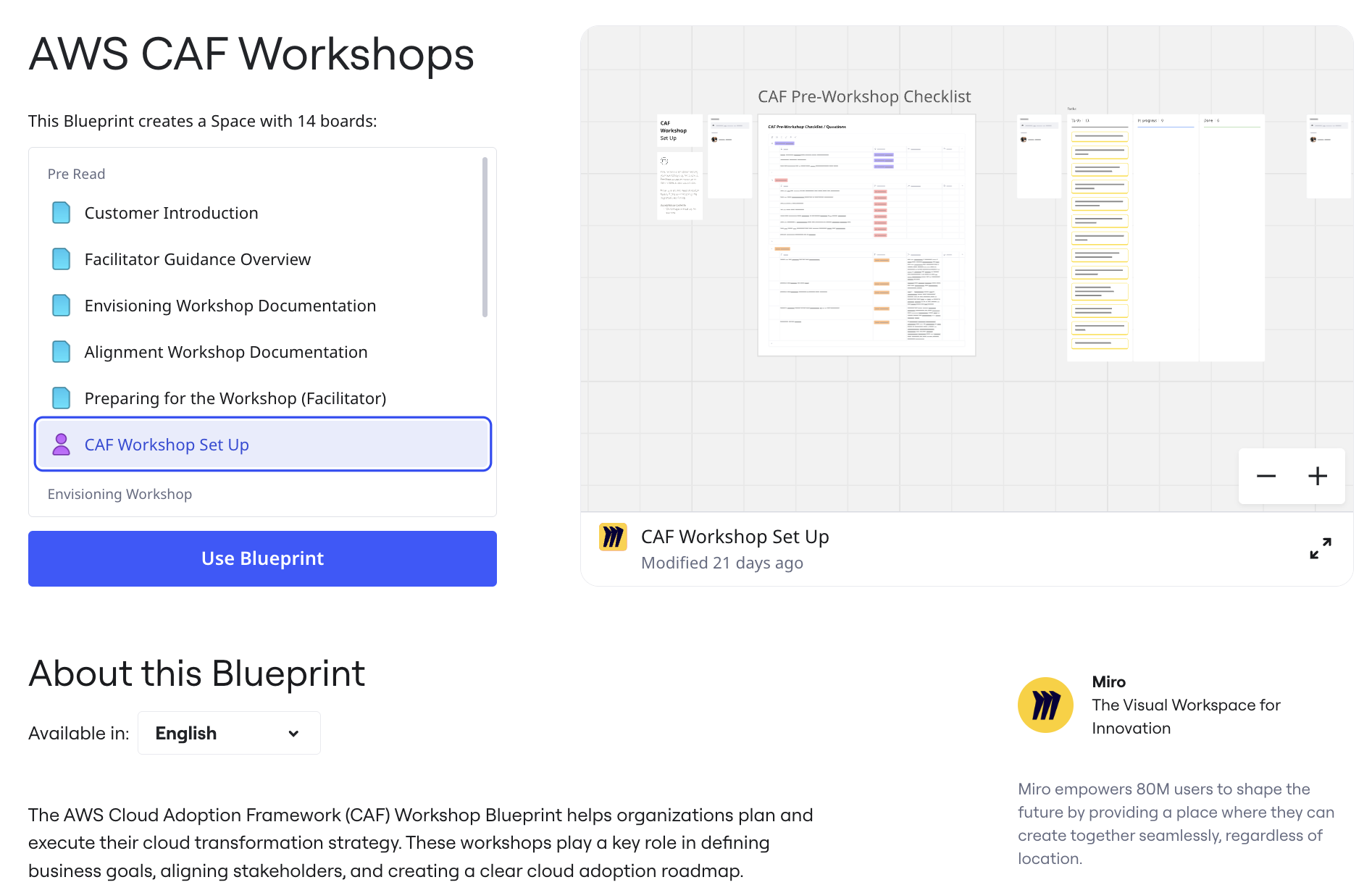Ever feel like you’re just spinning your wheels? Anyone who has experienced disappointing results, despite careful planning and what you assume to be great communication, can relate. Sometimes it can appear that everything is in place for success, and nothing is happening.
Why are certain projects stuck? Why is efficiency declining when it seems like everyone is working diligently?
Then there is the flipside.
In today’s market, the next big thing is forcing innovation and pushing productivity to the max. This leads us to ask:
Is it possible to boost the productivity of effective teams even more?
Remote teams already have plenty of strengths on their side that aid productivity, such as the ability to work at peak times, flexibility, lower commute time, and less office distractions. These five studies show that remote teams are the future of work.
In the examples we collected below, business representatives highlight how they’ve uncovered hidden productivity boosts within 3 areas of remote collaboration; the planning, tracking and communication processes. Let’s begin at the starting line of any collaboration — planning.
Pillar 1. Planning
Success requires planning. Setting goals shared by all team members and creating a feasible plan have been the key to success for many decades.
Here are some great examples of how companies manage productivity by keeping focus starting from the planning process.
Konstantin Stepanov, CEO at Shakuro shares: “We handpick development teams that are motivated and passionate about specific projects. On top of that, we do what it takes to technically increase their productivity: progress tracking and monitoring not only by PM, but also, project owners themselves, continuous scrums where we set goals, discuss problems, and present achievements. Once we manage to keep the team emotionally involved and on the same track, we can effectively leverage each team player potential.”
Oren Greenberg, Managing Director at Kurve advices to set clear objectives: “Individual team member objectives should contribute directly to business goals, alongside their own professional development. Communicate weekly, monthly, and yearly objectives for your startup, and ensure that team members understand the relevance of their tasklist in achieving these milestones.”
Alexa Lemzy, Content Manager at TextMagic suggests making sure your remote workers know your company’s goals and can see how close the team is to achieving them. This will encourage them to contribute and to regularly check progress.
We also believe that what’s changed is our ability to plan collaboratively, on the cloud. And that boosts productivity big time.
Integration with commonly used applications, which development teams use on a daily basis can save time and energy. Teams can pinpoint potential stop gaps and problem solve before potential issues arise. For example, integrating tools with online whiteboard provides a visual component to the planning process. It allows cross-functional teams to see where, when and how they need to collaborate.
In the examples listed below, we highlighted the benefits of commonly used applications integration with Miro online whiteboard.
Slack
For many virtual teams, Slack is the definitive communication tool for day-to-day work. By integrating Slack with an online whiteboard, all notes, comments and suggestions flow seamlessly between Slack and the planning process being carried out on the whiteboard. No more switching between browser tabs; this synchronization provides instantaneous updates for the entire Slack channel.
File sharing tools
Applications such as Google Docs, Dropbox, Box and OneDrive can be integrated with an online whiteboard so teams can share any types of files easily, quickly and securely.
Jira
By integrating Jira with an online whiteboard, teams can combine “virtual” whiteboard operations like strategy planning, problem solving, design reviews, with Jira’s tracking functionality.
Pillar 2. Tracking
Productivity should be a permanent metric for any team, one that is reviewed and discussed on a regular basis. Determining the metrics requires a reliable tracking tool, and a KPI tracking system.
Take a look at how MonetizeMore, PureVPN, CanIRank, TextNagic, Remotely Awesome Jobs, and ContentPark companies put tracking methods in place that drove increased productivity.
Kean Graham, CEO of MonetizeMore shared an experience about a KPI tracking system implementation that worked especially well for their remote teams: “In November 2015, we implemented a Key performance indicator (KPI) system in accordance to each team and its workflows with the following color system:
Green: Exceptional!
Blue: Great
Yellow: Room for improvement
Red: Terrible
The color determines the performance of each team on a daily basis. KPI per team is the most important quantifiable measure of the whole team’s performance.
Since implementing this KPI system in November 2015, company performance has dramatically improved. We’ve seen great collaboration within teams, more innovative thinking, greater work ethic and improved morale with the increased transparency and being part of a team that is working towards a clear and common goal.”
Danyal Effendi, Digital Marketing Strategist at PureVPN: “To track the work completed and work in progress, remote teams should use easy-to-use project management tool. All team members can see the progress of the team, which makes it easy to plan and execute effectively, thus increasing productivity. I have personally used Assembla, while some other similar tools are any.do, todo.ly and todoist.”
Matt Bentley, CEO and Founder of CanIRank shared: “As a remote based company, we needed technology that can scale with our company and improve our time management. We have found that by simply tracking time, employees become more aware of how they are spending it and are more efficient.”
TextMagic suggests allowing remote workers to take full advantage of the flexible schedule: “Flexible hours make it possible for remote employees to plan their day in a way that is most convenient for them. There is no need to track every step they make. Everyone has their own pace and biorhythm (and don’t forget about different time zones). However, agree on a time when your remote workers should be available for a chat, so you can discuss everything you need without a rush.”
Mike Desjardins, Software Developer, Founder and blogger at Remotely Awesome Jobs advises turning off distractions: “If you lack self control (like I do), find apps that block you from time-sink websites like social media – I use a plugin called StayFocusd to limit my time, but there are lots of similar tools out there.”
Kimberly Barnes, founder of ContentPark shares their company experience of using the Pomodoro Technique to increase productivity: “While we might not still wear 80s shoulders pads or layered neon scrunch socks, we are utterly devoted to one approach from the 1980s, the Pomodoro Technique. Following this method, workers dedicate themselves to a task for 20 minutes with no interruptions, including cell phones and emails, which should be silenced. Though 20 minutes might not seem like much, you’d be amazed at how much you can get done if you aren’t interrupted by texts, calls and social media. Some of our workers use the TomatoBot, a Slack extension that creates these blocks of uninterrupted time.”
Pillar 3. Communication process
Despite the need for flexibility in a remote team culture, a reliable process for communication and collaboration is required. If the goal is to create a productive community, the correct tools and communication processes need to be put in place. By putting effective processes and tools in place for communication, effective discussion can take place, opening up doors for productivity improvement.
Here’s how a couple of companies set up the communication process to keep team members engaged and productive:
Kristin Ferguson, Account Director at The Markey Group: “Our company uses Slack as a way to increase communication and productivity. Slack is by far the best tool for remote teams that I have ever used – it allows for quick communication, document sharing and dramatically cuts back on company emails — all of which increase productivity.”
Monica Kang, Founder & CEO of InnovatorsBox advises: “Having one easy place you can talk out your thoughts and go back to see what you may have said before is super helpful. Find a system that works for you and try different approaches. Pay attention to the type of communication challenges you may have and find what works best for certain individuals or team. At times you may need to pick up the phone instead of send an email. Having a good understanding of and respect for your colleagues can play a critical role in team cohesiveness and growth.”
The Guide conclusion
How many remote team members do you have now? Consider partners, clients and co-workers. Likely that it’s a lot and you can count on that number growing along with the quantity of remote meetings that rely on remote collaboration. As such, now is the time to concentrate on setting your staff, teams and organization up for success.
In this guide, we’ve covered potential barriers and the best practices for remote collaboration. You’ve learned rules, tips and techniques from expert facilitators and business experts that rely on remote collaboration every day. Now is the time to put those to use.
But do you have the tools available? Frequently, we’ve mentioned the need for robust tools that act as a virtual meeting room, where participants, data, files and visual tools can work in one online space. By streamlining tools, the most efficient online collaborations occur.
Contributors
We would like to say “Thank you!” to all these people and companies for sharing their experiences and contributing to this guide, including: TINYpulse, Jack Mannion from Terakeet, Jennifer Martin from Zest Business Consulting, Adam Schnitzler from The S3 Agency, Jason Parks from the Media Captain, Nancy Halpern, Jordan Scheltgen from Cave Social, Alexa Lemzy from TextMagic, Rick Lepsinger from OnPoint Consulting, Michael Sueoka from The Mobile Majority, Patty Azzarello from Azzarello Group, Darin Herle from Trackmeet, Sarah Lisovich from CIA Medical, David Waring from Fit Small Business, Jake Tully from TruckDrivingJobs.com, Konstantin Stepanov from Shakuro, Oren Greenberg from Kurve, Kean Graham from MonetizeMore, Danyal Effendi from PureVPN, Matt Bentley from CanIRank, Mike Desjardins from Remotely Awesome Jobs, Kimberly Barnes from ContentPark, Kristin Ferguson from The Markey Group, Monica Kang from InnovatorsBox.
Written by the Miro marketing team and freelance writer Julie Joyce.
Guide illustrations by Nadezhda Netsvetaeva.