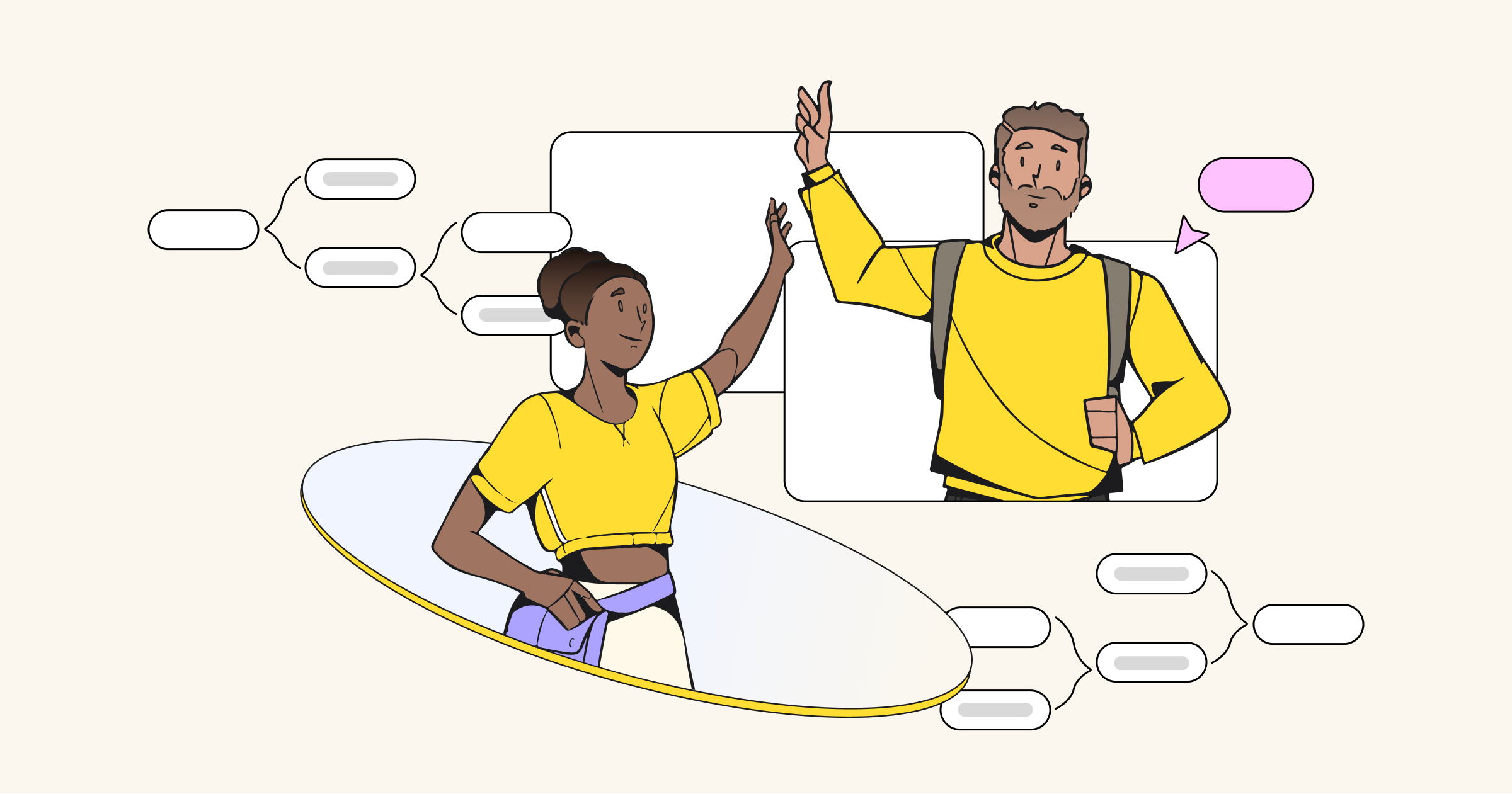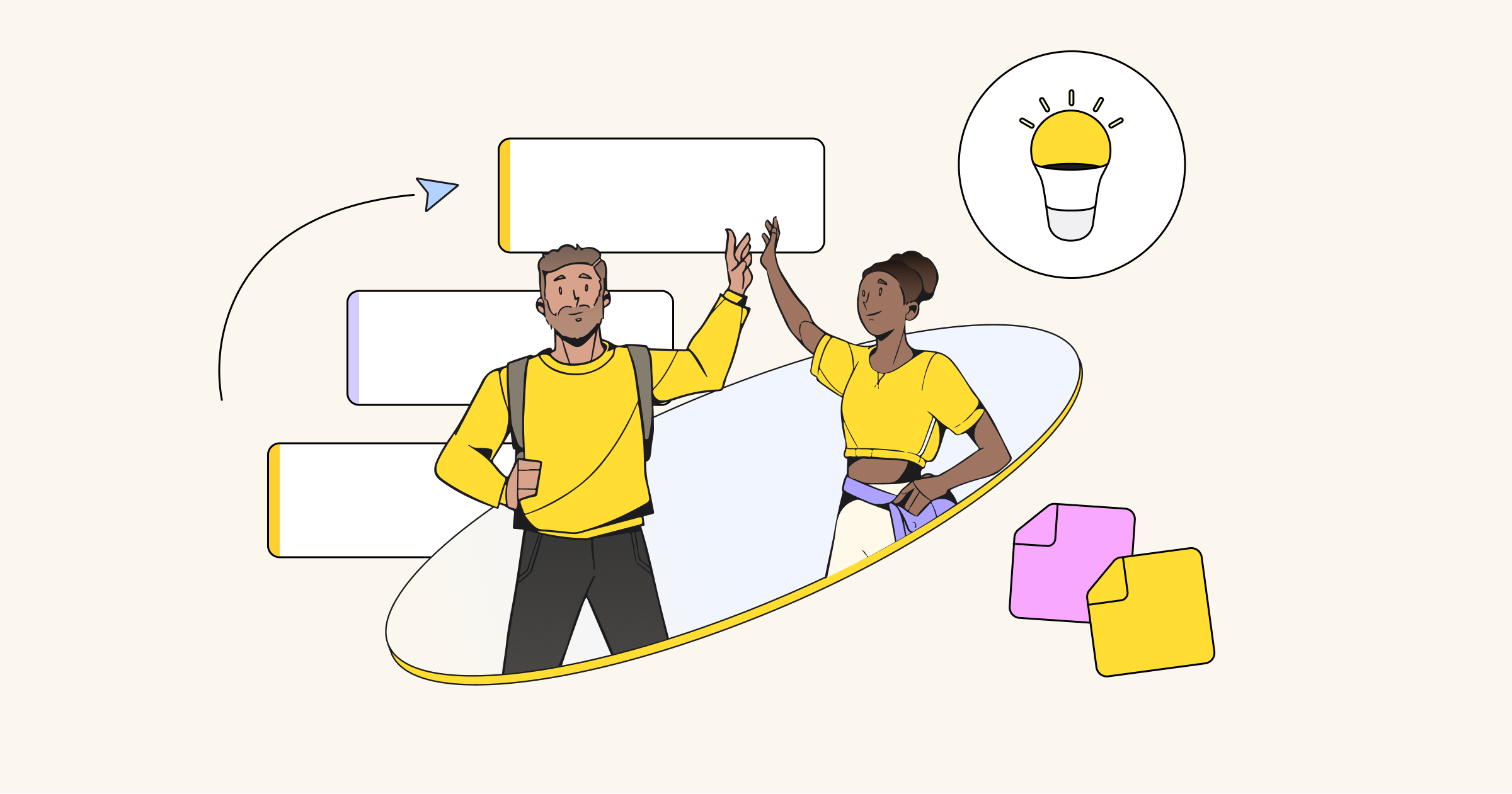With the growing trend of remote work, especially in digital industries, UX managers are faced with the necessity of managing distributed teams, adding to the already complex challenges of maintaining efficient development, selling the UX vision to the entire company and studying mysterious customers.
To help you succeed in this challenging environment, we created Miro, which over the past few years has become the leading visual collaboration platform, helping designers work and communicate more effectively. Our visual platform for innovation helps you ideate, design flows, organize insights and collect feedback in real time.
Let’s have a look at some core use cases and solutions where Miro empowers remote UX design.
What do UX teams do in Miro?






Why do UX designers choose Miro for these tasks?
1. With a helicopter view, collocated and remote UX teams can find meaningful insights and develop better recommendations.
Distilling an enormous amount of information takes time, patience and the right resources. Spreadsheets are great, but only for quantitative research. When you need to combine data, qualitative results, interview insights, user testing results, interview video recordings, etc., it’s invaluable to have everything in the same place so that you don’t lose any detail. Miro’s infinite canvas is ready to take all your information and help you overcome the uncertainty that arises during user experience iterations.



We do workshops with a lot of information, on Post-it notes, and then distill it and develop frameworks for it. Sometimes the whole room is filled with Post-its. After the workshop is done, it would take us one to two hours to type it all up. This might not seem like much to some, but for team members who have been workshopping for an entire day, it’s very difficult. Miro saves us a lot of expensive working hours.
Nadia Meyer, Strategic Design Director at BCGDV

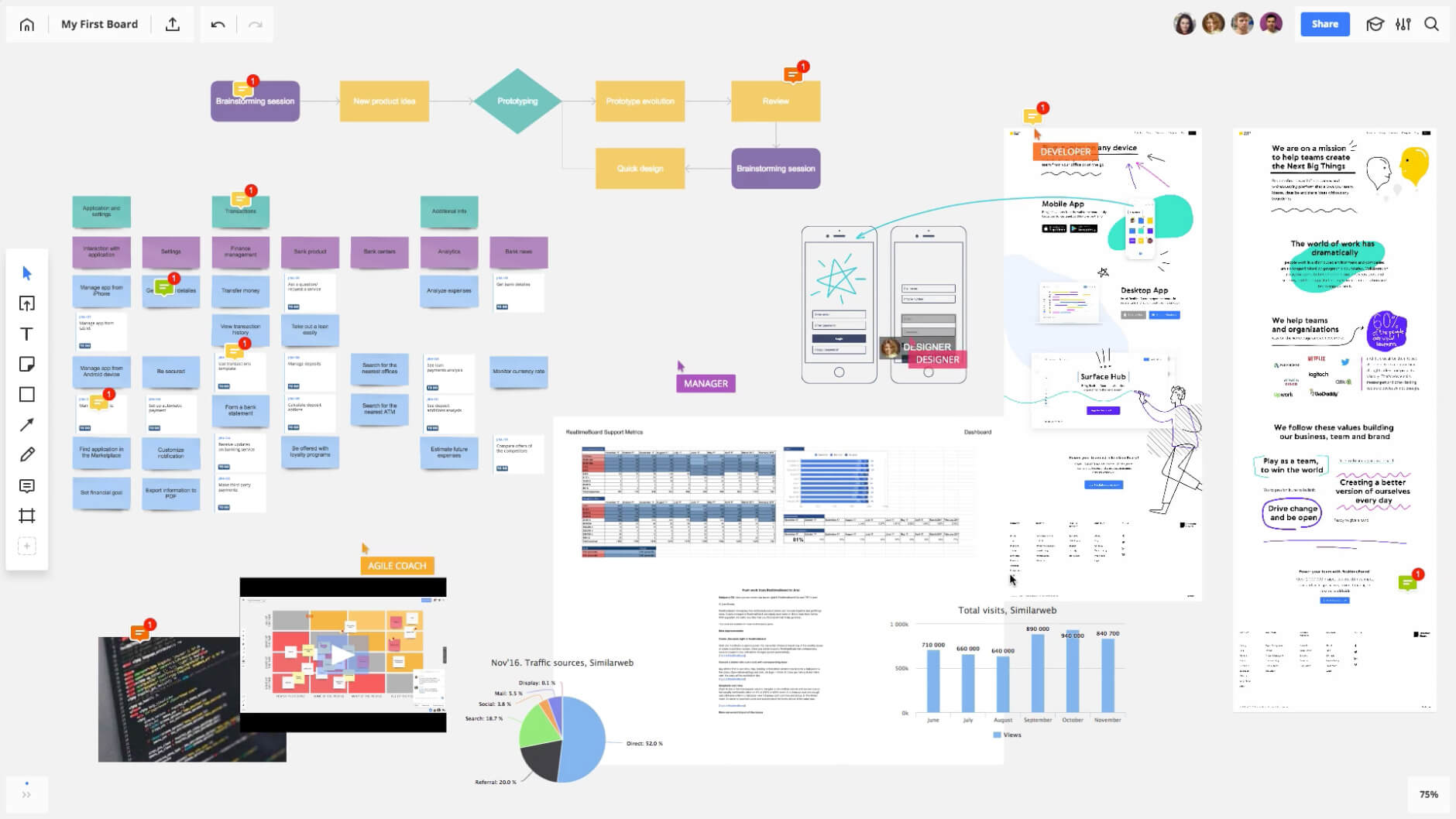
2. Clear idea visualization leads to buy-in from the entire company.
Sometimes simpler is better, especially when you need to sell a complex idea. Use Miro to outline your idea or structure the logic on a mind map or within a framework, or amaze the audience with a live smart drawing session.




When you get people in the room who have very busy schedules, making a workshop as fluid, fast and effective as possible is critical. Miro can be tremendously helpful there. When we start the meeting, we need to save time. Setting things up, moving things around and getting them organized may waste people’s time. I think the board can be tremendously helpful in making it more efficient. Everything is preset; everybody’s looking at the same thing.
Jason Dziak, Experience Director at Dell
3. With both real-time and asynchronous collaboration, it’s faster to iterate on prototypes.
Designers work in visual apps, developers work in Jira and managers do their thought work in documents. Miro brings them all together into one shared space where it’s easier to monitor progress, give feedback and brainstorm ideas before a single line of code is written.




In the past, I compiled my own research with a tool like Sketch. I would make a huge canvas with my mind map of the feature we’re working on. Then I had to share the file, and the engineer would have to download it. With Miro, I can share it with everybody on my team. Miro helps you show your work to someone who hasn’t been involved in every step of the process.
Lindsay Auchinachie, Product Designer at Pivotal
4. Presented ideas get approvals
When your UX project cycle is almost finished, you need to present your ideas to the stakeholders to check whether your project complies with the business requirements. Miro gives you the opportunity to divide your board into Frames that act like presentation slides. You can simply invite your decision maker to the board via Slack and pin a red comment next to the thing that needs input.




Miro helps us reduce the time we spend making decisions and achieving alignment. At any company, when the top leadership is making decisions about important things or prioritizing them, sometimes it can take them over the quarter to do that. When that process can be reduced to a couple of weeks, it increases the competitiveness for that company.
Daniel Walter, Chief Information Officer at SEEK Asia