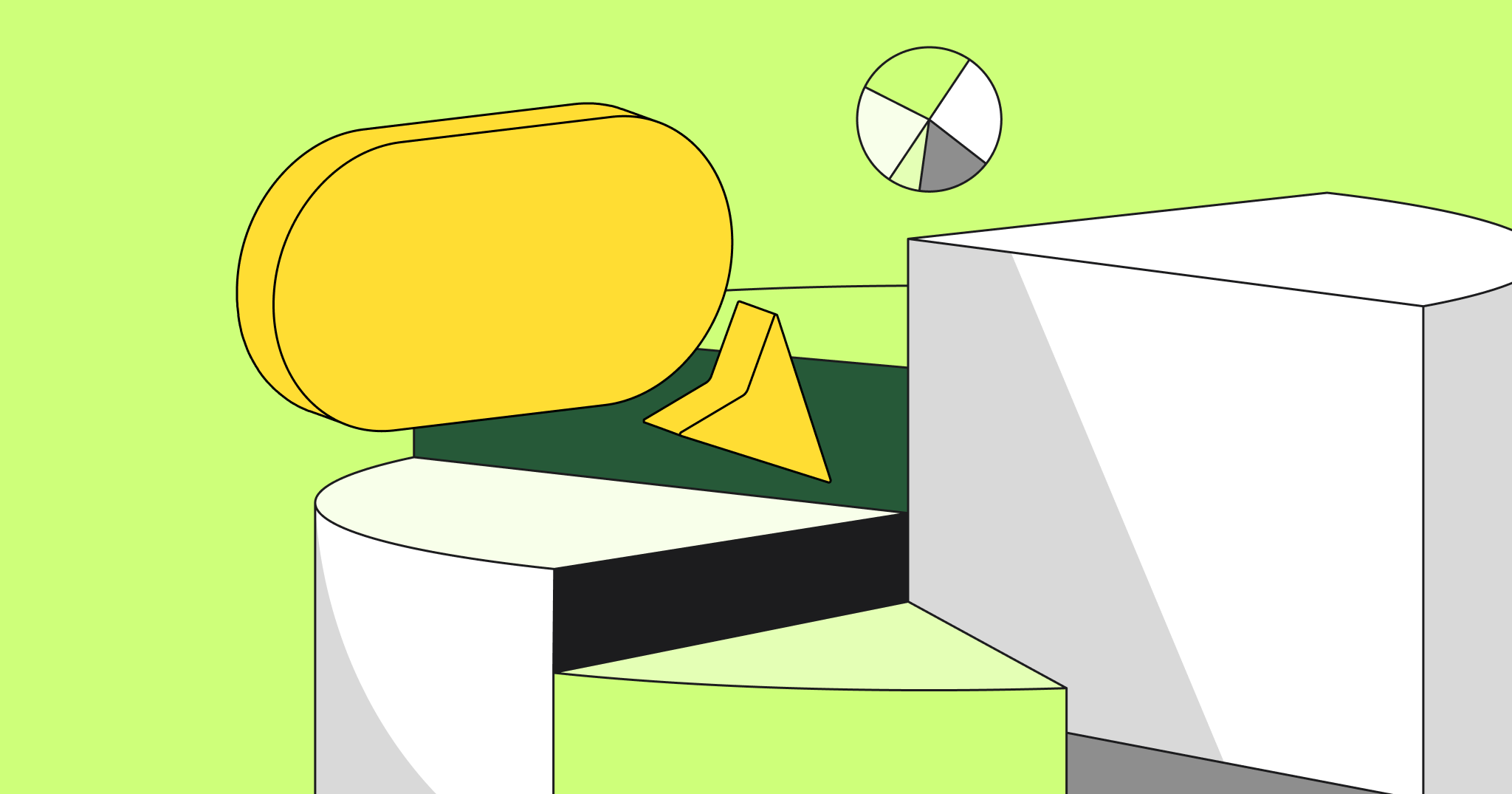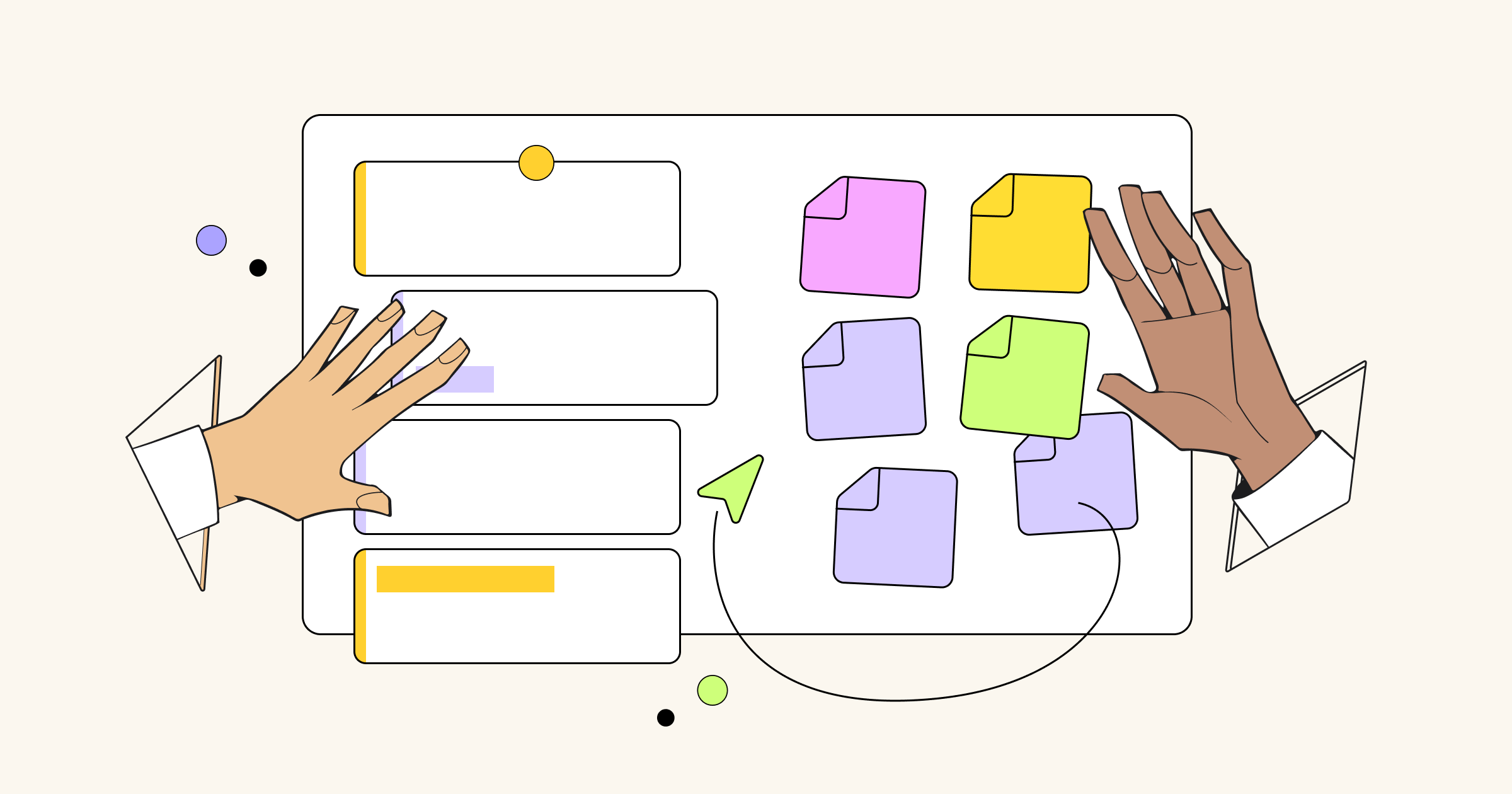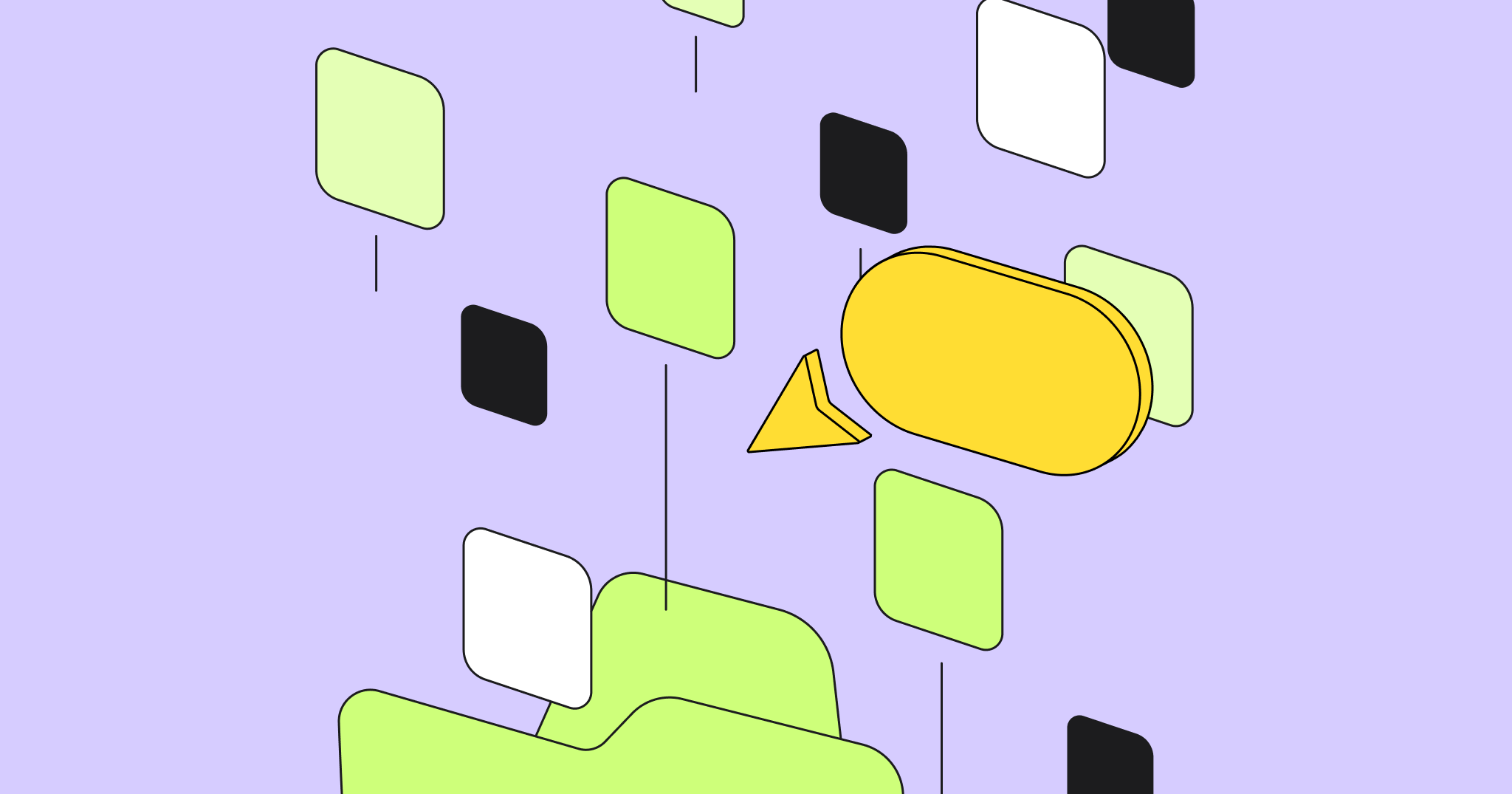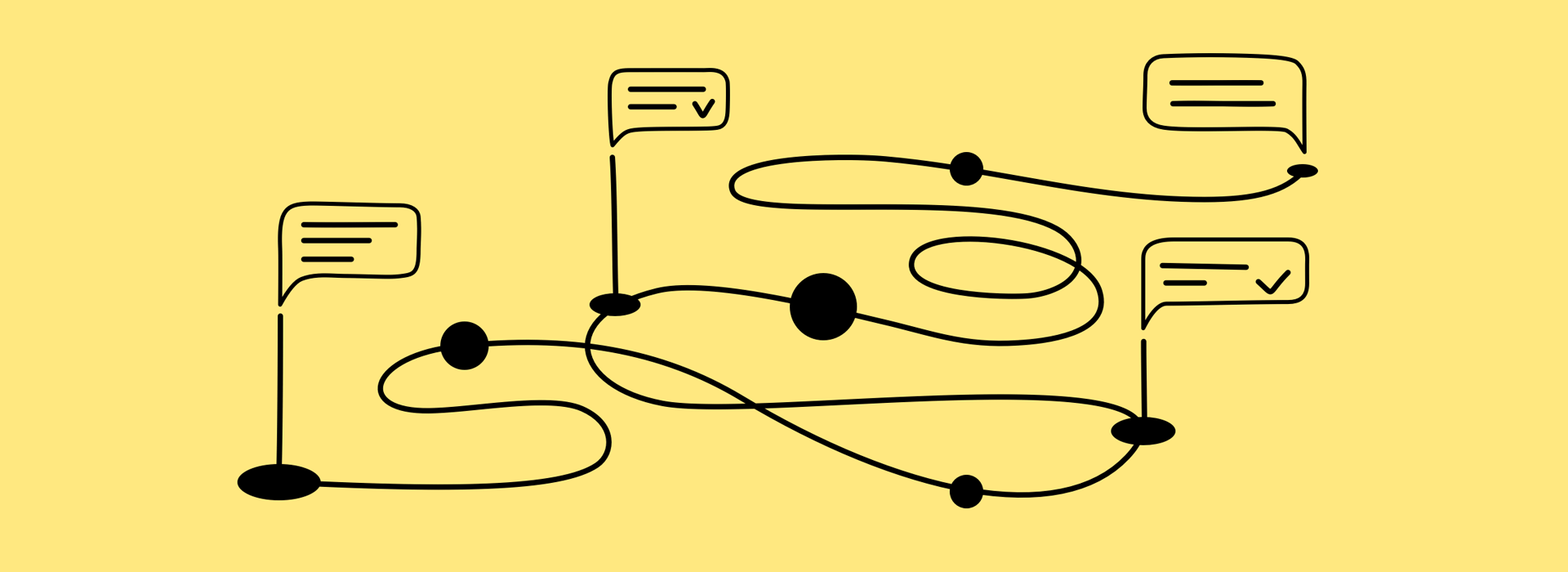Many of our clients mention that Miro has already become an essential part of agile processes by making them simpler, yet more effective. As online Scrum board Miro connects teams, Scrum Masters, plans, ideas and feedback together, supporting a continuous improvement cycle. As a simple yet powerful project management tool, Scrum Boards can help large and small teams transform their sprint planning.
We asked a Scrum Master and Agile expert Ron Lichty to share his experience on training remote and distributed teams using Miro.
What are online scrum boards?
Online scrum boards are exactly like physical scrum boards, but on a digital platform. Scrum boards are task boards that help team members/scrum teams make task management easy by visualizing tasks and isolating certain workflows that need to be finished. Scrum boards greatly help improve efficiency and are a favorite tool of project managers throughout many industries.
As an online whiteboard with a powerful toolkit, Miro helps to visualize thoughts for creative teams of all kinds: from marketers to designers, from developers to writers, from ux-ers to teachers, etc.
Before reading further we recommend you check our post on 11 major differences between Scrum boards and Kanban boards.
Ron Lichty about previous challenges
When my client team is distributed, I deliver the presentation parts of training using tools like WebEx or Skype or Google Hangouts or the excellent-for-the-purpose Adobe Connect. And distributed teams rely on various scrum or agile tools like Jira, Leankit, Rally, VersionOne, Pivotal Tracker to groom their backlogs.
Related: Retrospectives for remote teams. A Scrum Master’s story.
But a key part of the agile grooming relies on ordering by ROI, or “bang for the buck”, which in turn relies on relative sizing of stories to supply the “buck” — the “I” in “ROI” — the relative investment required. A long time ago I graduated from Planning Poker to a technique much more powerful — the Team Two-Pass Relative Sizing method that Steve Bockman devised.
The technique is a two-step process: first the entire team sorts the stories by size on a table or a wall. The result, with a story backlog of a hundred stories on a boardroom table, is a snake of cards in ascending order.
Then, after labeling the smallest story card a ‘1’, the team continues to label stories 1s until there is a card that is clearly no longer a 1 but twice that, so labels it a ‘2’; and so on.
Simple, fast, collaborative, powerful — provided the team is in person.
But team sizing is an obstacle for distributed teams. I had for years been looking for a tool that could support this simple card-sorting and card-labeling metaphor.
Miro was the first tool I saw that really simplified in-the-room, collocated work. I haven’t found another alternative, to date.
The right online scrum board: Miro
It was pretty easy to get started with Miro. The only challenge was getting stickies to be created of roughly the same size.
Exercises
To teach teams the sizing technique, I start with a warm-up exercise, asking students to size fruits. We start with 12 fruits. Agile stories typically have a “why” and the why for all 12 fruits is the same — “I want to eat some fruit” — it’s just the fruits that differ.
The exercise is for the team to put the 12 fruit cards in order: not based on how long to eat the fruit, but based on overhead — the combined effort of preparing the fruit and cleaning up after eating it (much as, in software, we need to combine development and testing efforts). Twelve cards are a small enough number they’re mostly practicing sorting them by effort, then numbering them with Fibonacci numbers.
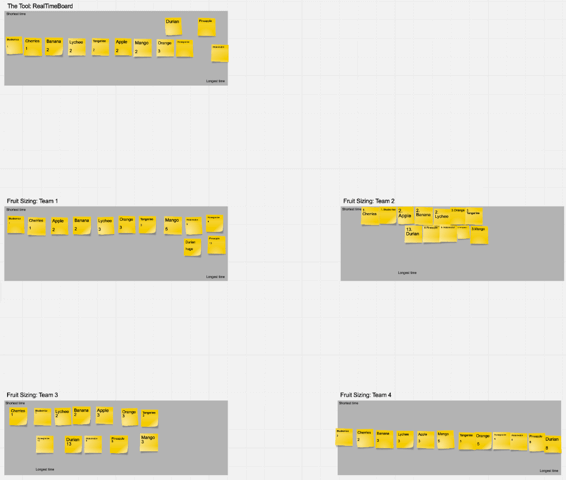
The more complicated next exercise involves teams sizing, then grooming their backlog, then planning short, real-world sprints of activities like blowing up balloons, sorting cards and making paper airplanes — a “scrum-ified version of the XP Game”. Again, Miro comes to the rescue as online Scrum board.
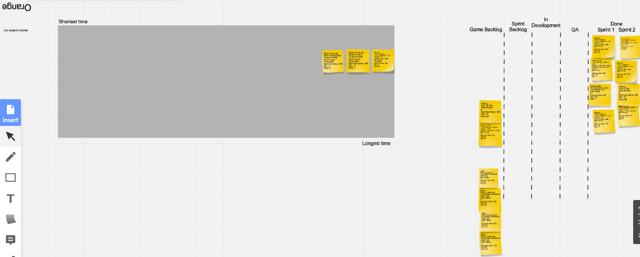
Build a board just like this with your team
Then I organize workshops that include sizing of a team’s own real-world project of stories. It’s common for a team to have a hundred or more stories in its project backlog.
Comparing Miro with a real conference table
When the team gets beyond a dozen cards and wants to insert a card in the middle of a row, the difference between a table and an online Scrum board becomes obvious. Making physical space on a table is something we learned to do probably as children, while people have to learn the interface to leverage an online tool — to move a bunch of cards over at the same time.
Useful tip: read Miro Knowledge Base to master selecting and moving multiple objects.
On a real life table, we usually snake the cards back and forth. But I discovered that, on a virtual table, rather than snaking cards, it is easier to deal with rows of cards, because you can arrange them from smallest to largest, left to right, then a next row, smallest to largest, left to right, then another.
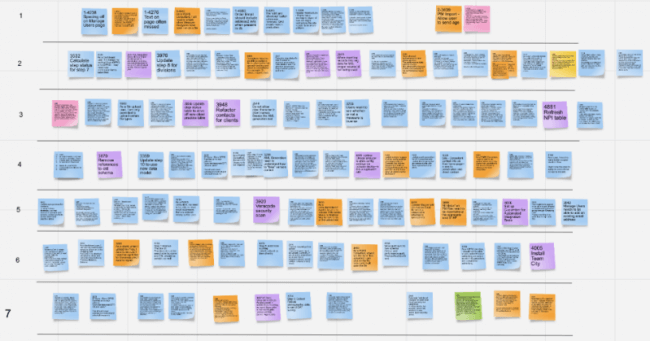
In my experience, rows are easier in virtual space; snaking is easier in real space. But if the team developing Miro delivers a feature that can automatically insert a card into a matrix of cards, it may make virtual sizing easier than real-space sizing!
Ron’s favorite Miro features
Set up for real-world classes is time-consuming, involving hand-scribing dozens of stickies. Miro is really handy in that I can set up an online Scrum board for a class and save it off — and then reuse the training setup over and over.
Agile training using Miro: more favorite features
In order to make the training more visual and more palpable for every participant, I use Miro with remote classes to emulate what we do with physical walls and charts and tables with collocated ones. I want each student to have access to Miro to get the full agile experience.
- Agile sizing
My personal favorite use of Miro — because I think it’s been the stumbling block for distributed teams — is the agile sizing practice described above in which we replace cards on a table with stickies on a virtual whiteboard. This is a practice I expect teams to continue regularly after class completes, because it forms the backbone on which velocity and predictability are based.
- Easy training
I run trainings as agile projects using online Scrum Board, moving learning-module cards from a “Class Backlog” through “In Progress” to “Done”. This makes the class experiential — not just training about scrum, but training using scrum.
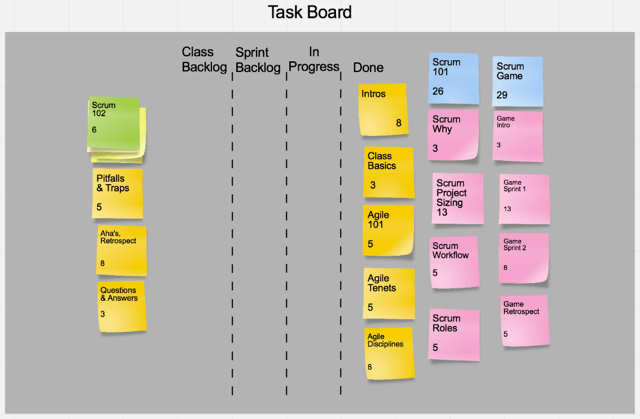
Build a board just like this with your team
Similarly, I assign story points to learning-module cards and create a Burn-Up Chart as we go, using arbitrary one-hour “sprints” to yield a velocity that can be used to predict how many learning modules we will likely complete by the end of class.
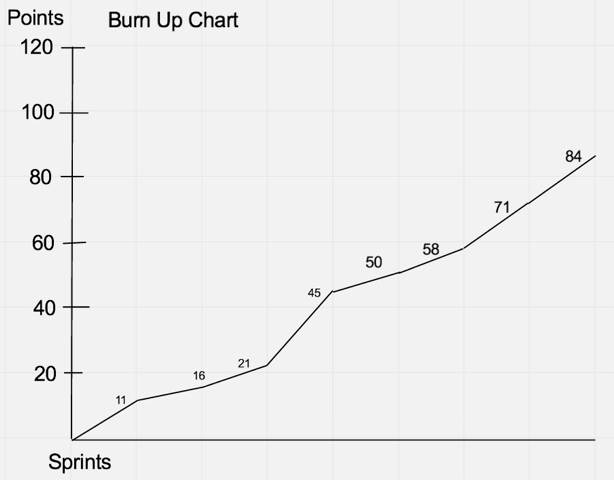
Build a board just like this with your team
Miro also lets me put up a virtual flipchart. As a trainer, I can chart responses to questions like “What are you hoping for out of this class” or “What learning(s) are you taking away from this class?” — or have everyone fill answers to those questions in on cards and paste them up themselves.
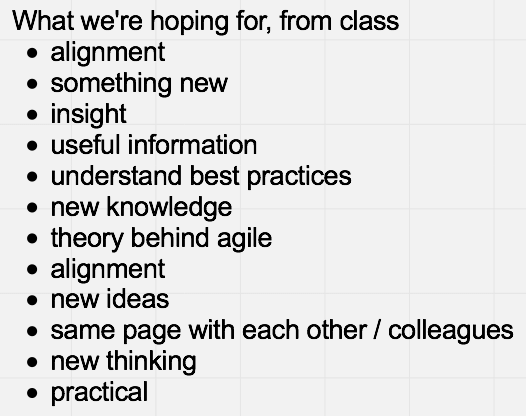
Miro turns out to be an awesome tool for Retrospectives. Bobbie Manson from Mingle Analytics pioneered using Miro to run one of the best agile Retrospectives I have ever seen. I emulate her approach at the end of classes that are virtual.
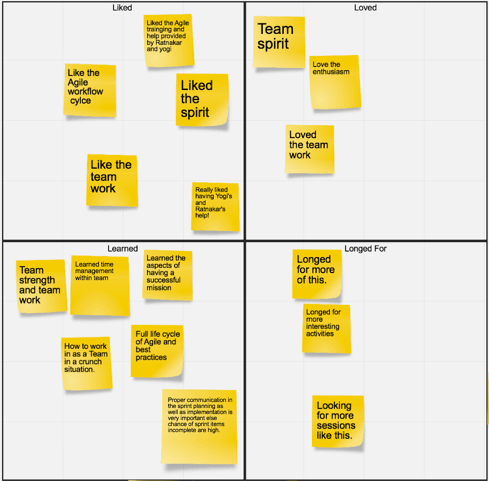
The impression after using online Scrum board
I have trained teams scattered across as many as 10 different locations — and remote teams on other continents — enabled by a combination of Skype & Miro. The responsiveness by the team at Miro and the ongoing development and direction of the tool bode well for agile teams and trainers alike.
Related: Team building activities & games for remote teams.
I’m thrilled to find an online Scrum board that not only lets me train teams in remote locations and scattered across geographies, but also enables those distributed teams to continue to use agile’s powerful, collaborative techniques and practices after I’m gone!