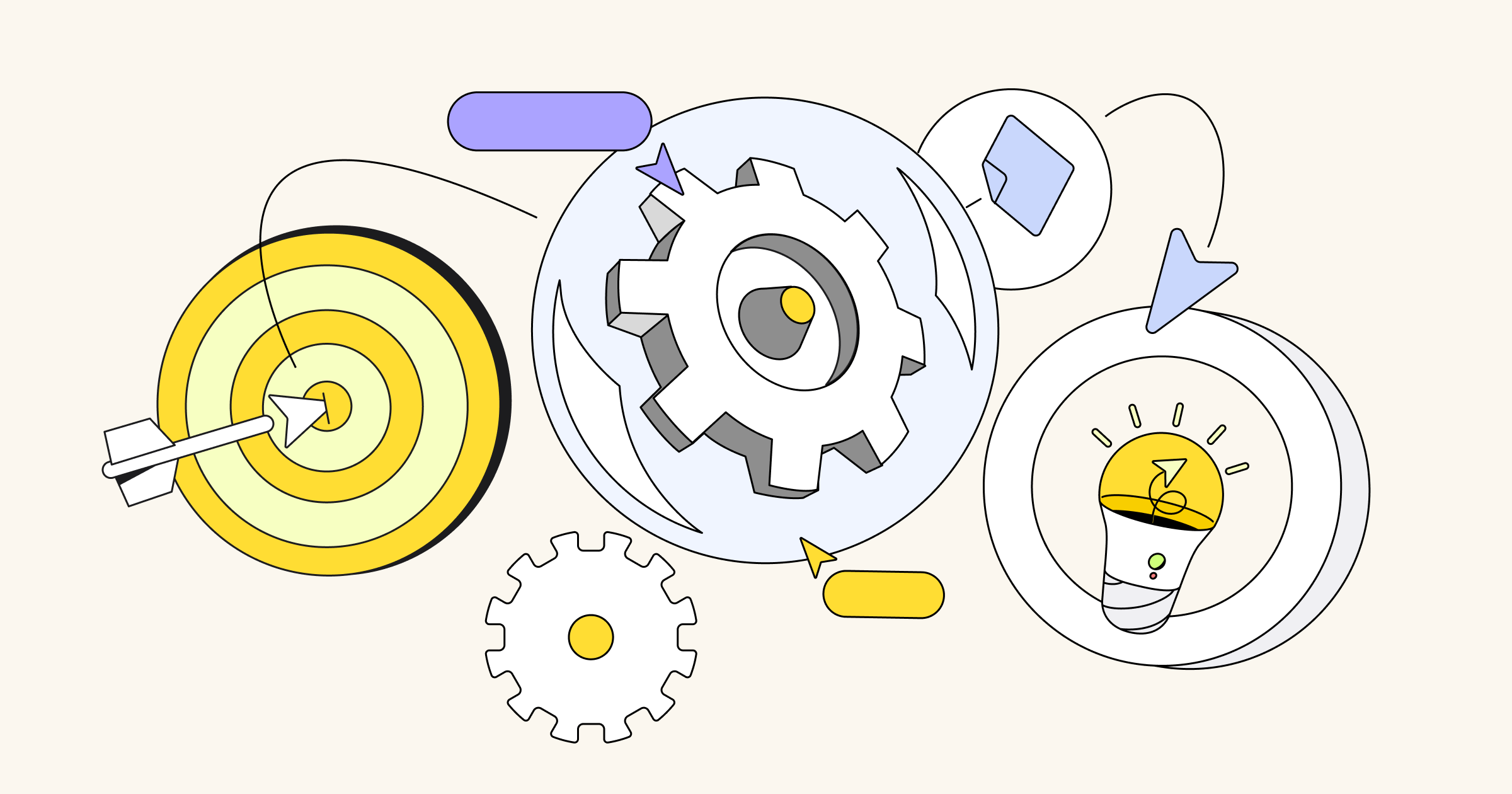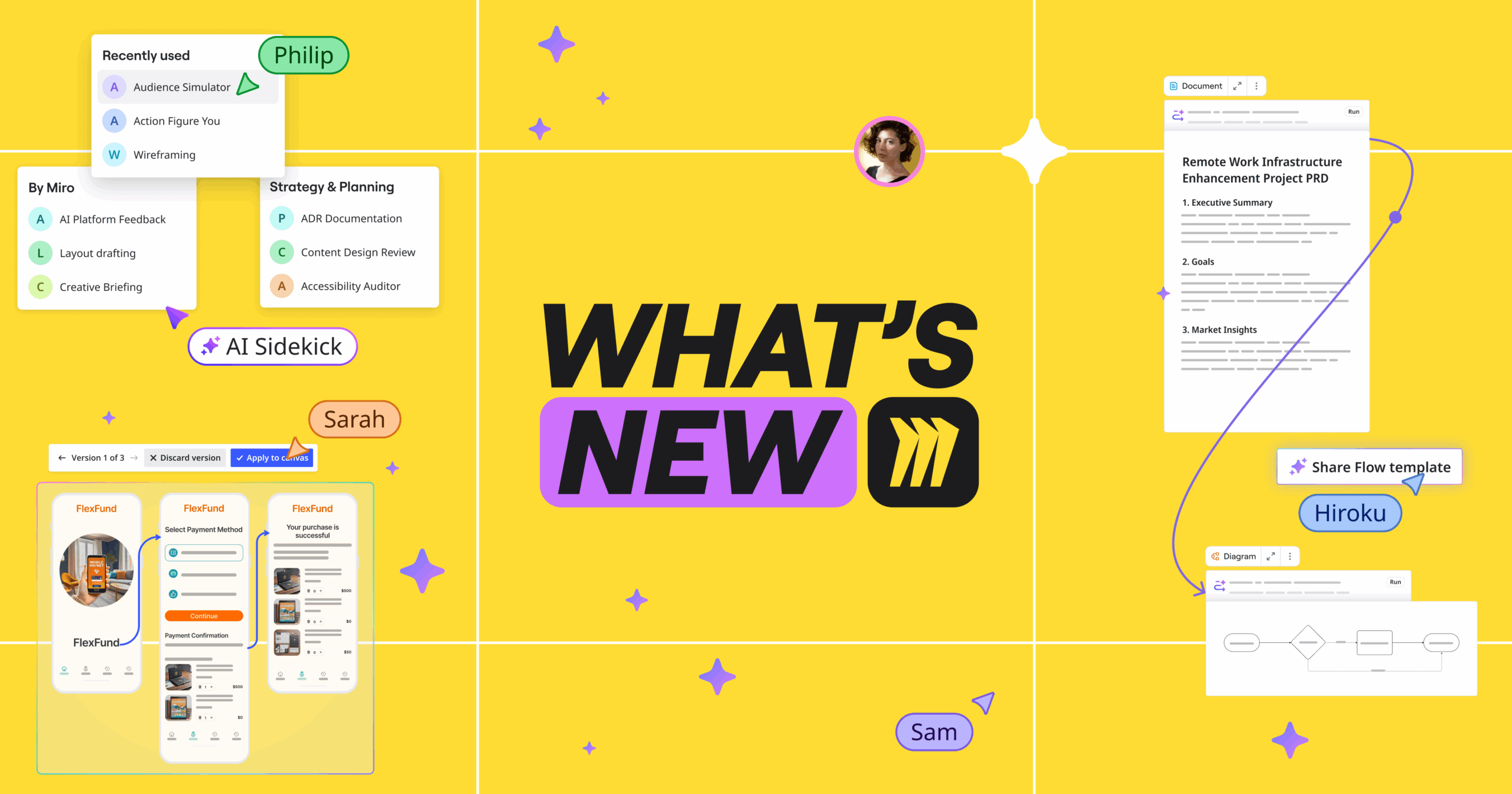If you’re an Airtable, Clickup, Quantive, Unito, or Smartsheet user, your workflows are about to get even smoother and more connected. With Miro’s robust new slate of apps and integrations, you can move your projects from ideation to planning to execution with ease. With our tools for streamlining the transitions between phases of work, the status of your tasks automatically stays up-to-date in all your go-to-tools, like magic.
Turn free-form ideas into actionable tasks with Airtable
Miro’s Airtable integration empowers teams to move projects forward efficiently. In a few clicks, you can embed live Miro boards into Airtable bases and view, comment, and edit your boards right in Airtable — combining the power of whiteboard visualization with database, spreadsheet, and task-tracking capabilities.
“I think these two tools combine together very nicely,” says Ilan Frank, Airtable’s VP of Product, during the Miro Next conference. “Now that the two are combined, you can take unstructured thinking, [like] brainstorms and you can bring that into Airtable to structure, to work, to process, and to release your product, content, or service.”
From movie studios tracking the production of big-budget movies to farmers automating pipelines, companies use Airtable to manage all sorts of processes. By bringing the results of your ideation sessions from Miro into Airtable, you can transform freeform ideas into structured data, and turn that data into actionable workflows, which you can use to track progress and stay aligned. All data is automatically synced in both Miro and Airtable; the two tools work together to keep everything up-to-date. That means you’ll spend less time on the repetitive, manual work of managing and updating multiple tools. Plus, by bringing Miro boards into Airtable, your team will have extra context and flexibility to work with Miro right inside Airtable.
Move plans forward with ClickUp
ClickUp is an all-in-one productivity platform for managing projects, processes, and people. With Miro’s ClickUp integration, you can seamlessly bridge the gap between ideation to execution, all with the click of a button. You can now bring ClickUp tasks directly into the Miro board as cards and convert Miro content back into ClickUp tasks. By converting ideas on Miro into tasks with Clickup, you’ll add extra context to new ideas, while eliminating the need to manually translate brainstorms into action items. Plus, you can create new ClickUp tasks from your Miro board and edit task details such as due date, location, assignee, and more, without needing to leave Miro.
“Even when teams have the ability to meet in person it’s likely at least some people will dial in remotely,” says Briana Ings, VP Product at ClickUp. “As such, tools have needed to evolve and become more sophisticated. By combining Miro and ClickUp, we could align on our mission to make the world more productive by connecting ideas to action.”
To further streamline workflows, ClickUp’s new Saas Integration template is designed to help you navigate the process, from brainstorming and discovery to implementation and training. Try their techniques to help define the scope of work, identify potential roadblocks, create a data migration plan, and more.
Collaborate with anyone with Unito
With Unito’s new integration with Miro, you can easily collaborate with anyone, no matter which tools they use. Connect Miro cards with tasks in 25+ tools, including Asana, Trello, and Jira, in a real-time sync to craft your ideal workflow for co-creation. No copy-and-pasting necessary, no missing context — your card titles, descriptions, colors, and card URLs automatically populate in all your chosen tools, making it easy to manage and monitor tasks.
“Project management tools aren’t enough on their own,” says Vanessa Bernard, VP Product and Marketing at Unito. “Miro became absolutely essential at Unito when we shifted to remote work in 2020, and it’s kept that place in our stack even after returning to the office. We’re thrilled to have them in our portfolio, dedicated to improving the lives of digital workers.”
Unito’s new Product Launch Lifecycle template in Miroverse offers a helpful method for delivering even the most complex product launches.
Align your business goals with Quantive
With Quantive Results’ integration for Miro, you can help your team work towards the same vision. Quantive Results’ software melds with the Objectives and Key Results (OKRs) methodology to encourage all levels of your organization to align, improve visibility, and build an outcome-driven culture. By combining Miro and Quantive Results, you can add clarity and structure when setting up business goals.
Brainstorm and draft OKRs as sticky notes on Miro boards. Then, convert them to app cards, which are automatically synced with Quantive Results. Or directly add a Quantive Results app card, which provides the needed OKR structure out-of-the-box. To host a retrospective in Miro, import published OKRs to a Miro board and look back on your project’s success and reflect on areas for improvement.
“Businesses across the globe use Miro to brainstorm groundbreaking ideas, collaborate on business-critical initiatives and devise market-winning strategies,” says Desislava Tileva, Director of Product at Quantive. “The best of those businesses leverage the OKR methodology as the driving force behind their company strategy, where planning, alignment and activation, execution, assessment and adoption are the key to success. We are confident that this collaboration between Miro and Quantive will empower business leaders and teams alike to set them on the right course and bring them one step closer to achieving their goals.”
Visualize complex information with Smartsheet
Smartsheet’s adaptable platform helps organizations orchestrate projects, automate processes, and build solutions, using a rich set of views, workflows, reports, and dashboards. With Miro’s Smartsheet integration, you can unlock your team’s full potential by combining the flexibility of Miro’s infinite canvas with the structure of Smartsheet’s work management capabilities.
Seamlessly convert brainstorming sessions in Miro into structured project plans in Smartsheet, and visualize complex information from Smartsheet as cards in Miro. To do this, you can now export sticky notes from Miro to rows in a new or existing sheet in Smartsheet. Soon, you’ll also be able to bring your work from Smartsheet onto a Miro board, through importing rows from Smartsheet as cards, while keeping your work automatically updated across both tools with two-way sync.
“By providing flexibility in the way teams work together, organizations unlock both the creative potential of their people and their ability to keep work moving forward while physically separated,” says Bani Bedi, SVP, Corporate Development and Strategy at Smartsheet. “Our partnership with Miro enables our customers to seamlessly transition between Miro’s infinite whiteboard to their project plan within Smartsheet. Customers have already expressed the value of the added automation capabilities in transforming ideas into structured project plans.”
What will your team co-create next?
Want to discover more ways to transform, integrate, and extend your work with Miro? Watch the replay of the keynote address from our recent virtual conference, Miro Next.