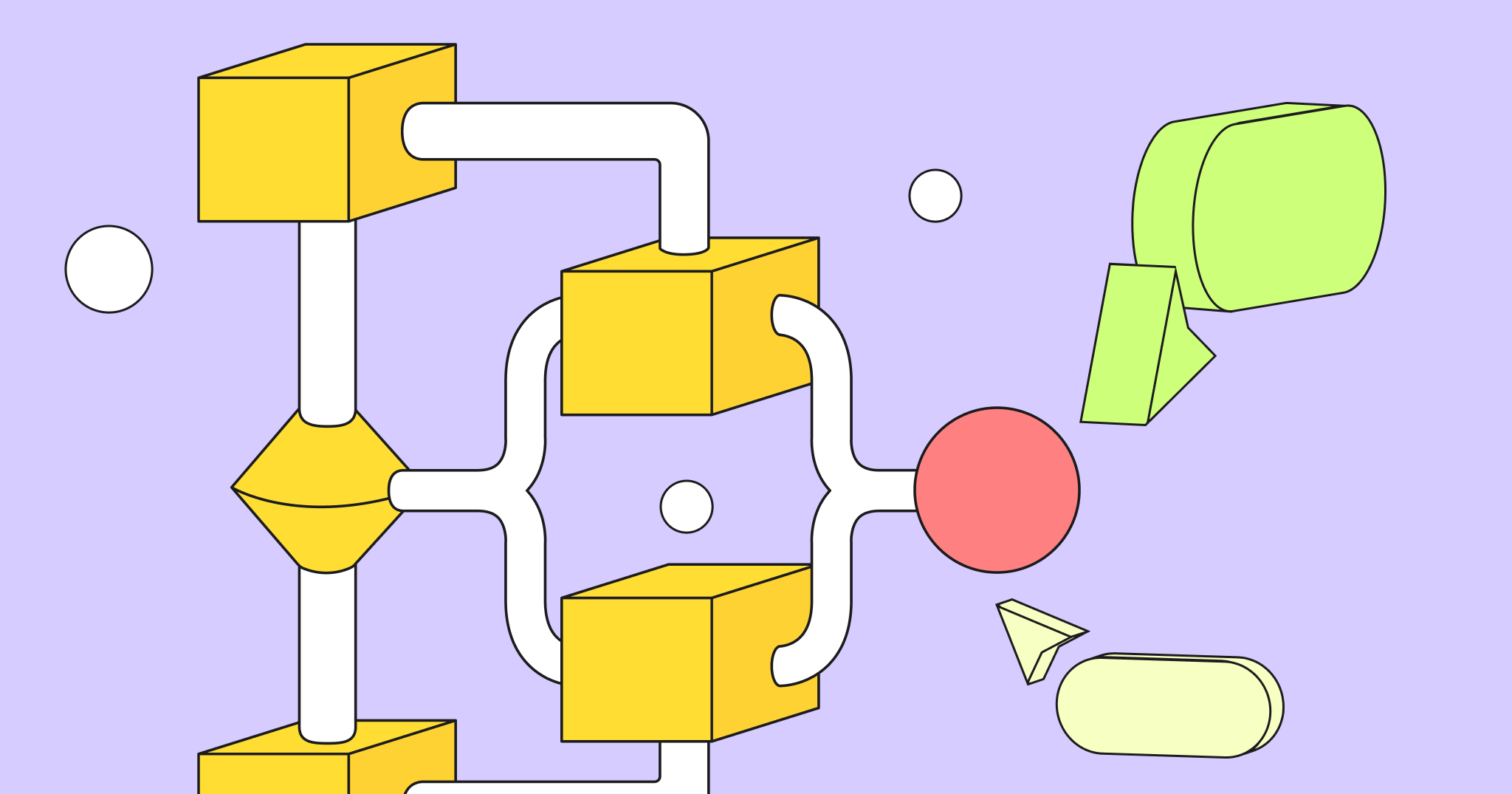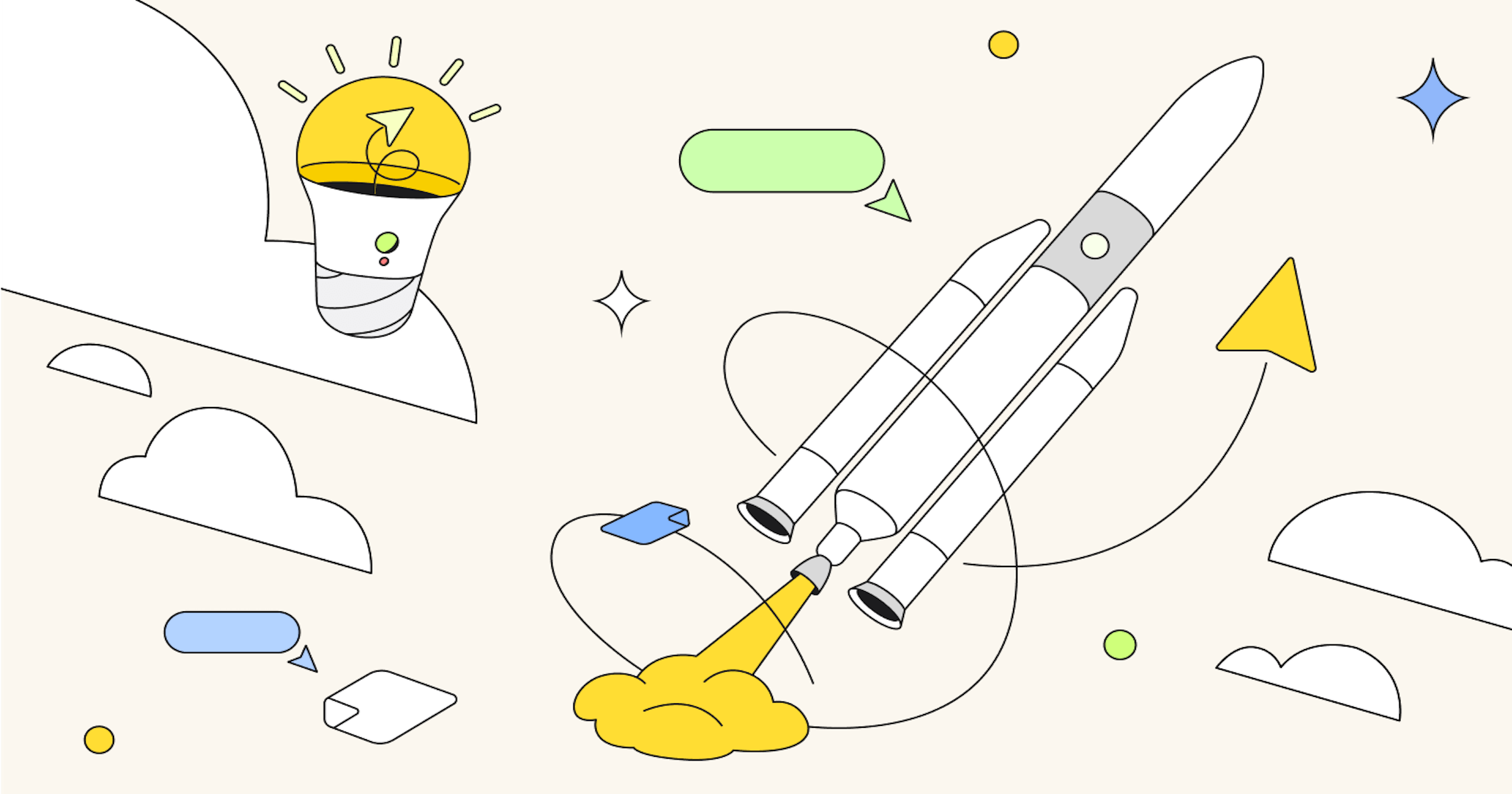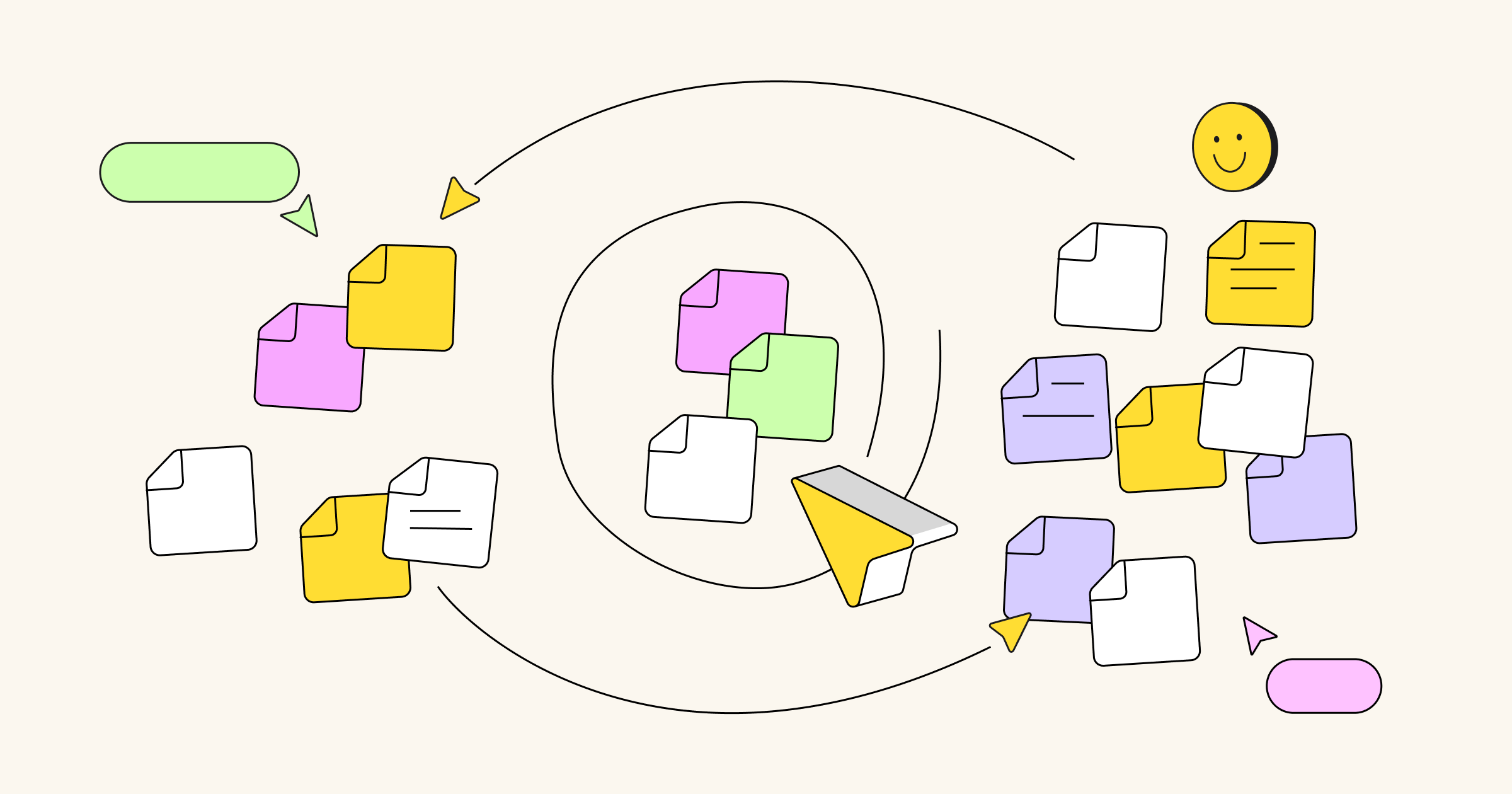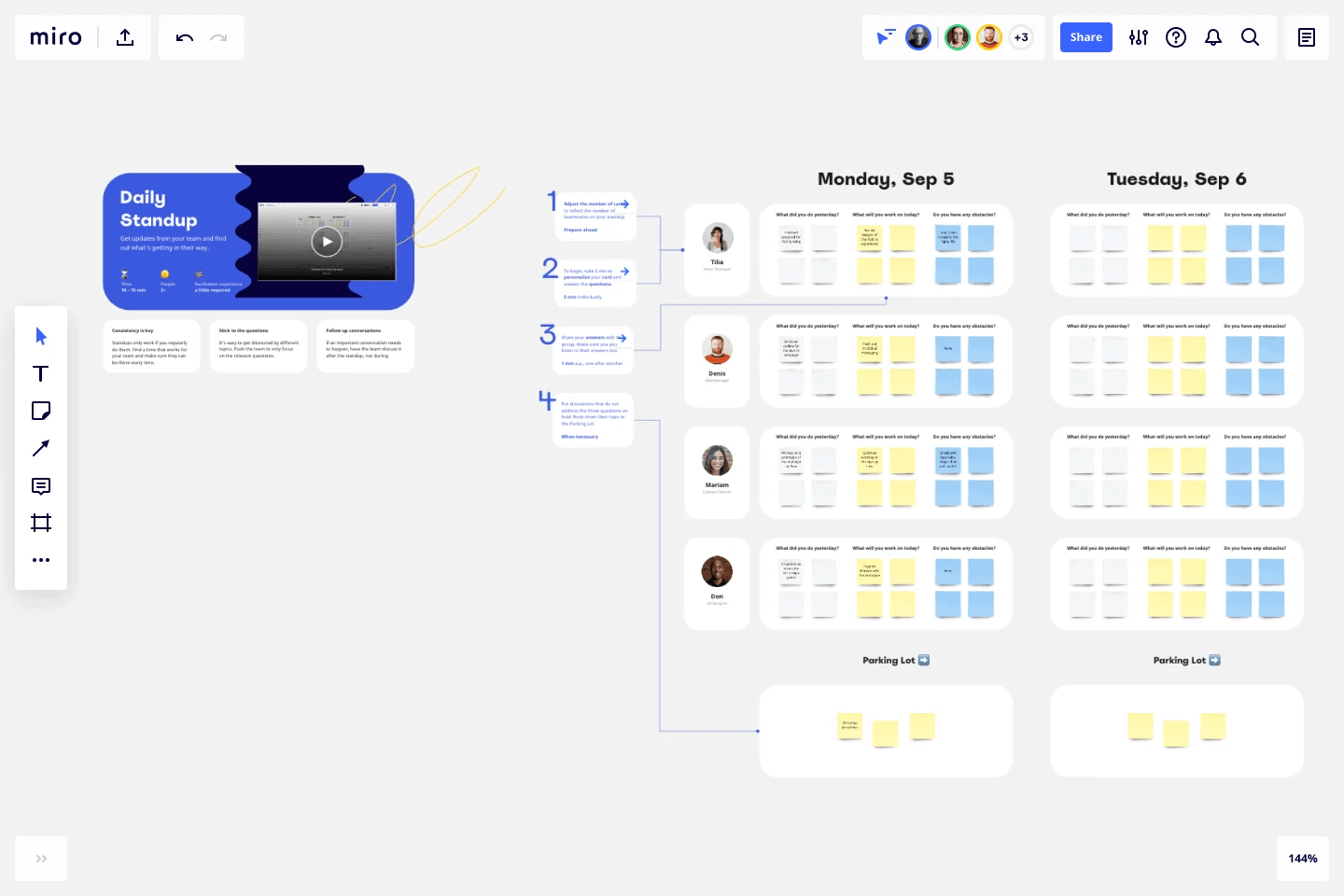Figuring out the best way to structure and manage your network is no easy feat. There are a lot of moving parts to consider, making it a pretty tricky concept to get your head around.
Fortunately, there’s a way to make this process easier.
The answer? Create a network diagram.
A network diagram helps you visualize your activity network in its entirety. You can see all the connections, identify areas of improvement, and scale your diagram as your business grows and changes.
If you’re interested in creating your own network diagram, you’ve come to the right place. In this article, we’re going to give you a network diagram tutorial. We’ll tell you what a network diagram is, the different types of network diagrams, and outline the best practices for creating your own.
What is a network diagram?
A network diagram demonstrates how a network works and how each network component interacts. It helps you visualize your entire network architecture to make sure the entire system works properly.
Before you set up a network of servers, firewalls, or routers, you should map out your plans with a network diagram. If you’ve missed anything, a network diagram will bring it to light.
Depending on its purpose, a network diagram can contain a lot of detail or simply provide a top-level overview.
Although network diagrams were initially used to depict devices, they were also used for project management. The diagram shows all project activities and the sequential relationship between project tasks in a clear, chronological order.
Let’s take a look at a network diagram view so you can see it in action.
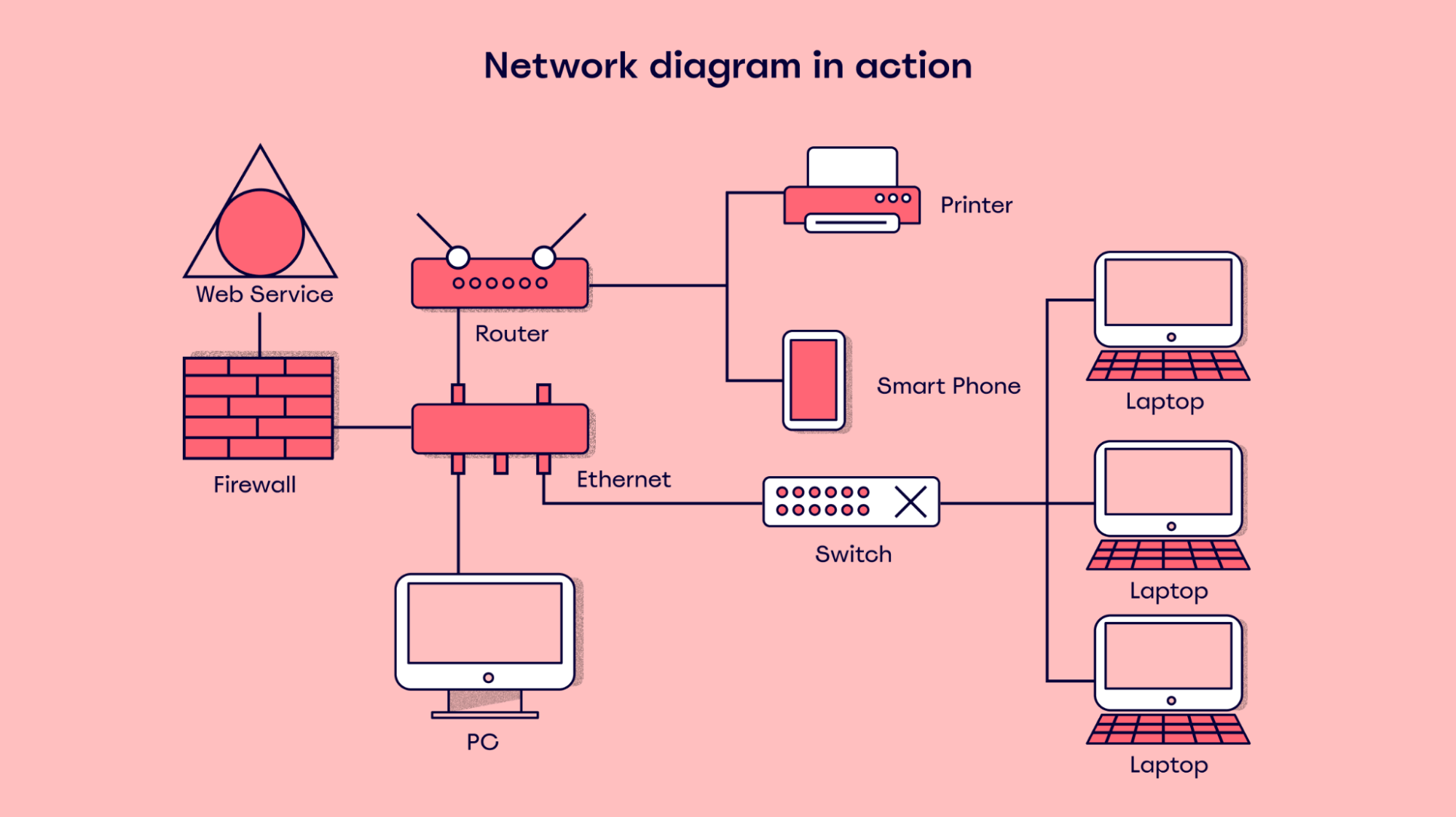
From this visual, you can see how the nodes connect to each other to form the entire network.
What is a network diagram used for?
From network mapping to onboarding new employees or clients, network diagrams are helpful for a variety of reasons.
Here are some of the most common uses:
- Planning a new home or professional network
- Updating an existing network
- Identifying network issues
- Updating stakeholders
- Keeping track of the current network
- Proposing network changes
If you’re thinking about undertaking any of the tasks we’ve listed, a network diagram will help. It’ll outline the relationships between devices and network connections, making the structure as clear as possible for everyone involved.
What is network topology?
Network topology is the arrangement of the elements in your communication network. It has a direct impact on the function and efficiency of the network diagram. If the topology isn’t right, the entire network won’t work as it should.
There are different types of network topology. Here are a few examples:
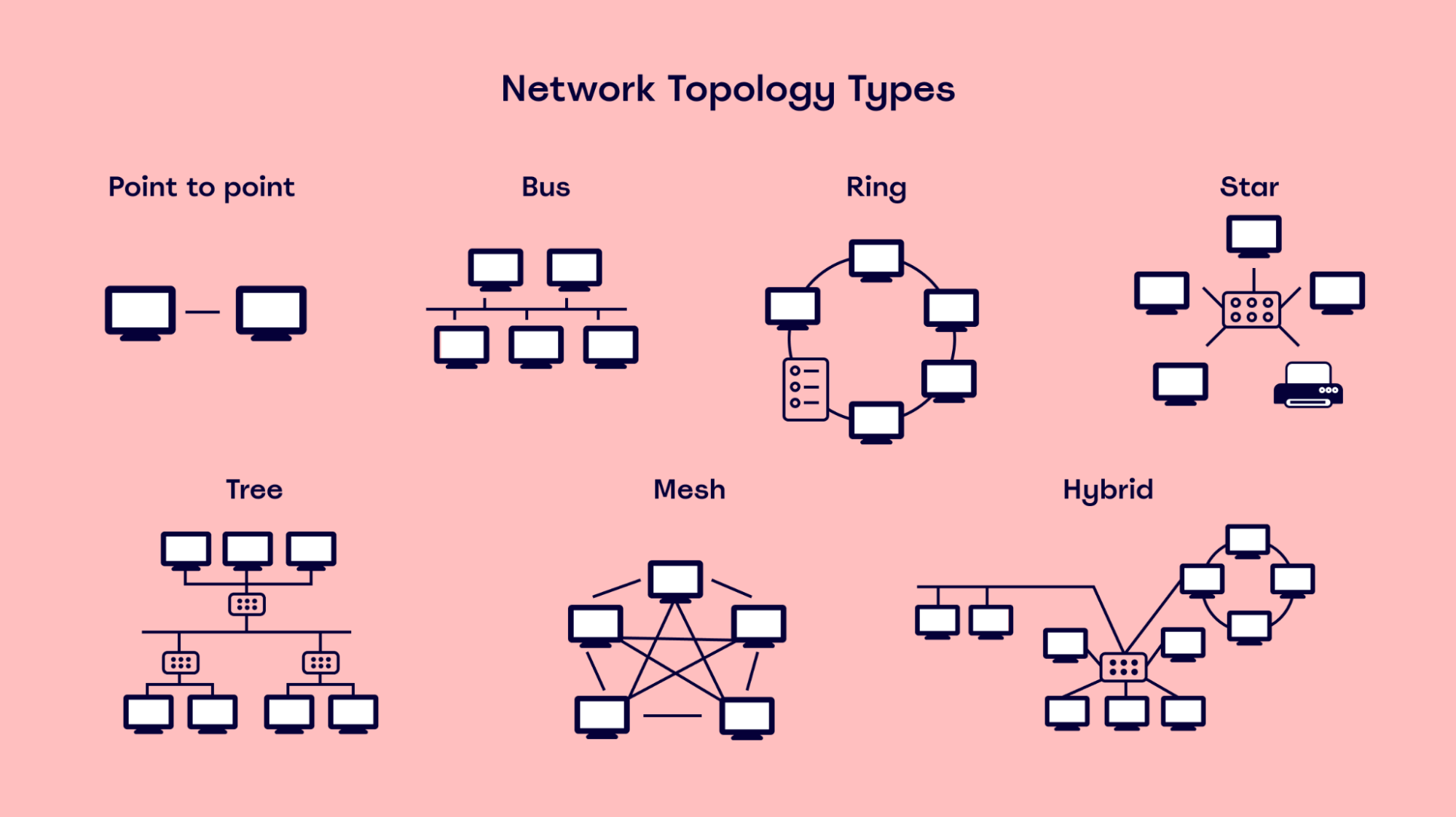
Let’s look at these in more detail:
- Point-to-point network topology: This is the simplest form of topology. It connects two nodes directly together with one common link.
- Bus network topology: This connects all network devices to the main cable via drop lines. It requires less cable, making it simple to use and easy to install.
- Ring network topology: This involves two point-to-point links. It connects a device to two devices on each side of it, creating a ring. Data is sent via repeaters (which are also in the ring) until it reaches the target device.
- Star network topology: This connects each device to a central hub through which devices can communicate. It’s probably the most common network topology.
- Tree network topology: This topology has a parent-child hierarchy of star and bus networks. Individual nodes branch out from a single root node that’s connected to the main cable.
- Mesh network topology: A point-to-point link connects each device on the network to another device. It only carries data between these two devices.
- Hybrid network topology: A combination of two or more topologies is a hybrid topology. You can see from the image that the hybrid model is a combination of bus, ring, and star topologies.
So how do you know which network topology is right for you?
It’s hard to answer this question with a straightforward answer. It all depends on your needs as a business and the budget and time you have available.
To figure this out, you’ll need to review your network requirements and hardware resources. This will be the starting point to identify how you should proceed.
Once you know what you need from your network and what resources you have, you can choose the topology that’ll work best.
The different types of network diagrams
There are two different types of network diagrams: physical and logical. Although they both show the relationship between devices, they focus on different aspects of the connection.
A physical network diagram shows the actual relationship between devices that make up a network. It focuses on the wires and cables that connect devices and where they are in relation to each other.
Unlike physical network diagrams, logical network diagrams show how information flows through the network to the user. It often includes subnets and routing protocols to show how communication moves between devices.
Let’s use a network diagram example to illustrate the difference.
A shared ethernet network shows its physical topology as a star, with every node on the network connected to a central hub.
The logical topology is slightly different. Instead of displaying a star framework, it would present the bus topology. It shows how information flows from node to node instead of focusing on the physical connection.
Best practices and tips for making a network diagram
Creating a network diagram might sound like a straightforward process. You identify where and how your network should be connected, and that’s it, right?
It’s not quite that simple. And because network requirements are different for every business, it’s hard to outline a simple step-by-step network diagram guide. However, there are some best practices you can follow to give yourself the best chance of success.
We’ve outlined some of these best practices here, so keep reading to get yourself up to speed on how to create a successful network diagram.
1. Understand network diagram terminology and standard symbols
Over time, companies like Cisco have standardized network diagram symbols, cons, components, and terminology. Familiarize yourself with the industry standards so that you can use them effectively.
To give you a starting point, here are some of the icons you need to know:
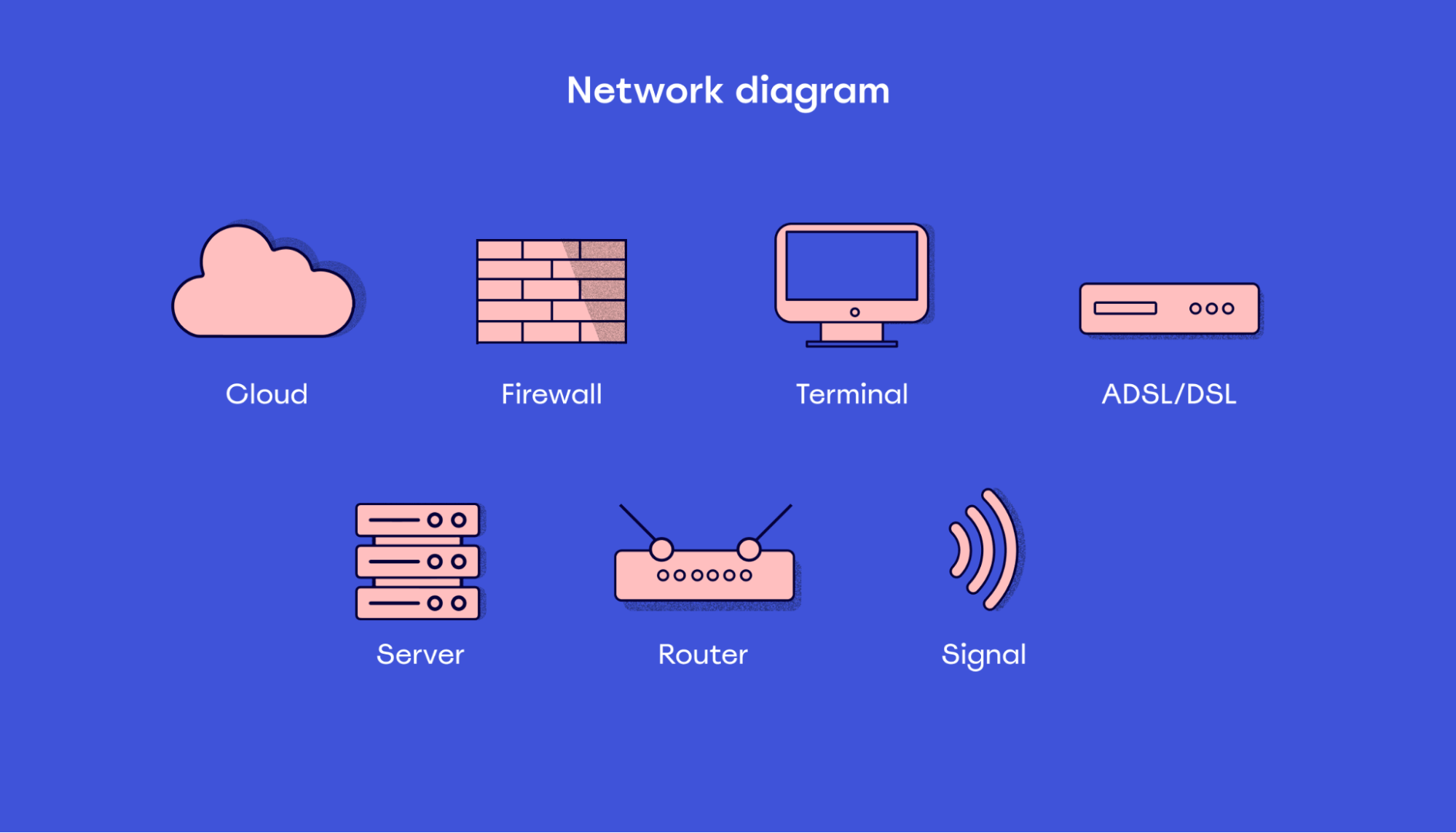
You can also take a look at our network diagram template to familiarize yourself with the terminology.
2. Keep on top of compliance and security
In some areas of business, you may need to create different types of network diagrams to meet various compliance requirements for your business.
Look at the Payment Card Industry Data Security Standard (PCI DSS) as an example. This legislation requires businesses to have a network infrastructure (as well as data-flow diagrams) related to the Cardholder Data Environment (CDE).
So make sure you think about how your network diagram is structured and whether there are any compliance regulations you need to consider.
It’s also worth noting that compliance regulations vary depending on your business size, industry, and location. So you’ll need to spend some time researching the regulations that apply to your business to make sure your network diagrams are compliant.
3. Use the right network diagram software
Using the right network diagram tool is pretty important. If you use a platform that doesn’t have all the features you need, the entire process simply won’t be as efficient.
Here are some features to consider when you’re looking for the right diagramming tool:
- Usability: You need a user-friendly platform. This makes it easier for yourself and other users to access the diagram and understand what’s going on. If it’s too complicated, it can be difficult to effectively create and manage the diagram.
- Efficiency: If the software you’re using isn’t efficient, creating the network diagram can take up more time and resources than necessary. So make sure you choose a platform that takes efficiency into account.
- Templates: Save yourself time and work smarter, not harder by choosing a platform that has ready-made templates. This means you spend less time figuring out how to create the diagram and more time mapping things out.
It’s also worth noting that choosing the network diagram software also depends on your reason for using the diagram in the first place. A platform that’ll help you plan and structure your network will probably have different features from a platform that creates network diagrams for project management.
In the case of project management, you want a platform that allows you to visualize your workflow. You don’t need the technical features that often come with traditional network diagram software.
So make sure you’re looking at the right types of software for your needs. If you don’t, you could get stuck using software that doesn’t quite fit the bill.
4. Share your network diagram with key stakeholders
Chances are, more than one person in your business will need to access the diagram. And there might even be more than one developer working on it at once, so you need a platform that allows your team to collaborate.
Let’s use Miro as an example. Our software encourages teams to collaborate and work together efficiently.
Here are a few of the features we offer to help with collaboration:
- You can share your diagram with other users.
- You can tag users in the comments on the diagram.
- You can easily update and amend the diagram if unexpected changes occur.
You can create public boards to share with external stakeholders.
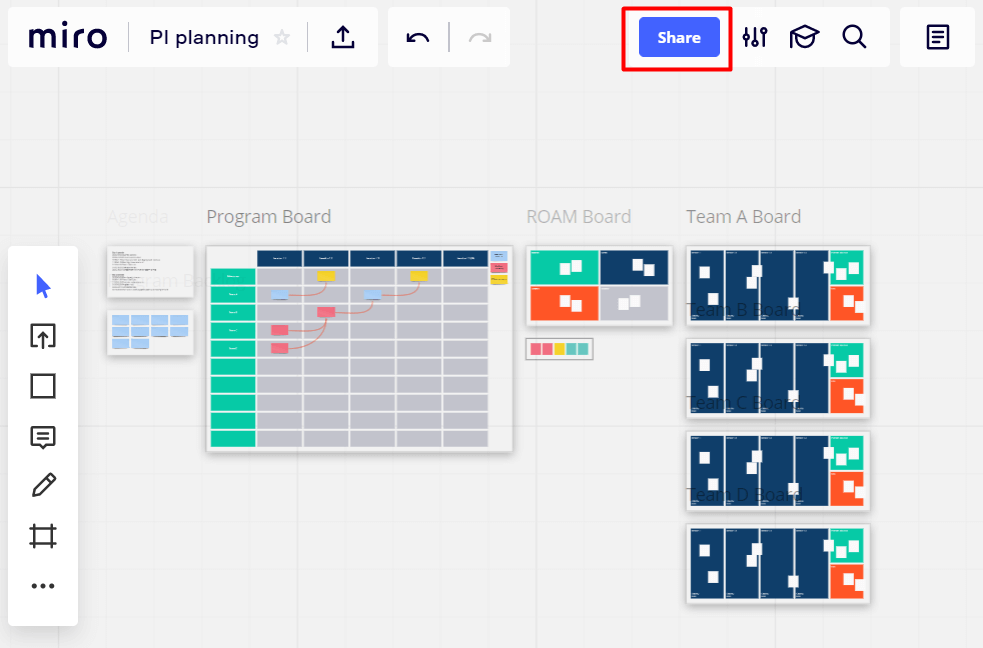
So when you’re looking for software to use, take a look at the features to see what capabilities the software has. If it allows teams to share information and work together, it’s likely a good choice.
Cloud network architecture diagrams
There are specific cloud programs that use network diagrams as part of their architecture. All of the best practices we’ve just covered can be applied to these specific cloud architecture diagrams.
So let’s take a look at what these programs are and how each network map is structured. By the end, you should have a pretty good idea of which network diagrams are right for your needs as a business, and you’ll know how best to use them.
Amazon Web Services (AWS)
Amazon Web Services (AWS) is a cloud web service that offers data storage and computing services. Using the AWS platform, developers can design and build applications.
The AWS Architecture Diagram is a visual representation of the AWS framework. It outlines the necessary steps for planning and designing an architecture before launch.
The diagram has specific icons, symbols, and arrows. They include computer icons, stage icons, database icons, and networking and content delivery icons. You can get access to these unique shapes with our AWS Architecture Diagram Template.
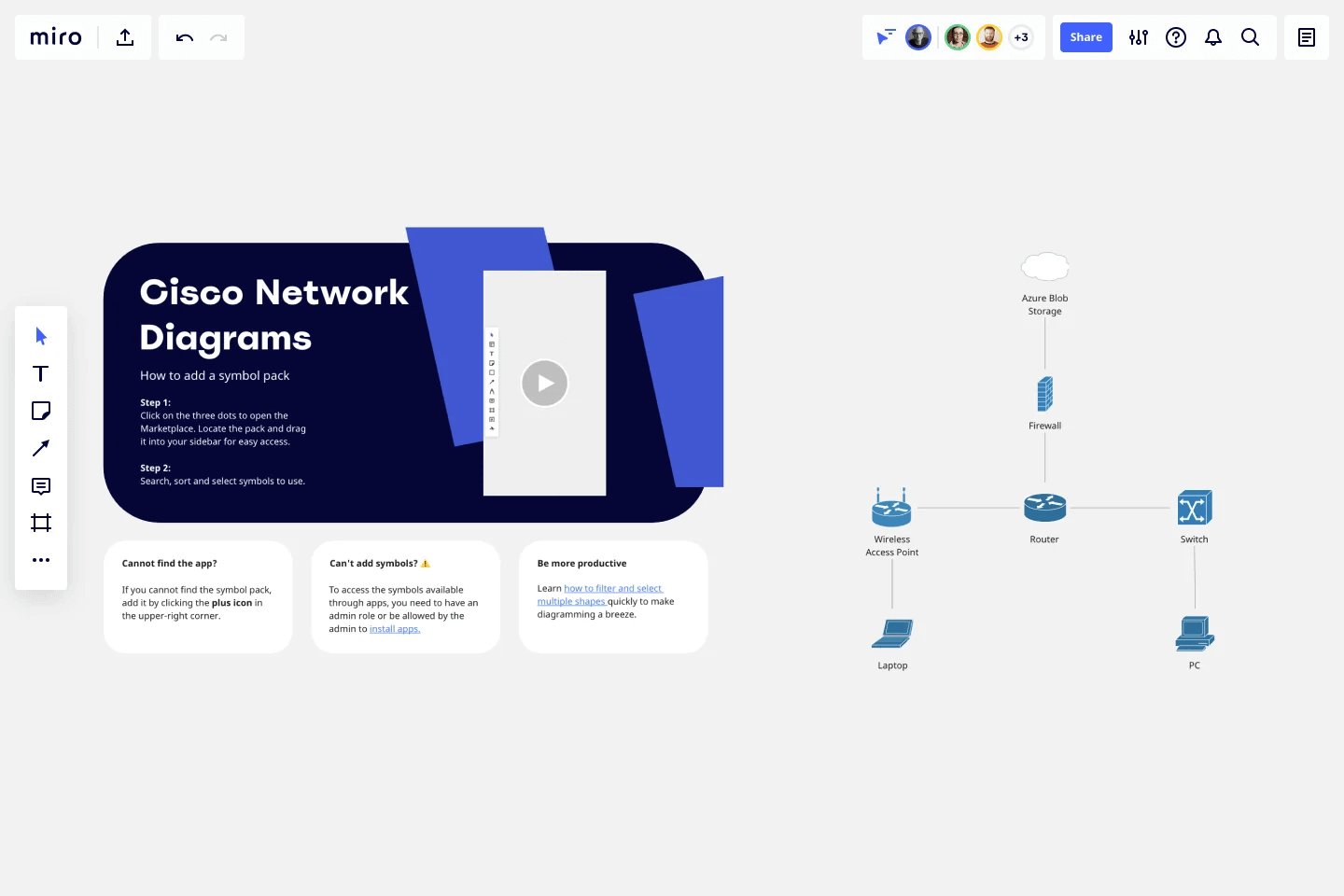
Our AWS template allows you to evaluate the cloud infrastructure that supports your business. It also makes it easy to communicate and collaborate with your team. You can add comments, tag users, and invite specific users to access the diagram.
Microsoft Azure
Microsoft Azure is a cloud platform that creates architecture diagrams, combines data, and builds custom machine learning models.
With the Azure Architecture Diagram Template, you can visualize and develop all of the steps within the architecture framework. It helps users plan and create sophisticated apps with machine learning algorithms.
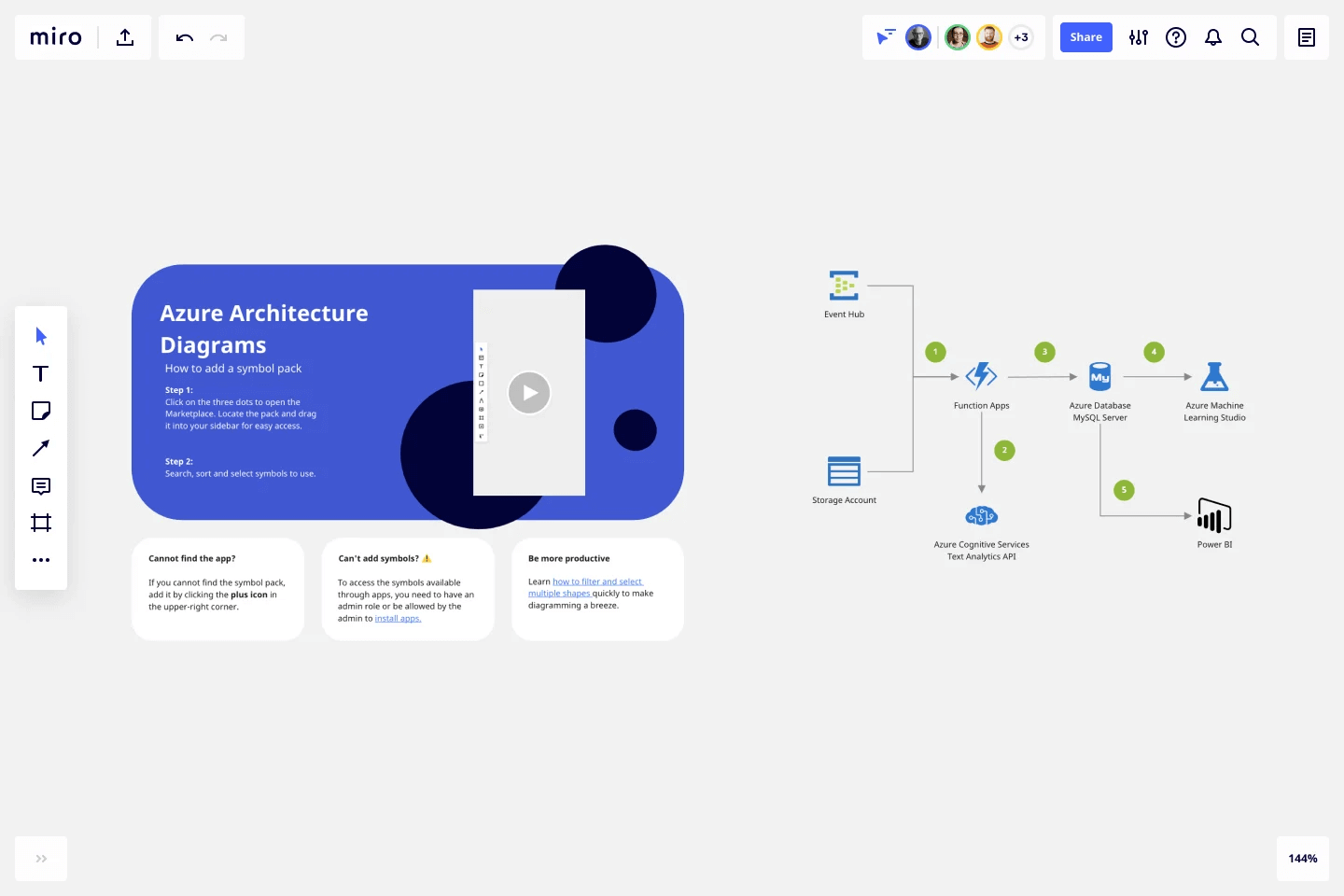
Using the template, you can transform your data into actionable insights. And if you use Miro for the job, you can use Azure icons, too.
Cisco
Cisco provides data center and networking solutions with industry-leading automation, programmability, and real-time visibility. It’s built for scale, so the network can grow as your business grows.
Our Cisco Data Network Diagram Template is another way to design and showcase the infrastructure of your network.
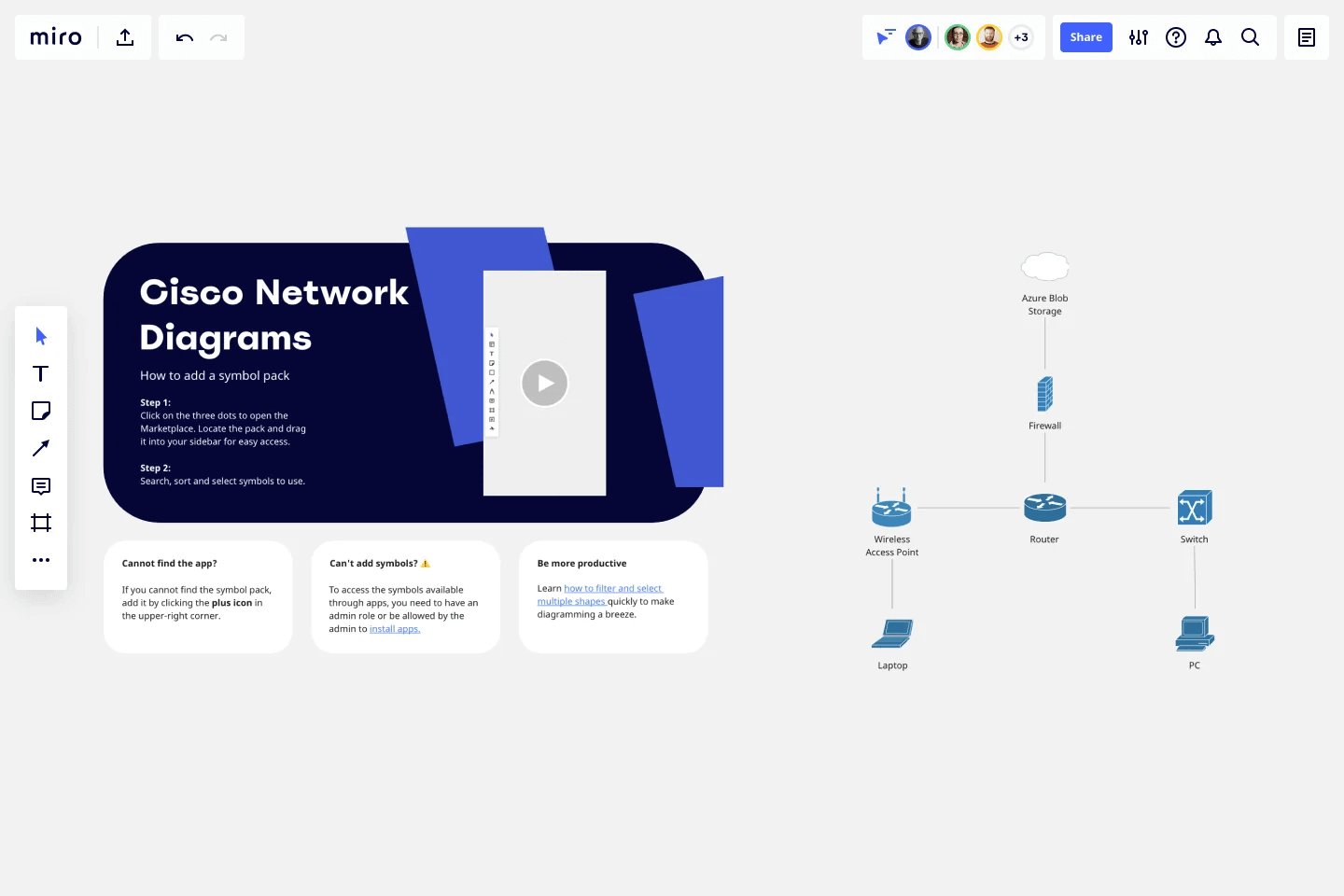
It allows you to visualize the telecommunication and computer network topology and diagram layout. You’ll also have access to the Cisco icons, and you can customize the template to suit your needs.
Kubernetes
This Kubernetes Architecture Diagram helps teams manage the deployment of containerized applications. Developers use containers to get access to better technology. It allows them to use agile app creation as well as continuous development and integration.
With the Kubernetes Architecture Diagram Template, you can visually outline the deployment, scale, and management of the entire process.
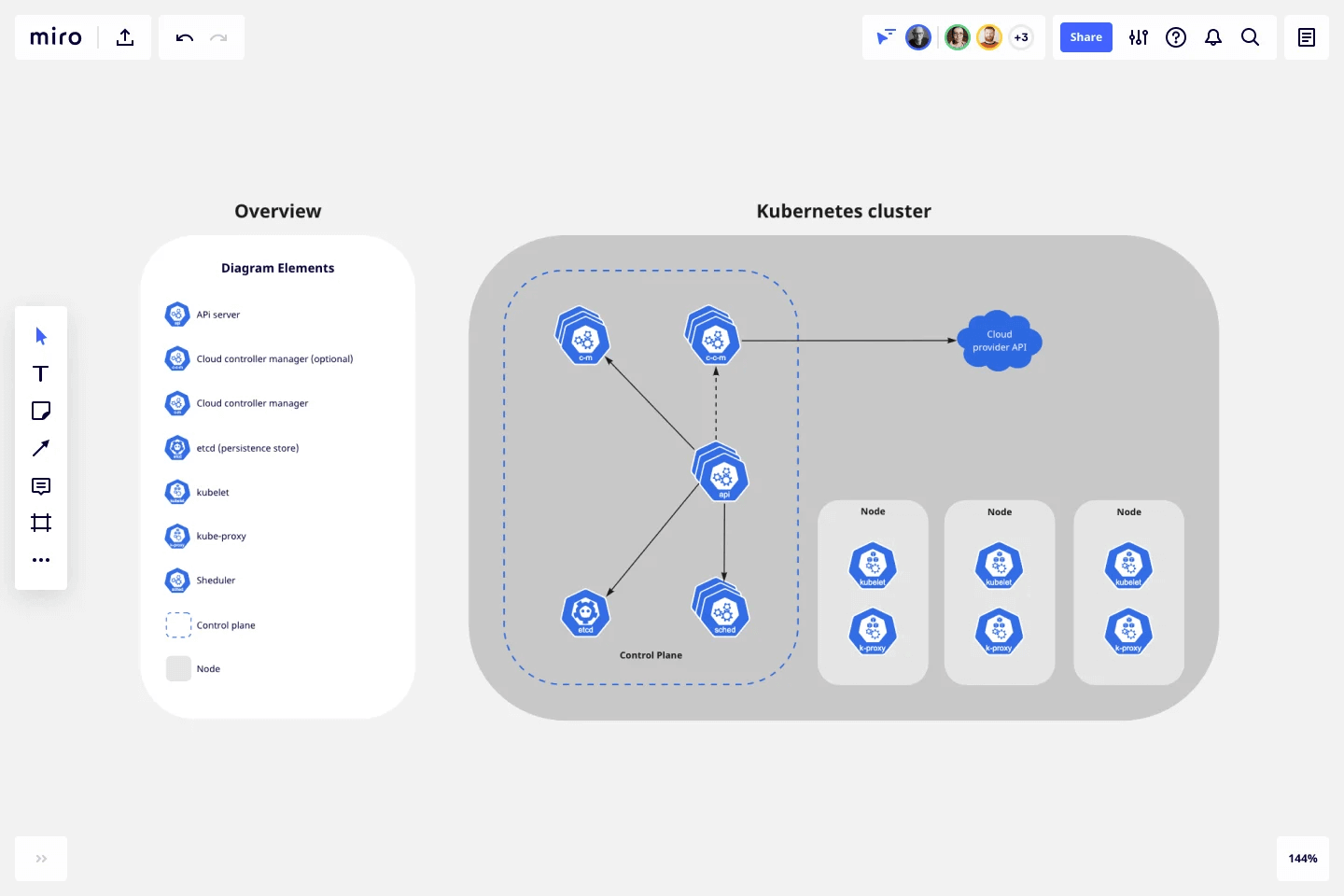
Create a network diagram with Miro
It can also be used to organize applications and easily map out Kubernetes decentralized architecture.
Google Cloud Platform (GCP)
Google Cloud Platform (GCP) makes network management accessible and flexible. It allows organizations to create cloud-native apps, manage their data efficiently, and analyze their data quickly.
Using a Google Cloud Architecture Diagram, you can outline the development of network infrastructure. The diagram is used to manage application development, documentation, and deployment.
Take a look at Miro’s Google Cloud Architecture Template to see the diagram in action.
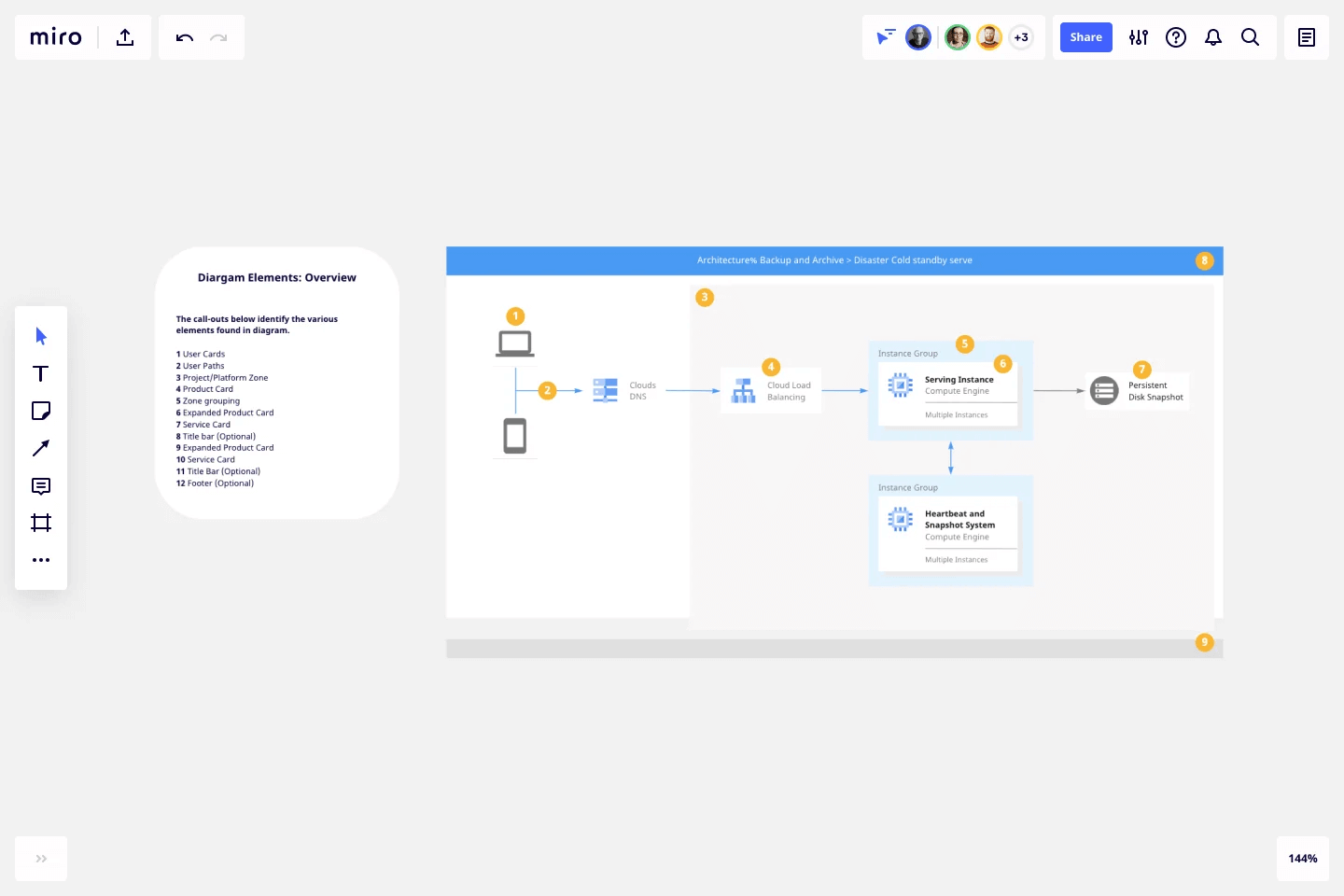
With our template, you have a clear overview of your application. It helps you stay in sync with your team, and it’s easy to make quick changes, too.
Create a network diagram with Miro
By now, you should have a pretty good understanding of what a network diagram is, the different types of diagrams, and the best practices for creating your own network diagram.
If you’re thinking about giving it a go for yourself, take a look at Miro. Our collaborative whiteboard platform is the perfect place to create an interactive network diagram.
Curious to see what other
apps Miro integrates with?