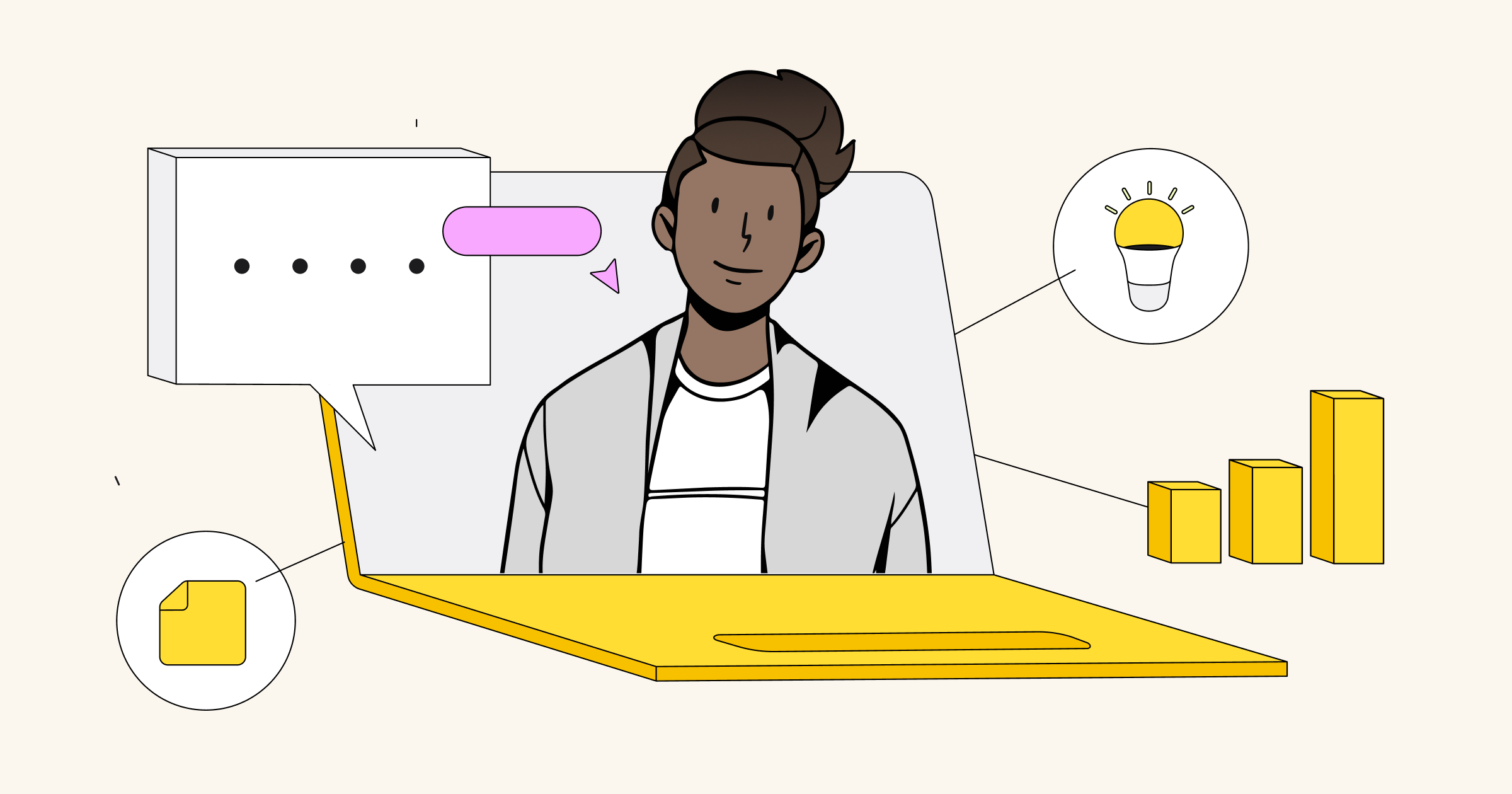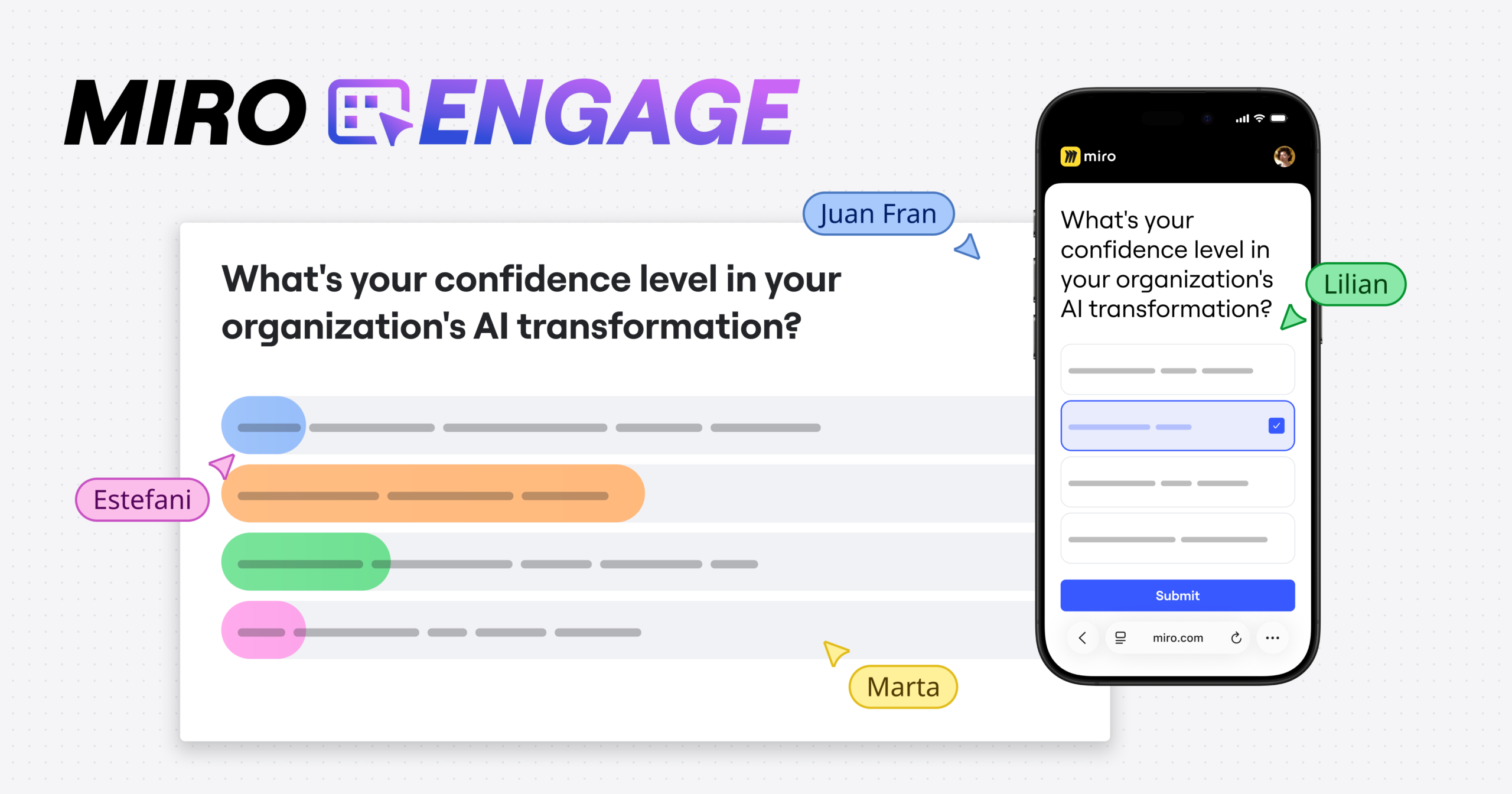If you’re an organization adopting a tech suite to create a secure, reliable, and integrated experience for your teams, a natural choice might be Microsoft technologies.
Microsoft Teams has been enabling over 250 million monthly active users to seamlessly bring work right into the chat and video experience and connect teams securely, whether they’re in the office or at home.
Starting tomorrow, you can bring the power of Miro’s infinite whiteboarding canvas into any Teams meeting to take ideation, planning, and brainstorming to the next level — all in one seamless experience
Now more than ever, the race to address the hybrid work model is all about building applications centered around collaboration rather than individual productivity,” says Ben Summers, director, Teams Platform Marketing at Microsoft.
“Miro’s whiteboard platform enables synchronous and asynchronous modes of collaboration for real-time meetings, ad hoc messaging, and content organization, which are critical to the success of a hybrid workplace.”
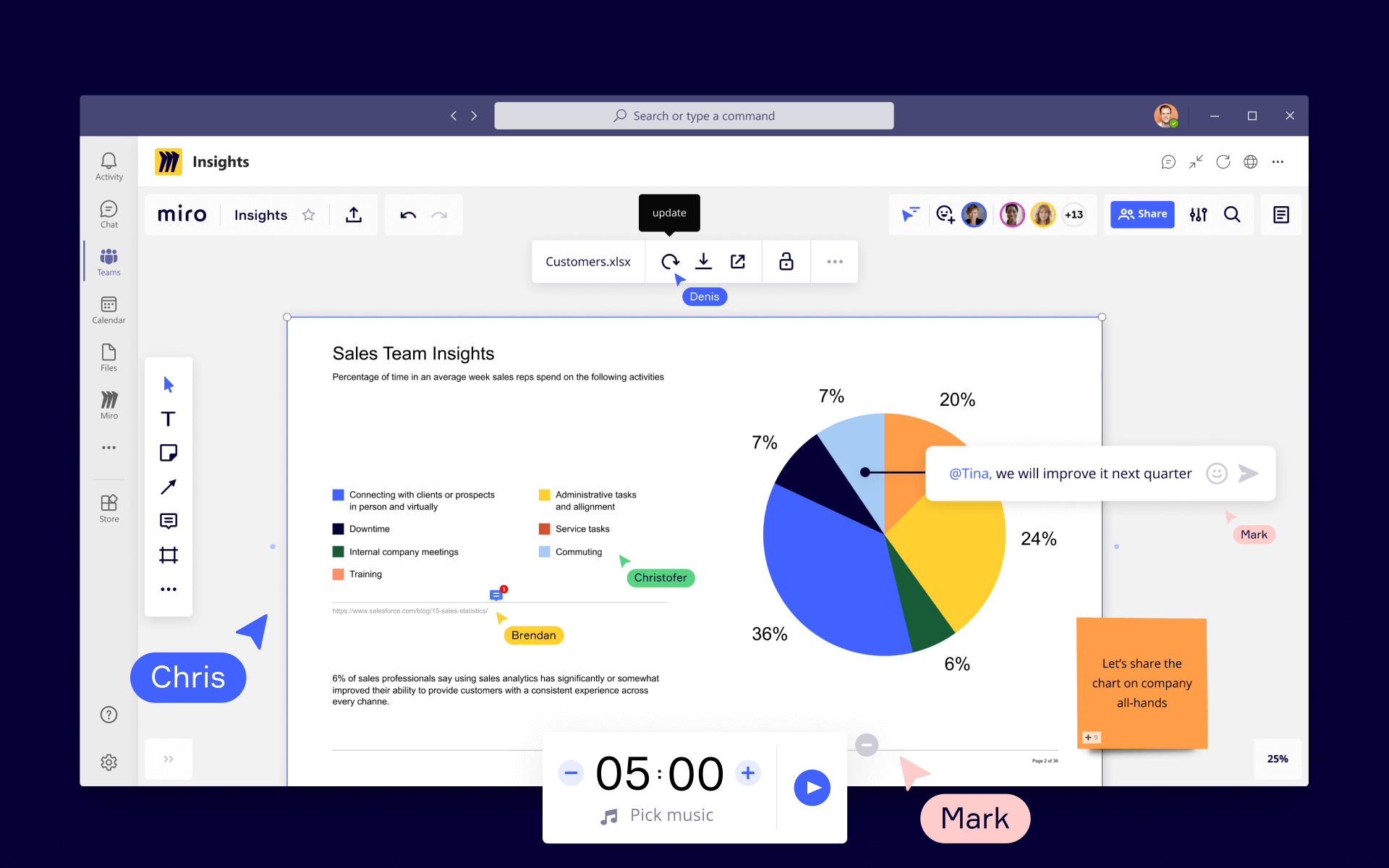
Turn conversations into visual ideas with Miro in Teams meetings
- Bring new ideas to life and co-create with Miro in Teams. Brainstorm ideas, take notes, visualize concepts — without ever having to leave the Teams space.
- Minimize distractions and keep collaborators focused by eliminating the need to switch between platforms.
- Make any collaborative session productive with over 200 Miro templates to facilitate brainstorming, agile rituals, design thinking activities, and strategic planning.
Unlock powerful collaboration beyond the meeting
- Access your Miro boards from the Teams tab anytime. Edit and review boards, leave comments, provide feedback, and co-create with collaborators.
- Work in Miro boards and keep collaboration going even after the meeting is over, launching recent boards from the Teams chat feed. Share your boards in team channels so collaborators can reference them and contribute at any time — regardless of device, location, or time zone.
- Get feedback and important update notifications sent right to you through your Miro Bot for Teams.
Optimize workflows across two platforms
- Save time and effort by directly embedding a Miro board into any Teams calendar meeting so teammates can start collaborating immediately.
- Set up access rights to keep information secure and restrict access when necessary.
- With Miro’s infinite canvas, you can create a single source of truth for your project that always lives where anyone can reference it in Teams.
- Build on productive sessions with secure access to boards for you, teammates, or clients across mobile, tablet, and desktop.
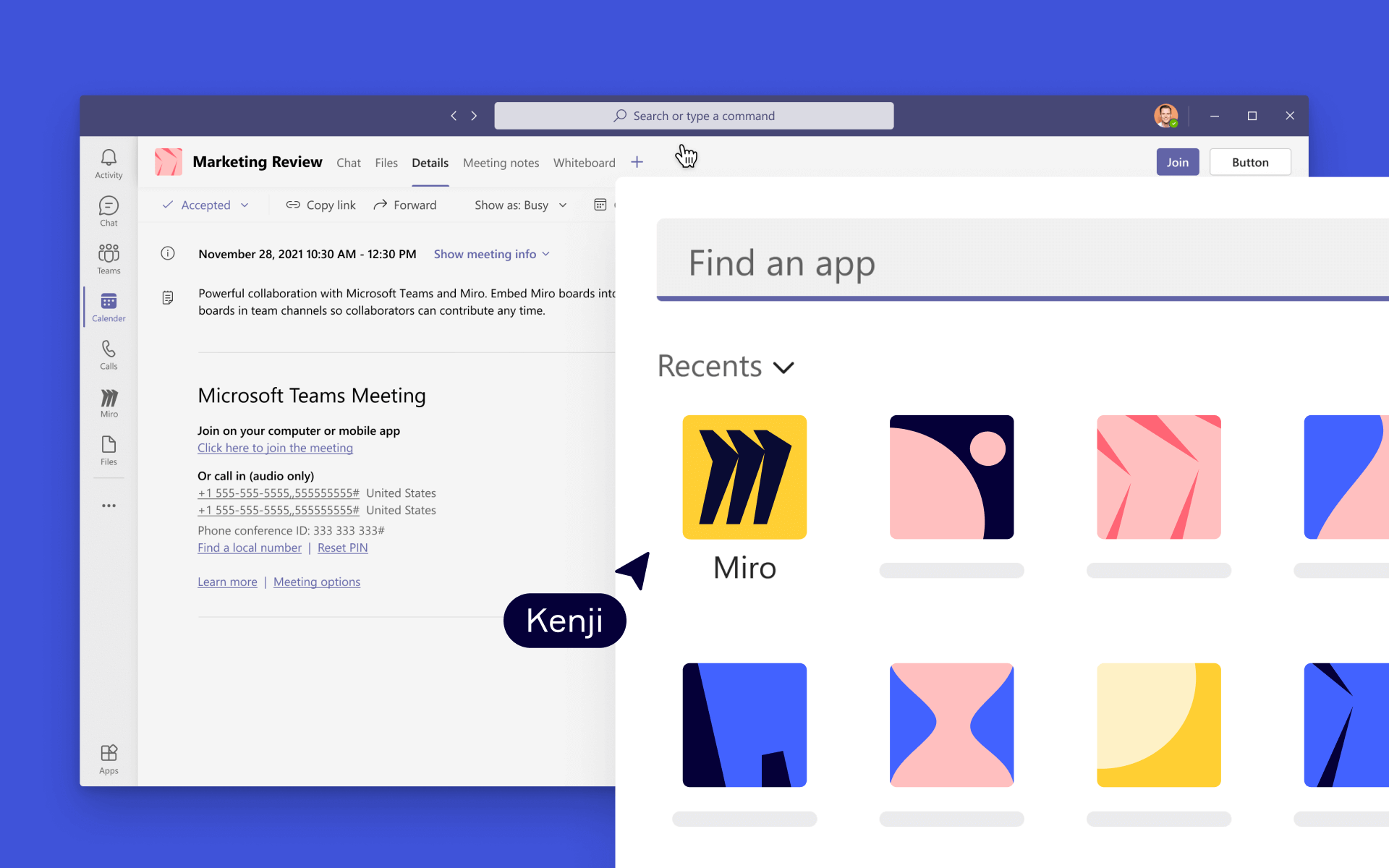
How Miro works across Microsoft 365
Drop Microsoft 365 documents, sheets, and presentations from OneDrive onto a Miro board to organize them into a connected, visual flow. Then collaborate with a tap on a Surface Hub or any Windows device.
We follow rigorous security and compliance standards while making it easy to deploy Miro across your organization with Single Sign-on and user provisioning through Microsoft Azure Active Directory.