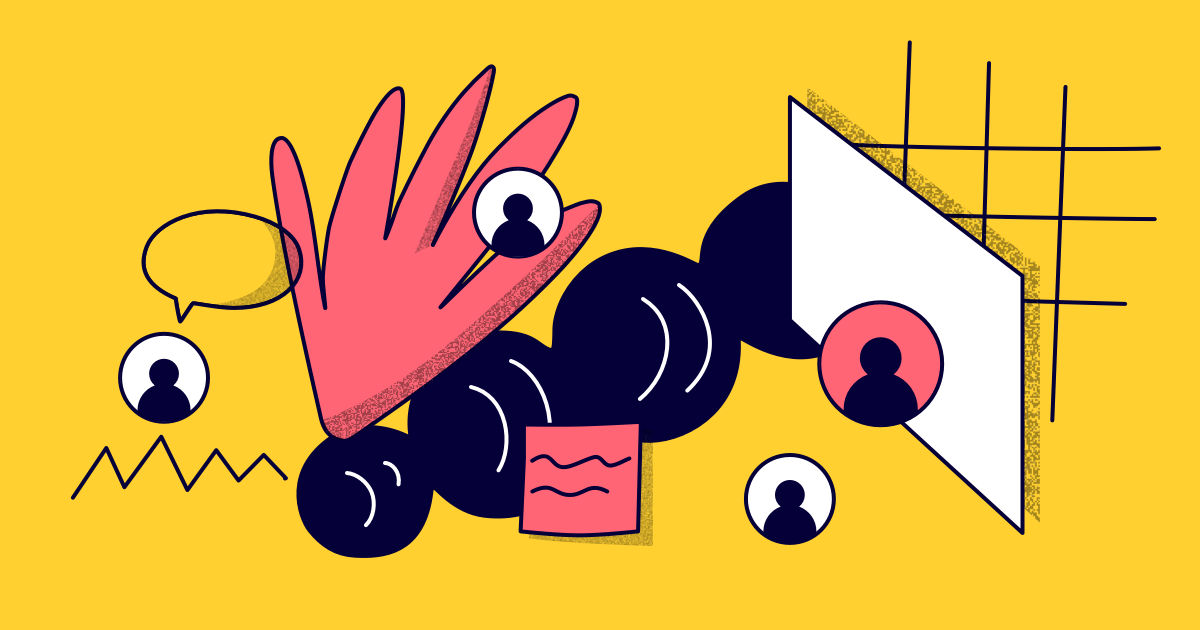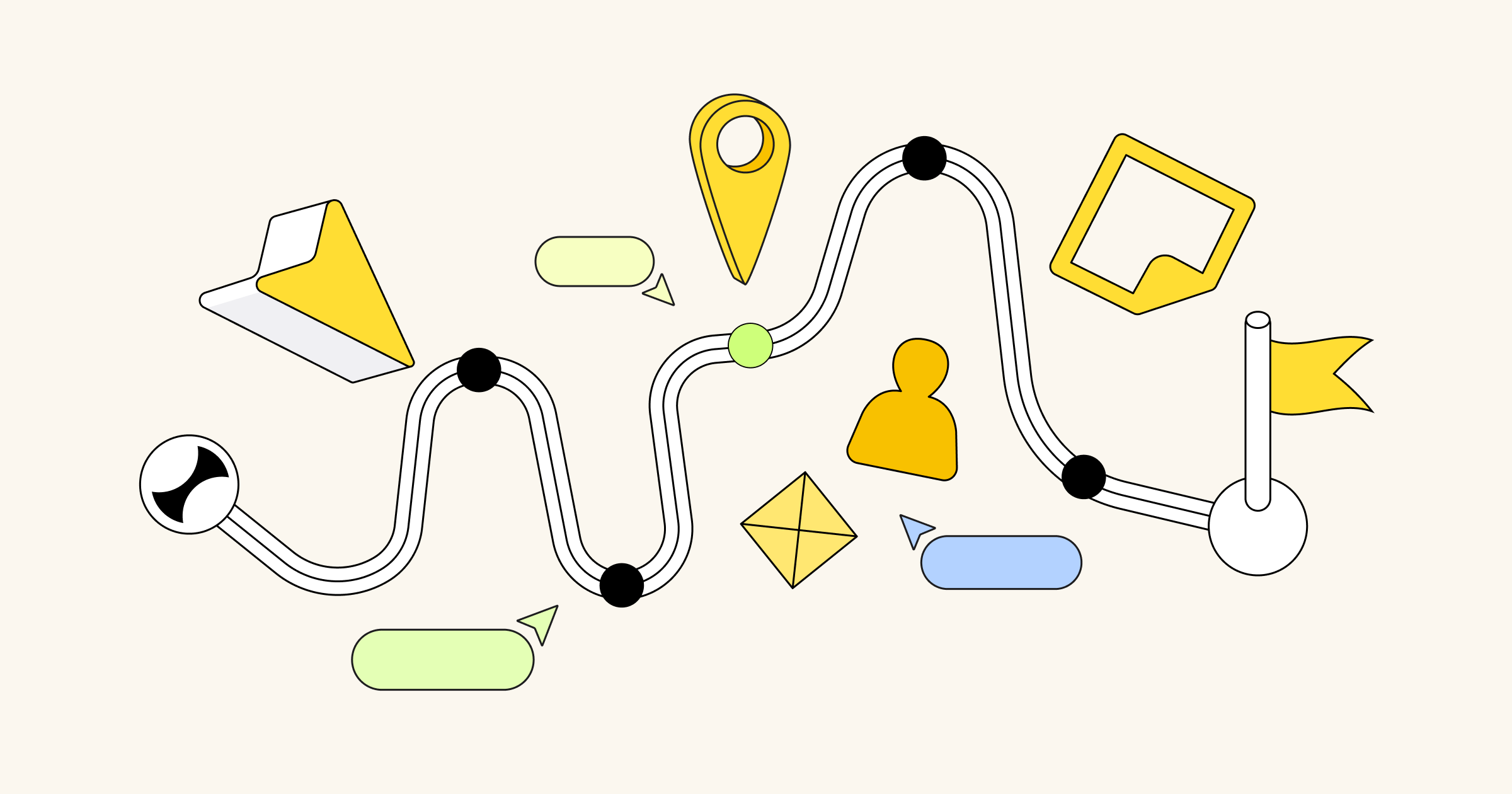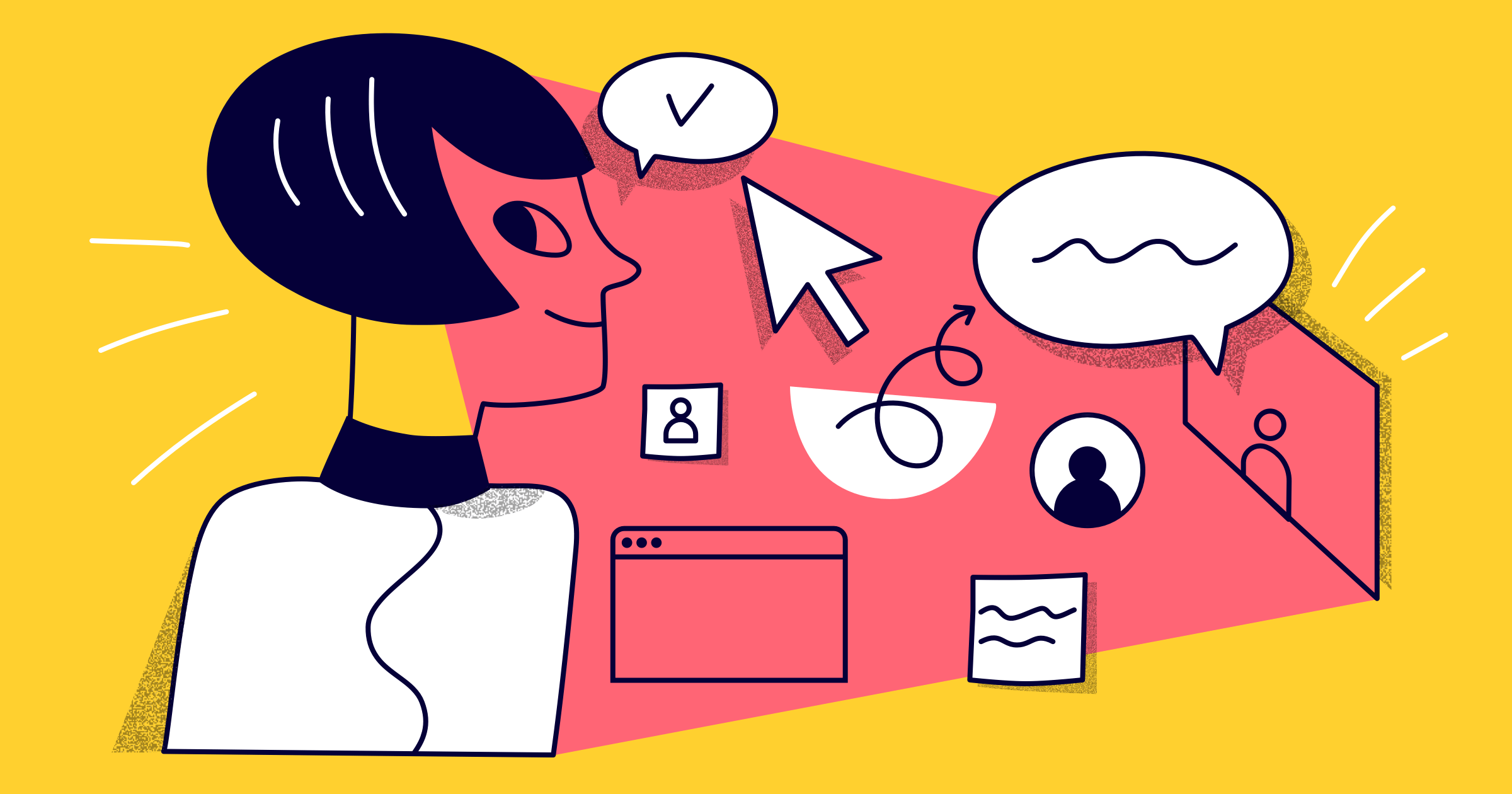How many of your meetings take place online these days? If you’re like so many of the Miro users we hear from, your answer is probably “all of them.” And, with such a reliance on video calls to stay in touch, you may also find yourself and your teammates struggling with fatigue, dwindling engagement, and a lack of alignment.
That’s why we’re building Miro Interactive Meetings and Workshops, the solution to unproductive meetings that takes the best of both in-person and remote collaboration to create a better, more effective meeting format that’s visual and interactive.
To create this solution we’ve invested in three major areas:
- New capabilities that empower meeting hosts and facilitators to create dynamic, engaging sessions that energize participants and drive outcomes.
- A platform with integrations that connect Miro to your favorite tools for seamless workflows and continuous collaboration.
- A vibrant user community and curated Miro experts to empower and inspire us all.
New capabilities that empower meeting hosts and facilitators
The Facilitator Toolkit includes advanced capabilities to empower every meeting host or facilitator to run successful, productive remote meetings, regardless of skill level:
- Bring all participants on the board directly to you with Attention Management. Focus participants while you drive the session remotely. (You can also Follow any participant on the board.)
- Lead sessions step-by-step with Hidden Frames. Eliminate distractions and reveal content at just the right moment to avoid letting others get ahead.
- Prevent accidental deletion with Protected Lock. Lock any item on the board so that only you can unlock it.
An example of a hidden frame during a meeting with video chat and cursors in Miro.
New tools that enable collaboration and engagement that’s secure and feels human:
- Password-protected boards enable you to invite free Guest Collaborators without sacrificing security.
- Guest onboarding guides new users through how to navigate a board and use the most popular features, like sticky notes. That way, everyone can participate in your meeting equally, regardless of their experience with remote collaboration tools.
- The Emoji app provides a fun and familiar way for participants to express themselves and react to ideas shared by other participants.
- Voting, Timer and Video chat enhancements make it easier and faster to make decisions and define ideas.
An example of setting a password on a board to be shared with Guest Editors.
Want to unlock the full potential of Miro to transform your meetings and workshops? Leverage our army of experts at miro.com/experts.
Platform with integrations that streamline collaboration workflows
We’re building the integrations that matter most to our customers to make remote meetings even easier:
- Make every meeting a Miro meeting with our upcoming Google Calendar extension. Soon hosts will be able to instantly add boards to Google calendar invites that automatically grant the appropriate access.
- We’ll also be working to seamlessly integrate Miro with Zoom as an early launch partner for their Zapp marketplace. The Miro Zapp will give any meeting host the power to turn any video call into an interactive experience that brings in all the power of our facilitation toolkit and collaboration features.
Miro’s open platform is creating opportunities for innovative new tools to extend the power of the whiteboard:
- Bring the whiteboard anywhere with Miro Live Embed. Integrations with partners like Microsoft Teams, Jira Software, Coda, and Airtable make it easy to start or share a Miro board, right within whichever tool your team is working in.
- Meet our newest platform addition, Clusterizer. This app creates affinity networks so you can automatically synthesize workshop inputs and wow audiences with an impressive visual.
Sign up to be first to know when Miro’s Zoom app is available
The Miro Marketplace where you can install apps and integrations to enhance your workflows.
Community and experts that empower and inspire
With over 9 million users around the world, it’s safe to say we’ve got talent in our tribe. With the launch of Miro Community and Miroverse, we’re amplifying the voices of our users and curating the best resources for interactive meetings and workshops.
Meet Miroverse, a vibrant community of Miro users sharing their tried and tested templates with the world – you can even share your own! Browse our expanded library of meeting templates, Miro expert templates, or try some of the most popular ones:
- The Remote Design Sprint, Product Design Sprint Agency, AJ & Smart
- Lightning Decision Jam Workshop, Product Design Sprint Agency, AJ & Smart
- Workshop and Meeting Energizers, By Maira Rahme, Strategist and Facilitator, The Brandling
Choose from hundreds of pre-built templates to build engaging meetings in Miro.
Learn new skills, get inspired, and grow your network by joining Miro Community or attending a Virtual Miro User Group (VMUG). Add the best creative and strategic minds to your next project and easily find the right people for your specific needs in Miro Experts.
Growing and improving together
As we navigate this new world of remote work, we’re excited to continue to learn from you, drive innovation in collaboration, and deliver the tools that empower you to do your best work. Try all these new capabilities, templates, and resources yourself and leave us your feedback in the Miro Community.
How many of your meetings take place online these days? If you’re like so many of the Miro users we hear from, your answer is probably “all of them.” And, with such a reliance on video calls to stay in touch, you may also find yourself and your teammates struggling with fatigue, dwindling engagement, and a lack of alignment.
That’s why we’re building Miro Interactive Meetings and Workshops, the solution to unproductive meetings that takes the best of both in-person and remote collaboration to create a better, more effective meeting format that’s visual and interactive.
To create this solution we’ve invested in three major areas:
- New capabilities that empower meeting hosts and facilitators to create dynamic, engaging sessions that energize participants and drive outcomes.
- A platform with integrations that connect Miro to your favorite tools for seamless workflows and continuous collaboration.
- A vibrant user community and curated Miro experts to empower and inspire us all.
New capabilities that empower meeting hosts and facilitators
The Facilitator Toolkit includes advanced capabilities to empower every meeting host or facilitator to run successful, productive remote meetings, regardless of skill level:
- Bring all participants on the board directly to you with Attention Management. Focus participants while you drive the session remotely. (You can also Follow any participant on the board.)
- Lead sessions step-by-step with Hidden Frames. Eliminate distractions and reveal content at just the right moment to avoid letting others get ahead.
- Prevent accidental deletion with Protected Lock. Lock any item on the board so that only you can unlock it.
An example of a hidden frame during a meeting with video chat and cursors in Miro.
New tools that enable collaboration and engagement that’s secure and feels human:
- Password-protected boards enable you to invite free Guest Collaborators without sacrificing security.
- Guest onboarding guides new users through how to navigate a board and use the most popular features, like sticky notes. That way, everyone can participate in your meeting equally, regardless of their experience with remote collaboration tools.
- The Emoji app provides a fun and familiar way for participants to express themselves and react to ideas shared by other participants.
- Voting, Timer and Video chat enhancements make it easier and faster to make decisions and define ideas.
An example of setting a password on a board to be shared with Guest Editors.
Want to unlock the full potential of Miro to transform your meetings and workshops? Leverage our army of experts at miro.com/experts.
Platform with integrations that streamline collaboration workflows
We’re building the integrations that matter most to our customers to make remote meetings even easier:
- Make every meeting a Miro meeting with our upcoming Google Calendar extension. Soon hosts will be able to instantly add boards to Google calendar invites that automatically grant the appropriate access.
- We’ll also be working to seamlessly integrate Miro with Zoom as an early launch partner for their Zapp marketplace. The Miro Zapp will give any meeting host the power to turn any video call into an interactive experience that brings in all the power of our facilitation toolkit and collaboration features.
Miro’s open platform is creating opportunities for innovative new tools to extend the power of the whiteboard:
- Bring the whiteboard anywhere with Miro Live Embed. Integrations with partners like Microsoft Teams, Jira Software, Coda, and Airtable make it easy to start or share a Miro board, right within whichever tool your team is working in.
- Meet our newest platform addition, Clusterizer. This app creates affinity networks so you can automatically synthesize workshop inputs and wow audiences with an impressive visual.
Community and experts that empower and inspire
With over 9 million users around the world, it’s safe to say we’ve got talent in our tribe. With the launch of Miro Community and Miroverse, we’re amplifying the voices of our users and curating the best resources for interactive meetings and workshops.
Meet Miroverse, a vibrant community of Miro users sharing their tried and tested templates with the world – you can even share your own! Browse our expanded library of meeting templates, Miro expert templates, or try some of the most popular ones:
- The Remote Design Sprint, Product Design Sprint Agency, AJ & Smart
- Lightning Decision Jam Workshop, Product Design Sprint Agency, AJ & Smart
- Workshop and Meeting Energizers, By Maira Rahme, Strategist and Facilitator, The Brandling
Choose from hundreds of pre-built templates to build engaging meetings in Miro.
Learn new skills, get inspired, and grow your network by joining Miro Community or attending a Virtual Miro User Group (VMUG). Add the best creative and strategic minds to your next project and easily find the right people for your specific needs in Miro Experts.
Growing and improving together
As we navigate this new world of remote work, we’re excited to continue to learn from you, drive innovation in collaboration, and deliver the tools that empower you to do your best work. Try all these new capabilities, templates, and resources yourself and leave us your feedback in the Miro Community.