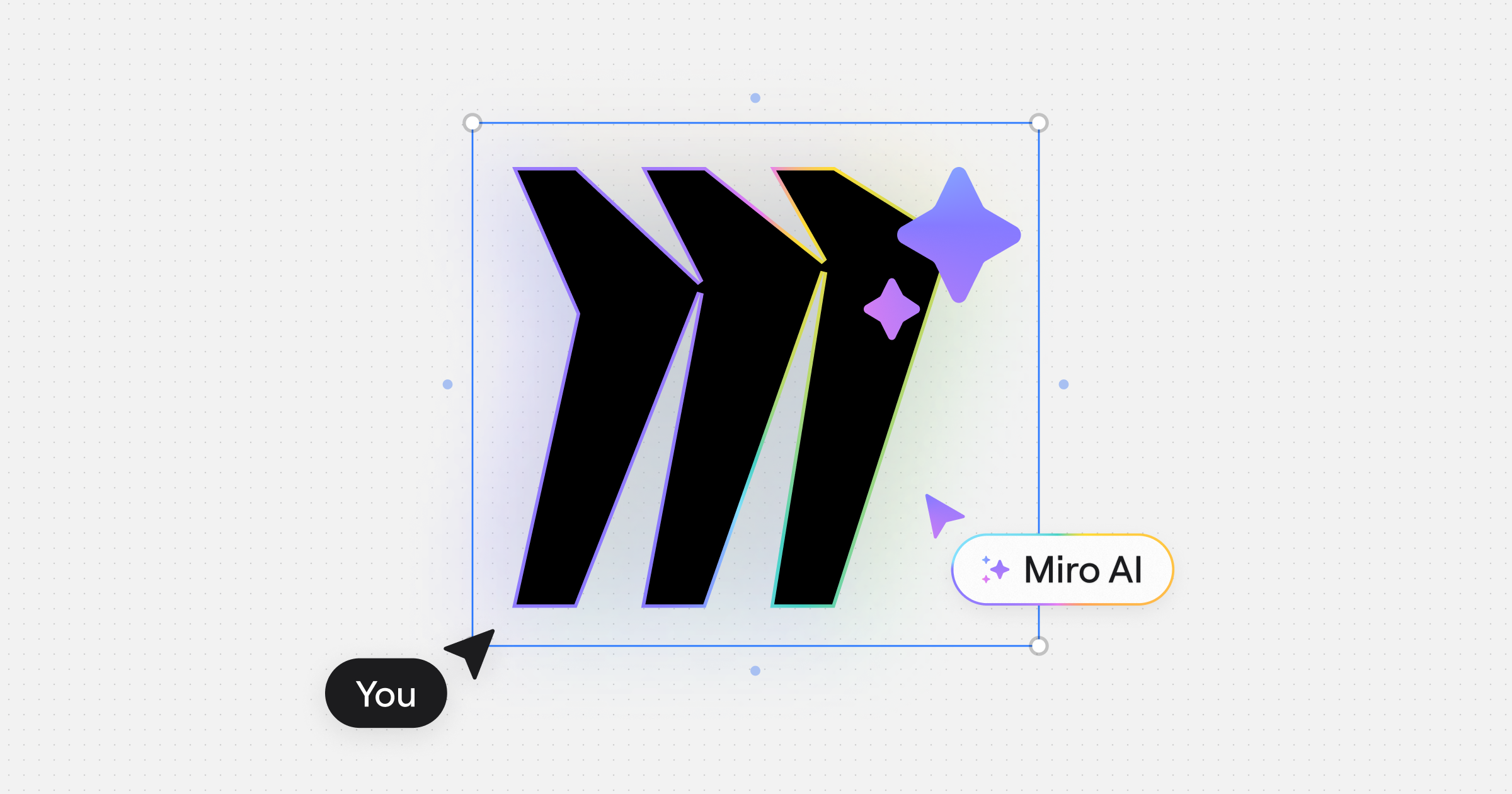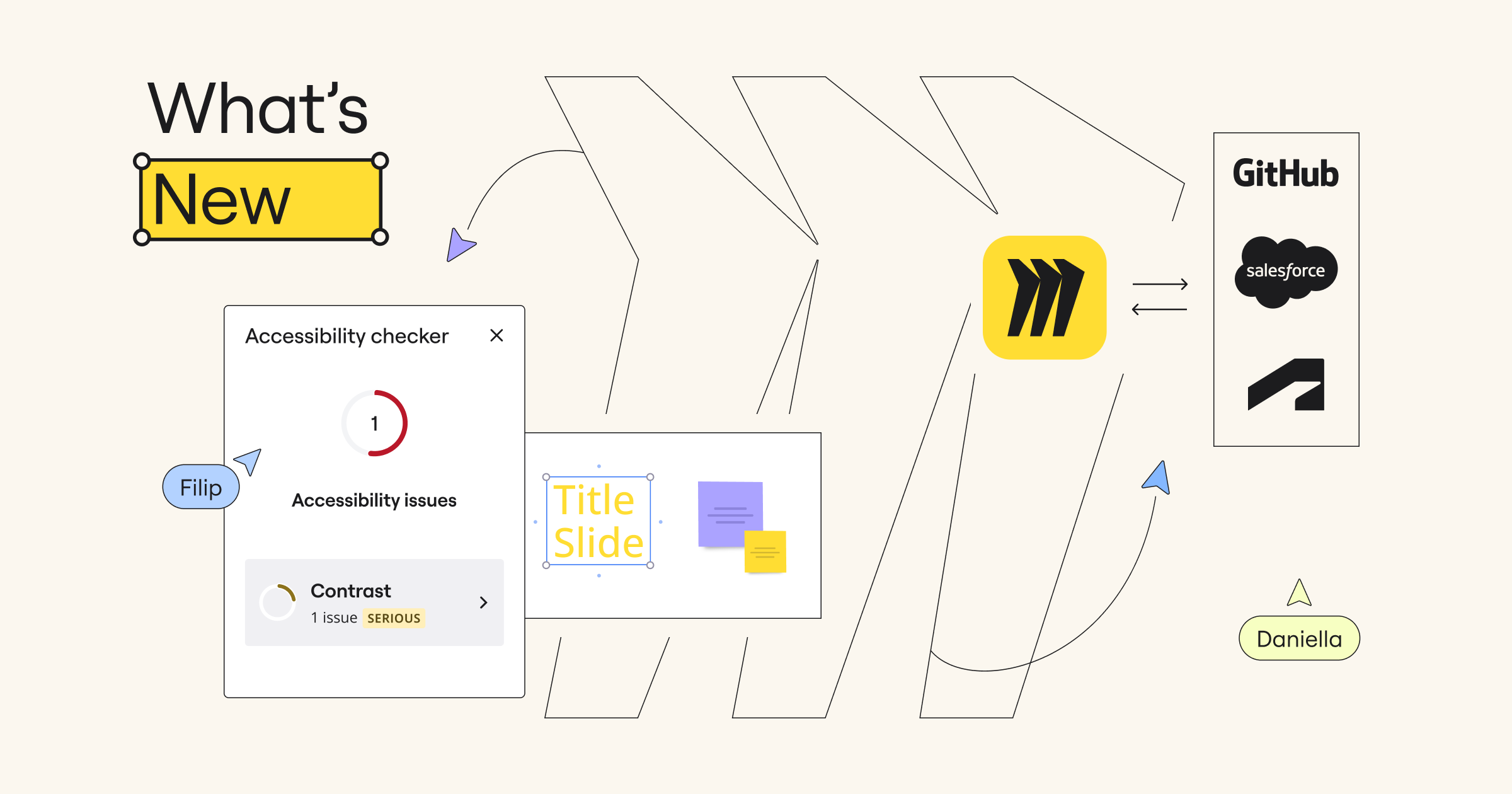Way back in 2011, Miro changed the way people work together to build the next big thing by building our own big thing: The canvas.
The canvas is an infinitely scrolling surface — a place as big as your imagination — that gives people the freedom to play, brainstorm, and create. The building blocks may have been simple, just a few sticky notes, shapes, and colors, but they inspired teams to dream and experiment together.
Fast-forward 13 years, and over 70M users in 230,000 businesses use Miro for everything from brainstorming and ideation to synthesizing and decision-making to execution and delivery.
But we know these processes are far from perfect. In many cases, the tools designed to make us faster are actually slowing us down. We blow all our energy figuring out how to work or where to work instead of actually doing work. Teams can’t get on the same page and decision-making is disconnected. Innovation is supposed to feel like a sprint towards a shared goal. The reality is more like death by a thousand cuts.
Over the last 12 months, we’ve heard some variation of this story from hundreds of businesses. It was clear that we needed to do something to help companies increase the pace of innovation.
So today we’re launching the Intelligent Canvas, the same playground for innovation but boosted by new AI capabilities, powerful workflows, interactive experiences, and scalable templates. It’s next-gen technology but so fast, simple, and intuitive you’ll wonder what you did without it.
What is the Intelligent Canvas?
When we were developing the Intelligent Canvas, we knew that it had to make cross-functional collaboration easier, not just for brainstorming but across every stage of the innovation process. We had to unlock deeper workflows so that people didn’t waste time or lose context switching between different apps. And while it was clear that AI could be the difference maker, that would only be true if it helped people with the everyday jobs that they really cared about.
With all that in mind, the Intelligent Canvas is built on three principles:
- Simple: We’ve made the canvas more inclusive and intuitive so anyone on the team can come in, understand the context, and get to work without feeling overwhelmed
- Flexible: We’ve introduced intelligent widgets and composable workflows to make key processes more customizable and collaborative
- AI by your side: Miro AI is designed to help you stay in the flow of work so you can accomplish key tasks faster across the full lifecycle of your project.
Think of the Intelligent Canvas as Mission Control for innovation projects. The place where you can bring together all the people and information you need to gather insights, design solutions, and deliver new products or services to market by:
- Empowering teams to co-create and engage more deeply
- Bringing the energy of deep cross-functional collaboration to all types of work
- Integrating AI into the fabric of the canvas
Let’s take a look in a little more detail.
Simple
As products grow, they tend to become more complex. That’s great for experienced users who get cool new features to play with, but cluttered interfaces are intimidating for newcomers.
We want everyone to feel that Miro is a home built for them. Whether you’re a designer, product manager, human resources manager, cloud architect, CIO, or CEO, you should feel comfortable and in control of your experience. So we’ve made some big and small changes to make sure that’s the case.
Simplified UI
First of all, we’ve cleaned up our interface so all the features you know and love are easier to find when you need them. In fact, as we’ve tidied things up, we’ve actually been able to add even more functionality while keeping a fresh, clean look. It’s refreshingly simple but deceptively robust.
Spaces
While the simplified UI will change the way you navigate your board, Spaces will change the way you use Miro to organize projects entirely.
One of the biggest challenges when it comes to accelerating innovation efforts is getting team members up to speed quickly, especially when the information they need is split across different apps, emails, and instant messages. The result is usually frantic DMs to colleagues to try and track down crucial missing pieces of the puzzle.
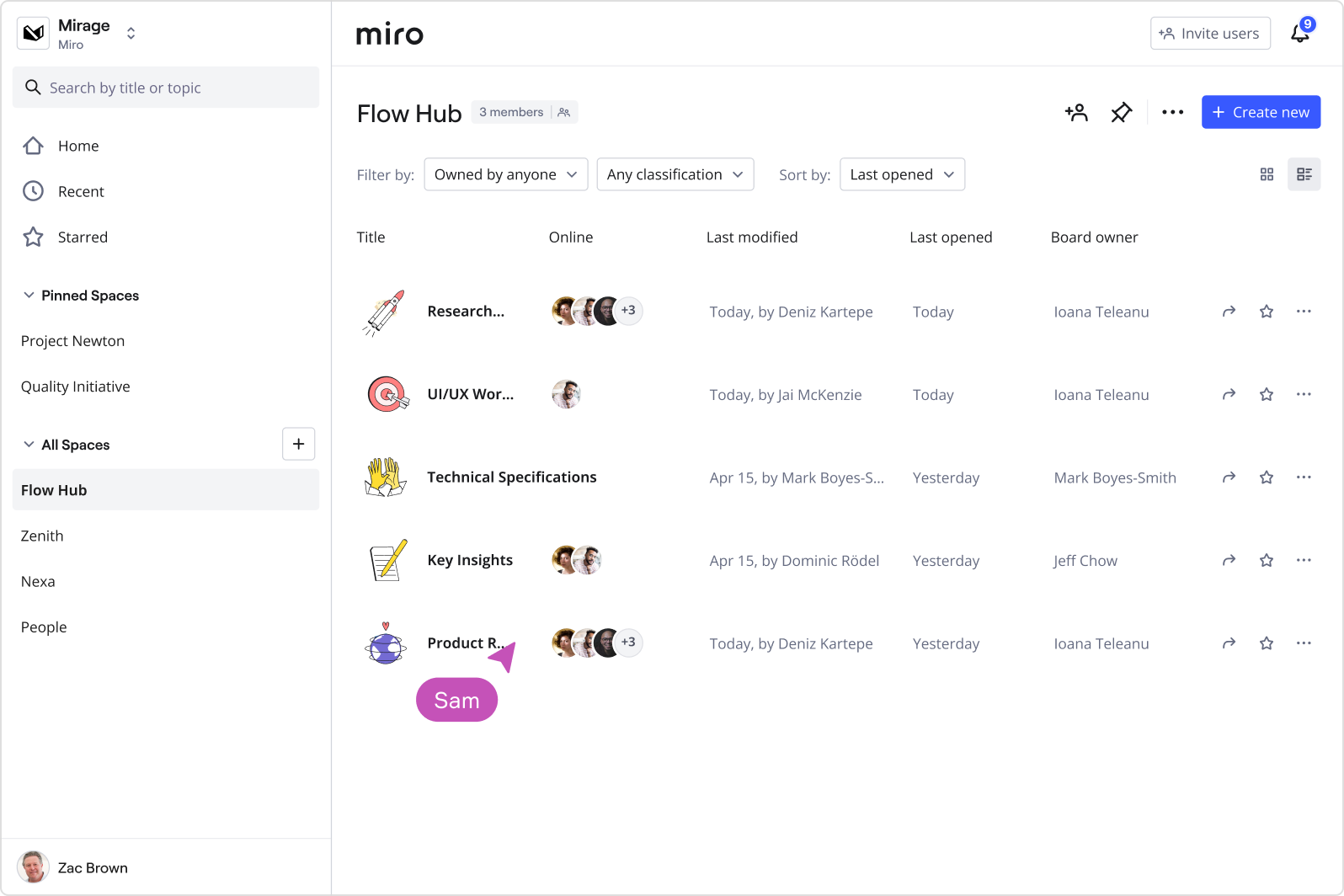
Spaces takes all that scattered information from Miro boards or third-party documents and organizes it in a central hub that’s accessible from any board. So now, whenever anybody joins your project — or even if they just want to check in and see how it’s going — they know where to go to get all the context they need without having to ask. That makes it easier for teams to get on the same page, even if plans change or the goalposts move.
Modes
Finally, we’re introducing modes to help people who use some of our more advanced capabilities focus on these tasks with fewer distractions.
Starting with Diagramming Mode, we’ll strip back all the bits of Miro you don’t need leaving you with quicker access to essential functionality to help you focus on diagramming. This includes layers so you can toggle between different levels of complexity; custom shapes; and the ability to update your diagram’s alignment, distribution, and layout.
Diagramming Mode will be available across all plans. And watch this space because there are more modes coming soon. Check out the Intelligent Canvas for Diagramming blog post to learn more.
Flexible
Teams work best together when they’re having fun, so we want to make innovation as engaging as possible to keep the energy high and the ideas flowing. We also know that one of the things our users love about Miro is the unparalleled flexibility that the canvas affords them. Unlike some other apps, you can easily tailor it based on your specific needs. We’re doubling down on that flexibility while delivering new interactive experiences.
Intelligent widgets
Intelligent widgets are rich, interactive experiences that can speed up certain actions and get teams into the habit of creating on the canvas together. Best of all, these widgets are built with the new Canvas SDK so they’re not just standalone experiences, they’re data- and context-aware. To put it another way: They can actually talk to each other to increase their usefulness.
Check out the five widgets we’re bringing to the Intelligent Canvas today to see what we mean.
- Dot voting: Make simple voting exercises super easy with an endless set of six colored dots that stick to the object they’re placed on. Move the object and the dot moves with it.
- Polling: Create a poll directly in your board or template. Poll creators can edit questions, while everybody else can vote and see the results.
- People: You’ve always been able to see a list of people who are active on your board. Now you can get interactive with them. Drag and drop people’s avatars to trigger context-sensitive actions. Drop an avatar picture on a sticky note and it’ll stay there, even if you move the note. Drag it to a Jira card and it’ll assign that person to the relevant task. It’s smooth, fast, and fun.
- Story points: Some tasks are more complex than others. Use story points to gauge the number of people you’ll need on a job, or how long it will take to complete by dropping a number directly onto a card.
- Counter: Thanks to the Canvas SDK, Counter will automatically total how many story points you’ve assigned in total to make capacity planning even easier.
Composable workflows
As well as enabling interactive experiences, these intelligent widgets are also the building blocks for new composable workflows.
A composable workflow is a way to customize certain processes so they become even simpler and more collaborative. It does this by connecting and automating steps while surfacing work, plans, and knowledge in one place. Essentially, it’s a way to put the full power of the Intelligent Canvas to work.
You’ll be able to compose your own workflows for things like roadmapping, capacity planning, sprint planning, journey mapping, and cloud infrastructure optimization using our new AI and interactive features, as well as integrations with your other work tools.
To get you started, we’re launching 12 intelligent templates that anybody will be able to download from the templates menu — you’ll recognize them by the magic AI symbol. We’ve also partnered with AWS on a custom workflow for cloud architects who will be able to factor in costs as they design infrastructures.
“The new capabilities in Miro, announced with Intelligent Canvas and WidgetSDK, will allow developers to deliver innovative, customer-centric solutions. An example is Miro’s AWS Cost Calculator app developed by Miro with support from the AWS Prototyping team. It exemplifies our simultaneous commitment to provide seamless, value-driven experiences that empower our customers to plan efficiently and optimize costs with ease.”
Peter Hands, Director, Professional Services Business Development at AWS
Using the AWS diagramming icon pack, architects can collaboratively visualize different cloud infrastructure models while the AWS cost calculator keeps track of the projected service costs of each model in real time. If the team needs to dive deeper, they can use the widget to understand and configure the cost-per-element.
AI by your side
Artificial intelligence is the rocket fuel that will help your teams move faster by automating what used to be time-intensive tasks. And if that sounds complicated or even intimidating, don’t worry. With the Intelligent Canvas, the unique abilities of AI are available whenever you need them just by pressing a button.
These capabilities are underpinned by three core beliefs.
- Humans-in-the-loop: AI isn’t a magic wand that “does” innovation, nor is it a way to outsource our creativity. It needs human expertise, nuance, and sensitivity to function. Our AI features help to harness the power of your strategic thinking but they’ll never replace it.
- Security at the center: Concerns around security, privacy, and regulation remain one of the biggest barriers to entry for the wide-scale adoption of AI. At Miro, we have simple, transparent principles around things like data governance and processing so you can make the leap to AI with confidence.
- The work you care about: That’s important because our final belief is that businesses will only feel the full impact of AI if they use it every day for the work that really matters across the entire innovation process. It should be as central to your working habits as checking email or sending an instant message.
Let’s take a look at three ways you can use AI to get work done.
AI Creation Menu
When you select objects like stickies, text or shapes on a board, you’ll now be able to access a context-sensitive AI creation menu. Use it to group stickies by keyword or sentiment, or turn any text into different kinds of docs like research summaries or product briefs.
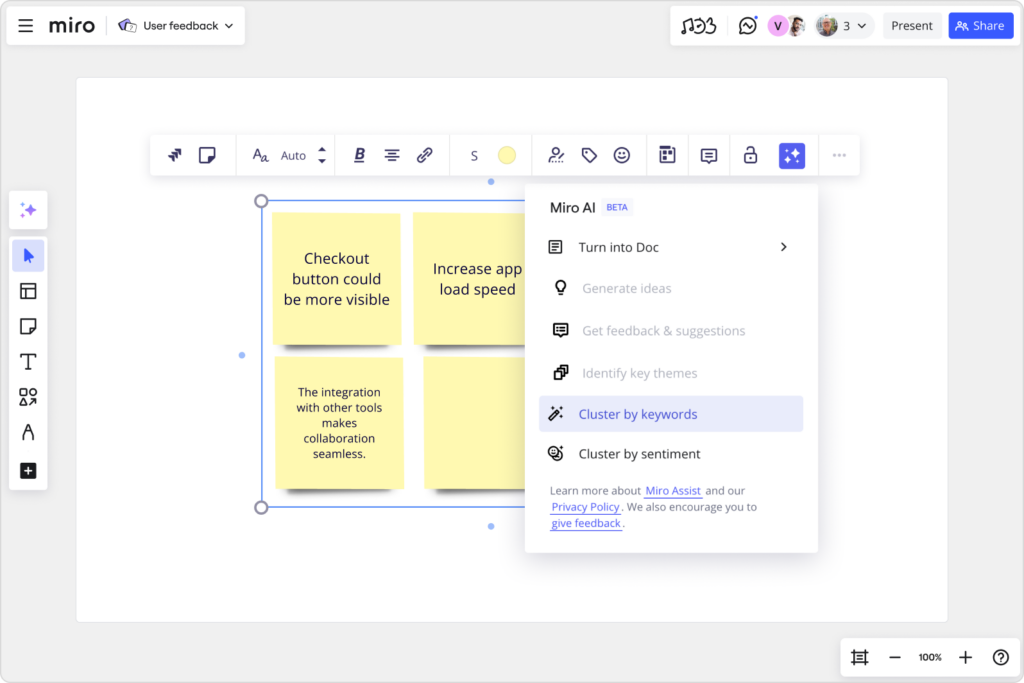
Why is that helpful? Consider for a second that over 12M sticky notes are dropped into Miro every day. Somewhere in all that noise is the signal that will set you on the right path to your next breakthrough, but it can take hours, days, or even weeks to find it. Some teams never will. AI can sift through those notes in seconds, turning them into insights, thought starters or ideas.
“Being able to quickly summarize the content on a board is going to be revolutionary. I am not only excited about Miro AI helping me to distill board content, but also to generate ideas through the new extensive functionality.”
Isaac Garcia, Agile Coach, Simpli.fi
Best of all, it’ll do it without you having to ask. According to Boston Consulting Group, 62% of executives who are frustrated with the slow pace of AI adoption in their organization blame a shortage of skills and talent. That includes worrying that employees won’t be able to develop the correct prompts — i.e. they won’t know what to “say” to AI to make it do what they want it to do.
But with Miro, you don’t have to say anything. The canvas is the prompt. Once you’ve selected the objects you’re interested in, Miro AI will simply understand what you want it to do because you’ve already provided the information it needs.
“Given how much research and workshop material already exists in Miro boards, having these new AI capabilities and connecting with existing platforms like Google Docs and Jira will massively speed up the delivery process.”
Clyde D’Souza, Senior Software Engineer, Xero
Create with AI
The AI creation menu is a context-sensitive button that will be there when you need it. But that’s not the only way to access AI. The Create with AI button is permanently visible on the side of your board. One press and you’ll be offered the option to create a sticky note, a doc, an image, or a diagram.
So, for instance, if you’ve highlighted sticky notes with customer feedback, you can use Create with AI to turn them into user stories, identify pain points, or even create a “How might we” question to kickstart your next round of brainstorming.
“The ability to easily translate insights and decisions from our discovery activities to delivery tasks such as poker planning, gantt charts, and product briefs directly in Miro will help increase our velocity — not only by breaking silos between Miro and other tools, but also by keeping us all aligned on sprint priorities.”
Sandrine Veillet, VP of Global Product, WebMD
Or you could create a diagram using generative AI, which means you just need to type in some instructions for whatever you want to create, and choose whether to bring it to life as a flowchart, mind map, ERD diagram, UML sequence, or UML class diagram.
We like to think of it as letting AI take care of the perspiration, while you focus on the inspiration.
AI Sidekicks
Finally, with AI Sidekicks you can bring in a fresh set of eyes to a project or expand the number of voices in a brainstorm, which is incredibly useful when innovation projects are often understaffed, leading to real friction in moving work forwards.
Sidekicks are like that moment when you wave a co-worker into a conference room to ask for advice and magically unblock your project. They won’t replace your teammates, but they will help you reach your full potential.
Our Product Leader, Agile Coach, and Product Marketer Sidekicks will act like a real time participant on your board, adding comments or dropping sticky notes just like any other member of the team.
And we’re not doing this alone. We’re partnering with industry experts like the Product Marketing Alliance, the world’s biggest product marketing community, to harness their specialized knowledge around the craft of launching new products and building marketing campaigns for Miro customers.
We’re bringing these AI capabilities to every Miro user with tiered credit levels based on your plan. Credits can be extended by upgrading your plan or by purchasing the Miro AI add-on for unlimited credits. Enterprise Admins can manage AI feature access through the feature access page.
Innovate faster with Miro
The Intelligent Canvas will help businesses hit the accelerator on their innovation efforts. It’s a place where creative minds and smart technology combine to make breakthrough projects faster and more effective.
For businesses, it means grabbing a competitive edge by getting to market faster with products that are laser-focused on customer needs. It means cutting operational costs by consolidating tools and processes into a single workflow that helps to streamline collaboration. And it means increasing engagement by up-skilling employees and making teamwork more fun.
The Intelligent Canvas does all of this while doubling down on the reasons people already love to use Miro:
- It simplifies new technology, making AI accessible and useful as part of your everyday work
- It’s designed for teams, not just individuals, and puts collaboration at the center of everything
- It keeps you in control, with no-code customizations and security-conscious deployment
All in all, we’re bringing over 50 new features to Miro. That’s a lot, so we’re also going to be thoughtful when it comes to rolling them out. Look out for regular new releases and updates over the next couple of months, and we’ll be listening hard to feedback along the way.