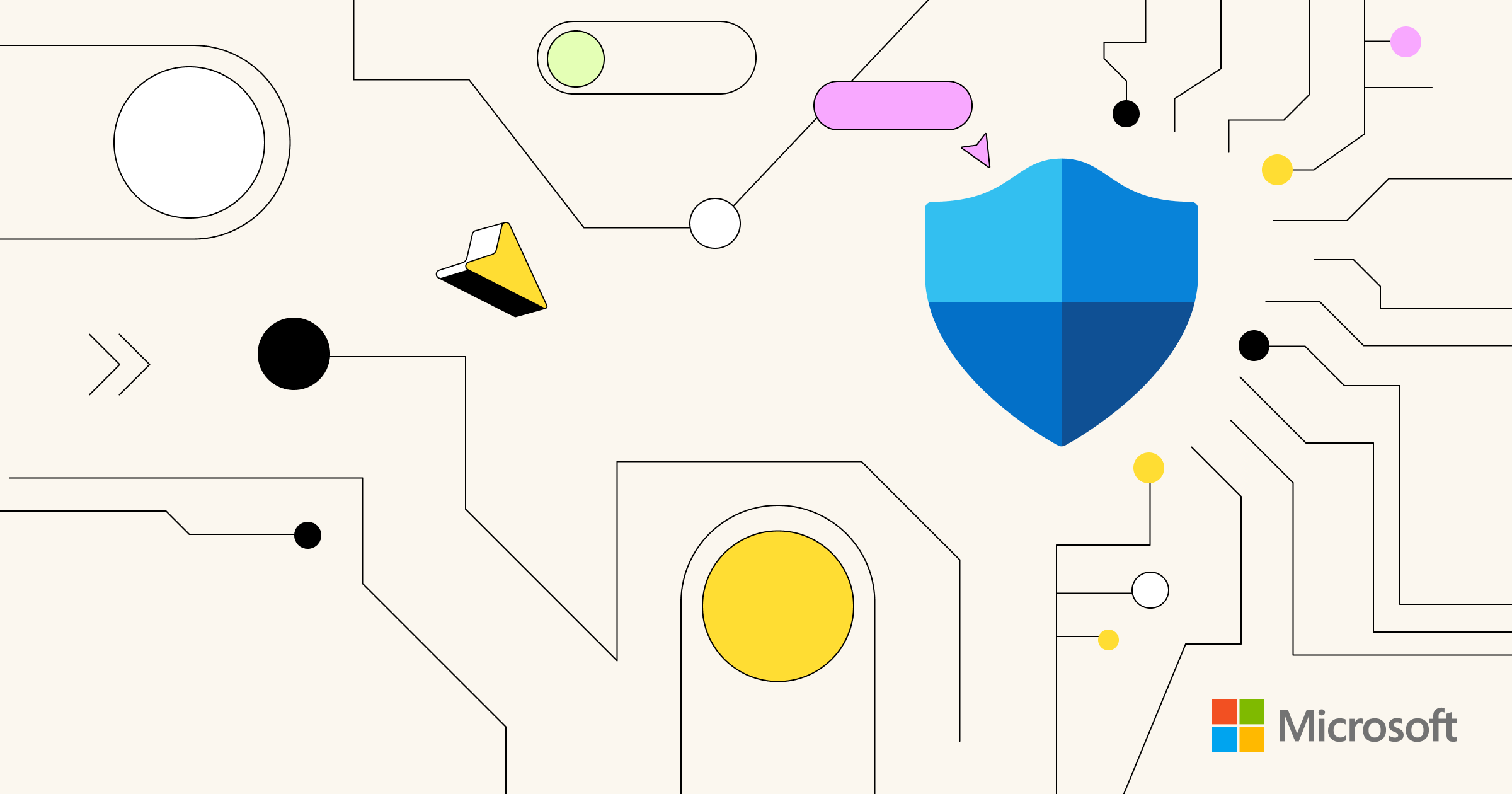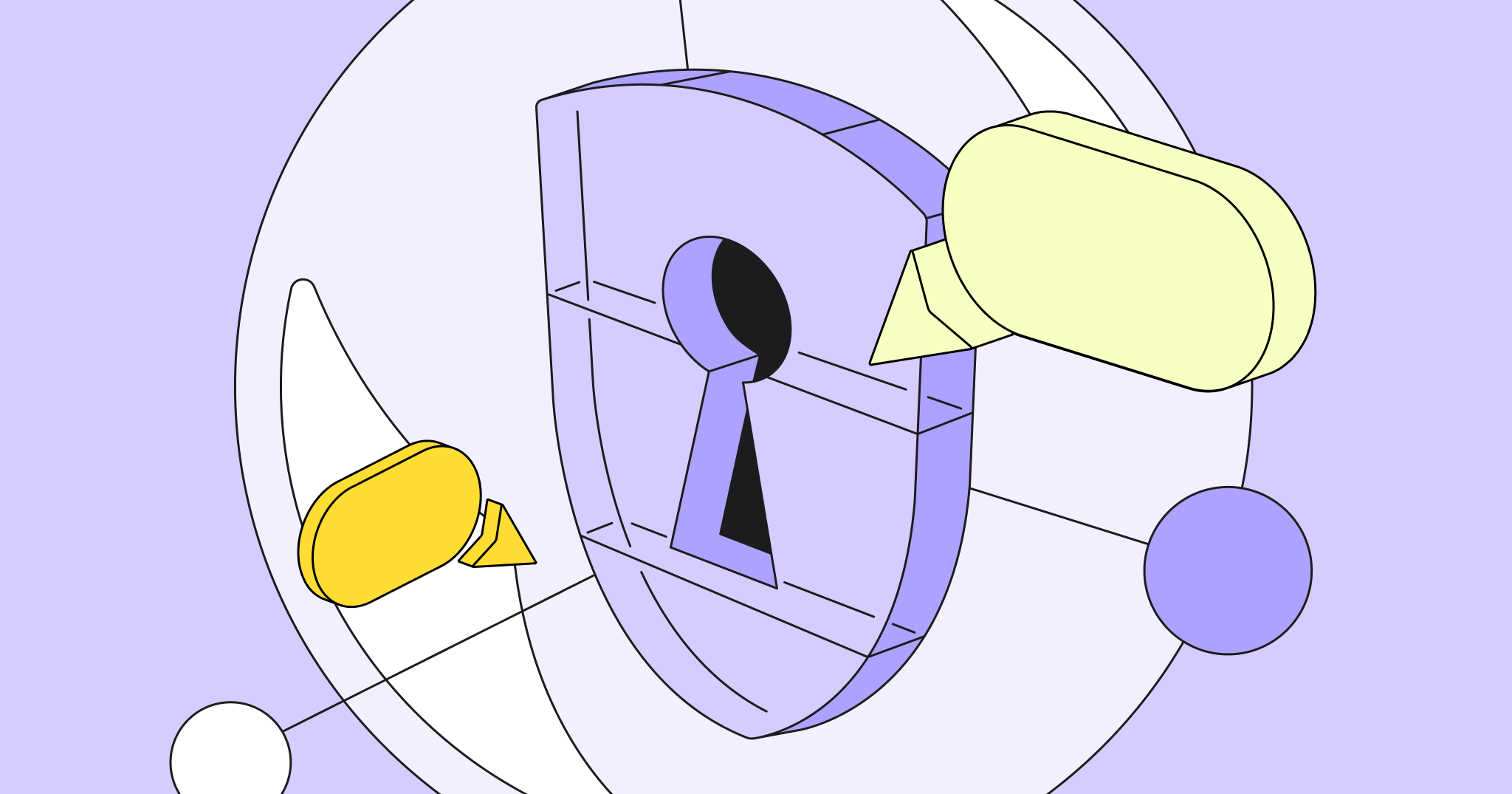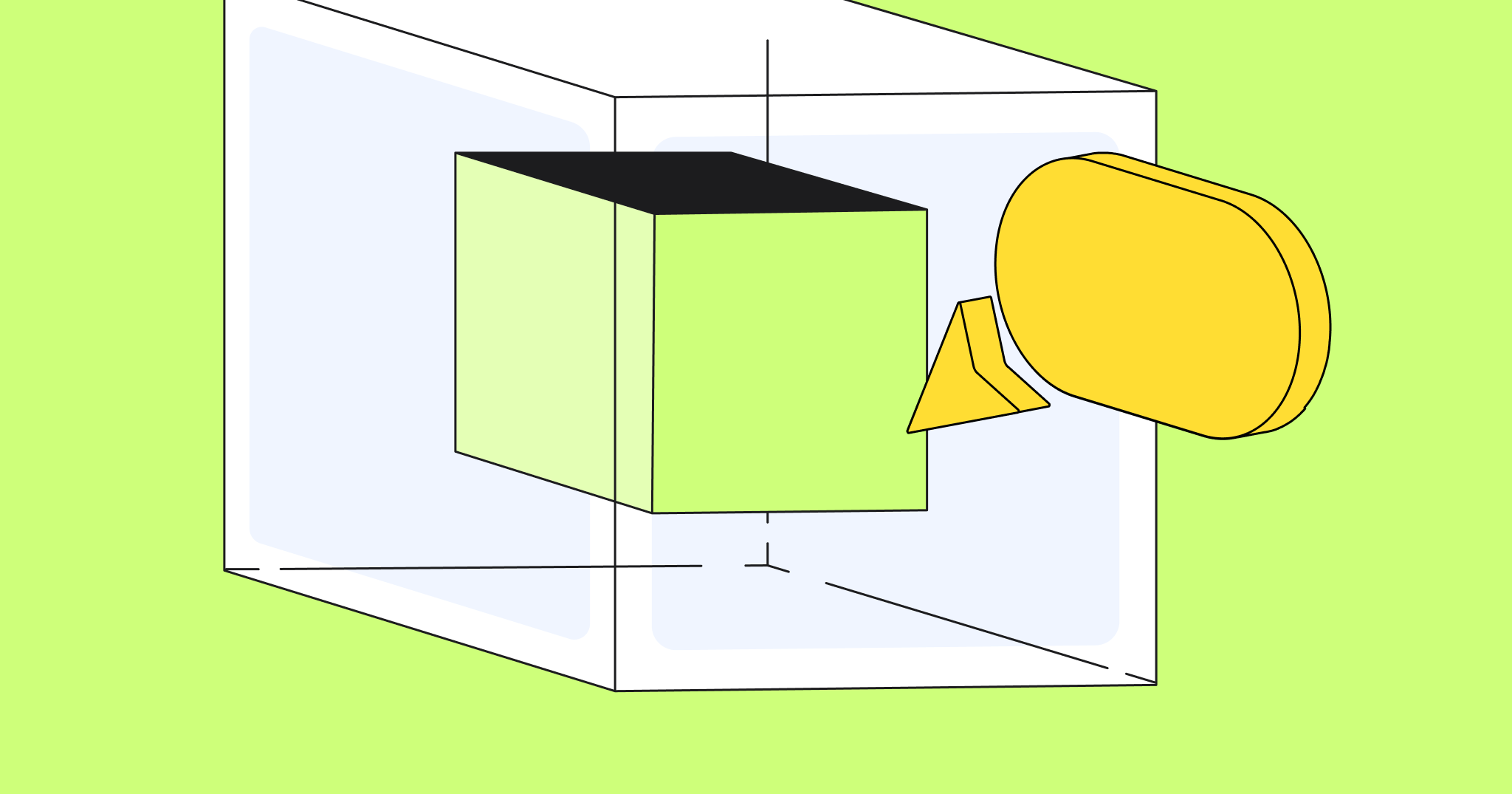Today’s business leaders agree that innovation is critical to survival. But fewer than 10% of companies report being satisfied with their innovation performance. If you want the advantage, you have to be speedy and agile. That’s why Miro and Microsoft are joining forces to give users the tools they need to streamline complex workflows and deliver innovative products and services to the global market.
Seamlessly integrated across Microsoft 365 and Microsoft Security, Miro is a workspace that helps Microsoft users connect and collaborate to drive business innovation. The experience spans multiple Microsoft 365 offerings, like Teams, Azure DevOps, EntraID, Intune, Defender, and soon, Copilot. And don’t worry, enterprise-grade security is at the core, so admins can set policies with granular permissions and controls, without compromising their teams’ ability to create the next big thing.
Speed up innovation with Miro for Microsoft Copilot
We are proud to be an early development partner for Microsoft Copilot, leveraging AI to drive productivity and innovation. We’re introducing a new way to grab the most important context from your Miro workflows without leaving Teams. Starting this summer, you’ll be able to use Copilot to search for relevant Miro boards and manage your board permissions from Copilot’s response.
Ready to use Miro with Microsoft Copilot? Sign up to get notified, and we’ll let you know when the experience is live.
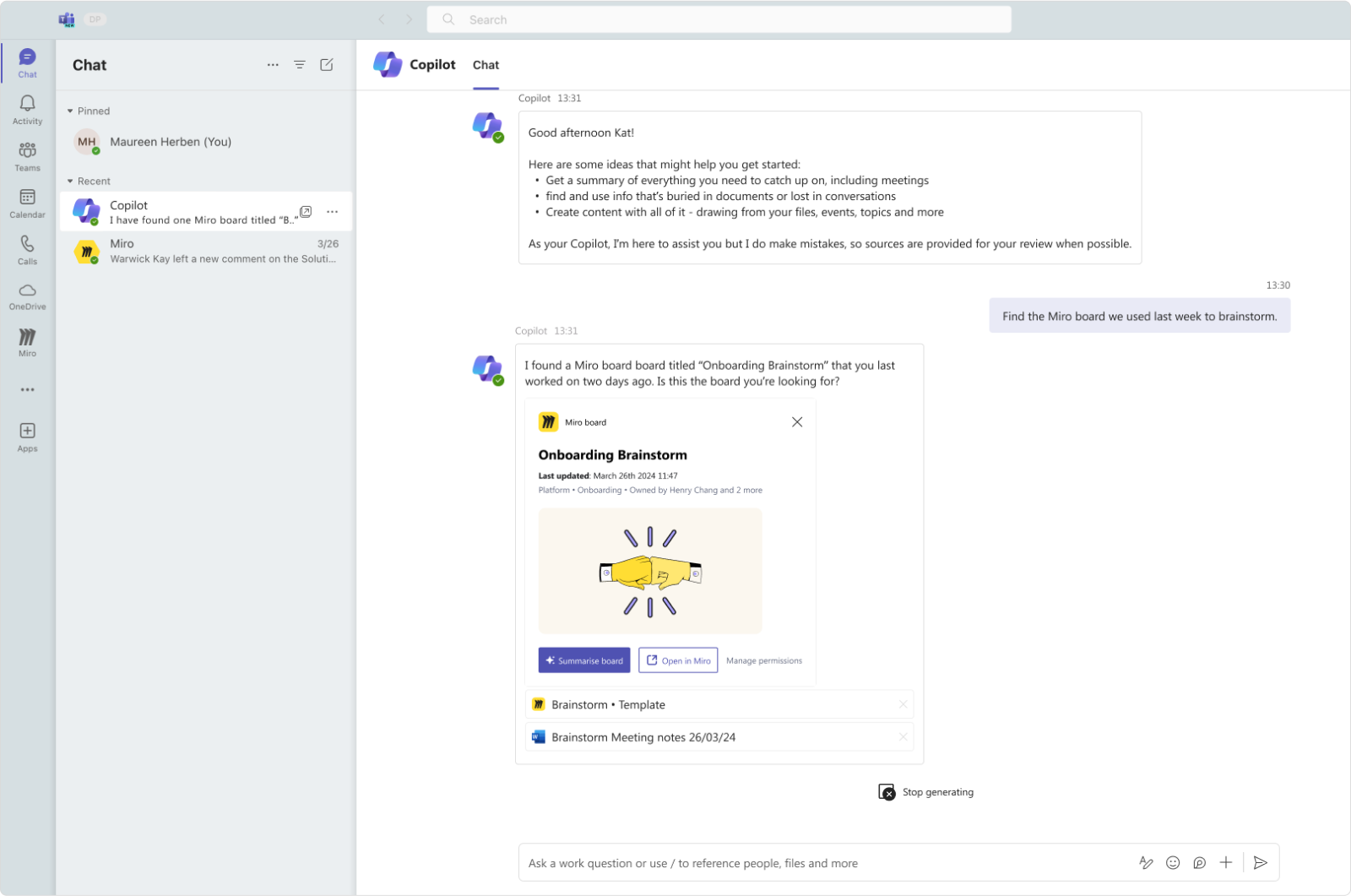
Power up product development in Microsoft Teams
Miro’s collaborative capabilities bring a critical layer of interaction to daily workflows with Microsoft. We’ve tailored these specifically for product development teams. Teams today are managing and executing the full process from discovery to definition and delivery — all in one place with Miro.
Miro Assist in MS Teams
We know what it’s like at the beginning of the product development process. Teams are busy conceptualizing new projects, features, and designs. We’ve got tools for brainstorming and ideation built right in. Templates, voting, and timer are especially useful for this stage and can be used directly in the meeting, when you’re actually sharing and collecting ideas. You can then use Miro Assist’s board summary functionality directly in the Teams meeting, so you can get AI-generated insights in real time.
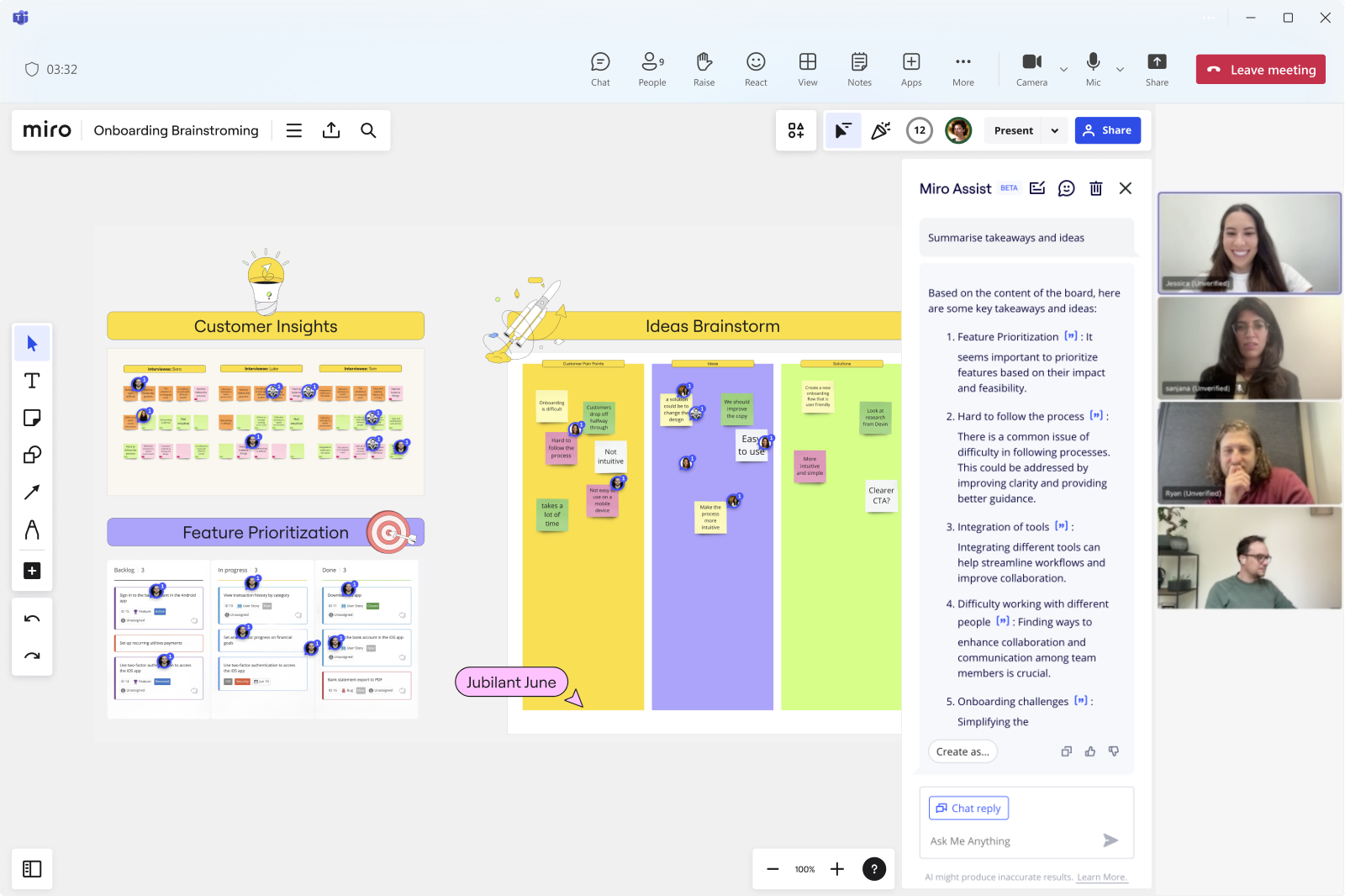
Search for a Miro board from the Teams chat
It’s often easy to lose track of information across channels, tabs, and tools. That’s why we’re making it easier for users to work with Miro across Teams and Outlook with richer Miro links. Now, you’ll get more context about the boards shared, such as the name, date updated, team name, and owner. You can even easily search and locate Miro boards from the Teams chat.
Coming soon, you’ll be able to manage access to all content from a single Outlook email or Teams chat, so keep an eye out.
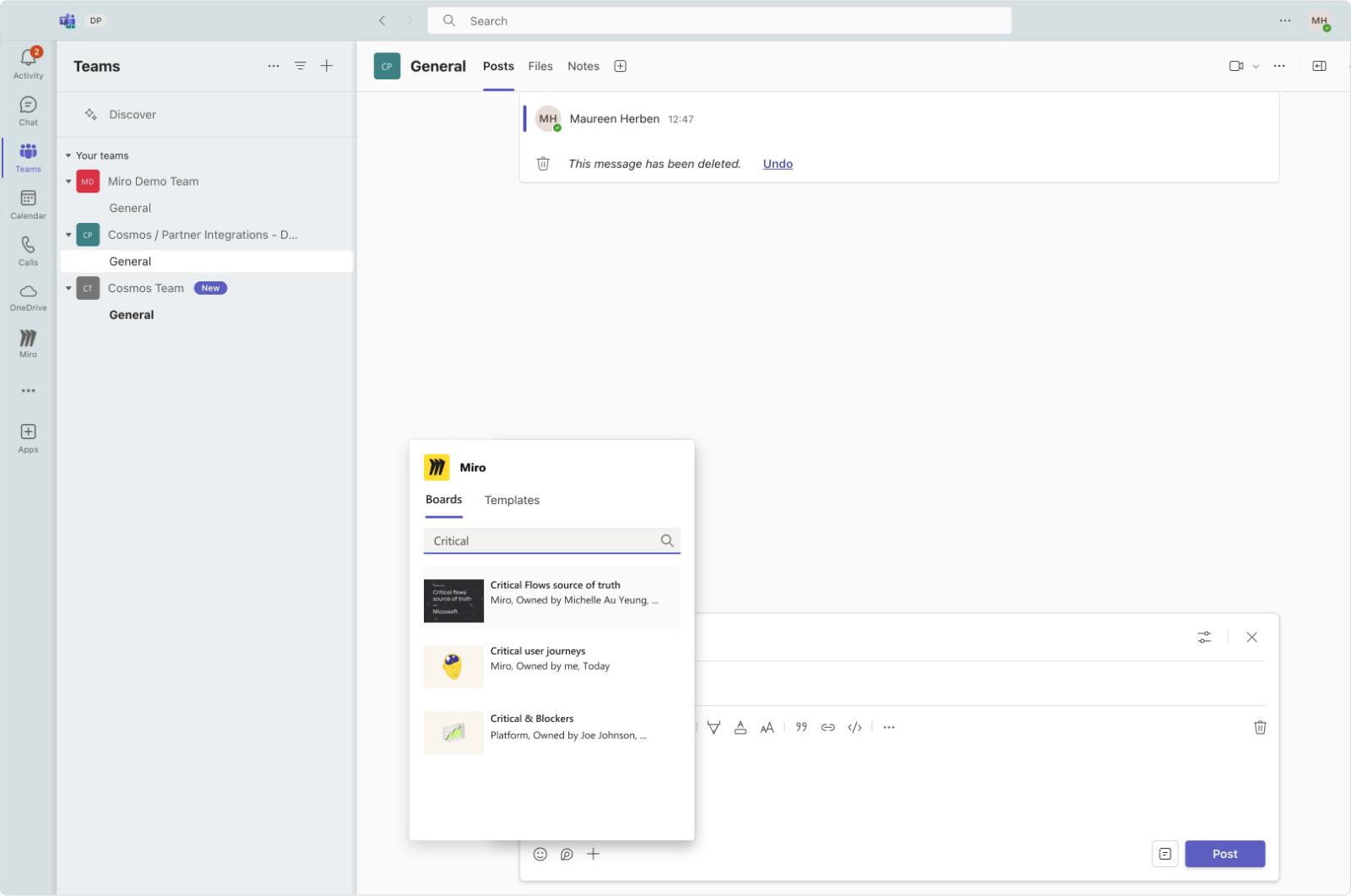
Miro board embedded in MS Teams channel
Once the idea is finalized, it’s time to map the work. With Miro, you can quickly collaborate on a wireframe or user story map, or visualize structures in a diagram with our smart connectors and advanced shapes. These assets can be embedded directly from Miro into Microsoft Teams, letting teammates give feedback in one shared space. With notifications, you’ll receive and be able to act on instant Miro updates, such as board comments, mentions, or access requests — right in Teams.
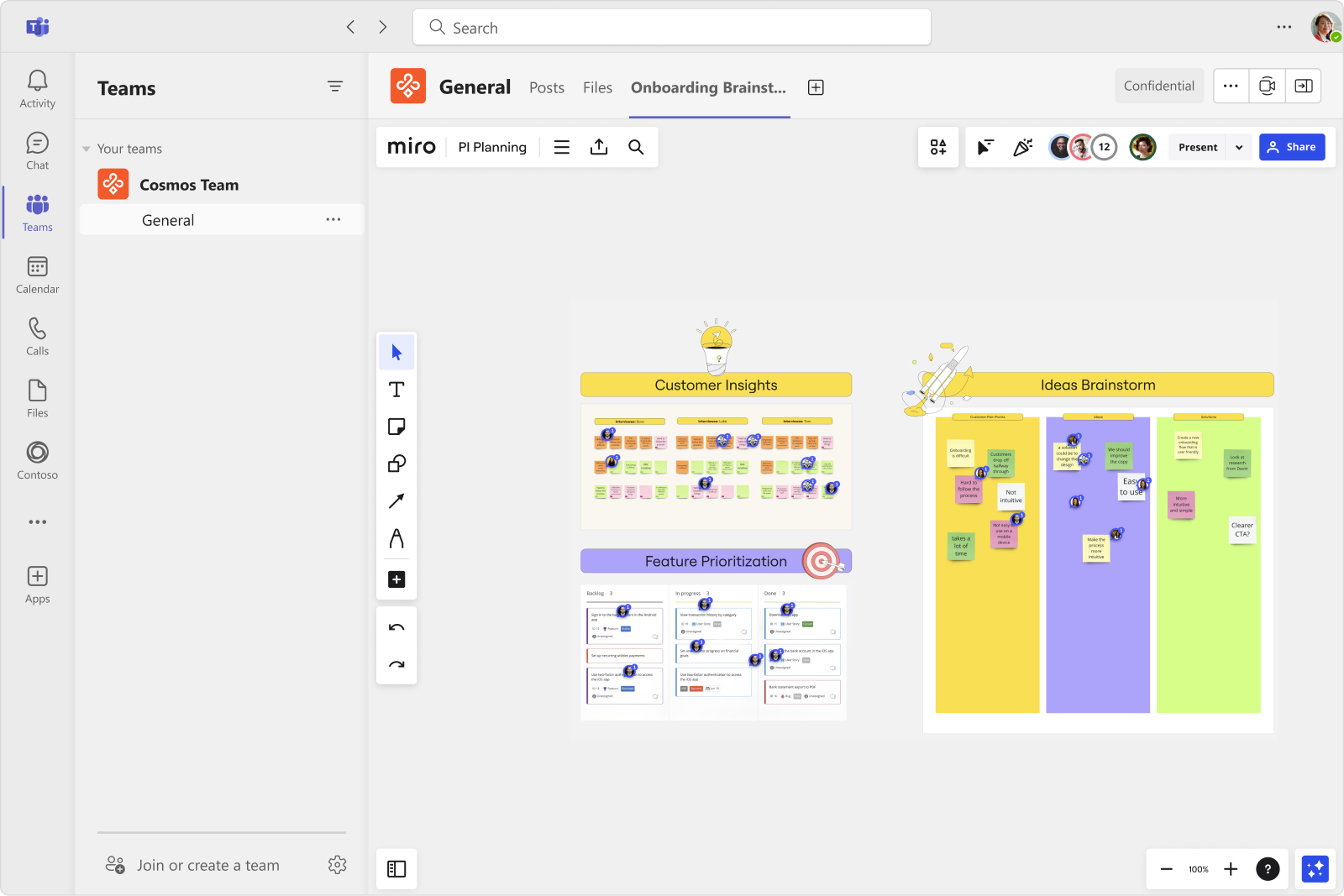
Azure Dev Ops integration with Miro
Now your team can come together to run planning events and Agile processes, keeping the entire cross-functional team informed and motivated throughout delivery. With our native Azure DevOps integration, teams can track issues and speed up planning events by visualizing and mapping cards directly on the board. And it’s all synced back to Azure automatically. You can also view Azure story points and create Azure DevOps dependencies between Azure cards directly on Miro.
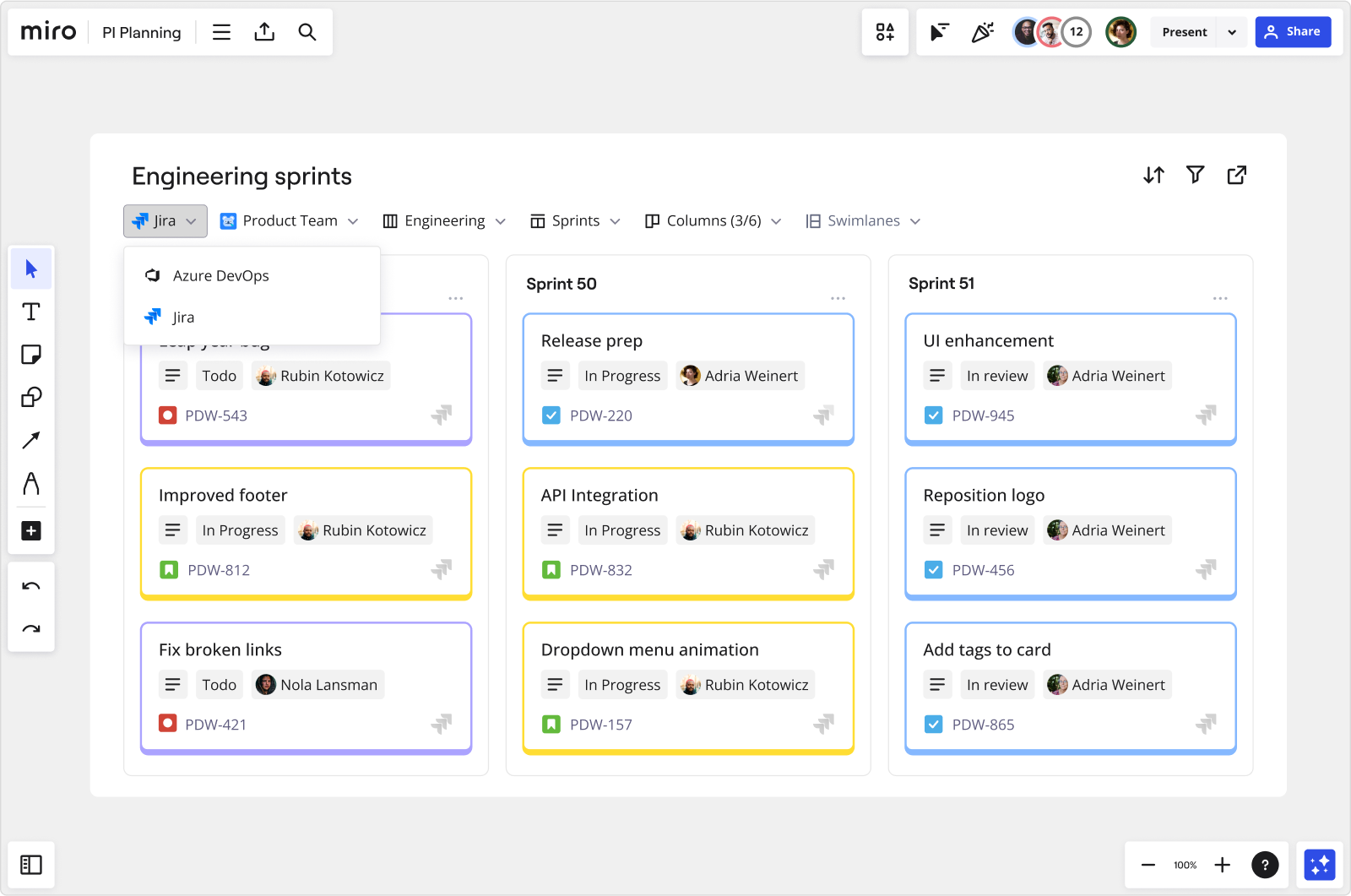
User management and beyond with Microsoft Security
Miro gives IT and security teams centralized control over user access, permissions, and mobile device management. This simplifies team management and ensures regulatory compliance. Our robust integrations with Microsoft Entra ID and interoperability with Intune can give you peace of mind and seamless governance over user provisioning and access. With our Defender for Cloud Apps integration, Microsoft organizations can gain insights into their Miro users’ activities and correlate signals across apps, identities, endpoints, email, and collaboration.
Soon, Microsoft admins who take advantage of our Enterprise Guard security add-on will benefit from a new Microsoft Purview integration. This lets admins import their Purview sensitivity labels to Miro Enterprise Guard, effectively standardizing their data security processes and minimizing operational overhead. Chat with our sales team to learn more.
Connect Miro to Microsoft products
Get started with Miro and unlock collaboration across your product development teams with seamless, powerful integrations for your existing Microsoft tech stack. Connect your Miro account to Microsoft today and find Miro on AppSource.