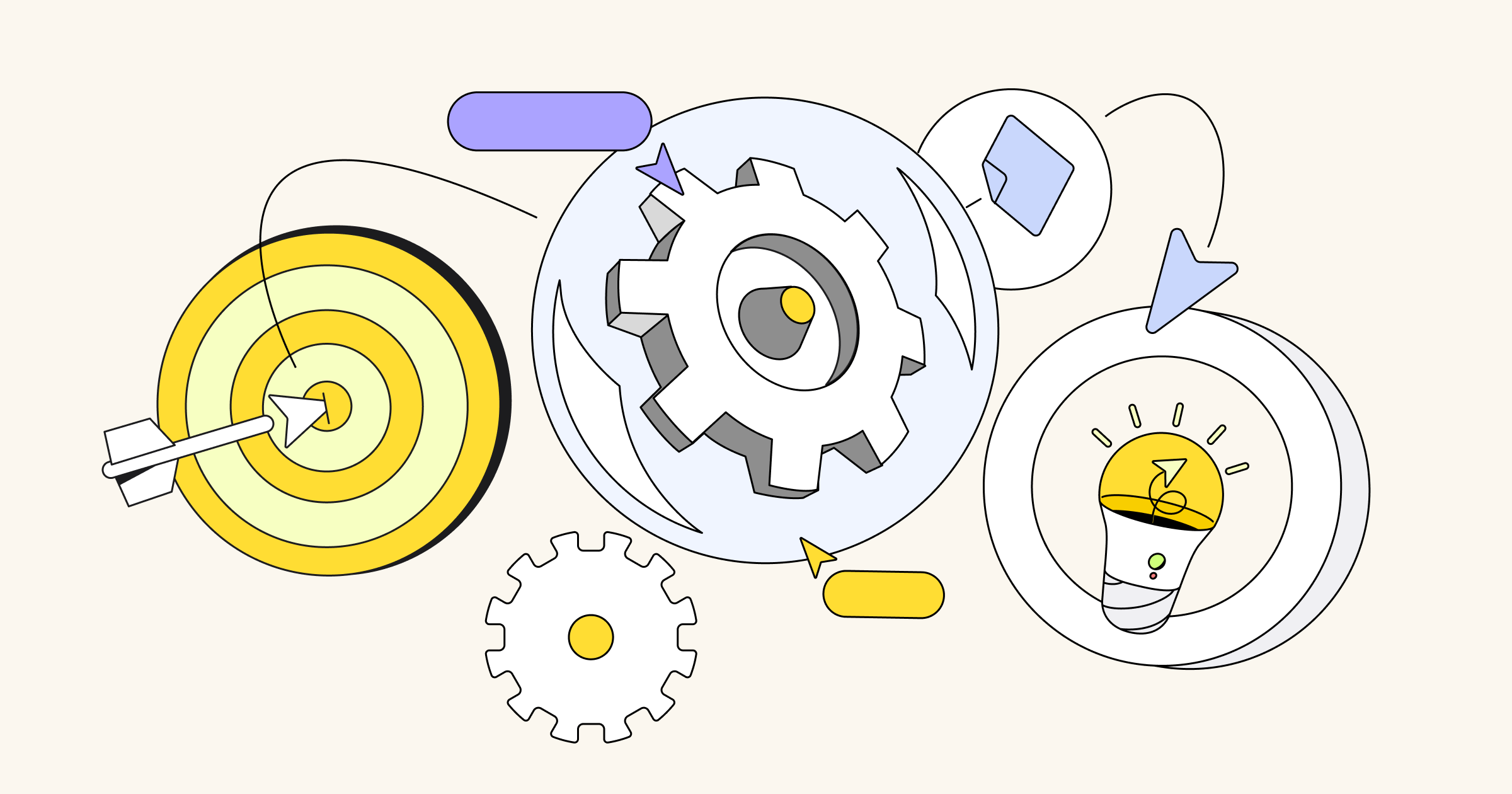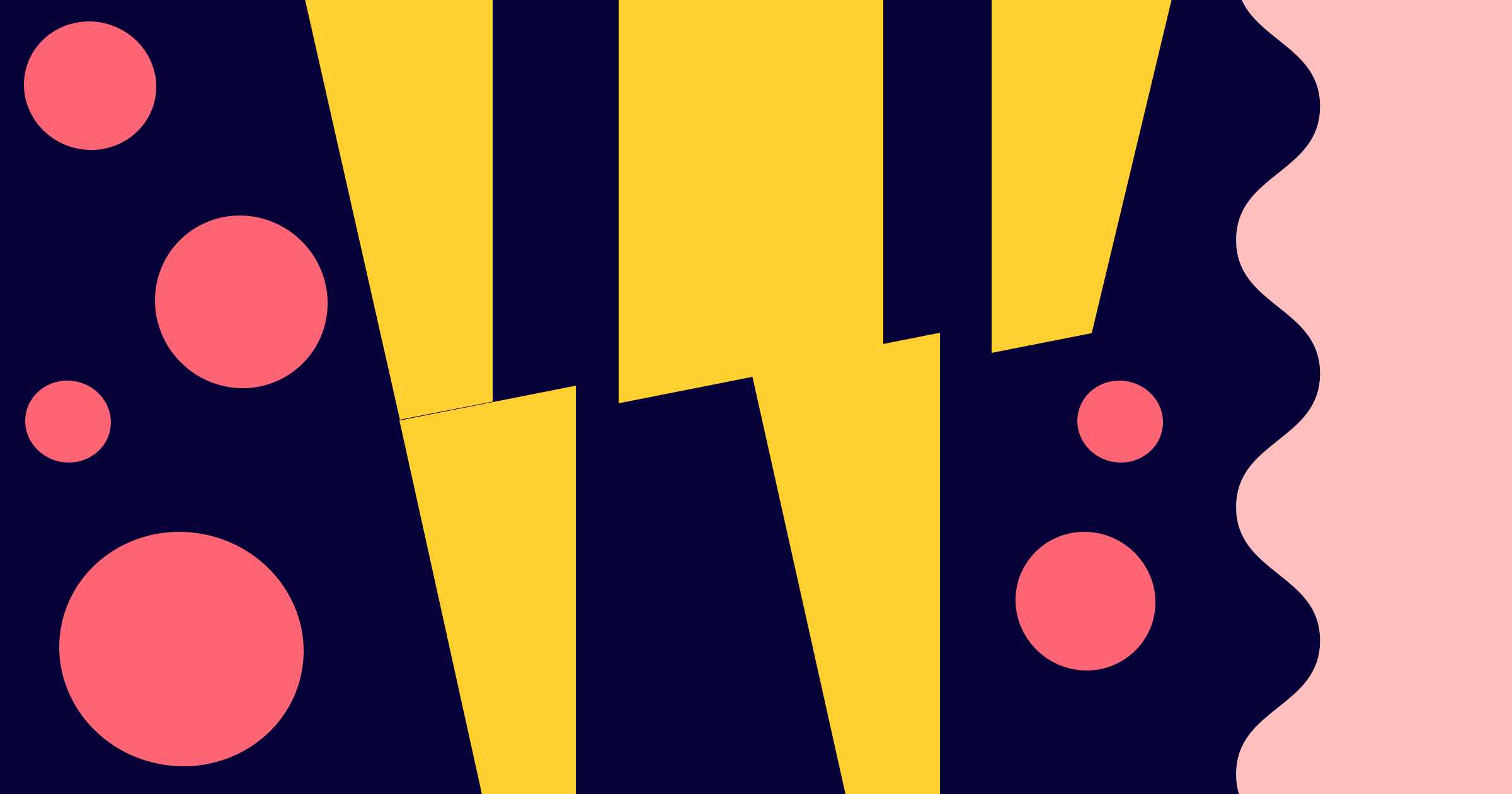For admins, this is a familiar story: You finally let out a sigh of relief thinking you’ve gained visibility and control of shadow IT in your company by purchasing an enterprise account. But this doesn’t completely solve your problem, since new subscriptions and users continue to sprout up outside of the centrally managed account.
Now you have to play detective and manually track down account owners, understand each person’s level of usage, and figure out how many additional licenses you may need to purchase. As a result, it becomes nearly impossible to keep company data secure and team members are waiting to gain the right access they need to do their job more effectively (which is usually the reason why end-users sidestep IT in the first place).
We’ve heard this and other similar stories from many of our users, so we’re excited to share the following product updates for our Enterprise customers to better manage collaboration at scale.
Gain more visibility and control of Miro usage with Domain Control
Miro provides the space for teams to collaborate cross-functionally on an online whiteboard. However, promoting knowledge sharing and transparency doesn’t have to compromise your company’s security.
As a company admin, you can claim and verify domains your company owns by enabling Domain Control. This will allow you to auto-capture newly registered users under your existing Enterprise subscription and prevent people from creating orphaned, unapproved accounts. You’ll also be able to see the total number of uncaptured users in your verified domains. This allows you to request domain audits and receive a list of Miro users that exist outside of your Enterprise subscription, giving you a line of sight into organic Miro usage within your company.
End users benefit as well since they’ll be able to join the rest of their team members in the company-managed account when they sign up with their corporate email address.
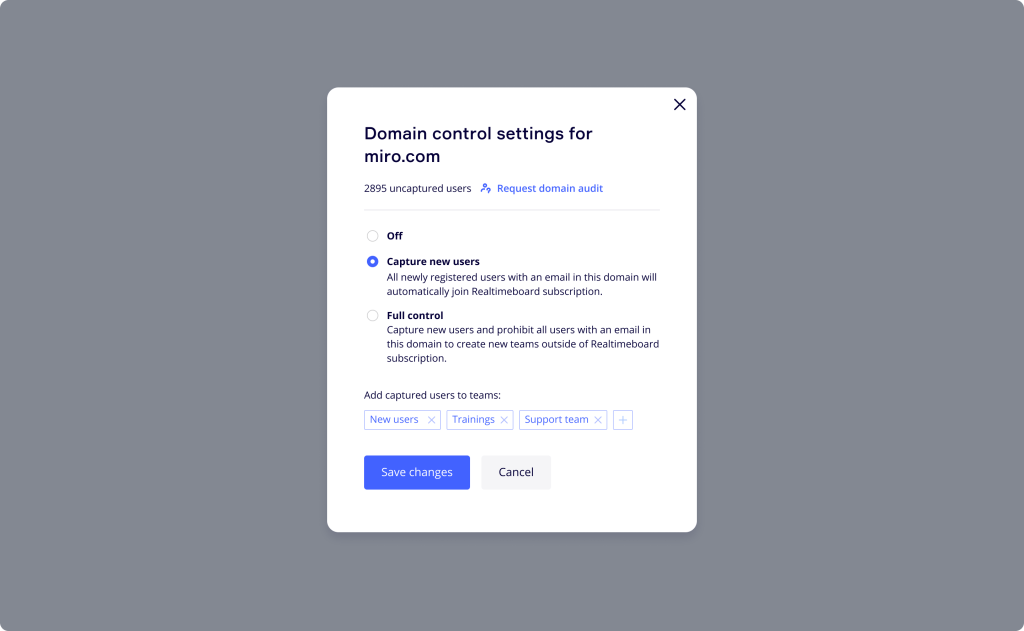
New license type to promote seamless collaboration
With this release, we’ve also introduced a new license type called Free Restricted to further enable company-wide collaboration in Miro. Now, you’ll never run out of licenses again. We’ll automatically add any new user as a viewer/commenter so users aren’t left waiting for access. If Free Restricted users need edit access, they can easily request this within the Miro app and company admins will receive an email notification.
This gives teams the autonomy they need to collaborate freely but provides user management control and flexibility for admins.
Improved Team Discovery settings
On top of their full-time roles, admins often spend time figuring out which teams they should add users to. Or they constantly field requests from users to add them to a specific team in Miro so they can access the board content they need.
With the improved Team Discovery settings, both company and team admins can set up options for how users can see and join different teams. We’ve also added the option to create hidden teams where only users who are specifically invited can see them.
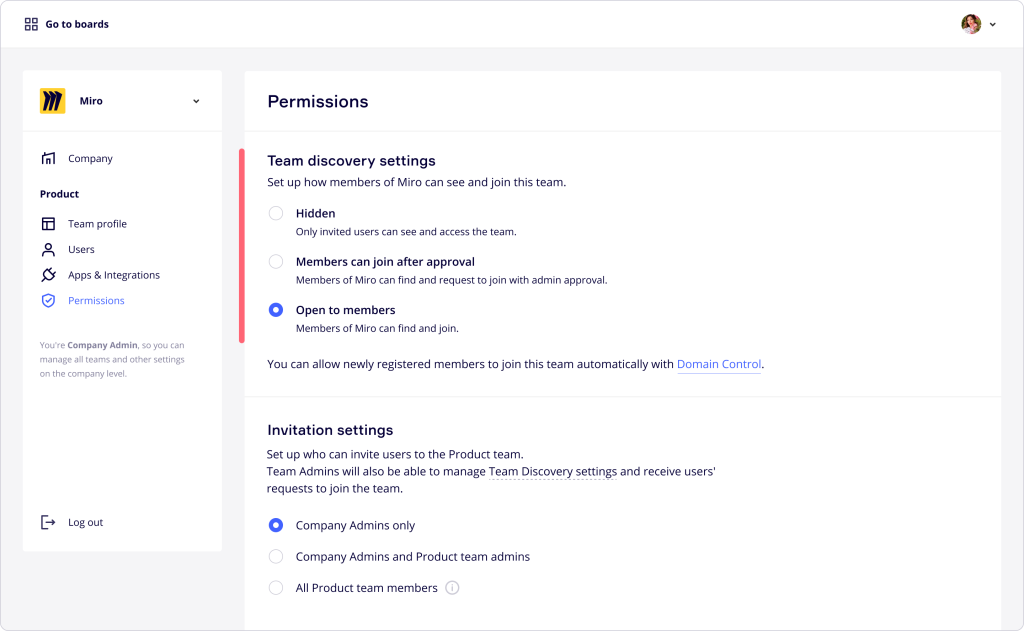
Additionally, we’ve made it easier for end users to join teams on their own, without needing an admin to add and approve them. Users can browse and find other teams from the dashboard sidebar and request to join the team to access projects and boards.
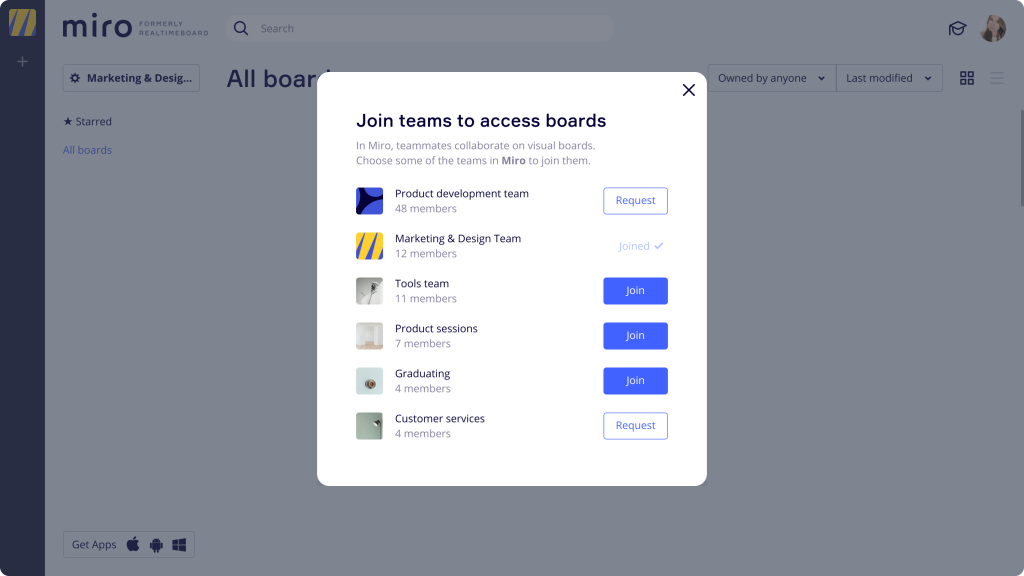
Collaborative whiteboard platform built for scale
We’re continuing to build the most secure and scalable online whiteboard platform for high-performing distributed teams. Along with these updates, you can also leverage SCIM through the identity provider (IdP) of your choice to onboard and offboard users in Miro. Stay tuned for more updates coming soon!