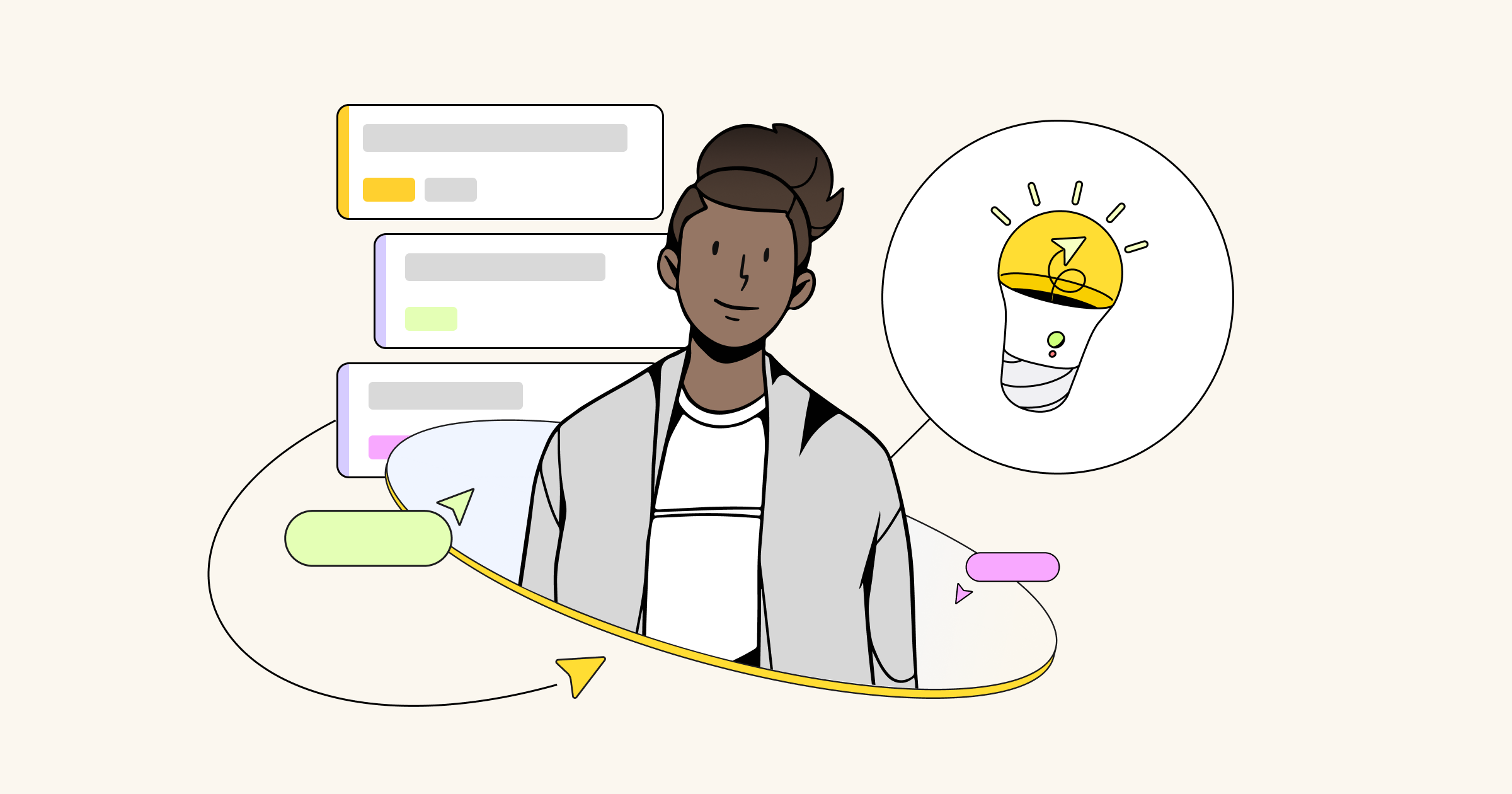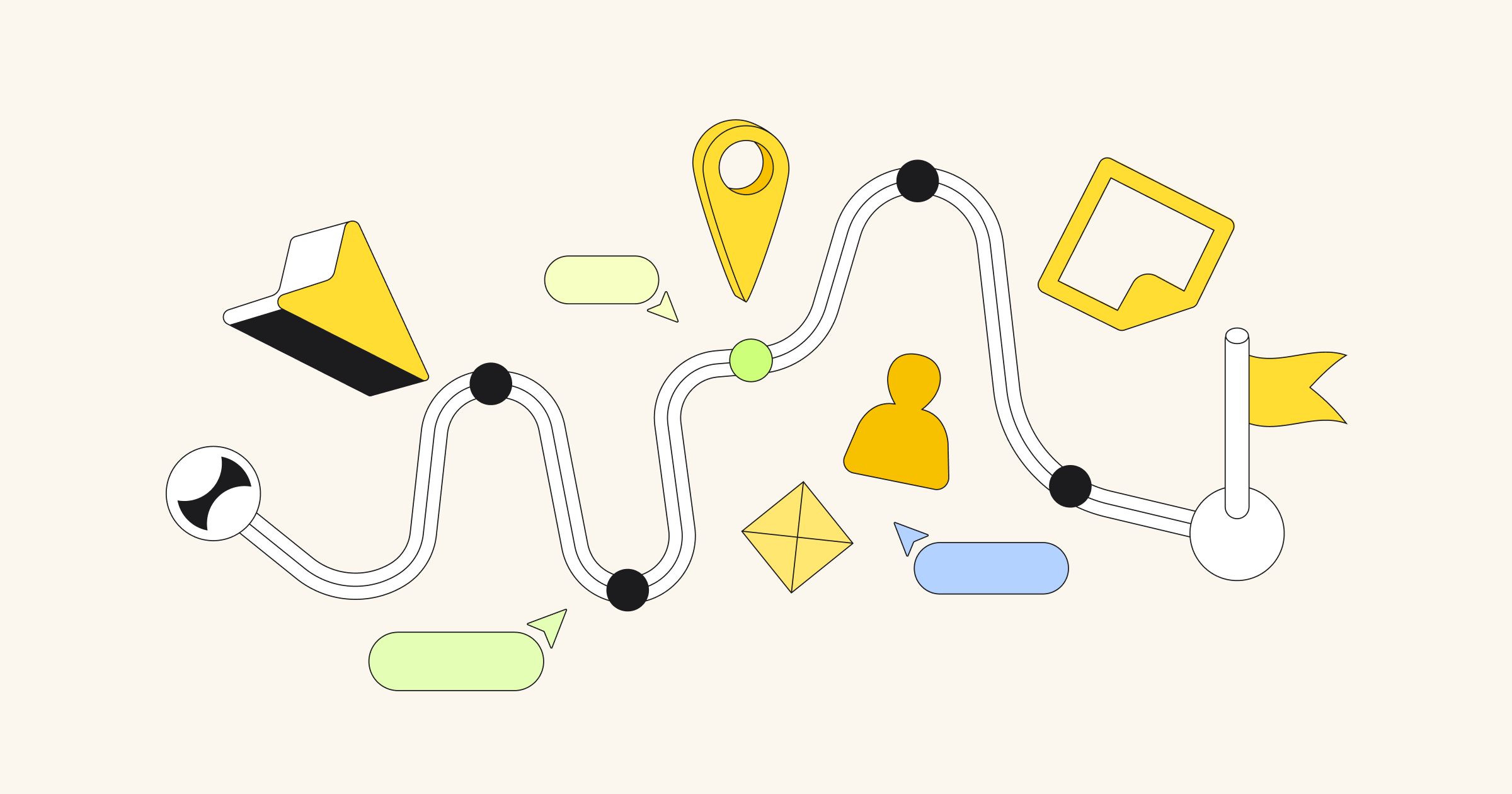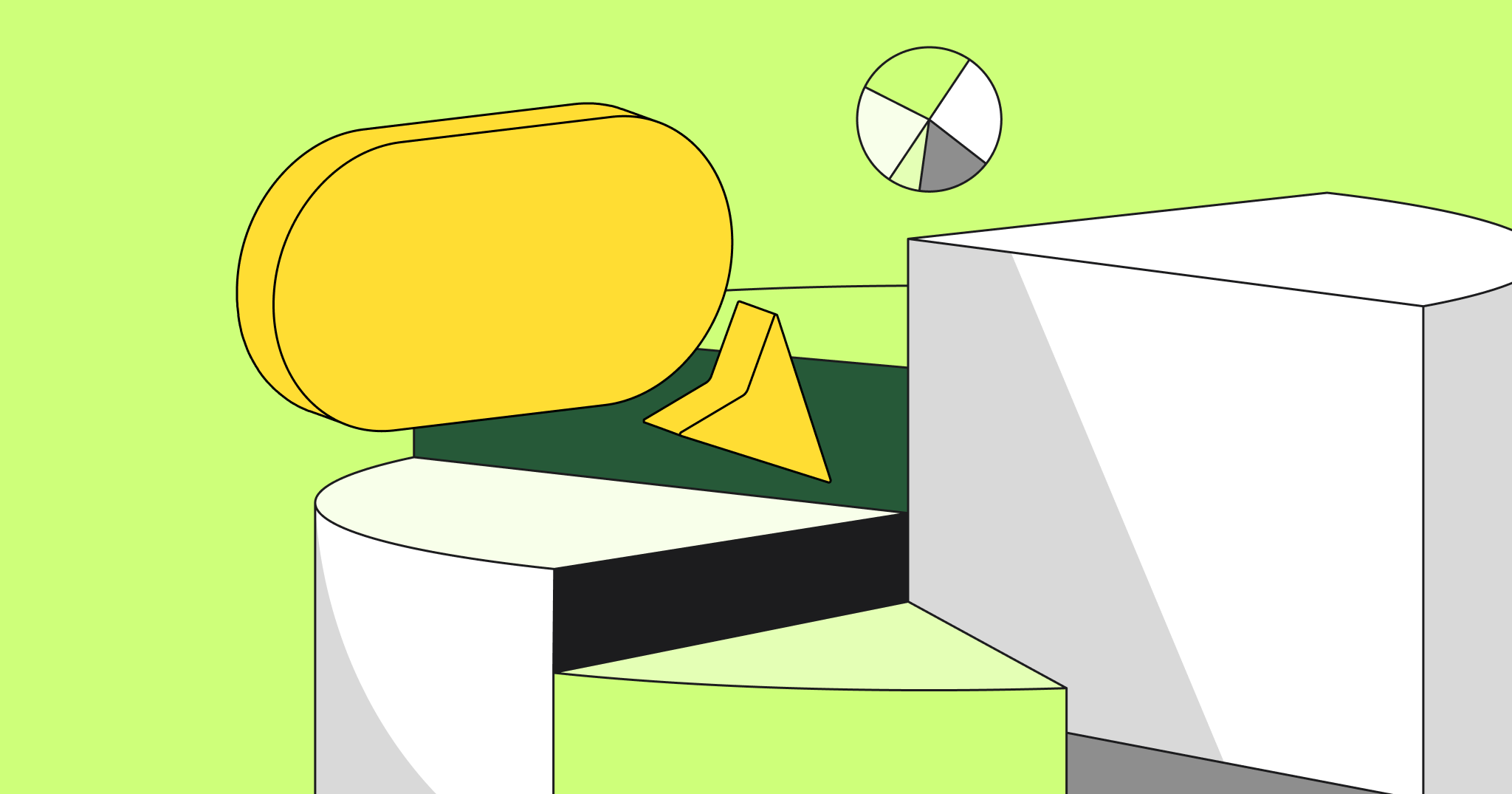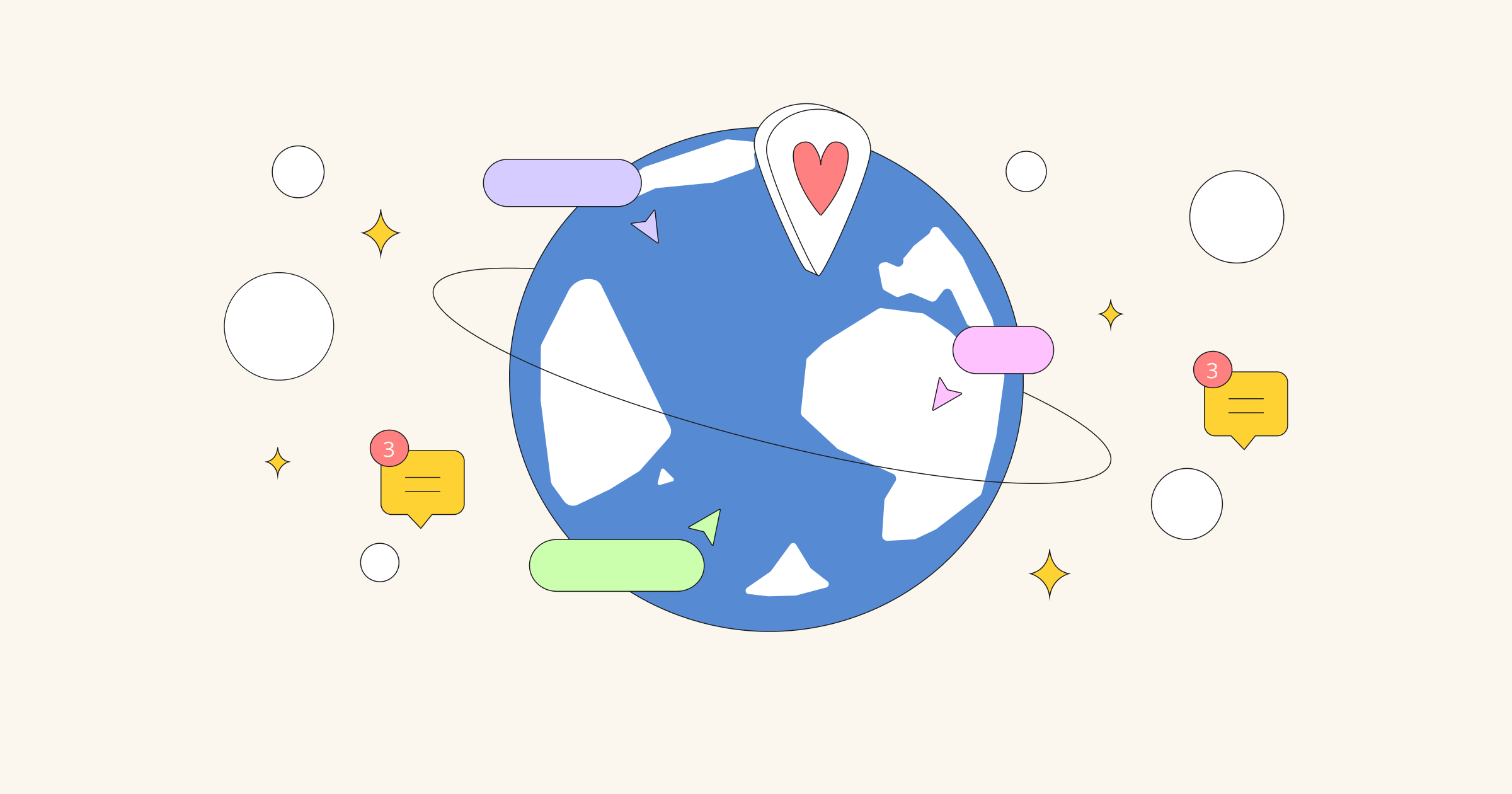A typical Google Ventures Design Sprint looks like this: a group of people, one room. A table of creative supplies, whiteboards everywhere. Everyone understands their week will be deeply collaborative. They’re gonna bond. It’s gonna be intense. And there’s gonna be sketches. Walls of stickies. Snacking. Coffee. Work. Output! Exhaustion! Problem solving!! Learning!! Yesss!!
People want that GV Design Sprint experience. It’s a rare treat for most people to spend a week dedicated to solving big problems together over five days with no distractions. So, what happens to that coveted experience when you hold your own, utilizing the remote Design Sprint template? How can you harness the magic?
The Design Sprint Kit for Miro helps you do just that. This is a step-by-step facilitator guide for running a remote Design Sprint. You’ll see how to use the Design Sprint Kit for Miro to help it run smoothly.
Pre-game
Similar to the traditional GV Design Sprint, you’ll need to do some prep work. The typical start time for a Design Sprint is 10 am. However, remote teams often work across many time zones. Start the day at whatever time works best for everyone.
The GV Design Sprint consists of two 3-hour blocks, with an hour in between for lunch. If time zones make this difficult, tweak the timing to make it work.
- Instead of securing a “War room”, you’ll need to set up a virtual one. (We use Zoom at Blue Label Labs). Set up a link that can be used for the entire week.
- Create an Introduction to Sprint Process presentation that includes the Sprint schedule and the basic principles and goals of each day’s activities.
- Set up a Miro board for your Sprint by using the Design Sprint Kit template. Space out the individual boards to give each section plenty of room.
PROFILE
Blue Label Labs
is a digital product agency. They transform businesses through strategy, design and development of new and existing products. Over the past years, they have launched over 200 products across Android, iOS, and Web platforms.
Founded in: 2011
HQ: New York City
Number of employees: 64
Use Design Sprint Kit template
4. Identify participants and who will be the Decider.
5. Identify experts & schedule the expert interviews for Monday.
6. Become familiar with Miro’s Countdown Timer, as you’ll use this for all timed exercises.
7. Find or create a Design Sprint playlist. Spotify has a few good ones, and Jake Knapp created a Design Sprint playlist on Apple Music.
8. Create a Sprint Slack and invite participants. This is where you can share links, documentation, Sprint schedule, and answer any questions.
9. Ask every participant to make sure they have
— A computer with a strong wi-fi connection
— Copy paper / sketch pad
—Black medium tip markers
—A mobile phone to capture photos of their sketches
Monday
As participants join the meeting, ask them to open the Design Sprint board on their computers.
Introductions (15 min)
Introduce yourself and have the team introduce themselves to the group and explain their roles in the Design Sprint.
Present your Sprint Process presentation (15 min)
Share your screen and present the Introduction to Sprint Process (try Miro’s presentation mode !)
Set a long-term goal (30 min)
Share your screen and have participants think optimistically and give their most aspirational vision for the product or business the Sprint is focused on. Capture the ideas on the Sprint board and help participants land on the most fitting long term goal. (You can use the Sprint Kit voting stickers if the winning goal is not clear without a vote).
Example of a long-term goal: “Product X will disrupt the security industry by leveraging AI and virtual assistants.”
Craft Sprint questions (30 min)
Share your screen and have participants think pessimistically and propose possible barriers to achieving the Long Term Goal. Decide on the most problematic issues, and frame them as testable hypotheses. (You can use the Sprint Kit voting stickers if the winning questions are not clear without a vote).
For example, “People won’t trust an AI-driven bot to handle their most personal information” would be reframed as “Will users trust an AI driven bot with their most personal information?” Capture a couple of these on the Design Sprint board, and let everyone know these are the questions needing answers at the end of the Sprint.
Make a User Journey Map (1.5 hrs)
Share your screen and have the team choose 1-3 core user types of the product in question and give them each a goal to achieve with your product. Place the users on sticky notes on the Y axis of the User Journey Map template. Then, grab the steps from the X axis and create a user journey map for each of the users listed on Y. (Once the journey map is complete, this template will be used again after the expert interviews and HMW note sorting on the HMW Clusters template.) After this step, we recommend having a lunch or a break.
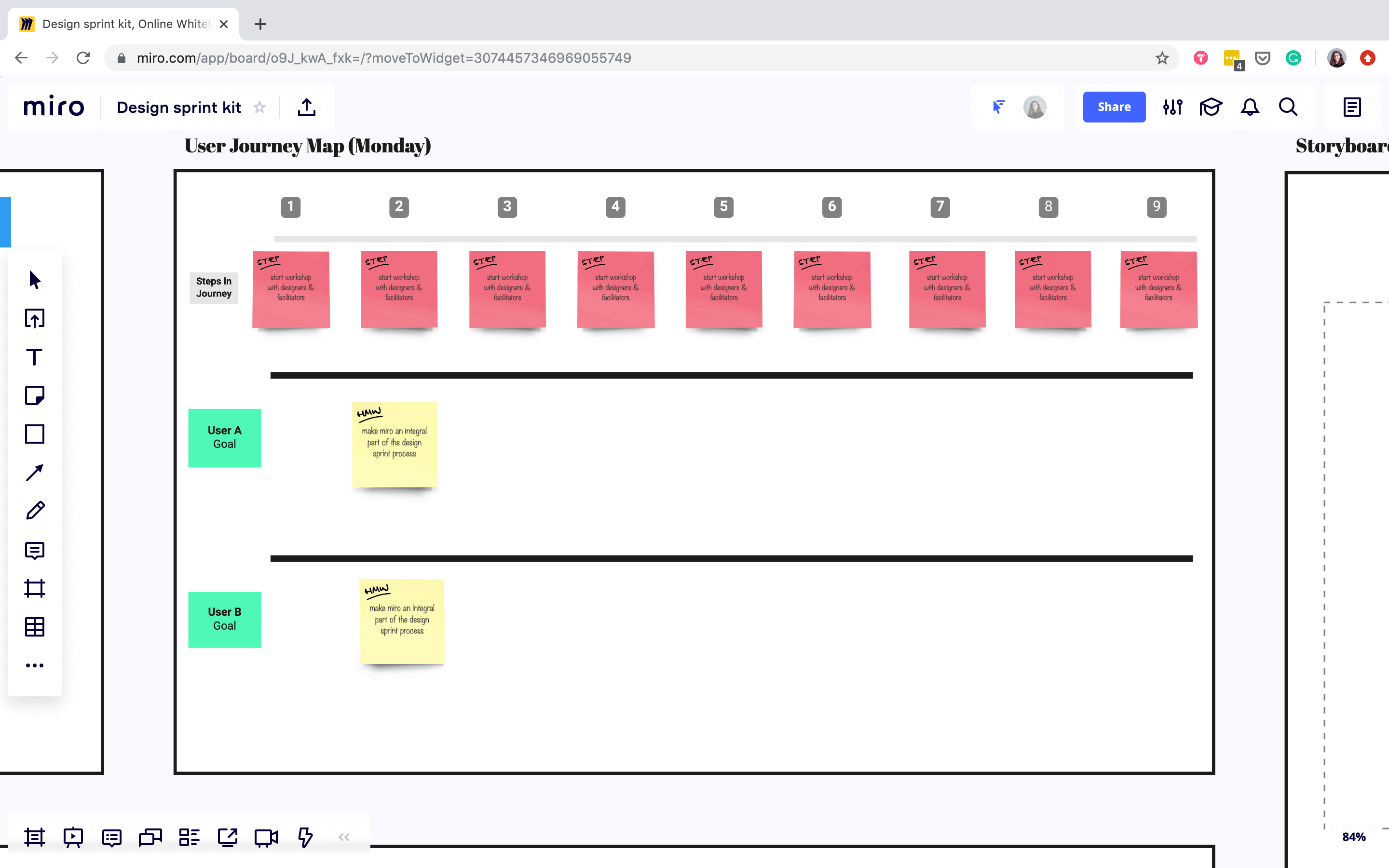
Interview the Experts: Create HMW notes (1.5 hrs)
As the team interviews the experts (have them “hop in” to your virtual meeting), have everyone capture insights as “How Might We” notes and place them on the Design Sprint board as they go. This technique reframes problems as opportunities.
Example of a HMW note:
Expert says: “When I logged in to the app for the first time, I felt lost.”
Reframed as: “HMW… educate users on what to do first when entering the app?”
Organize HMW notes by Affinity Mapping on the HMW Clusters template (1 hr)
Have each team member take turns reading their HMW notes aloud and placing them on the board. They can start identifying categories as they go (these will be refined by the end of the exercise). Place HMW notes that do not align with any others in the outliers section.
Each team member should have 3-5 minutes per turn. Creating clusters of notes around themes allows the team to identify clear areas of opportunity that will be candidates to explore during the sprint.
Vote: Every participant will have three heatmap dots to place on the HMW notes they feel are the most important opportunities to explore during the Sprint. The goal is not to have one opportunity to explore, but to identify the most important ones to the team. The Decider will have two larger green dots and three heatmap dots. The Decider dots determine which opportunities will be the top priorities to solve for.
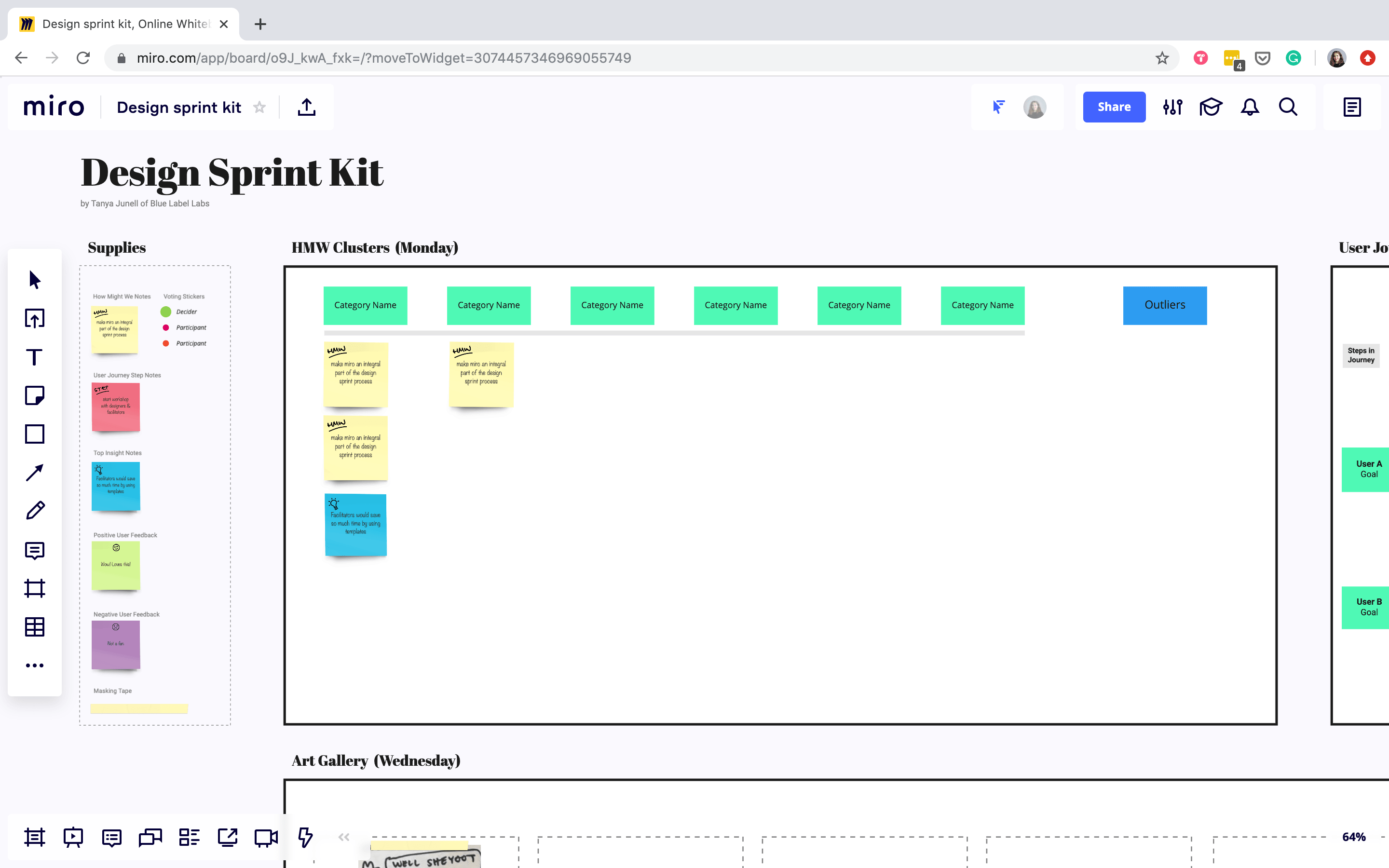
Pick your target (30 min)
Decide which user and areas of the journey map will give you the best shot at answering the Sprint questions you worked on in the morning. Place the winning HMW notes in the appropriate places on the User Journey Map you created earlier that morning.
Action item: Assign one or two people to start finding and scheduling users to test the prototype on Friday.
Tuesday
Hold Lightning Demos (2.5 hrs)
Have the team spend 30 minutes each researching products or experiences they find inspirational, given the target of the Sprint. (As this is a remote Sprint, you might agree to hop off the video meeting as you research and regroup after the half hour.)
Capture notes from each Lightning Demo on a space in the Design Sprint board for the team to reference for the remainder of the Sprint. Each team member gets three minutes per product/experience to share their screen and tell the group what they like and how it could apply to the problems the team will be solving for.
Divide or swarm (30 min)
Here is where the team decides whether the problems they are solving in the target user journey have more than one critical area to explore during the Sprint. If so, have the team members choose which areas they’d like to dedicate the afternoon to solving for. If there is just one critical area to explore, everyone on the team will be tackling the same section of the user journey. After this step, we recommend having a lunch or a break.
Notes (20 min)
Use your playlist to provide music for the afternoon’s independent exercises. Have the participants silently review everything on the Design Sprint board so far. This is the last opportunity for everyone to individually synthesize the information at hand before the afternoon’s solutioning exercises!
While reviewing the board, ask the team to create notes with markers & paper to start warming up for the sketching that will follow.
Ideas (20 min)
Have the group start writing and sketching ideas on “scratch” paper. This is for their eyes only. The low-pressure scribbling acts as a warm-up for the more intense sketching exercises coming up!
Crazy 8s (1 hr)
Now things get really fun! This is hands down most participants’ favorite exercise.
Have everyone fold a sheet of copy paper 3 times so that once opened, the paper has 8 sections defined. Now tell everyone to draw 8 versions of one idea. You are going to referee by letting them know when each 60 second chunk of time is up. The goal here is to get the ideas flowing! Have the participants snap a photo of their crazy 8 and send them to you. Place them into a blank spot on the Design Sprint board. Allow each team member 3 minutes to explain their sketches to the team.
Vote: Each team member gets 3 heatmap stickers to vote on the most compelling ideas.
Repeat: Do this same exercise one more time.
Solution sketches (1 hr)
Now that the most promising ideas have surfaced, team members can spend time expanding on one solution idea (this can be new, someone else’s or their own). Each solution sketch should contain 3 frames, and show different aspects of that one idea.
Let the team create more than one solution sketch if they have the time.
Submission of Sketches
At the end of the day, have participants send you photos of their solution sketches. Post the photos in the Art Gallery template, ready for Wednesday morning.
Wednesday
Art Gallery (1.5 – 2hrs)
After morning pleasantries, have the team quietly review all submissions to the art gallery for a few minutes.
Then, starting at the first solution sketch, give the creator of that sketch 5 minutes to explain their ideas and answer any questions. Do this for every solution sketch submission.
You’ll then have three voting rounds, which will determine the solution to be tested in the Sprint prototype.
Vote 1: Give each team member 3 heatmap stickers to place on their
Favorite solutions. After that step, we suggest taking a break.
Vote 2: Allow for a speed Critique of the most popular solutions by discussing each one as a team to identify their strengths and weaknesses. Give each team member 2 more heatmap dots to place on their favorite solutions.
Vote 3: The Supervote: Give the Decider 2 green decider dots. The solutions the Decider chooses will be the main ones tested in the prototype.
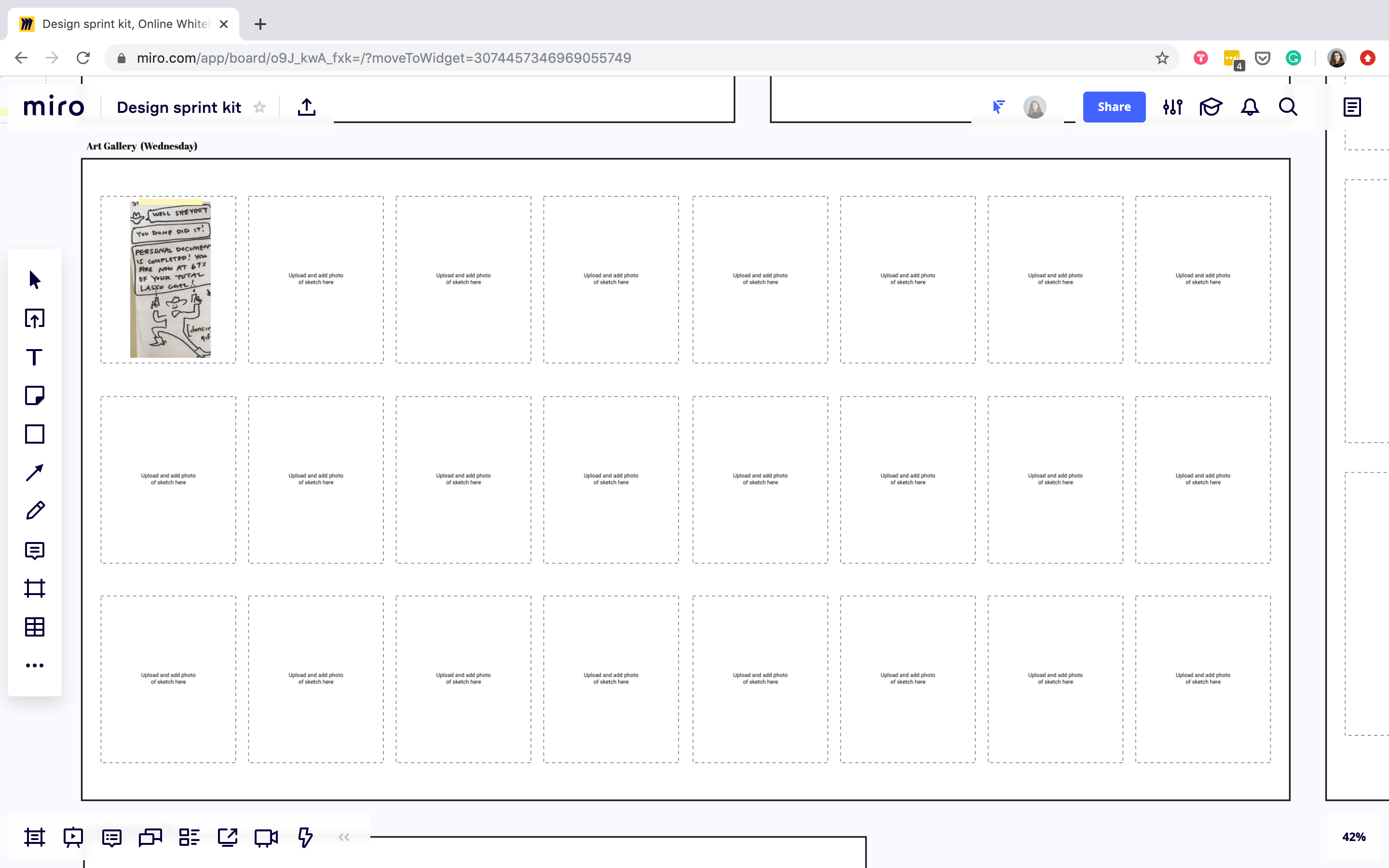
Rumble or All-in-one (30 min)
Copy and paste the Decider picks and the most popular solutions above the storyboard template. Decide whether the solutions selected fit into one prototype. If not, you will “Rumble”, and will test 2 separate prototypes. After this step, we recommend having a lunch or a break.
Create the Storyboard (3 hrs)
You’ll be creating 2 storyboards for a rumble.
Using the Storyboard templates start adding the elements into each frame. Use the Miro drawing & text tools to collectively add to each scene of the prototype.
- Choose a brand name if not using your own
- Choose an opening scene
- See where the winning ideas fit into the storyboard
- Take a break
- Identify what needs to be on each screen (text, imagery, UX/UI)
- Create the full blueprint of the prototype
- Stay within 5-9 frames
Try our Design Sprint KIt template now
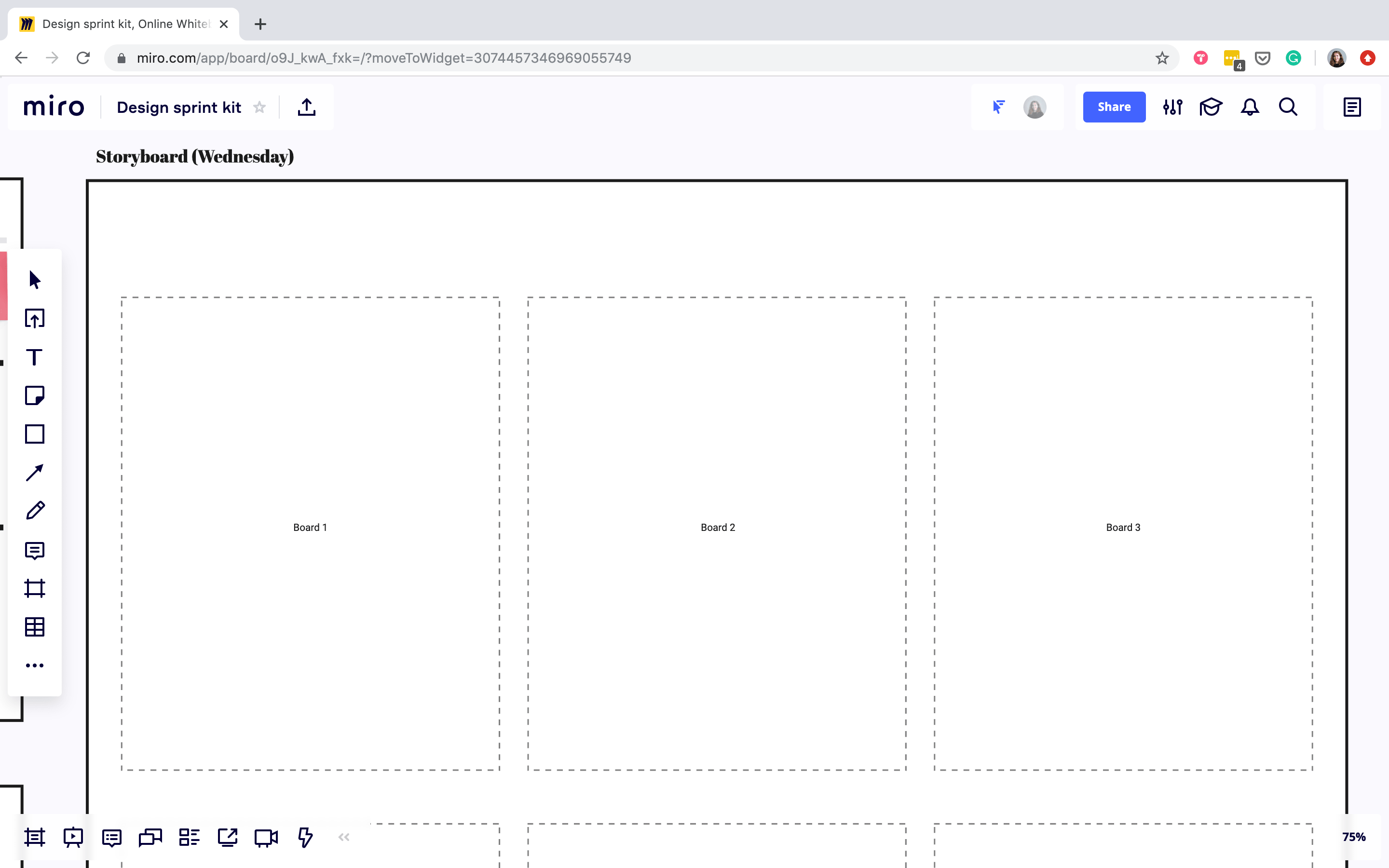
Thursday
Assign roles to the team (15 min)
You will need a Prototype Team, and an Interviewing Team. The prototyping team will consist of those with the skills to create the prototype(s): Design, Copy, and those who can help with stitching the screens together in prototyping software such as InVision or Keynote.
The Interviewing Team will craft interview questions, finalize, and plan the scheduling for the user testing on Friday.
Teams Split Off (2.5 hrs)
Split up into separate groups and allow independent work offline or in separate video meetings.
Regroup (15 min)
Have a quick progress check-in. After this step, we recommend having a lunch or a break.
Continue Prototyping offline (2.5 hrs)
Have the Interviewing Team be available to provide support to the prototyping team.
Regroup and review the prototype (30 min)
Run through prototypes together. It’s common for the Prototype team to work late into the evening polishing up the prototypes for the next morning.
Friday
Test the Prototype! (3 hrs)
Interview five Target Customers & add notes to the Feedback Board. Have a member of the Interview Team conduct the user interviews. The tester should “hop in” to the virtual meeting, just like the experts did. Have the tester share their screen as they go through the prototype and respond to questions. All the other team members will need to capture the user’s feedback on the User Feedback template in the Sprint board, using the appropriate sentiment stickies. After this step, we recommend having a lunch or a break.
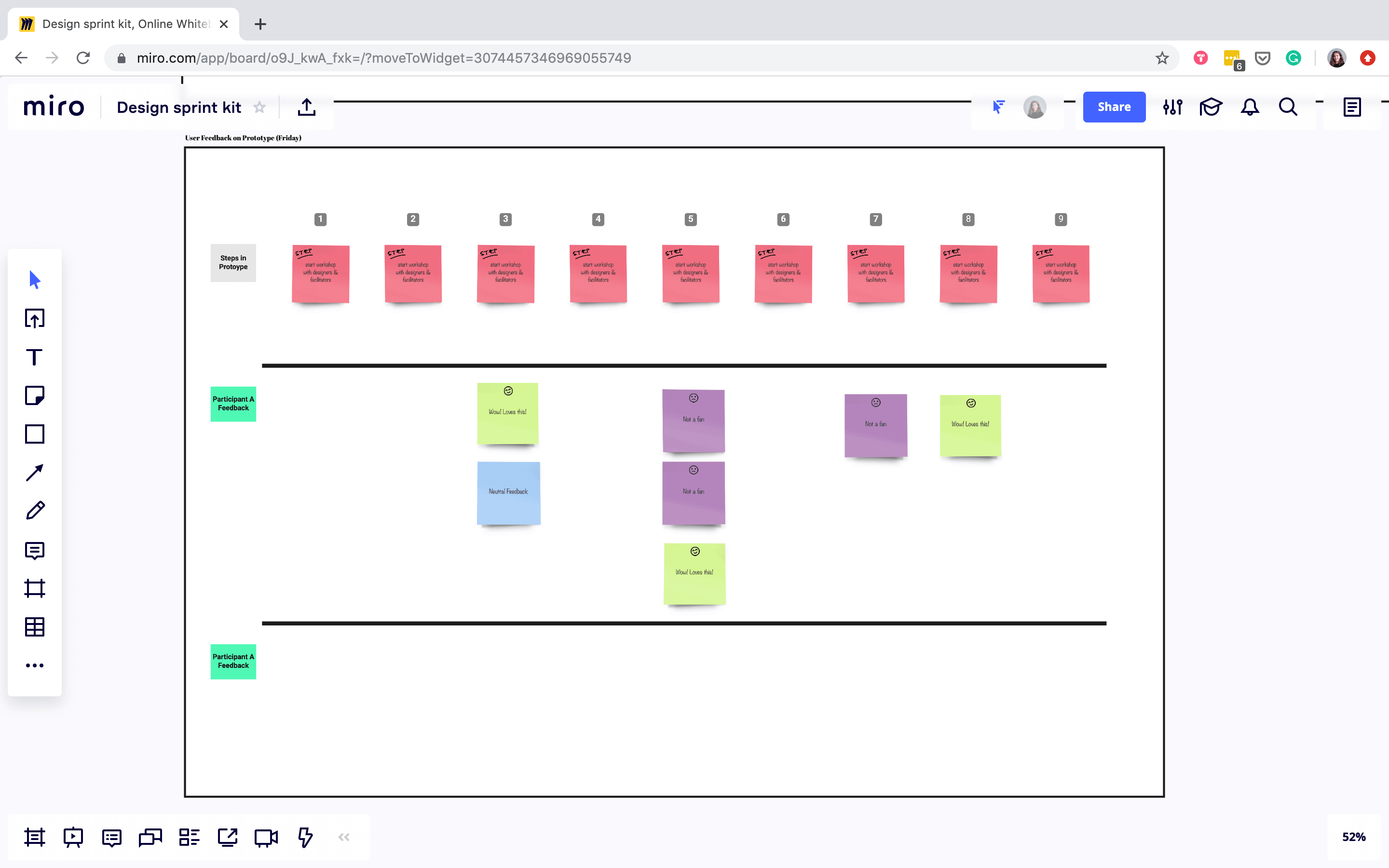
Continue Interviews (1.5 hrs)
Synthesize the feedback as a group (1 hr)
Did you have a winner in the rumble? Was there a strong and winning solution? Was the solution a total flop? Discuss the findings together by reviewing all of the user feedback stickies.
Answer the Sprint questions (30 min)
Go back to the Sprint questions from Monday and write out the answers based on the insights gained from the user interviews. That’s it!
Congratulations, you just facilitated an awesome remote Design Sprint! Time for virtual high fives all ‘round ✋✋✋✋!