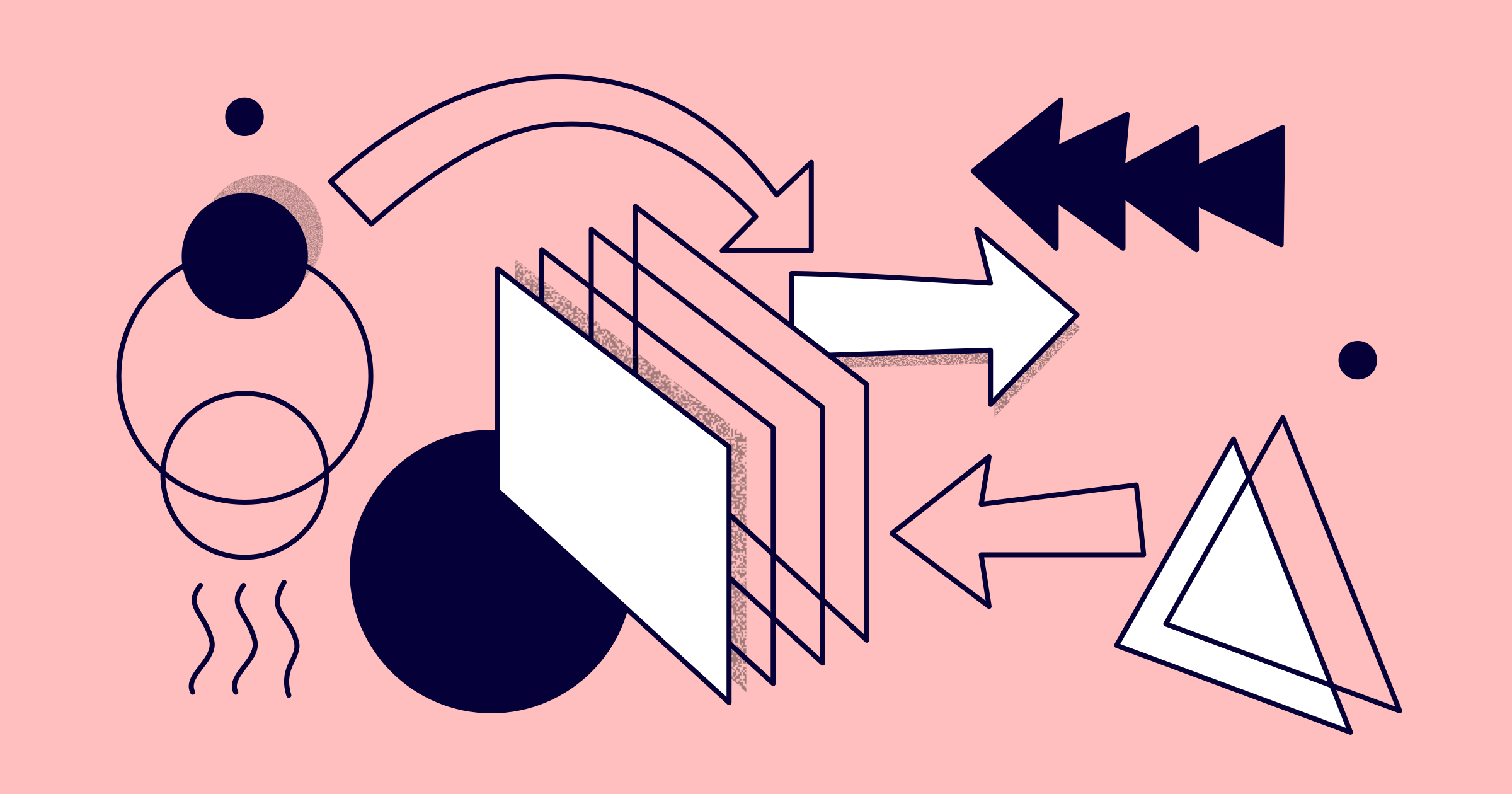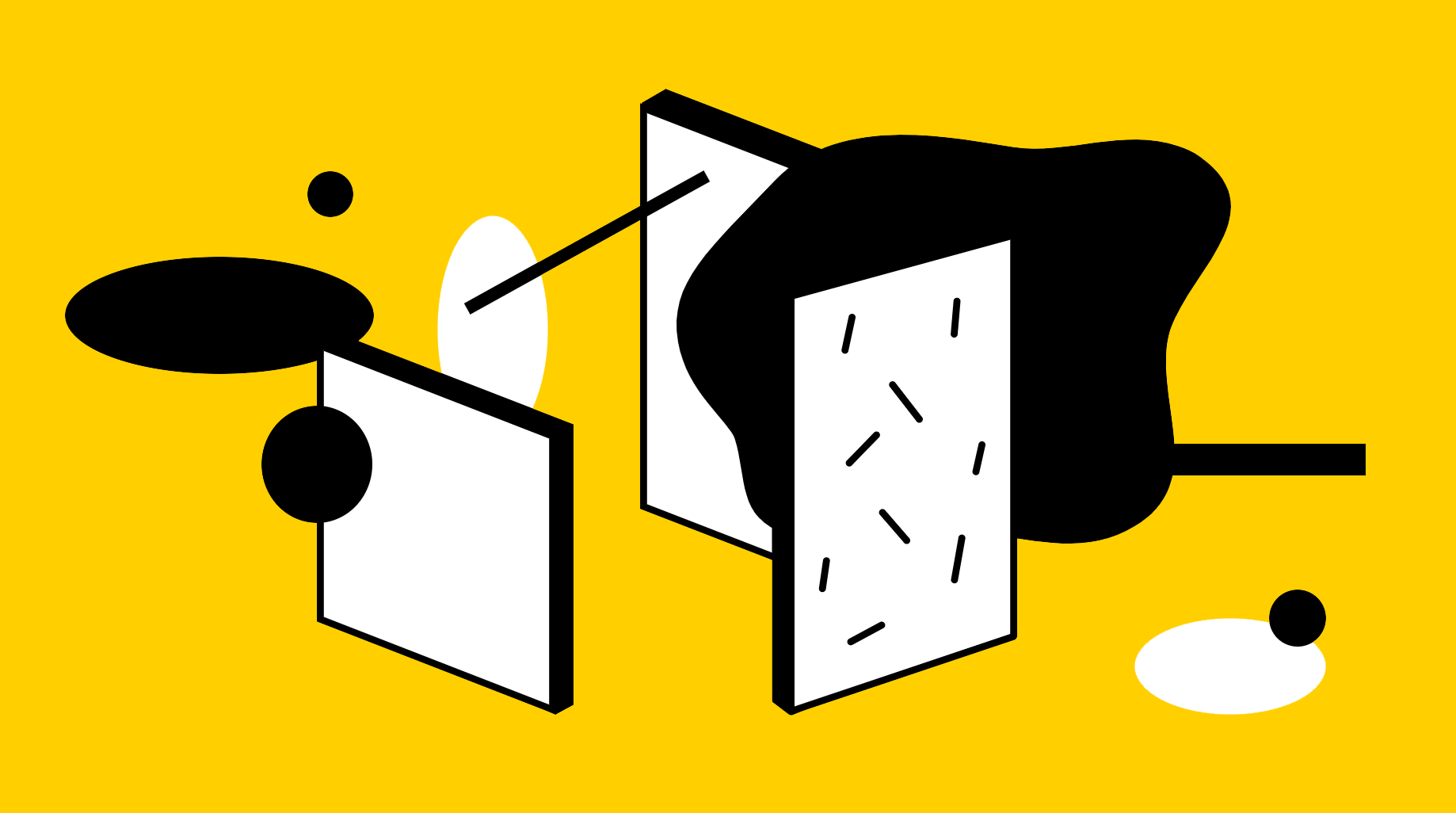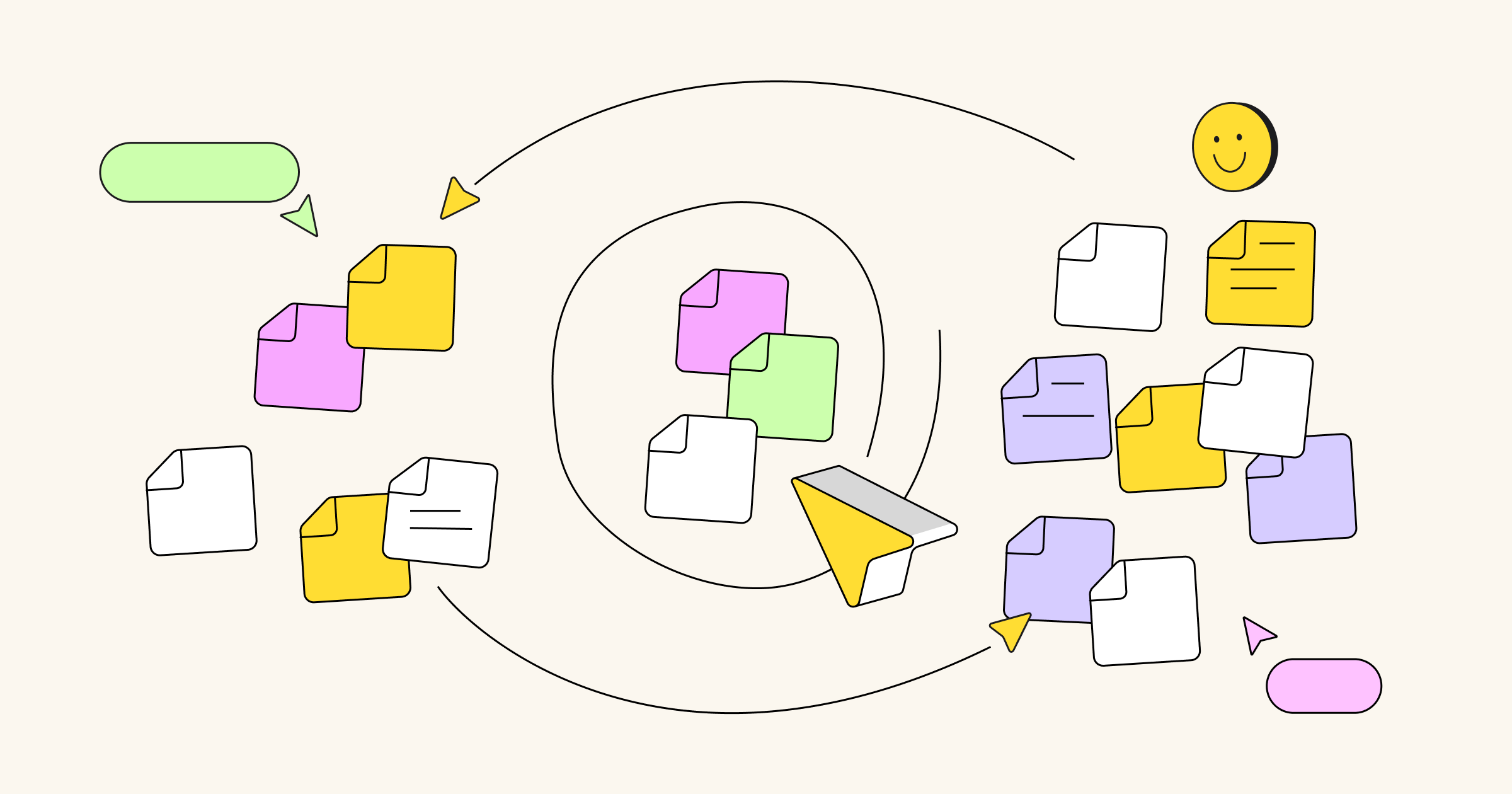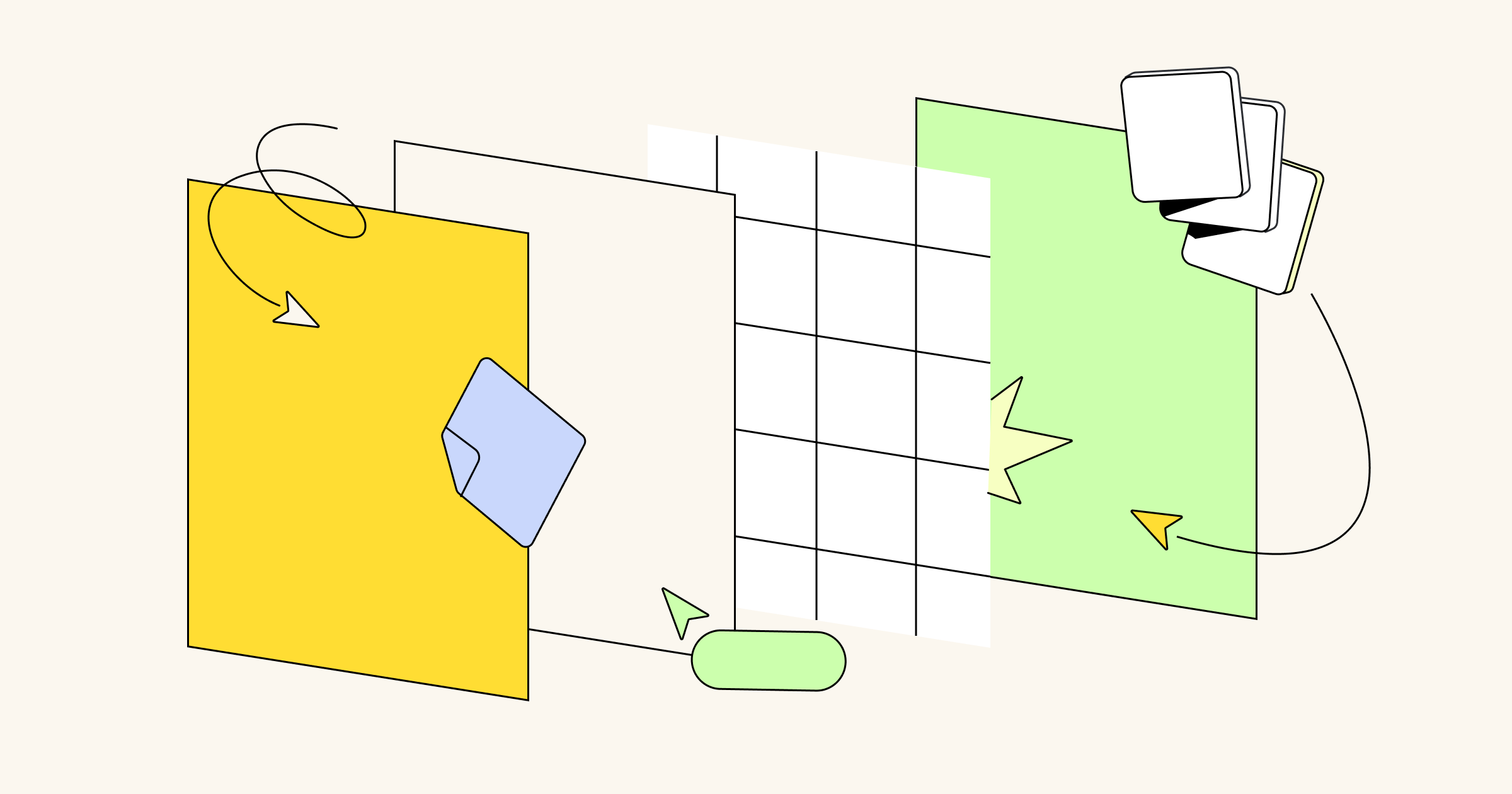Think about something that’s seemingly simple — like a sandwich, for instance. It seems straightforward enough, right?
But now, push yourself to start thinking about everything that relates to a sandwich. What ingredients are used to make it? Who eats sandwiches? How are they made?
Suddenly you’re bursting with all sorts of topics related to sandwiches, but there’s no rhyme or reason for how those different ideas are related to one another. Well, that’s where a concept map comes in handy.
What is a concept map?
A concept map is a diagram that shows the relationships between different ideas. This helps you understand how they’re connected.
Every concept map — whether it’s simple or complex — is made up of two key elements:
- Concepts: These are typically represented by circles, ovals, or boxes and are called “nodes.”
- Relationships: These are represented by arrows that connect the concepts, and the arrows often include a connecting word or verb (but they don’t have to). These arrows are called “cross-links.”
The easiest way to understand a concept map is by looking at one, so let’s take a peek at a super simple example:
Try our free concept map maker
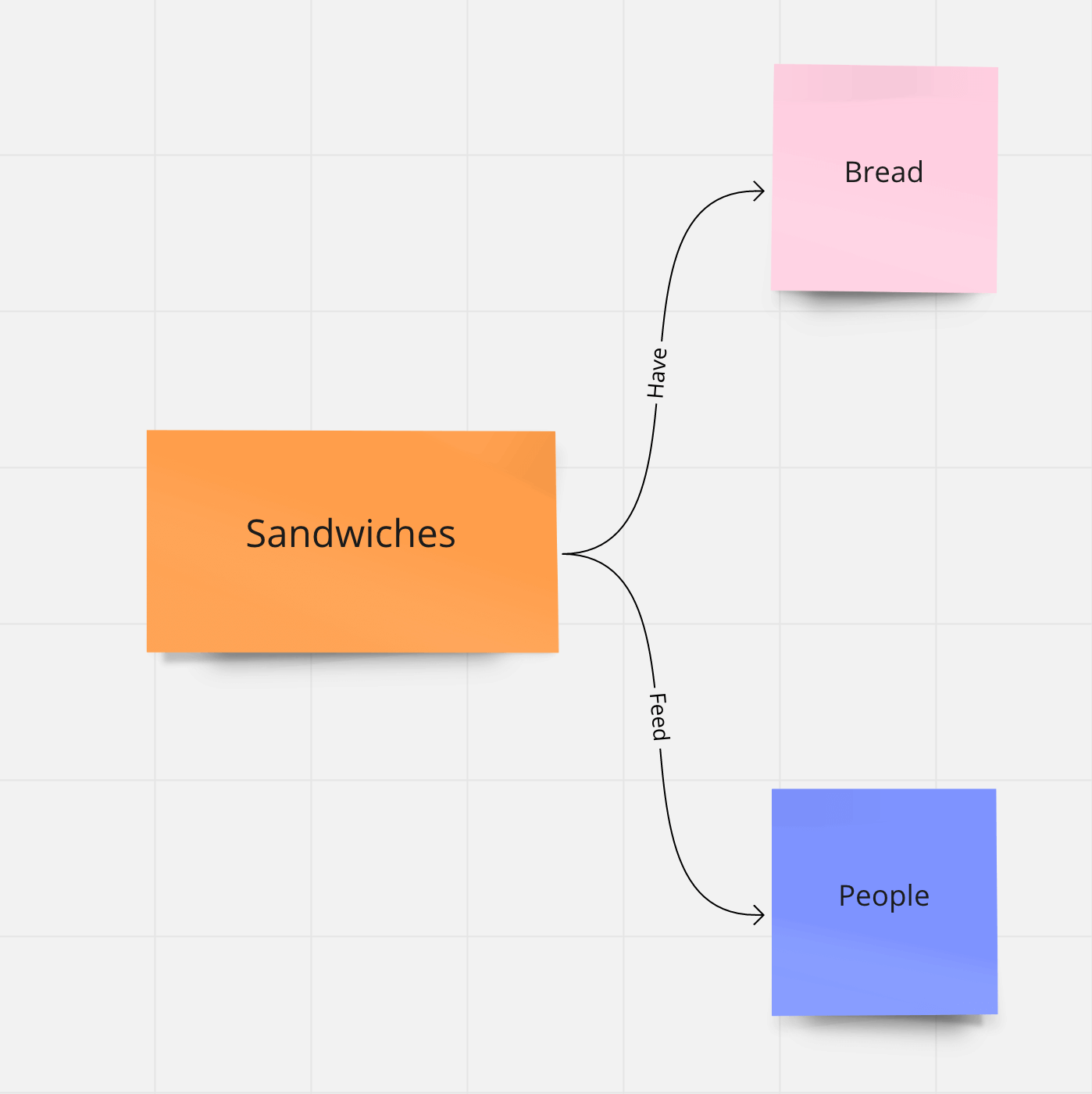
That’s only the start, and you’d continue to build on that concept map by adding more ideas and drawing connections between them. Eventually, your concept map could turn into a web of plenty more sticky notes and arrows.
TL;DR: Concept map definition
Looking for a quick definition? A concept map is a visual tool or diagram that illustrates the relationships between different ideas so you can better understand their connections.
What is the purpose of a concept map?
Why go through the trouble of drawing all of these boxes and arrows? Well, because a concept map can help you do a number of different things, including:
- Dig into a topic in detail: When creating a concept map, you start with an overall concept and then work to identify sub-topics. That requires that you and your team really sink your teeth into the subject, rather than grasping the surface-level information.
- Organize your thoughts: If you and your team participate in a brainstorming session or workshop, you’re bound to end up with a ton of ideas. That big jumble can be difficult to act on, and using a concept map template can help you make sense of them in a visual, easy-to-understand way.
- Remember important information: Studies show that visual learning produces better recall than auditory learning. So, if you and your team need to work through a problem or understand a topic, a concept map will boost both comprehension and retention.
- Understand relationships: The emphasis on relationships is the biggest benefit of a concept map, as it exists to not only show you ideas but how they relate to one another. This can help you and your team uncover connections that you wouldn’t have identified on your own.
See? A concept map is more than just bubbles and lines. It’s a powerful tool that can help you understand the ins and outs of the topic at hand.
Types of concept mapping (and when to use them)
The nuts and bolts of concept maps remain the same — there are concepts and connectors. But, these maps can be set up in a variety of different ways. Let’s look at the four most common types of concept maps and when you might want to use each one.
1. Spider map
This map gets its name because it looks a lot like a spider web. You’ll start with your core idea at the center, and then branch outwards to subtopics in a radial pattern. Your subtopics can branch out into smaller subtopics, and so on and so forth.
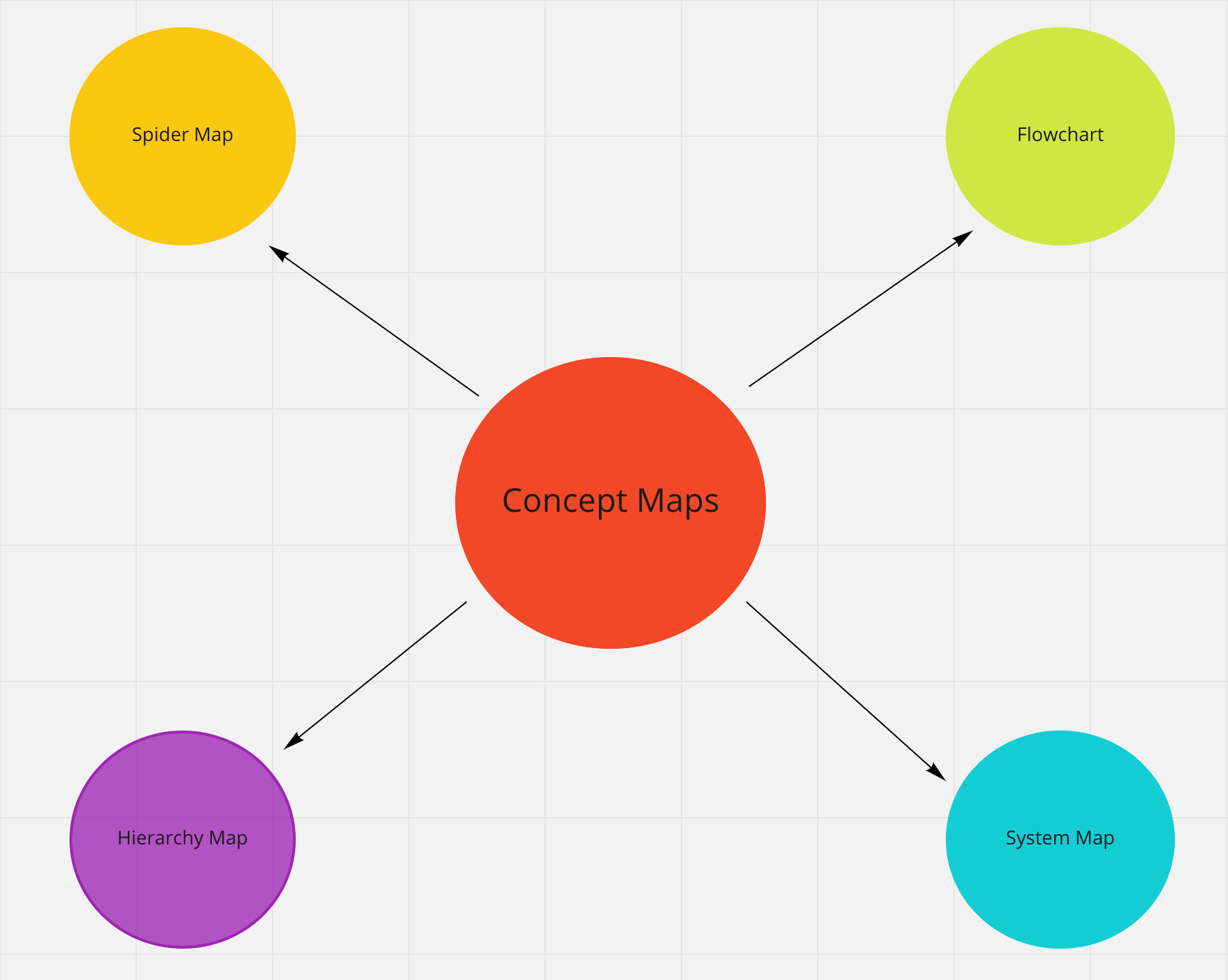
When to use it: When you have a single idea or theme that you want to build upon.
2. Flowchart
You’ve probably seen a flowchart before, but you might not have known that it was actually a type of concept map. This concept map shows the steps of a process. Typically, the arrows represent different choices that are made or actions that are taken — almost like you’re choosing your own adventure.
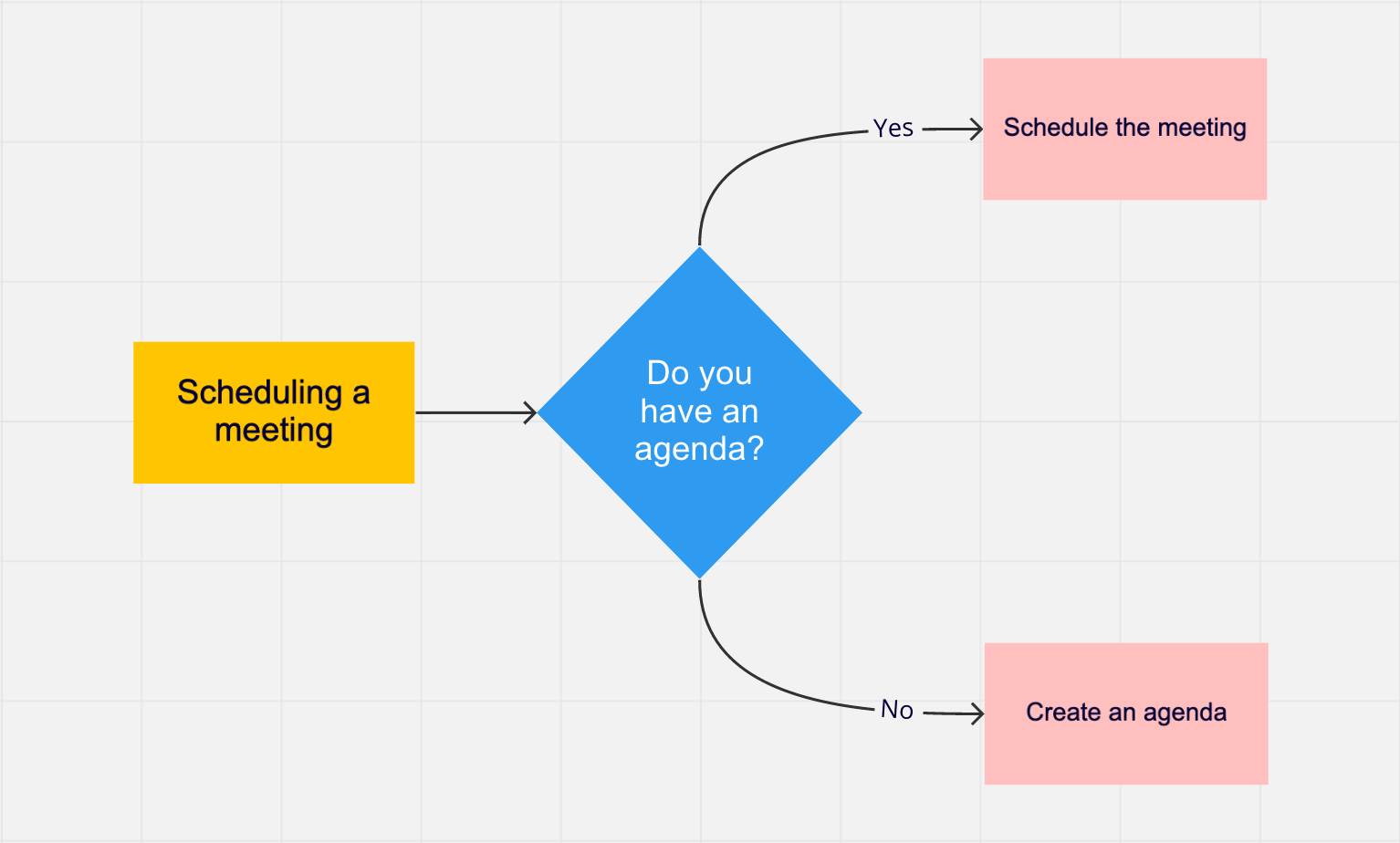
When to use it: When you need to understand a process or make a decision.
3. Hierarchy map
A hierarchy map is a type of concept map that shows the order of something. For example, think about your company’s organizational chart. That’s an example of a hierarchy map, as it shows people’s roles and their levels of superiority.
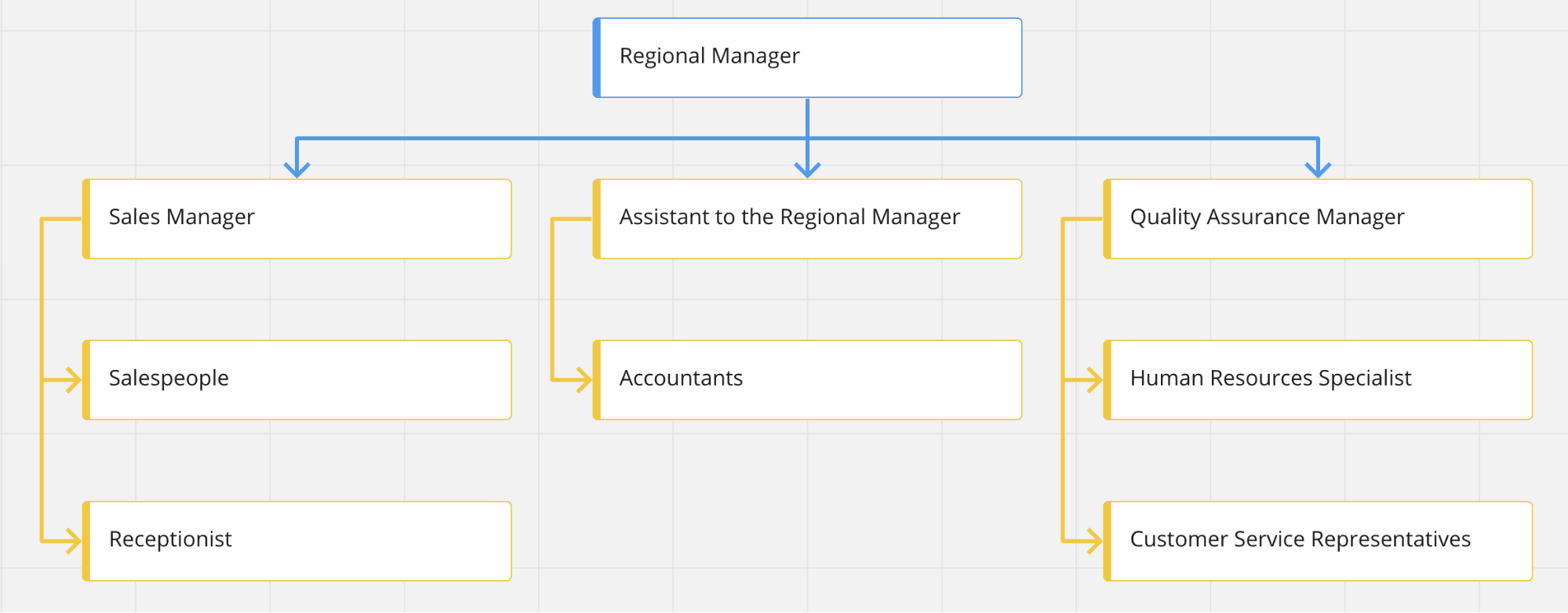
When to use it: When you need to understand the elements of a system, along with which elements are in the highest position and which are in the lowest.
4. System map
A system map is undoubtedly the most complex of all of the types of concept maps, as it shows all of the different parts of a concept and how they’re interrelated. Connecting lines can include a “+” or a “-” to note positive or negative correlations. They often end up looking like webs, but they don’t necessarily need to move outward from the center the way a spider map does.
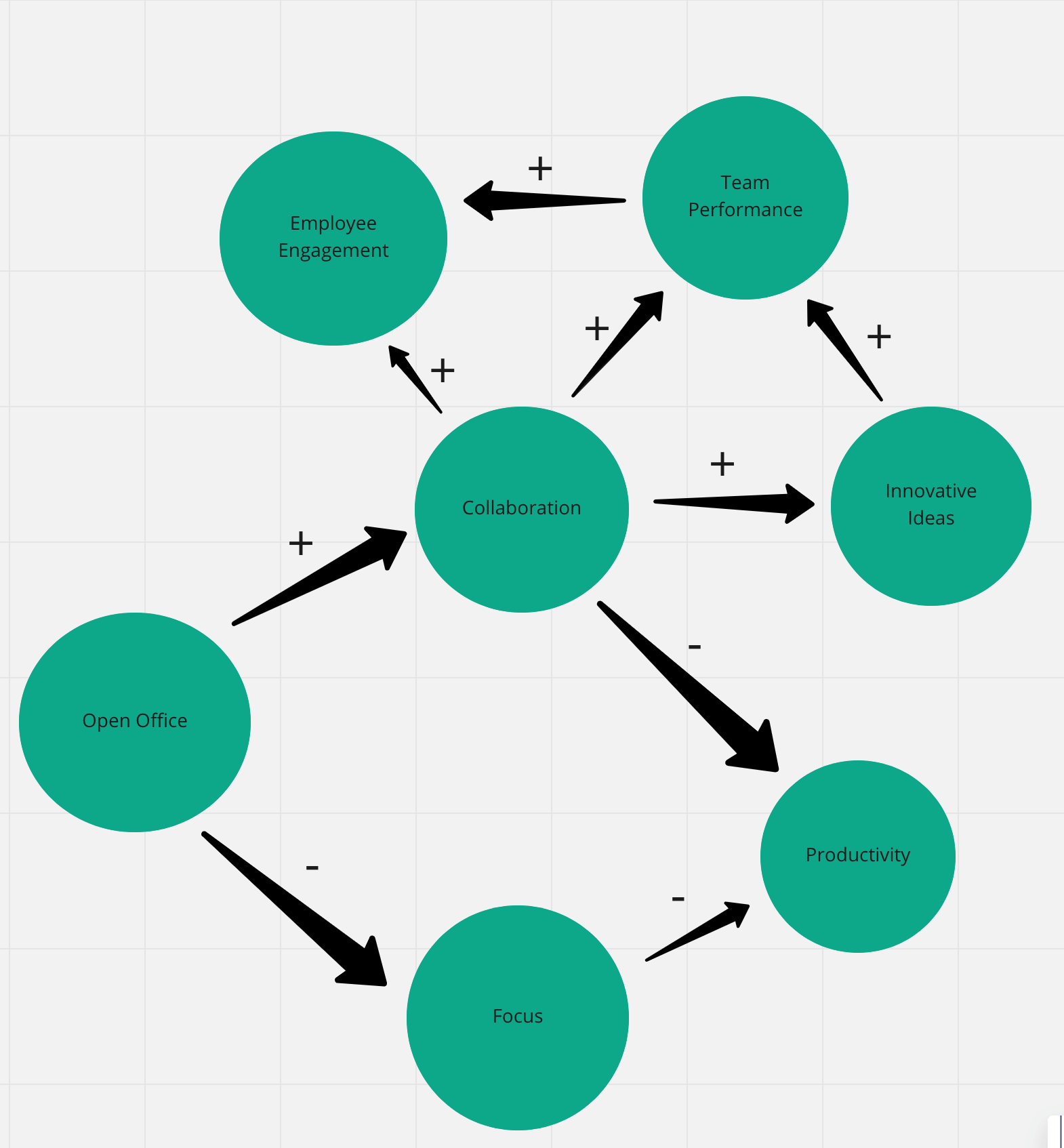
When to use it: When you need to understand the inner workings of how a system or team is functioning.
Dig into your ideas with a concept map
A concept map is a visual tool that helps you dig into an idea in detail. This diagram pushes you to explore subtopics, understand relationships, and organize your thoughts in a logical and systematic way.
Say goodbye to your unreadable mess of notes, and say hello to a concept map that gives you the information and context you need.
Ready to use a concept map to your advantage? Miro makes it easy. Try our free concept map maker to start your own, explore your big ideas, and boost your learning.