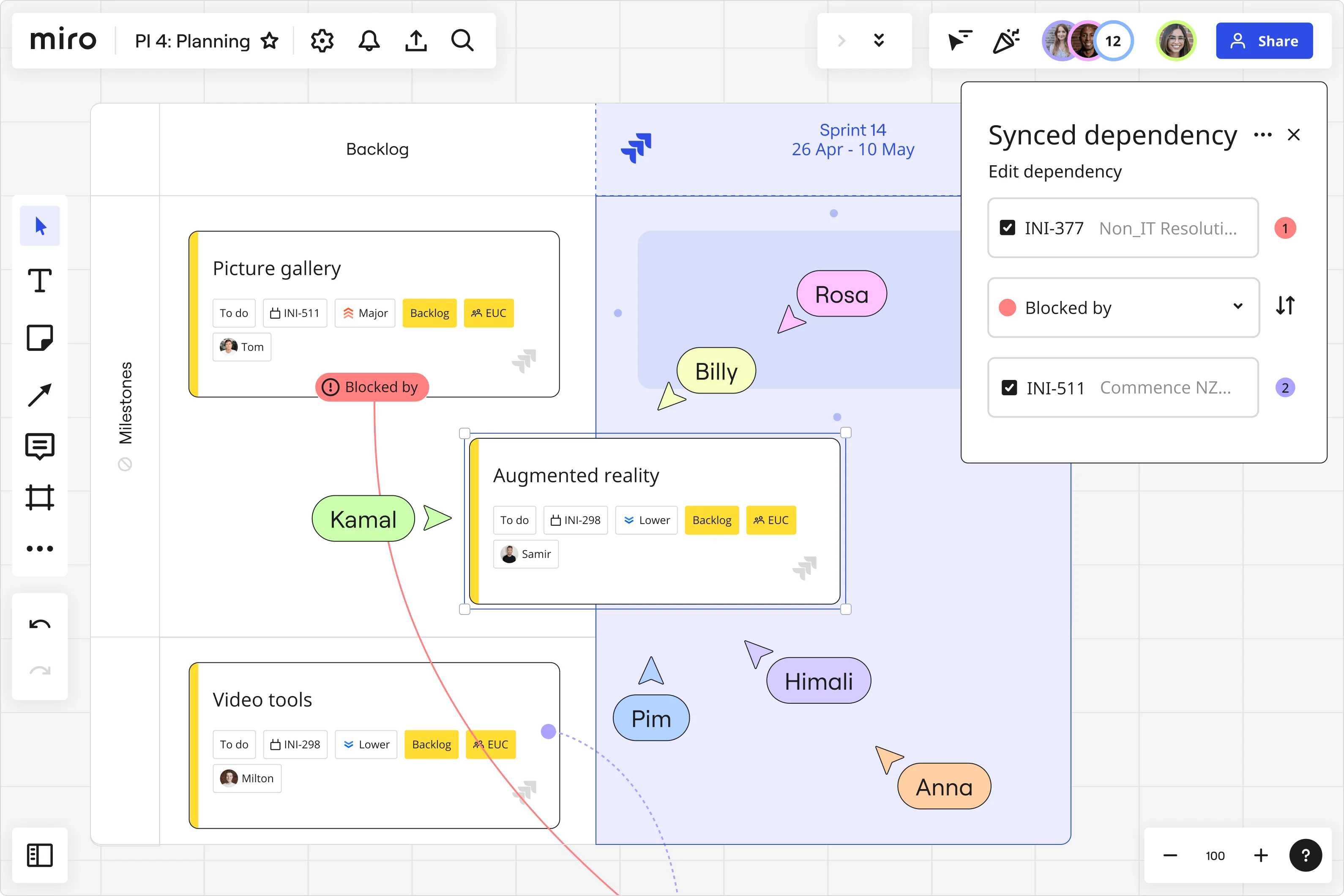
Scaled Agile Framework (SAFe)
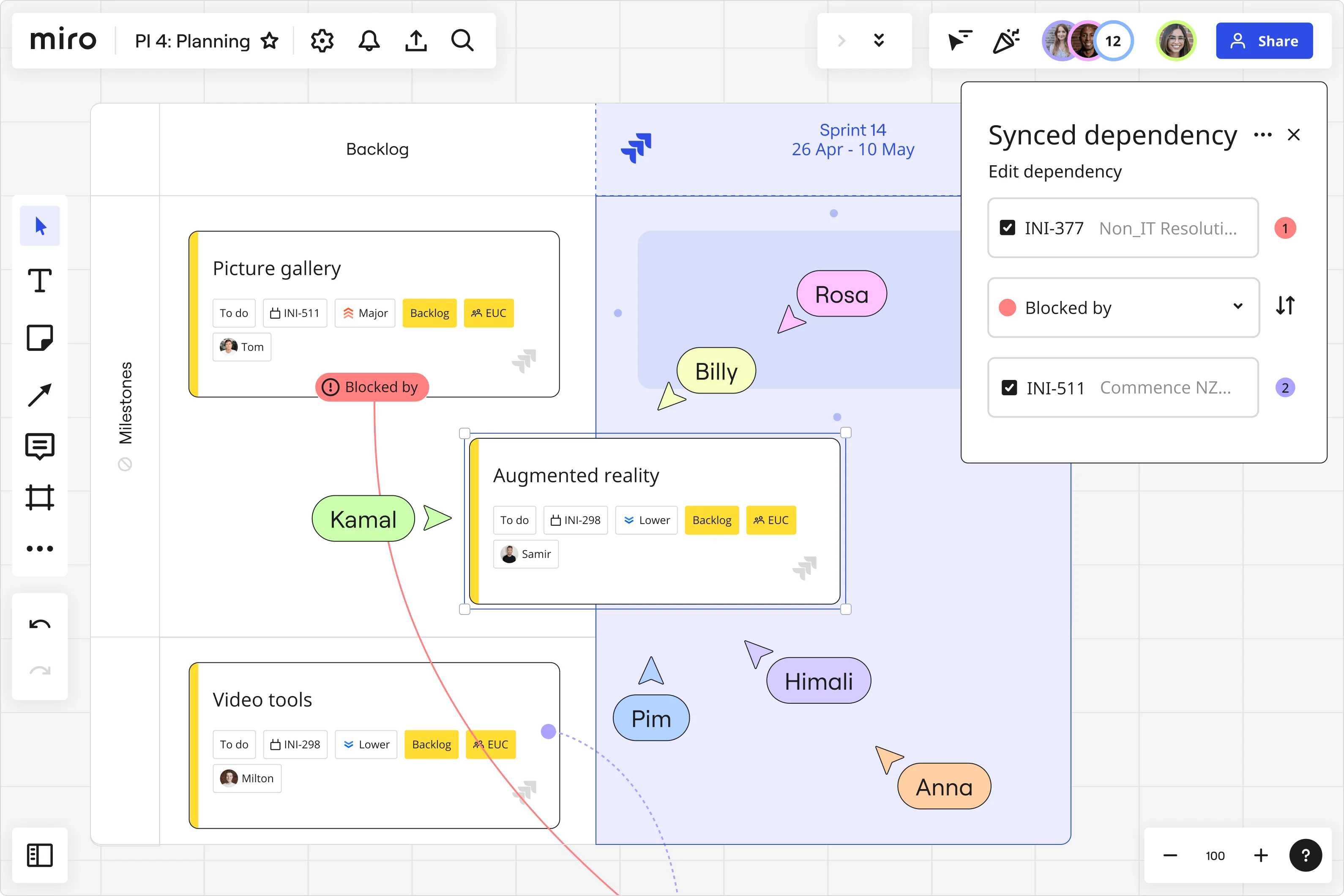
What is SAFe?
The Scaled Agile Framework (SAFe) is a model that implements Agile practices at an enterprise level. In other words, it helps businesses incorporate Agile into their processes as their business grows.
SAFe was released in 2011 by Dean Leffingwell and Drew Jemilo. At that time, traditional project management processes were typically used to create and deliver software.
But as changing market conditions stabilized, new frameworks were necessary to help businesses improve their solution delivery. And so, Leffingwell and Jemilo created the SAFe model.
SAFe helps organizations create better software and more efficient systems to meet changing customer needs. Implement SAFe to clarify roles, identify dependencies, add structure to your workflow, and boost Agile practices at an enterprise level.
Take a look at Miro’s SAFe Program Board Template to get started, or read on to learn more about the framework.
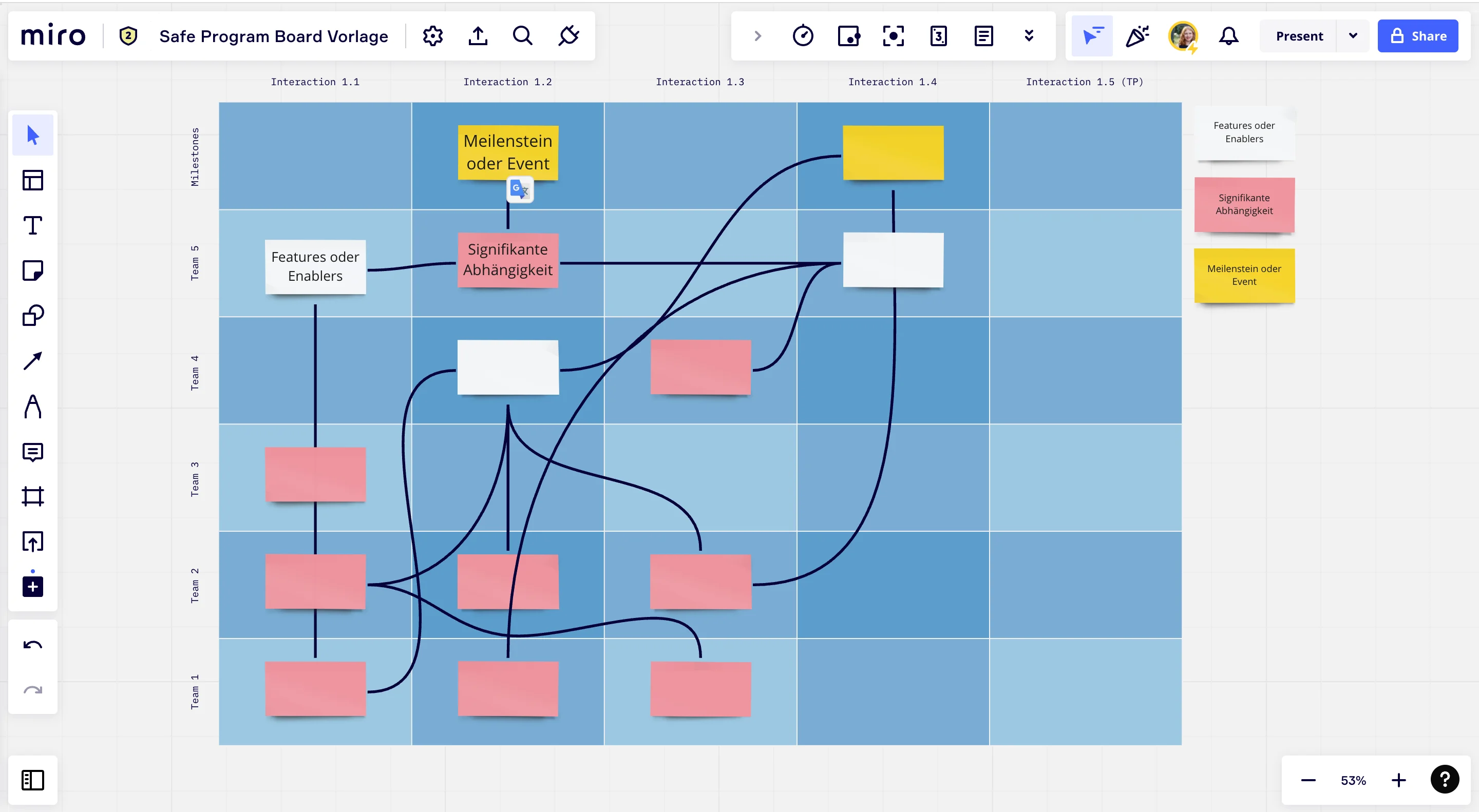
What are the seven core competencies of SAFe?
The SAFE structure operates in line with the seven core competencies of Lean (another Agile framework). Let’s take a look at these competencies in more detail:
Lean-Agile leadership
Lean-Agile leadership outlines how business leaders empower their teams to reach their full potential, as well as how they manage the process of scaling Agile across the company.
Team and technical agility
This principle focuses on how businesses organize their cross-functional Agile teams. When done well, this agility can help streamline communication and improve collaboration.
Agile product delivery
Agile product delivery is all about creating the right product or service for your target customer. It puts the customer at the heart of every decision you make.
Enterprise solution delivery
This competency allows you to apply Agile principles to the development and deployment of software systems at scale. It enables businesses to work on larger and more complex projects, with multiple Agile teams working together in a coordinated manner.
Lean portfolio management
Lean portfolio management aligns your portfolio development value streams with your business strategy. In Lean, development value streams are the sequence of activities that convert your business hypothesis into a solution.
Organizational agility
The tenant of organizational agility helps you act fast when challenges occur in the business, or when unexpected changes happen in the marketplace.
Continuous learning culture
Adopting this culture encourages your Agile team to keep changing and evolving. As a result, you’ll constantly improve — which will also help your business succeed.
These core values are at the heart of SAFE’s effectiveness. They dictate your Agile team’s behavior, inform your activities, and help ensure that everyone’s on the same page.
What are the four configurations of SAFe?
In addition to the seven Lean principles, there are four configurations in SAFe. Each is suitable for a different level of scalability, meaning that you can choose which one to use based on your goals and resources.
Let’s take a look at these configurations in more detail:
Essential SAFe
Essential SAFe is for organizations searching for the most straightforward process while transforming into an Agile organization. It provides all the relevant roles, events, and artifacts for the Agile Release Train (ART) to deliver sustainable Agile solutions. (For reference, the ART is the collection of teams working within the SAFe model.)
Large solution SAFe
Large solution SAFe includes all the elements of Essential SAFe. However, it also has some additional components. These include roles, artifacts, and events to help organizations overcome larger challenges — such as building large-scale solutions that require more than one ART to develop.
Portfolio SAFe
Portfolio SAFe aligns your strategy to your portfolio execution with a collection of development value streams. It includes all the elements of Essential SAFe and is the smallest configuration used to achieve business agility.
Full SAFe
Full SAFe is the most comprehensive configuration. It includes all the core competencies for achieving business agility. Due to its vast capabilities, it usually supports larger enterprises with a portfolio of complex solutions. Businesses that use Full SAFe often require hundreds of people to build and maintain their solutions.
What’s the difference between SAFe and Agile?
Although SAFe sits within the Agile umbrella, they’re not the same thing. Let’s clarify the key differences.
Planning methods
With a traditional Agile approach, sprint planning takes place at the beginning of each iteration. With SAFe, planning happens during a time-boxed event called program increment (PI) planning.
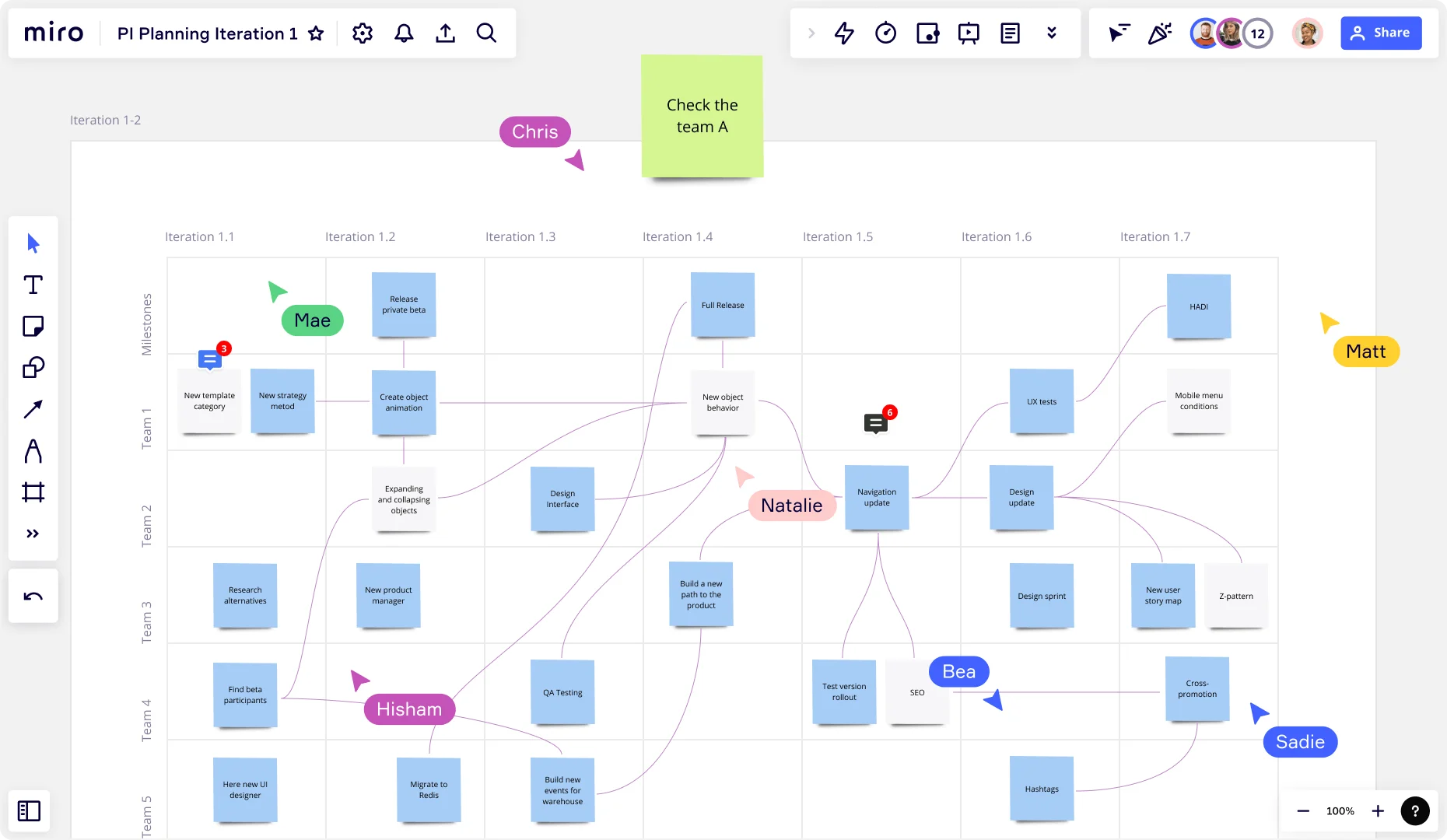
Structure
Agile is a methodology, while SAFe is a framework. This means that SAFe, though it follows Agile practices, has its own structure. For example, SAFe uses an iterative approach (which comes from the Agile methodology), but it doesn’t always follow the short sprints you’ll often see with Agile management.
Team sizes
Agile is typically used by a small team of no more than 10 people. Any more than that, and the process becomes hard to manage. In SAFe, team sizes tend to be larger because it’s used by growing teams. As a result, iterations tend to last longer.
Overall focus
In traditional Agile, the main focus is to provide the end user with a functional solution at the end of each sprint. With SAFe, there’s more emphasis on releasing solutions gradually over a longer period. This slower process makes it easier for whoever’s in charge to scale the Agile practices within a growing team.
When to use SAFe
Here are some common scenarios in which using the SAFe method is helpful for a growing business:
To meet changing customer needs
When a customer needs change, you need to act fast. If you don’t, you risk losing their business to a competitor. With the SAFe model, you can track customer needs, focusing on providing them with the features and functionality they want.
Miro’s SAFe Program Template is a good example of how to use SAFe in this situation. It allows you to track delivery dates, visualize dependencies, and manage changes to your product or service.
To manage risks
The SAFe structure provides clarity. This means that you can use it to efficiently assess risks in your projects or processes. As a result, you can put preventative measures in place to reduce risk in your business.
Miro’s SAFe Roam Board demonstrates this exact situation. With this template, you can easily highlight risks, consider their potential impact, and identify ways to mitigate them.
To conduct PI planning
PI planning is essential to SAFe. It’s a regular event in which teams from the Agile Release Train get together to discuss features, plan the roadmap, pinpoint cross-team dependencies, and align their visions. Take a look at Maxim Batalin’s SAFe PI Planning Template to see PI planning in action.
How to use SAFe
Now that we know what the SAFe is, let’s walk through the steps you can follow to use SAFe in your business. We’ll use the SAFe Agile Program Board as an example.
1. Identify and assign roles
To kick off the SAFe process, you’ll start with a PI planning event. Before this event takes place, you need to identify who’ll be at the PI planning meeting and what their roles will be.
All SAFe Agile teams have five key roles:
Scrum master
The Scrum master facilitates the meeting with the release train engineer. They ensure everyone is up to speed before the meeting begins, and they also manage processes and conversations while the event is underway.
Product owner
The product owner manages the product backlog and iteration planning. They’re also in charge of explaining high-level goals and visions to the rest of the Agile team.
Product manager
The product manager presents the program vision and any upcoming milestones. Their input ensures that the business outcomes will add value to the customer.
Release train engineer (RTE)
The RTE is the leader of the Agile Release Train. They’re responsible for planning, managing, and facilitating the PI planning event.
System engineers (or developers)
System engineers refine user stories, identify risks, and finalize the PI objectives with the product owner.
To figure out how to assign these roles, review all your Agile team members’ skill sets.
With a good understanding of their skills, you can align the roles with team members who can fulfill them successfully. For example, if you know that one member has a flair for organization and event planning, you might assign them to the RTE role.
2. Review the product backlog and add activities
Review your product backlog to determine what to include in your SAFe program board.
The product backlog outlines all the tasks and activities that will improve your product, service, or business process. It shows you which activities are the highest priority and allows you to discuss them with your team.
To effectively review your backlog with your team, use Miro’s Product Backlog Template to add all the backlog items in a simple, easy-to-follow format. You can also hop into presentation mode to present your backlog to the team during meetings.
When you’re using the template, use online sticky notes to represent each feature. The placement of each sticky note indicates how important the feature is, who’s responsible for working on it, and when it’s due.
3. Pinpoint dependencies
With your top-priority activities in place, you can now identify the dependencies between them. This means pinpointing tasks that the Agile team can’t perform until a previous task is complete.
With this information, you’ll be able to see how your work is expected to progress and where any bottlenecks might crop up, as well as set realistic due dates.
When it comes to adding dependencies to your board, you can use connection lines to show which activities are dependent on each other. Take a look at the SAFe Program Board Template to see it in action.
To make your board even clearer, you could also color-code the lines. For example, dependencies related to software development could be blue, while dependencies for sales could be yellow. This will make it easier to spot them at a glance.
4. Set delivery dates and milestones
With the dependencies in place, you can now map the delivery dates for your iteration. Typically, a sprint in SAFe can last anywhere from one week to eight weeks. Ultimately, it’s up to you to decide on a realistic timeframe for your Agile team.
To help your business scale with its existing Agile practices, don’t be afraid to take your time with your sprints. If you try to do too much too quickly, you risk damaging the Agile principles in your business.
You can also set milestones along the way, which is particularly helpful for longer iterations. Milestones break the iteration up and give the team something to work toward on the way to its final goal.
5. Launch the SAFe program board
When everyone in the Agile team is happy with the program board, you can get to work.
Make sure everyone has a clear understanding of their roles and responsibilities within the upcoming iteration.
As the Agile team works on the iteration, you can continually review their progress in line with the program board. For example, you can review due dates and milestones to make sure everyone’s on track to deliver their work on time.
You can also make notes about the progress and quality of the work while the iteration is ongoing. This information will be helpful if you conduct a sprint retrospective or perform another PI planning session.
Ultimately, anything you spot that could be improved will go into your product backlog for future review.
Use Miro to launch SAFe
The SAFe model is a useful tool for enterprise businesses looking to scale their Agile practices as their business grows.
To effectively implement the SAFe model in your business, sign up to Miro to use its SAFe tool kit. Easily create a SAFe program board, share updates with your team, improve cross-functional collaboration, and keep everyone up to date from a single location.