The focus of the board is to help your team build service blueprints together at varied depths of detail.
What is a blueprint?
A blueprint is an operational tool that visualizes the components of a service in enough detail to analyze, implement, and improve it. Blueprints show the orchestration of people, touchpoints, processes, and technology both frontstage (what customers see) and backstage (what is behind the scenes).
We have built this template to help remote and dispersed teams build a picture of their current state or to be services. At Xero we have used this series of templates for over 180 hours of workshops in many countries with over 100 people participating - so we think it works well!
Included in this board are ice breaker activities, a context canvas, an empathy map, action plans (a concept we created to capture the service transitions needed to change from current state, to to-be state) and a workshop feedback matrix. We’ve included two bespoke service blueprint templates, one simplified and one more detailed so pick the template that best works for you!
Key reasons to use a blueprint
Visual and transparent - Visualising services through blueprints helps us to understand all the moving parts —their interconnections, dependencies and relationships to products. Visually communicating this knowledge to collaborators and stakeholders takes what was an abstract concept and make it tangible and easier for you to tell that story
Aligning end to end working cross-functionally - blueprints provide a common understanding of how your services are functioning. This is particularly valuable when teams, working groups (locally and globally) come together to deliver on a service vision. Blueprints help ensure that, once built the pieces of experience correctly fit together as intended.
Identifying opportunities - by having visibility of the people, processes and technology, it's very easy to identify what’s working well and what’s not. Blueprints can easily enable us to map how internal processes and procedures are causing pain to the customer and internally. By having this view, blueprints create a single roadmap across go-to-market streams to operate in experiences, not silos or departments.
Prototyping - Service blueprinting is a great process for quickly prototyping service delivery in low fidelity. Service blueprints can be used as canvases to capture insights and explore business feasibility and operational viability for different solutions. Blueprints can also be used as scripts to facilitate and visualise the customer flow and architecture of the service experience.
Level of zoom: helicopter to microscope
The blueprints are designed to be read at different levels of zoom– from a macro level, ‘helicopter’ view to a microscopic, detailed, view.
The helicopter view is enough information to outline the audience group, episode and steps they need to take to complete actions.
The most-detailed, microscopic, view is at a touchpoint level. At this stage you can see specifically how a customer interacts with your product or service, the teams or people involved with that interaction and where it sits among the wider objective that the customer is trying to achieve.
The blueprints are living documents in Miro, they are digital in order to remain accurate. It's your responsibility to keep them this way so that they remain useful to us now and into the future.
To learn more about how we completed the project we used this initial template for, you can also read our two part article on Future of facilitation: digital blueprinting on a global scale.

Xero
Cloud-based Accounting Software
Born in the cloud, Xero is a beautiful, easy-to-use platform for 2+ million small business subscribers and their advisors around the world.
Categories
Similar templates
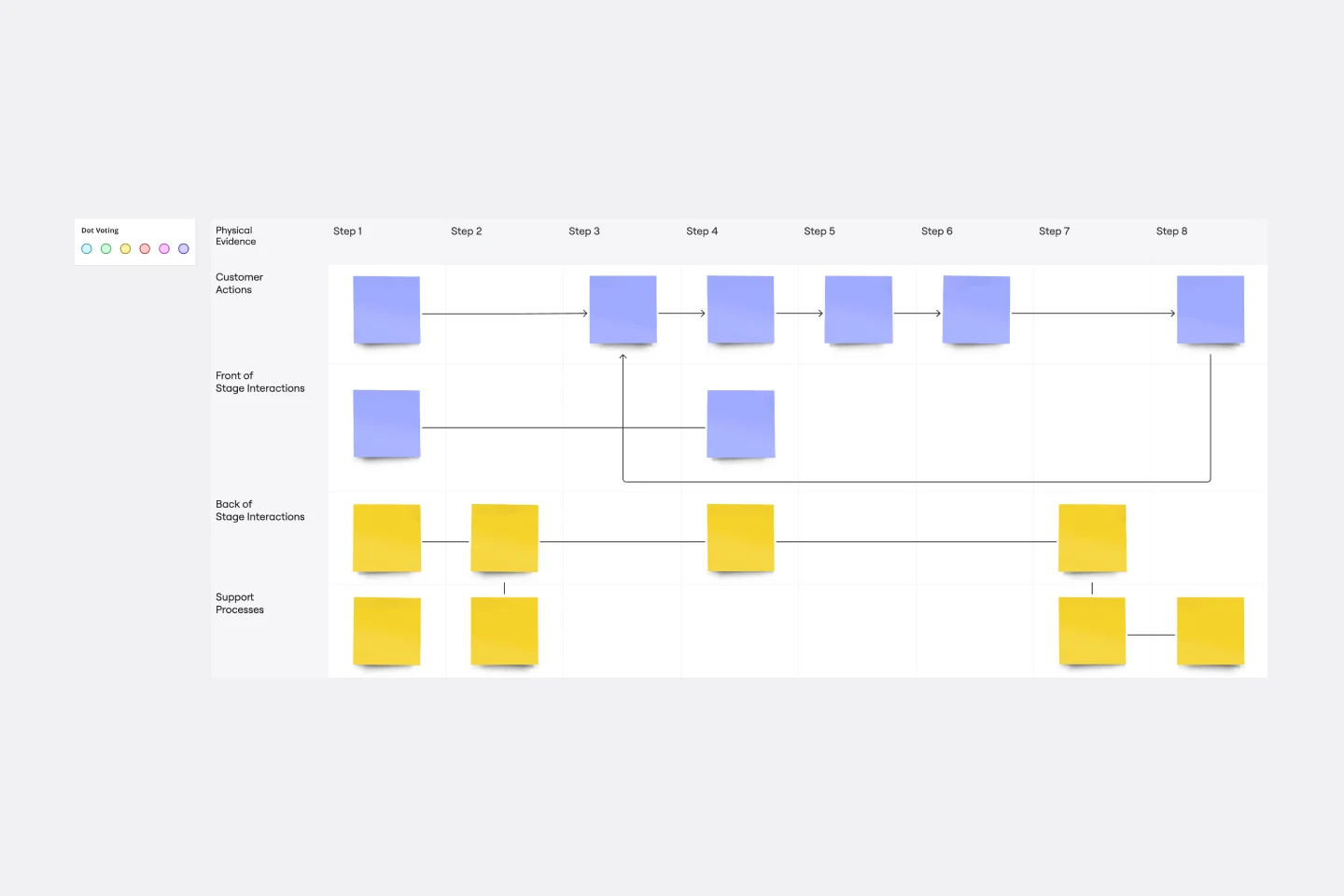
Service Blueprint Template
The Service Blueprint template is a visual tool for designing and optimizing service experiences. It provides a structured framework for mapping customer journeys, identifying touchpoints, and aligning internal processes. This template enables teams to visualize the entire service ecosystem, uncover pain points, and innovate solutions to enhance customer satisfaction. By promoting customer-centricity and collaboration, the Service Blueprint empowers organizations to deliver exceptional service experiences and drive sustainable growth.

Job Map Template
Want to truly understand your consumers’ mindset? Take a look at things from their perspective — by identifying the “jobs” they need to accomplish and exploring what would make them “hire” or “fire” a product or service like yours. Ideal for UX researchers, job mapping is a staged process that gives you that POV by breaking the “jobs” down step by step, so you can ultimately offer something unique, useful, and different from your competitors. This template makes it easy to create a detailed, comprehensive job map.
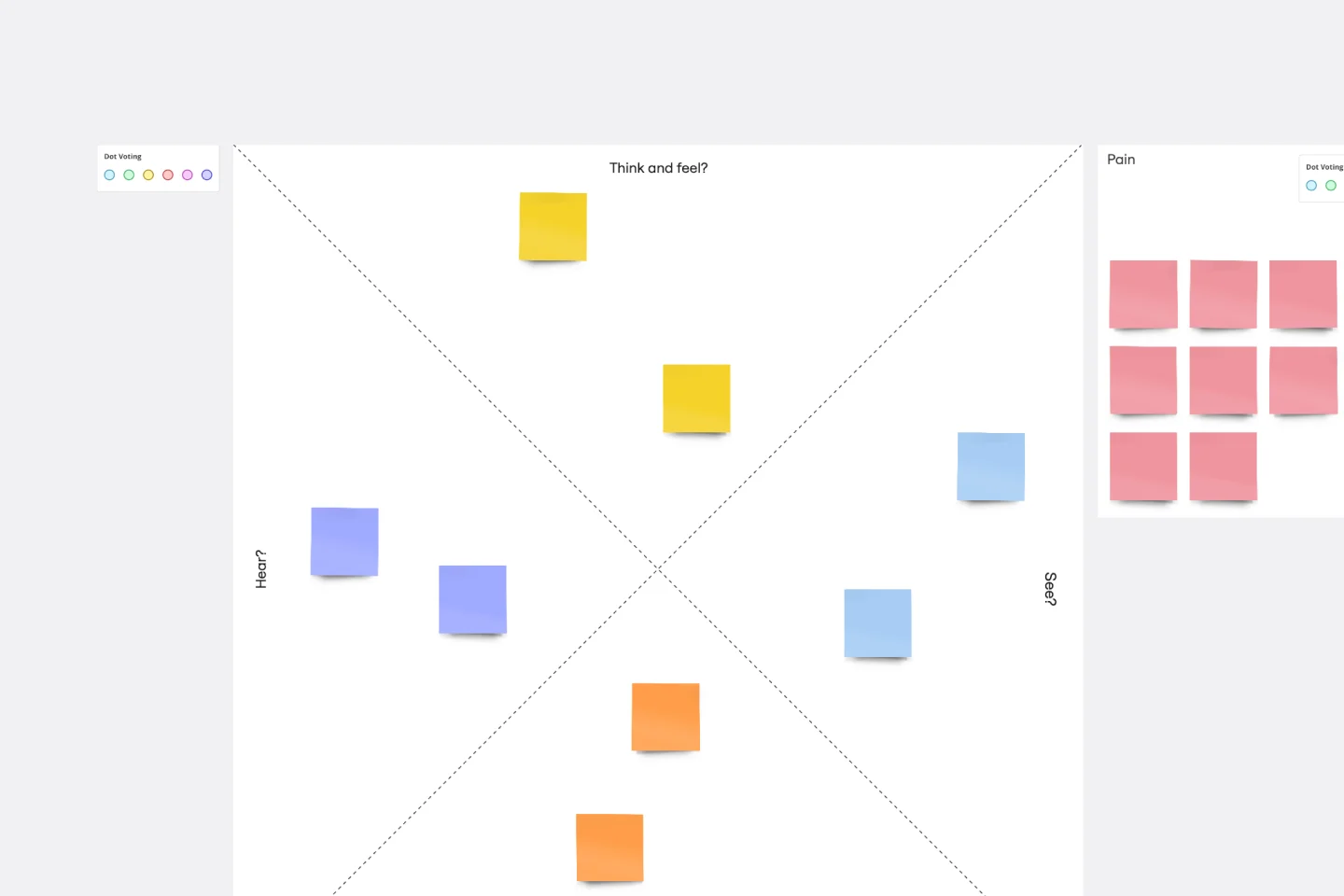
Empathy Map Template
Attracting new users, compelling them to try your product, and turning them into loyal customers—it all starts with understanding them. An empathy map is a tool that leads to that understanding, by giving you space to articulate everything you know about your customers, including their needs, expectations, and decision-making drivers. That way you’ll be able to challenge your assumptions and identify the gaps in your knowledge. Our template lets you easily create an empathy map divided into four key squares—what your customers Say, Think, Do, and Feel.
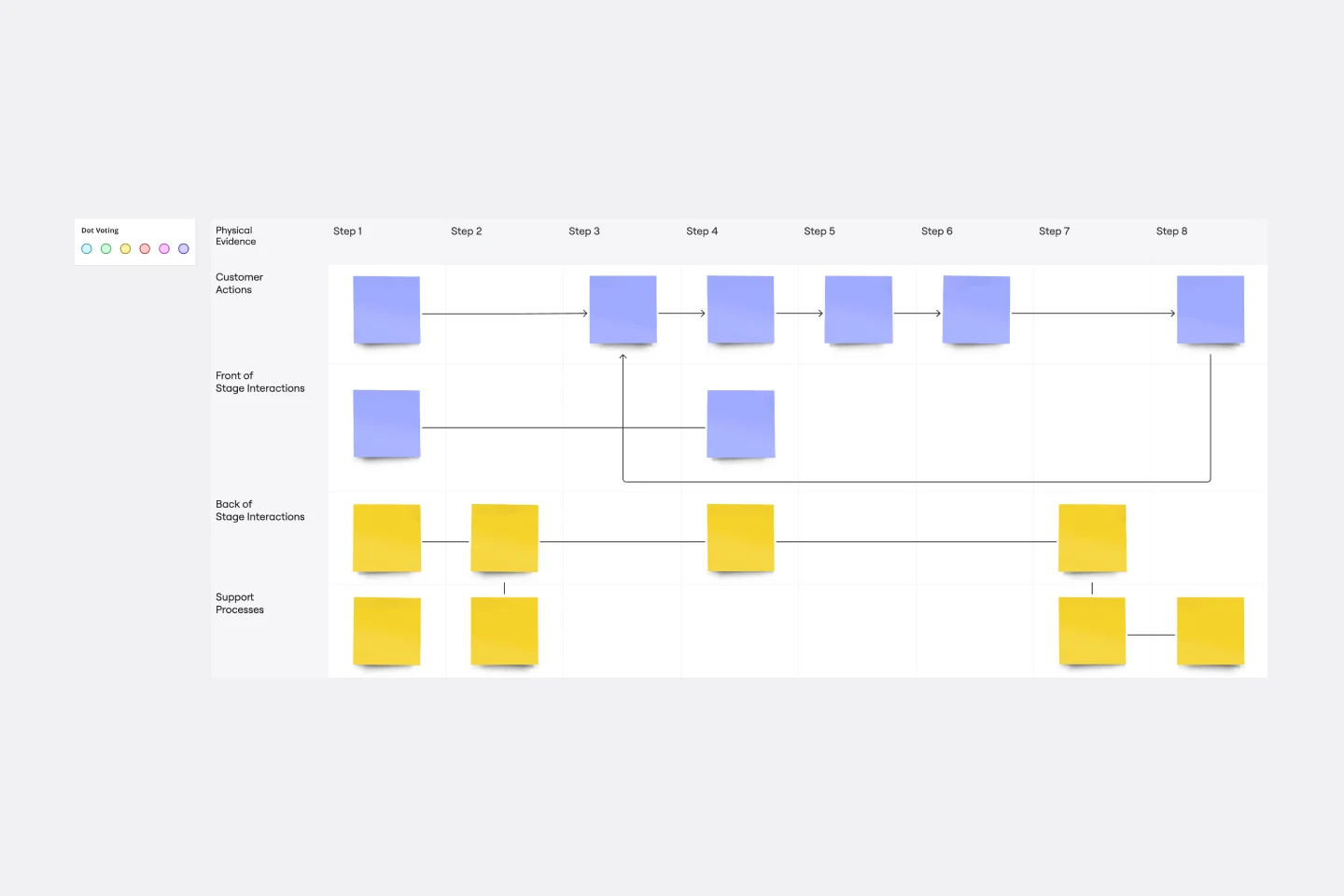
Service Blueprint Template
The Service Blueprint template is a visual tool for designing and optimizing service experiences. It provides a structured framework for mapping customer journeys, identifying touchpoints, and aligning internal processes. This template enables teams to visualize the entire service ecosystem, uncover pain points, and innovate solutions to enhance customer satisfaction. By promoting customer-centricity and collaboration, the Service Blueprint empowers organizations to deliver exceptional service experiences and drive sustainable growth.

Job Map Template
Want to truly understand your consumers’ mindset? Take a look at things from their perspective — by identifying the “jobs” they need to accomplish and exploring what would make them “hire” or “fire” a product or service like yours. Ideal for UX researchers, job mapping is a staged process that gives you that POV by breaking the “jobs” down step by step, so you can ultimately offer something unique, useful, and different from your competitors. This template makes it easy to create a detailed, comprehensive job map.
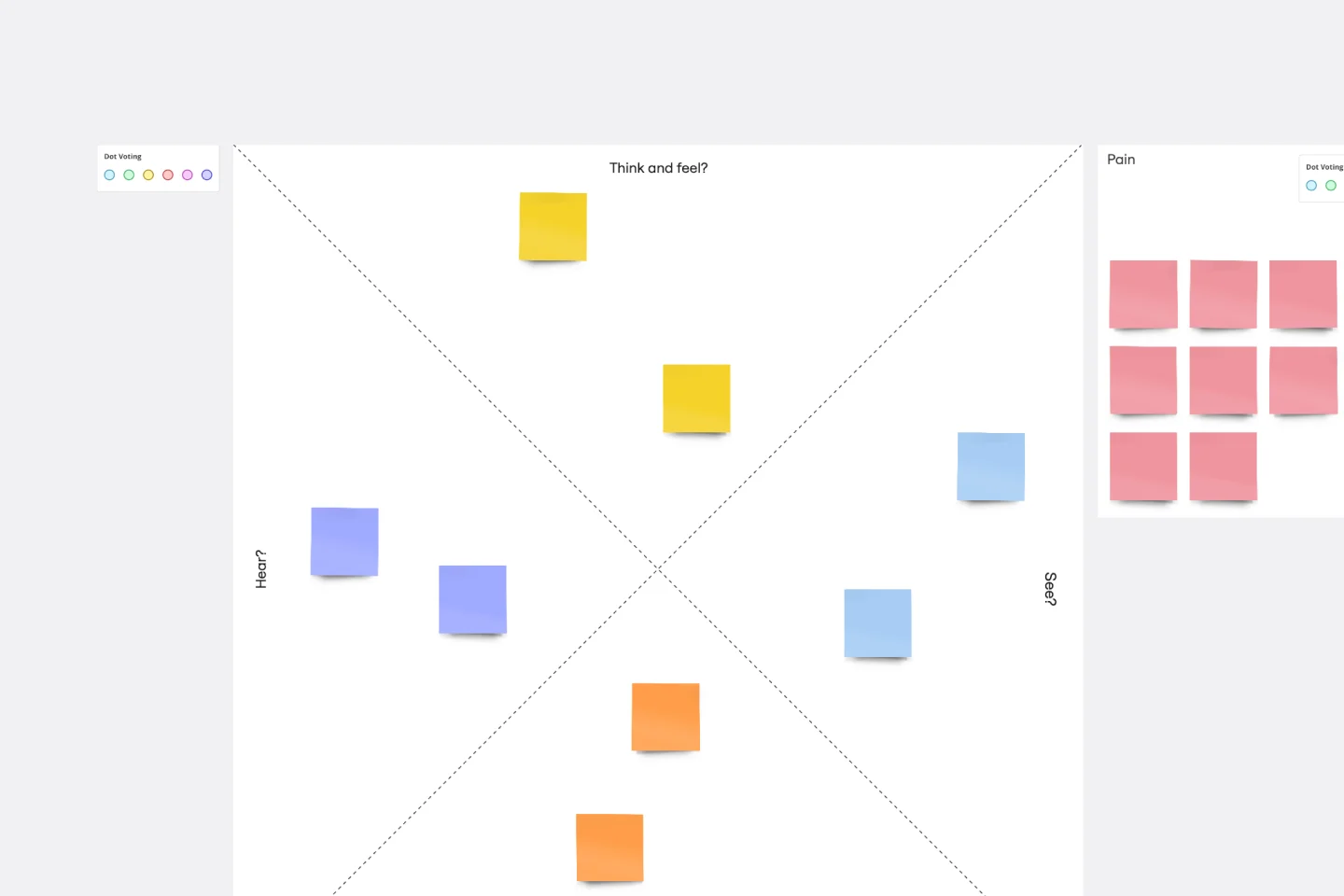
Empathy Map Template
Attracting new users, compelling them to try your product, and turning them into loyal customers—it all starts with understanding them. An empathy map is a tool that leads to that understanding, by giving you space to articulate everything you know about your customers, including their needs, expectations, and decision-making drivers. That way you’ll be able to challenge your assumptions and identify the gaps in your knowledge. Our template lets you easily create an empathy map divided into four key squares—what your customers Say, Think, Do, and Feel.