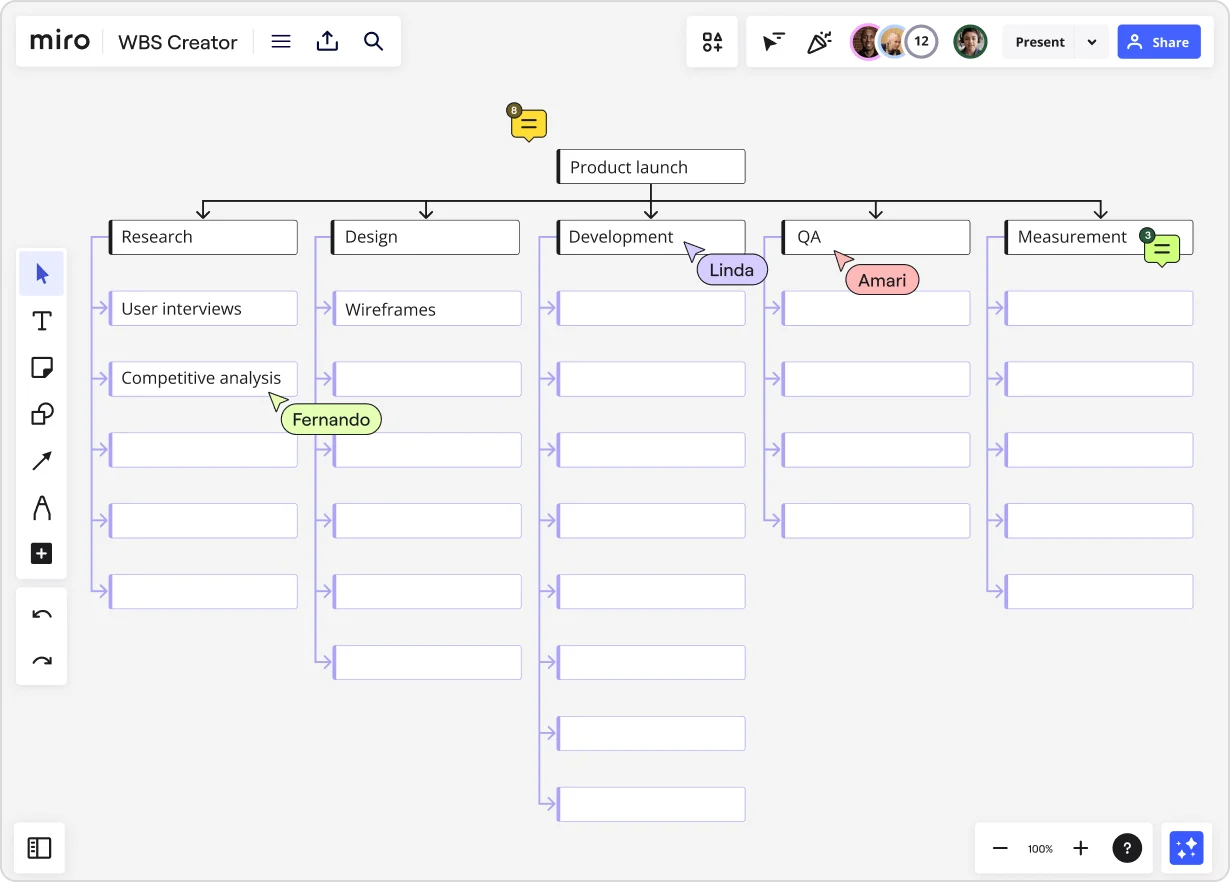
Plan smarter, not harder: Unlock project clarity with WBS and Gantt chart insights
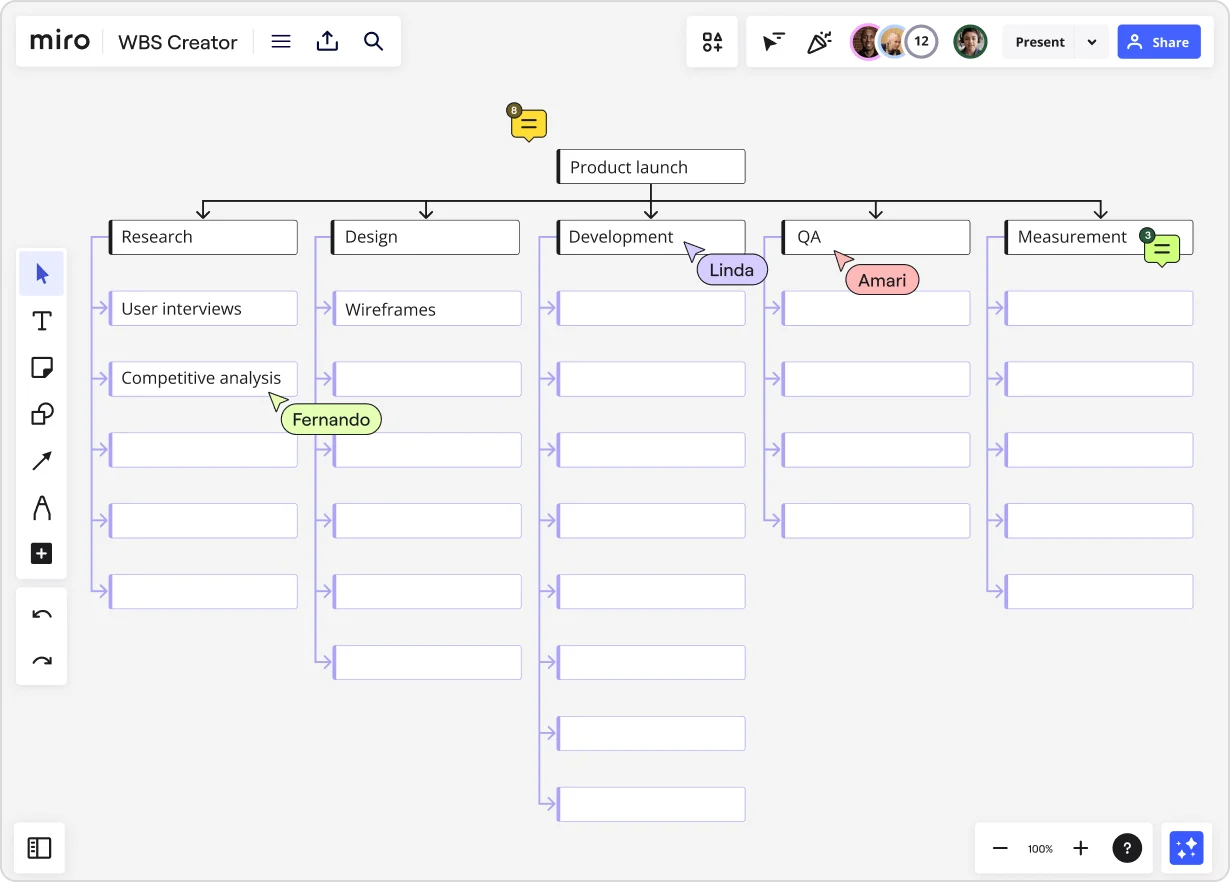
Summary
In this guide, you will learn:
- The Work Breakdown Structure (WBS) breaks projects into smaller, manageable deliverables.
- The Gantt chart visually schedules tasks, showing timing, durations, and dependencies.
- WBS focuses on project scope, while Gantt charts emphasize time progression.
- WBS defines scope; Gantt charts transform it into a time-based plan.
- Both tools complement each other: WBS organizes, Gantt charts visualize.
- Use both for enhanced clarity, control, and collaboration.
Try Miro now
Join thousands of teams using Miro to do their best work yet.
Ever kick off a project feeling energized, only to find yourself weeks later swimming in a sea of vague tasks, missed deadlines, and creeping scope? Yeah, we've all been there. Big projects have a knack for feeling overwhelming, like trying to assemble complex furniture without the instructions. But what if you had a way to clearly map out exactly what needs doing, and then figure out the timeline? That's where understanding the Work Breakdown Structure (WBS) comes in handy, often paired with its timeline-focused cousin, the Gantt chart. Let's break down how these tools can bring calm to the chaos, and how you can use them visually in a collaborative space like Miro. Stick around, and you'll learn how to define your project scope with confidence and get everyone on the same page.
So, what exactly is a work breakdown structure (WBS)?
Think of the WBS as the ultimate project decoder ring. It's a foundational tool that helps you take a large, complex project goal and break it down, layer by layer, into smaller, more manageable pieces called "work packages." The key thing here? A WBS focuses entirely on the project's deliverables – the tangible things you need to produce or achieve (the "what"), not the specific actions you'll take to get there (the "how"). Getting this right is a game-changer for actually understanding the full scope of your project before you dive headfirst into planning the schedule.
Why bother creating a WBS? Well, the benefits stack up quickly:
- Crystal Clear Scope: It draws clear boundaries around your project, making it much harder for sneaky scope creep to derail things. Everyone sees exactly what's included (and implicitly, what's not).
- Solid Foundation for Planning: It creates the essential building blocks you need for accurate scheduling, resource allocation, and cost estimation. You can't schedule tasks you haven't identified!
- Prevents Overlooked Work: Systematically breaking things down helps ensure no major deliverable or component gets forgotten until the last minute.
- Clear Ownership: Assigning owners to specific work packages becomes much simpler when the work itself is clearly defined.
When should you definitely use a WBS?
It's particularly powerful when:
- You're tackling large or complex projects with many moving parts.
- Defining the exact project scope is critical to success.
- You need a reliable basis for estimating project timelines and costs.
- Clear communication about what needs to be delivered is essential for stakeholders and the team.
- You want to ensure all necessary work is captured before scheduling begins.
Creating one isn't rocket science. You start with the main project goal at the top. Then, you decompose it – break it down into the major deliverables or phases needed to achieve that goal. Keep decomposing each of those pieces into smaller, more concrete work packages until you reach a level that's easy to understand, estimate, and assign. Remember the "100% Rule" – your WBS should capture all the work defined in the project scope, nothing more, nothing less. And try focusing on the nouns (the deliverables) as you build it out.
Miro's infinite canvas is actually perfect for this kind of thinking. You can visually map out your WBS using cards or even start brainstorming with a Mind Map, easily rearranging and connecting pieces as you refine the structure with your team.
And what about Gantt charts?
If the WBS tells you what you need to build, the Gantt chart tells you when you're going to build it. Imagine seeing your entire project timeline laid out visually – that's the magic of a Gantt chart. It's essentially a horizontal bar chart that maps out project tasks against time. Each bar represents a task, its position shows the start and end dates, and its length indicates the duration.
Why are Gantt charts so popular in project management?
- Timeline at a Glance: They offer an instant visual overview of the entire project schedule, start to finish.
- See Dependencies Clearly: You can easily link tasks to show which ones need to finish before others can start. This helps identify potential bottlenecks.
Track Progress Visually: As work gets done, you can update the chart (often by shading the bars) to see how
you're tracking against the plan.
- Communicate Schedules Effectively: They provide a clear, easy-to-understand picture of deadlines and milestones for stakeholders and the team.
So, when is a Gantt chart your go-to tool?
Reach for it when:
- You need to visualize the project schedule and deadlines clearly.
- Understanding and managing task dependencies is crucial.
- Tracking project progress against a timeline is important.
- You need to communicate the schedule effectively to team members and stakeholders.
- Resource planning and allocation against timelines are required.
The key ingredients are your list of tasks (often derived directly from the WBS work packages), their estimated durations, start/end dates, and the dependencies between them. Milestones – those major checkpoints or deadlines – are usually marked clearly too.
In Miro, you can build visual timelines using cards and connection lines to represent tasks and dependencies, giving you that Gantt-like overview within your flexible workspace.
The power duo: Using WBS and Gantt charts together
Here's where things really click. Using a WBS and a Gantt chart together gives you a much more complete picture than using either one alone. The WBS ensures you know what you need to schedule before you start figuring out when. This wbs and gantt chart combination leads to more comprehensive planning, better control over both scope and timelines, and clearer communication all around.
How do you convert a WBS into a Gantt chart?
It's a logical flow:
- Identify Your Tasks: Look at the lowest level of your WBS – the work packages. These represent the actual chunks of work to be done and will become the tasks in your Gantt chart.
- List the Tasks: Create a list of these work packages/tasks.
- Estimate Durations: For each task, estimate how long it will take to complete (e.g., hours, days, weeks).
- Determine Dependencies: Figure out the relationships between tasks. Which tasks must finish before others can start? Which can happen in parallel?
- Sequence and Plot: Arrange the tasks on a timeline based on their start dates, durations, and dependencies. This forms the core visual of your Gantt chart.
- Add Milestones: Mark key project milestones (like phase completions or major deadlines) on the chart.
By following these steps, you systematically transform the deliverable-focused output of your WBS into the schedule-focused input for your Gantt chart, ensuring your timeline is built on a solid foundation of clearly defined work.
Bringing your WBS & Gantt plan to life in Miro
So, how do you actually create your work breakdown and gantt chart plan in a dynamic way? Forget static spreadsheets or clunky, separate tools. Miro acts as your central innovation workspace, letting you visually build, connect, and manage your project plan collaboratively.
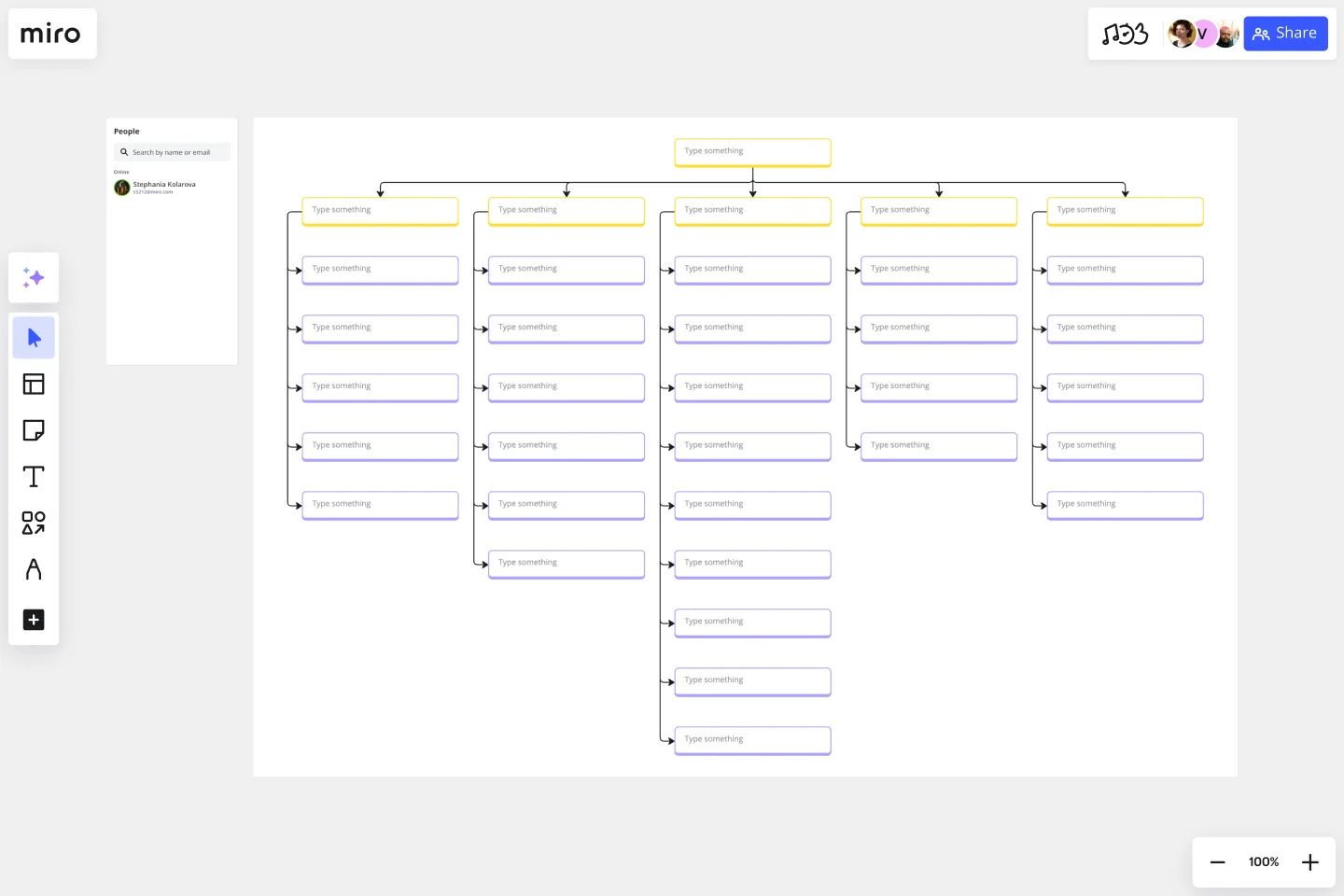
Here's how you might approach it in Miro:
- Brainstorm & Build Your WBS: Start broad! Use Miro's Mind Map feature to dump all project ideas and deliverables. Then, switch to using Cards arranged hierarchically to structure your WBS formally. Better yet, kick things off even faster using one of Miro's dedicated Work Breakdown Structure templates. Invite your team to jump onto the board and build it out together in real-time, or contribute asynchronously with comments and @mentions.
- Flesh out the Details: Add descriptions, owners, or estimates directly onto your WBS cards. Keep all the context in one place.
- Convert WBS to Tasks & Visualize the Timeline: Take those lowest-level WBS cards (work packages). You can drag-and-drop or copy them into a timeline structure on the board. Add start/end dates and durations.
Map Dependencies: Use Miro's connection lines to visually link cards and show task dependencies, making the
flow of work clear.
- Integrate & Track: If your team uses tools like Jira, Asana, or Azure DevOps, you can bring those tasks directly onto your Miro board as cards, keeping your plan synced with your task management system. Update progress visually on the Miro cards using colors, icons, or tags.
- Collaborate Seamlessly: The real power is having this entire plan living in a shared space. Team members can see the big picture, understand dependencies, ask questions via comments, and stay aligned, whether they're working together live or checking in on their own time.
Miro's flexibility means your project plan isn't a rigid document; it's a dynamic, visual hub for understanding and managing the work.
Quick tips for WBS & Gantt success
Ready to give it a try? Keep these pointers in mind:
- Involve Your Crew: Planning is a team sport. Build your WBS and Gantt chart collaboratively to get buy-in and tap into collective knowledge.
- Find the Right Detail Level: Don't make your WBS so high-level it's vague, or so granular it's overwhelming. Aim for work packages that can be reasonably estimated and assigned.
- Be Realistic: Ground your time estimates and dependency mapping in reality. It's better to adjust a realistic plan than fail based on an optimistic fantasy.
- Keep it Updated: A plan is only useful if it reflects reality. Regularly review and update your Gantt chart as things change (and they always do!).
- Use Visual Cues: Leverage colors, icons, or tags in Miro to denote task status, priority, or team ownership for quick visual scanning.
Plan visually, execute confidently
Navigating complex projects doesn't have to feel like guesswork. By first using a Work Breakdown Structure (WBS) to clearly define what needs doing, and then using the process we discussed to create a Gantt chart to map out when it gets done, you create a powerful roadmap for your team.
And when you build that roadmap in a flexible, visual innovation workspace like Miro, planning becomes less of a chore and more of a collaborative, dynamic process. You get the structure you need, with the adaptability to handle whatever the project throws your way.
Ready to ditch the project chaos and plan with clarity? Explore Miro's WBS templates and try it free today!
Author: Miro Team
Last update: October 16, 2025