Leverage enterprise-grade account administration
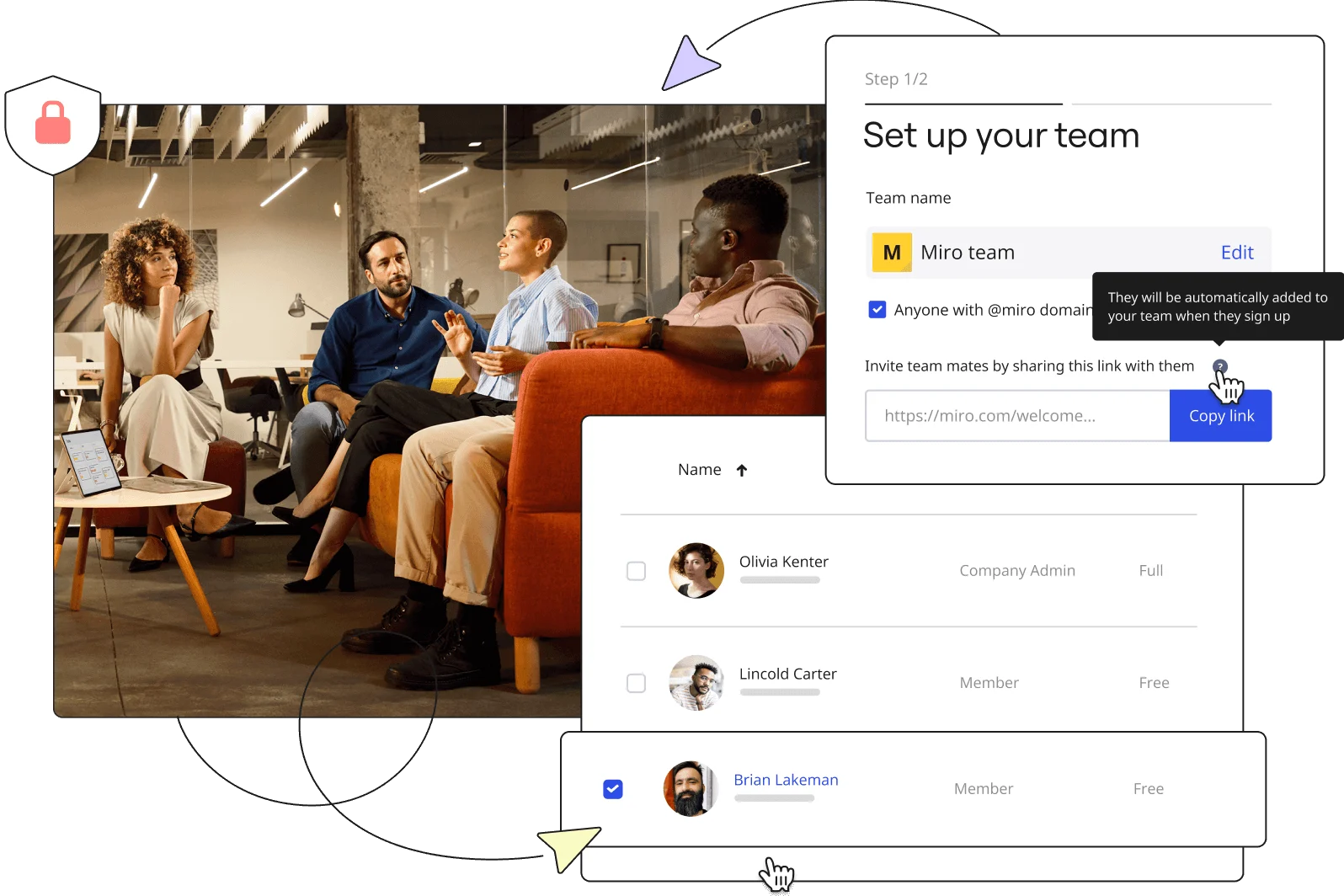
Flexibility to meet real-time needs
With the Flexible Licensing Program, organizations of all sizes can scale collaboration at their own pace — get unlimited licenses every quarter with no upfront commitments or retroactive fees.
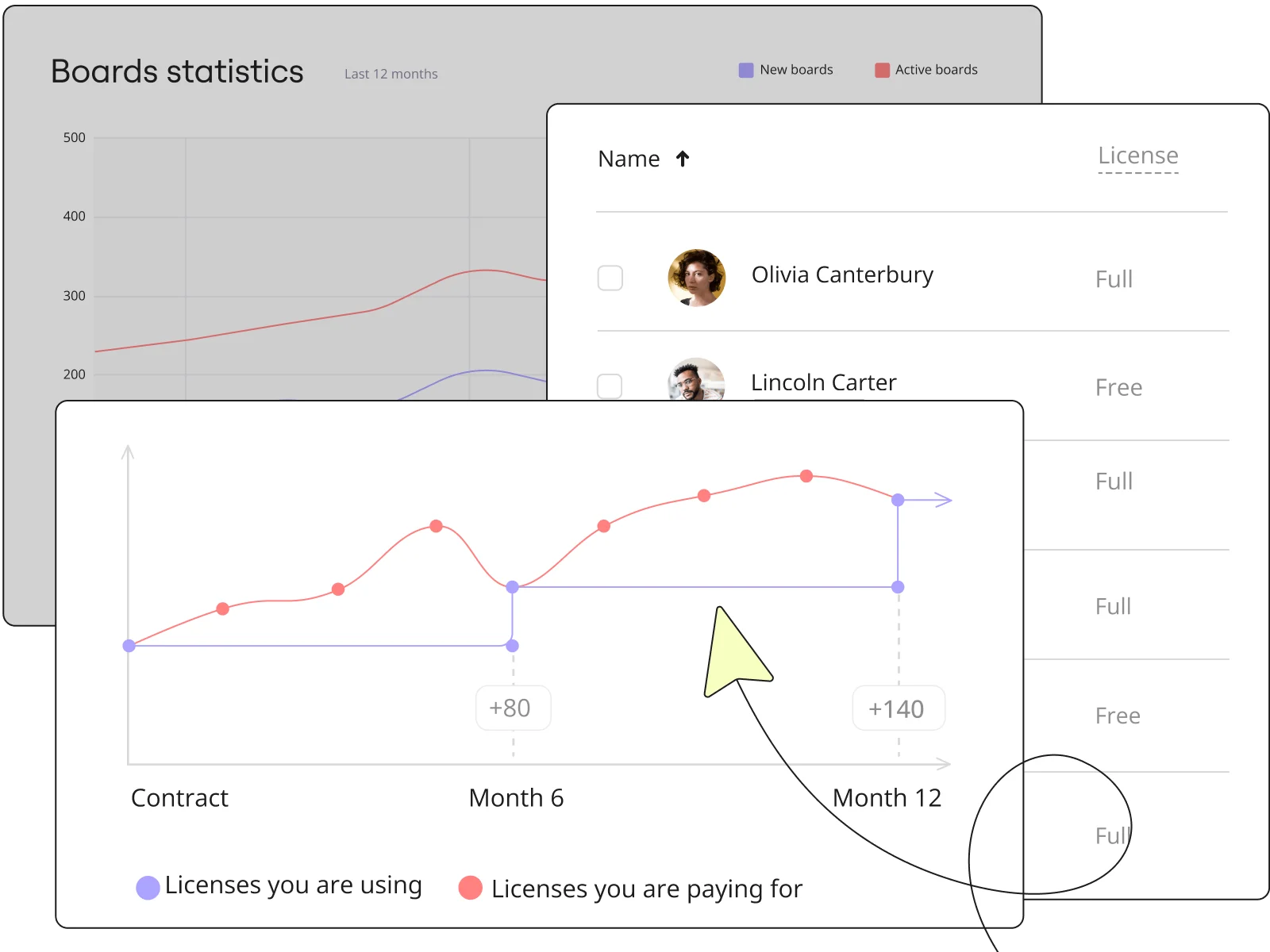
Manage users and licenses at scale
Easily manage permissions of hundreds or thousands of users in your plan. The lifecycle of users is in your hands, from within the app and through APIs and integrations.
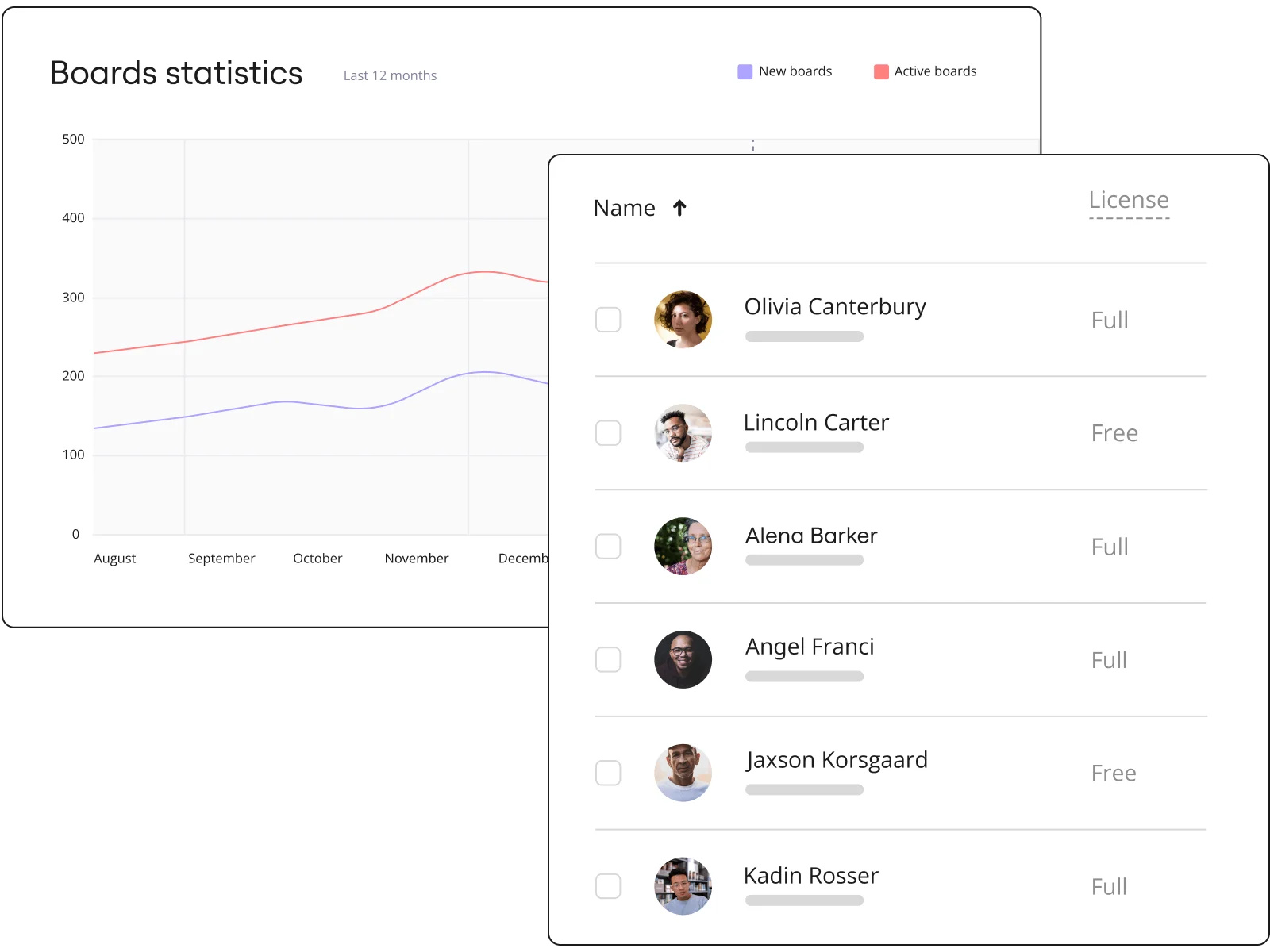
Centralized collaboration settings
Standardize user settings across your entire organization, with centralized settings for sharing, content, and invitations.

Key features for frictionless administration
Automated provisioning
Automate management of user lifecycles and efficiently provision and deprovision users through your identity provider (IdP) — with System for Cross-domain Identity Management (SCIM). Or use just-in-time provisioning to ensure access when needed.
User management
From a central place and in just a few clicks, manage at scale the permissions of all your users. Save time with bulk actions to assign roles and licenses, move users between teams, change sharing settings, and more.
Domain control
A single, company-managed subscription is the best way to advance team collaboration, ensure content stays in your account, and simplify corporate security compliance. With domain control, you can bring all users into your managed account.
Streamlined workflow
Save time and resources by automating administrative tasks — APIs and integrations make it seamless.
Related pages
Related templates




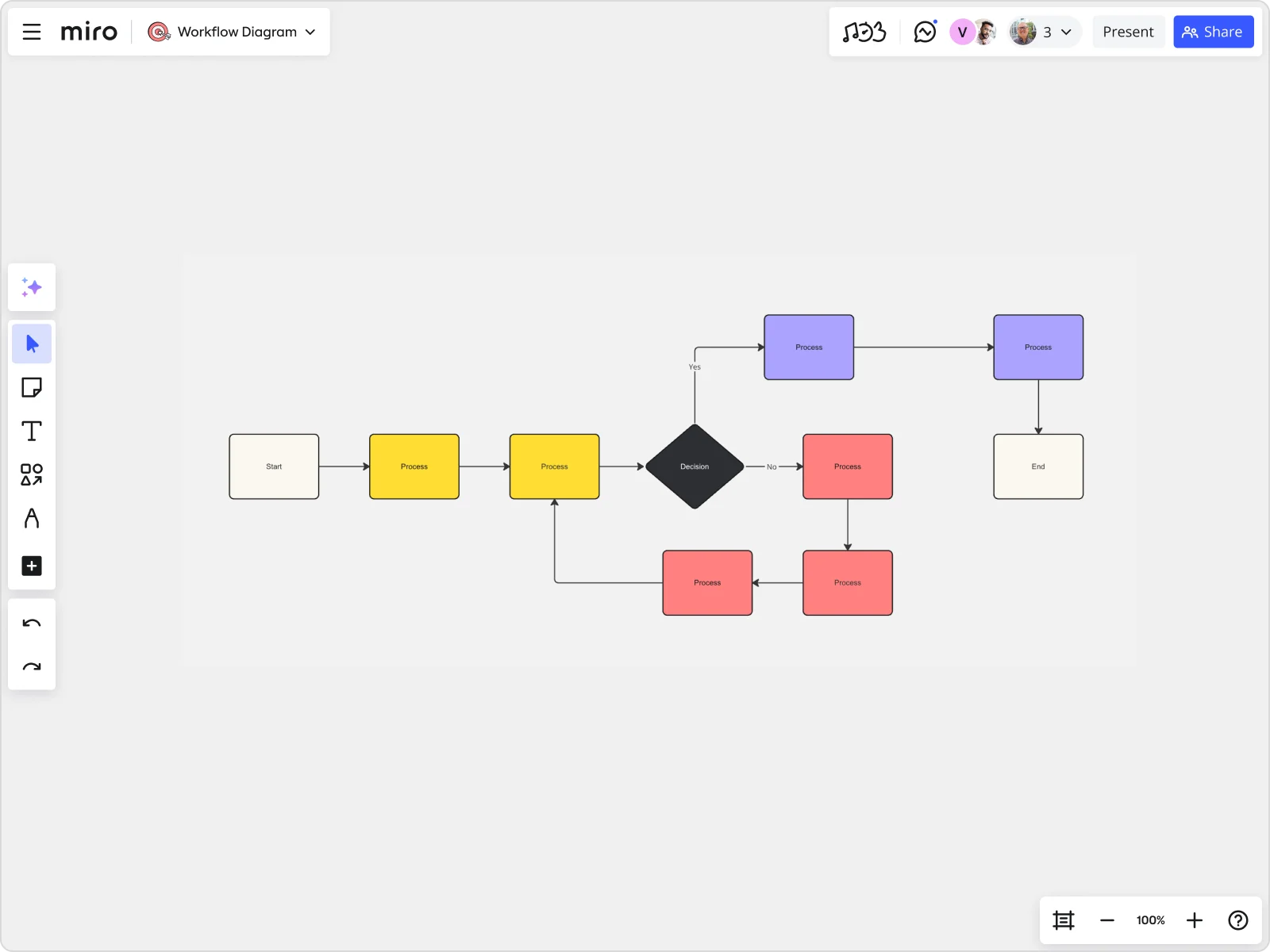

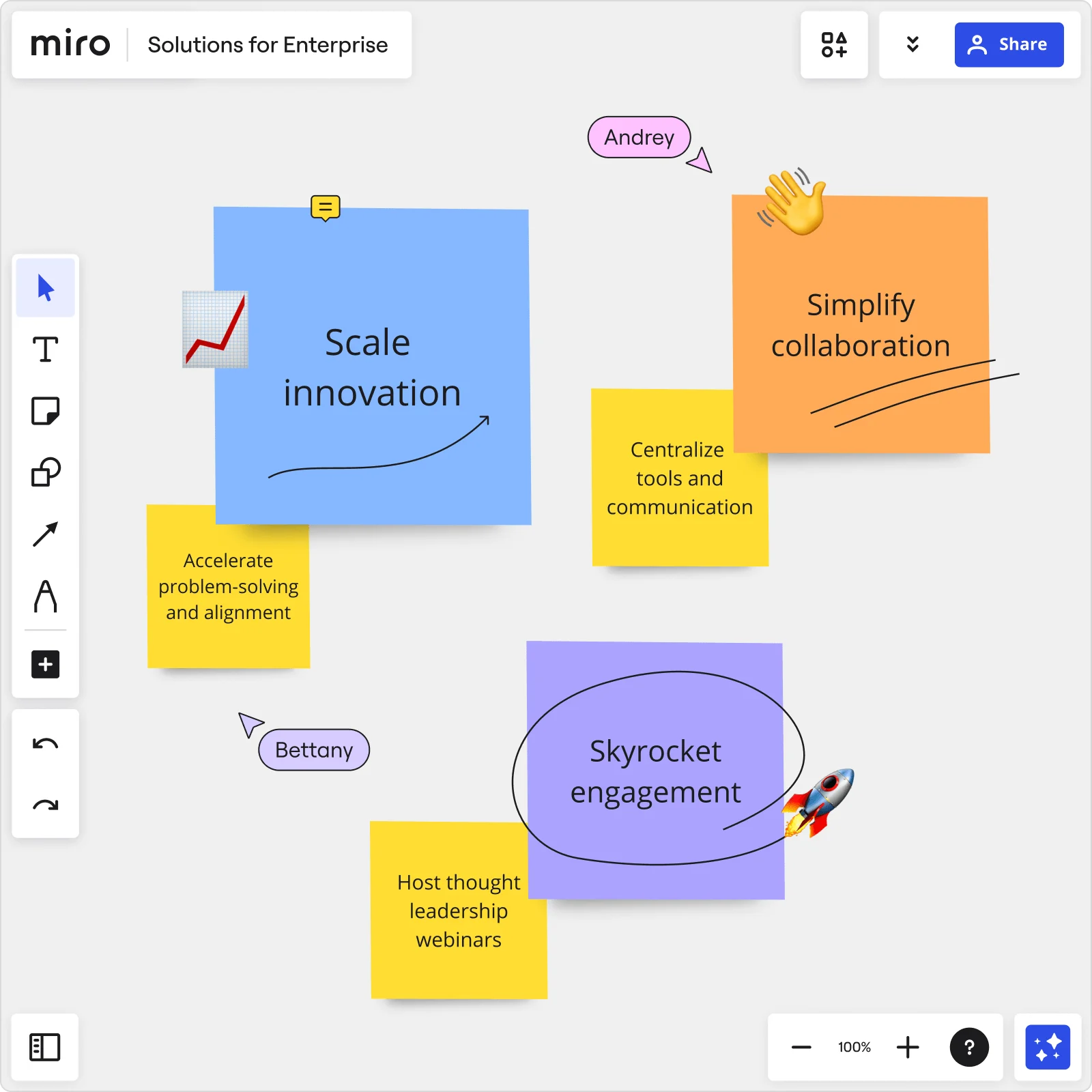
Frequently asked questions
Can an admin manage content created by other users?
Content Admin permissions allow you to supervise all the content within your Enterprise subscription. As an admin, you can seamlessly manage access permissions to boards, projects, and templates, and clean up the dashboard by deleting boards and projects that aren’t being used.
How do I collaborate with guest users?
Organizations can leverage the Guest Role to securely collaborate with external users on a shared board, even without inviting them to the team. Guests simply register with their email address to access the board, which prevents unauthorized people from viewing it. Plus, admins have visibility into who has access to content in the subscription.
What sharing settings are available?
As an admin, you can customize the default sharing settings for boards you and your team create, and share them from the very start with a particular level of access rights. You can also require a password for all publicly shared boards and set access to expire after the collaboration activity stops.
Can I add users with SCIM?
Yes. SCIM provides automated provisioning and user management for Miro Enterprise subscriptions through your Identity Provider (IdP).




