
What is VPC in AWS? Key features, benefits, and elements

Summary
In this guide, you will learn:
- What an AWS Virtual Private Cloud (VPC) is
- Key VPC components: subnets, route tables, internet gateways, security
- Difference between public and private subnets
- How routing and gateways enable communication
- Purpose of security groups and NACLs
- How VPC peering, VPNs, and endpoints facilitate secure connectivity
Private networks have some major advantages compared to the public internet—they’re more secure, more flexible, and offer better performance with minimal lag. AWS Virtual Private Cloud (VPC) is one of the most popular private networks today, giving you absolute control over the environment while keeping costs in check.
But what is VPC in AWS exactly, and how can you benefit from it? In this guide, we’ll provide the answer by covering the key components, benefits, and practical use cases of AWS VPC. We’ll also introduce you to Miro, an Innovation Workspace packed with handy features to help you map out your entire AWS architecture and easily see how AWS VPC fits into the picture.
AWS cloud architecture
Drag and drop AWS shapes, save time with AWS templates, and easily build technical diagrams.
What is VPC in AWS?
Virtual Private Cloud (VPC) is one of the many cloud products offered by Amazon Web Services (AWS). It belongs to AWS’ networking services, whose primary focus is the efficient and secure management of network environments. VPC is also a foundational service, meaning it serves as a building block for other AWS solutions and helps them function properly. For example,
you can’t even access Amazon Elastic Compute Cloud (EC2) instances without a VPC.
So, what is a VPC, really? Simply put, it’s a virtual network you can run within your AWS account. In a way, it resembles traditional on-premise networks you’d operate within your data center. You can divide it into subnets and control traffic just like you would with a traditional network.
But, with a VPC, you also benefit from a scalable infrastructure typical of AWS. Your system can easily adapt to fluctuations in demand, which isn’t an option with traditional networks.
A VPC is logically isolated from other virtual networks. The resources you deploy within a specific VPC are separated from resources in other VPCs and can’t “talk” to each other unless you allow it.
Think of a VPC as your private plot of land where you’re firmly in charge. You can divide your land into different sections based on your needs, put up fences for protection, and even build roads to connect with neighbors.
With a VPC, you get to decide which resources to deploy within it and can split it into smaller segments (subnets). To protect your virtual network from unauthorized access or data breaches, you can configure different security measures (and AWS offers plenty). You can also create connections between multiple VPCs to streamline communication.
How does AWS VPC work?
When you set up your AWS account, you get a default VPC for every Region. Regions are parts of AWS’ global infrastructure and represent separate geographical areas around the world that consist of numerous data centers.
Default VPCs come with pre-configured settings and are an excellent option if you need to launch some resources quickly, but they may not be suitable for your long-term needs. While you can change specific components of default VPCs, you can’t alter their core structure. In this case, it’s best to create additional VPCs and customize them to your liking.
All VPCs, default or not, are Region-specific in the sense that they aren’t connected to VPCs in other Regions. But you can change this if you need to. This is especially useful if your app has users worldwide and you want to use multiple VPCs to minimize delays and boost your app’s speed.
What is the use of VPC in AWS?
AWS VPC has several important use cases, including:
- Launching websites or blogs: A VPC can help you launch secure websites and blogs by allowing you to customize inbound and outbound traffic.
- Creating hybrid connections: With a VPC, you seamlessly integrate your AWS services with your on-premises network.
- Meeting compliance standards: Since a VPC allows you to create a separate network, it helps you meet strict compliance rules for storing sensitive data.
- Recovering from disasters: You can use a VPC as a backup tool. To protect your infrastructure from downtime and failures, you can copy its critical elements to a VPC for a quick recovery in case of issues.
- Hosting secure multi-tier apps: Multi-tier apps split their functions across multiple layers for extra speed and flexibility. With a VPC, you can configure web server, application server, and database tiers with ease.
What are the benefits of VPC in AWS?
If you’re wondering why you should use VPC in AWS, here are only a few of its many benefits:
Enhanced security
A VPC offers an isolated network environment—a bubble in which you can protect your resources from outside factors and unauthorized access. Plus, you can control outbound and inbound traffic and use encryption to improve protection and maximize data security.
Time savings
AWS VPC helps you quickly set up a secure virtual network environment, so it’s an excellent time-saver. Instead of building everything from scratch, you can create a reliable network infrastructure with premade components.
Improved data control
A VPC keeps your data separated from other clouds. This means there’s absolutely no risk of your data mixing with other data. Plus, you customize who can access your data and how, so you have maximum control over everything in your private cloud.
Effortless compliance
Within your VPC, you can configure specific settings to meet even the strictest data privacy and security standards. For example, if you’re handling sensitive data (like medical records or financial reports), using a VPC can help you protect your records and make sure everything’s stored according to relevant regulations (like HIPPA in healthcare).
Cost optimization
AWS VPC provides granular control over your resources—you can allocate them however you want. In other words, you choose how much money you’ll spend on your VPC depending on your needs, and you only pay for what you use, so you don’t have to worry about overpaying for resources you don’t need.
Main elements of VPC in AWS
AWS VPC has various elements you can configure to build a network that suits your needs. Here’s an overview of the most important ones:
Subnets
If you’re wondering, “What is a subnet in VPC?” here’s a simple answer: If VPC is the entire pizza, a subnet is a slice. When you build your VPC, you choose a range of IP addresses for your network. You then use subnets to divide this big range into smaller portions you can configure independently to host specific resources.
Every subnet “lives” in a single Availability Zone (a group of data centers within an AWS Region) and can never span multiple AZs. This offers protection from failures because when you launch resources in separate AZs and one of them malfunctions, your app can keep running.
You can choose from four types of subnets:
Public: They have a direct connection to the internet and are suitable for resources that need to be publicly accessed (like web servers). Private: They don’t connect directly to the internet, so they provide an extra layer of security. They’re ideal for deploying sensitive resources, such as Amazon databases. You can connect your private subnets to the internet, but you’ll need to use a NAT device for that. VPN-only: These subnets don’t have a direct connection to the internet but communicate with other networks and resources through a virtual private gateway. You can set up these subnets for apps you and your team use internally, which shouldn’t be available to the general public. Isolated: Isolated subnets aren’t connected to anything outside of their VPC. They only interact with resources within the same VPC, so they’re suitable for sensitive workloads.
Route tables
Route tables contain rules for routing network traffic within a VPC or between a VPC and other networks. Think of route tables as traffic officers—every subnet in your VPC relies on a route table to understand which road to take or where to send traffic to establish proper data flow.
There are two types of route tables:
- Main route table: This is the default route table you’ll get when you set up your VPC. It controls routing for subnets that don’t have their own route table.
- Custom route table: This is the route table you configure yourself for a specific VPC.
Internet gateway
An internet gateway connects your VPC to the internet. Think of it as a bridge that allows traffic to travel between your VPC and other networks.
Internet gateways are crucial components if resources in your VPC need to be publicly available. Let’s say you have an ecommerce store you want to run in a VPC. You obviously want people to visit your website, so here’s what you’ll do:
- You’ll create your VPC and set up a public subnet to host your ecommerce store.
- You’ll attach an internet gateway to the VPC.
- You’ll customize a route table for the subnet to accommodate two-way traffic.
Transit gateways
Transit gateways let you connect VPCs to on-premises networks through a central hub. As your network grows, you can use inter-Region peering to connect numerous transit gateways and streamline data flows and communication.
VPC endpoint
This is a common term in the VPC dictionary, but what is a VPC endpoint in AWS exactly? It’s a component that lets you connect your VPC to other AWS services without using the internet, VPNs, or NAT devices.
There are two types of VPC endpoints:
- Interface endpoints: They help you connect your VPC to other AWS services via AWS PrivateLink.
- Gateway endpoints: They’re used for Amazon DynamoDB and Amazon Simple Storage Service (S3).
VPC peering
By its nature, a VPC is isolated from other virtual networks in the AWS cloud. But, there’s a way to allow instances in multiple VPCs to communicate with each other as if they were in a single VPC—VPC peering.
What is VPC peering in AWS? It represents a networking connection between two VPCs that allows them to communicate using private IP addresses. With this handy option, you can:
- Connect your own VPCs.
- Connect your VPC with a VPC from another AWS account.
NAT gateways
Network Address Translation (NAT) gateways allow you to connect a private subnet within your VPC to services outside of the VPC. Only private instances within the subnet can initiate the connection. External services don’t have that option.
Security groups
Security groups are your VPC’s gatekeepers—they control inbound and outbound traffic to and from your VPC.
When you set up a VPC, you get a default security group. You can create additional groups for a specific instance and customize inbound and outbound rules to filter the traffic and maintain a high level of security.
Flow logs
Flow logs are your VPC’s supervisors. With them, you can capture information about inbound and outbound IP traffic within your VPC and then publish it to one of these locations:
- Amazon CloudWatch Logs
- Amazon S3
- Amazon Data Firehose
With flow logs, you can:
- Keep a close eye on the traffic that goes to a particular instance
- Identify restrictive security group rules
- Troubleshoot issues
- Understand how your network interfaces communicate
Collecting data for flow logs doesn’t affect your network’s speed or performance, as the process takes place outside your network traffic path. This also means you can create or delete logs without jeopardizing your network’s stability.
Get a clear overview of your AWS architecture with Miro
Your VPC is the foundational network layer of your AWS cloud architecture that lets you launch and manage different resources. While it’s one of the key components, your VPC isn’t the only element you need to keep in mind when designing your architecture.
Regardless of the size and complexity of your AWS architecture, you should have a detailed overview of the structure and all its elements in order to:
- Understand the connections between all your resources
- Spot bottlenecks and areas of improvement
- Streamline communication with stakeholders
- Improve decision-making
How can you get this detailed overview without jumping through hoops? The answer is—Miro.
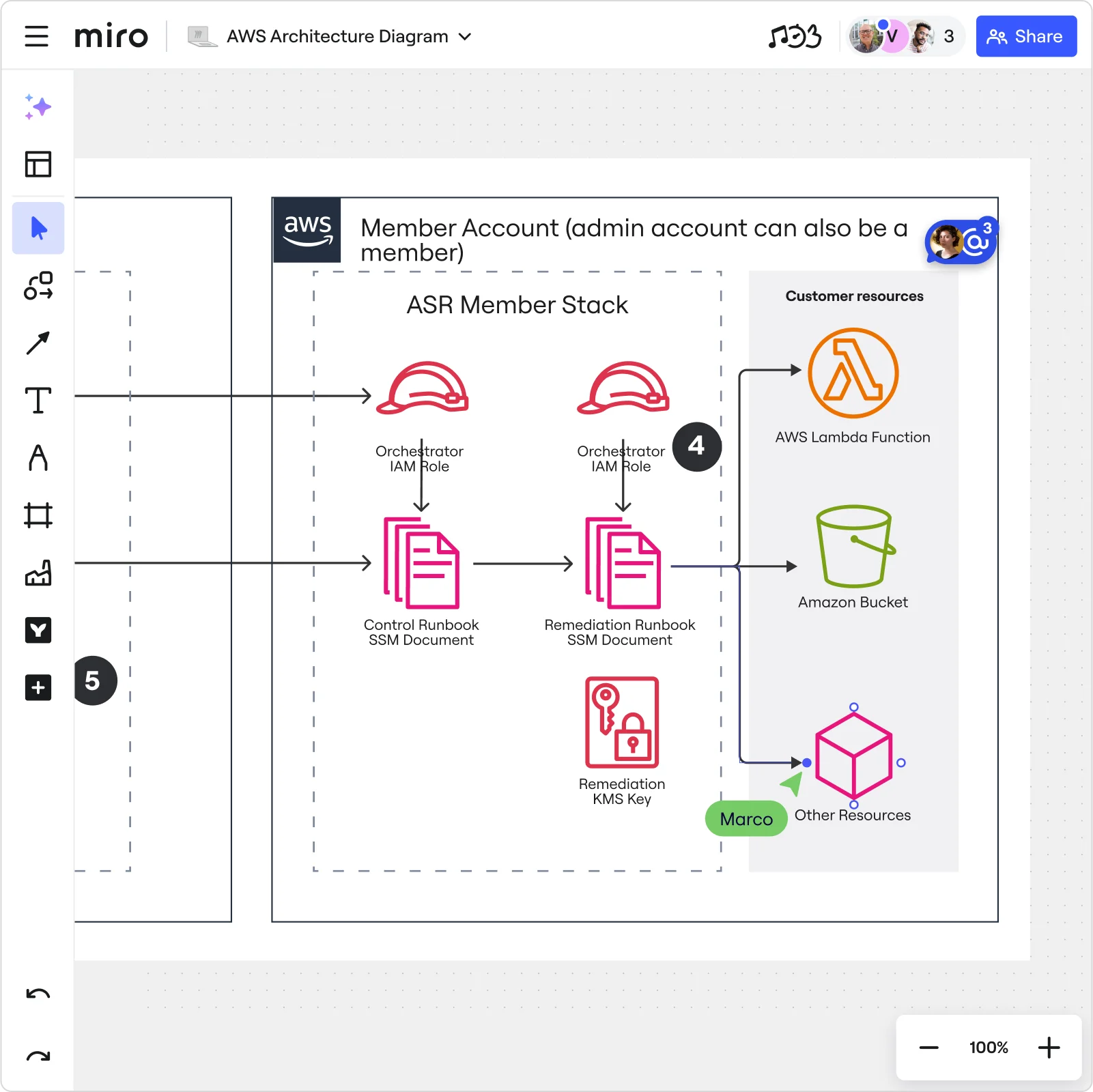
Miro is an Innovation Workspace with a comprehensive feature set for visualizing AWS architectures. It helps you create detailed architecture and network diagrams of even the most complex systems in only a few steps.
Here are some of our architecture diagramming capabilities:
- AWS Cloud View app: A handy tool that lets you generate AWS infrastructure diagrams by importing data directly from your AWS account. Use it to visualize your resources and right-size them according to your needs.
- Diagram Focus Mode: Customize your diagrams to fit your project and workload needs with handy tools like curated toolbars, layers, and easy alignment and distribution updates.
- AWS shape pack: Take advantage of our extensive library of standardized AWS shapes to bring your AWS cloud architecture components to life. Visualize and optimize your cloud setup by simply dragging and dropping the desired shapes across your Miro board.
- 26+ cloud architecture diagramming templates: You’ll especially love our AWS Architecture Diagramming Template, which lets you plan, design, and audit your cloud architecture effortlessly.
- AWS Cost Calculator: Get a clear estimate of your cloud architecture costs and spot cost-optimization opportunities right on your Miro board.
- Real-time and async collaboration: Work with your team on designing your AWS cloud architecture using interactive presentations, live workshops, and async Talktracks.
- Security and compliance: Keep your AWS setup secure with features like user access control and normalized audit logs.

Want to visually represent your AWS architecture without manual drawing or relying on multiple complicated tools? Sign up for the free Business trial and discover Miro’s advanced AWS options. If you’re still wondering if Miro is the right fit for your needs, check out how ClickHouse, a database management company, used our AWS capabilities to plan projects, enhance collaboration, and streamline design.
Author: Miro Team
Last update: October 10, 2025