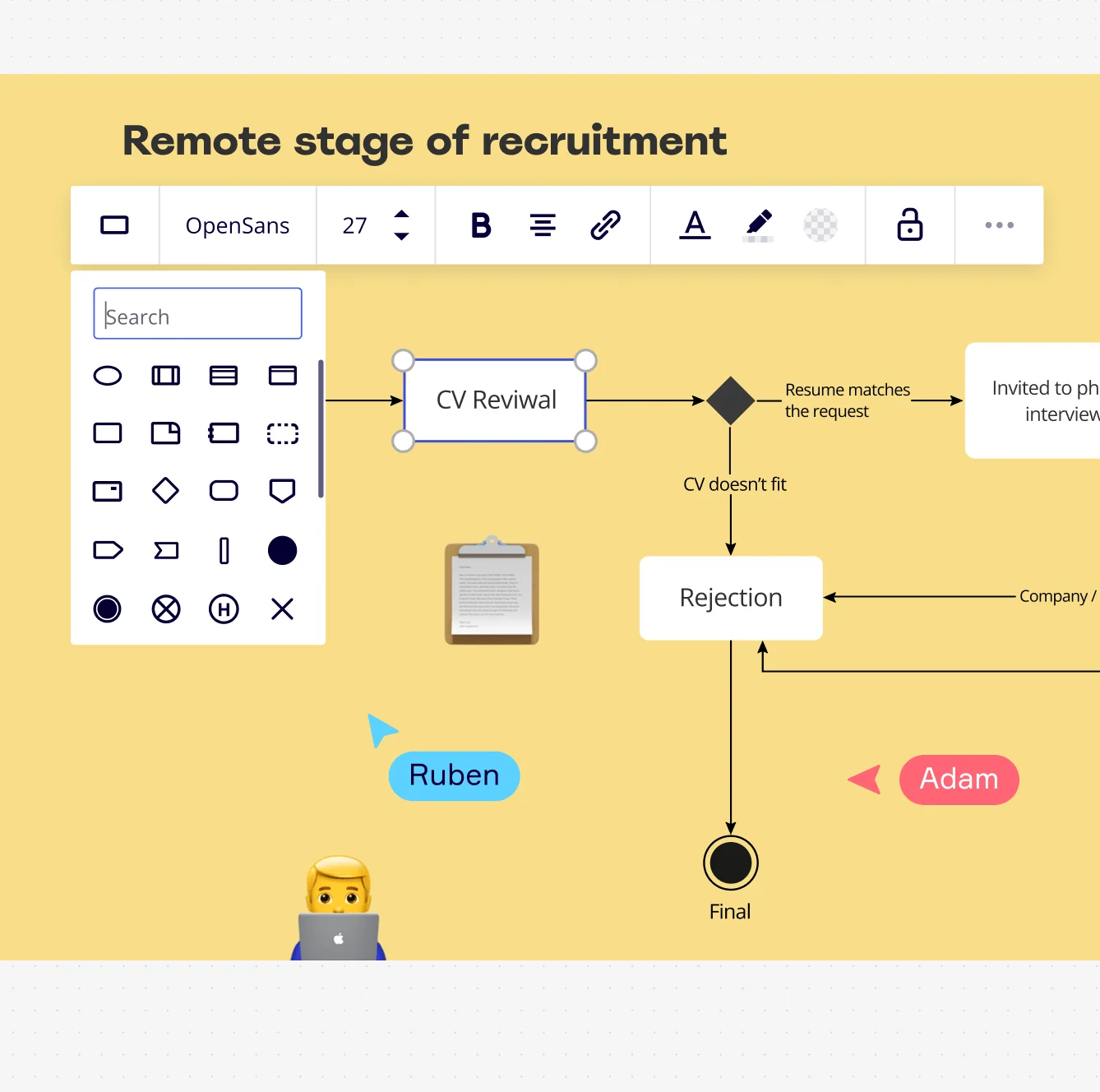
Table of contents
Table of contents
Interaction overview diagrams: a detailed guide
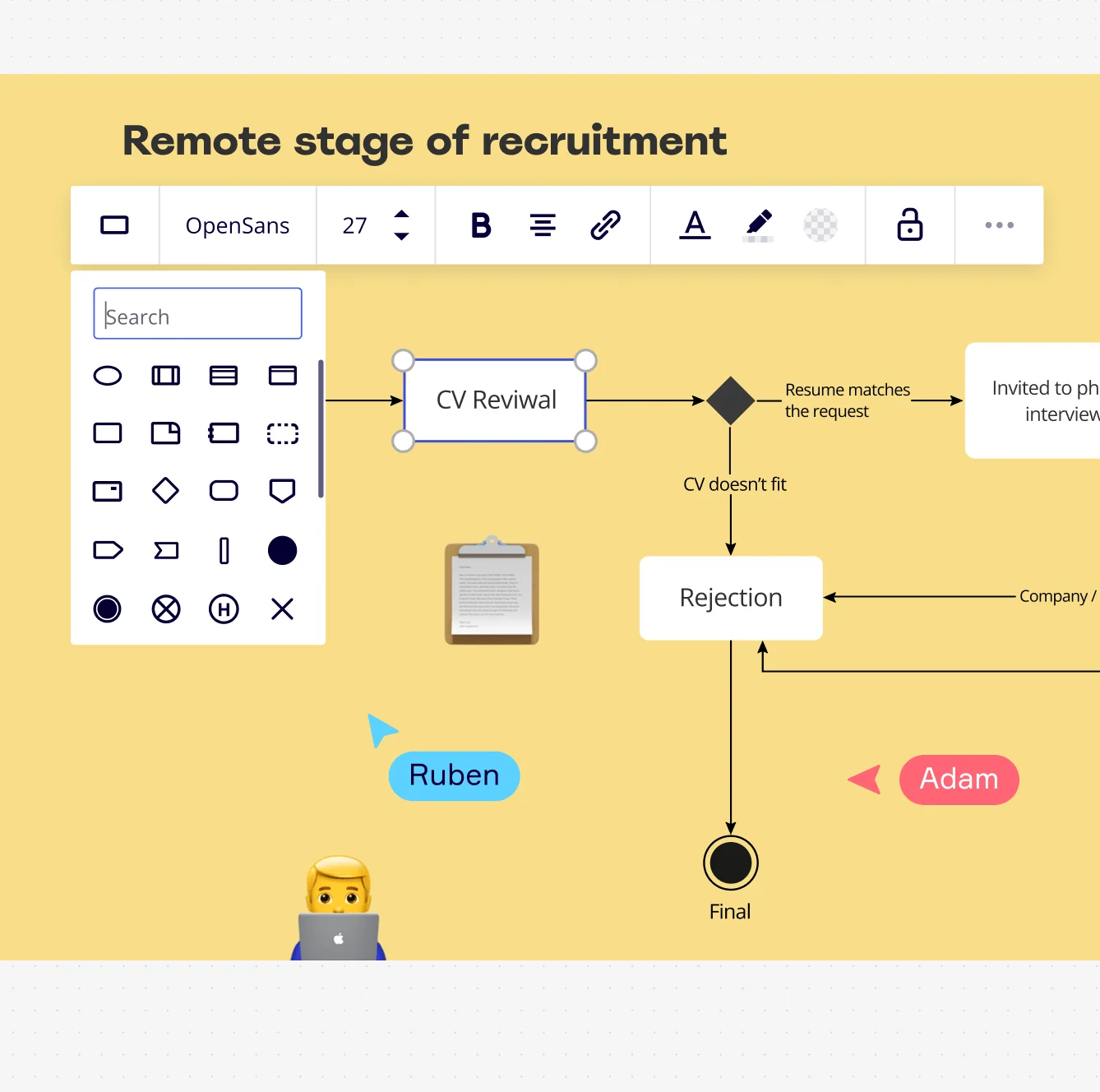
UML interaction diagrams explained
UML (Unified Modeling Language) interaction overview diagrams are integral to UML's comprehensive suite and offer a unique and powerful means to visualize and analyze the dynamic interplay of various system components. Designed to bridge the gap between high-level process flow and detailed interaction modeling, interaction overview diagrams are essential tools for professionals looking to gain a deeper understanding of software architectures and workflows.
As we dive into this article, we will explore the multifaceted nature of interaction overview diagrams. From their foundational elements and creation process to their practical applications and integration with other UML diagrams, we’ll provide a thorough understanding of the Interaction Overview diagram.
What is an interaction overview diagram?
Interaction overview diagrams serve as a pivotal component in UML, offering a dynamic and comprehensive representation of complex software processes. These diagrams are unique in combining the high-level perspective of activity diagrams with the detailed interaction view of sequence diagrams. This fusion allows for a nuanced portrayal of a system's operational flow, encompassing both sequential and concurrent activities, making them especially valuable in intricate software engineering and system design contexts.
The development of interaction overview diagrams as part of UML 2.0 marked a significant advancement in the field of software engineering. Their evolution reflects an ongoing effort to address the complexities and multifaceted nature of modern software systems. These diagrams have been instrumental in bridging the gap between high-level process flow and detailed interaction modeling, offering a more integrated approach to system design.
Key components of interaction overview diagrams
The effectiveness of interaction overview diagrams lies in their components. This section breaks down these components, explaining their roles and importance in the diagrams.
Nodes and edges
At the heart of interaction overview diagrams are various types of nodes, including activity, interaction, decision, and merge nodes, interconnected by edges. These nodes and edges collectively map out the sequence and flow of activities, decisions, and interactions within the system. The precision in representing different types of nodes allows for an in-depth understanding of the system's functionality and flow.
Control and data flow elements
The inclusion of control and data flow elements in these diagrams is vital. They depict how data and control signals navigate through the system, providing insight into the interactions and dependencies between different system components. This level of detail is critical for identifying potential bottlenecks, optimizing system performance, and ensuring smooth operation.
Interaction fragments and references
Interaction fragments and references in interaction overview diagrams allow for a detailed examination of specific sequences within the broader system flow. These elements can represent complex scenarios like alternative paths, loops, and concurrent activities, offering a granular view of interactions within the system. This detail is particularly valuable in identifying and analyzing the critical paths and interactions that define the system's behavior.
Creating an interaction overview diagram
Creating an interaction overview diagram involves a series of steps and considerations. This section outlines the process, providing guidance on how to approach this task effectively.
Preliminary steps and requirements gathering
The initial phase of creating an interaction overview diagram involves a thorough analysis of the system's requirements and architecture. This step is fundamental in ensuring that the resulting diagram accurately reflects the system's intended functionality and interactions.
It involves gathering detailed information from various stakeholders, including system architects, developers, and end-users, to gain a comprehensive understanding of the system's objectives and constraints.
How to create an interaction overview diagram
Creating an effective interaction overview diagram involves a streamlined process that balances detail with clarity. Here's a concise guide:
1. Identify and define key components
Start by identifying the main interactions, activities, and decision points in the system. Break down complex processes into simpler parts and define each interaction clearly using standardized UML symbols.
2. Sketch the preliminary flow
Map out a preliminary sketch to illustrate the sequence of events and interactions. Include conditional and loop nodes to represent dynamic aspects like conditional processing or repetitive sequences.
3. Review, refine, and solicit feedback
After creating the initial diagram, review it for accuracy and completeness. Share it with stakeholders and team members for feedback, and refine the diagram based on their input.
4. Finalize and document
Finalize the diagram by ensuring clarity and accuracy. Accompany it with documentation and annotations to provide context and explain complex interactions or decisions.
5. Update regularly
Keep the diagram updated to reflect any changes in the system, maintaining its utility as a tool for understanding and communication.
This streamlined approach helps make sure you create a clear, concise, and accurate interaction overview diagram, effectively capturing the complexities of the software system.
6. Tools and software for diagram creation
The choice of tools can significantly impact the ease and effectiveness of creating interaction overview diagrams. Miro’s UML diagram tool is easy-to-use and with an expansive shape pack is
Advanced concepts in interaction overview diagrams
Interaction overview diagrams are not just about the basics; they also encompass advanced concepts that cater to complex modeling needs. This section delves into these advanced concepts.
Conditional and loop nodes
Conditional and loop nodes add a layer of complexity to these diagrams, enabling the representation of varied process flows.
Parallel execution and synchronization
The depiction of parallel execution and synchronization is a key feature of interaction overview diagrams, essential for modeling modern, complex systems.
Time constraints and annotations
Time constraints and annotations bring a temporal perspective to the interactions, crucial for systems where timing is a key factor.
Integration with other UML diagrams
Understanding how interaction overview diagrams integrate with other UML diagrams can enhance the overall modeling approach, providing a more comprehensive view of system interactions.
Relationship with sequence and communication diagrams
The relationship between interaction overview diagrams and sequence, as well as communication diagrams, is crucial for a holistic understanding of system interactions.
Complementary use with state machine and activity diagrams
The complementary use of these diagrams with state machine and activity diagrams allows for a multifaceted view of system dynamics.
Challenges and limitations
While interaction overview diagrams are highly beneficial, they come with their own set of challenges and limitations. This section discusses these challenges and how to overcome them.
Complexity and readability issues
Addressing the complexity and readability issues is crucial for ensuring that the diagrams remain accessible and useful.
Overcoming common pitfalls
Understanding and overcoming common pitfalls can greatly enhance the effectiveness and accuracy of interaction overview diagrams.
Adapting diagrams for large-scale projects
Adapting these diagrams for large-scale projects requires careful planning and execution to maintain their coherence and utility.
Conclusion
Interaction overview diagrams stand as a robust and versatile tool within the UML suite, offering a unique amalgamation of high-level process flow and detailed interaction modeling. Their capacity to depict intricate system interactions renders them an invaluable resource in the realm of modern software and systems engineering.
As the field of technology continues to advance and evolve, the versatility and applicability of interaction overview diagrams are poised to expand, further cementing their role as a fundamental instrument for effective system design and analysis.