
Table of contents
Table of contents
AWS cloud architecture: key components, examples, and tools explained

Summary
In this guide, you will learn:
- How Miro enables intuitive AWS cloud architecture diagramming with drag-and-drop shapes.
- Key features like the AWS Cloud View app for automatic infrastructure diagram generation.
- Tools to optimize diagrams, including Diagram Focus Mode.
- Collaboration capabilities for real-time and asynchronous teamwork.
- Cost management integration via the AWS Cost Calculator.
- Access to 13+ AWS templates and a vast AWS shape library.
Amazon Web Services (AWS) gives you all the tools and services you need to build flexible, scalable, and secure solutions in the cloud. But getting the most out of these powerful resources requires an understanding of how they work together and why they matter for your application’s optimal performance.
This is why AWS cloud architecture is the key to the success of every cloud solution. It provides an outline of your app’s building blocks and their relationships. A well-designed architecture helps ensure your app runs smoothly, scales effortlessly, and stays cost-effective.
In this guide, we’ll introduce you to the key components of AWS cloud architecture. We’ll also explore helpful tools and diagrams you can use to simplify cloud architecture design based on your specific business needs.
AWS cloud architecture
Drag and drop AWS shapes, save time with AWS templates, and easily build technical diagrams.
What is AWS cloud architecture?
AWS cloud architecture refers to the design, structure, and implementation of AWS services and resources necessary to build efficient cloud-based applications and ensure smooth data flows.
We can compare AWS cloud architectures to blueprints you’d use to build a house. Like a house blueprint outlines the foundation, room organization, and plumbing and electricity network, an AWS cloud architecture includes:
- Compute services serving as the basis for any application, like the foundation and walls of a house
- Databases and storage services acting as rooms with specific purposes, like an attic for storing objects
- Networking and security services that connect all other components, similar to electrical cords in a house
Components of AWS cloud architecture
AWS cloud architecture components are specific services and resources you use to design and build applications. When properly connected, these components make sure your applications run smoothly, and your data is stored and managed safely.
In the following section, we’ll explain how each component works and provide its use cases in everyday business operations:
Compute services
Compute services refer to the processing power that lets you run your applications and manage workloads. Think of them as engines that power your cloud solutions.
For example, the Elastic Compute Cloud (EC2) service provides scalable virtual servers you can rent to reduce hardware costs and speed up application deployment. EC2 lets you launch as many servers as you need, configure them however you like, and add or remove capacity to handle spikes in website traffic. Companies like Reddit and Netflix use this service to host their applications in the cloud.
Meanwhile, Lambda lets you run code without managing servers. All you need to do is supply the code, and Lambda will handle the administration of computing resources. It scales automatically, runs your functions when needed, and only requires paying for the computing power you use. It’s excellent for real-time data processing from sources like social media apps or clickstreams.
For applications running in isolated time environments or containers, you can use Elastic Container Service (ECS). It helps you deploy, manage, and scale individual containers without affecting the whole system. For example, YouTube uses ECS to run features like music streaming and the search function separately.
For more complex frameworks, like machine learning, you can use Elastic Kubernetes Service (EKS). Kubernetes are container orchestration systems—they work like traffic controllers to ensure your applications run smoothly. EKS lets you manage and scale Kubernetes automatically, saving time on manual work.
Storage services
AWS storage services allow you to store data in the cloud instead of on an external drive or a computer. They provide secure, durable, and scalable storage, making sure you can access data whenever you need it.
You can use AWS Simple Storage Service (S3) to host various amounts of information in the cloud, including data from websites and mobile apps. S3 is like a locker for holding files—it stores data as objects within buckets. It’s scalable, easily accessible, and suitable for frequently accessed data.
Elastic Block Store (EBS) lets you store data in equally sized blocks, allowing you to retrieve data faster. Think of EBS as a neatly organized bookshelf with books of the same size arranged in numbered slots. When you need a specific book, it’s much easier to find and retrieve it.
EBS lets you manage two types of block storage resources:
- EBS volumes: Storage volumes attached to EC2 instances (virtual servers). Like a hard drive attached to a computer, you can use it to store files or install apps.
- EBS snapshots: These act as a backup amid system failures. They’re like pictures you take of EBS volumes at various stages so you can restore the data to a new volume if needed.
If you need to archive data you rarely use and don’t have to access quickly, like financial records, Amazon Glacier is an excellent solution. It offers a lower-cost storage tier whose retrieval time ranges from a few minutes to several hours.
Database services
Databases assist you in efficiently organizing and managing data like images, files, or interactions with customers and suppliers.
You can store and manage your data using the Relational Database Service (RDS), which contains tables for each data category with columns for attributes and rows for data records. For example, a school database could have:
- A table that stores student details with columns like student ID, name, and grade
- A table that stores class details with columns like class ID, class name, and teacher’s name
You could use the student and class IDs as primary keys to connect the two tables and see which student is enrolled in which class.
While RDS is a managed database, DynamoDB is a serverless, non-relational database. Managed databases require you to configure components like resources and server size manually. With serverless databases, AWS manages your applications automatically, so you don’t have to worry about maintenance.
DynamoDB is divided across multiple servers and handles data increase through horizontal scaling. Instead of upgrading a single server, it adds more servers to manage large data volumes.
DynamoDB is suitable for applications that require consistent performance at any scale. For example, it would allow an online shopping cart system to perform at the same speed regardless of the number of users.
Amazon Redshift offers a large column-based data warehouse that processes petabytes of data at high speed, making it great for demanding and unpredictable workloads.
Networking services
Cloud networking services enable communication between different resources and users. For example, networking services help you log into your company’s system to access files.
Virtual Private Cloud (VPC) lets you create isolated networks within the AWS cloud where you can run applications and store data securely. It works like a traditional network you operate in your data center, but you can scale and configure it based on your needs and security preferences.
To lead users directly to your application, you can use Route 53—a scalable Domain Name System (DNS) web service. It has three main functions:
- Domain registration: Route 53 lets you register your website or application name, known as a domain name (for example, myapp.com).
- DNS routing: It helps connect a user’s browser with your website or web application when the user enters your domain or subdomain name.
- Health checking: It sends requests over the internet to web servers and similar resources automatically to confirm your website or web application is available and functional.
If you want to deliver your web content faster, Amazon CloudFront speeds up the distribution of data like images, videos, and web pages to your users. It delivers files from edge locations, so when a user requests content, CloudFront routes the request to an edge location that will execute it with minimal delay. It’s similar to delivering packages from local warehouses instead of a single central warehouse.
Security and identity services
Security and identity services ensure that only authorized users and systems can interact with your cloud infrastructure.
Identity and Access Management (IAM) lets you control who is signed in and authorized to use certain resources. Authorized users must create an AWS account and enter sign-in credentials to authenticate with AWS.
You can further protect your data using the Key Management Service (KMS), which allows you to create and control data encryption keys. All KMS keys are protected and never leave the KMS unencrypted.
To protect your applications from cyber attacks, you can rely on:
- AWS Shield: Protects against Distributed Denial of Service (DDoS) attacks that try to overwhelm your servers with internet traffic and prevent users from accessing your online services and sites. AWS Shield detects such attacks automatically and blocks them.
- Web Application Firewall (WAF): It lets you filter malicious traffic by creating tailored web security rules. It protects web applications from attacks like SQL injection, which targets databases, and cross-site scripting (XSS), which attempts to download malware into a user's system.
Examples of AWS cloud architectures with diagrams
Different types of AWS architecture can help you meet specific business needs like:
- Developing web applications
- Working on various application elements at the same time
- Building applications without managing servers manually
- Designing independently scalable microservices
Meanwhile, AWS architecture diagrams visually represent the components of AWS cloud architectures and their relationships. They’re useful for identifying application issues, planning for future changes, and presenting solutions to stakeholders.
In the following sections, we’ll explore common examples of AWS cloud architecture with diagrams to see how they work.
Web application architecture
Web application architecture is a structural framework that helps you design and develop web applications.
Its main components are:
Component | Description |
User Agents | Tools that help users interact with servers, like Google Chrome, Safari, and mobile apps. They send a request to the server and receive a response (content) that users can see. |
Domain Name Servers (DNS) | When a user agent sends a request, the browser uses DNS to find the server’s IP address before sending the request. |
Load Balancer | Distributes incoming requests among multiple servers to improve their performance. It then sends responses it receives from the servers to the user. |
Web Servers | Process requests and send data responses back to the browser for display, allowing users to interact with the data. |
Databases | Organize, manage, and update data. They also allow seamless storage, retrieval, and presentation of data. |
Caching Service | When a user makes a request, they store a copy of the results and can provide the stored copy quickly when another user requests the same data. |
Content Delivery Network (CDN) | Spreads servers worldwide, making them available to more users. It allows access to web content faster by loading resources from the closest server. |
Web Services | Offer a platform that lets multiple applications communicate with each other. |
Data Warehouse | Used for reporting and data analysis. |
Three-tier architecture
The three-tier cloud architecture organizes applications into three computing tiers:
- Presentation tier: Represents user interface—the application layer users interact with. For example, when shopping online, the user interface is the website where you browse products or add them to a cart. It can run on a web browser, a desktop application, or a graphical interface, and its main purpose is to display and collect information.
- Application tier: Acts as the brain of the application and processes the information collected in the presentation tier. It uses specific business rules to help decide which data you should modify, delete, or add to the data tier. If you’re shopping online, this tier checks if the products are in stock and updates your cart.
- Data tier: Manages and stores the information processed in the application tier. It can be a relational or a non-relational database system. In the example of online shopping, this tier updates the inventory and saves your order in the database.
Serverless architecture
Serverless architecture allows you to run applications without scaling, provisioning, or maintaining servers on your own.
Here’s an example of how the core components of serverless architecture interact to keep your operations running smoothly:
- API Gateway: Accepts user requests from clients, processes them according to defined policies, and sends them to the appropriate services. For example, if you have a food delivery app, an API gateway processes customer orders and directs them to Lambda.
- AWS Lambda: Runs the code you supply without requiring you to manage servers. In the food delivery app example, Lambda would run your code to confirm the order and calculate the cost.
- DynamoDB: Works as a serverless database, so if a customer places an order on your food delivery app, DynamoDB stores the order details and lets you retrieve customer information if needed.
Microservices architecture
Microservices architecture lets you develop applications as small independent services interacting with one another over a network. It requires you to break down an application into loosely coupled services that perform specific business functions, like product management or user authentication. That way, you can deploy, scale, and develop each service separately to meet user demand, eliminating the need to modify the entire service architecture.
Here are the main components of a microservices architecture that make sure your application works properly:
- API Gateway: Takes user requests, authenticates them, and routes them to the appropriate microservice.
- Load Balancing: Directs incoming traffic to multiple service instances to avoid overwhelming any of the microservices.
- Containers: Services like ECS and EKS let you manage, scale, and deploy individual microservices without affecting the whole application. EKS is especially suitable for more complex applications.
- Databases: Each microservice has its own database, which allows you to manage them independently. You can use relational databases like RDS or non-relational ones like DynamoDB.
- Monitoring: You should log, track, and retain the activity of your microservices using tools like CloudTrail that assist you with monitoring changes and troubleshooting.
- Messaging: Use tools like Simple Notification Service (SNS) to allow applications to communicate with each other.
Tools for creating AWS cloud architecture diagrams
AWS cloud architecture diagrams help you visualize and optimize your application’s infrastructure, but creating them manually can be time-consuming. Luckily, there are tools that can simplify the diagramming process, helping you design your cloud architecture more efficiently.
In the following section, we’ll explore the top AWS diagramming tools and explain how they can assist you in optimizing AWS cloud architecture design.
Automated tools
CloudFormation Designer is a graphic tool by Amazon that lets you create and edit AWS CloudFormation templates to save time on resource management.
AWS CloudFormation is a service that lets you model and set up AWS resources, like EC2 instances, automatically using templates. All you have to do is create a template describing the AWS resources you need, and CloudFormation will provide and configure them for you.
You can use the templates to map out resources like EC2 instances and S3 units with a drag-and-drop function, and the tool will generate a diagram automatically. These templates serve as blueprints for provisioning your application without manually creating a diagram every time you need it.
To make sure your cloud architecture functions smoothly, the AWS Well-Architected (WA) tool provides a set of best practices and strategies against which you can evaluate your current setup. It’s designed to help you document your decision-making process and guide you in making workloads secure, reliable, and cost-effective.
AWS architecture icons and diagrams
AWS architecture icons represent every service AWS offers. There are over 500 icons organized in service categories like computing, storage, and analytics, each with unique shapes and relationships. You can download them for free and use them to create architecture diagrams to illustrate the design and deployment of your AWS services.
Some platforms like Miro offer a library of standardized AWS shapes and icons that make it easy to visualize and optimize your cloud setup, even when working outside of AWS.
Diagramming tools
Drawing diagrams manually can result in errors and inconsistencies. However, with diagramming tools, you can make collaboration easier, ensure your application design aligns with AWS best practices, and use templates to streamline diagram creation.
For example, Miro is an Innovation Workspace that streamlines the diagramming process to assist you in visualizing and optimizing cloud architecture. It lets you leverage advanced diagramming tools, create custom workflows, and collaborate in real time.
Let’s take a closer look at how Miro can help you visualize and design your AWS cloud architecture.
Mapping out your AWS cloud architecture with Miro
Miro offers a range of tools and features for creating intuitive AWS architecture diagrams effortlessly. It provides an intelligent canvas that lets you use widgets and AI capabilities to build composable workflows with your entire team.
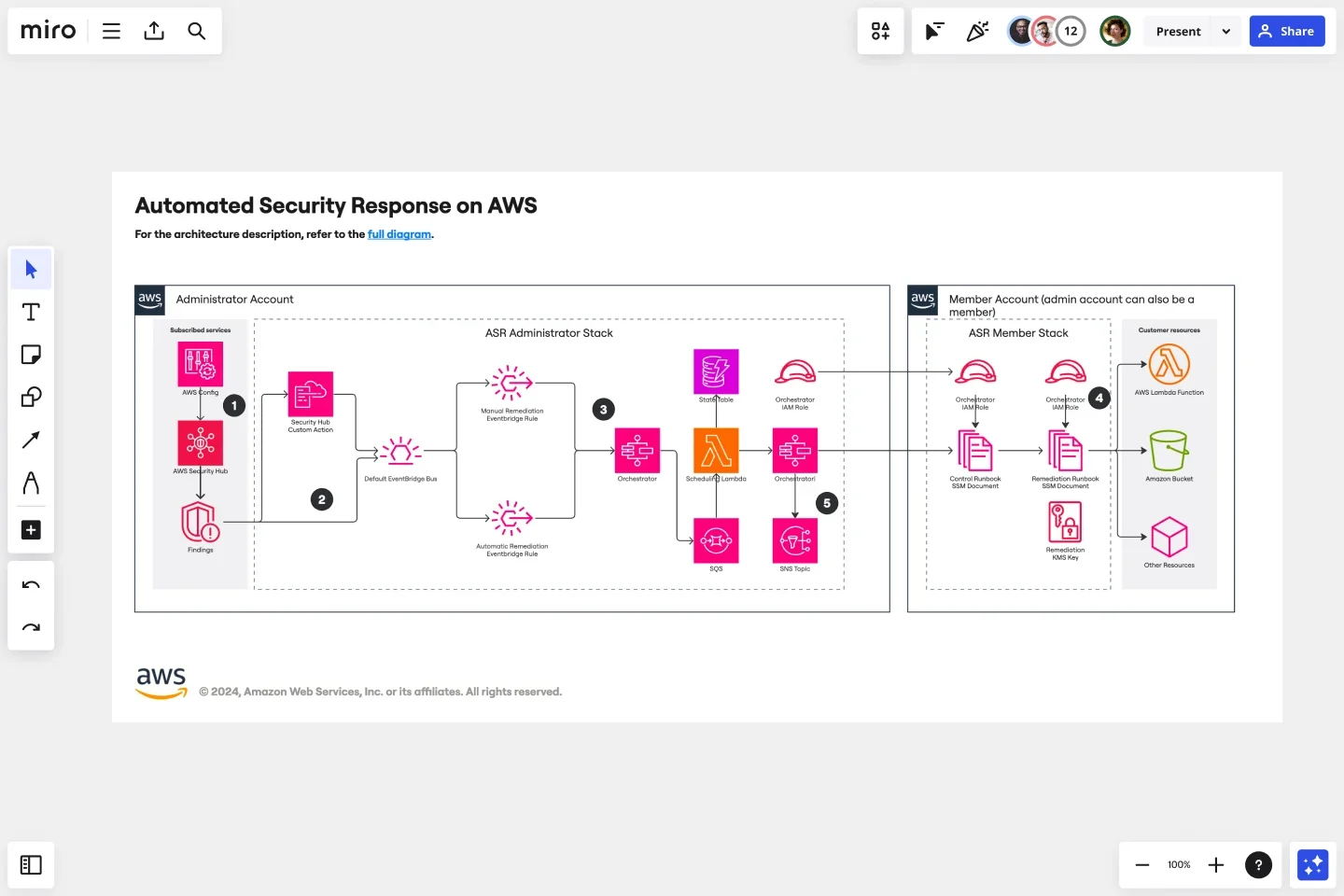
Miro’s AWS diagramming capabilities include the following:
- AWS Cloud View app: It allows you to generate AWS infrastructure diagrams by importing data directly from your AWS account. You can use the tool to visualize your resources and right-size them as needed.
- Diagram Focus Mode: It lets you tailor diagrams to your project needs with advanced tools like curated toolbars and layers, as well as the ability to update alignment and distribution.
- AWS shape pack: Browse a vast library of standardized AWS shapes to illustrate your AWS cloud architecture components. Drag and drop the desired shapes across your Miro board.
- Real-time and async collaboration features: Design the AWS cloud architecture together with your team using options like interactive presentations, live workshops, and async Talktracks to make sure the final product aligns with your operational and business goals.
- Security and compliance: Rely on features like user access control and normalized audit logs to make sure your AWS cloud architecture is secure.
- AWS Cost Calculator: Estimate cloud architecture costs directly on your Miro board to identify cost-saving opportunities.
Miro offers 26+ templates to streamline the creation of cloud architecture diagrams. They can help you design multi-cloud environments, microservices architectures, or other cloud-based solutions without drawing diagrams from scratch. You can also browse a collection of 13+ AWS diagram templates that allow for accurate planning and seamless collaboration throughout your AWS projects.
Get started with the AWS Architecture Diagram Template, a visual representation of the typical AWS framework. Use its shapes, arrows, symbols, and layers to plan and design your cloud architecture according to best practices.

Design your AWS cloud architecture with Miro
Design a reliable, secure, and cost-effective AWS cloud architecture with Miro. Sign up for a free Business trial and leverage Miro’s robust features and templates to create cloud architecture diagrams within a single platform.
You can also check out our webinar for expert advice on aligning your cloud architecture with the best practices of the AWS Well-Architected Framework.
If you need a real-life example of how Miro can help you visualize your AWS cloud architecture, check out how ClickHouse—a database management system company—used the platform to collaborate on architecture design diagrams and streamline their design process.
Author: Miro Team
Last update: October 7, 2025