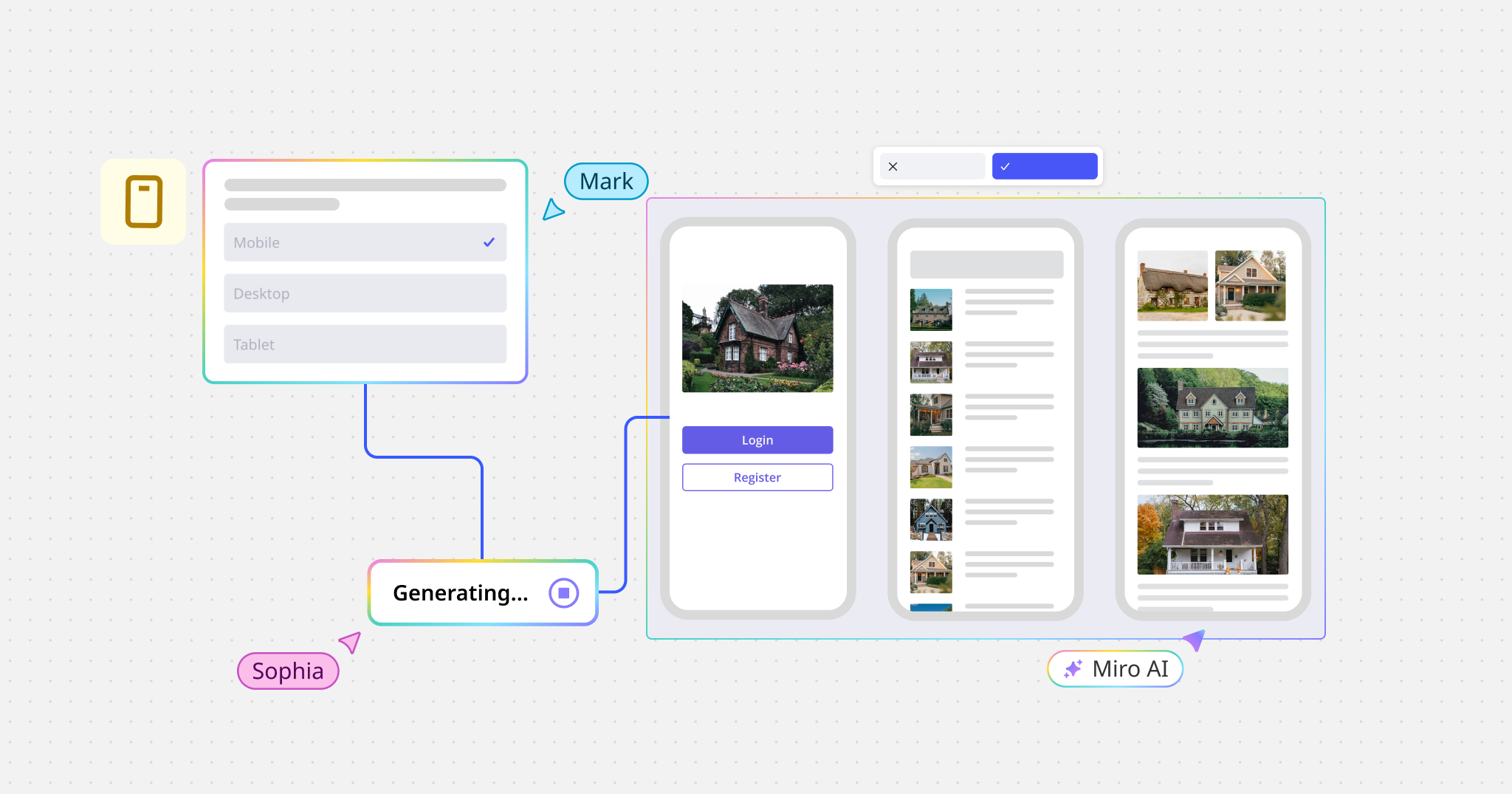At Miro, we’re always evolving to help teams collaborate more effectively, move faster, and stay aligned. Whether you’re working solo or across teams, here are the updated ways to simplify your workflows, increase momentum, and bring your ideas to life with greater ease and clarity.
Miro Prototyping (Beta)
Now in Public Beta, Miro Prototyping gives product teams a fast, flexible way to turn early thinking into interactive prototypes, right on the board where those ideas begin.
Use the context already on your board, like sticky notes, Docs and screenshots, or start from a prompt to generate editable mockups and multi-screen prototypes in minutes. Drag and drop UI components, add click-through interactions, apply your brand styling, and iterate with AI-powered editing — no design files needed.
Whether you’re exploring new concepts, aligning stakeholders, or running a sprint, Miro helps you prototype earlier, validate faster, and keep momentum — all without leaving the board.
Miro Prototyping is free during beta for users on Free, Starter, Business, and Education plans. Enterprise company admins can request early access here.
Create with AI update (Beta)
Go from idea to outcome even faster with improvements made to Create with AI. Create docs, images, stickynotes, diagrams, tables and prototypes from a prompt enhanced by selected ideas on the canvas.
You can also iterate on AI-generated results privately, so that you can edit and tweak without others seeing, until the work meets your needs. Switch between versions to see the changes between iterations and only apply to the board when you’re ready.
Transform any collaboration into a document to align on proposals, a diagram to visualize a solution architecture, a roadmap to share next steps, or a prototype of your early ideas. Create with AI helps maintain momentum across all of your projects.
Tables Focus mode (Beta)
You can now freeze columns in Tables while in Focus mode, so key information like names or statuses stays visible as you scroll. Just drag the freeze bar, use the column menu, or move columns in and out of the frozen area.
Miro Slides
In Miro Slides, you can add multiple lanes within a single slide container, making it easy to organize slides into different sections of the same deck. You get a clear visual layout of each section while still being able to present, edit, and manage everything in one place.
Spaces update
Reorder boards and sections in Spaces by dragging and dropping boards and sections to reorder them in a Space.
Diagramming Shape Pack
Visualize agentic workflows, including AI models, cloud services, tools, and input/output components with the Agentic Workflows – Diagramming Shape Pack. It supports teams with diagramming and designing and planning AI workflows directly in Miro.
Synced copies update
Synced copies are now even easier to use with a set of improvements designed to help teams stay aligned while reducing manual work.
- More flexibility and control: You can unlink synced copies to create static versions, perfect for final deliverables or tailoring content, while also syncing multiple frames at once to quickly scale consistent content across boards.
- Smarter templates and exports: Synced copies in Blueprints retain cross-board links, making workflows fully reusable. Plus, synced content is now included in PDF exports, so shared or archived work stays complete.
VPAT update
We’re excited to share Miro’s continued commitment to accessibility, ensuring our platform empowers everyone to collaborate with confidence. Diverse teams build better products, which is why we have launched an internal self-serve accessibility strategy to embed accessibility into our development processes.
This dedication is further reinforced by our recent Voluntary Product Accessibility Template (VPAT) update, demonstrating our proactive approach to meeting key accessibility standards like those outlined in the European Accessibility Act. For access to the VPAT, please reach out at accessibility@miro.com.
We’re constantly innovating, with capabilities like keyboard-only navigation, screen reader announcements, and support for voice control, all aimed at creating an inclusive and empowering experience for all our users. Learn more about Miro Accessibility.
Miroverse community template gallery
Check out these ready-to-use frameworks that demonstrate how AI can supercharge your workflows, from strategic planning to user research and startup innovation:
- Martin Szugat’s Lean Data & AI Strategy Workshop guides your agile transformation to a data-driven and AI-powered business.
- Kate Ivanova’s User Interview Notes template is a simple framework for your team to capture research notes and quickly synthesize them into key takeaways with Miro AI.
- R GENERATION’s AI-First Startup Canvas is a workshop to shift your organization to an AI-first mindset for fresh ways of thinking, building, and delivering value.
Have your own ideas? Publish templates to Miroverse and share your expertise with 90M+ users.

Stay tuned for June!
With these updates, you have more control, flexibility, and creative power than ever before. Whether you’re refining ideas, collaborating across teams, or building something from the ground up, you can now move faster, stay aligned, and adapt as you go.
Explore new ways of working, prototype earlier, visualize more clearly, and share your vision with confidence. Watch our latest How I do it in Miro video to see how you can go from discovery right through to delivery in one space. And to take it one step further, tap into Miro’s Solution Partner Program, connecting you with trusted experts who help you unlock the platform’s full potential through tailored strategy, seamless implementation, and custom integrations.
However you work, Miro is here to help you make it happen.