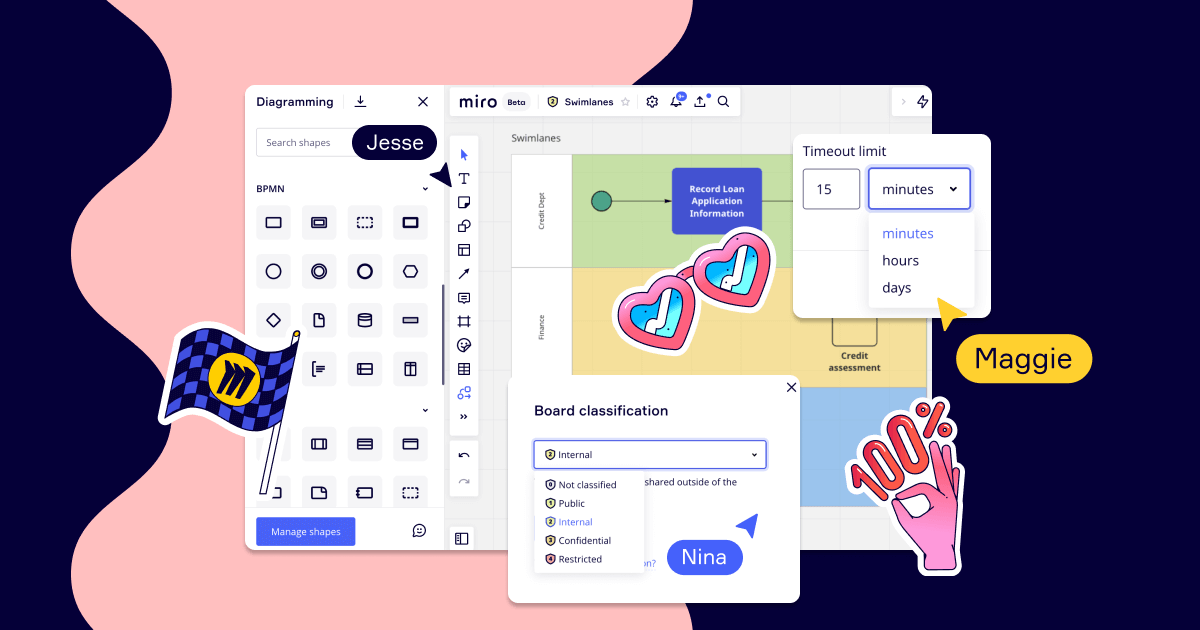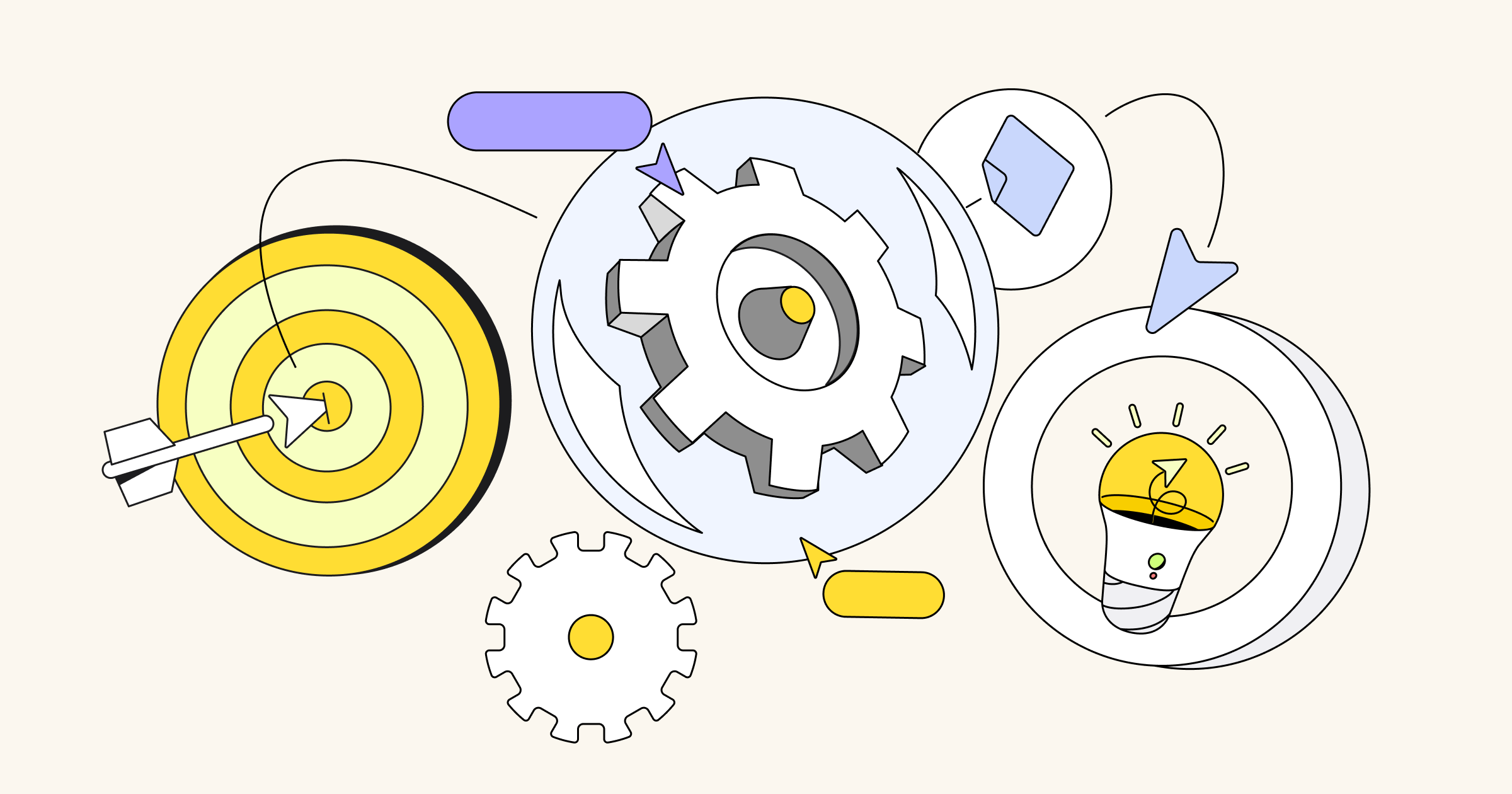What we launched in March 2022
April 11, 2022
Behind the scenes, we’ve been continuously improving Miro’s features for seamless collaboration, no matter where or how you work.
To make sure we meet the security and scalability needs of enterprises of all sizes, everything we launch — whether it’s a new feature or enhancement — is enterprise-ready, and we’re continuing to focus on advanced security and compliance.
We’ve been working closely with thousands of our customers, all over the world, to figure out how Miro fits within their strategies for hybrid work. And we’re committed to expanding capabilities for all teams to visually collaborate in a hybrid work environment.
We will continue to invest in our integrations and extensible platform approach to ensure that Miro seamlessly connects to your team’s favorite tools. So, no matter which platforms you select for video conferencing or content management, for example, Miro will be able to work with it out of the box, simplifying your workflows and collaboration.
Earlier this year, we shared a mega roundup of updates and improvements we released in 2021. Going forward, we’ll be sharing a recap of product updates and improvements every month so you can stay up-to-date on all our latest and greatest features and enhancements to make your workflows smoother — and help you build your next big idea.
Check out our March roundup of releases to see how Miro’s newest features and improvements can help your team innovate and collaborate.
Advanced security and compliance
- New Guest role: Invite people outside your organization, such as clients or partners, to securely edit, comment, and view boards without needing to invite them to your team. (Free and unlimited Guests are available for Enterprise customers on a Flexible Licensing Plan.)
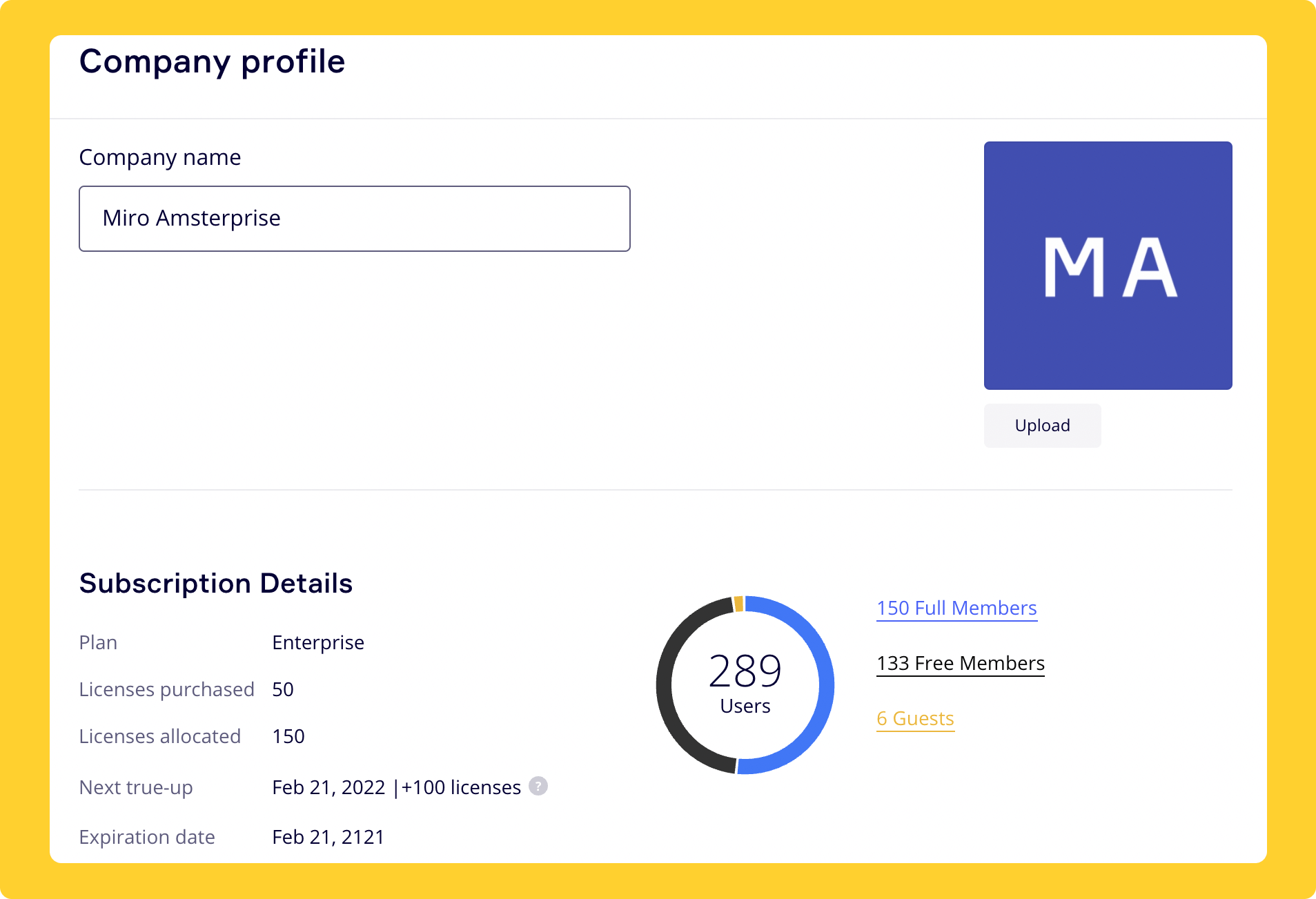
- Customizable idle session timeout limit: With this security feature, automatically logout users after a period of inactivity of your choosing, between 15 minutes and two weeks.
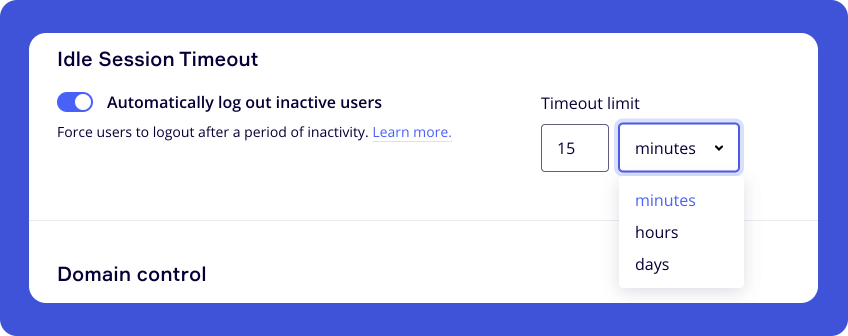
- Data (Board) Classification: Secure sensitive content and get visibility into data created in Miro with board classification labels. Company Admins can enable and configure four different labels and set one as default for all new boards in the organization.
Visual collaboration in a hybrid environment
- Updated Miro board user interface: Making big things happen has never been easier with our new board layout. A refreshed layout makes Miro simpler and more delightful, helping experts and newcomers access core tools and get the most out of Miro and our dozens of apps and integrations.
- Miro Smart Meeting (beta) improvements: With a new set of tools and a single space for exciting, high-impact meetings, your strategic planning sessions, team building sessions, and design sprints will never be the same. Now, seamlessly switch between facilitator and participant view, prepare and save breakout frames in advance, and add clarity and focus with a meeting outline. Available to all Business, Education, and Consultant plan users.
- Swimlanes: Divide diagrams into logical areas and identify inefficiencies in processes with Swimlanes. Often used in the creation of flowcharts, BPMN, and UML diagrams, this diagramming tool helps to reveal interdependencies, connections, and handoffs between lanes.
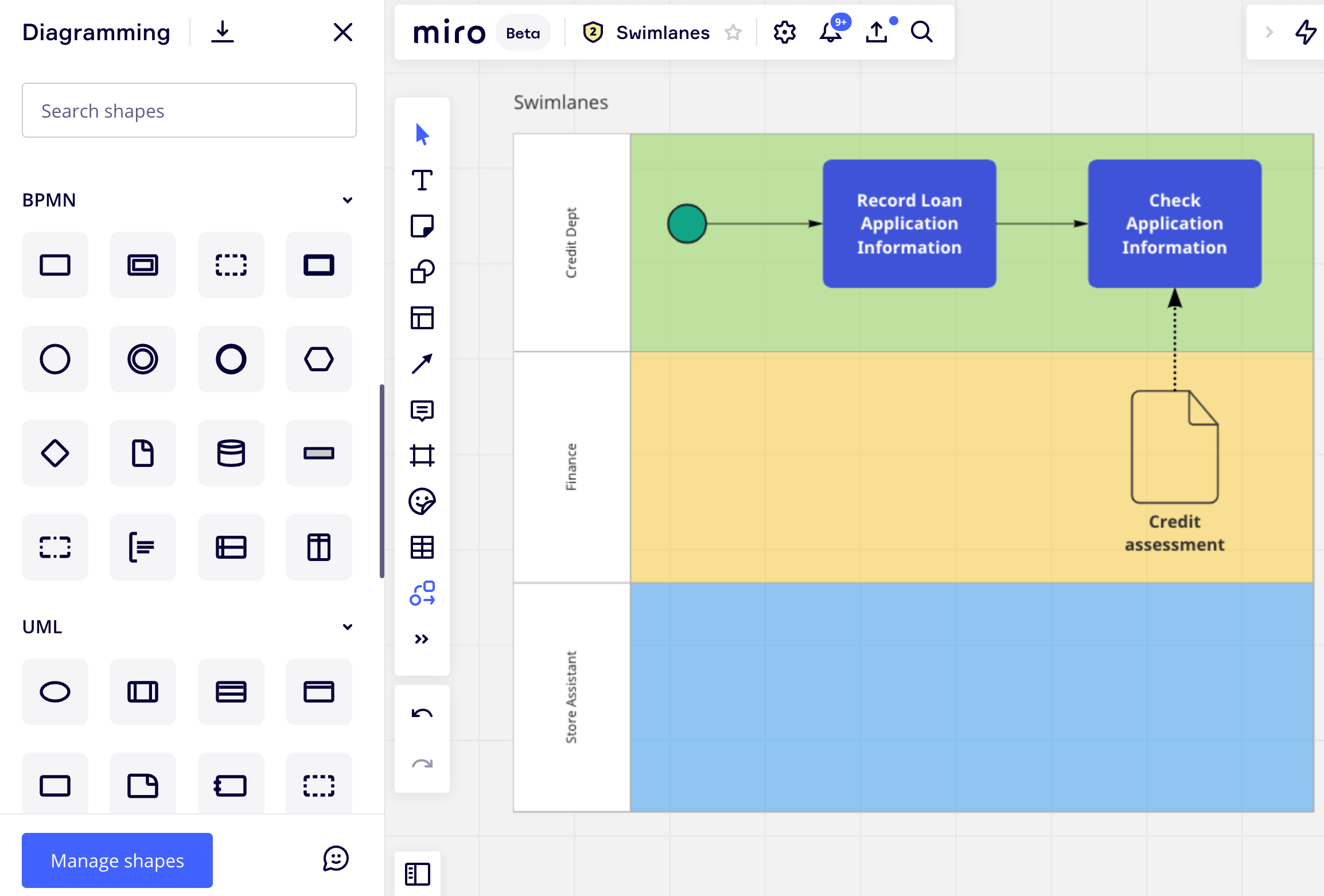
- Voting updates: We’ve added more ways for you too include and guide teams in decision-making. Give your voting session a name and use filters to decide which ideas the group can vote on. Working with a global team that needs to provide input? Give them up to nine days to cast their vote. Best of all, you can prepare and save voting sessions in advance.
- Sticker packs: Add a little spice to your Miro board and express yourself during collaborative sessions with 20 new stickers. High fives all around!
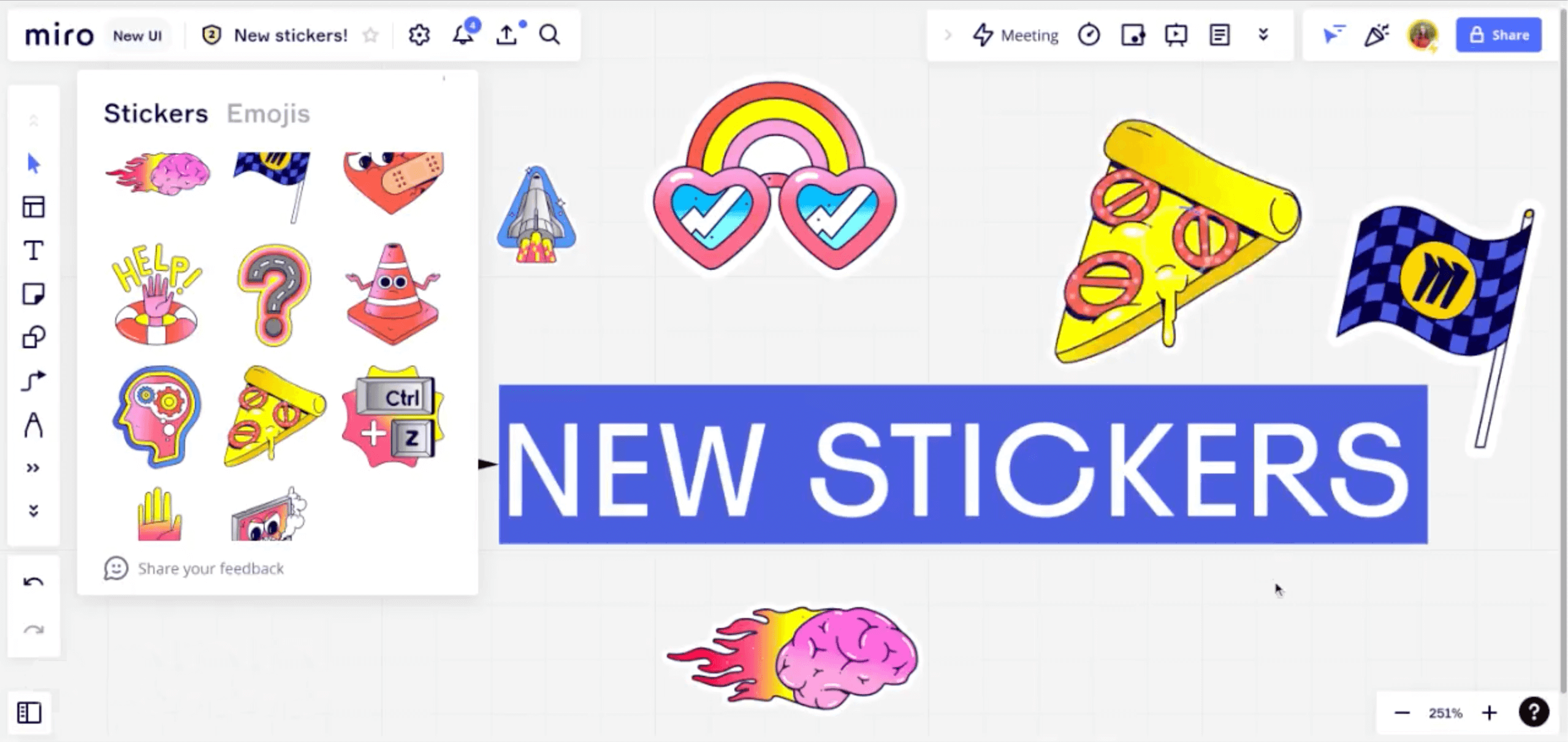
Best of breed integrations and extensible platform
- Miro for Google Calendar: Planning and organizing team meetings and is now faster, easier, and smoother. With the Miro add-on for Google Calendar, you can attach boards to Calendar events and share board access with teammates, getting everyone on the same page ahead of time. (Note: Google Workspace admins will need to have add-ons enabled and may install the Miro app for their users.)
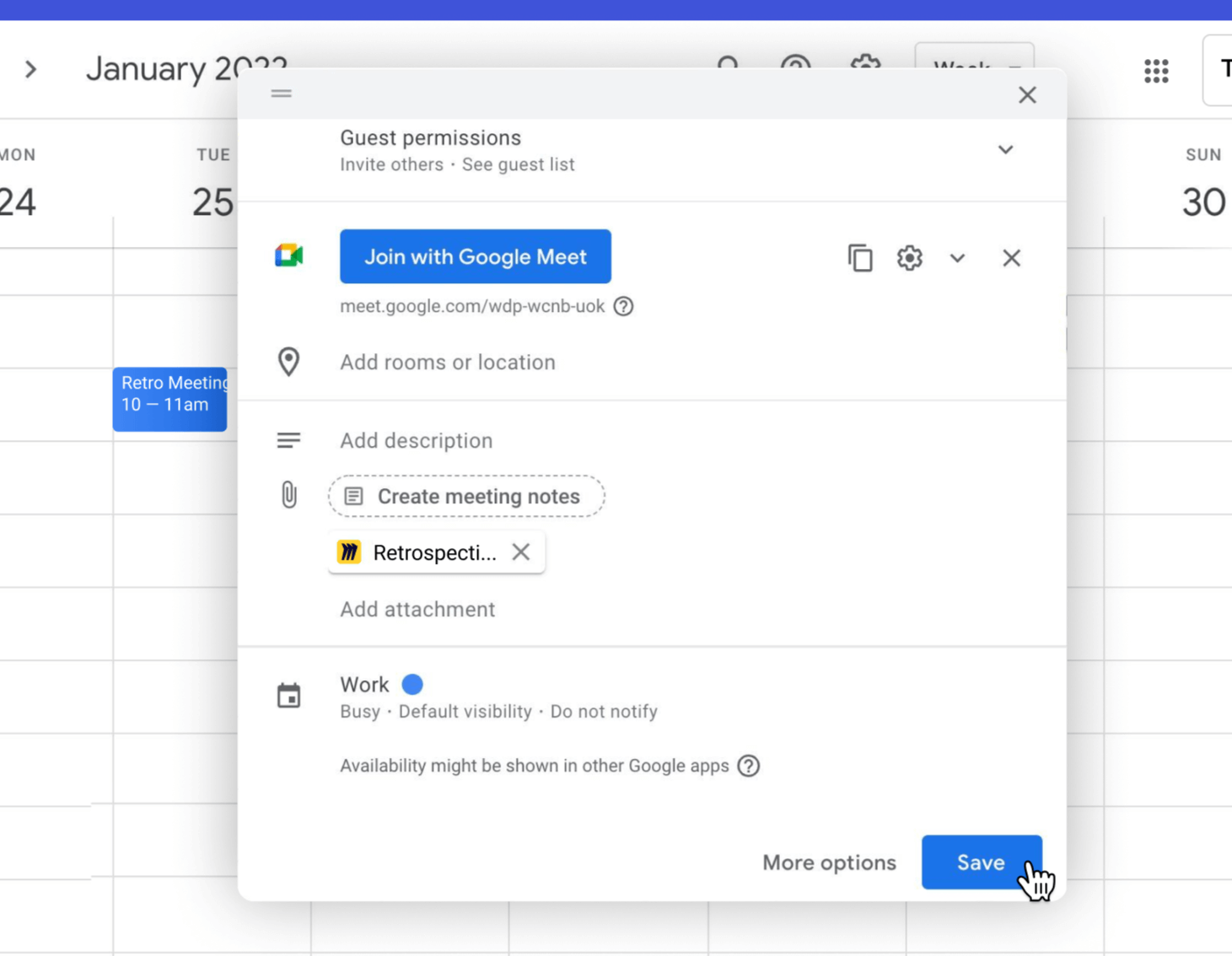
- Miro Developer Platform 2.0 (Beta): Introducing the completely redesigned Miro Developer Platform, with more APIs, SDKs, and connections to all your favorite Miro elements. Check out the Updated Beta Developer portal to get started.
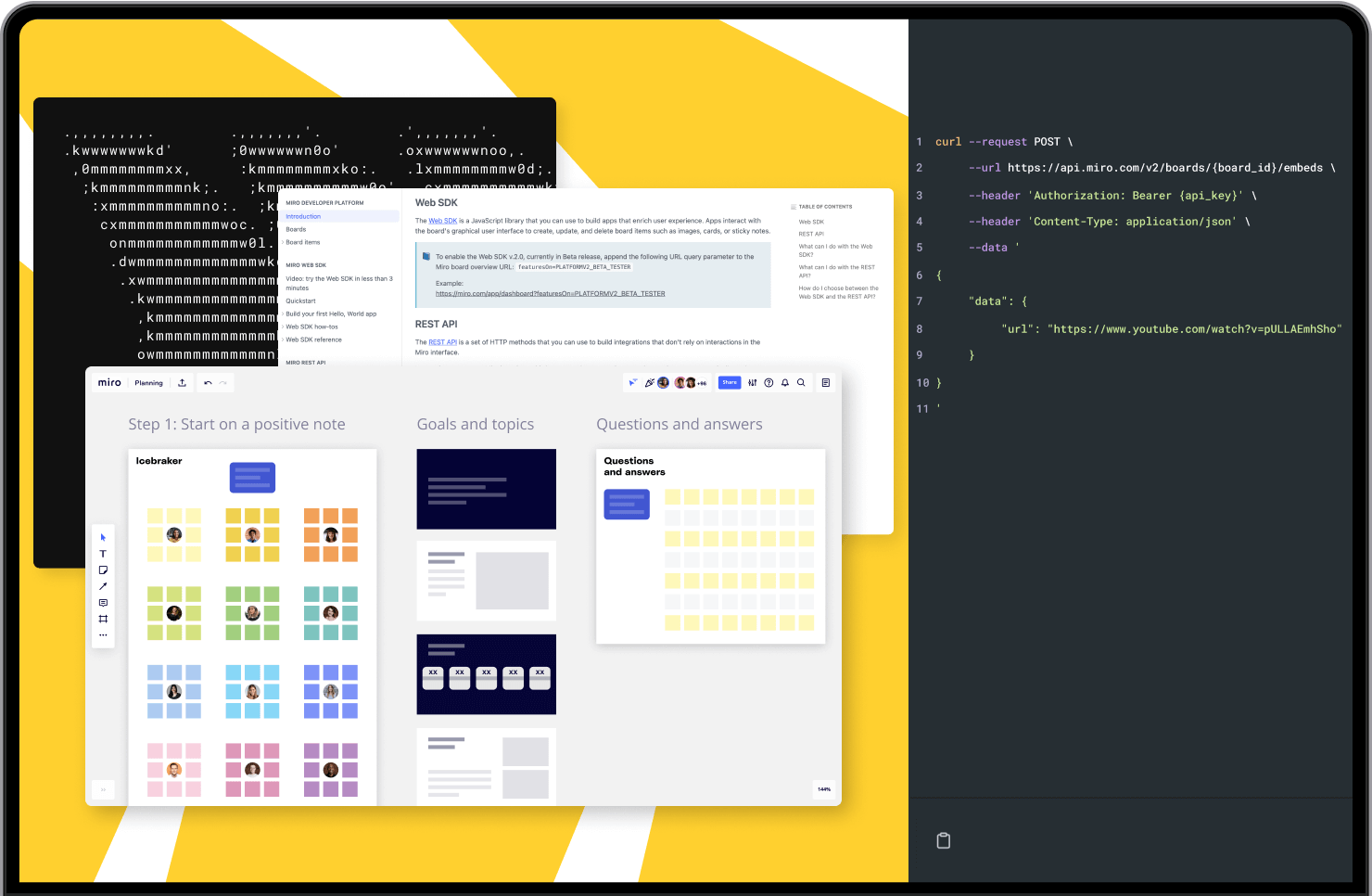
What will your team innovate next?
With our latest batch of enhancements for meeting, diagramming, and collaborating, there are even more possibilities for co-creating and launching your next big thing as one connected team. This roundup is just a slice of what we’re cooking up at Miro. We’ll be back next month with more of our newest features, integrations, and updates.
To set your team up for success this month — and experience Miro’s latest features, integrations, and updates for yourself — try Miro Enterprise.