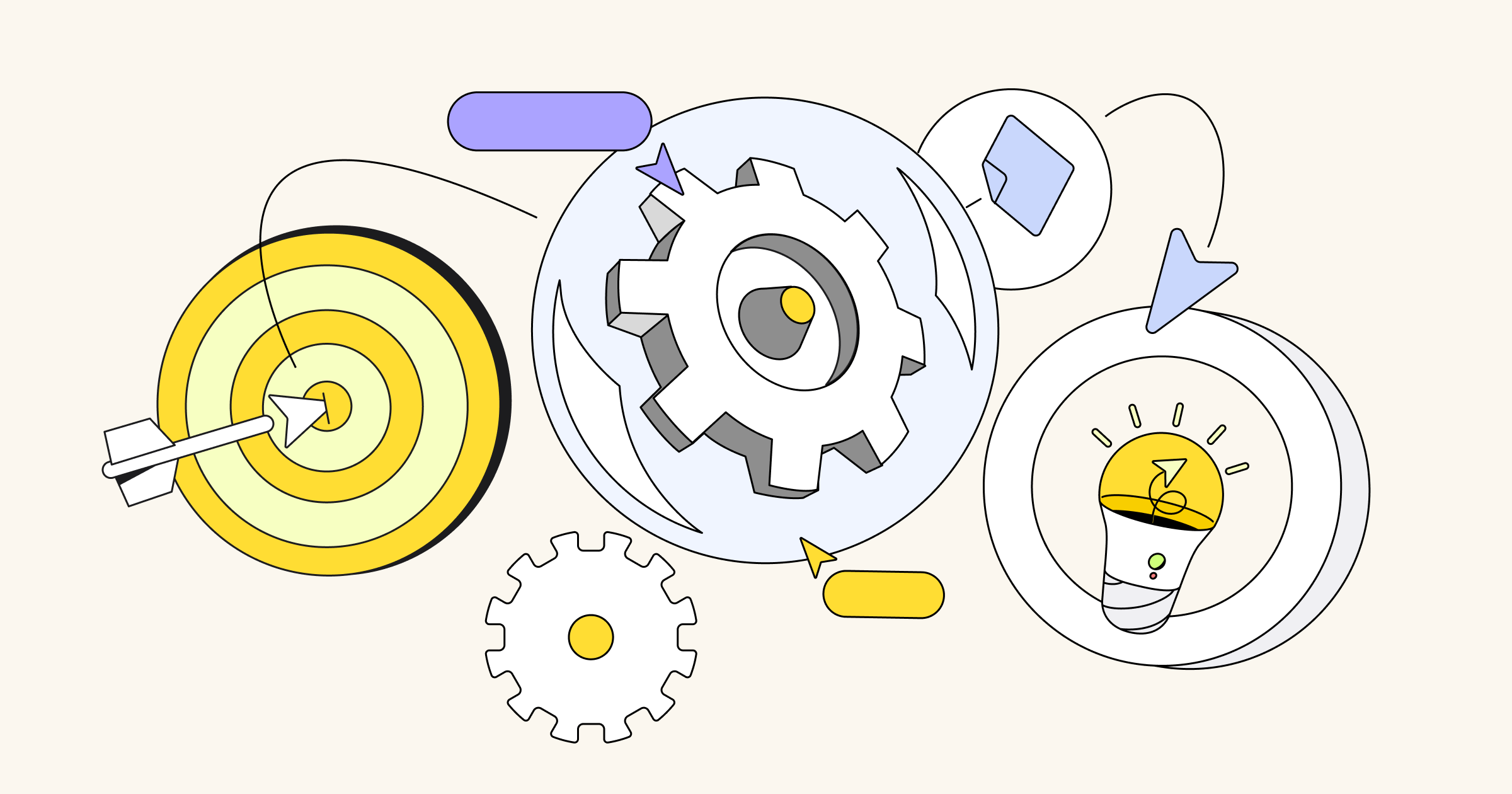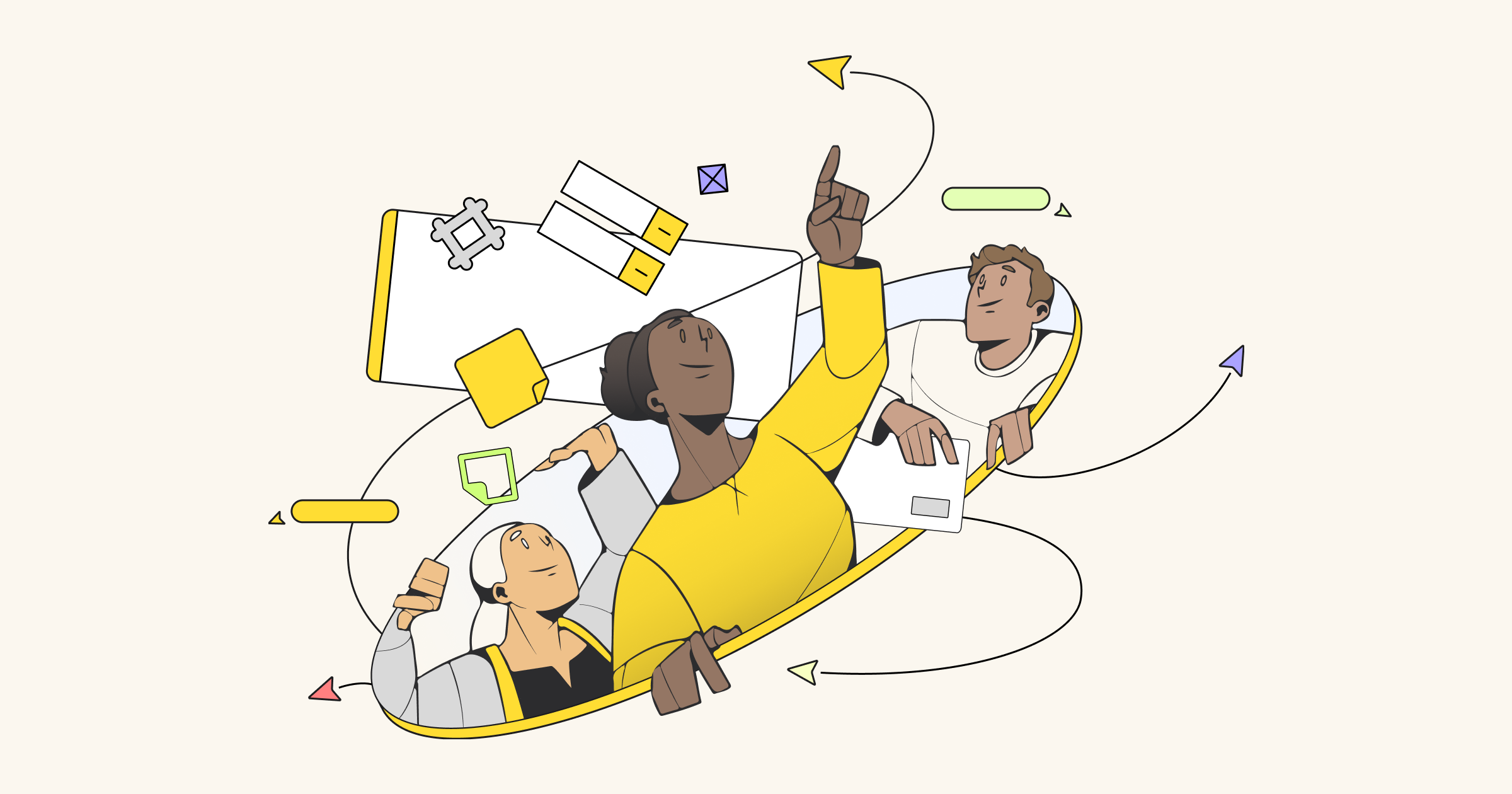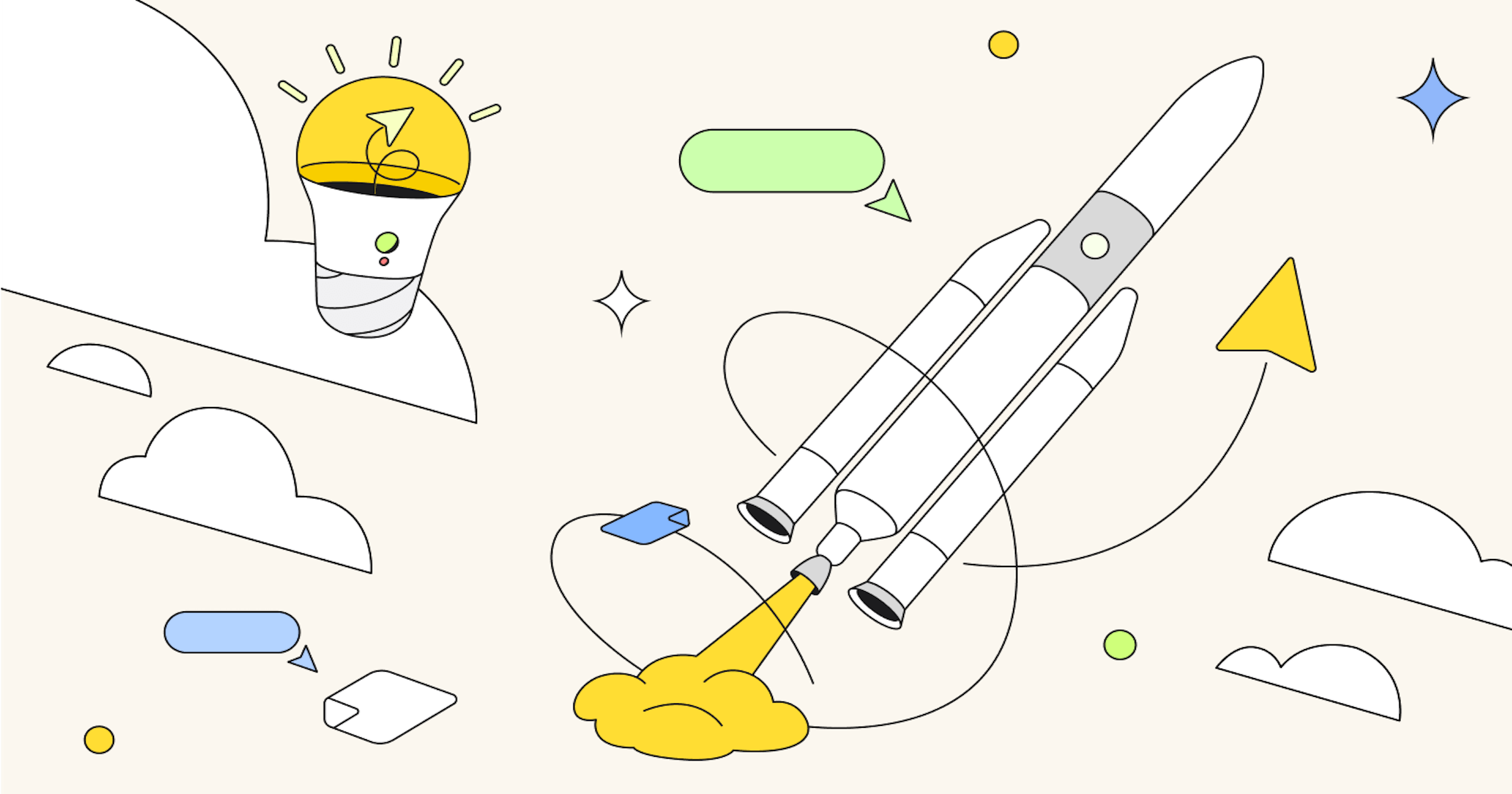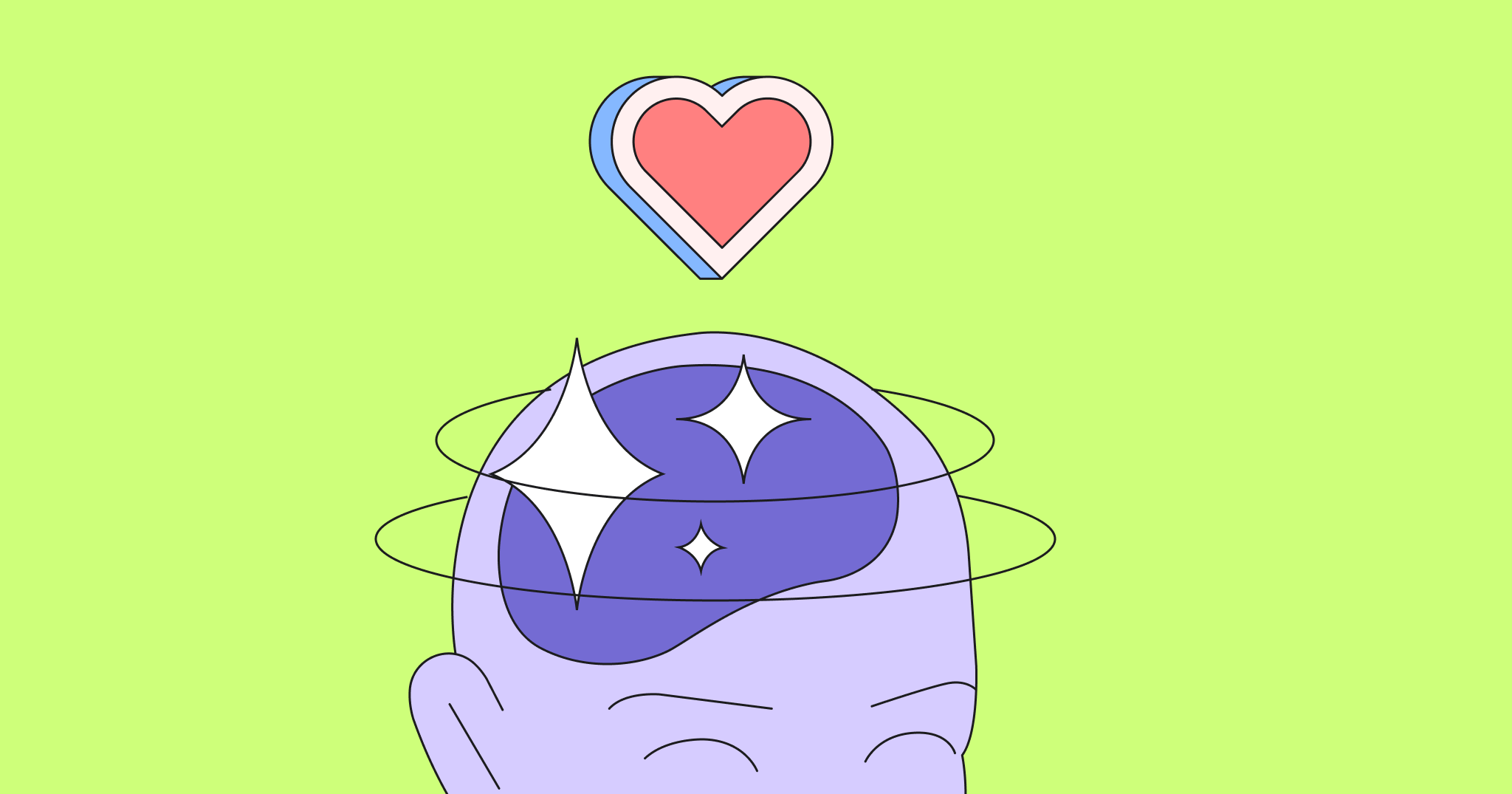2023 continues to be a big year for Miro, with more on the way! We kicked off this year strong by launching Miro in four new languages—Spanish, German, French, and Japanese—making it easier for you to collaborate with your global teams.
We’ve also doubled down on improving agile practices to support the 86% of product development teams that use agile in their day to day. What’s more, we’ve introduced updates to help users cluster and sort through large sets of data, saving valuable time in your analyses.
Visual collaboration in a hybrid environment
Collaborate on Miro in four new languages: Spanish, German, French, and Japanese
The ability to communicate is crucial to collaborative problem-solving, and sharing a common language goes a long way. At Miro, we are passionate about supporting distributed teams around the world — and with Miro now available in four additional languages, we’ve made global collaboration even easier.
Try Miro in French, German, Spanish, and Japanese today, from your Profile Language Settings.
Community
70 new templates in Miroverse
Last month we welcomed over 70 new templates in Miroverse! Including these new templates that’ll help you plan and track your goals, career development, and ongoing project work:
- Nexio Project’s Sustainability Goal-Setting Workshop provides a brainstorming space to define goals from scratch or review existing ones and ensure they fulfill the requirements of S.M.A.R.T. goals.
- Jennifer Matos from Upwork shares their Career Workspace with tools and methods to plan out your professional development ranging from the micro level (like weekly check-ins with your manager and mid-year reviews) to the macro level (looking 3–5 years ahead).
- Remo Gerisch’s Identify and Address Challenges Early On template introduces Mosquito Swarm as a method for early detection of problems and challenges in project work.
With more published every day you can discover 1,000s of ready-to-go, customizable templates dreamed and designed by Miro users for real projects and problems in Miroverse.
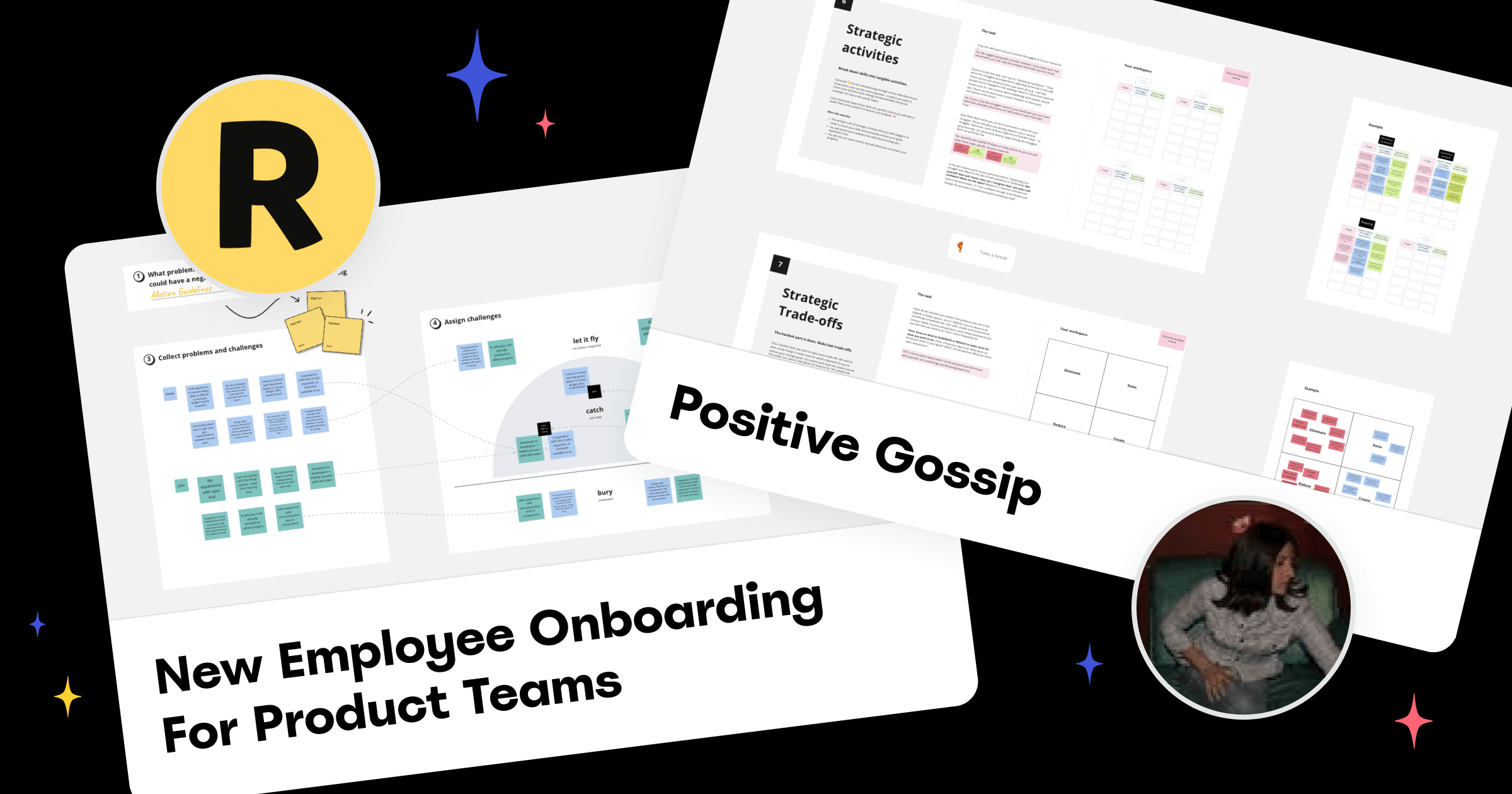
Product development workflows
Auto-layout
Easily create professional-looking mind maps with a single click. Toggle on to automatically organize the layout of your mind map nodes, so you can focus on the content of your ideas instead of worrying about the design.
Cluster by Keyword
Unlock insights and make faster decisions with Clustering by Keyword. This feature identifies similarities in the text of Sticky Notes, clusters them together in containers and generates keyword titles for each cluster, giving you a great starting point in your analyses. And what’s more? You can easily move Sticky Notes between clusters or entire clusters in one shot.
OAuth 2.0 for Jira integrations
Miro supports OAuth 2.0 for Jira integration for Jira Cloud customers. Access improved security, stricter compliance protocols and a stronger authentication protocol between Miro and Jira with OAuth 2.0.
What is OAuth 2.0: It is an industry standard protocol for authorization. To learn more about OAuth 2.0 as a technical concept, click here.
Ecosystem
We’ve picked some of our newest apps that we think you’ll like, too!
Visualize complex structures with the new Org Chart app
The new Org Chart app enables you to automatically generate a full company org-chart on the board, from just a CSV. Find it on the Marketplace.
Map out mobile app screenshots with the Literal app
Create a visual representation of your mobile app experience – to analyze the end-to-end user experience and make impactful iterations. Find it on the Marketplace.
Boost team workshops and ice breakers with personalized avatars
Create a personalized, customized avatar to boost working sessions and make workshops more fun and engaging.
Advanced security and compliance
Bring all collaboration to one online workspace with domain control policies
Having a single company-managed subscription is the best way to advance team collaboration, ensure that content is created in your account, and ensure security compliance. Enterprise admins can select what actions to apply for each domain: auto-capture of users or prevention of external team creation. This gives you more ways to customize and align Miro security settings to your organization’s structure. Visit our Help Center for more information.
If you are interested in learning more about some of the features mentioned in this article, you can sign up for our quarterly release webinar, “What’s New,” hosted by Miro’s very own product experts. We look forward to seeing you there!