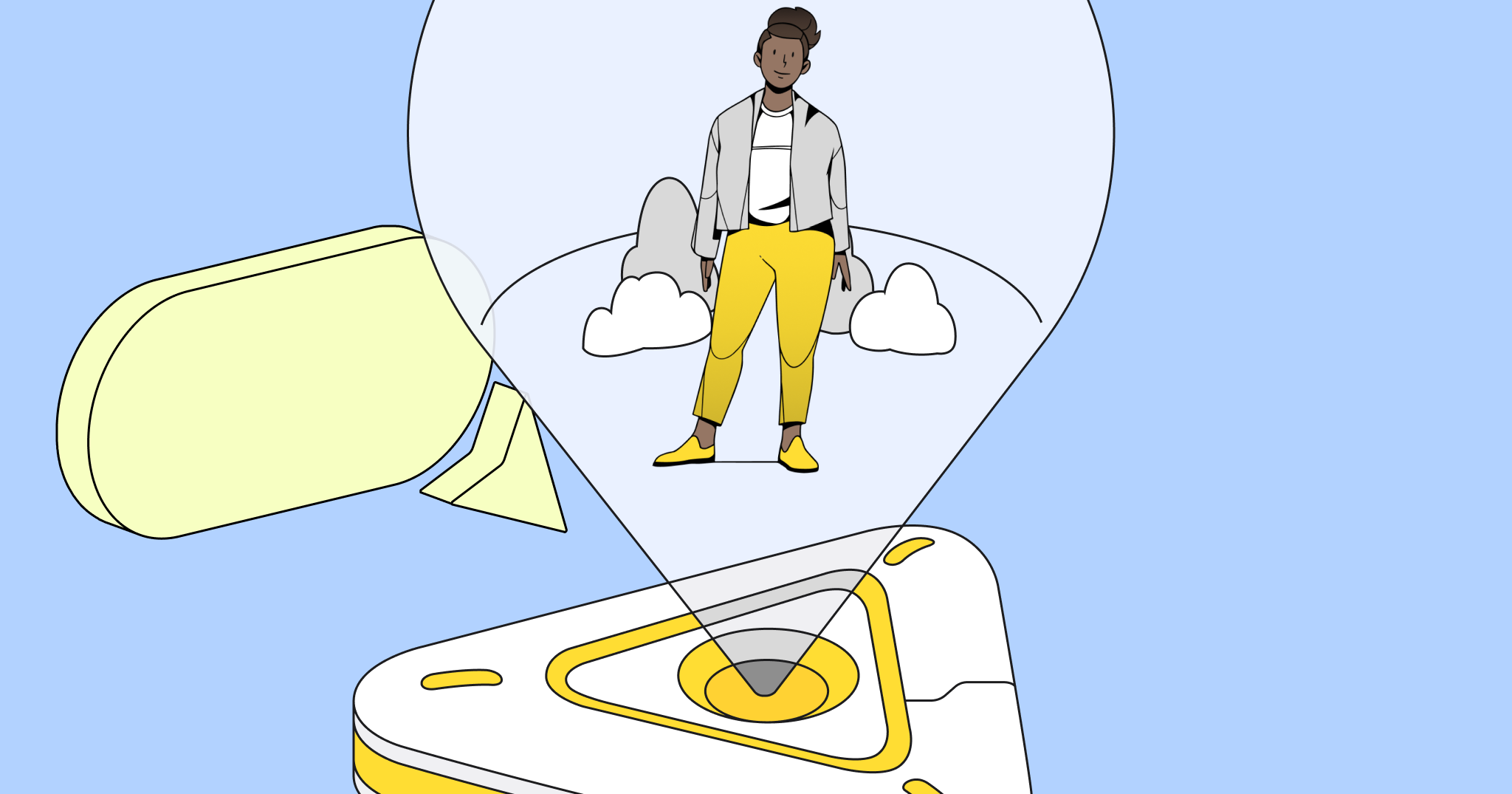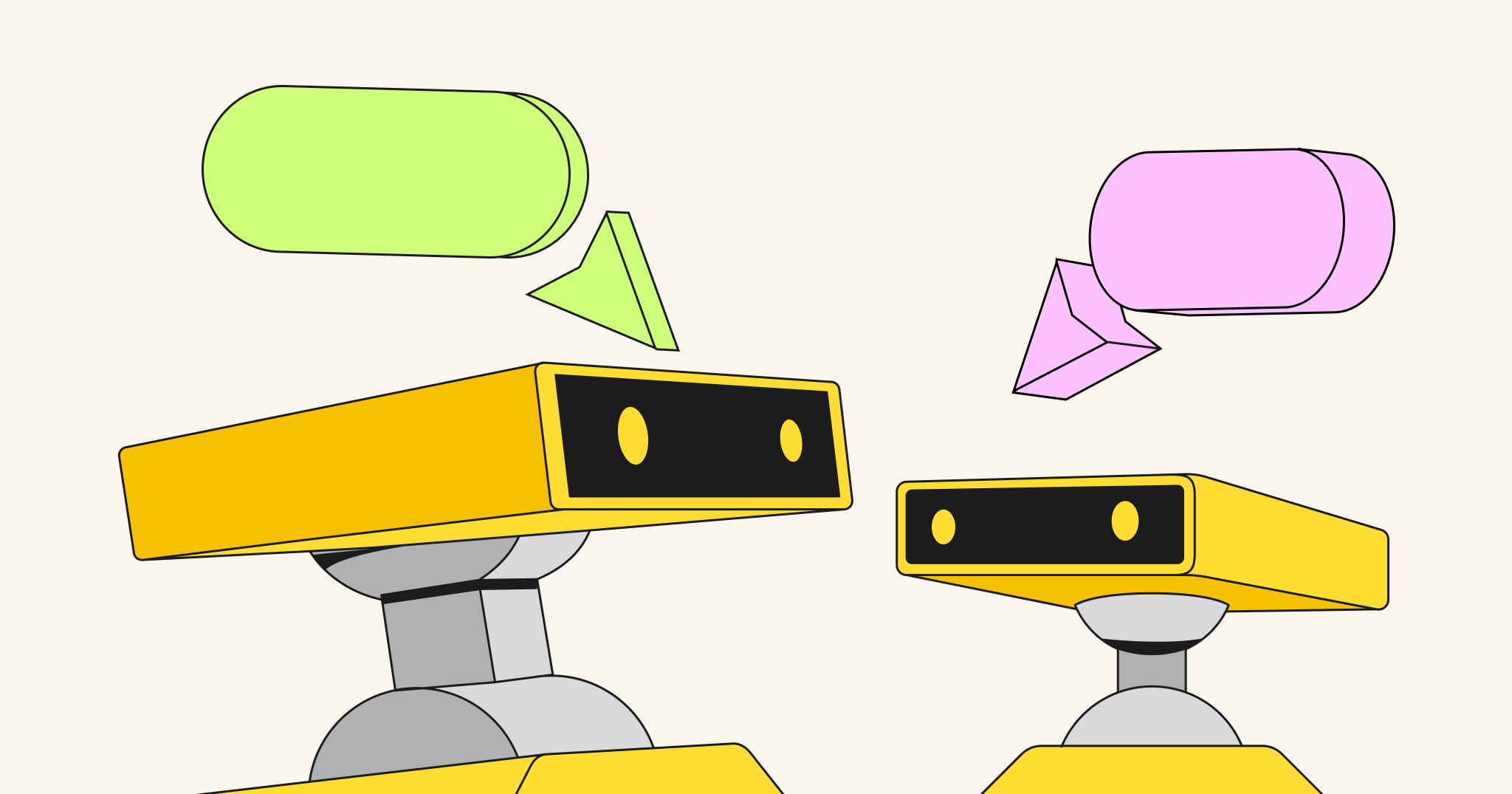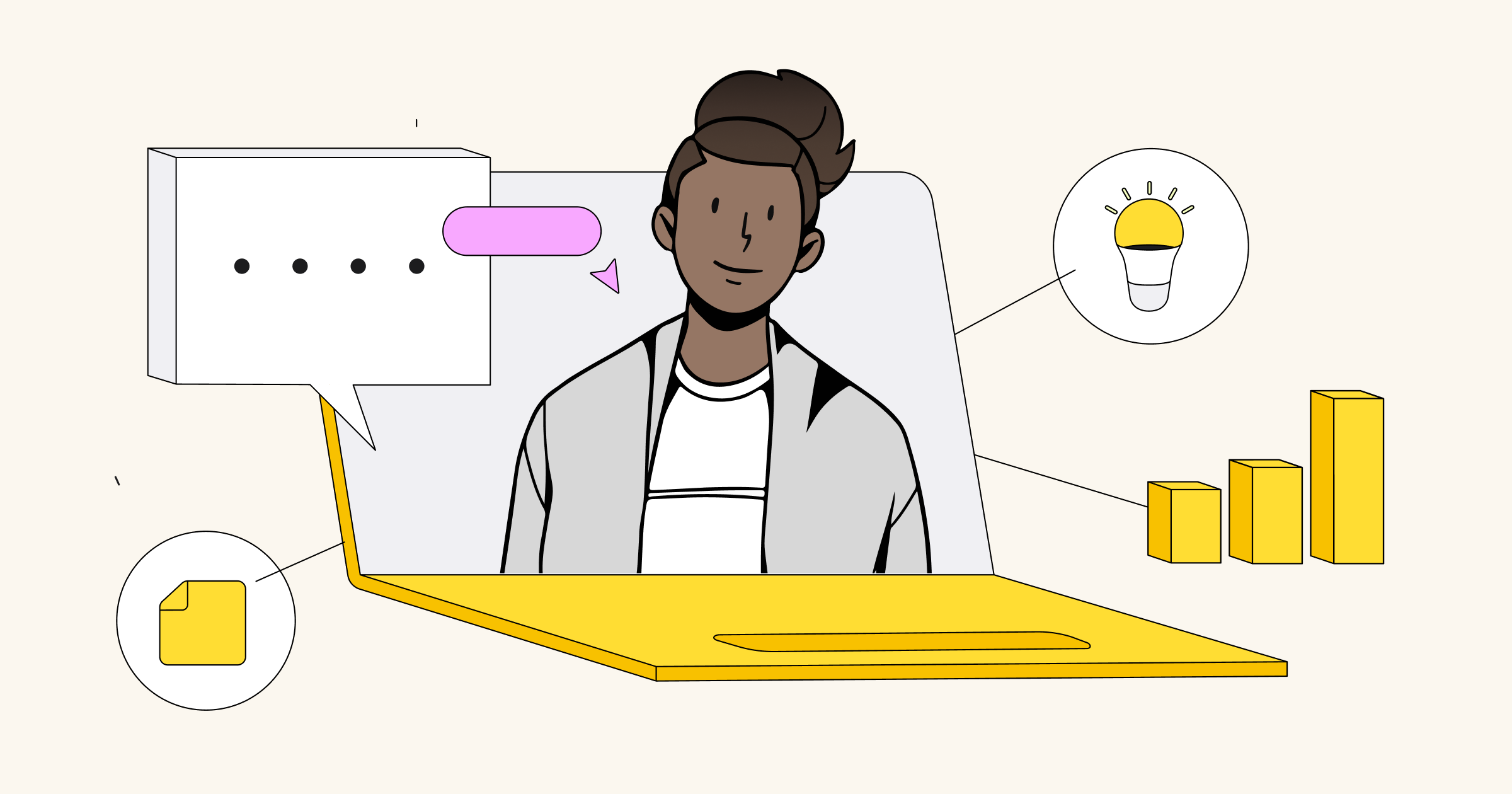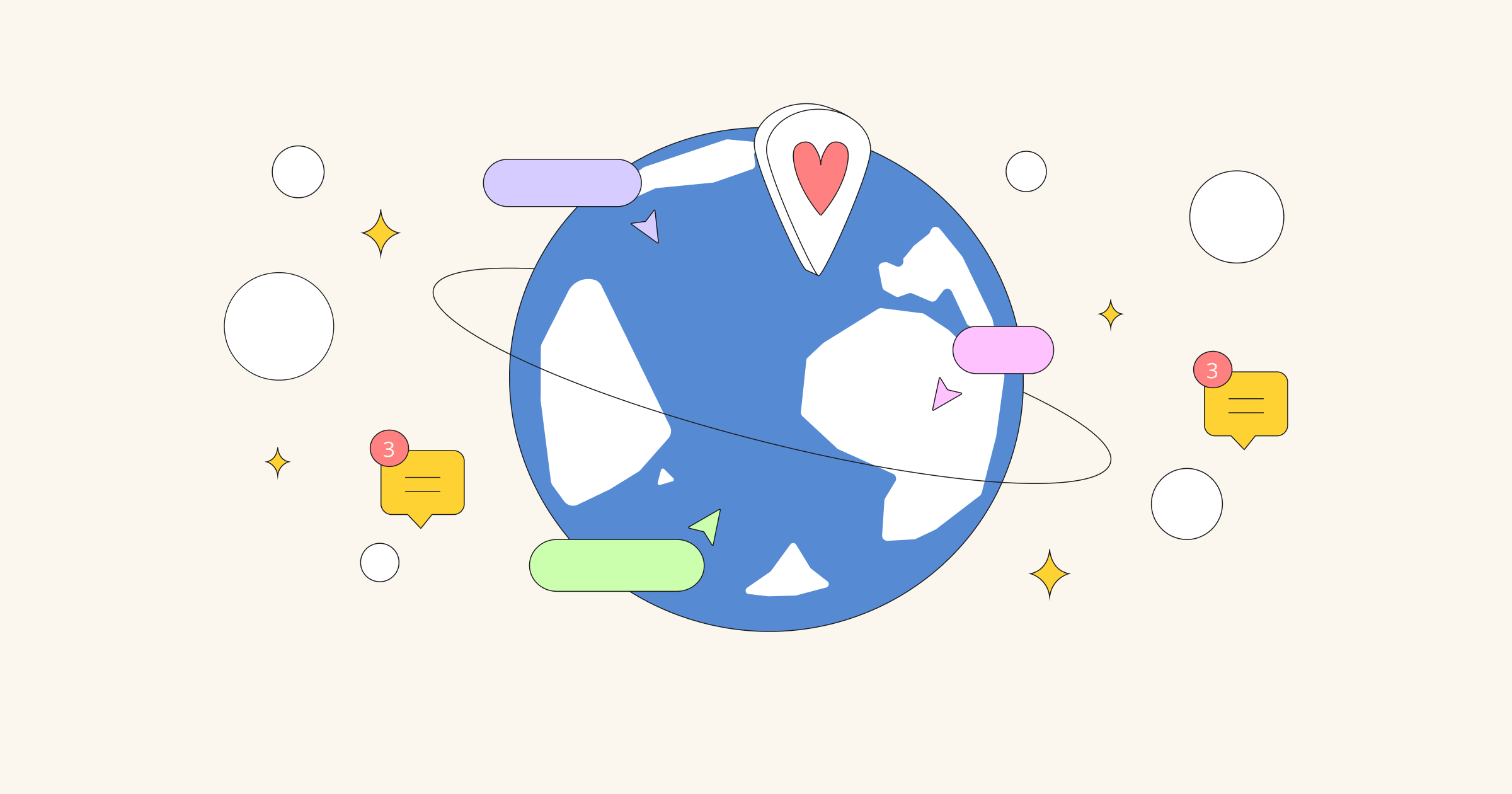Looking to add some pizzazz to those oh-so dull meetings? As a workshop designer with over 20 years of experience working in Silicon Valley, I’ve made it my business to lead engaging meetings – whether they be remote, in-person, or a hybrid of the two.
What have I learned about adding fun to functional meetings? Tune in to the 30-minute LinkedIn Live conversation I had with Miro Customer Education Manager Jen Clark for my top tips – or just keep reading this article!
Shipra has been running workshops for two decades. Before coming to Miro, she lended her expertise to companies like Upwork, Apple, and Microsoft. She’s passionate about running engaging meetings and helping teams generate better solutions than any single person could achieve on their own.
Watch this 30-minute LinkedIn Live recording
1. Start on a positive note
Many times when we’re running remote meetings we come into it under time pressure and feel like we have to get to work or dive into that agenda. But it’s important to start by giving people space to enter a room and leave whatever else they were doing behind. So your first step is to establish the mindset that you want them to be in.
One of my most-loved methods for doing this is with an ice breaker. When I joined Miro a couple of months ago, I quickly realized my team was in all these meetings trying to get through tasks, but didn’t spend any time appreciating one another. So, I created this Love Bomb ice breaker, which takes 10-15 minutes.
My team loved it. Just reading what other people appreciate about you created this atmosphere of “we’re not here just for transactional task-based conversations – we’re here as a team,” which is hard to feel when working remotely. And the most magical part was rereading them – and then we kept re-sharing the board on Slack when we wanted to remind ourselves why we’re such an awesome team. It’s worth taking a moment to express gratitude and appreciation.
Some other templates my team has loved from Miroverse are the Emotions Wheel and Monster’s Workshop.
2. Encourage contribution through interactive activities
The numbers are in, and it’s clear that talking is not the most efficient way of communicating. First of all, we speak at around 125 words per minute, but we can process information much faster – 400, 500, even 600 words per minute. So when you’re on a video call and you want people to really understand what you’re talking about, help them to do so by adding in some interactive activities.
Let me give you an example of making something interactive. Say you are trying to come up with some ideas to increase growth at your company. Rather than overloading your team with information and asking them to shout out ideas, you can turn it into an activity where you:
- Have everyone quietly write down ideas on sticky notes, and put them up on a whiteboard – or online whiteboard.
- Have everyone read each other’s ideas, riff off of them, and add more.
- Ask the team to vote on their favorite ideas – and, if virtual, they can use emojis and reactions to express which ideas they love.
The benefit is that the whole brainstorm can happen with 10 people in 10 minutes instead of waiting for each person to talk through their thoughts. And it’s much more inclusive too, because you’re giving people different modalities to express themselves. I’ve definitely had experiences where a more junior team member – or someone newer to my team who is a bit shy – won’t unmute and say what they want to say. When people are writing their ideas down, even the introverts in the room will share their ideas.
3. Finish Strong
Just like you’re considering how you want people to think and feel in the beginning of your meeting, you also want to think about that for the end. For me, it’s about a very, very strong conclusion like, “we believe XYZ” or “we are going to do X.” Call out any decisions that were made, and give a summary of what you aligned on (or if any misalignments were identified). Documenting the conclusion of the meeting is very important.
Gathering feedback or getting team reactions is also a great way to end. For example, if you hosted an interactive meeting and wanted to gauge if it was useful, ask the team to use Reactions in Miro (more on this feature below!) to get a sense for if they loved it or not. Or you can try a Quick Retrospective template to get quick feedback.
To recap
Let’s quickly summarize the sage wisdom Shipra share with us:
- Start things off on a positive note with an icebreaker or activity. You can make your own or use a template created by someone else in Miroverse.
- Rather than talking at everyone, encourage contribution through interactive activities, like brainstorms or even games.
- Finish strong by expressing a strong conclusion to the meeting. Clearly state what the conclusion was, name next steps, and ask for feedback from your participants.
Keep the energy up with these tools
Wondering how you can use some of the Miro features and tools we mentioned? Here are some links to quick tutorials so you can get started and use these immediately at your next meeting!
- Ice Breakers: Check out our blank Ice Breaker Template to create your own, or browse pre made ice breakers in Miroverse.
- Reactions (new!): Learn more about how to get instant reactions from your meeting participants in Miro.
- Emojis: Add fun emojis to any board, or use them to react to sticky notes.
- Timer (now with music!): When you’re doing an activity or having some head’s down time, it’s good to set a timer. Don’t forget to choose some background music!
We hope you enjoyed learning about these tips and how to try some fun features in Miro!