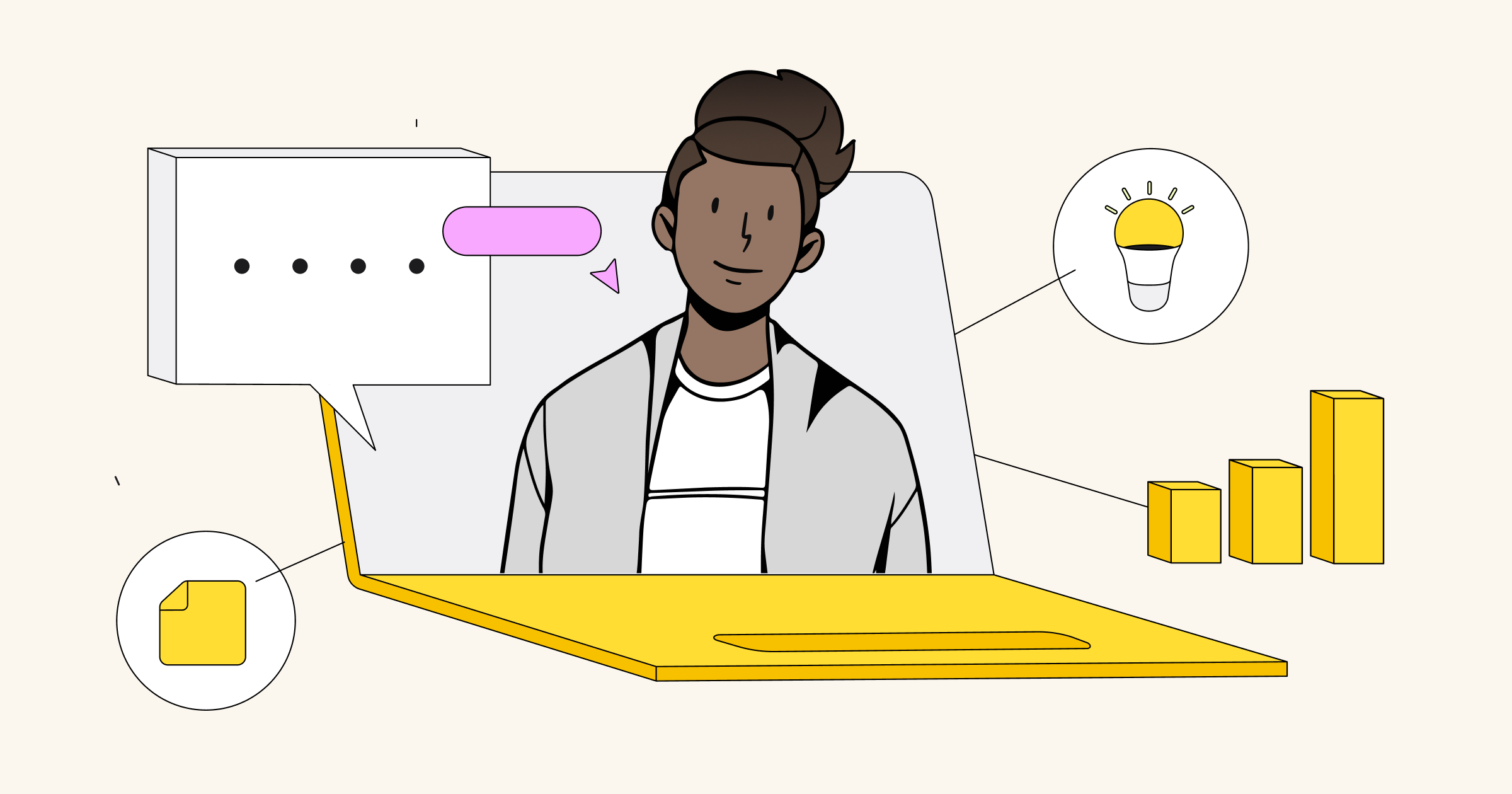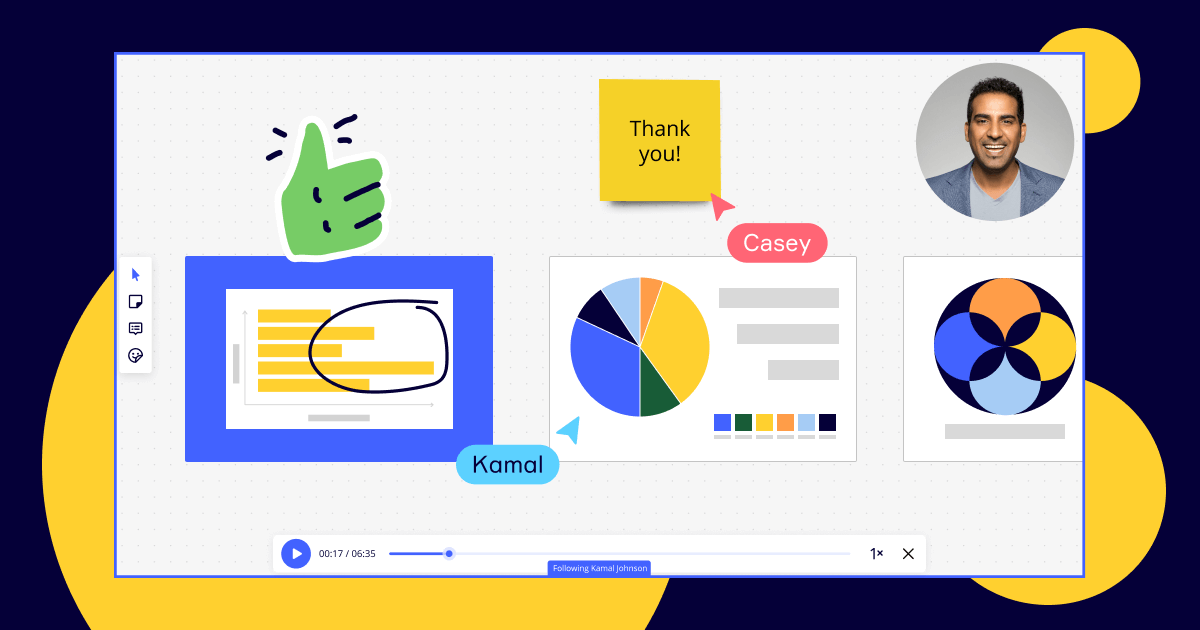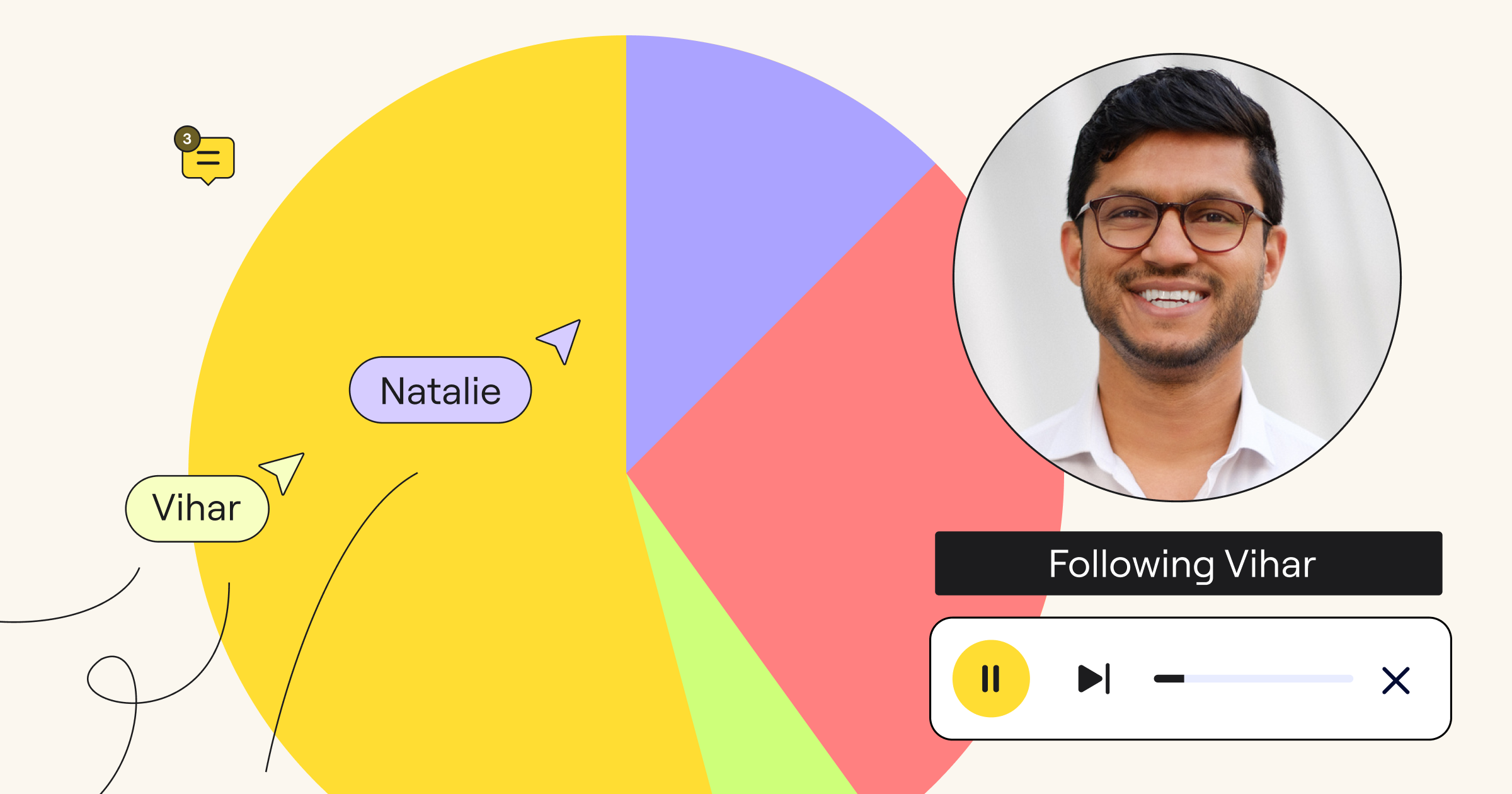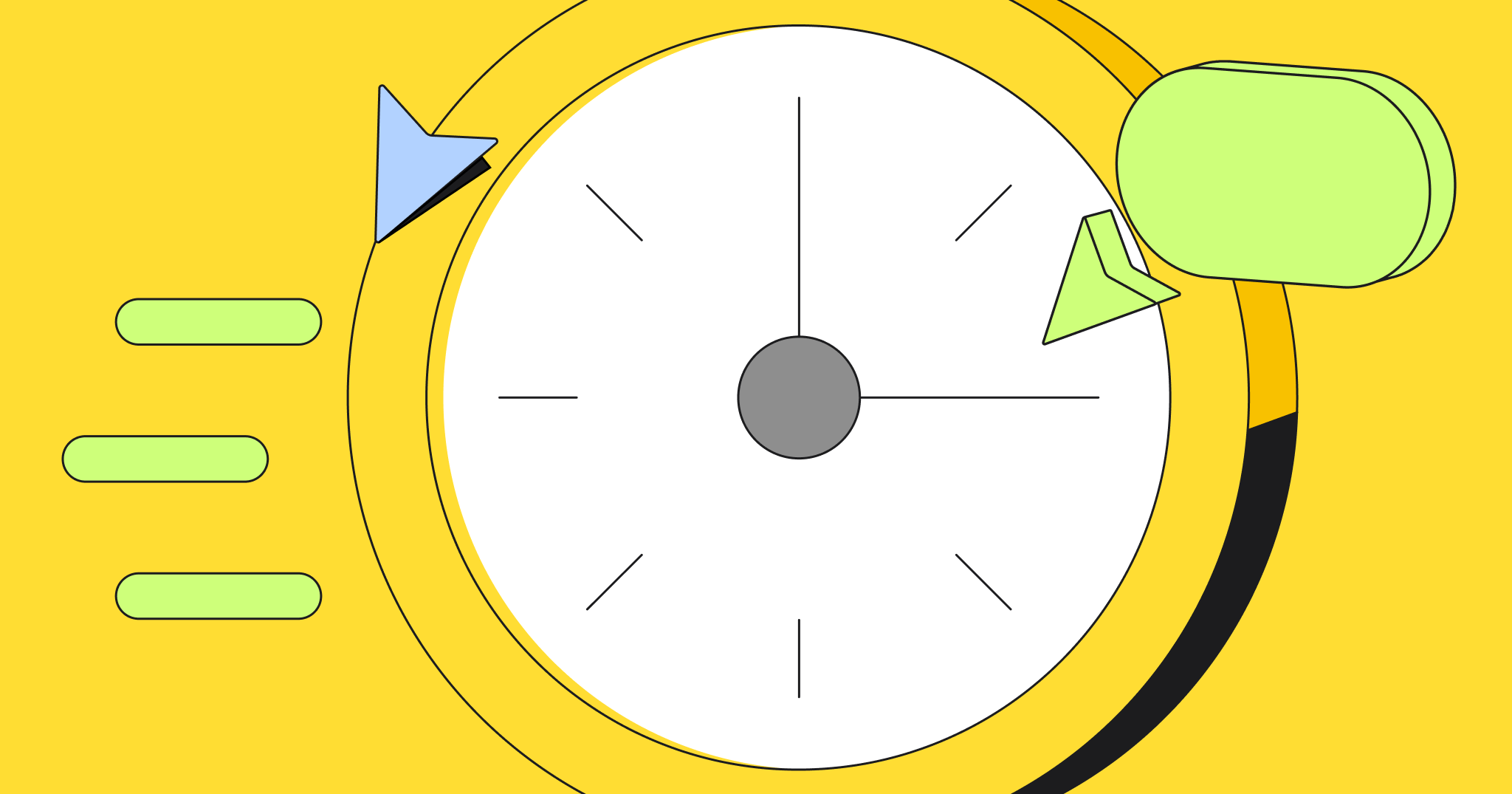Time is a scarce resource. No amount of money can buy an extra hour in the day or reclaim an hour of wasted time. Yet, too many of us today aren’t managing where or how we invest this resource responsibly, as we would our finances. In fact, many people regularly stare down impenetrable blocks of back-to-back meetings or double-booked time slots in their calendars.
Conventional guidance on tackling this problem often entails detailing clear agendas, shortening meeting times, scheduling five-minute buffer periods, or completely delegating calendar controls. However, often these so-called fixes just exacerbate existing time management problems; for example, while you may be able to squeeze more, shorter meetings into an eight-hour day this way, they won’t necessarily all be productive. To that end, a recent study shows the average employee spends 31 hours per month in unproductive meetings — so, just imagine if you’re “above average.”
Meet Talktrack: Miro’s answer for alleviating meeting madness
Talktrack is an embedded, interactive video and audio walkthrough of content on a Miro board that can replace the need for a live, in-person, or virtual meeting. The first of its kind in the category, Miro’s Talktrack makes perfect sense for scenarios like providing project status updates; giving feedback on content or presentation materials; and organizing iterative brainstorming or ideation sessions.
Collaborators achieve meeting outcomes asynchronously, without the actual meeting. Not only are teammates able to share and iterate on ideas together during times that best suit their unique schedules and working styles; work also moves forward, faster.
3 times to use Talktrack
Consider these real-world scenarios that demonstrate the power of Talktrack:
The time-stamp scenario
Have you ever provided feedback on a recorded presentation captured on video or a screen recorder? If so, you’ve likely documented your feedback with timestamps so that the presenter (or content owner) can review and make the appropriate changes. Often, this takes place in an email or a word processing document, which adds to the back-and-forth of the content development process.
The better option: Capture your presentation within a Miro board and record a walkthrough with Talktrack. At any point in the video, a reviewer will be able to comment, add a sticky note with feedback, or edit the presentation directly. Not only does this accelerate iteration — it also saves both the reviewer and reviewee time.
The moving target scenario
What about taking time to review a video or screen recording and providing feedback only to find out after the fact that the content has already been updated? It can be both frustrating and time-consuming. Not to mention, it can make asynchronous content reviews practically impossible.
The better option: Using Talktrack on a live Miro board, you’ll always know that you’re reviewing the latest and greatest content. No more concerns about providing feedback on stale slides or being late to the game with your contributions. With Miro, you’ll be able to collaborate like you’re together in the same space, even when you’re distributed across time zones.
The redundant feedback scenario
Have you ever created a presentation or concept and needed to gather feedback from multiple reviewers? In many such cases, your stakeholders likely share the same or similar feedback over and over and over again. As a content owner or creator, this redundancy can mean a lot of wasted time and cycles reviewing and deleting duplicative feedback from the team.
The better option: Miro’s Talktrack lets users pause the recording at any stage to interact with board content. So, as more users review the same live board, input on any particular element accumulates over time. In other words, feedback can be captured once and others won’t feel obligated to spend time replicating it, which also makes life easier for whoever needs to read and incorporate this feedback later.
While these few examples bring to life the day-to-day impact of Talktrack, let’s zoom out to see the value1 of an asynchronous collaboration tool at a more macro level:
- Recent surveys of 36,000 Miro users over the last 12 months show that features like Talktrack save 3.1 hours per week.
- Miro doesn’t just give you time back — it helps make your existing meetings and collaborative work more productive, with 79% of employees saying Miro makes them more productive and 87% citing improved team collaboration.
- Eighty-one percent say Miro addressed a specific need within their team, while another 79% touted improved engagement.
“Miro is great when we want to just dump all our thoughts out somewhere and then bring order to the chaos. I must say that Talktrack is such an amazing feature as it saves me having to create a Loom for it, and when you are on the receiving end of a Talktrack you feel it as opposed to just listening to it, so well done to the whole team on that!”
Jake W. Small business (50 or fewer employees)
The Talktrack difference
While Figjam, Lucid, Mural, and others also offer screen recording and video apps, their integrations lack a crucial element — collaboration, which lies at the heart of Miro. Screen recording integrations capture basic video, but they can ensnare you in the scenarios described above. And not only do time-stamping, chasing a moving target, and providing redundant feedback waste a lot of time — they may also lead to yet another follow-up meeting.
No other legacy diagramming tool, online workshop app, or basic digital whiteboard on the market facilitates async collaboration like Talktrack — a key product differentiator that any team or organization can take advantage of to address modern meeting madness.
1 Miro Value Assessments