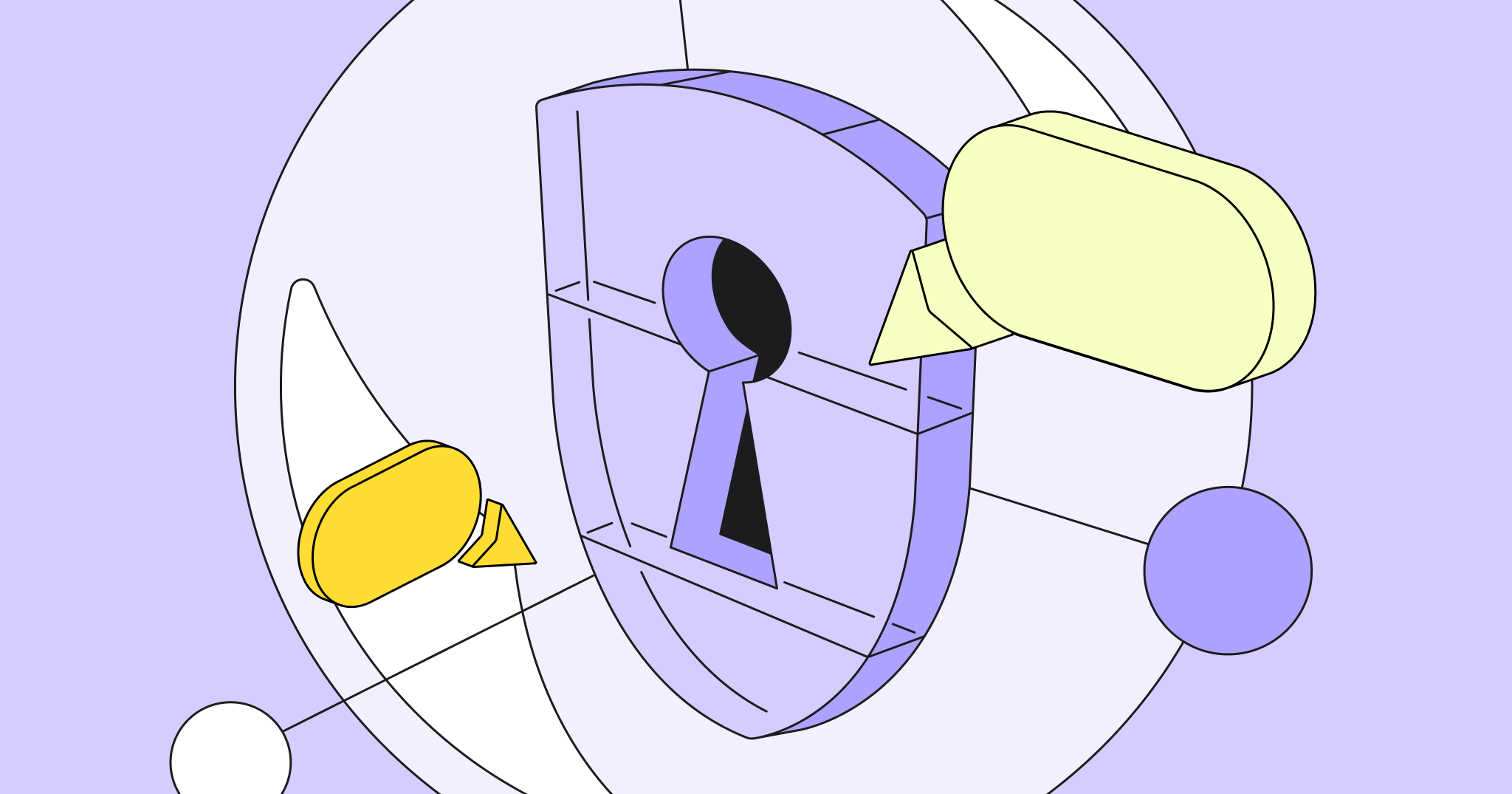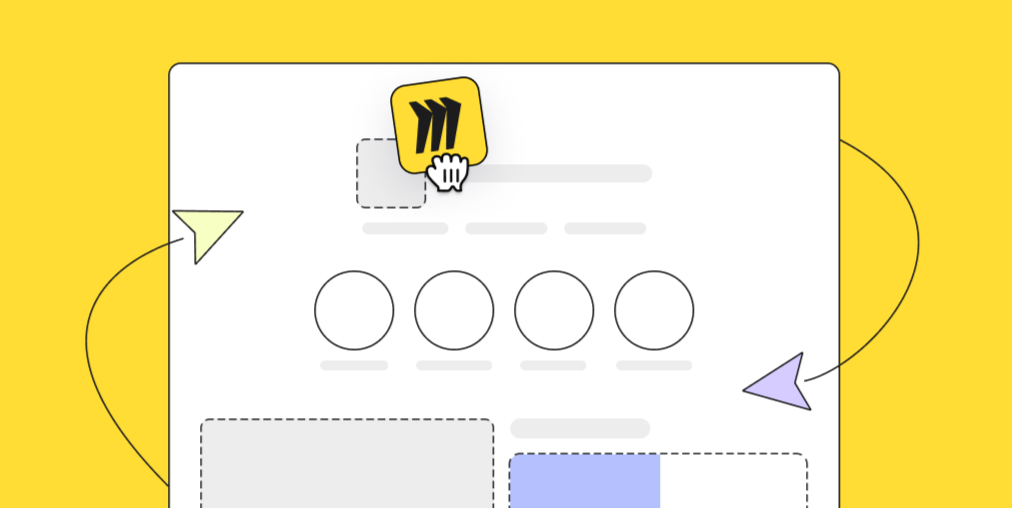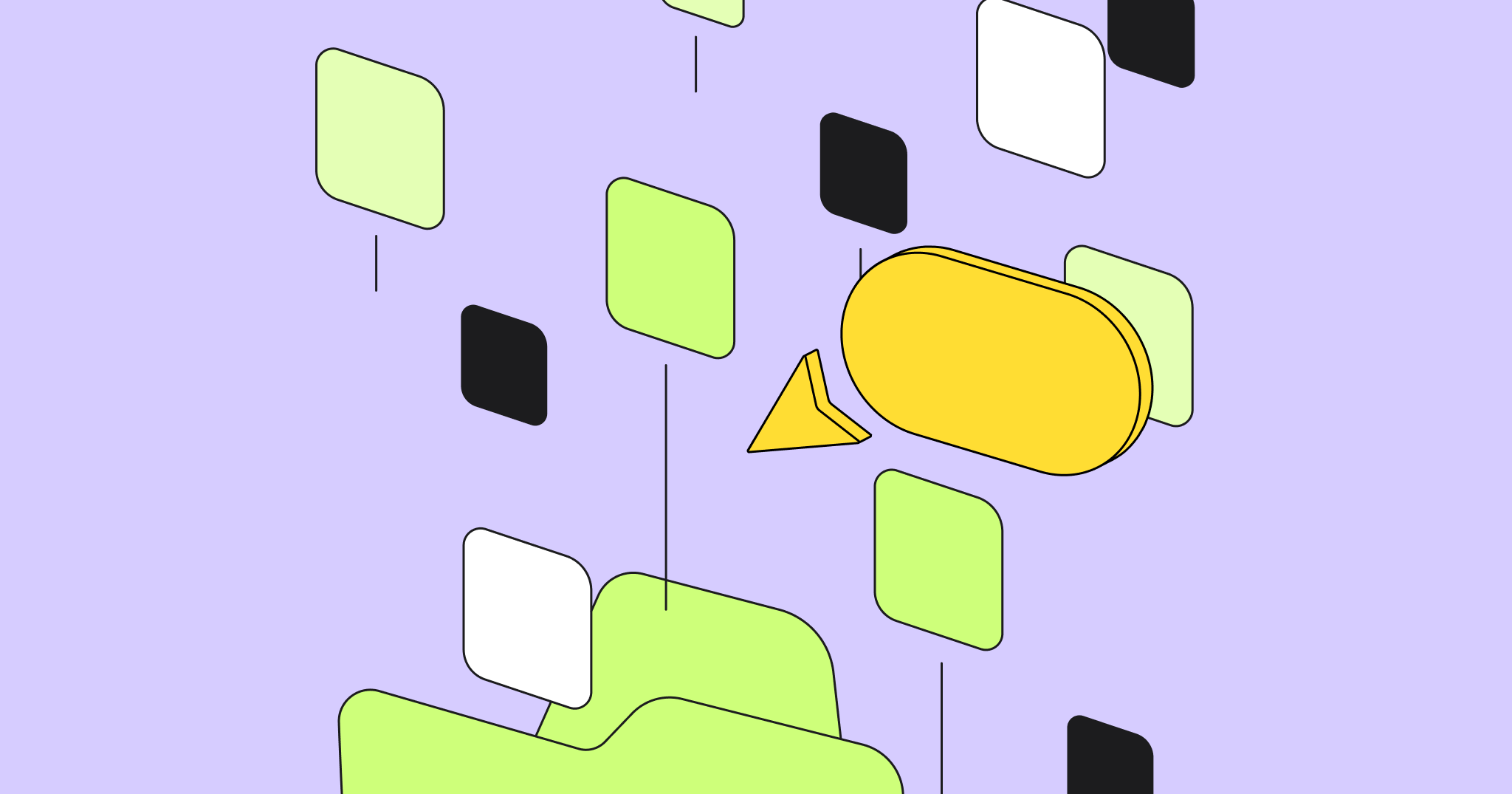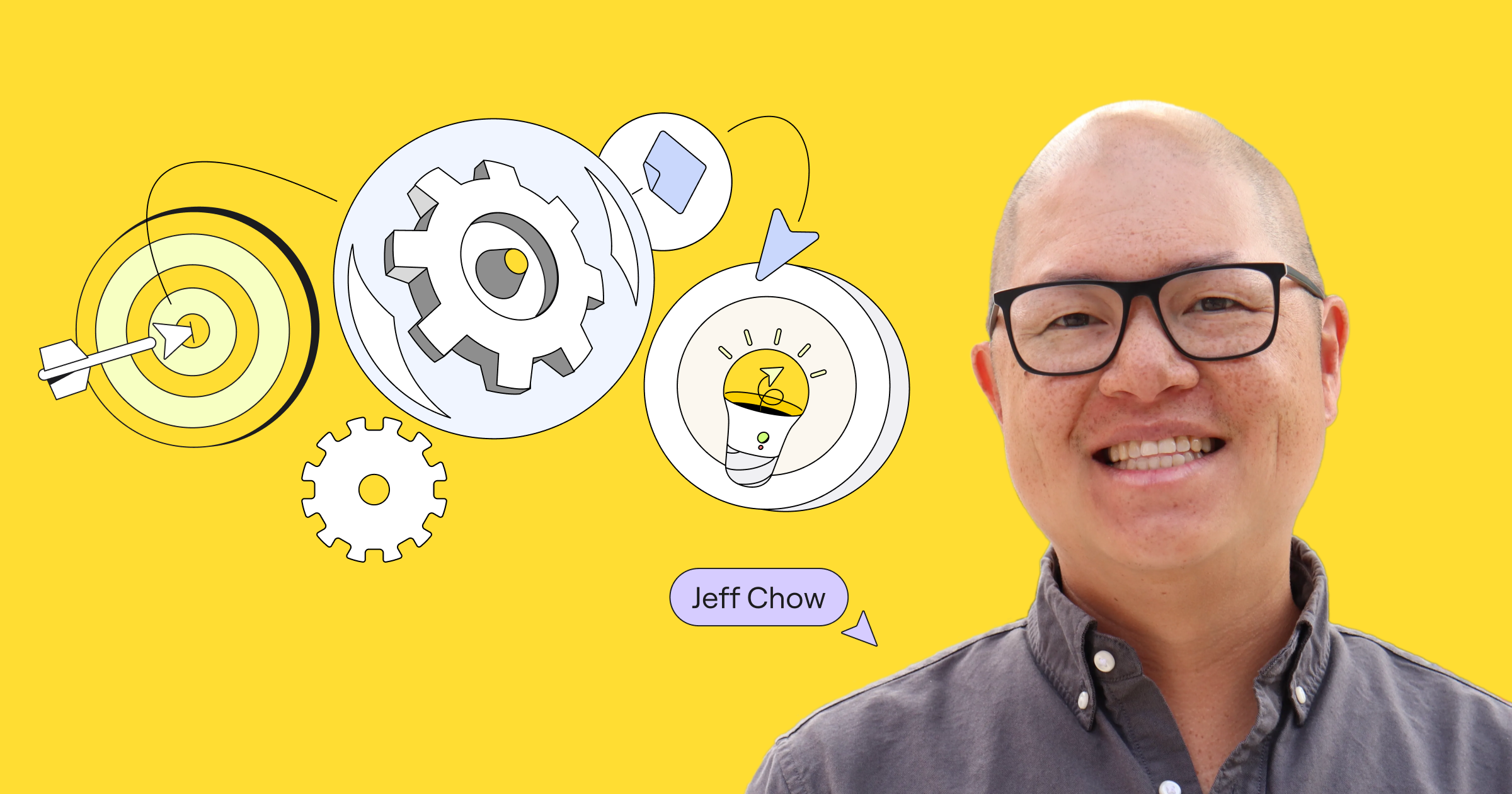Introducing new and efficient ways to unlock collaboration with REST Connectors and image resource urls
Even after the launch of the Miro Developer Platform earlier this year, our team was still hard at work expanding the capabilities offered by our comprehensive suite of REST API endpoints. Over the last couple of months, we’ve been focused on the most requested features and functionalities.
We knew that there were certain REST functionalities in particular that we needed to prioritize in order to unlock top use cases, and that’s exactly what we’ve done with our recent releases.
One of the most requested capabilities was the ability to create lines on a Miro board and connect items programmatically, which is why we’ve introduced REST connectors (lines). After a short beta phase in which we collected feedback and fine-tuned this capability, we’re very excited to share the recent release of connectors as a welcome addition to our REST API. Now, with the power of our Developer Platform, you can programmatically map, diagram, and associate board items via API to increase efficiency and streamline your productivity tooling integrations.
Here’s a sneak peek at just a few of the ways you can further unlock collaboration!
Introducing v2 REST connectors
We know how valuable lines were in our v1 platform, and we’re happy to bring an enhanced version of lines to our v2 Platform as connectors.
Connectors are a great way to create diagrams, associate board items with each other, and map workflows in a flexible, visual manner. We’ve reintroduced what were formerly called lines in v1, and added a few enhancements to connectors, such as the ability to add a caption to connectors, and the flexibility of specifying the point on a particular board item where a connector should attach.
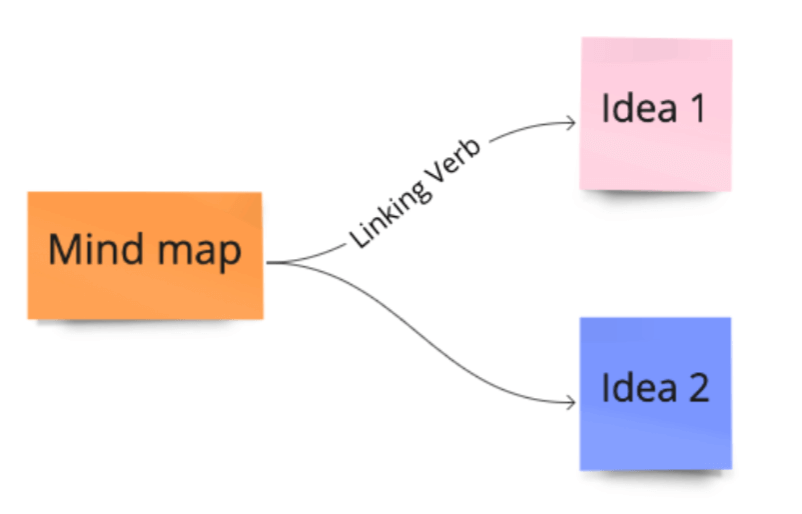
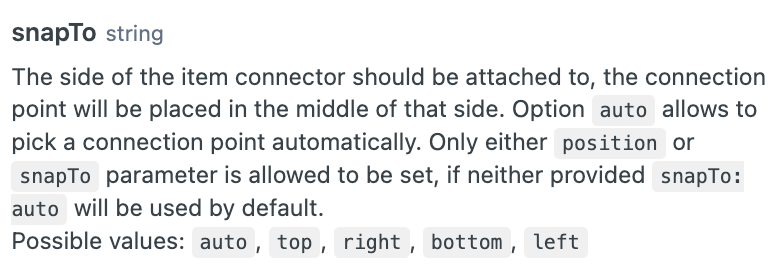
With this release, we’re much closer to parity with our deprecated v1 platform, and it’s never been easier to migrate to our newest, most powerful platform yet — the Miro Developer Platform 2.0.
Mapping and diagramming at scale
Uncover a new world of possibilities with the introduction of REST connectors. Gone are the days of time-consuming manual diagramming and import jobs—we’ve unlocked the ability to programmatically map and diagram board items so that you can efficiently arrange items based on your specific use case.
Whether that’s importing 3rd party data into Miro, constructing mind maps and brainstorming sessions, or simply creating large scale templates programmatically, let’s explore the art of the possible.
Streamlining efficiency: Import and translate 3rd party data to Miro diagrams
Leveraging our REST API, importing 3rd party data into Miro and constructing a diagram programmatically is now easier than ever.
We’re providing the tools necessary to diagram and associate items via our connectors suite of endpoints.
Want to import your project plan from a spreadsheet? Translate an architecture diagram from the cloud into Miro? All you need is to pair our REST capabilities with some business logic on your end, and the connection between these sources and Miro is at your fingertips.
We know that implementing logic to accomplish these types of automations can often be the hardest part, so we’ve done our best to take some of the mystery out of it. Let’s explore some inspiration by example.
Code to Diagram with Miro PlantUML
Our Miro PlantUML app leverages our Developer Platform and connectors to demonstrate a Code to Diagram use case. In this example, we leveraged an open-source library alongside our REST API to create diagrams in Miro programmatically.
We’ve included this app and open-sourced the code in our GitHub repo so that you and your developers can have a closer look at what’s under the hood.
Check out our comprehensive app development guide for instructions on how you can “plug ‘n play” with your own use case or 3rd party data source.
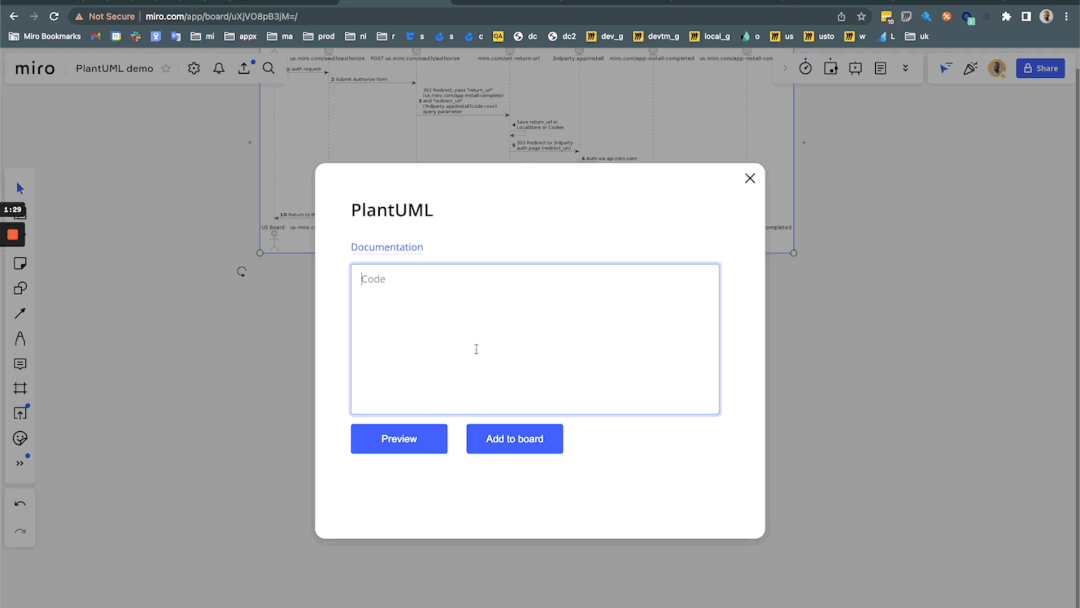
Further inspiration: Org Chart
REST connectors can be used to add structure and associate board items in many different ways, and we’ve only just scratched the surface here in highlighting what is possible.
For example, if you’re creating an org chart in Miro, you can utilize our existing endpoints (in either the REST API or Web SDK) to create shapes, text, and more, and then assemble the components together and complete the chart using connectors. This could look something like this:
Coming soon to the REST API
Don’t worry, we’re not stopping here!
We understand the importance of making our Developer Platform highly flexible and ensuring all of the power of Miro is accessible programmatically.
Resource URLs for images, documents, and embeds
Another highly requested feature has been the ability to access resource URLs for uploaded media on a Miro board. We’re looking forward to introducing this capability in an upcoming REST API release. You’ll soon be able to:
- Retrieve and download images on a Miro board programmatically
- Access resource urls for additional media types such as documents and embeds
With the release of accessible resource urls via API, your Miro board will no longer be just a visual representation of your media resources. Soon, you’ll be able to leverage Miro as a one-stop-shop for exporting media on a board to other tools or platforms. We can’t wait to unlock this exciting integration capability.
Build your own app on Miro!
Like what you’ve seen? Get started on your own integration! Create a developer team and start quickly calling our APIs directly from our documentation. You can find the full Getting Started flow here.
For more information on what’s coming down the pike, check out our developer roadmap and our release log. And don’t forget to follow along with our Developer Community on YouTube, GitHub, and Discord.