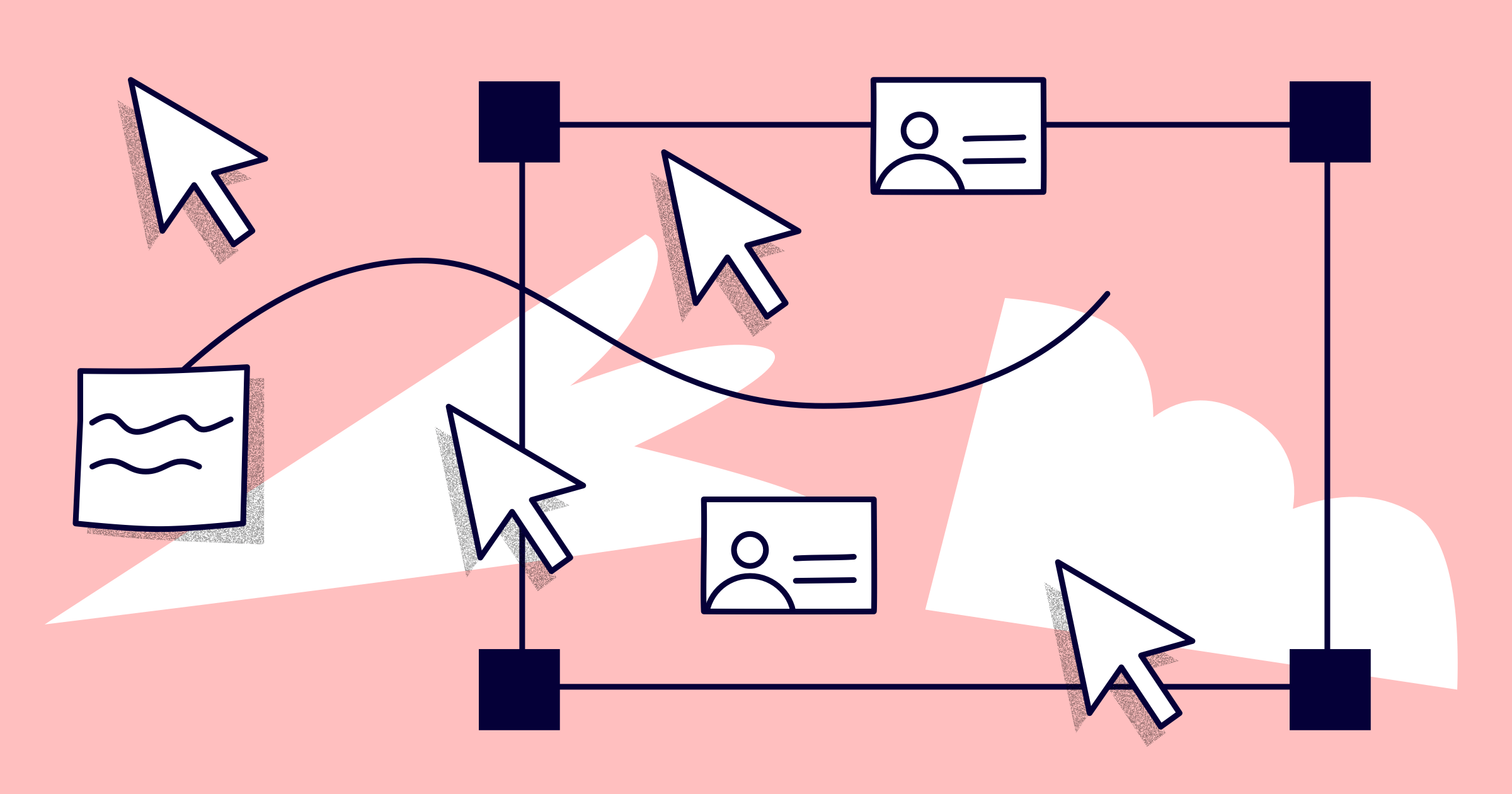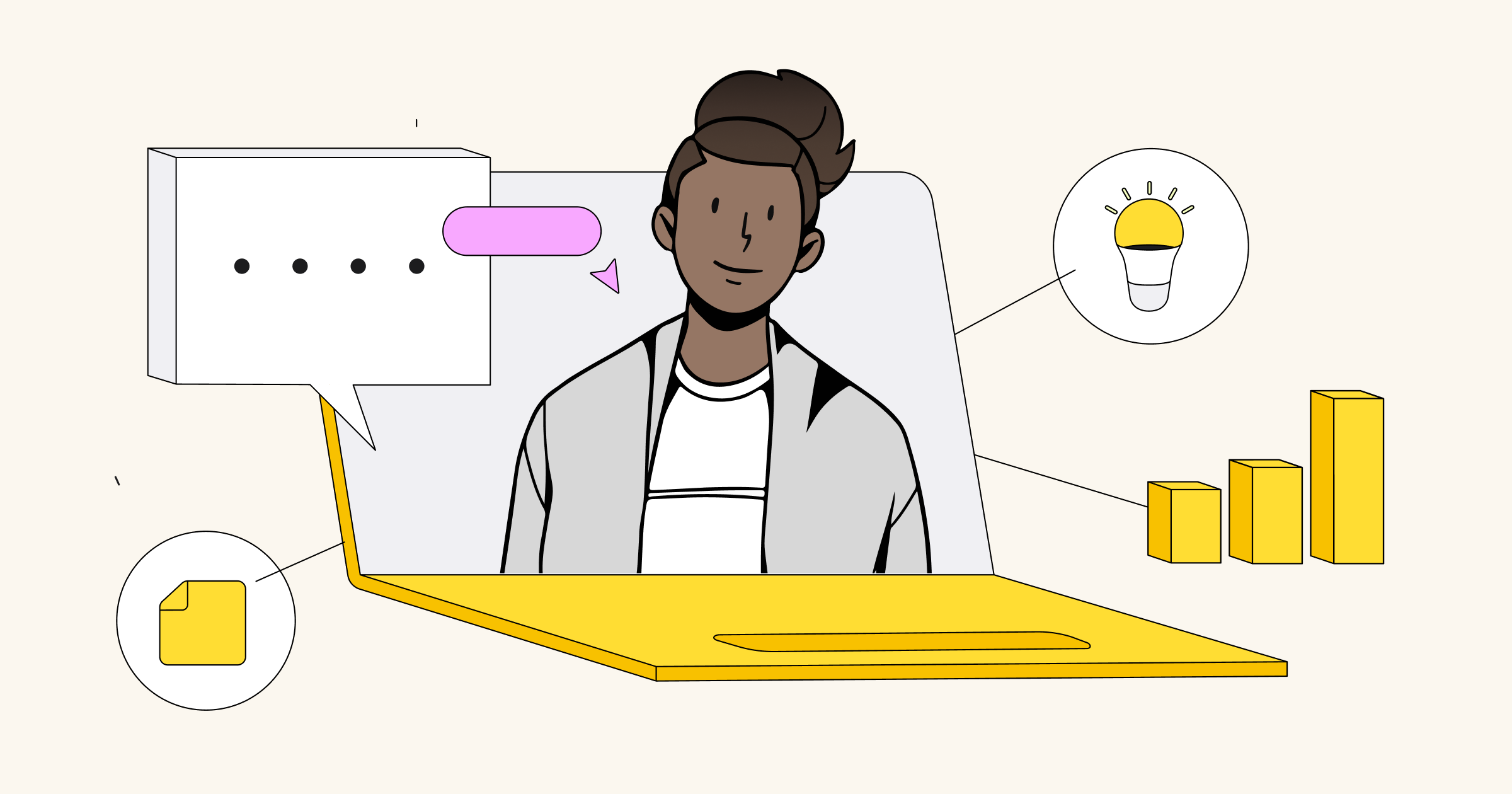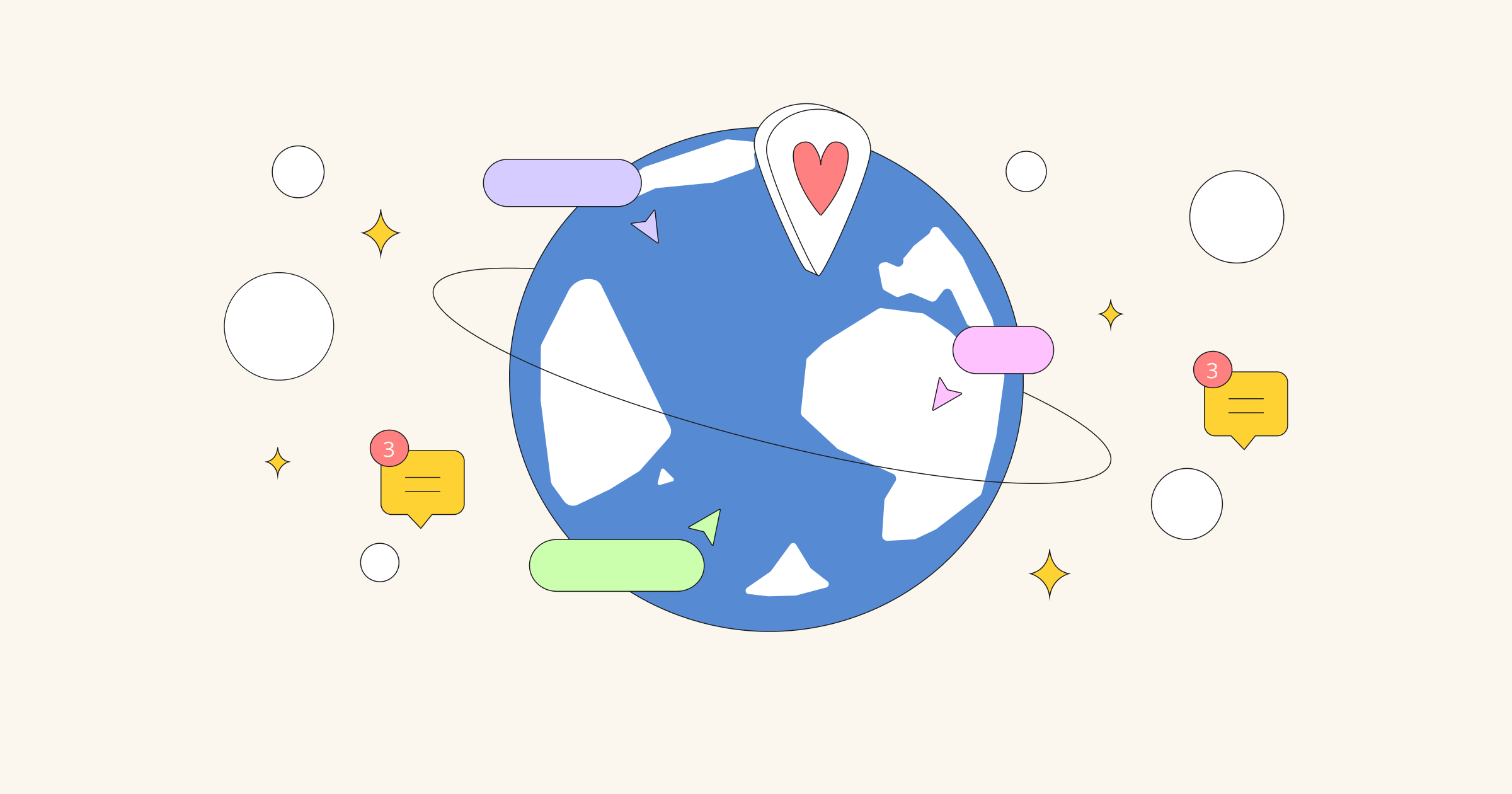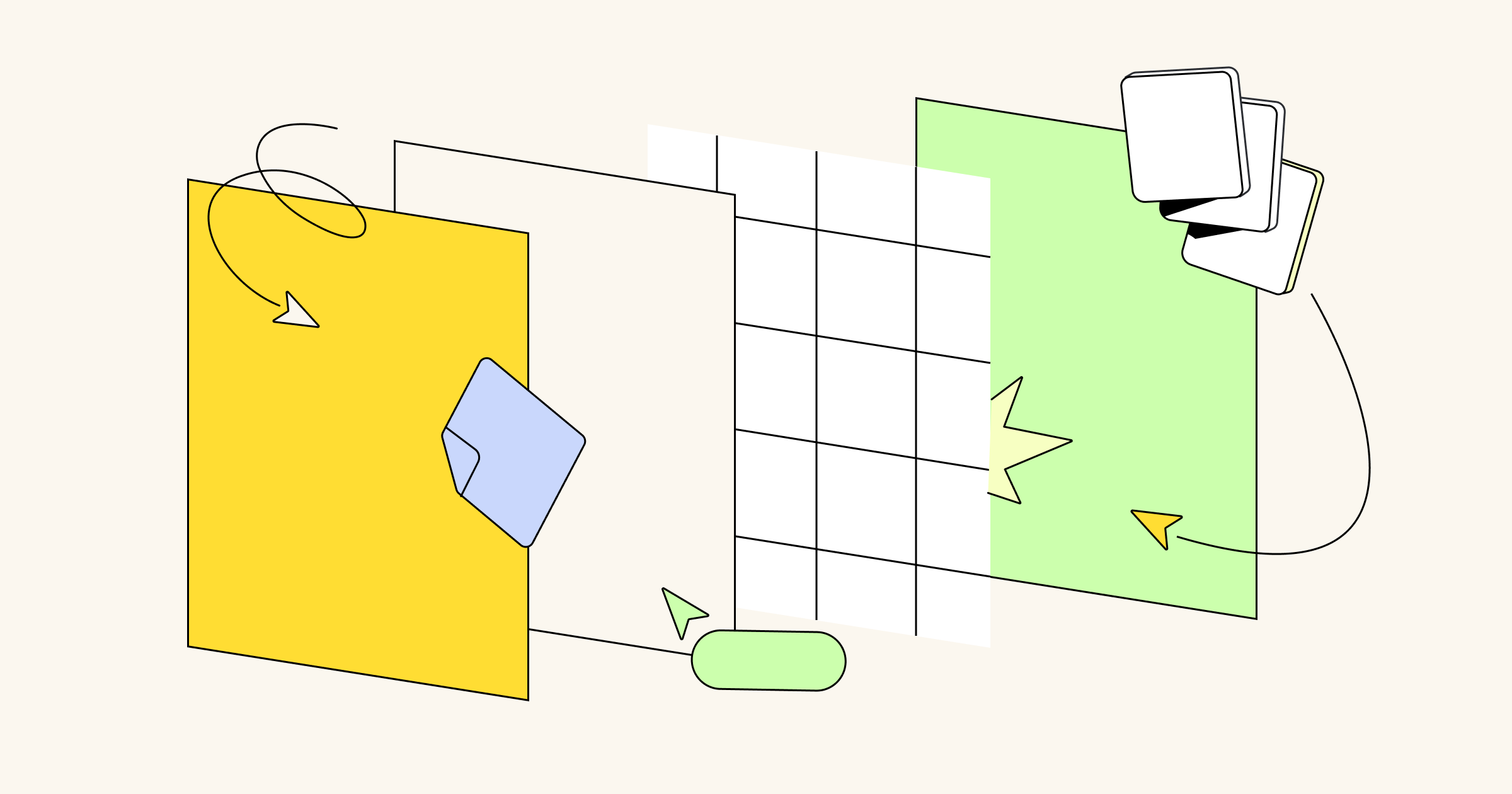Remote, together: offering our support in the ways we can
The past several weeks have been incredibly challenging, in so many ways. It’s been a tough transition, but I’m blown away by everyone’s ability to unite, lean in, and help everyone around them.

Andrey Khusid
CEO at Miro
As more people are getting used to remote work, a lot of questions are coming up: How to bring teams together when there’s no physical office? How to make sure people feel productive and supported? How to run virtual whiteboard-based workshops, like brainstorms and design sprints?
So we’ve pored through our resources and collected the best tips to help you get started with Miro and adjust to remote work. We use these tools and tips every day to keep our teams as aligned and productive as possible – and we hope they’re valuable for you as well.
Resources for remote work
We have a ton of blog posts, videos, and more about distributed and remote teamwork, but we wanted to highlight a few of our favorites:
Read
- Ultimate Remote Work Guide: 10+ chapters on remote work for employees and managers
- 6 templates to help you transition to (effective!) remote meetings
- Design Sprints for remote teams
- Community tips on remote working
- 10 things we (AJ&Smart) wish we’d known sooner about remote facilitation
- Remote brainstorming: how to, templates, and more
Watch
Attend
Getting the most out of Miro
Whether you’re new to Miro or a veteran user, we want you to feel empowered and productive. Let’s start with the basics…
If you’re looking for an online equivalent to your office whiteboard, our Free Forever Plan (which includes unlimited users and unlimited boards) is a great way to get started. Simply sign up with your email address, and you can start inviting team members to collaborate right away.
If you’re a consultant, larger team, or enterprise, we also offer tiered paid plan options. We’ve also expanded our plans for students, teachers, and nonprofits (Find out more about our Education and NPO plans below.)
Here are some ways to quickly get up to speed with Miro:
Events and videos
- Weekly Getting Started with Miro webinars
- Miro user groups
- Miro Academy
- Top Miro integrations to improve productivity
- Running online workshops in Miro
Community
Integrations
- Already using tools like Slack, Jira, Google Suite, Sketch and more? Check out our Marketplace to see how you can bring all your tools together in one place.
New offerings for NPOs, educational institutions, and students
We also want to let you know about some expanded offerings we have to support schools, students, and nonprofit organizations (NPOs).
Miro for Education
- Students: Education plan, free for 2 years
- Faculty: Education plan free, forever (available to public and private institutions, K-12 and higher education)
- An Enterprise plan is available for education at a 50% discount, forever
Fill out this form to sign up for the Education plan.
Read FAQs on our Help Center.
Miro for Nonprofits
- NPOs get a 30% discount on any paid plan (Team, Business, Consultant, or Enterprise). The Free forever plan is also available to anyone and includes unlimited team members and unlimited boards.
- In addition, for all organizations working on Coronavirus-related relief efforts, we provide a fully free plan for your team for 1 year.
Contact us to sign up for the NPO offer.
Read the FAQs on our Help Center.
Continual support for users and customers
We understand that many of you may have questions, and we want you to know that our customer support team is here for you around the clock. Given the current situation, please understand that the wait time may be longer than usual.
Here are some other ways you can get information and assistance before submitting a help ticket to our support team:
FAQs: Browse the most popular topics and questions that come up.
Help Center: Our comprehensive guide on the ins and outs of Miro features.
Community: Ask the experts, learn best practices, and troubleshoot your problem with other users.
On our social accounts, look for product updates or send a direct message with your question.
If you continue having problems, you can submit a ticket.
Thanks so much for everything you do. We hope you find these resources helpful. Stay safe out there.
[rtb_inline_subscription id=”1″ size=”small” header=”Subscribe to learn more about our company” button=”black”]