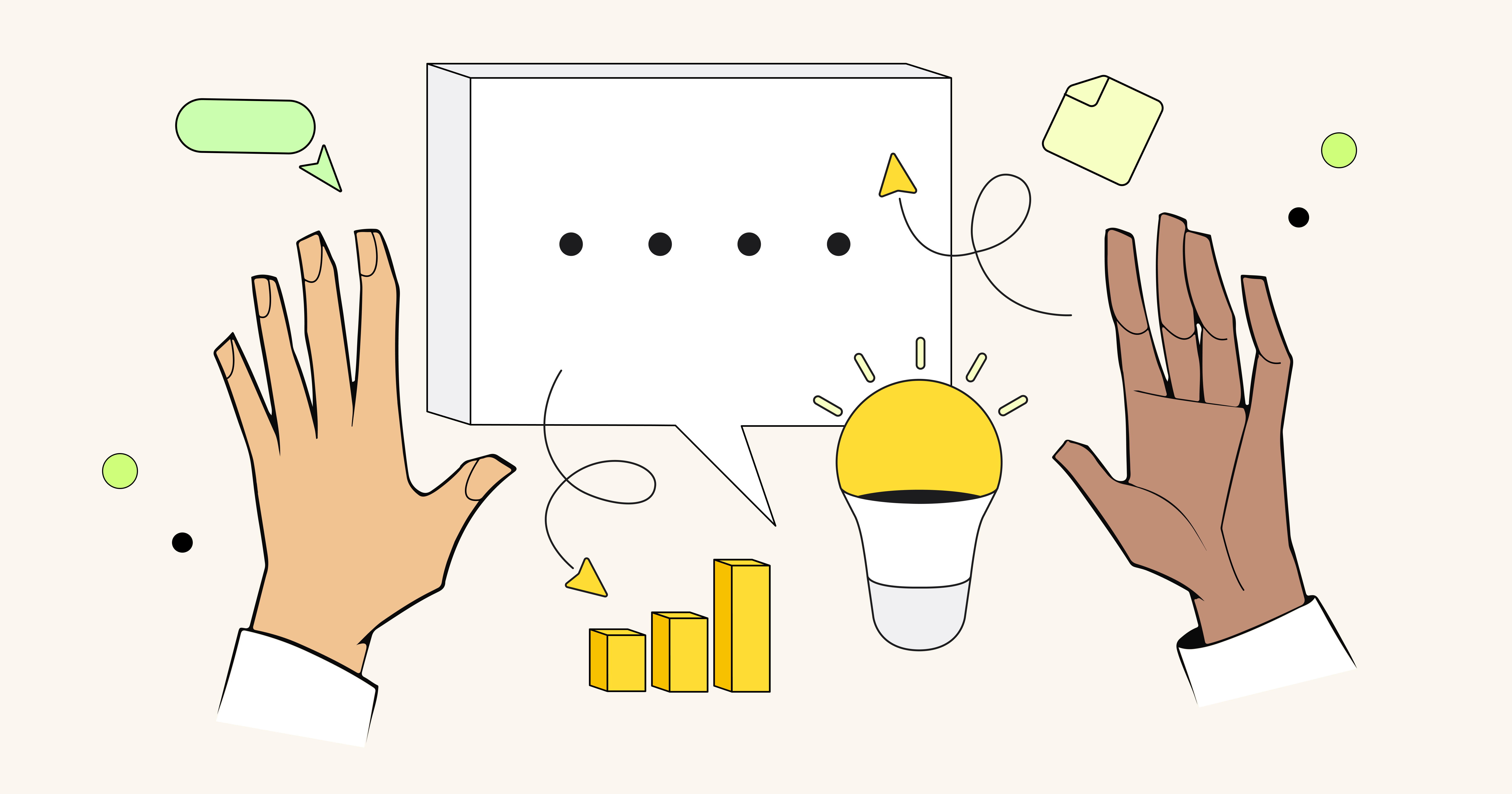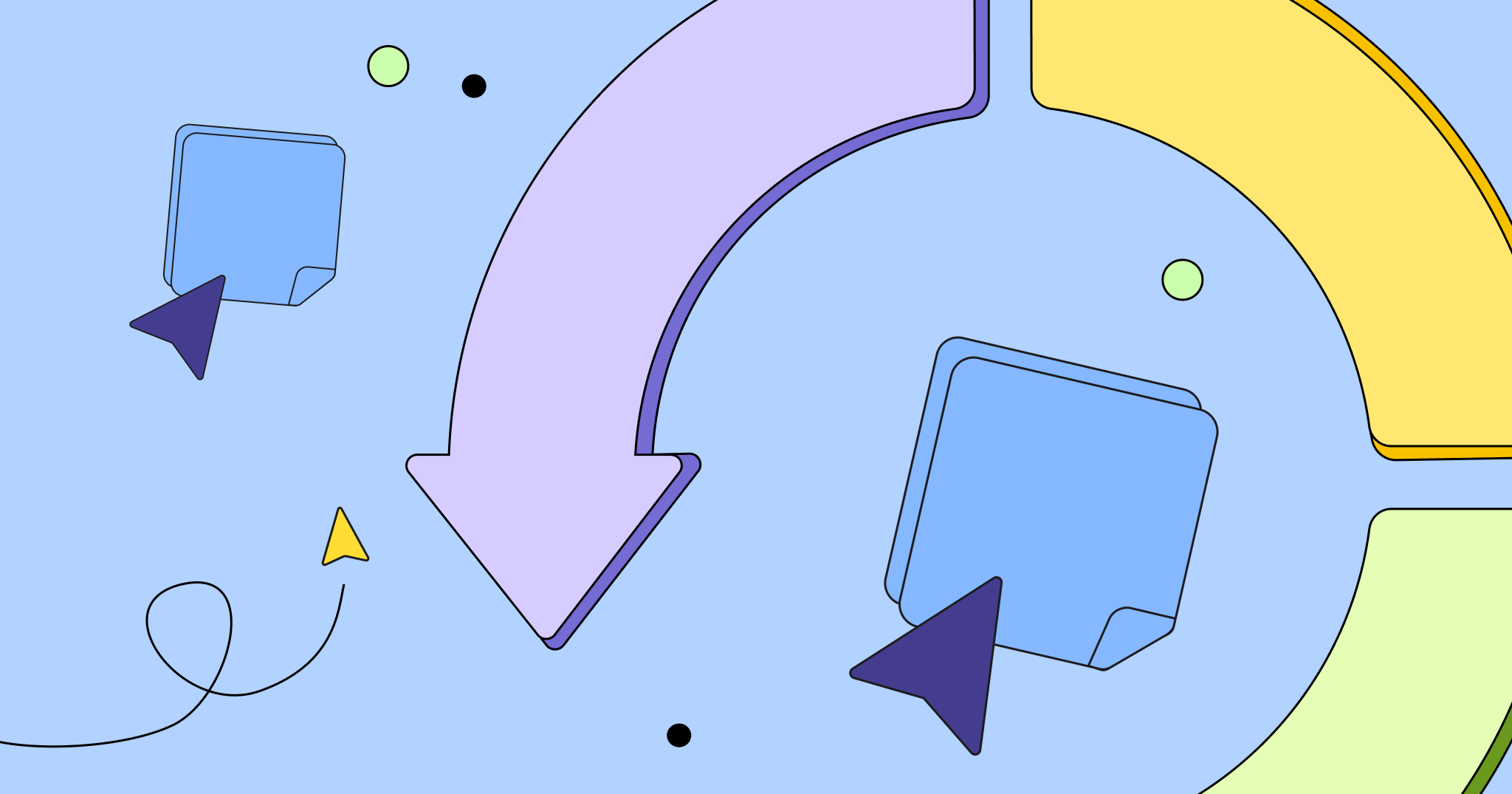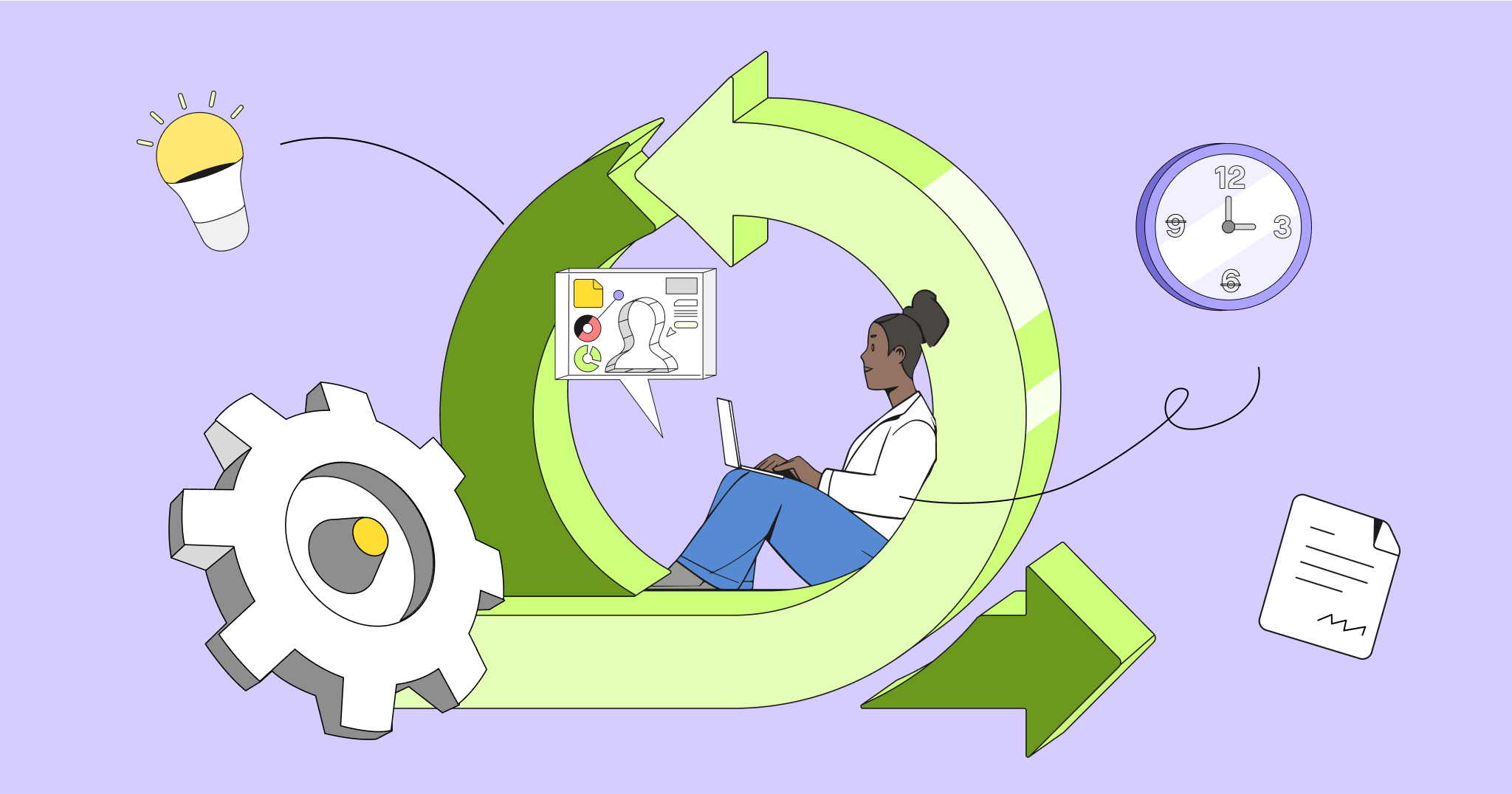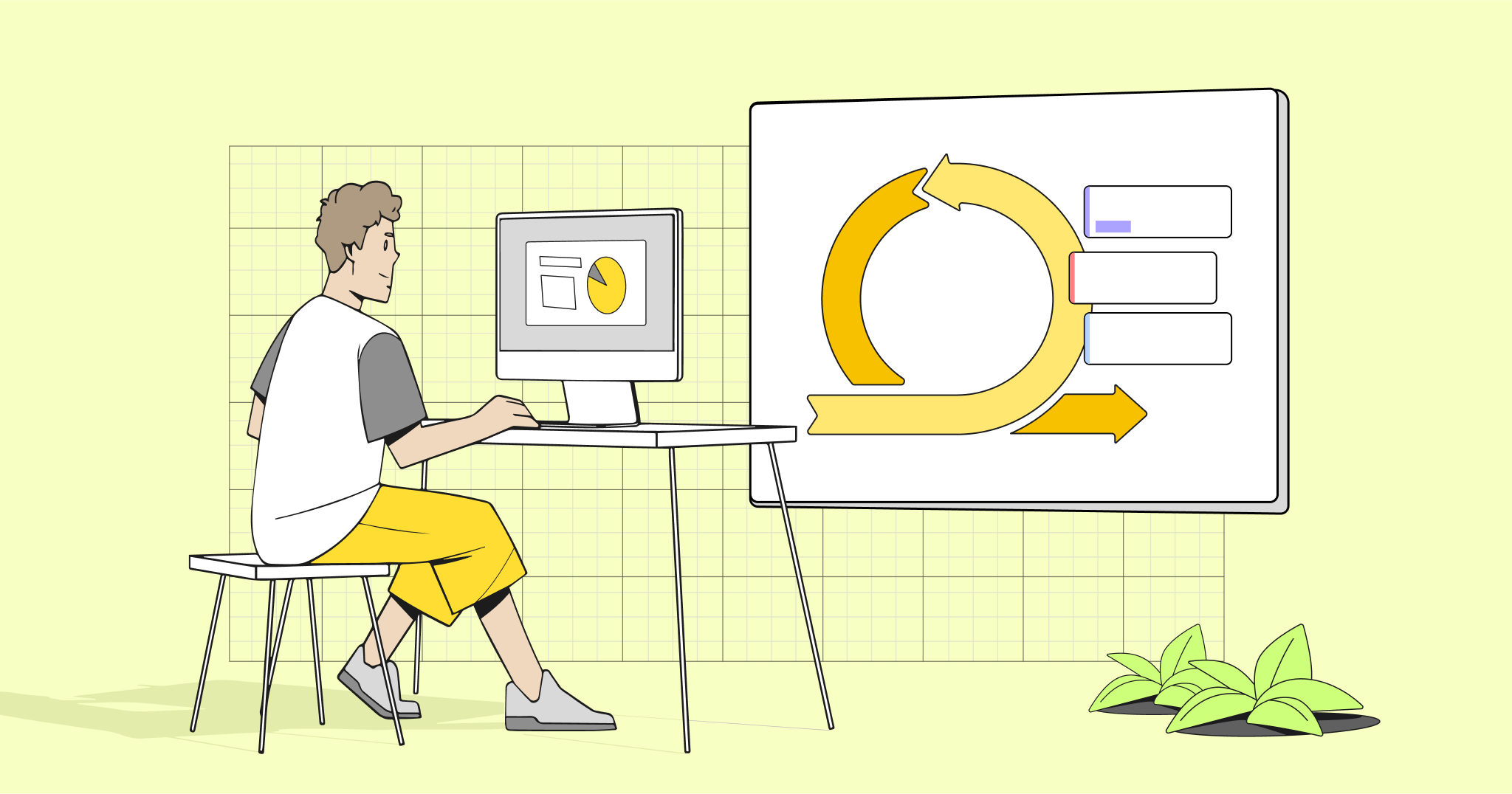One-on-one meetings are one of the best ways for managers to build a strong rapport with their teams and create a culture of trust. Unlike standups, status reports, and other types of meetings, one-on-ones are more flexible and create dedicated space for a manager to address an employee’s growth, long term plans and give personalized feedback. In our team, one-on-ones happen every week and last for an hour.
Here at Miro, I have been managing a team that is distributed across several locations and timezones, from Eastern Europe to California. Since I am not in the same location with my reports every day, it’s critical for me to have one-on-ones meetings that are helpful and effective.
Here is what makes remote one-on-one challenging:
- Meeting frequency and efficiency. When you are a remote manager, you get much less time to interact with your team. The main challenge is the lack of personal contact and non-verbal communications. So when you meet online, you need to have a framework that allows you to fit in an hour all the things you didn’t get a chance to discuss for a week.
- Empathy and team communication. When you are working from the same office, it’s easier to understand what’s going on in the person’s life and identify a potential challenge or tension inside the team. When you are remote, you need to have some time to discuss these issues.
- Visibility and accountability. After using Google Docs for one-on-ones, I noticed that for some members of my team, it’s hard to keep track the progress of projects and easily identify roadblocks. It’s much easier to do that on a Kanban board rather than in a document.
To address these challenges, I created a template for one-ones that allows people to add an agenda, reflect on the past week, come up with action items, and track personal progress.
The board is divided into 3 areas:
- Agenda. Before each meeting, both me and my direct reports add sticky notes for everything we need to discuss. It may touch upon both personal and professional issues — I always encourage people to talk about anything that may affect their work, whether it’s dependencies within our team or a big move they are going through with their family.
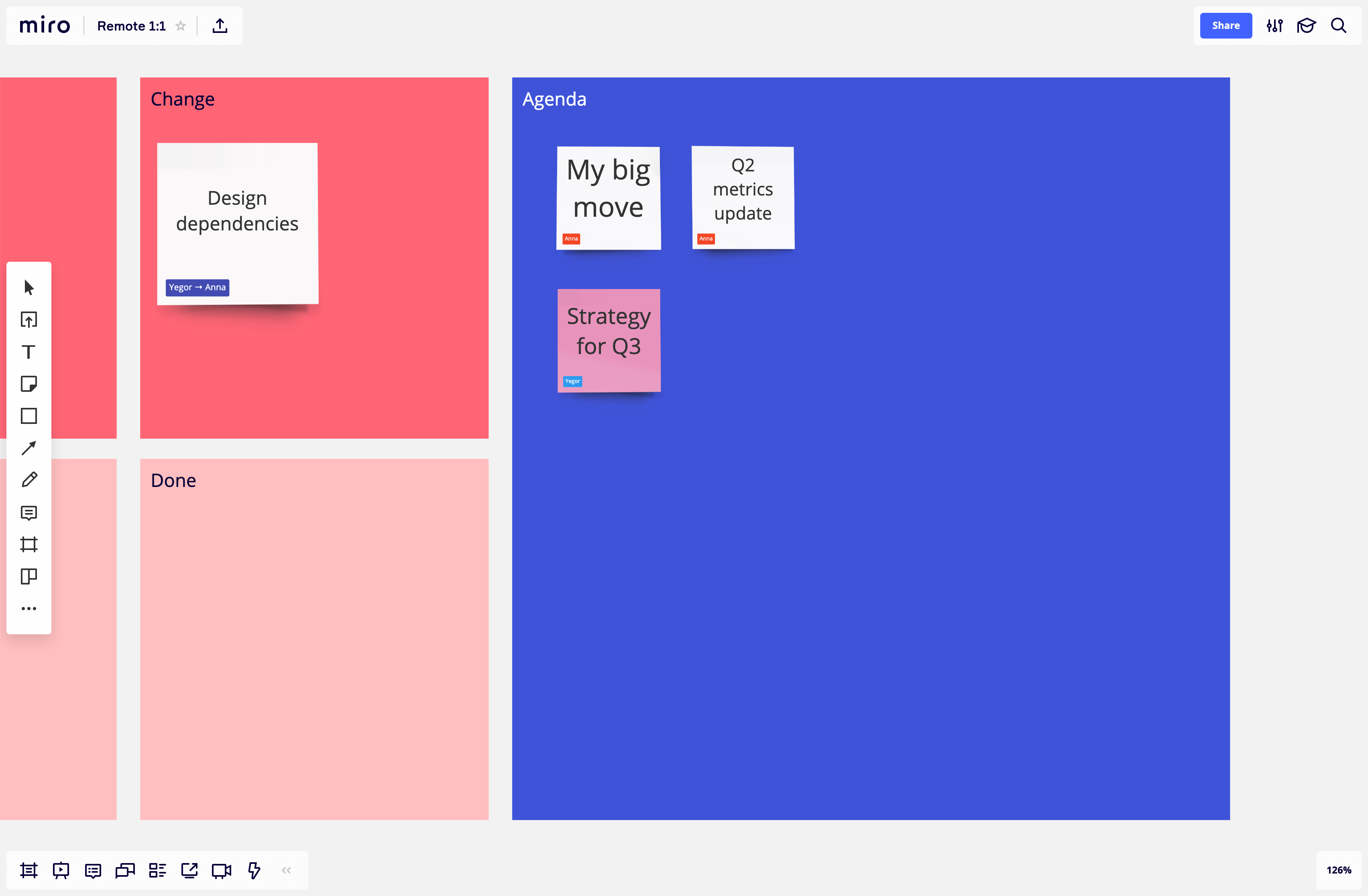
- Reflection and performance. This section allows us to reflect on the past week and run a quick retrospective of what happened. My direct report can identify things that were good and those that needed extra attention, as well as behaviors that we have to change.
We can also use tags here to submit different types of feedback: 1) feedback from the direct report to other teammates: [Direct Report’s Name]→Others 2) [Manager’s name]→[Direct Report’s Name]: feedback from the manager to the direct report. Tags help me organize the flow of feedback so I can understand outbound feedback from my direct report for others and inbound feedback for my direct report. Team-wide meetings can create a space where people may feel reluctant to share negative feedback in a virtual environment where any type of criticism may feel harsh. Having a private space to discuss these challenges one-on-one helps a lot, and I then take the feedback to help mediate difficult conversations. This type of feedback helps me to facilitate direct conversations between team members when they can’t give this feedback directly to each other. Our tagging systems helps me identify challenges that are otherwise hard to see with a remote team in which a lot of interactions happen in closed environments like Slack, personal meetings, or documents.
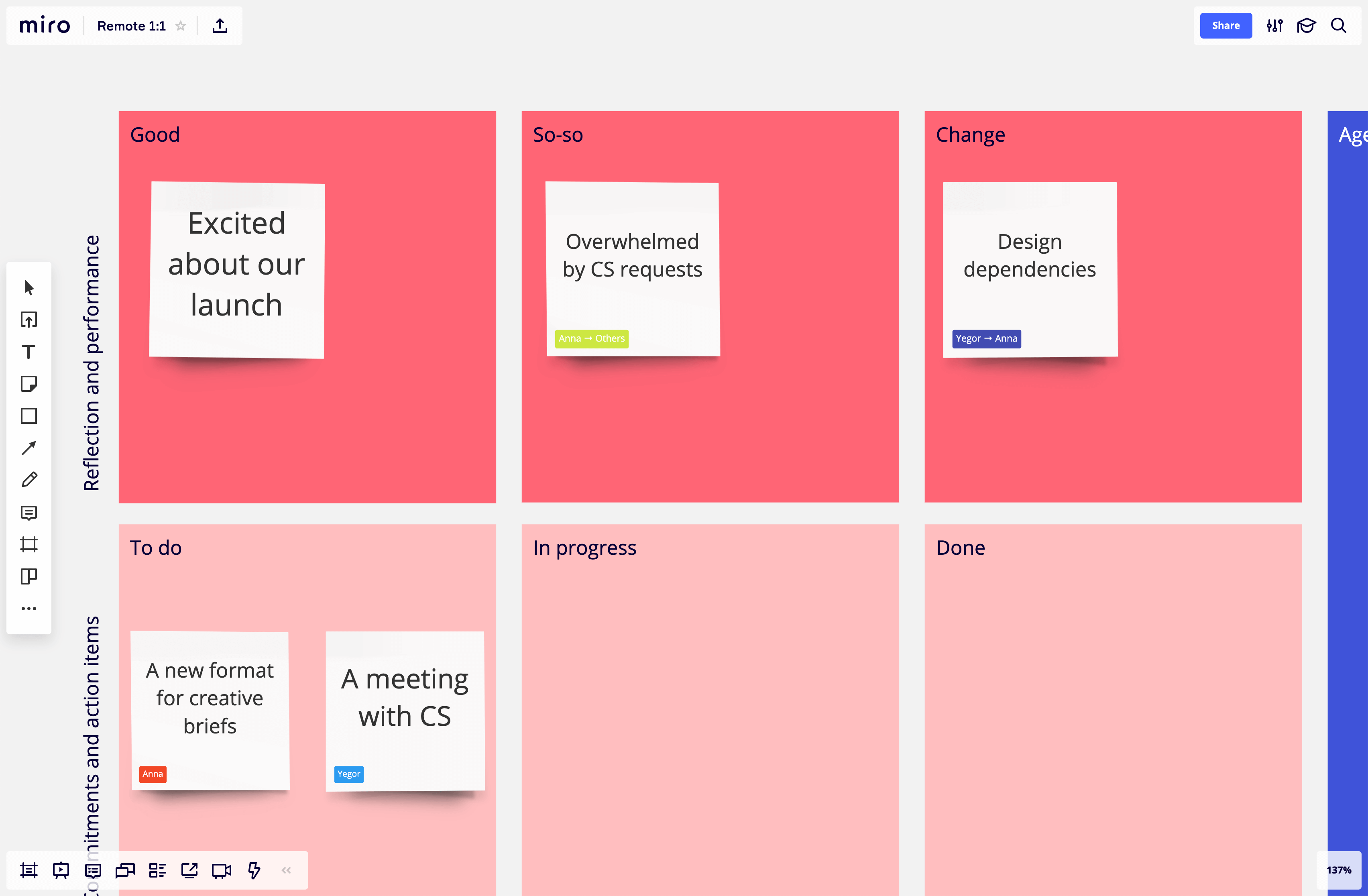
- Commitments and action items. This area is a simple Kanban board that we use to track all our commitments. It works for us because we regularly run Agile ceremonies in our team, so having something similar on a micro-level when we have a one-on-one with someone makes all the processes more consistent. We also use tags here to show who is responsible for each action item. When we do quarterly reviews, this part of the board helps both me and my direct report to see the progress and identify our main takeaways.
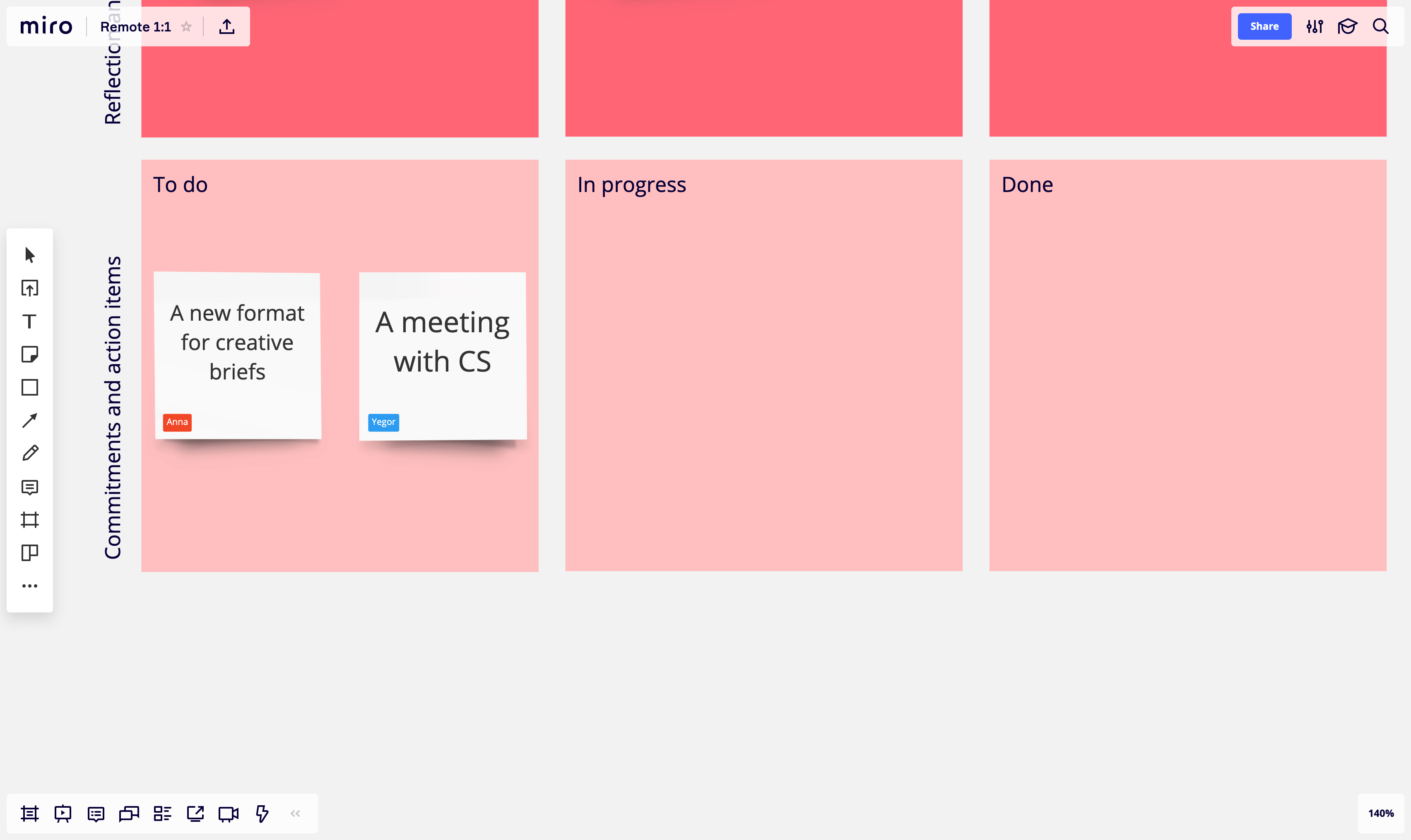
For us, this approach proved to be useful and helped some of my reports be more proactive and satisfied with their job. However, I think it’s important to be flexible and adapt to any tool or approach that works for your teammates.
Taking a step back from the template itself, here are my top learnings from 1.5 years of running one-on-ones with my team remotely:
- Be consistent. Even when we were in the midst of a very challenging rebranding project, I made time for one-on-ones because it was important to create a space where everyone could share their wins and failures. Consistency is also something that allows us to build real relationships — showing up for each other every week builds trust and connection.
- Be ready to adapt to people’s needs and make one-on-ones valuable for them. Even though we came up with a good framework for running one-on-ones, they shouldn’t be too rigid. Everyone on your team has different needs. Some people are willing to spend this hour to talk about their OKRs while others will be grateful if you can discuss their relationship with the rest of the team, so you need to address these different challenges and tweak your approach accordingly.
- It’s important to hold yourself and your report accountable. To show real value of one-on-ones, you need a way to track progress, so you should be able to come up with action items after each meeting and make sure everything is done on time.
Overall, I think managing an effective remote team is all about building trust and being willing to adapt to new challenges. It’s also about modeling the behavior that you expect from others. I try to stay positive and motivate people around me. Very often, just a simple encouragement can go a long way — so far, saying things ‘I believe in you’ and ‘Let me help you’ proved to be as effective as any elaborate action plan or management technique. Try Miro’s action plan templates.