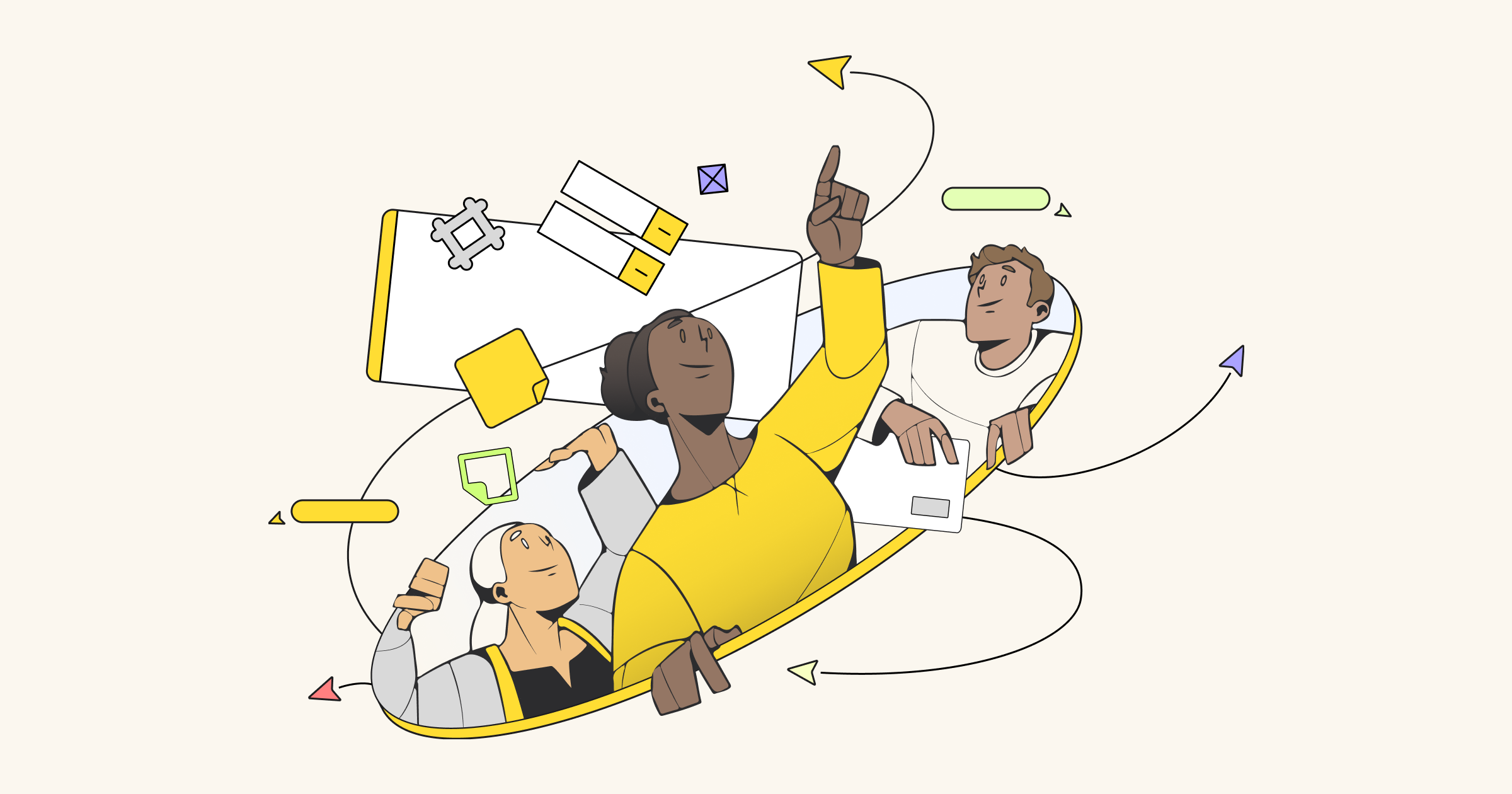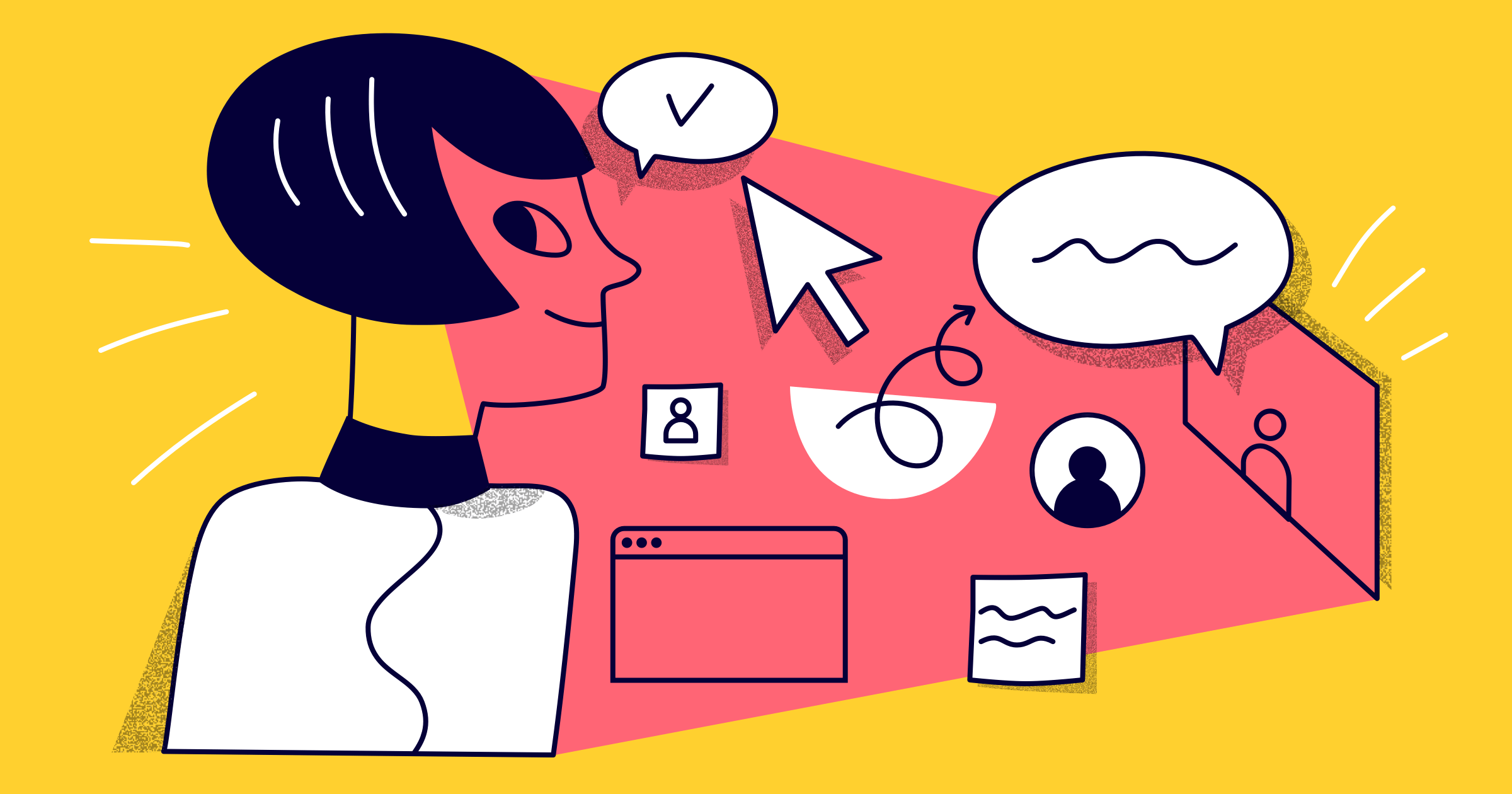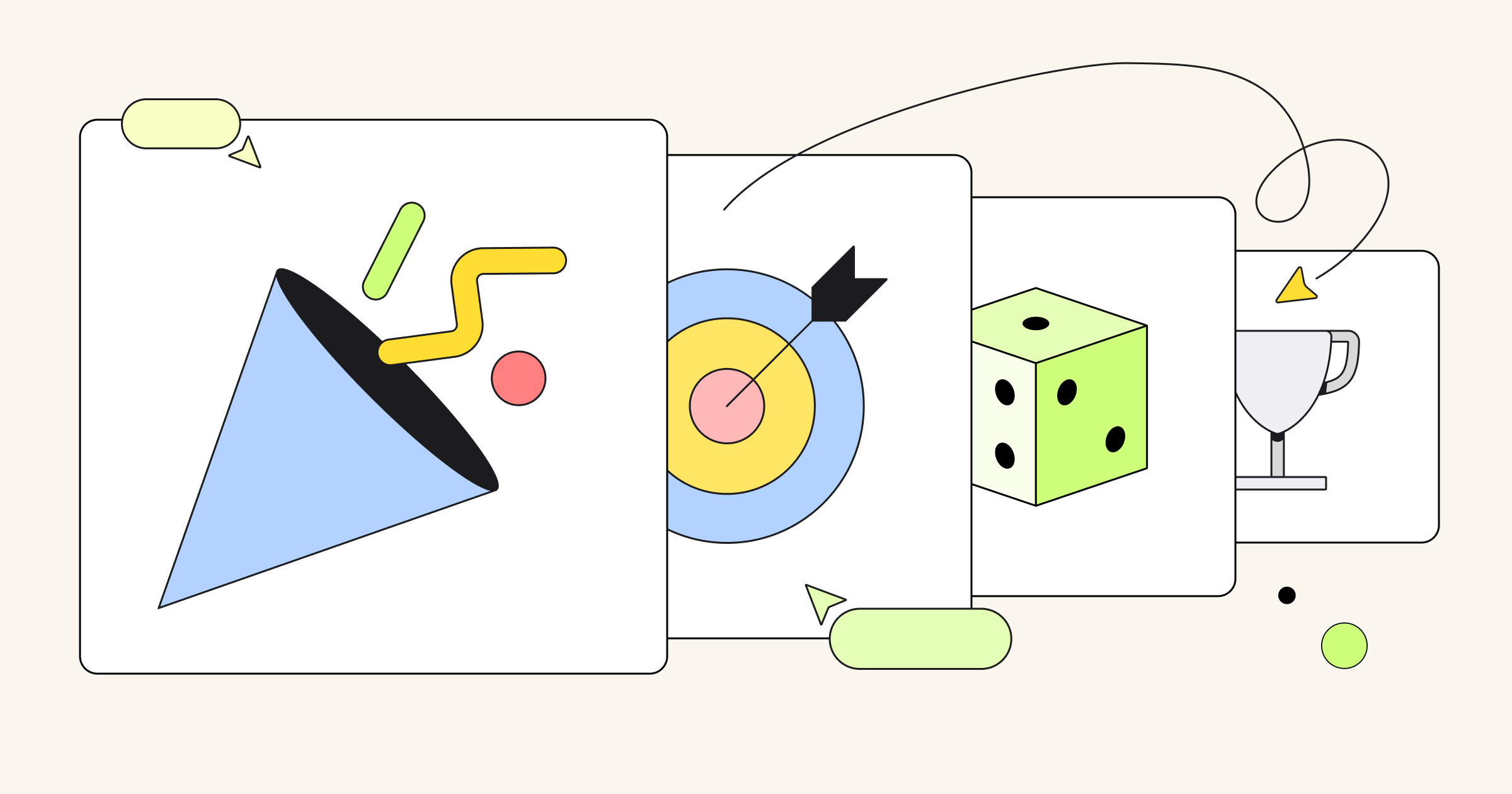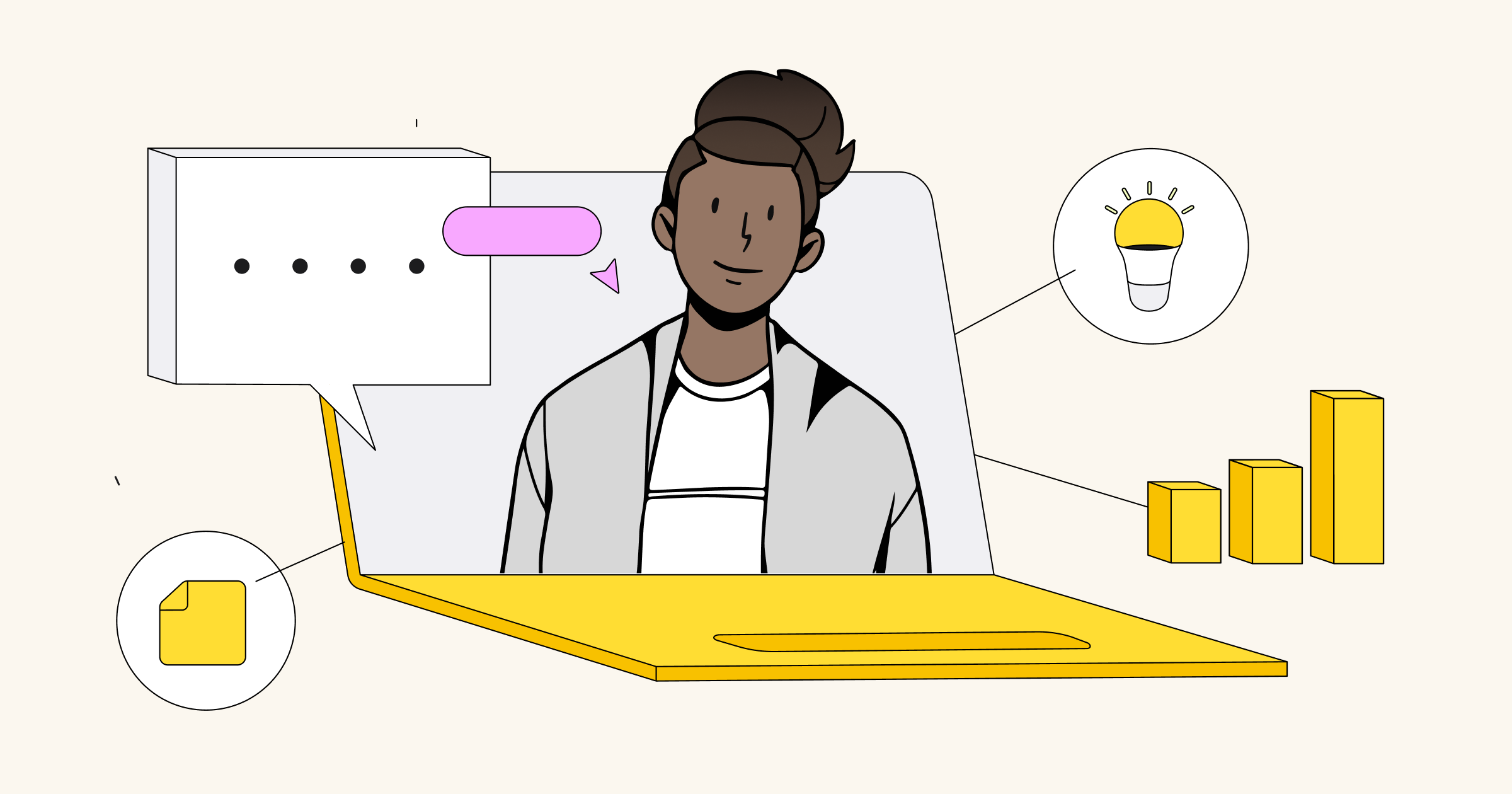The problem of too many redundant meetings isn’t anything new. It is a trap many teams fall into, even in the office. It’s the trap of copious no-agenda, purposeless meetings – and lots of them. But did you know that we’re actually having more meetings since going remote? According to a recent paper from the National Bureau of Economic Research, the average meeting count has gone from 5.9 meetings to 6.9. Yikes.
Being remote, however, is helping us master meetings in a new way. There are many new best practices being written about every day. That’s great — but we’re here to dive into the dark side. Let’s look at terrible meeting trends and how we can fight back.
Read on to learn about virtual meeting worst practices and tips to combat them.
Yes, there’s a global pandemic going on right now, but there’s also a plague of online meetings with no actual agenda or purpose. It’s understandable: many of us are new to this whole thing, missing in-person interactions so we just compulsively schedule “time” with our teammates to have discussions.
There’s often no clarity for the group on why we’re meeting — and often, the meeting could have just been an email (or another form of written communication). As these kinds of meetings pile up, folks start to get fatigued and irritated.
“why do you have to do meetings anyway? you could just text them on your computer.”
my 4-year-old just –that meeting should have been an email–‘d me…
— Rogue P. Bigham (@jeffbigham) October 14, 2020
How to fight purposeless meetings
As a company that has always been globally distributed, we’re no strangers to the purposeless meeting at Miro. Heck, it even happens when you’re in the office. The struggle is real – and even after you feel like you’ve annihilated it, it can creep up on you again as things get busier.
Our number-one tip for battling purposeless meetings? Set some norms. In other words, work to define company-wide standards or rules for meetings, such as:
- Meetings should always have an agenda, sent out at least 24 hours before the meeting.
- Agendas must include a clear purpose and goal for the meeting. For example, an agenda for a project kickoff would include a clear purpose of presenting the project to stakeholders, with the goal of shared understanding of the project and alignment on roles and responsibilities.
- It should be clear who is leading the meeting, and that person is responsible for providing links to any documents or Miro boards that the team needs for the meeting.
- Map out who needs to be there and who doesn’t. Once you’ve written your agenda and know the meeting purpose and goals, spend 5 minutes mapping your stakeholders and determining who needs to be at the meeting. Ask others for help, or even reach out to people you’re unsure of to let them know what the meeting is about and ask if they feel it’s valuable for them to attend. Trust us, asking for meeting consent will make your teammates appreciate you. So. Much.
- Consider setting time limits to meetings. If possible, limit meeting length to one hour, and require the meeting facilitator to get consent from all parties if they need a meeting longer than that.
- Encourage screen breaks by ending the meeting 5-10 minutes early, allowing team members time to take a breather before their next meeting.
- Tell your employees to always ask, “Do I need a meeting for this?” before adding teammates to a calendar invite.
Worst Practice #2: So many meetings you get screen fatigue
Meeting volume has gotten so high, we’ve seen a trend of people feeling exhausted at the end of the day, or like their brain has turned into goo. We all feel it, but did you know that there’s actually something called “computer vision syndrome”?
According to UCLA Health, “Studies show that humans blink half the usual amount of time when using computers.” Blinking is important for focus because it leaves a thin layer of tear film over the eye. If we’re not blinking enough, our eyes start to dry out and it’ll result in images looking blurry.
It happened. I got invited to a Zoom meeting on combating Zoom fatigue.
— Andrea L. Turpin (@AndreaLTurpin) October 13, 2020
How to knock out screen fatigue
This is a tricky one, since many of us have to work on a screen all day. But leaders must set up standards and policies to help keep their employees from burning out.
- Take regular no-screen breaks. Put your phone away, turn off your computer, and let your eyes rest. You can read a book, exercise, hang out with your family or pets, or just meditate (which we highly recommend).
- Set boundaries by fiercely guarding your calendar. This can be scary for many because it requires saying “no” often. (Leaders, you should also know that your direct reports may be afraid to set boundaries, so you should be encouraging them and setting an example!) How do we guard our calendars at Miro? By setting “working hours” in our Google calendars so any meetings outside of those times gets auto-declined. We also block a few hours for “focus time” each day, and saying “no” when people try to schedule meetings over it. It’s up to each person to schedule their focus time.
- Institute one “no meeting day” per week. This trend started at Miro on the team level, and now heads of organizations are starting to make it a policy. What day of the week is up to you. You may even ask each individual to choose a day that makes sense for them. But give your employees a chance to actually have one day without meetings to give them a breather from them, simply because they are exhausting.
- Normalize and encourage “mental health days” where team members can take the day off to just rest. Many of us are anxious and find it hard to take time off to take a break and relax. Don’t make it mandatory (especially if you manage hourly workers who could lose out on pay if they take time off), but make it available to your team, encourage them, and empower them to take it guilt-free, no questions asked. You may even consider awarding hourly workers with half pay, or the opportunity to to make up the hours some other time, so they can actually take moments to stop when they need a break emotionally.
Worst Practice #3: Meetings that have no way to participate
When you stay silent through the whole zoom meeting, but you say “thanks everyone” at the end to make it seem like you contributed pic.twitter.com/jhdKXr2jhz
@middleclassfancy (@midclassfancy) May 21, 2020
Has this ever been you? When this happens there’s usually one of a few things going on:
- The meeting is purposeless.
- There are people in the meeting who don’t need to be there.
- The way the meeting is being conducted is not engaging.
- All of the above.
OK, so the problem of boring meetings isn’t exactly new. It has been happening for as long as we can remember. But there’s something about virtual meetings that makes it even harder to engage, isn’t there? Like the fact that when multiple people try to talk at the same time on a video call, it muffles everyone’s audio. Then you’re left awkwardly saying, “Oh, sorry. No, you go.” At least in person, you can engage by reading body language, jumping in to easily ask questions or add something to the conversation.
How to battle mind-numbingly boring meetings
There’s nothing more frustrating than feeling like your time was wasted on a meeting you didn’t need to attend or didn’t get anything out of. Here are Miro’s tips for running more engaging meetings:
- Make meetings interactive. Don’t start stressing over slides worthy of TED Talks or order a smoke machine. There are ways to make your meetings engaging and interacting without a lot of extra work. Start small: Aim to start every meeting with an icebreaker or warm-up exercise. You can even put an energizer mid-meeting to wake folks up, or put them into small groups in breakout rooms to have discussions on a topic.
- Give people a way to ask questions or interject without it being awkward. You can ask them to raise their hand or comment in the chat. Make sure you plan time to pause to look for those.
- Embrace meetings with no video. While we recognize it’s important to have face-to-face interactions, especially now that we don’t get in-person ones, there’s a balance. Video has its downsides too: The pressure of needing to look presentable for your coworkers, the feeling of self-consciousness that you’re not putting off a friendly or professional vibe. Sometimes, using voice only, plus a Miro board to work together in real time, means you can relax and stop stressing about your facial expressions.
A word of caution when using breakout rooms
Think carefully about how you want to use them, and how often. Consider, for example, the introverts in your company who may have anxiety about being thrown into a room with strangers without their consent. You might start seeing feedback that isn’t ideal.
I’m about one or two more awkwardly silent Zoom breakout rooms away from losing it.
— Trevor Hunt (@Trevdogth) October 14, 2020
We actually love using breakout rooms at Miro, but recommend using them sparingly, especially at first. They can be very jarring, scary, and awkward and can breed resentment from employees who would like to choose how and when they participate.
How do you prevent this resentment?
- Make sure to communicate to your team in advance (at least 48 hours before) that they’ll be put into break out rooms during a meeting. If possible, tell them what you’ll be asking them to discuss or what they’ll be doing in that room. This will help them mentally prepare.
- You can even name the participants they’ll be in the room with so they can look up anyone they don’t know or reach out or say “hi” beforehand.
- Give them a prompt or icebreaker to use to kick off the conversation.
Recap: How to battle worst practices and have better meetings
So what did we learn? Here’s a recap of all Miro’s tips for battling bad meetings.
- Set meeting norms: There should always be an agenda sent out in advance, a facilitator to lead the meeting, and a Miro board to use when we all need to collaborate. Meetings should also be no longer than one hour whenever necessary. We even aim to finish the meeting with 10 minutes to spare for folks to take a screen break before any other calls they need to hop onto. Encourage your teams to map out stakeholders to determine who needs to be at a meeting and who doesn’t.
- Normalize chaos: There is a global pandemic happening. It’s heavy to say the least. And even though we’re all at home, life still happens. So our leadership normalizes the fact that it’s OK if your kid is being loud in the background. If you need to hope off for a second to take care of something.
- Fiercely guard your calendar: Many folks struggle to set boundaries, and even for us it’s a constant struggle. But our leaders encourage teams to reserve time for focused work, and fiercely guard it when people try to schedule over it. We do this by setting “working hours” in our calendars so any meetings outside of those times gets auto-declined, as well as blocking a few hours for “focus time” each day, and saying “no” when people try to schedule meetings over it. It’s up to each person to schedule their focus time.
- Institute “no meeting days”: Whenever possible, consider instituting a policy of no meetings for an entire day every week. This forces employees to communicate via other mediums, like email or messenger apps, and gives them a much-needed breather.
- Get meeting participants involved: We’re really into icebreakers, energizers, and warm-ups to promote engagement and participation. Encourage attendees to raise a hand or use the chat to ask questions, and plan to pause regularly to check them.
- Embrace no video: Once in a while, if you don’t need the video, turn it off. You can just listen to the person, and if you need to collaborate, use a Miro board to work together in real time.
Have you had any revelations on how to have better meetings with your company or team? Tweet @MiroHq and tell us!