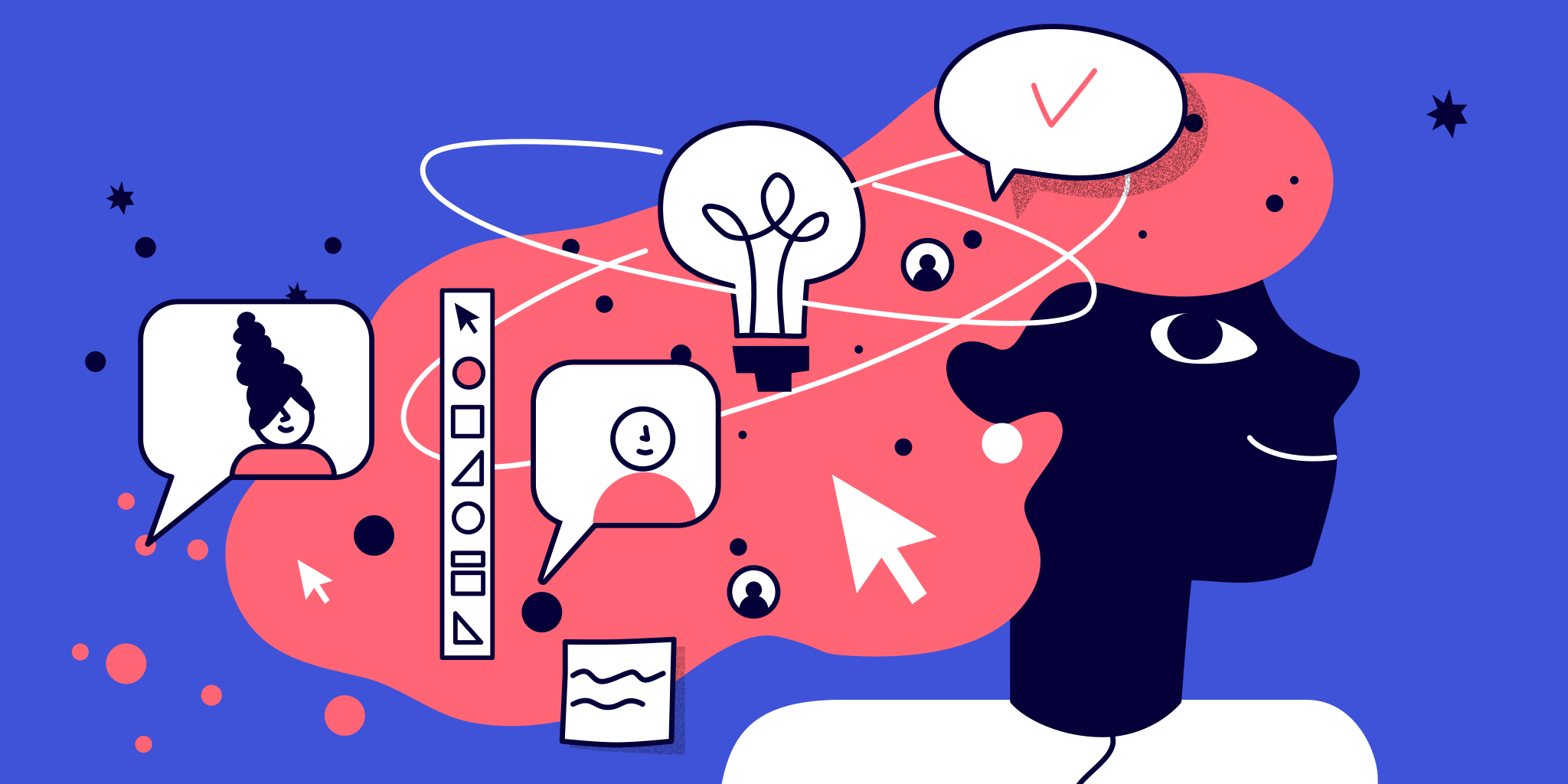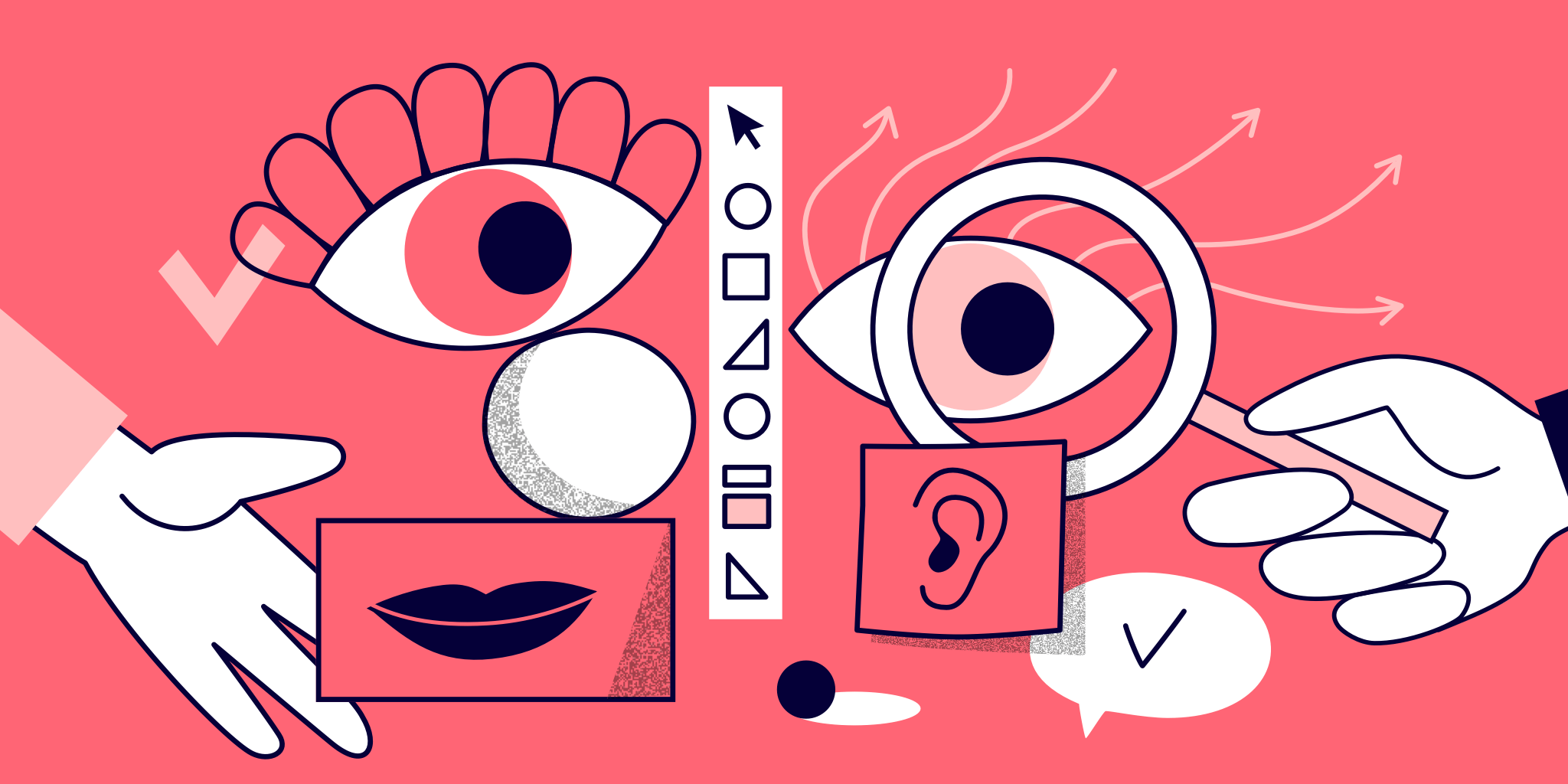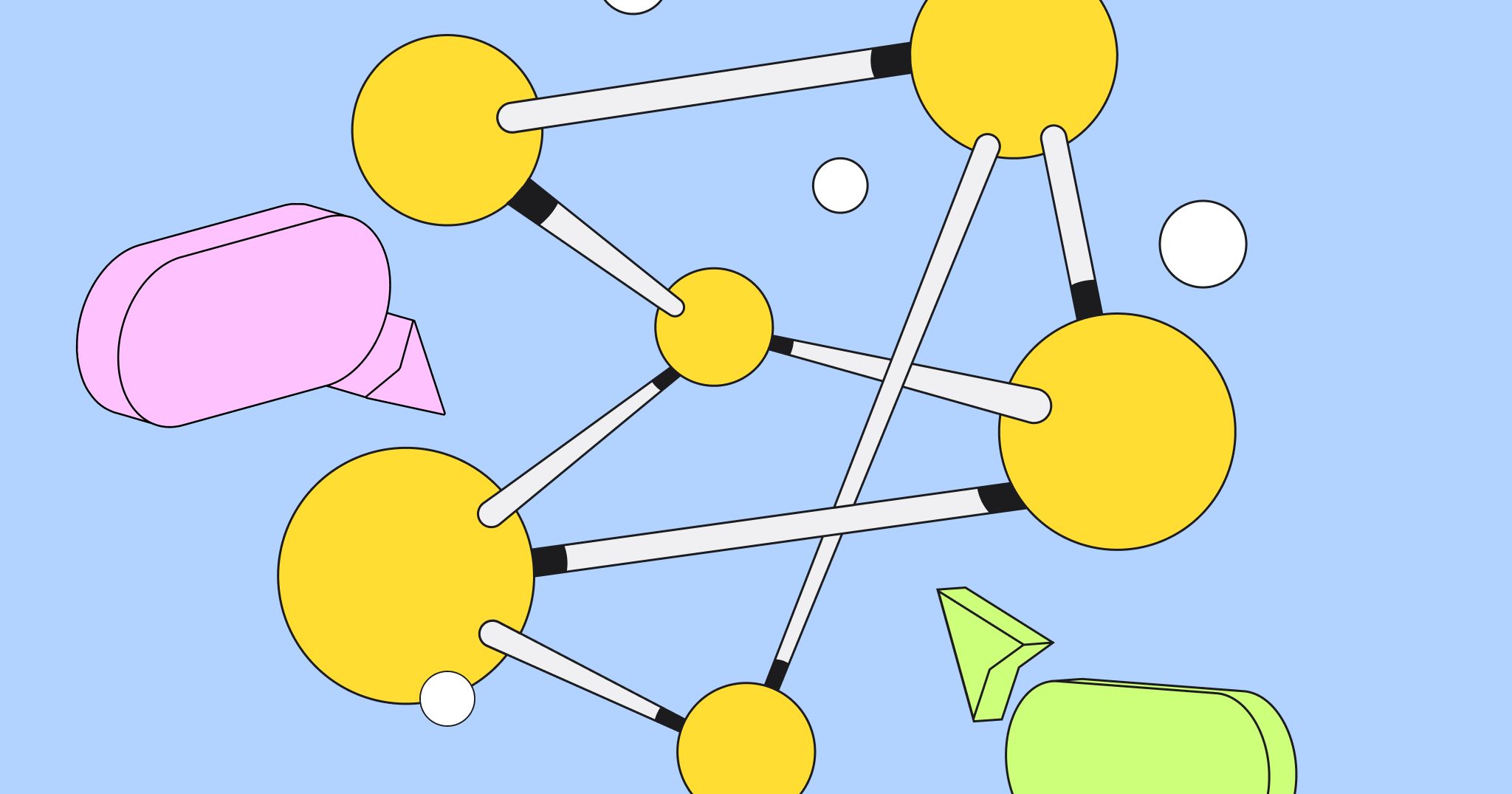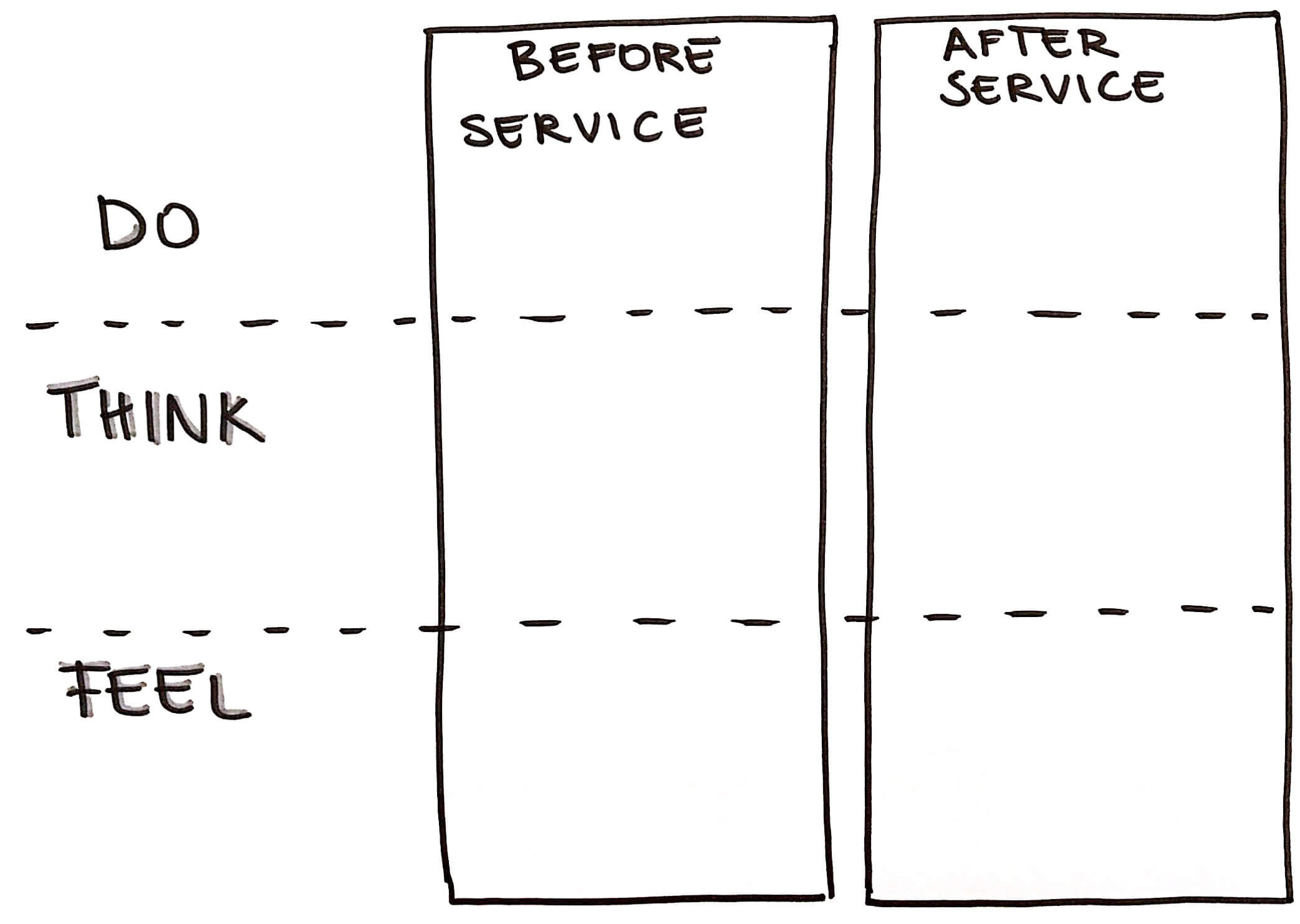Upwork is a company that prides itself on supporting global freelancers working remotely. One of our company’s core values is to “Inspire a Boundless Future of Work”, which entails creating more freedom and opportunity by making location irrelevant. Giving people more control over where, when and how they work in a way that uplifts them is central to how we do things.
Recently, the company has undergone a major shift embracing Design Thinking across its product organization. Committed to “Drinking it’s own Champagne”, members of Upwork have undertaken a set of efforts to scale Design Thinking across its globally distributed organization of remote workers.
Our engineers have classically been tasked with executing a vision and not coming up with ideas themselves. Our engineering leadership felt encouraging our engineering teams to ideate and “Fail Fast” safely would help them improve their work and make the organization more effective at implementing design thinking.
To address this problem, we created an approach to educate our execution-focused global engineering team on how to be effective design thinkers. In doing this, we’ve learned certain important lessons regarding how to better facilitate creative problem solving at a distance.
Profile
Upwork
Global freelancing site that connects businesses with independent talent in 180 countries
Headquarters: Mountain View, California
CEO: Stephane Kasriel (Apr 20, 2015–)
Founded: 2003
Type of business: Private
Founders: Stratis Karamanlakis, Odysseas Tsatalos
Design thinking 101
Design Thinking is an approach to creative problem solving championed by the Stanford D-School and well known design consultancies like IDEO. It involves 4 main phases:
1. Discovery
The first step is to interview users, explore options, and try to gain empathy for the needs of users and the problems they are facing.
2. Definition
Empathy and insights are clarified and focused into clear statements of the problem(s) to be solved.
3. Design
Ideas are iteratively brainstormed and concepts are developed to lay the groundwork for the implementation of a solution.
4. Delivery
Concepts are prototyped and improved based on user feedback.
This four-stage process has become integral to the innovation efforts of larger companies including IBM and Microsoft, among others.
Upwork Team Members, inspired by the master’s thesis and professional work of Remote Design Thinking expert Laila von Alvensleben, recently decided to try to roll out design thinking remotely within our company. First meeting with Laila in person, then working to create our own plan, we pioneered a set of remote design thinking trainings as well as projects that have raised our bar for distributed collaboration and creativity.
With many companies increasingly having distributed teams around the world, the challenge becomes how one scales this method with remote workers.
A case study — remote design thinking training
We partnered with Sean Kane, our Engineering VP, to pull together multiple 5-6 person teams. The teams were globally distributed with coding representation in Ukraine, Russia, and Eastern Europe. Each training also included a product manager located either in San Francisco or Mountain View. The designer/researchers facilitating the session (myself and Research Lead Shipra Kayan) were based in San Francisco.
We first had to decide on an appropriate platform for our remote collaboration. Murally and Miro are both excellent at supporting remote brainstorming and collaboration. We chose to go with Miro because we felt it was a more robust platform, and our product organization was more familiar with it.
Once we had our platform, we had to create an agenda and sequence the right activities. We were each going to run 5-6 globally distributed engineers through the process per group and needed to train them in each of the 4 phases of the DT process.
Just like any other meeting, remote design thinking requires planning.
To do this, we established our goals relative to the 4 phases of design thinking considering the outcomes we wanted the participants to experience. We wanted them to gain empathy, brainstorm ideas, select a specific idea, build out concepts and get user feedback.
Because it was a learning exercise, we decided to create a mock User Journey line for an inexperienced travel persona having a difficult experience booking travel. We did this because it was relatable to all the team members outside of their particular roles and functions.
To do this, we established our goals relative to the 4 phases of design thinking considering the outcomes we wanted the participants to experience. We wanted them to gain empathy, brainstorm ideas, select a specific idea, build out concepts and get user feedback.
First, we shared the User Journey in a Miro board to help the team develop empathy for the issue (Diagram 1), and then we provided the team a “Bullseye Diagram” to help them prioritize the key issues (Diagram 2). From there we gave them an example “Customer Problem Statement” and helped them draft a statement based on the highest priority issues at the heart of their Bullseye Diagram.
The planning in remote design thinking often needs to be even more specific as the participants lack any other cues or anchors during the session.
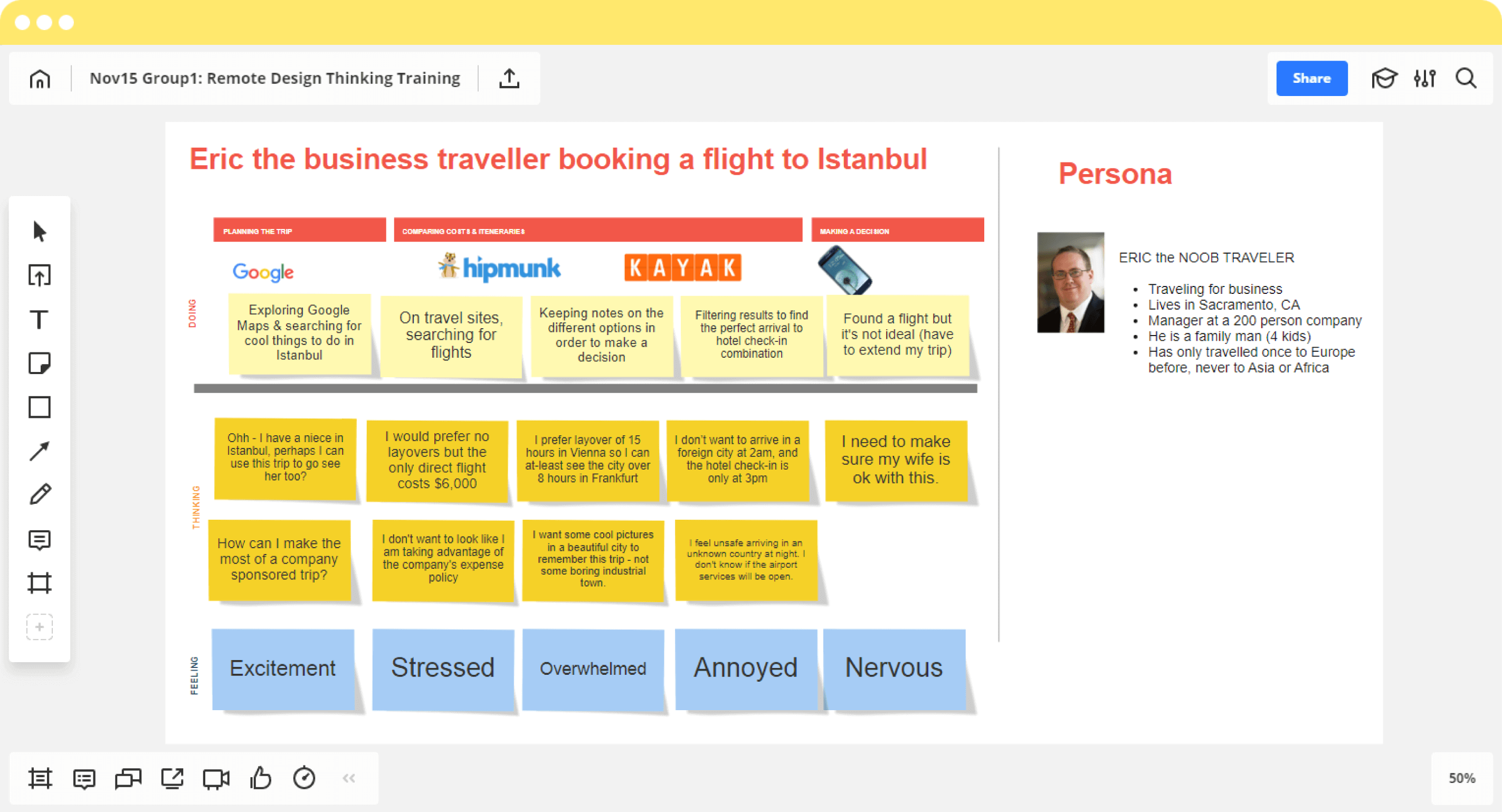
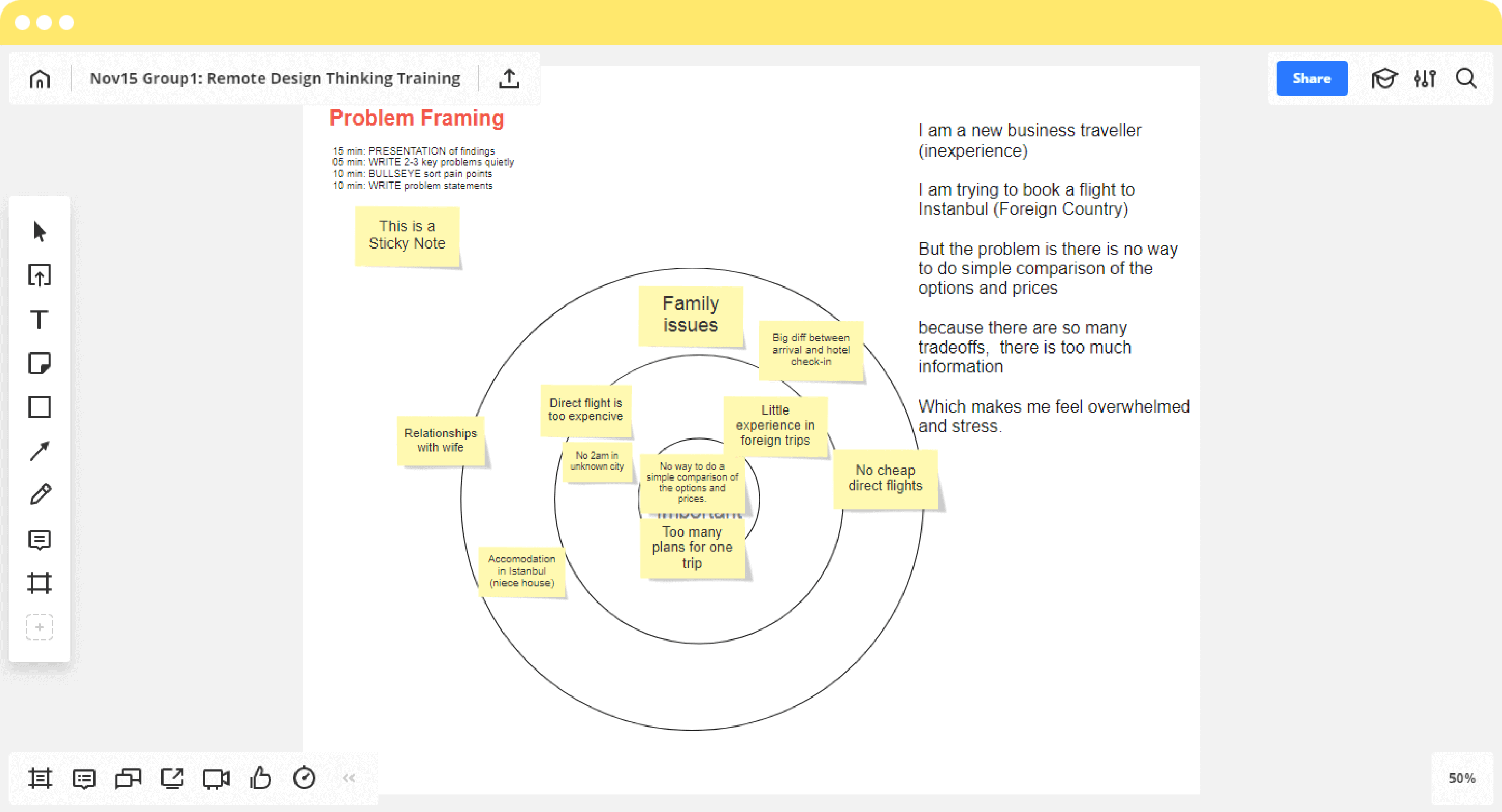
Once a problem statement was written, we used the “How Might We” framework to prompt ideation (Diagram 3). We gave some light brainstorm guidelines and team members generated dozens of ideas, which we had them cluster to organize, in order to make sense of them. They then dot voted what they thought was the most important way to solve the business travellers problem.
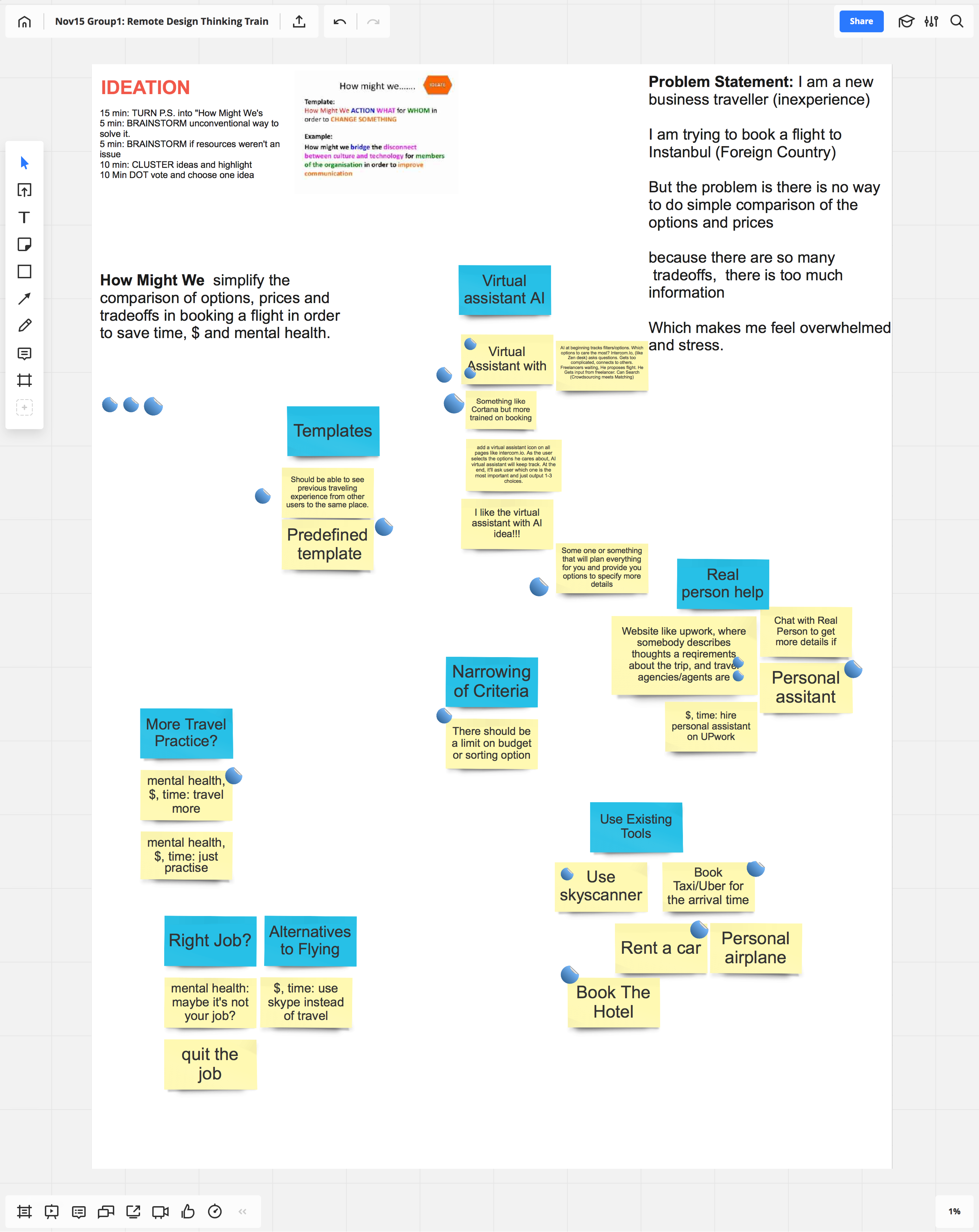
From there, the team took their chosen idea and built out a storyboard and then a wireframe prototype in google slides (Diagram 4). At the end, we quickly had people join our online boards and give the teams feedback on the design prototypes they’d built.
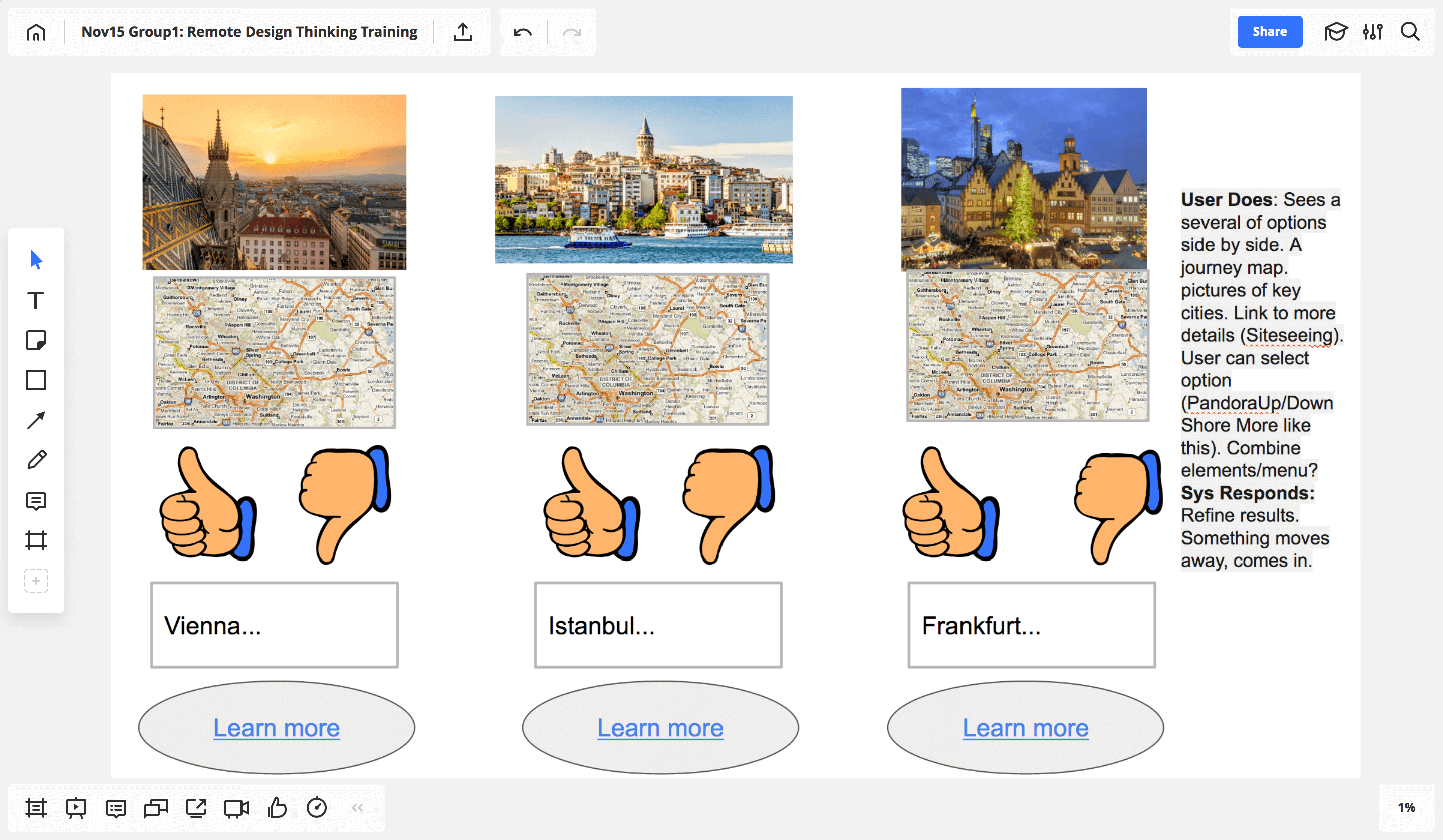
In four hours, we went through the entire Design Thinking lifecycle. Team members were thrilled to be able to see answers to problems take shape and receive feedback along the way while learning the essential elements of Design Thinking.
Some of the positive feedback included:


Going forward, we learned the team wanted to:


Altogether, many of the engineers hoped to incorporate the process with their remote teams moving forward.
Key lessons
Several lessons emerged from our effort and all of them are rooted in clear planning, expectation setting, preparation, and facilitation.




Create a clear agenda with the right activities
It’s important to clearly plan out all of the steps of a remote design thinking session. Not all sessions need to go through all four phases. You could host a Design Thinking session that focuses on only brainstorming or problem framing. We chose all 4 phases in order to educate remote teams on the basics.
Once you’ve defined the goals and what parts of the Design Thinking process you want to focus on, you can pull in a variety of activities sequenced to these phases. There are numerous templates and activities out there, but the key in choosing them is both efficacy and engagement. Simplicity is also really important as complex activities that require a lot of explanation tend to stall momentum.
We selected specific activities and templates including Bullseye diagrams and problem statement templates for Definition, Post-its and dot voting for Design ideation, Storyboarding and Wireframe Templates for Prototyping, and user protocols for quick feedback. We had to carefully sequence all these activities against our tight time frame of 4 hours.
Use powerful tools for collaboration
There are a variety of remote collaboration tools out there and they keep getting better. We’ve found that the combination of a strong remote conferencing tool, a virtual whiteboard, and a collaborative document creation tool are table stakes.
In our case, we used Google Hangouts for discussion; Miro for our collective clustering, prioritization, and brainstorming; and Google Slides to build out a wireframe prototype.
Also, it’s possible you might have one tool go down. In our case, Google Hangouts had a glitch, so we successfully fell back on the audio conferencing capacity of Miro.
Regardless of the tool, it’s important that you familiarize yourself with the tool before you use it and know its strengths and weaknesses.
Design good teams
When putting together your remote collaborative teams, it’s important to create the right mix. For instance, our teams during this exercise consisted of one project manager, multiple engineers and a designer/researcher. In addition to mixing disciplines, it’s also important to balance skill types. Regardless of discipline, some people are great at brainstorming, others at analyzing and deconstructing ideas. Some people are good at defining problems, others at refining prototypes. When you put together teams, it’s helpful to have people with a mix of skills, as well as professional backgrounds.
Also, in terms of personality, it’s important to convey the end goal to the team. Some teams used to concrete problem solving may question the time spent wrestling with the problem before any solution is visible. It’s important that concrete personalities that might be impatient with the process are reassured and helped to understand where all the work is heading.
Finally, the secret sauce to good remote teams is finding a good balance of personalities. Some people love to talk, but others have great insights but are less articulate. It’s okay to put these types on a the same team, as long as the facilitator makes sure to tease out the ideas from the less talkative, and move the discussion equally among different participants.
Strong facilitation is key
Even more than physical workshops, remote Design Thinking requires very engaged facilitation. Many people will become silent during the sessions and it’s important to keep team members engaged.
At the beginning of each session or activity the facilitator should clearly state the goals and objectives. The facilitator should allow people to understand what and why they are about to do before they begin. Also a sense of what the overall workshop should have at the end, e.g. “a testable prototype”, helps people know what they are working toward.
During the session, active engagement is also key. Without putting people on the spot, it’s a useful approach to cycle through the team members asking for their thoughts and not call on any one person too often.
The facilitator should regularly pause and have discussion sessions peppered in with activities. It’s good to create a rhythm between individual, team and group sharing activities.
The bottom line is that the facilitator needs to balance opposites: the need to be aware and sensitive to his team all the time, while focused on goals. They need to be flexible, while moving the activities forward in accord with the agenda. This takes practice, patience, and persistence.
Make sure to sequence your activities accordingly and don’t move forward to the next activity unless there is a discussion and consensus that the previous one is complete.
Conclusion
More and more companies are moving to distributed teams and increasingly companies are seeing the value of collaborative creativity as key to business success. Remote design thinking done well is a strategic asset to innovation, fail fast, and rapid pivoting in today’s agile business environment.
In order to succeed in the face of these trends, product teams need to be skillful at planning and facilitating remote design thinking with globally distributed teams.
Doing this successful requires a 4 prong approach including:




A team that does these well will create a faster generation of ideas sourced from multiple minds across the enterprise. Having a volume of good ideas increases the chances of coming up with a few great ideas. And well executed great ideas are what successful businesses are all about.