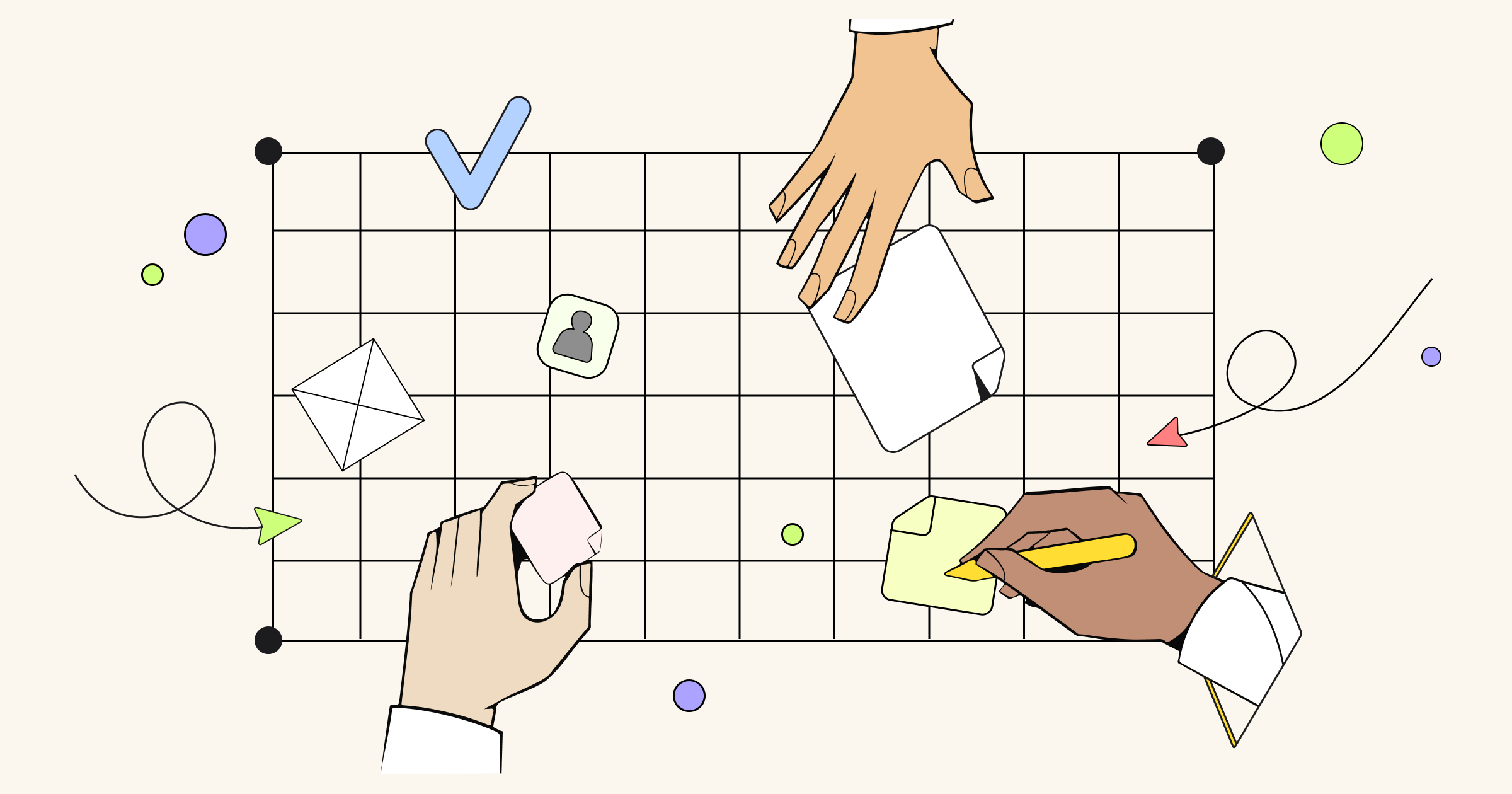Great news! We think that you have already heard about our Chrome Extension from one of the previous posts. Today we are happy to say that it has become even better and now you have more possibilities for real time collaboration! We’ve changed the Extension design and added several important features that will boost productivity in your teams.
Let’s take a look at these awesome updates.
First of all, you need to install the extension at Chrome Web Store, after that you’ll see the icon above. Now you are ready for the journey.
Chrome Extension with real time updates
Notification magic goes right to your browser! Miro has become even more “real time” – use the Chrome Extension and get updates every time somebody makes changes on the boards. To use this feature, you need just to install the Extension and open your Chrome browser.
Now there is no need to go to your dashboard every time you want to see if someone has changed your boards – now everything is available at the Extension! You can see the Latest updates without opening the service and know who has changed the boards. Save your time and choose those updates you want to get.
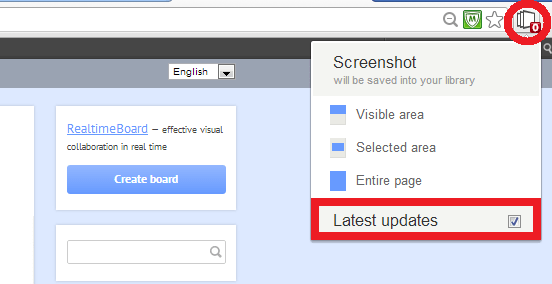
The easiest way to add visual content to your library
Miro Chrome Extension is the best way to add any visuals you need to the boards with one click. Grab images and save screenshots right into your library. Bonus:you can choose one of 3 options saving screenshot – save visible area, save selected area or entire page. Moreover, you can drag&drop files from your desktop or file manager and they will appear on the boards.
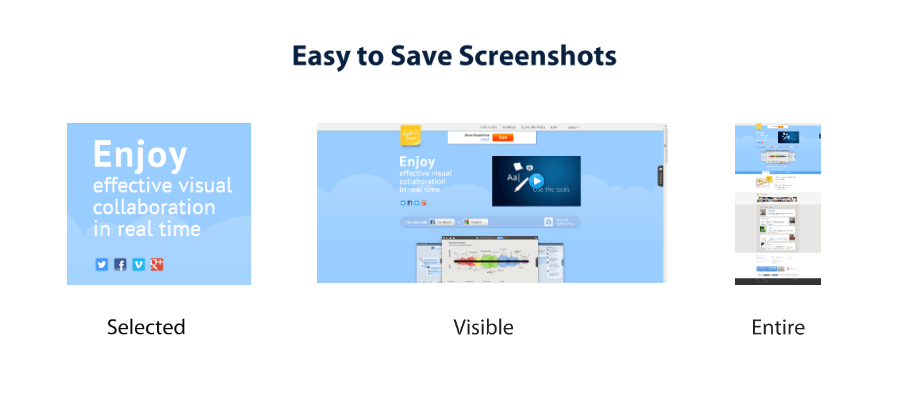
Don’t have Miro Extension yet? Install it at Chrome Web Store.
Don’t have Miro App for Chrome yet? Get it here.
We always happy to hear from you. If you have any thoughts, suggestions or questions, just let us know on Facebook, Twitter.