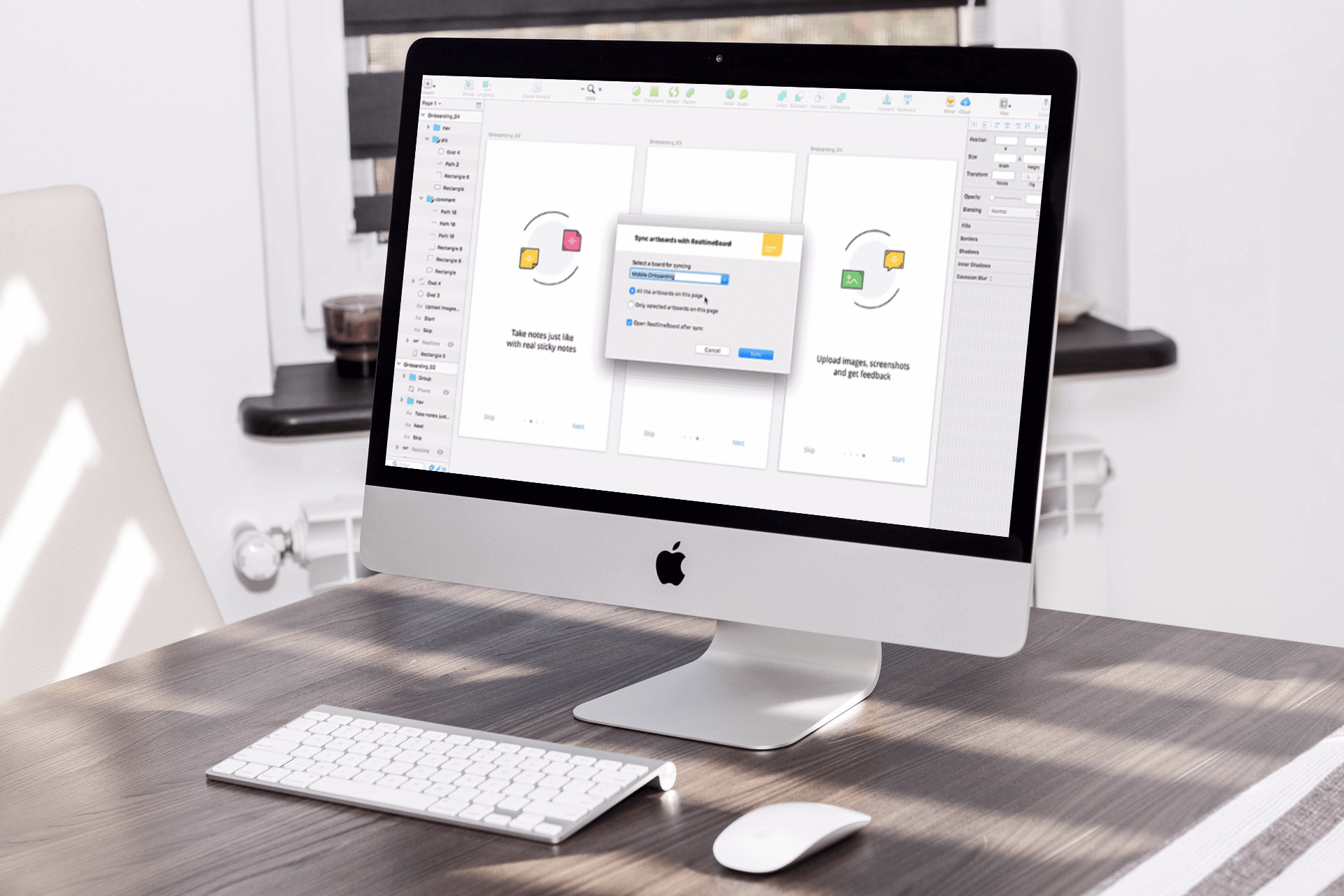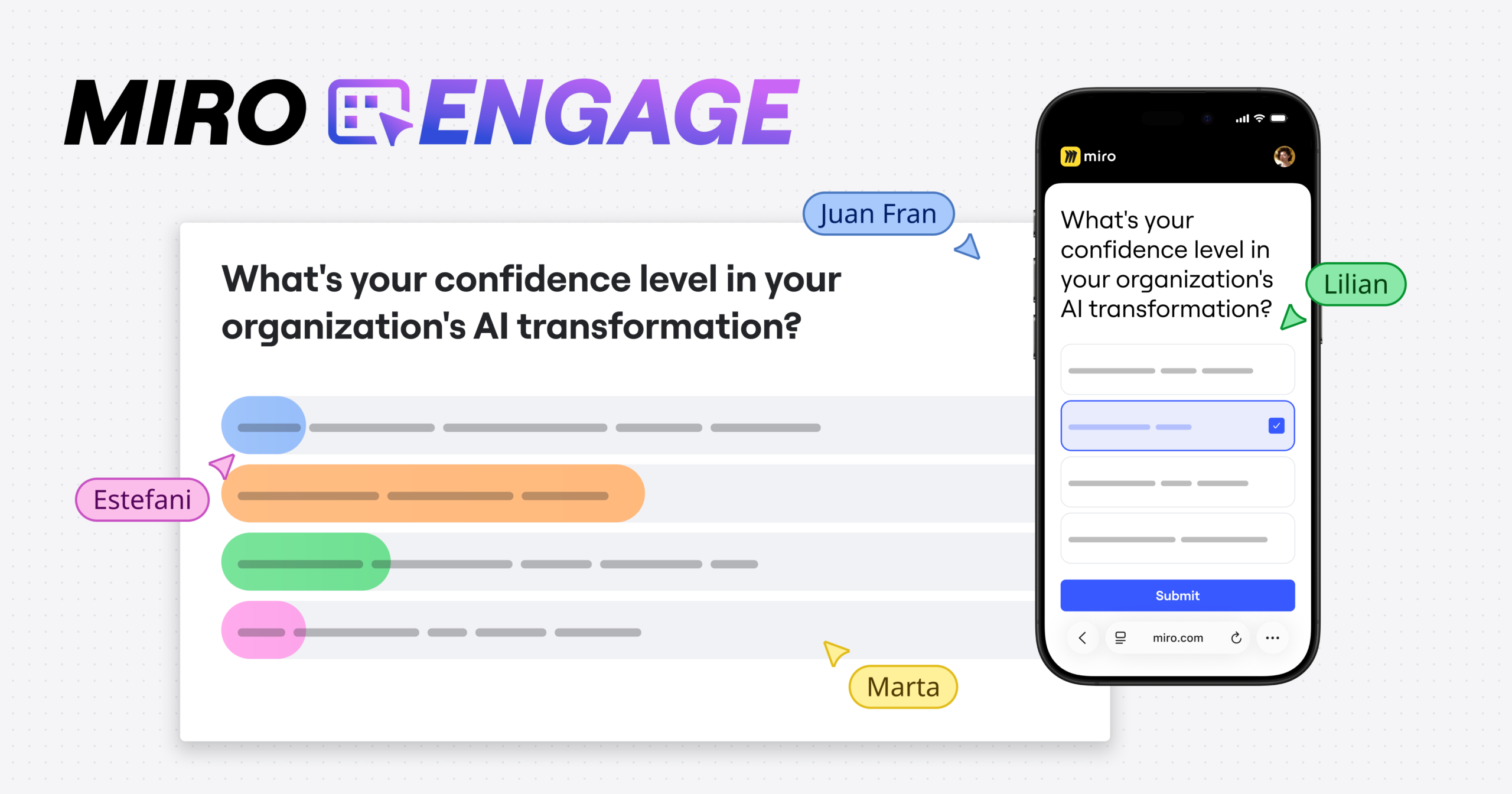We spent the first half of Summer 2017 improving Miro to make your boards look neat. As a result, we’ve released 4 new features to help you navigate around boards, upload well-designed content, organize content into a grid and change fonts. Enjoy what’s new and feel free to send feedback at feedback@realtimeboard.com!
Another external plugin — now it’s for Sketch

Collaborate on Sketch artboards and discuss them with your team! Miro plugin for Sketch is an easy way to export images from Sketch right to the board. With this plugin, you can update artboards in Miro in one click.
Magic grid in frames
Arranging objects on the board can be tedious. Not anymore!
Our smart grid layout will adjust objects in frames automatically. To snap content in the frame to a grid, click on the grid option in the context menu. To switch back to the free-form layout, choose the free-form option. When you drop a new object into the frame, it will get arranged along with the other objects in the grid.
Projects — a better way to share and organize boards
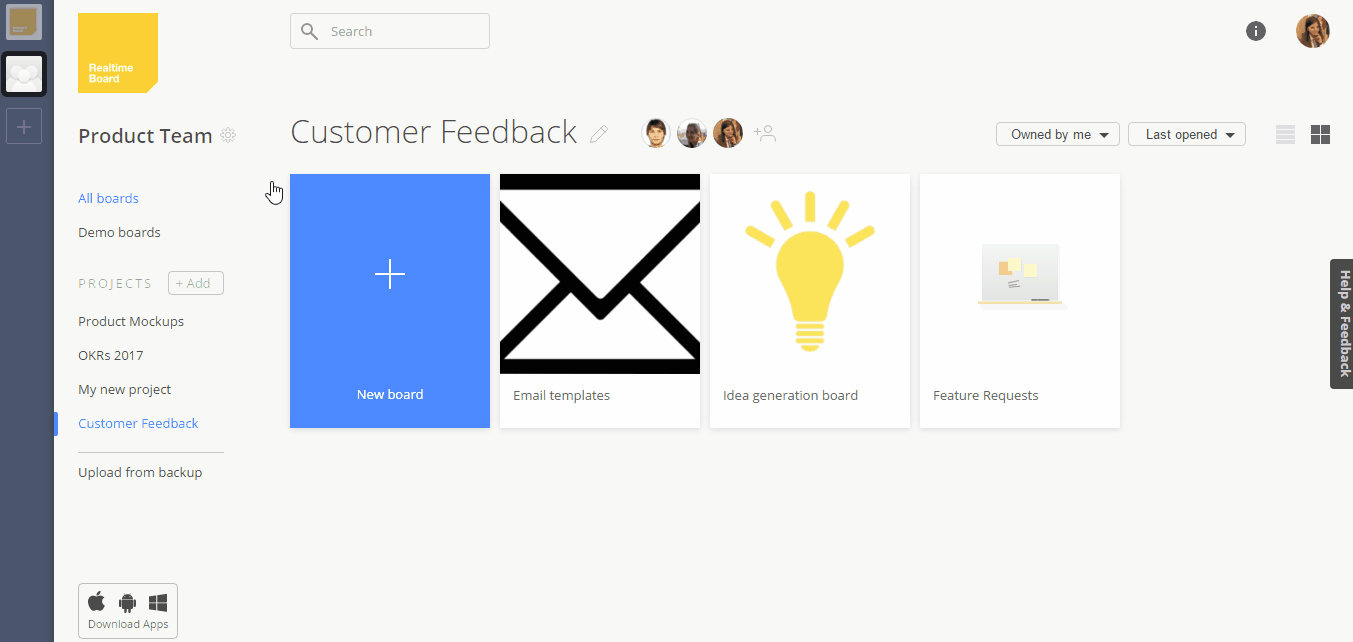
You may have noticed our new dashboard with projects. With this new feature you can organize boards by projects, see who you are partnering with and filter the boards you see on the dashboard.
New fonts for your texts

Choose any of 20+ new fonts to highlight key points and make your content more visually attractive and readable.